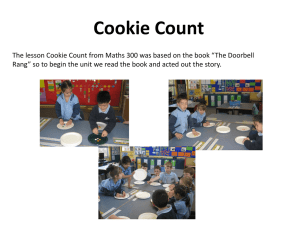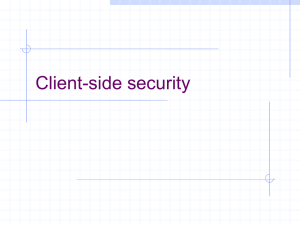CS 4001 - Watching Cookies Background
advertisement
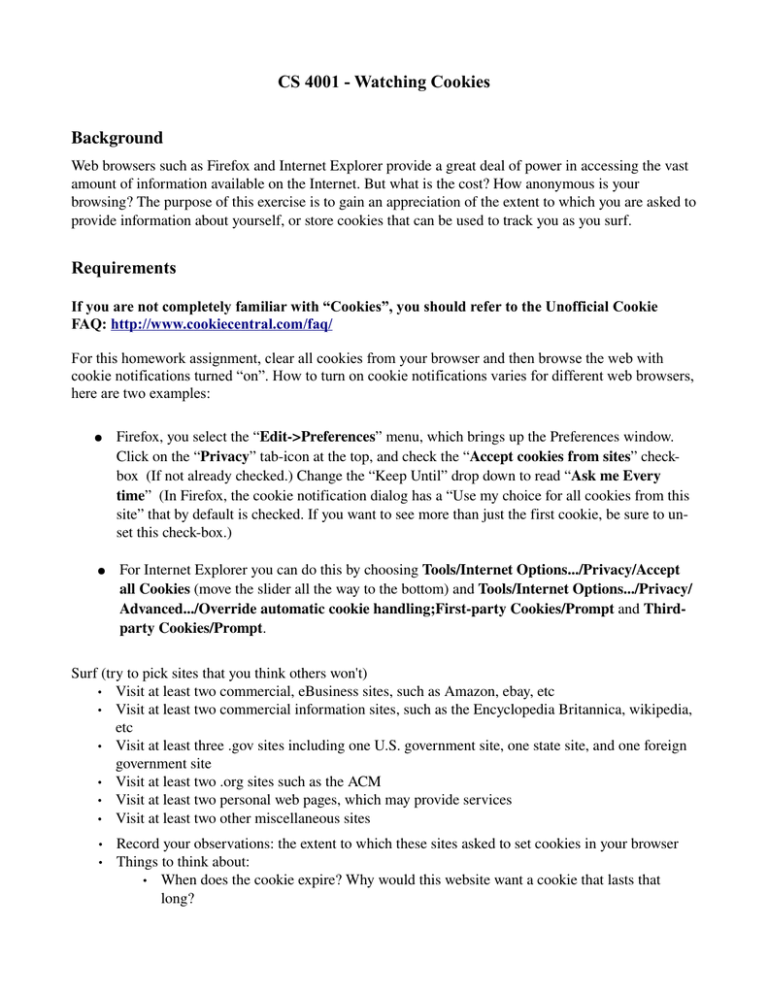
CS 4001 - Watching Cookies Background Web browsers such as Firefox and Internet Explorer provide a great deal of power in accessing the vast amount of information available on the Internet. But what is the cost? How anonymous is your browsing? The purpose of this exercise is to gain an appreciation of the extent to which you are asked to provide information about yourself, or store cookies that can be used to track you as you surf. Requirements If you are not completely familiar with “Cookies”, you should refer to the Unofficial Cookie FAQ: http://www.cookiecentral.com/faq/ For this homework assignment, clear all cookies from your browser and then browse the web with cookie notifications turned “on”. How to turn on cookie notifications varies for different web browsers, here are two examples: ● Firefox, you select the “Edit­>Preferences” menu, which brings up the Preferences window. Click on the “Privacy” tab­icon at the top, and check the “Accept cookies from sites” check­ box (If not already checked.) Change the “Keep Until” drop down to read “Ask me Every time” (In Firefox, the cookie notification dialog has a “Use my choice for all cookies from this site” that by default is checked. If you want to see more than just the first cookie, be sure to un­ set this check­box.) ● For Internet Explorer you can do this by choosing Tools/Internet Options.../Privacy/Accept all Cookies (move the slider all the way to the bottom) and Tools/Internet Options.../Privacy/ Advanced.../Override automatic cookie handling;First­party Cookies/Prompt and Third­ party Cookies/Prompt. Surf (try to pick sites that you think others won't) • Visit at least two commercial, eBusiness sites, such as Amazon, ebay, etc • Visit at least two commercial information sites, such as the Encyclopedia Britannica, wikipedia, etc • Visit at least three .gov sites including one U.S. government site, one state site, and one foreign government site • Visit at least two .org sites such as the ACM • Visit at least two personal web pages, which may provide services • Visit at least two other miscellaneous sites • • Record your observations: the extent to which these sites asked to set cookies in your browser Things to think about: • When does the cookie expire? Why would this website want a cookie that lasts that long? What OTHER websites does this webpage also allow to set cookies? (Advertising sites, affiliate sites, web­metrics/statistics sites...) If you are feeling brave, leave the cookie notification setting up for two days while you browse the web as normal. Do any cookies from websites you normally visit raise your eyebrows? • • Report • Turn in a summary of your exploration: the sites you visited and what happened when you did • It should be no more than two pages long (You may use a table to summarize for each site.) • Indicate any surprises you encountered • End with a one paragraph description of your reaction to the exercise. Indicate if you are going to change your permanent browser settings based on what you learned. Include your recommendations to others about privacy and web surfing. • Be prepared to discuss your findings in class (this may mean bringing a 2nd copy to class to reference)