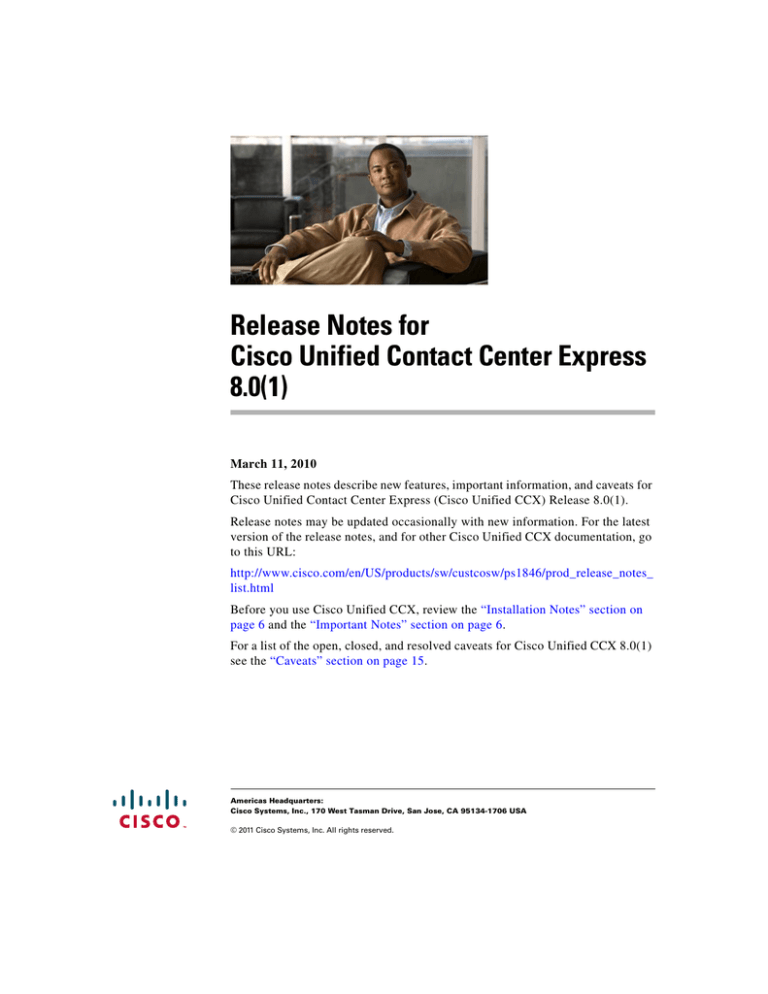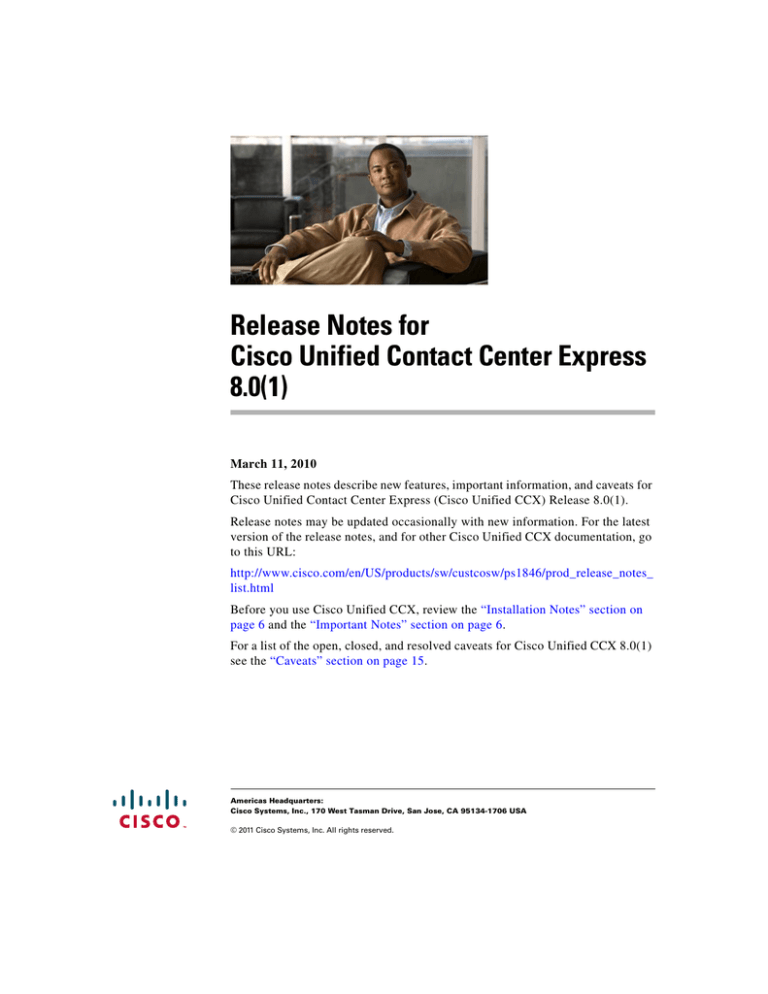
Release Notes for
Cisco Unified Contact Center Express
8.0(1)
March 11, 2010
These release notes describe new features, important information, and caveats for
Cisco Unified Contact Center Express (Cisco Unified CCX) Release 8.0(1).
Release notes may be updated occasionally with new information. For the latest
version of the release notes, and for other Cisco Unified CCX documentation, go
to this URL:
http://www.cisco.com/en/US/products/sw/custcosw/ps1846/prod_release_notes_
list.html
Before you use Cisco Unified CCX, review the “Installation Notes” section on
page 6 and the “Important Notes” section on page 6.
For a list of the open, closed, and resolved caveats for Cisco Unified CCX 8.0(1)
see the “Caveats” section on page 15.
Americas Headquarters:
Cisco Systems, Inc., 170 West Tasman Drive, San Jose, CA 95134-1706 USA
© 2011 Cisco Systems, Inc. All rights reserved.
Contents
Contents
•
Introduction, page 2
•
Related Documentation, page 5
•
Installation Notes, page 6
•
Important Notes, page 6
•
Cisco Unified CCX Supported Languages, page 9
•
Unsupported Configurations and Scenarios for Cisco Unified CCX, page 10
•
Unsupported and Supported Actions for Cisco Unified CCX Agents, page 10
– Unsupported Actions for Unified CCX Agents, page 10
– Supported Configurations for Agent Phones, page 11
– Unsupported Configurations for Agent Phones, page 12
•
Unsupported Features in Unified CM, page 12
•
Contact Dispositions in Cisco Unified CCX Real-Time Reports and
Historical Reports, page 14
•
Caveats, page 15
– Using Bug Toolkit, page 15
– Open Caveats, page 17
– Closed Caveats, page 19
– Resolved Caveats, page 21
•
Obtaining Documentation, Obtaining Support, and Security Guidelines,
page 25
Introduction
Cisco Unified CCX provides a multimedia (voice, data, and web), IP-enabled
customer-care application environment that enhances the efficiency of contact
centers. It provides an Integrated Automatic Call Distribution (ACD), Unified IP
IVR, and Computer Telephony Integration (CTI) virtual contact center solution
with support for up to 300 agents and 300 Unified ports.
Release Notes for Cisco Unified Contact Center Express 8.0(1)
2
Introduction
New Features in Cisco Unified CCX 8.0(1)
Cisco Unified CCX 8.0(1) provides the following new features:
•
The most significant change in Unified CCX Release 8.0(1) is the transition
to Cisco's Unified Communications Operating System (UCOS). UCOS is
based on Redhat Linux and follows the appliance model, thus providing more
security. In the appliance model, the operating system, Unified CCX
application, and other components are bundled together in Unified CCX and
you need not install them separately.
•
Unified CCX 8.0(1) supports integration with Cisco Unified
Communications Manager (Unified CM) 7.1(4) and 8.0; and Cisco Unified
Communications Manager Express (Unified CME) 8.0.
•
Support for Cisco Security Agent (CSA) Version 6.0(1) and Java Runtime
Environment (JRE) 1.6 1.
•
Supports upgrade only from CRS 5.0(2) SR2 or higher and Unified CCX
7.0(1) SR5 or higher to Unified CCX 8.0(1) in both single-node and two-node
(high availability) deployments.
•
High Availability Over WAN Deployment (HAoWAN): Unified CCX
supports High Availability (HA) over WAN to provide site redundancy. In this
deployment, the Unified CCX servers are located in two different sites across
the WAN.
•
Consistent look and feel: Effective Unified CCX 8.0(1), Cisco Unified CCX
Application Administration web interface is made consistent with other
Unified Communications applications. The following new web interfaces are
available:
– Cisco Unified CCX Administration
– Cisco Unified CCX Serviceability
– Cisco Desktop Administrator
– Cisco Unified Serviceability
– Cisco Unified OS Administration
– Disaster Recovery System
1. CSA and JRE are automatically installed as part of UCOS in Unified CCX 8.0(1).
Release Notes for Cisco Unified Contact Center Express 8.0(1)
3
Introduction
•
Real-Time Monitoring Tool: Unified CCX 8.0(1) supports Cisco Unified
Real-Time Monitoring Tool (RTMT), which runs as a client-side application
to monitor various counters, performance parameters, alerts, alarms, CPU
and disk usage of the Unified CCX server.
•
Analysis Manager: The RTMT installed with Unified CM in a Unified CCX
8.0(1) deployment includes the Analysis Manager solution tool. You can use
the Analysis Manager to do solution wide monitoring, trace collection, and
system call tracking.
•
Disaster Recovery System (DRS): DRS provides full data backup and
restore capabilities for all servers in a Unified CCX cluster. DRS allows you
to perform scheduled automatic or user-invoked data backups and to restore
data after a failure.
•
A new tool, Cisco Unified CCX Desktop Client Configuration is introduced
in this release. This tool must be run from the Unified CCX Administration >
Plugins page before installing desktop clients. The tool must be run every
time the following tasks are performed:
– Fresh Install
– Software Upgrade
– Change of IP address
– Add to Cluster
– Moving from High Availability to Single node setup
– Language change
– SR/ES Install
•
The Unified CCX Outbound Preview Dialer (Outbound) feature is available
in the Unified CM version of the Unified CCX product. Outbound Feature
licence is included as part of the Premium licence.
•
RT Phone Support: Unified CCX 8.0(1) supports next generation phones
such as RT and RT Lite in addition to Cisco IP Phone 79XX series.
•
Supports new CAD/CSD enhancements such as Independent Client
Configuration Package for automated deployment.
•
Enhanced Licensing: In Unified CCX 8.0(1), all the licenses are
node-locked, which means the use of the license is restricted to only one
particular node based on the License MAC Address of that node.
Release Notes for Cisco Unified Contact Center Express 8.0(1)
4
Related Documentation
•
Demo License: Unified CCX 8.0(1) installation DVD contains four demo
licenses, each for Unified IP IVR, STD, ENH, and PRE packages. The demo
license will work for initial 30 days.
See the Installing Cisco Unified Contact Center Express Release 8.0(1)
Guide for detailed information on licensing.
•
Troubleshooting Wiki: The Unified CCX system provides the
Troubleshooting Tips tool as a way for you to search the troubleshooting wiki
page for suggestions on how to solve problems that may arise in the
performance of your Unified CCX system. See the Troubleshooting Wiki
page available at
http://docwiki.cisco.com/wiki/Category:Unified_CCX%2C_Release_8.0.
Related Documentation
Table 1 provides references to related documentation. In addition, you can obtain
online help from the Cisco Unified CCX Administration web pages, the
Cisco Unified CCX Editor, the Cisco Agent Desktop, the Cisco Supervisor
Desktop, the Cisco Desktop Administrator, and the Cisco Unified CCX Historical
Reports client interface.
Table 1
Related Documentation
Related Information and Software
Document or URL
Cisco Unified CCX documentation overview
Cisco Unified CCX 8.0 Resources Card in your
product package.
Cisco Unified CCX documentation
http://www.cisco.com/en/US/products/sw/custcosw
/ps1846/tsd_products_support_series_home.html
Cisco Unified CCX Software and Hardware
Compatibility Guide
http://www.cisco.com/en/US/products/sw/custcosw
/ps1846/products_device_support_tables_list.html
Cisco Unified CCX Solution Reference Network http://www.cisco.com/en/US/products/sw/custcosw
Design
/ps1846/products_implementation_design_guides_l
ist.html
Voice and Unified Communications information http://www.cisco.com/en/US/products/sw/voicesw/
index.html
Release Notes for Cisco Unified Contact Center Express 8.0(1)
5
Installation Notes
Table 1
Related Documentation (continued)
Related Information and Software
Document or URL
Operating system documentation
http://www.cisco.com/en/US/products/hw/voiceapp
/ps378/prod_installation_guides_list.html
Virtual Network Computing (VNC)
documentation
http://www.cisco.com/en/US/products/sw/netmgts
w/ps2255/tsd_products_support_series_home.html
Cisco MCS hardware specifications
http://www.cisco.com/en/US/products/hw/
voiceapp/ps378/products_data_sheets_list.html
Cisco Unified Communications Manager
documentation
http://www.cisco.com/en/US/products/sw/voicesw/
ps556/tsd_products_support_series_home.html
Cisco Unified CME Administration Guide
http://www.cisco.com/en/US/products/sw/voicesw/
ps4625/products_installation_and_configuration_g
uides_list.html
Telepresence Software
http://www.cisco.com/en/US/products/ps7074/tsd_
products_support_maintain_and_operate.html
Installation Notes
Before you install Cisco Unified CCX 8.0(1), refer to the Cisco Unified CCX
Installation guide, available at the URL:
http://www.cisco.com/en/US/products/sw/custcosw/ps1846/prod_installatio
n_guides_list.html
Important Notes
This section provides important information.
•
Supported products—For current information about supported products for
Cisco Unified CCX, refer to Cisco Unified CCX Software and Hardware
Compatibility Guide, which is available at this URL:
http://www.cisco.com/en/US/products/sw/custcosw/ps1846/products_device
_support_tables_list.html
Release Notes for Cisco Unified Contact Center Express 8.0(1)
6
Important Notes
•
Warning
Importing Contacts for a Campaign—While importing the contacts file for
a campaign, use only a comma-seperated plain text file with a .txt extension.
Do not import a .doc file that has been renamed as .txt. The import of these
converted files will create junk characters and result in invalid entries in the
DialingList table.
•
Using ASR/TTS applications—Do not use the <prompt> element for
playing the .wav files only.
For example, do not use
<prompt>
<audio src="*.wav">
</prompt>
This is not an efficient way as it involves overhead and can lead to distortion
in the .wav file played.
Instead, use
<audio src="*.wav">
This will preserve the audio quality.
Refer to the caveat, CSCsr28802, for details. To access this caveat, see the
“Using Bug Toolkit” section on page 15.
•
Cisco Unified Communications Manager Auto-Register Phone Tool
(TAPS)—To know more about the working of TAPS, refer to the Cisco
Unified Communications Manager Bulk Administration Guide, located at
this URL:
http://www.cisco.com/en/US/products/sw/voicesw/ps556/prod_maintenance
_guides_list.html
•
Redirection to translation patterns not supported—Unified CCX does not
support the use of consult transfer/redirect step from scripts to a translation
pattern that maps back to a route point.
Refer to the caveat, CSCsk19574, for details. To access this caveat, see the
“Using Bug Toolkit” section on page 15.
•
Conference Restriction for virtual agent—A virtual agent cannot use the
Conference feature on the Cisco Unified IP Phone 7970.
Release Notes for Cisco Unified Contact Center Express 8.0(1)
7
Important Notes
•
Detailed Call, CSQ, Agent report CPU resource consumption—The
Detailed Call, CSQ, Agent report can consume significant CPU resources. To
avoid this issue affecting your call center operations, run this report for a
small time range at off-peak hours.
•
End points not supported in hunt groups—Do not assign agent phones,
CTI ports, or route points that are used by Cisco Unified CCX to hunt groups.
•
Historical reporting sessions—To avoid affecting call processing activities,
do not run a historical report session with more than 100,000 records during
peak hours.
•
Outbound calls processed more slowly—The Cisco Unified CCX Outbound
Preview Dialer uses the Cisco Unified CCX database for initiating and
processing outbound calls. If other database-intensive operations, such as
generating historical report or running custom queries, are also being
performed, processing of outbound calls can be affected. As a result, agents
could be in Ready state for longer durations before they are presented with an
outbound calls.
•
Support for Cisco Unified Communications Manager Express (Unified
CME)—Cisco Unified CCX 8.0(1) supports Unified CME. Refer to the
following documents for detailed information:
– For information about installing Cisco Unified CCX for use with Unified
CME, refer to Cisco Unified CCX Installation Guide.
– For information about using Cisco Unified CCX with Unified CME, refer
to Cisco Unified CCX Administration Guide and the Cisco Unified CCX
Getting Started Guides.
– For information about supported Unified CME releases, refer to Cisco
Unified CCX (Unified CCX) Software and Hardware Compatibility
Guide.
– For information about using Unified CME, refer to Cisco Unified
Communications Manager Express System Administrator Guide, which
is available at this URL:
http://www.cisco.com/en/US/products/sw/voicesw/ps4625/products_ins
tallation_and_configuration_guides_list.html
Also refer to the “Configuring Interoperability with External Services”
chapter in this Administrator Guide.
Release Notes for Cisco Unified Contact Center Express 8.0(1)
8
Cisco Unified CCX Supported Languages
Cisco Unified CCX Supported Languages
Cisco Unified CCX supports these languages:
•
Arabic (only prompts)
•
Chinese (Simplified)
•
Chinese (Traditional)
•
Danish
•
Dutch
•
Finnish (CAD/CSD and prompts)
•
French
•
French (Canadian)
•
German
•
Italian
•
Japanese
•
Korean
•
Norwegian (CAD/CSD and prompts)
•
Polish
•
Portuguese (Brazilian)
•
Russian
•
Spanish
•
Swedish
•
Turkish
The Cisco Agent Desktop, Cisco Agent Desktop - Browser Edition, Cisco
Supervisor Desktop, Cisco IP Phone Agent quick start guides, and Cisco Unified
CCX Historical Reports User Guide are available in these languages at this URL:
http://www.cisco.com/en/US/partner/products/sw/custcosw/ps1846/tsd_
products_support_translated_end_user_guides_list.html
For a detailed list of language localizations that are implemented for different
portions of this release, refer to the Cisco Unified ICM/Contact Center Product
and System Localization Matrix, which is available at this URL:
Release Notes for Cisco Unified Contact Center Express 8.0(1)
9
Unsupported Configurations and Scenarios for Cisco Unified CCX
http://www.cisco.com/en/US/docs/voice_ip_comm/cust_contact/contact_center/i
cm_enterprise/localization_matrix/guide/G11nMap.xls
Unsupported Configurations and Scenarios for Cisco
Unified CCX
Cisco Unified CCX 8.0(1) does not support the following configurations:
•
Shared lines for CTI ports and for CTI route points.
•
Expansion servers, except for automatic speech recognition (ASR) or
text-to-speech (TTS), which must be separate, dedicated servers.
•
Using place call step to generate a call and thereafter placing this call
(generated from the place call step) in a queue within the same script.
Unsupported and Supported Actions for Cisco
Unified CCX Agents
This section outlines the unsupported and supported actions for agents using
Cisco Agent Desktop or Cisco Unified IP Phone Agent Service.
Unsupported Actions for Unified CCX Agents
Use of the following softkeys on a Cisco Unified IP Phone is not supported:
•
Barge
•
cBarge
•
DND
•
GPickup
•
iDivert
Release Notes for Cisco Unified Contact Center Express 8.0(1)
10
Unsupported and Supported Actions for Cisco Unified CCX Agents
•
MeetMe
•
Park
•
Pickup
Supported Configurations for Agent Phones
To determine the phone devices that are supported by Cisco Agent Desktop and
for use by Cisco IP phone agents, refer to Cisco Unified CCX (Unified CCX)
Software and Hardware Compatibility Guide, which is available at this URL:
http://www.cisco.com/en/US/products/sw/custcosw/ps1846/products_device_
support_tables_list.html
•
A Unified CCX extension configured on a single device (but not on multiple
devices).
•
A Unified CCX extension configured in a single device profile (but not in
multiple device profiles).
•
Multiple agents sharing the same Unified CCX extension, which you can set
up as follows:
a. Configure the Unified CCX extension on a single phone (not in a device
profile).
b. Associate that phone with each agent who will use that extension.
c. Select the appropriate directory number (DN) as the Unified CCX
extension for each agent.
In this configuration, only one agent at a time can be logged in.
Note
•
All agents who currently have the Unified CCX extension to be shared must
log out before you can configure additional agents to share that extension.
•
ACD calls should only be transferred to the ACD lines controlled by Cisco
Unified CCX.
Release Notes for Cisco Unified Contact Center Express 8.0(1)
11
Unsupported Features in Unified CM
Unsupported Configurations for Agent Phones
The following configurations are not supported for agent phones:
•
Two lines on an agent’s phone that have the same extension but exist in
different partitions.
•
A Unified CCX extension assigned to multiple devices.
•
Configuring the same Unified CCX extension in more than one device profile,
or configuring the same Unified CCX extension in any combination of device
profiles and devices. (Configuring an Unified CCX extension in a single
device profile is supported.)
•
In the Unified CM Administration Directory Number Configuration web page
for each Unified CCX line, setting Maximum Number of Calls to a value
other than 2.
•
In the Unified CM Administration Directory Number Configuration web page
for each Unified CCX line, setting Busy Trigger to a value other than 1.
•
Configuring a Cisco Unified IP Phone with Secure Real-Time Protocol
(SRTP) for use in silent monitoring and recording.
•
No Cisco Unified Communications Manager device can be forwarded to the
Unified CCX extension of an agent.
•
The Unified CCX extension of an agent cannot be configured to forward to a
Cisco Unified CCX route point.
•
Use of characters other than the numerals 0–9 in the Unified CCX extension
of an agent.
•
Configuring the Unified CM intercom feature.
•
Configuring the hold reversion feature.
Unsupported Features in Unified CM
The following Unified CM features are not supported by Cisco Unified
CCX 8.0(1). These features are disabled by default and should not be enabled for
Cisco Unified CCX. For more information about these features, refer to the
Unified CM documentation.
•
Block External to External Transfer.
Release Notes for Cisco Unified Contact Center Express 8.0(1)
12
Scalability Requirements
•
Agent extensions and CTI port extensions in different partitions.
All agent extensions and CTI port extensions must be in the same partition.
•
“DSCP IP CTIManager to Application” service parameter.
You can enable this service parameter for Unified CM but it does not affect
Cisco Unified CCX.
•
“Advanced Ad Hoc Conference Enabled” service parameter.
•
Drop adhoc conference when creator leaves.
•
Q Signalling (QSIG) Path Replacement (PR).
This feature must be disabled when Cisco Unified CCX is deployed. To
disable this feature, set the Unified CM service parameters Path Replacement
Enabled and Path Replacement on Tromboned Calls to False.
•
Forced Authorization Code and Client Matter Code.
Because these features can be enabled per route pattern, they should be turned
off for all route patterns in the Unified CM cluster that Cisco Unified CCX
might use. Enabling these features for route patterns that Cisco Unified CCX
does not use does not affect Cisco Unified CCX.
•
Multilevel precedence and preemption (MLPP).
You can enable this feature for devices in the cluster that do not interact with
Cisco Unified CCX.
In addition, do not use Unified CM Administration to add or change CTI ports or
route points that are used by Cisco Unified CCX or application users that are
created by Cisco Unified CCX.
Scalability Requirements
For information on maximum capacities for various Cisco Unified CCX 8.0(1)
items, see
http://www.cisco.com/en/US/products/sw/voicesw/ps4625/products_device_sup
port_tables_list.html
The supported call rate Busy Hour Call Completions (BHCC) on a given platform
will depend on the number of IVR Ports and the average call duration.
Release Notes for Cisco Unified Contact Center Express 8.0(1)
13
Contact Dispositions in Cisco Unified CCX Real-Time Reports and Historical Reports
Actual capacity depends on the total server points that are determined by profiling
testing. In addition, the maximum busy hour call completion (BHCC) rate on a
server is limited by the number of configured CTI ports and the use of other
features.
The Unified CME column shows maximum capacities for any Unified CME
deployment. The actual capacity depends on the type of server on which Cisco
Unified CCX is installed.
Contact Dispositions in Cisco Unified CCX Real-Time
Reports and Historical Reports
The following notes help clarify information regarding contact dispositions on
various Cisco Unified CCX real-time reports and historical reports.
•
Many real-time and historical reports show the disposition of a call. The
Contact Service Queue Activity Report (by CSQ or by Interval) shows calls
as Handled, Abandoned, and Dequeued. The Contact Service Queue Activity
Report shows calls as Handled, Abandoned, Dequeued, and Handled by
Other.
•
A contact that is queued and answered by an agent shows as handled in
real-time and in historical reports.
•
A contact that is queued but abandoned before it is answered by an agent is
shown as handled in the Overall Unified CCX Stats real-time report if a
SetContactInfo step in the workflow marks the call as handled. The call is
shown as abandoned otherwise. The CSQ Unified CCX Stats real-time report
shows the call as abandoned in both cases because it does not consider the
SetContactInfo step.
For more information about theSetContactInfo step, refer to Cisco Unified
CCX Scripting and Development Series: Volume 2, Editor Step Reference
Guide.
•
The historical CSQ reports take into account whether a contact is marked as
handled by the SetContactInfo step to determine if a contact is dequeued. The
CSQ IP Unified CCX Stats report does not consider the SetContactInfo step.
Therefore, if a call is queued, then marked as handled, and then disconnects,
the historical CSQ reports shows the call as dequeued on the CSQ Activity
Release Notes for Cisco Unified Contact Center Express 8.0(1)
14
Caveats
Report (by CSQ or by Interval) or as Handled by Other (handled by workflow
script) on the CSQ Activity Report. The real-time CSQ Unified CCX Stats
report shows it as abandoned.
•
If the Dequeue step is used, the CSQ historical reports shows a contact as
dequeued on the CSQ Activity Report (by CSQ or by Interval) or as Handled
by Other (handled by another CSQ, in this case) on CSQ Activity Report, but
only if the contact is marked as handled. If a call is dequeued (by the Dequeue
step), and then disconnects without being marked handled, the CSQ historical
reports shows the contact as abandoned.
•
If a call is dequeued using the Dequeue step and the caller drops, the
CSQ Unified CCX Stats real-time report shows the call as dequeued. If a call
is dequeued from CSQ1 and is eventually handled by CSQ2, the CSQ Unified
CCX Stats report shows the call as dequeued for CSQ1 and handled for
CSQ2. If a call is queued on multiple CSQs and is eventually handled by
CSQ1, the CSQ Unified CCX Stats report shows the call as handled for CSQ1
and dequeued for all other CSQs.
Caveats
This section includes the following topics:
•
Using Bug Toolkit, page 15
•
Open Caveats, page 17
•
Closed Caveats, page 19
•
Resolved Caveats, page 21
Using Bug Toolkit
If you are a registered Cisco.com user, you can find the latest information about
resolved, open, and closed caveats for Cisco Unified CCX by using Bug Toolkit,
an online tool that allows you to query caveats according to your own needs. By
using Bug Toolkit, you can find caveats of any severity for any release. Bug
Toolkit may also provide a more current listing than this document provides.
Release Notes for Cisco Unified Contact Center Express 8.0(1)
15
Caveats
To access Bug Toolkit, you need:
•
Internet connection
•
Web browser
•
Cisco.com user ID and password
To use Bug Toolkit, follow these steps:
Procedure
Step 1
Go to this URL to access the Bug Toolkit:
http://tools.cisco.com/Support/BugToolKit/action.do?hdnAction=searchBugs
Step 2
Log on with your Cisco.com user ID and password.
Step 3
To access Cisco Unified CCX caveats, take either of these actions:
•
To access a particular caveat when you know its identifier, enter the identifier
in the Search for Bug ID field and click Go.
•
To access all caveats, follow these steps:
a. From the Select Product Category list, choose Voice and Unified
Communications.
b. From the Select Product list, choose Cisco Unified Contact Center
Express.
c. From the Software Versions drop-down list, choose the desired Cisco
Unified CCX release.
d. Click the desired Advanced Options radio button
If you choose custom settings, enter appropriate custom information.
e. Click Search.
A list of caveats that match your search criteria appear. To see details about
any caveat, click its Bug ID number or click its Info link.
Release Notes for Cisco Unified Contact Center Express 8.0(1)
16
Caveats
Open Caveats
Table 2 lists Severity 1, 2, and 3 defects that are open in this release of
Cisco Unified CCX.
For more information about an individual defect, you can access the online record
for the defect by clicking the Identifier or going to the URL shown. You must be
a registered Cisco.com user to access this online information.
Because defect status continually changes, be aware that Table 2 reflects a
snapshot of the defects that were closed at the time this report was compiled. For
an updated view of closed defects, access Bug Toolkit as described in the “Using
Bug Toolkit” section on page 15.
Table 2
Open Caveats
CSCsu28806
UNKNOWN_PARAMTYPE is present in Process start/stop alarm
CSCsv45011
Log message is printed on CLI console
CSCta91696
Call History is not correct for DT if call C2 (2nd call) survives
CSCtb36505
Voip device is not backed up during w1-upgrade
CSCtb51416
ECC Array Variable Field Names are changed after 70 to 80 upgrade
CSCtb60380
Time shown on Callback properties is not local time
CSCtc72667
If mouse is moved away while loading resource page page does not load
CSCtc80758
Agent2 CAD does not display Call History of Call1 during JAL
CSCtc86782
CCDR report: 2nd chart: headline is wrong
CSCtd03564
CAD Call History incorrect during Simple Join (C2)
CSCtd03595
Agent2 Call History incorrect after completing SJ (C2)
CSCtd25235
CSQ Time incorrect(inconsistent) in CAD
CSCtd58750
Simagent leaks memory upon enabling snapshotInterval in config file
CSCtd69011
Invalid message is seen when CAD BE is launched with Standby node URL
CSCtd73024
"# of handled emails is lower than expected"
CSCtd77434
Called# and Alerting# incorrect during a JAL where Call2 Survives
CSCtd87821
Synch to LDAP fails and call history not displayd in CAD
CSCtd91108
Outbound:accepting calls throws Ent service error
CSCtd93395
GT - Agent real time reports were not updated
Release Notes for Cisco Unified Contact Center Express 8.0(1)
17
Caveats
Table 2
Open Caveats
CSCtd94036
"Directory Services" Sync from CDA and Web based CDA is throwing error
CSCtd97578
Agent stuck in Reserved state in GT
CSCte14914
Calls getting abandoned in IVR W1 upgraded box
CSCte16652
JTAPI related DEBUG parameters shouldnt be shown in UCCX Serviceability
CSCte21041
CCX gets ConfigObjectNotUniqueException and behaves unexpectedly
CSCte28762
Not all data get purged due to record is locked
CSCte29224
Consult call visible after dropping original ACD call on non ACD line
CSCte29249
Blind transfer of ACD call from non ACD line result in wrong calling
CSCte29266
Receive call connection clean when agent logout even if call still there
CSCte29283
Call from non ACD line shows in CSD with 1 call party
CSCte29292
Conf call shows as connected in CSD after blind conf with non agent
CSCte37830
IllegalArgumentException seen in ICD test.
CSCte38902
In Unified CCX with CME, Synchronize Data option should be removed
CSCte38993
Trace profile: Errors seen when operations are done very quickly
CSCte46093
Shared lines error with Extension Mobility profile when CIPC is shutdown
CSCte47464
Unified CM Telephony is in Partial Service on Node 2 Only
CSCte48861
FCCServer has a leak
CSCte49231
Calls failing under ICM load - User Busy
CSCte49398
IPPA dumps core on FCS build
CSCte50096
RMCM sybsystem is in initializing state and telephony sybsystem OOS.
CSCte51095
Unable to configure span on 3560 switch
CSCte51859
Changing CUCM cluster from appadmin does not work in HAoWAN deployment
CSCte51888
AXL IP Address change does not work with CLI in HAoWAN
CSCte51983
VOIPMON SRV going Out of Service after fresh install.
CSCte54746
constraint violation after Publisher only restore
CSCte56249
CCDRs in two nodes are different in HA due to FcrASSvr database full
CSCte61677
TUP.ini error in client config tool after L2 upgrade from build 24 to 27
CSCte61678
The time zone conversion is not happening with LatestSyncTime
Release Notes for Cisco Unified Contact Center Express 8.0(1)
18
Caveats
Table 2
Open Caveats
CSCte62808
The Supervisor console is not displaying Voice CSQs
CSCte65540
Default / pre-populated # of OB seats not accepted during post install
CSCte66338
RTR help For this page is not working
CSCte71041
ICM subsystem shows up in Control center after upgrading from IVR to ICD
CSCte71948
The Alarm help is not appearing on the right pane in the syslog message
CSCte76834
Agent E-mail Setting alerts every 30 minutes when email not configured
CSCte77322
Add to cluster failed with object error
CSCte77928
after L2 upgrade no email report is running : HRC error 5048
CSCte78088
DialingList record update takes longer time on system with large dataset
CSCte78544
"show uccx tech dbserver integrity" should not modify the db
CSCte79920
UCCX Failover CAD/CSD goes to partial service & recording doesnt work
CSCte83658
changing jtapi user in CM config page does not create user in CM
CSCte84144
Node 2 Activation displays an error on HA over WAN System
CSCte91103
Help for CM Telephony Call Control Group Configuration gives error
CSCte91552
Failed to create 300 CTI ports on node 2 with object error
CSCte93162
User Manager in Partial Service on node 2 after failback
CSCte95350
After hard shutdown of UCCX servers, LDAP & BIPPA services are down
CSCtf06119
JTAPI resync does not exhibit the correct behavior
CSCtf06531
Inability to blank out Agent E-mail Settings
CSCtf11663
Agent failed to login while Pub node is in island mode
Closed Caveats
Table 3 lists Severity 1, 2, and 3 defects that are closed in this release of
Cisco Unified CCX.
A Closed caveat would mean that the bug is valid but a conscious decision is made
by management NOT to fix it.
Release Notes for Cisco Unified Contact Center Express 8.0(1)
19
Caveats
For more information about an individual defect, you can access the online record
for the defect by clicking the Identifier or going to the URL shown. You must be
a registered Cisco.com user to access this online information.
Because defect status continually changes, be aware that Table 3 reflects a
snapshot of the defects that were closed at the time this report was compiled. For
an updated view of closed defects, access Bug Toolkit as described in the “Using
Bug Toolkit” section on page 15.
Table 3
Closed Caveats
CSCsm18827
Replace dlconcurent to java.util.concurent
CSCsr45271
THRESHOLD settings in Agent, Supervisor Config files are not retained
CSCsu54699
NPE occurs during L2 upgrade
CSCsw24969
Dactyl Installer shows 7.0 Installation instead of 8.0
CSCsx20612
Component Activation Page shows compts as Activation when Node is down
CSCsx31710
Aborted call shown as handled in CCDR and DCCAR reports.
CSCsx34548
Not able to browse the grammar file from editor
CSCsx43472
Editor Uninstallation fails to delete some registry entries
CSCsy75530
Refresh DB schema take long time / hang for big DB table access
CSCsy79080
Editor gives unmarshalling return error when SQL conn is unavailable
CSCsz00897
DB SS goes to PARTIAL SVC only 5 minutes after DB connectivity is lost
CSCta05430
The warning message which popsup while collectiong RTMT logs does not go
CSCta08229
JAL-C2 surviving-CCDR-Start Time is incorrect
CSCta08376
Restarting AppAdmin does not refresh all the objects in tomcat JVM
CSCta25845
Session to be killed if logged in user traverses back to login screen
CSCta39251
Agent call Log Display report in CAD shows CTI port # instead of ICD RP
CSCta61772
SessionIncompatibleException in case of SJ, DT
CSCta92715
Add on Time Limited License does not show expiry date appropriately
CSCtb15380
Scheduled Name Grammar is not generated while system is in Island Mode
CSCtb31397
Dactyl recovery doesnot perform the complete file recovery
CSCtb35854
Active OB Contacts get set to unknown after engine mastership changes
Release Notes for Cisco Unified Contact Center Express 8.0(1)
20
Caveats
Table 3
Closed Caveats
CSCtb36815
Some of the Supervisor preferences are lost after W1 upgrade from 5.0-8.
CSCtb40979
HTTp trigger is executed ,Internet sites are not opening
CSCtb43858
Wrong message is displayed when second instance of CAD is installed
CSCtb47353
The value for MaxDBConnectionsforReportClientSession is lost post W1Upg
CSCtb51372
Agent E-mail Applet & Java Applets do not load in CAD/CSD Browser
CSCtb65611
RTR display problem (flickering) while load run
CSCtb86205
Agent login fail when the associated agent phone has 6 lines
CSCtc04925
RT: Call surv after JAL on sec ext not shown on CAD when agent logs in
CSCtc12761
The word UCCX should be replaced by Unified CCX in all DRS pages
CSCtc23115
JAL with c2 surviving creates extra inbound call in CAD call report
CSCtc40124
Backup is very slow when sftp server has inadequate free space
CSCtc53635
Agent2 CAD displaying Call History even before completing the transfer
CSCtc63779
Remove CUCM specific ceontents in UCCX OS admin GUI pages
CSCtc67446
uccx failover, cad is in confusing state after manual CAD failover
CSCtc84300
Talk time and Hold times are incorrect for JAL Scenarios
CSCtc86487
Problem with JAL - Agent detailed report does not show Agent2 conf call
CSCtd08009
Unified CCX Editor installation issues seen in Unified CCX 8.0(1)
CSCtd12774
Simple Join::Missing Agent2 talk time for internal call in SJ (C2)
CSCtd44238
Outbound reject code + contact disposion for cancel reservation wrong
CSCtd94146
Engine Master discrepancy seen between UCCX Serviceability and LDAP
Resolved Caveats
Table 4 lists Severity 1 and Customer-Found defects that are Resolved in this
release of Cisco Unified CCX.
A Resolved (R) caveat indicates that the bug is fixed. The assigned engineer
moves the bug to this state when testing is complete.
Release Notes for Cisco Unified Contact Center Express 8.0(1)
21
Caveats
Note
In certain rare circumstances, we are unable to fix the bug in all version
in which it is found. The defect will still be in state 'R'. Please contact the
TAC if you are being impacted by a defect in this condition..
For more information about an individual defect, you can access the online record
for the defect by clicking the Identifier or going to the URL shown. You must be
a registered Cisco.com user to access this online information.
Because defect status continually changes, be aware that Table 4 reflects a
snapshot of the defects that were closed at the time this report was compiled. For
an updated view of closed defects, access Bug Toolkit as described in the “Using
Bug Toolkit” section on page 15.
Table 4
Resolved Caveats
CSCsg90638
Future report-Agent not ready reason code +login logout report
CSCsj66153
Agent Not Ready Reason report, Total Logged in time not matching
CSCsl71947
Delete Skill,No CallOrder change unless CSQ updated.
CSCso12597
Max size(len) of the same parameter differ from one report to another
CSCso83351
Data anomalies in Agent Summary Report v. Agent Call Summary Report
CSCsq03065
Data anomalies AgentStateSummary v. AgentNotReadyReasonCode report
CSCsq33705
Data out of sync after add to cluster
CSCsq71551
Invalid/state transfer events being processed by UCCX
CSCsq92316
Agent State Summary Report by team/skill interval shows wrong login time
CSCsr66922
Cleanup thread for stuck contacts not cleaning stuck contacts
CSCsr83570
Filter by ResourceGroup/SkillName/TeamName shows wrong login time
CSCsr88053
IPCCX remote monitoring via phone will fail for the first 15-20 sec.
CSCsu10117
5.0(2)SR1 casues slow Appadmin response for Resources and Team page
CSCsu18289
RTR Blank page display for JavaPlatform SE6_Update5_Build_1.6.0_05-b13
CSCsu20454
TransferReq & ConfReq require agentInstrument
CSCsu42278
ICM subsystem goes down if probed VRU PIM port
CSCsu44601
Inactive agents not deleting properly from App Admin
Release Notes for Cisco Unified Contact Center Express 8.0(1)
22
Caveats
Table 4
Resolved Caveats
CSCsu52271
CRS Engine Subsystems in Partial Service when Viewed on Features Menu
CSCsu76785
RTR is not opening when Browser is Firefox
CSCsv24354
can not handle the call when redirect and transfer event occure same tim
CSCsv29047
Script not playing generated currency prompts
CSCsv85618
UCCX 7.0: Generated Prompt of type "Date" not playing back
CSCsv97295
Bootstrap config read operation fails intermittently
CSCsw70741
Cluster Configuration CCX Administrator User ID field limited to 20 char
CSCsw76644
Incomplete input validation allows modificaiton of OS files/directories
CSCsw76649
Stored XSS attack in CRS Admin interface pages
CSCsx02153
CAD Supervisor unable to Extend Recording Lifetime
CSCsx12891
Agent Extension Limited to 12 Digits, Lower than Previous CCX Versions
CSCsx52334
In Agent Login Logout Activity Report, filter by "Agent Name" fails
CSCsx52357
Agent Login Logout Activity Report, all records of an agent are missing.
CSCsx61971
Outbound Dialer will not buffer the phone numbers to dial immediately
CSCsx72524
Accessing AppAdmin (without even logging in) leads to thread leak
CSCsx75453
User authentication fails on Scheduler, if ' @' present on userid
CSCsx76593
HR Scheduler fails in HRC 7.0 and 8.0 installed on new Win XP machine
CSCsy05124
CME in UCCX integration with hairpinned calls may crash12.4
CSCsy37214
Setup/ cluster node ADD will fail if multiple nodes are present in UCCX
CSCsy37514
Supervisor Pie Chart Slices Don't Add Up to 100%
CSCsy48193
CAD Dutch locale falls back to default English after CRS server reboot
CSCsy58015
Http trigger does not work when failover occurs...
CSCsy75064
Non-contiguous ephones in CME cause monitoring/recording to fail
CSCsz38160
Email IDs mapped to CSQs are case sensitive
CSCsz40903
Error -WebAdmin is locked by another user even when no one is logged in
CSCsz45920
Different Server Versions is not Supported in HA environment
CSCsz60463
custom step and subsystem options
CSCsz82506
EIM/WIM Database configuration page in CCX for multi channel reporting
Release Notes for Cisco Unified Contact Center Express 8.0(1)
23
Caveats
Table 4
Resolved Caveats
CSCsz84477
Imports only UTF-8 encoded non enclish contacts in Outbound susbsystem
CSCsz93059
Change partition in Call Cortol Group causes JTAPI in Partial Service
CSCsz93333
Modifying CSQ variable in the Select Resource Step after queuing a call
CSCsz97311
Appadmin Application page blank on update when more no. of prompts exist
CSCta16794
scripts on 2 nodes out of synch after node1 engine service is down
CSCta33288
Upgrade ignores seat increment licenses from previous versions
CSCta53282
Getting VXML browser nested exception when try to call page from script
CSCta57142
inbound emails are not delivered to email ready agents
CSCta68486
Incorrect russian prompts for Create Generated Prompt step
CSCta97622
extra outbound call with no data is created during connected xfer/conf
CSCtb02364
Agents per state display in CSD does not display Work state
CSCtb04305
Primary CTI Manager temporary failure causes UCCX to stop CallProcessing
CSCtb06496
CSQ will not accept skills with a space in the string
CSCtb08468
Enterprise Data not delivered it CAD when call arives via transfer
CSCtb13442
Truncation should happen for pre-defined call variables
CSCtb21056
Purging should ensure space is reclaimed
CSCtb34317
Unable change the reason code by pressing CTRL-O(x)
CSCtb41107
intermittent config op failure with "Config request timed out error"
CSCtb46618
UCCX: High Select Resource timeout causes calls to become stuck in queue
CSCtb67794
Agent in WORK goes RESERVED due to SEC_CONSULT,and on RNA goes to
READY.
CSCtb79688
RMCM Page shows blank after upgrade from 5.0x to 7.0x
CSCtb97460
Historical report graph counts are missing
CSCtc43120
UDP Port Range 59500-59700 listed as TCP in UCCX Port Util. Guide
CSCtc66015
CRS 7.x Nuance 4.5 TTS integration shows prompt manager in partial state
CSCtc69208
CAD Agent Timer notification action not working
CSCtd19548
Upgrading UCCX to 7.0(1)Sr4 is failing ODBC connection to SQL 2005
CSCtd34886
Export path setting in hrcConfig.ini is ignored if using a network drive
Release Notes for Cisco Unified Contact Center Express 8.0(1)
24
Obtaining Documentation, Obtaining Support, and Security Guidelines
Table 4
Resolved Caveats
CSCtd40659
removeSessionMapping call made by TAPIPortGroup during transfer calls
CSCtd72106
Corrections in application summary: HR admin and dev. guide
Obtaining Documentation, Obtaining Support, and
Security Guidelines
For information about obtaining documentation, obtaining support, providing
documentation feedback, security guidelines, and recommended aliases and
general Cisco documents, see the monthly What’s New in Cisco Product
Documentation, which also lists all new and revised Cisco technical
documentation, at:
http://www.cisco.com/en/US/docs/general/whatsnew/whatsnew.html
Obtaining Technical Assistance
Cisco Technical Support provides 24-hour-a-day award-winning technical
assistance. The Cisco Support website on Cisco.com features extensive online
support resources and is available at this URL:
http://www.cisco.com/techsupport/servicerequest
In addition, if you have a valid Cisco service contract, Cisco Technical Assistance
Center (TAC) engineers provide telephone support. If you do not have a valid
Cisco service contract, contact your reseller.
Submitting a Service Request
The TAC Service Request Tool is located at this URL:
http://www.cisco.com/techsupport/servicerequest
For more details, refer to the Unified CCX Troubleshooting Guide at the following
URL:
http://www.cisco.com/en/US/products/sw/custcosw/ps1846/prod_troubleshootin
g_guides_list.html
Release Notes for Cisco Unified Contact Center Express 8.0(1)
25
Obtaining Documentation, Obtaining Support, and Security Guidelines
Copyright © 2011, Cisco Systems, Inc., All rights reserved.
CCDE, CCENT, CCSI, Cisco Eos, Cisco Explorer, Cisco HealthPresence, Cisco IronPort, the Cisco logo,
Cisco Nurse
Connect,
Cisco Pulse,
Cisco SensorBase,
Cisco StackPower,
Cisco StadiumVision,
Cisco TelePresence, Cisco TrustSec, Cisco Unified Computing System, Cisco WebEx, DCE, Flip Channels, Flip for
Good, Flip Mino, Flipshare (Design), Flip Ultra, Flip Video, Flip Video (Design), Instant Broadband, and Welcome
to the Human Network are trademarks; Changing the Way We Work, Live, Play, and Learn, Cisco Capital,
Cisco Capital (Design), Cisco:Financed (Stylized), Cisco Store, Flip Gift Card, and One Million Acts of Green are
service marks; and Access Registrar, Aironet, AllTouch, AsyncOS, Bringing the Meeting To You, Catalyst, CCDA,
CCDP, CCIE, CCIP, CCNA, CCNP, CCSP, CCVP, Cisco, the Cisco Certified Internetwork Expert logo, Cisco IOS,
Cisco Lumin, Cisco Nexus, Cisco Press, Cisco Systems, Cisco Systems Capital, the Cisco Systems logo,
Cisco Unity, Collaboration Without Limitation, Continuum, EtherFast, EtherSwitch, Event Center, Explorer, Follow
Me Browsing, GainMaker, iLYNX, IOS, iPhone, IronPort, the IronPort logo, Laser Link, LightStream, Linksys,
MeetingPlace, MeetingPlace Chime Sound, MGX, Networkers, Networking Academy, PCNow, PIX, PowerKEY,
PowerPanels, PowerTV, PowerTV (Design), PowerVu, Prisma, ProConnect, ROSA, SenderBase, SMARTnet,
Spectrum Expert, StackWise, WebEx, and the WebEx logo are registered trademarks of Cisco and/or its affiliates in
the United States and certain other countries.
All other trademarks mentioned in this document or website are the property of their respective owners. The use of
the word partner does not imply a partnership relationship between Cisco and any other company. (1002R)
Cisco Unified CCX Release Notes, Release 8.0(1)
Release Notes for Cisco Unified Contact Center Express 8.0(1)
26