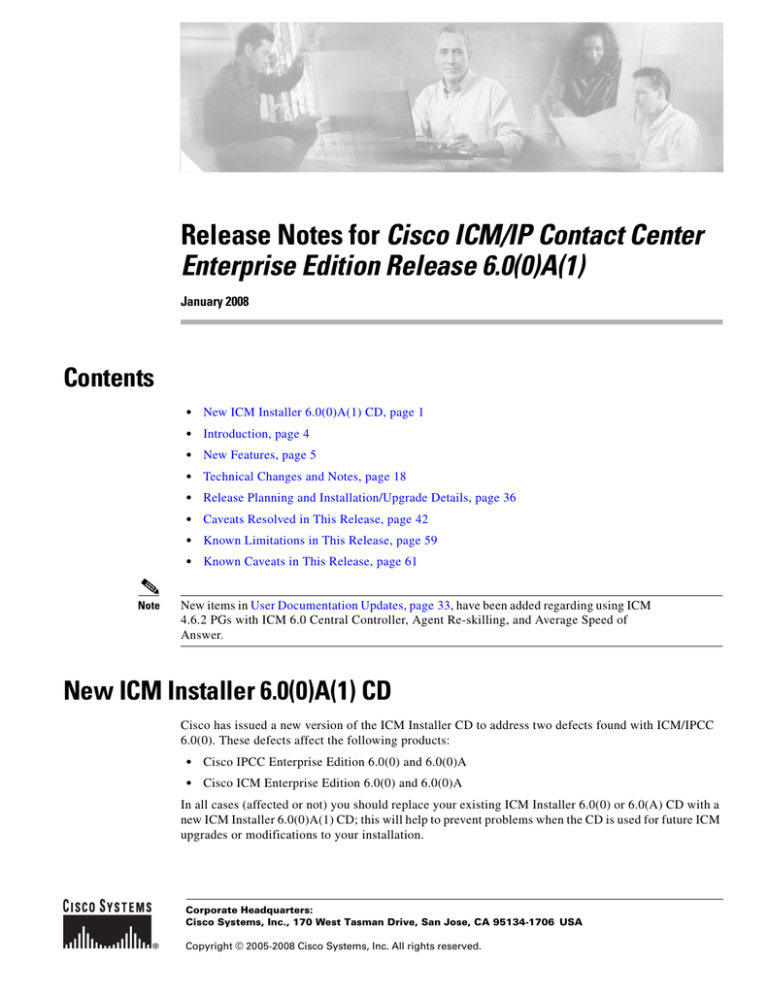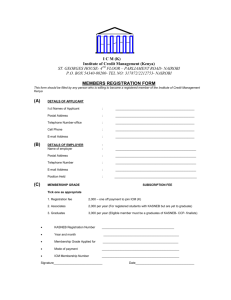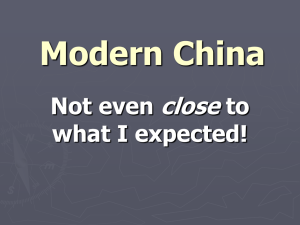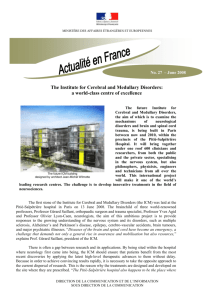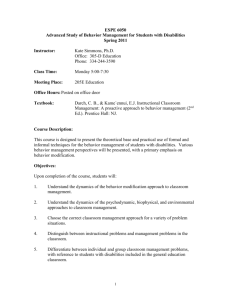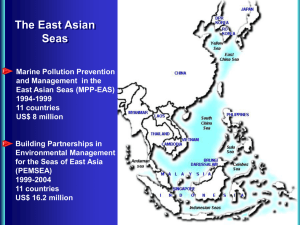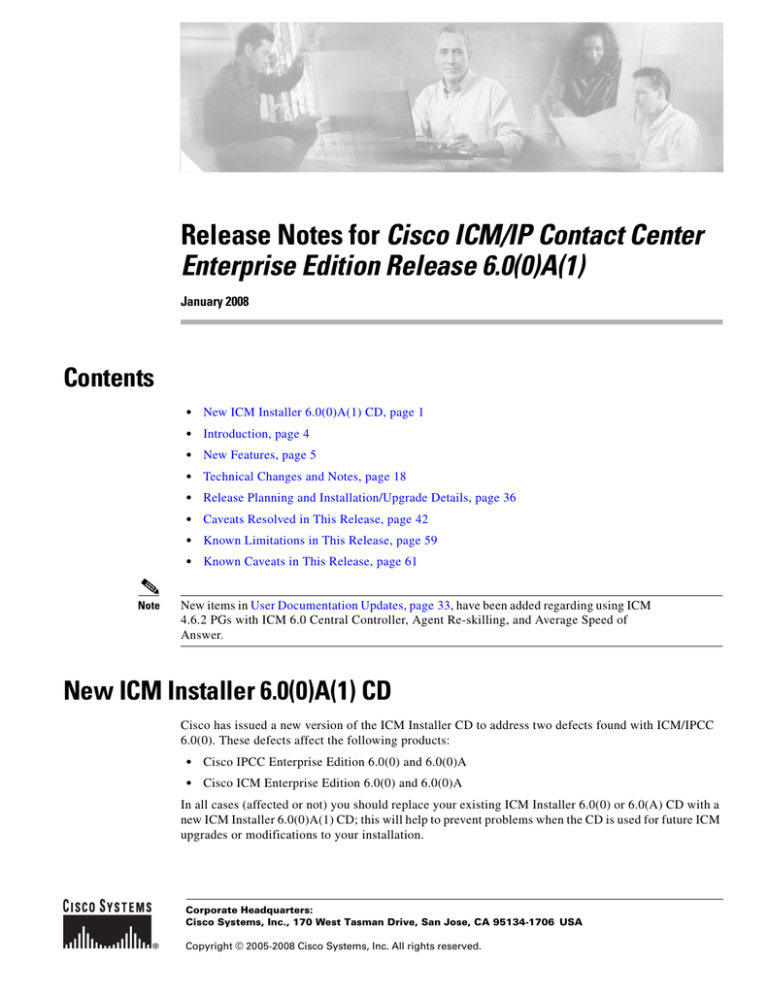
Release Notes for Cisco ICM/IP Contact Center
Enterprise Edition Release 6.0(0)A(1)
January 2008
Contents
Note
•
New ICM Installer 6.0(0)A(1) CD, page 1
•
Introduction, page 4
•
New Features, page 5
•
Technical Changes and Notes, page 18
•
Release Planning and Installation/Upgrade Details, page 36
•
Caveats Resolved in This Release, page 42
•
Known Limitations in This Release, page 59
•
Known Caveats in This Release, page 61
New items in User Documentation Updates, page 33, have been added regarding using ICM
4.6.2 PGs with ICM 6.0 Central Controller, Agent Re-skilling, and Average Speed of
Answer.
New ICM Installer 6.0(0)A(1) CD
Cisco has issued a new version of the ICM Installer CD to address two defects found with ICM/IPCC
6.0(0). These defects affect the following products:
•
Cisco IPCC Enterprise Edition 6.0(0) and 6.0(0)A
•
Cisco ICM Enterprise Edition 6.0(0) and 6.0(0)A
In all cases (affected or not) you should replace your existing ICM Installer 6.0(0) or 6.0(A) CD with a
new ICM Installer 6.0(0)A(1) CD; this will help to prevent problems when the CD is used for future ICM
upgrades or modifications to your installation.
Corporate Headquarters:
Cisco Systems, Inc., 170 West Tasman Drive, San Jose, CA 95134-1706 USA
Copyright © 2005-2008 Cisco Systems, Inc. All rights reserved.
New ICM Installer 6.0(0)A(1) CD
All other CDs related to the affected products do not change and can be used safely. You can request a
new CD online:
https://www.cisco.com/cgi-bin/Software/FormManager/formgenerator.pl?pid=421&fid=861
Defects Corrected in the New ICM 6.0(0)A(1)
ICM/IPCC Software 6.0(0)A(1) contains all defect fixes present in Releases 6.0 and 6.0(0)A.
Note
Since the 6.0(0)A(1) release only corrects problems related to upgrading to version 6.0, but does not
change any actual installed software, the release is still displayed as 6.0(0)A once the release is
installed. For the infrequent case when it's necessary to distinguish between 6.0(0)A and 6.0(0)A(1)
on an installed system, edit the file <drive>:\icm\upgrade\v84mods.sql using notepad or other editor.
If the first line of the file is the line displayed here, then the system has successfully installed
6.0(0)A(1).
/* 6.0(0)B -- Fix for CSCsa78823 -- Do not delete this line */"
In addition, the new ICM/IPCC 6.0(0)A(1) software corrects these defects:
Defect number
Description
CSCsa78823
ICM/IPCC 6.0 upgrade scripts could fail for some customers
CSCsb16854
WebView fails following upgrade to ICM/IPCC 6.0
Details about these defects follow:
Defect number: CSCsa78823
Headline: ICM/IPCC 6.0 upgrade scripts could fail for some customers
Symptom: ICM/IPCC upgrade script sometimes fails, and in turn causes the shadow copy process to fail
when the logger is engaged.
Condition: Upgrading from ICM 4.6.2 or ICM/IPCC 5.0 to ICM/IPCC 6.0.
Defect number: CSCsb16854
Headline: WebView fails following upgrade to ICM/IPCC 6.0
Symptom: WebView fails or exhibits a variety of symptoms following upgrade to ICM/IPCC 6.0. In
some cases, the following errors may appear in the icmsetup.log file:
ERROR: Setup encountered an error while loading standard reports.-1073741819
ERROR: Setup encountered an error while launching webview template installer. Error:
Condition:
•
May occur following any upgrade from ICM 4.6.2 or ICM/IPCC 5.0 to ICM/IPCC 6.0
•
Always occurs when upgrading from ICM/IPCC 5.0 SR7 or higher SR to ICM/IPCC 6.0
Release Notes for Cisco ICM/IP Contact Center Enterprise Edition Release 6.0(0)A(1) January 2008
2
New ICM Installer 6.0(0)A(1) CD
Defects Corrected in ICM Release 6.0(0)A
ICM Release 6.0(0)A corrected the following defects:
Defect number
Description
CSCma26489
Upgrade from ICM 4.6.2 to ICM 6.0(0) may encounter a violation
of UNIQUE KEY error when migrating more than 5000 configured
agents.
CSCma26772
Upgrade from ICM 4.6.2 to ICM 6.0(0) resets agent passwords.
CSCma26887
Some passwords never encrypted may not allow complete
migration.
CSCma27734
Cannot re-apply SR following Setup run from Install Media.
Details about each of these defects follow:
Defect number: CSCma26489
Headline: Upgrade from ICM 4.6.2 to ICM 6.0(0) may encounter a violation of UNIQUE KEY error
when migrating more than 5000 configured agents
Symptom:
During the upgrade of the Logger, HDS, or AW database from ICM version 4.6.2 to ICM version 6.0(0),
the Logger, HDS, or AW database is corrupted. The following errors appear in the ICM Setup log
(icmsetup.log):
09/02/2003 16:24:23 ERROR 10007, Severity 5 in
D:\icm\upgrade\v76mods.sql (311): General SQL Server error: Check
messages from the SQL Server.
09/02/2003 16:24:23 Message 2627, Severity 14 in
D:\icm\upgrade\v76mods.sql (311): Violation of UNIQUE KEY constraint
'XAK1Agent'. Cannot insert duplicate key in object 't_Agent'.
09/02/2003 16:24:23 Message 3621 in
D:\icm\upgrade\v76mods.sql
(311): The statement has been terminated.
NOTE: This defect affects only the upgrade process. If you have already successfully upgraded to
release 6.0(0) or have installed a new system for the first time, the defect is of no direct consequence to
you.
Condition: This defect exists when both of these conditions are met:
•
You are performing an upgrade to release 6.0(0) of an existing Logger, HDS or AW, and
•
The system has 5000 or more agents configured; that is, the Agent Explorer tool in Configuration
Manager shows 5000 or more agents configured or the Agent table contains 5000 or more records.
Defect number: CSCma26772
Headline: Upgrade from ICM 4.6.2 to ICM 6.0(0) resets agent passwords
Release Notes for Cisco ICM/IP Contact Center Enterprise Edition Release 6.0(0)A(1) January 2008
3
Introduction
Condition: This defect occurs when both of these conditions have been met:
•
An existing Logger, HDS or AW is being upgraded to ICM release 6.0(0) and
•
The system being upgraded has Agents or Persons configured.
Symptoms:
The upgrade process completes normally. After the upgrade all agents have blank passwords. Agents can
log in, but are not required to provide a password.
Defect number: CSCma26887
Headline: Some passwords never encrypted may not allow complete migration.
Symptom: During a 4.6.2 to 6.0(0) upgrade, if there are records in the Agent Table that contain agent
passwords that are not encrypted, during a migration subsequent records are not migrated. Migration
stops for the Agent Table. The ICM Setup Log contains the error:
Migrate Agent Password error - Manually reset agent password is needed.
At this point the upgrade has failed. This is evident only when you attempt to start the Logger and the
Logger fails with the message: Minor Version Mismatch.
Note that the "Migrate Agent Password error - Manually reset agent password needed" is not entirely
accurate. The password does need to be reset, but if you see this message, your upgrade has failed.
Condition: This defect occurs when you are updating an existing 4.6.2 system to 6.0(0).
Defect Number: CSCma27734
Headline: Cannot re-apply SR following Setup run from Install Media
Symptom: Attempts to re-apply Service Releases were unsuccessful after customer ran ICM Setup from
the installation media.
Condition: Service Release is installed on an ICM system. Customer then runs ICM Setup from the
original installation media to add a new functionality to an existing ICM component. Subsequent
attempts to re-apply the previously installed Service Release are unsuccessful. Customer then ends up
with a base install and the inability to successfully apply Service Releases to the system.
ICM Software Release 6.0(0)
The rest of this document discusses the new features, technical changes, and so on that are associated
with ICM software Release 6.0(0).
Introduction
ICM software Release 6.0(0) is supported only in these configurations:
•
IP Contact Center Enterprise Edition
•
ICM Enterprise Edition
Release Notes for Cisco ICM/IP Contact Center Enterprise Edition Release 6.0(0)A(1) January 2008
4
New Features
Note
ICM software Release 6.0(0) is NOT available in the Hosted Edition, that is:
the ICM Hosted Edition configuration is NOT supported and
the IP Contact Center Hosted Edition configuration is NOT supported.
Cisco ICM/IPCC Enterprise Edition Release 6.0(0) supports the 5.0(0) releases of the Multichannel
options, that is, Cisco Web Collaboration Option 5.0(0) (including Cisco Collaboration Server 5.0(0),
Cisco Dynamic Content Adapter 2.0(1), Cisco Media Blender 5.0(0)) and Cisco E-Mail Manager Option
5.0(0).
This document covers the differences between ICM 5.0(0) and ICM 6.0(0).
Additional information on new features, and on many of the product changes, is available in the relevant
end-user documentation.
Release Notes for Cisco CTI Object Server, Cisco Agent Desktop Enterprise Edition, Cisco E-mail
Manager Option, Cisco Web Collaboration Option (including Cisco Collaboration Server, Cisco
Dynamic Content Adapter, Cisco Media Blender) are available separately and are not included as part
of these Release Notes.
Note
For the most up-to-date version of these release notes, as well as all other ICM/ IP Contact
Center documentation, go to the Cisco Web page: http://www.cisco.com
New Features
This section outlines the new features in Release 6.0(0) of Cisco’s Intelligent Contact Management
(ICM) / IP Contact Center (IPCC) Enterprise Edition software.
•
Compatibility, page 5
•
Outbound Option (formerly Blended Agent), page 6
•
CTI OS, page 8
•
Cisco Agent Desktop, page 8
•
Script Editor: “Consider IF” Column Added to Queue Node, page 8
•
Reporting Enhancements, page 9
•
Security, page 12
•
Support Tools, page 15
•
Localized Features, page 15
•
Related ISN Reporting Enhancements, page 16
•
IPCC Enterprise Remote Contact Center Agent, page 16
•
ICM to ICM Gateway Supported in ICM Enterprise 6.0, page 17
Compatibility
ICM/IPCC Enterprise Edition is compatible with the following:
Release Notes for Cisco ICM/IP Contact Center Enterprise Edition Release 6.0(0)A(1) January 2008
5
New Features
Note
Other versions may be supported during upgrade. However, only the following versions are
supported once all components of ICM are at 6.0(0).
Note that CallManager 3.3(4) is not supported. Support for CallManager 3.3(4) is planned
for Service Release 1 (SR1). However, this support will not include the Forced
Authorization Code and Client Matter Code features.
•
Cisco CallManager 3.3(3), 4.0(1)SR2
•
Cisco IP IVR (Cisco Customer Response Solutions) 3.1(2), 3.5
•
Cisco Internet Service Node (ISN) 2.1
•
Cisco Agent Desktop 6.0
•
Cisco CTI Object Server (CTI OS) 6.0
Outbound Option (formerly Blended Agent)
The following features are new in Outbound Option:
•
Call Progress Analysis, page 6
•
Transfer to IVR, page 6
•
Abandon IVR Route Point, page 7
•
Dialer Registry Settings for Call Progress Analysis, page 7
•
Direct Preview Mode, page 8
•
Skip-Close and Reject-Close Buttons, page 8
•
Multiple Local Area Codes, page 8
These features are discussed in detail in the following documents:
•
Cisco ICM/IP Contact Center Enterprise Edition Outbound Option Setup and Configuration Guide
•
Cisco ICM/IP Contact Center Enterprise Edition Outbound Option User Guide
Call Progress Analysis
The Call Progress Analysis (CPA) feature, which is available for both Outbound Option on IPCC Enterprise
Edition and Outbound Option on the Avaya DEFINITY ECS, consists of three different functions:
•
Answering Machine Detection (AMD)
•
Fax/modem detection
•
Answering machine terminating tone detection [this feature is not available on the Avaya DEFINITY
ECS version of the Dialer]
Transfer to IVR
This mode causes the Dialer to transfer every customer call associated with a specific skill group to a
service control-based IVR instead of to an agent. It allows a contact center to run unassisted outbound
campaigns using pre-recorded messages in the Cisco IP IVR and Cisco ISN products.
Release Notes for Cisco ICM/IP Contact Center Enterprise Edition Release 6.0(0)A(1) January 2008
6
New Features
Transfer to IVR Support for ISN Configured as a Network VRU of Type 5 (Comprehensive Model)
Transferring a call generated by IPCC Outbound Option to an ISN configured as a Network VRU of Type
5 (Comprehensive Model) is supported. This is the only Type for which transfer to ISN is supported.
However, the following restrictions are in effect with Type 5 (Comprehensive Model):
Note
•
Outpulse transfers are not supported.
•
The ICM script must be set up to allow either DTMF key collection, or voice entry, but not both.
•
All call context is lost when making the transfer, including the values of Outbound Option ECC
variables.
An MTP resource leak was known to occur on Cisco CallManager during Outbound Option
Transfer to ISN (see defects CSCeb78125 and CSCeb57852). This has been fixed. If you
are going to use the Transfer to ISN feature you must use Cisco CallManager 4.0(1) SR2.
Abandon IVR Route Point
This option enables the Dialer to play a message to any calls about to be abandoned due to lack of
available agents. To accomplish this, the Dialer sends the call to an IVR route point.
Dialer Registry Settings for Call Progress Analysis
The following registry settings are tuning parameters for answering machine detection. (These settings
do not need to be modified in most situations.)
See the section “Dialer Registry Settings for Call Progress Analysis Feature” in the Cisco ICM/IP
Contact Center Enterprise Edition Outbound Option User Guide for more information on these values.
Note
Each registry setting is prefixed with “CPA” in order to easily identify these parameters.
Dialer Registry Settings for Call Progress Analysis Feature
Dialer Registry Setting
Description
Default
CPAJitterBufferDelay
Jitter buffer delay (in mS).
100
CPAActiveThreshold
Signal must exceed
CPAActiveThreshold*noiseThreshold
to be considered active. For example,
32 is 10 * log(32) = 15 dB.
32
CPAAnalysisPeriod
Maximum amount of time (from the
1592
moment the system first detects
speech) that analysis will be performed
on the input audio (in mS).
CPAMinSilencePeriod
Amount of time that the signal must be 608
silent after speech detection to declare
a live voice (in mS).
CPAMaxNoiseFloor
Maximum Noise floor possible. Used
to restrict noise floor measurement.
10000
Release Notes for Cisco ICM/IP Contact Center Enterprise Edition Release 6.0(0)A(1) January 2008
7
New Features
Dialer Registry Settings for Call Progress Analysis Feature (continued)
Dialer Registry Setting
Description
Default
CPAMinNoiseFloor
Minimum Noise floor possible. Used
to restrict noise floor measurement.
1000
CPAMaxToneSTDEV
Standard deviation of zero crossing
rate per block. Values lower than this
are considered tones.
0.6
Direct Preview Mode
This mode allows agents to initiate customer calls from their phone using a CTI OS make_call request
instead of having the Dialer place the call. The advantage to using this mode is that an agent can quickly
begin talking with the customer once the call is answered. In fact, since the call is initiated from the
agent’s phone, the agent hears the phone ring and also hears any other tones, such as a busy signal
(similar to what an agent would hear if she called herself). The relevant parameters are:
•
PREVIEW_DIRECT_ONLY: Agent is only allowed to place outbound calls
•
PREVIEW_DIRECT_BLENDED: Agent can receive inbound calls and place outbound calls
Skip-Close and Reject-Close Buttons
Reject-Close and Skip-Close buttons are now provided for the agent:
•
Reject-Close: Rejects the current preview call and closes the record so it will not be called again
•
Skip-Close: Skips the current preview call and closes the record so it will not be called again
Multiple Local Area Codes
Multiple local area codes are now allowed.
CTI OS
For new features of CTI OS, see the Release Notes for Cisco CTI Object Server (CTI OS) Software
Release 6.0(0).
Cisco Agent Desktop
For new features of Cisco Agent Desktop, see the Release Notes for Cisco Agent Desktop 6.0.
Script Editor: “Consider IF” Column Added to Queue Node
On the properties page of the Queue node, a new column has been added for queuing to a Skillgroup or
to an Enterprise Skillgroup (not for queuing to a Scheduled Target). This new column is “Consider If”.
The cell should contain a formula that evaluates to True for the target to be selected when ICM software
executes the Queue node, or that target is not selected. This is an optional field: if nothing is entered, the
Queue node evaluates to True.
Release Notes for Cisco ICM/IP Contact Center Enterprise Edition Release 6.0(0)A(1) January 2008
8
New Features
Reporting Enhancements
•
Usability improvements have been made throughout the report templates:
– it is now easier to see what specific data refers to; for example, to tell that certain data is counted
only when the task is completed
– columns have been reordered so that related columns are nearer to each other
– columns have been renamed for clarity and consistency
– summary rows have been added to provide an overview
– the ability to set thresholds on computed fields has been added
– Agent State Times are more clearly indicated as such
– agtskg templates are now grouped by Skill Group rather than by Agent Name
– the Average Speed of Answer (ASA) data is now available to the user when the call is answered,
rather than after the call completes
– a user has the ability to launch multiple reports; an enhancement has been made to allow the
user to uncheck all of them with one click instead of having to single click on each checkbox
when returning to the screen where the initial selection was made
– historical reports now display the calendar and times without the user having to scroll the screen
– the link text “Open In New Window” has been changed to “Printable Version” to better indicate
the purpose of the link
– the word “table” is now used in place of the word “grid”, thus conforming to the more common
use in business applications
– descriptions in on-line help and in manuals have been improved
•
Columns have been added in order to provide more complete information; for example, all possible
agent states are shown so that the total is 100% (within rounding error).
•
Outbound Option (formerly Blended Agent) states are now tracked.
•
Agent Not Ready Reason Code reports (agent30-31) have been added, enabling supervisors and
managers to determine the amount of time that agents spend in the Not Ready state and to obtain
details as to why they are entering that state.
•
Historical Call Type Abandon/Answer Distribution reports (caltyp31-34) have been added. These
reports display the number of calls answered and abandoned for the time intervals set for the Call
Type, and provide insight into how long it takes before calls are answered or abandoned.
•
Average Hold Time was changed to be the average hold time for those tasks that had hold times,
rather than for all tasks (agent23-26, agtper23-26, agteam23-26, agtskg23-26).
•
“Queued” was changed to include those calls queued at the router plus those calls in the local ACD
queue (agtskg20, entskg04, entskg21-22, entskg25-26, perskg04, perskg21-22, perskg25-26).
•
“Queued now” was changed to include those calls queued at the router plus those calls in the local
ACD queue (entskg20, perskg20).
•
The “Interrupted” column was removed from reports where it was not used (agent25-26,
agtskg23-24, entskg03, entskg20, entskg25-26, perskg03, perskg08, perskg20, perskg25-26).
•
The new fields CallsRONAToHalf, CallsRoutedNonAgentToHalf, and ReturnReleaseToHalf are
now counted in other fields in some caltyp reports (caltyp20-22) and gave rise to new columns in
caltyp23—Tasks No Ans (CallsRONAToHalf), Tasks No Agents (CallsRoutedNonAgentToHalf),
Tasks Release (ReturnReleaseToHalf).
Release Notes for Cisco ICM/IP Contact Center Enterprise Edition Release 6.0(0)A(1) January 2008
9
New Features
•
Service Levels: On the daily reports caltyp22, persvc21, an incorrect service level number was
replaced with three columns (SL Aban Ignored, SL Aban Positive, SL Aban Negative). The daily
summary for half-hour reports was removed (entsvc03-04, entsvc07, persvc03-04, persvc07,
persvc20). Headers were made more descriptive on some reports to indicate precisely which service
level was being reported on, for example, "SL Aban Positive" rather than simply "Service Level"
(entsvc04, entsvc06-09, entsvc12, entsvc18).
•
Several templates which were previously listed as IPCC only are now available as Standard
Templates as well (caltyp20-22, persvc20-21).
•
WebView report sorting has been improved. All fields on all reports in WebView can be sorted. In
release 5.0(0), only those reports without subgroupings could be sorted. In 6.0(0), the reports can be
sorted even if they have subgroupings. When a column header is clicked, the report sorts in
ascending order on that field, and subgroupings are preserved.
•
WebView presents a status page when a historical report is running. When the user clicks “Finish”
to run a report, this page appears in order to indicate that the report is running. When the report has
completed, it replaces the status page in the browser.
•
The WebView Job Scheduler has been improved to enable users to specify whether to append the
date/time to the file name of scheduled saved reports. This option allows users to schedule reports
to run repeatedly without overwriting existing saved reports with the same name.
•
Tabular reports can now be scaled to fit better in a window or on the printed page, or zoomed to
enhance readability.
•
Headers are now locked on tabular reports to improve readability when the report is scrolled down.
•
Some reports now include the total number of Completed Tasks, as well as grouping statistics under
a “Completed Tasks” heading. This helps to reduce confusion caused by half-hour boundary issues
(for example, a mismatch between CallsOffered and CallsHandled because some calls have been
offered during a particular half-hour period but not completed within that same half-hour period).
•
WebView now prints headers, page numbers, and a footer containing Run Date, Report Name,
Template Name and Run By on each page it prints. This, in addition to the ability to scale reports,
improves the readability of printed output.
•
Internal changes to the ICM 6.0(0) database structure have been made in order to improve WebView
reporting query performance for systems with large historical databases.
•
Internal changes to HDS allow it to more quickly incorporate the data received from the Logger, thus
making it available for reporting sooner.
•
A new document (Cisco IP Contact Center Enterprise Edition WebView Template Reference Guide)
contains descriptions of all the WebView templates that can be used in an IPCC environment.
•
A new document (Cisco IP Contact Center Enterprise Edition Reporting Guide) contains
information to help you understand how reporting data is generated and how to interpret reporting
data in an IPCC Enterprise Edition environment. This guide also explains the implications of
configuration and scripting on reporting data, enabling you to plan and deploy your IPCC Enterprise
Edition system to meet your reporting needs.
•
A new VRUProgress variable is available through the Script Editor to improve reporting on VRU
application transactions. This variable can be used to indicate that a call has not been handled by the
VRU, has been handled by the VRU, has been transferred to an agent at the caller’s request, or has
been redirected to an agent due to an error or navigation problem. By setting this variable at the end
of transactions within the VRU application, the VRU application writer can indicate the status of the
call at different points in the application. The VRUProgress variable can be used in combination
with the Call Type node and multiple Call Types per application to facilitate reporting on how callers
have progressed through the application.
Release Notes for Cisco ICM/IP Contact Center Enterprise Edition Release 6.0(0)A(1) January 2008
10
New Features
•
A new VRU Peripheral Capacity Report (periph06) displays statistics for the number of
simultaneous calls in progress over time for the VRU peripheral. This report helps contact center
managers determine how much the VRU is being utilized and if additional VRU capacity is needed.
•
A DBDateTime field has been added to many historical reporting tables. This field is populated with
the date and time that the record is written to the Historical Data Server. This field assists application
developers in mining data from the ICM database for use in custom reports and applications. (Note:
For records migrated from earlier releases, the DBDateTime field is null.)
•
Two reports for Outbound Option have been added: a Valid Campaign Dialing Times Report
(campqry03) and a Valid Query Rule Dialing Times Report (campqry04).
•
A new variable, Call.CallTypeID, can now be accessed in the Script Editor. Thus, the call type of
the call can be reported upon through custom reporting or ICM Application Gateway applications.
Template Specifics
The following is a categorization of which templates have had what kinds of changes made to them. If
you are interested in specific changes for a particular template, compare the description in the current
documentation to the description in the documentation for the version that you have. A given template
may appear under more than one category.
•
Usability (for example: columns reordered, columns renamed, summary row added, Agent State
Times indicated)
Agent reports:
agent03-06, agent20-28, agteam02-05, agteam20-28, agtskg03-05, agtskg07, agtskg20-28,
agtper03-05, agtper20-28
Calltype reports:
caltyp05, caltyp20-24
Peripheral reports:
periph04-05
Skillgroup reports:
entskg01, entskg03, entskg21-28, perskg01, perskg03, perskg08, perskg12, perskg20-28
Service reports:
entsvc03, entsvc07-08, entsvc24, persvc03, persvc07-08, persvc20-26
Outbound Option reports:
camqry10-11, dialer10
Other reports:
routes08, routes13, nettrk13, rtecli12, trkgrp12, trkgrp22-23
•
Outbound Option (formerly Blended Agent) states now tracked
Agent reports:
agent23-26, agteam23-26, agtskg23-26, agtper23-26
Skillgroup reports:
entskg01, entskg03, entskg20, entskg25-26, perskg01, perskg03, perskg20, perskg25-26
Release Notes for Cisco ICM/IP Contact Center Enterprise Edition Release 6.0(0)A(1) January 2008
11
New Features
•
Columns have been added in order to be more complete (for example: all possible agent states are
shown so that the total is 100%—within rounding error)
Agent reports:
agent06, agent23-24, agent27-28, agteam04, agteam27-28, agtskg27-28, agtper04, agtper27-28
Calltype reports:
caltyp05, caltyp20-24
Peripheral reports:
periph04-05
Skillgroup reports:
entskg01, entskg03, entskg08-09, entskg23-24, entskg27-28, perskg01, perskg03, perskg09,
perskg20, perskg23-24, perskg27-28
Service reports:
entsvc03, entsvc08, entsvc24, persvc03, persvc08, persvc26
Outbound Option reports:
camqry01-02, camqry10-11, dialer10
Other reports:
routes08, scrque01
•
Completed Tasks grouping added (discussed above)
Agent reports:
agent23-26, agteam23-26, agtskg23-26, agtper23-26
Calltype reports:
caltyp21-22
Skillgroup reports:
entskg25-26, perskg25-26
Security
Cisco has made a number of improvements in the case of security and will continue to do so. New
features in the current release are:
•
Cisco Security Agent, page 12
•
Security Best Practices Document, page 14
•
Support for IPSec (IP Security) in Tunnel Mode, page 14
•
Support for NAT (Network Address Translation), page 14
Cisco Security Agent
A standalone Cisco Security Agent for ICM software is available as a part of ICM/IPCC 6.0(0). The
standalone Cisco Security Agent provides intrusion detection and prevention for Cisco ICM software.
Cisco Security Agent removes potential known and unknown ("Day Zero") security risks that threaten
Release Notes for Cisco ICM/IP Contact Center Enterprise Edition Release 6.0(0)A(1) January 2008
12
New Features
enterprise networks and applications. It dramatically reduces downtime, widespread attack propagation
and clean-up costs. The Agent is provided free of charge by Cisco Systems for use with release 6.0(0)
of the Cisco ICM software. While Cisco highly recommends its installation, it is optional.
The “ICM software” protected by the Cisco Security Agent for ICM includes Cisco ICM Enterprise
Edition 6.0(0), Cisco IP Customer Contact (IPCC) Enterprise Edition 6.0(0), Cisco Outbound Option
(formerly Blended Agent) 6.0(0), Cisco E-Mail Manager 5.0(0), Cisco Web Collaboration Option 5.0(0)
[Cisco Collaboration Server 5.0(0), Cisco Dynamic Content Adapter (DCA) 2.0(1), Cisco Media
Blender 5.0(0)], Cisco CTI Object Server (CTI OS) 6.0(0), and Cisco Remote Monitoring Suite (RMS)
2.0(0).
Note
For this initial release, the Cisco Agent Desktop (CAD) Server is supported by its own
version of the standalone Cisco Security Agent, not by the Cisco Security Agent for ICM.
When using the installation instructions in Installing Cisco Security Agent for Cisco
Intelligent Contact Management Software, Release 6.0(0), remember to use the CAD
version when installing CSA on a CAD Server, and only when installing on a CAD Server.
In all other cases, install the Cisco Security Agent for ICM.
The merging of these two Cisco Security Agents into one is planned to coincide with a
future ICM Service Release. The instructions in the just-mentioned manual assume this
single Agent.
In addition to being specifically tuned for Cisco ICM software, the standalone Cisco Security Agent for
Cisco ICM software provides support for a select number of Cisco-approved third-party applications.
These are listed in the ICM Software 6.0(0) Bill of Materials. No other third-party applications are
supported.
Cisco Security Agent requires that any software installed on an ICM server, whether Cisco software or
third-party applications, must be installed into the default directories presented during the installation
process. If customers are upgrading and have not installed in default directories (and do not wish to
de-install and re-install using the default directories), or if new customers do not want to install in default
directories, they should not use Cisco Security Agent.
If you use a third-party software application that is not Cisco-approved, you should purchase and install
the Management Center for Cisco Security Agents, because you will then need to modify and maintain
your own application-server security policy—something which is not possible with the standalone
Agent. Contact the Cisco Technical Assistance Center (TAC) for information on customizing the policy
to support your third-party applications.
For more information, see the document Installing Cisco Security Agent for Cisco Intelligent Contact
Management Software, Release 6.0(0).
Note
Using Cisco Security Agent for ICM software has the potential for adversely impacting
your system if not used appropriately. For a discussion of issues and troubleshooting tips,
see the document just mentioned. For additional information on Cisco Security Agent, see
the Management Center for Cisco Security Agent documentation set at
http://www.cisco.com/univercd/cc/td/doc/product/rtrmgmt/cw2000/cw2000_b/vpnman/vms_2_2/csa_4_0/
Release Notes for Cisco ICM/IP Contact Center Enterprise Edition Release 6.0(0)A(1) January 2008
13
New Features
Security Best Practices Document
The document Security Best Practices for Cisco Intelligent Contact Management Software Release
6.0(0) describes security hardening configuration guidelines for Cisco ICM software Release 6.0(0) in
the Microsoft Windows 2000 Server environment. This is accessible from
http://www.cisco.com/univercd/cc/td/doc/product/icm/icmentpr/icm60doc/index.htm
Support for IPSec (IP Security) in Tunnel Mode
Due to increased security concerns in the deployment of data and voice networks alike, ICM and IPCC
Enterprise deployments now add support for IPSec between Central Controller sites and remote
Peripheral (PG) sites as well as between call control servers and agent desktops. This secure network
implementation implies a distributed model where the WAN connection is secured via IPSec tunnels.
The testing undertaken in this release was limited to configuration of Cisco IOS IPSec in Tunnel Mode,
meaning only the Cisco IP Routers (IPSec peers) between the two sites were part of the secure channel
establishment. All data traffic is encrypted across the WAN link but un-encrypted on the local area
networks. In tunnel mode, traffic flow confidentiality is ensured between IPSec peers which, in this case,
are the IOS Routers connecting a central site to a remote site.
The qualified specifications for the IPSec configuration are as follows:
•
HMAC-SHA1 Authentication (ESP-SHA-HMAC)
•
3DES Encryption (ESP-3DES)
We recommend that hardware encryption be used in order to avoid a significant increase in IP Router
CPU overhead and throughput impact. There are also some latency implications, so it is important to size
the network infrastructure (network hardware and physical links) accordingly. There are also
considerations that must be taken for QoS networks. The common recommendation is to classify and
apply QoS features based on packet header information before traffic is tunnel encapsulated and/or
encrypted.
More detailed resources on Cisco IOS IPSec functionality can be found at
http://www.cisco.com/en/US/tech/tk583/tk372/tech_protocol_family_home.html
Support for NAT (Network Address Translation)
Release 6.0(0) officially adds support for deployment of Agent Desktops and IP Phones (IPCC) across
NAT. Cisco has also tested locating remote Peripheral (PG) servers on a NAT network remote from the
Central Controller servers (Routers and Loggers). The qualification of NAT support for Agent Desktops
and PG servers was limited to a network infrastructure implementing Cisco IP Routers with NAT
functionality.
Cisco IOS Network Address Translation (NAT) is a mechanism for conserving registered IP addresses
in large networks and simplifying IP addressing management tasks. As its name implies, Cisco IOS NAT
translates IP addresses within private "internal" networks to "legal" IP addresses for transport over
public "external" networks (such as the Internet). Incoming traffic is translated back for delivery within
the inside network.
More detailed resources on how to configure NAT can be found at
http://cisco.com/en/US/partner/tech/tk648/tk361/tk438/tech_protocol_home.html
More details on how to deploy IP Phones across NAT for IPCC deployments can be found at the
following link:
http://cisco.com/en/US/partner/products/sw/iosswrel/ps1834/products_feature_guide09186a008008052e.html
Release Notes for Cisco ICM/IP Contact Center Enterprise Edition Release 6.0(0)A(1) January 2008
14
New Features
Note
IPSec and NAT Transparency
The IPSec NAT Transparency feature introduces support for IP Security (IPSec) traffic to
travel through Network Address Translation (NAT) or Point Address Translation (PAT)
points in the network by addressing many known incompatibilities between NAT and
IPSec. NAT Traversal is a feature that is auto detected by VPN devices. There are no
configuration steps for a router running Cisco IOS Software Release 12.2(13)T and above.
If both VPN devices are NAT-T capable, NAT Traversal is auto detected and auto
negotiated.
Support Tools
Cisco Support Tools Release 1.0(1) for IPCC Enterprise and ICM Enterprise is available.
This is an optional suite of over fifty utilities that allows advanced users (in cooperation with Cisco
Certified Partners and/or Cisco TAC) to manage and troubleshoot the ICM servers which process call
load, routing, and reporting. Support Tools can be used to troubleshoot configuration and performance
problems on these systems from a single machine in your network—the Support Tools Server.
Access to utilities in the Support Tools suite is through a browser-based interface—the Support Tools
Dashboard—installed on the Support Tools Server. Levels of security control both access to the
Dashboard and the ability to use specific tools once logged in. In low bandwidth conditions (for example,
via dialup access) or when Web browsing is otherwise impractical, most Support Tools utilities can also
be accessed and run via command line.
The Support Tools suite includes the full set of standard diagnostic tools delivered with earlier ICM
releases. It also provides key new functionality including:
•
The ability to interrogate individual IPCC and ICM servers for their hardware/OS, Cisco
component, and third-party product information.
•
The ability to view, stop, and start services running on IPCC and ICM servers.
•
The ability to view and terminate processes running on IPCC and ICM servers.
•
The ability to compare and synchronize registry settings from different IPCC and ICM servers.
•
The ability to pull logs from most IPCC and ICM servers including ICM CallRouters, Loggers,
Peripheral Gateways (PGs), Admin Workstations (AWs), CTI Object Server (CTI OS), Cisco
Collaboration Server, Cisco E-Mail Manager, Cisco Media Blender, and Cisco CallManager.
•
The ability to create enhanced time-synchronized merged logs across servers.
The Cisco Support Tools 1.0(1) software CD accompanies the ICM 6.0(0) software CD.
Installing, configuring, and using the Cisco Support Tools are discussed in the Cisco Support Tools User
Guide.
Localized Features
The following product features are localized in ICM 6.0(0):
Feature
Languages
WebView User Interface
Simplified Chinese, Korean, Japanese
Release Notes for Cisco ICM/IP Contact Center Enterprise Edition Release 6.0(0)A(1) January 2008
15
New Features
Feature
Languages
Report Descriptions
Simplified Chinese, Korean, Japanese, French
Use of ICM language support requires that:
•
ICM is installed on a localized operating platform (for example, Japanese Windows 2000).
•
The correct language is selected in AW Setup.
Full details can be found in the Cisco ICM Enterprise Edition Installation Guide.
Related ISN Reporting Enhancements
•
VRU script detail capture is improved for ISN by the addition of a new ISN Microapplication called
Capture. This Microapplication instructs ICM software to cut a new TCD record at any point in a
script. These additional TCD records can be used in custom reports to display details for self-service
sessions.
•
ISN provides a new ECC variable called user.microapp_metadata that is populated by every
user-entry Microapplication request. This information is written to the ICM database whenever a
TCD record is written and can be used in custom reports. This data helps to track how requests were
completed.
IPCC Enterprise Remote Contact Center Agent
IPCC Enterprise now supports Remote Agents using the Cisco Business Ready Teleworker solution. By
extending this support Cisco IPCC remote agents can now benefit from standard Cisco 830 series router
support, persistent VPN, Cisco IOS based security and QoS for voice over a VPN tunnel.
IPCC Enterprise Remote Contact Center Agent Software Compatibility
The following product versions are compatible with Remote IP Contact Center Agent over Cisco
Business Ready Teleworker:
•
Cisco CallManager 3.3(3) SP4 and higher
•
Cisco IP IVR 3.1 SP1 RC4 and higher
•
Cisco ICM 5.0 and 6.0(0) with latest service packs
•
Cisco CTI OS 5.1 (1061) and higher
•
Microsoft Windows 2000 Server, SP4 build 2195
•
Cisco CAD Directory Server CAD 4.4.1 and higher
•
Cisco CAD Enterprise Desktop Agent 4.4.1 and higher
IPCC Enterprise Remote Contact Center Agent Caveats and Limitations
The following caveats and limitations exist for the IPCC Enterprise Remote Contact Center Agent
1.
Desktop-based Silent Monitoring is applicable only with CTI OS5.1 and CAD 4.6/6.0 for Cisco
IPCC Enterprise only, due to the span port limitation of CAD.
Release Notes for Cisco ICM/IP Contact Center Enterprise Edition Release 6.0(0)A(1) January 2008
16
New Features
2.
Network Address Translation is supported when Remote Agent is used with the Cisco Business
Ready Teleworker Model. Design Guides for the Business Ready Teleworker can be found at:
– http://www.cisco.com/go/teleworker
– http://www.cisco.com/go/v3pn
– http://www.cisco.com/go/srnd
3.
Wireless access points are supported. Their use, however, should be determined by the enterprise
security polices of the customer. Wireless use does not affect home agent performance since the
bandwidth that wireless supports is greater than the broadband link. 7920 Wireless IP Phones are
not supported.
4.
Only one IPCC Enterprise Remote Agent per household is supported.
5.
This Solution has only been tested with centralized IPCC Enterprise and Call Manager Clusters.
6.
Routing through a Cisco 830 series with Firewall enabled is supported.
7.
The G.729 codec is not supported for software conference bridges. Voice quality may degrade when
the remote agent IP phone is configured using a G.729 codec and the agent enters a call manager
software conference bridge. It is recommended that the conference bridge be configured on a DSP
hardware device. There is no loss of conference voice quality using a DSP conference bridge. This
is the recommended solution even for pure IP telephony deployments
8.
The IPCC Enterprise server recognizes failures when the remote agent desktop or connection
breaks. It will stop routing calls to that agent until the agent logs back in and goes to a ready call
state. Callers will be routed to other available agents.
9.
Media Termination of CTIOS or CAD Desktops is NOT SUPPORTED for Remote Agents.
10. The only traffic that is marked for priority AF31 from the agent desktop is voice. CTI traffic and
Desktop Application traffic is not marked. Voice gets the priority. CRM Desktops like Siebel and
Oracle are supported, however Silent Monitoring and Recording is not supported for CRM Desktops
such as Siebel, Oracle, etc. Silent Monitoring, both Desktop based and SPAN Port based, is not
supported and will not work.
11. Media Termination for CTI OS and CAD is not supported.
12. CTI OS Agent Login may take up to 30 seconds. CAD Agent Login may take up to 2 Minutes. Other
operations such as Ready/Not ready are not impacted.
13. There may be times when the ADSL/Cable link goes down. When the link is back up, the Home
Agent may have to reset their ADSL/Cable modem, 830 series router, and IP phone. The home agent
must become familiar with restarting the 830 series router. Total time for the router to cycle is about
2 minutes. After which the home agent will have to re-login again for CTI application.
14. No special reports exist for individual remote agents. IPCC Enterprise Reports as it pertains to a
Headquarter Contact Center are applicable.
15. Cisco CAD based IP Phone only agent and Cisco IP Phone control for CTIOS is NOT supported for
remote agents.
16. Soft VPN clients is not a preferred option for establishing VPN connectivity. VPN connection has
to be setup using hardware based VPN through a 830 series router.
ICM to ICM Gateway Supported in ICM Enterprise 6.0
The ICM to ICM gateway feature has been certified and is now supported in ICM 6.0.
Release Notes for Cisco ICM/IP Contact Center Enterprise Edition Release 6.0(0)A(1) January 2008
17
Technical Changes and Notes
Technical Changes and Notes
This section describes technical changes and notes that are deemed to be of particular importance to the
user.
•
Remote Desktop Not Supported for Installation, page 18
•
Product Name Change: Outbound Option, page 18
•
Extension Mobility, page 19
•
IPCC 6.0(0) Support for CallManager 4.0(1) Features, page 19
•
Legacy ICM SNMP Agent No Longer Available, page 19
•
Obsolete Inspect Service No Longer Available, page 19
•
Support of Sun JVM for JTAPI GW, page 20
•
Qualifications Regarding MCS Servers, page 20
•
ICM Setup Enhancement for Cisco Remote Monitoring Suite (RMS) File Update, page 20
•
Setup Implications of Patch Manager, page 20
•
CTI Server Must Be on the Same Machine as a PG, page 21
•
Outbound Option: Dial Tone Detection, page 21
•
Gigabit Ethernet NIC Cards and Autosense Configuration, page 21
•
ACD Simulation Environment, page 22
•
Termination_Call_Detail and Termination_Call_Variable Tables Not Keeping Up with Incoming
Data (CSCma29738), page 22
•
Proper Call Classification for Outbound Calls to Invalid Numbers (CSCed92842), page 23
•
LGMapper/LGArchiver Installation Fails if SQL Server 7.0 SP3+ (CSCma18751), page 23
•
Internationalization and Localization Considerations, page 24
•
Alternative Option to Configure Microsoft IE Security for the WebView Job Scheduler, page 25
•
ICM Database Schema Changes, page 26
•
User Documentation Updates, page 33
Remote Desktop Not Supported for Installation
Remote Desktop must not be used to install ICM Enterprise, ICM Hosted, IPCC Enterprise, IPCC
Hosted.
Remote Desktop can be used for remote administration.
Product Name Change: Outbound Option
Throughout the user interfaces and documentation, what was formerly referred to as Blended Agent is
now referred to as Outbound Option.
Release Notes for Cisco ICM/IP Contact Center Enterprise Edition Release 6.0(0)A(1) January 2008
18
Technical Changes and Notes
Extension Mobility
Cisco CallManager provides an Extension Mobility feature that lets users access their Cisco IP phone
configuration, including line appearances, services, and speed dials, from other Cisco IP phones. This
CallManager feature is supported in IPCC 6.0(0). For information on the administration and operation
of this feature, see the Cisco CallManager Features and Service Guide.
IPCC 6.0(0) Support for CallManager 4.0(1) Features
IPCC 6.0(0) supports the following features in CallManager 4.0(1)SR2:
•
Conference and Join
•
Drop Any Add-Hoc Conference Party
•
Media Termination at Route Point
•
Multiple Calls Per DN
•
New Conference Controller
•
Single Step Transfer
•
Transfer and Direct Transfer
•
Transfer to Voicemail
IPCC 6.0(0) DOES NOT support the following features in CallManager 4.0(1)SR2:
•
Auto Update API
•
Barge/Privacy Event Notification
•
Call Distribution - Hunt List
•
Call Park and Pickup
•
QSIG: inter-operability with server TDM switch
•
Security features, such as device authentication and media encryption
•
Share line
•
SIP signaling trunk
Legacy ICM SNMP Agent No Longer Available
The Legacy ICM SNMP agent checkbox has been removed from the ICM Logger setup. This option is
no longer available; the new agent should be used.
For further discussion see the Cisco ICM Enterprise Edition Administration Guide.
Obsolete Inspect Service No Longer Available
The Inspect Service is no longer installed, as it was both obsolete and unsupported.
Release Notes for Cisco ICM/IP Contact Center Enterprise Edition Release 6.0(0)A(1) January 2008
19
Technical Changes and Notes
Support of Sun JVM for JTAPI GW
The JTAPI Gateway (JGW) allows the PIM on the IPCC PG to interface to CallManager via the Cisco
JTAPI interface. The JGW is a Win32 console application written in Java and compiled using VJ++.
Because it uses Microsoft Java Extension in its code base, it required the Microsoft Java Virtual Machine
(MSJVM) to run.
A settlement was reached between Sun Microsystems and Microsoft Corporation in January 2001 over
the dispute of how Microsoft was distributing the Java implementation. Microsoft agreed to end its use
of Sun’s source code as part of the settlement and decided to end support for MSJVM. This decision by
Microsoft has prompted businesses whose components are dependent on MSJVM to investigate
alternatives and eventually deploy an alternate solution. Therefore, the JTAPI Gateway has been ported
from the Microsoft JVM to the Sun JVM.
Qualifications Regarding MCS Servers
ICM Release 6.0(0) is supported on Cisco-provided MCS servers for ICM Enterprise and IP Contact
Center Enterprise. These servers ship with Windows 2000 licenses and media. It remains the
responsibility of the customer to:
•
Make sure that the MCS servers ordered are sufficient for the particular performance and
implementation in accordance with the guidelines published in the ICM Software 6.0(0) Bill of
Materials.
•
Acquire all other third-party software per specifications in the BOM, apart from the Window 2000
software. This may include SQL Server, Windows 2000 service packs and security patches, and so
forth.
•
Only Contact Center version MCS server models may be used with ICM products. Contact Center
MCS part numbers have the following format: MCS-78xxx-y.z-CC1 (the -CC1 indicates for use with
Contact Centers). An example is MCS-7845H-3.0-CC1.
•
Contact Center MCS servers are NOT appliances, that is, the ICM software is not pre-built /
configured on them in any way. They need to be fully installed, configured, and staged for use with
ICM components in the same manner as third-party hardware.
ICM Setup Enhancement for Cisco Remote Monitoring Suite (RMS) File Update
The ICM CD contains a separate installer program that allows you to update the RMS event message
files for Listener and AlarmTracker clients.
This is an elective step relevant to all current RMS 2.x customers; the procedure should be executed on
the Listener and AlarmTracker client nodes.
ICM installation will not update these files automatically.
The procedure is described in the section “Installing RMS Update Files” in the Cisco ICM Enterprise
Edition Installation Guide.
Setup Implications of Patch Manager
If you currently have ICM 4.6(2) or ICM 5.0(0) installed with any ICM patches applied, ICM 6.0(0)
Setup will upgrade to ICM 6.0(0), by cleaning up the patch registry, and relevant patch folders.
Release Notes for Cisco ICM/IP Contact Center Enterprise Edition Release 6.0(0)A(1) January 2008
20
Technical Changes and Notes
However, if at some point you apply a 6.0(0) update (such as a Service Release or an Engineering
Special) to ICM 6.0(0) using Patch Manager, you cannot then run Setup from your ICM 6.0(0) CD
without first removing the 6.0(0) patches—that is, ICM 6.0(0) Setup does not remove 6.0(0) patches. If
you have 6.0(0) patches installed, and attempt to run ICM 6.0(0) Setup from the CD, Setup will exit with
a warning message to the user to remove the patches.
Note
The above applies only to running Setup from the ICM 6.0(0) CD. You may run—without
removing 6.0(0) patches—the Setup program installed on ICM components that allows you
to change configuration settings.
CTI Server Must Be on the Same Machine as a PG
Cisco requires installation of CTI Server on the same machine where Peripheral Gateway software is
installed. Installing CTI Server on a machine separate from a PG may cause network problems including,
but not limited to, network disconnects, agents missing calls, and agents forced into Not_Ready.
Outbound Option: Dial Tone Detection
The Dialer General configuration tab has a checkbox titled "Dial Tone Detection". This checkbox is
disabled by default. When configuring Avaya DEFINITY ECS based dialers, Dial Tone detection should
be enabled in most configurations. The Dialer will then wait for the switch to provide a dial tone before
initiating a call.
Dial tone detection is always enabled internally for the IPCC dialer and therefore this checkbox does
not have to be changed for IPCC.
Gigabit Ethernet NIC Cards and Autosense Configuration
Previously, 10/100Mb/s NIC cards have been problematic for the ICM/IPCC transport library (EMT) if
set to “autosense”, in that the periodic renegotiation of end station characteristics would interfere with
the UDP heartbeat tolerance. This interference was known to cause EMT connection failure under
certain circumstances, and for that reason our prior recommendation has been to mandate a fixed 10/100
full duplex setting (and never “autosense”) for the local NIC adapter.
The newer Gigabit Ethernet (GE) NIC cards—for example, Intel PRO/1000 XT Server or Compaq
NC7781 Gigabit Server Adapter—provide for manual specification of speed but when configured for
Gigabit speeds do not allow for elective duplex setting. At GE configurations, auto-negotiation (a more
sophisticated “autosense” capability over the 10/100 generation adapters) is enabled by default and
cannot be overridden through manual configuration.
GE speed testing to date has not demonstrated any negative effect as a result of GE adapter
auto-negotiation, and Gigabit interface adapters are now fully supported by the ICM/IPCC product. In
order to both fully exploit Gigabit LAN capabilities and accommodate the longstanding restriction that
10/100 cards not be set to autosense, the following guidelines are provided:
•
ICM/IPCC server GE NICs running at 1000 (Mb/s) should be left to auto-negotiate provided the
adjacent physical port is Gigabit Ethernet capable and supports Gigabit auto-negotiation. Note that
the default configuration of all Cisco switches is auto-negotiation enabled.
Release Notes for Cisco ICM/IP Contact Center Enterprise Edition Release 6.0(0)A(1) January 2008
21
Technical Changes and Notes
•
ICM/IPCC server GE NICs connected to adjacent physical ports that are not Gigabit capable should
be manually configured (on the ICM/IPCC server side) to the appropriate interface speed and duplex
(typically duplex of FULL)—and not left to autosense / auto-negotiate link characteristics.
ACD Simulation Environment
Note
The ACD simulation environment is recommended only for advanced customers and
partners and is available with very limited support. If you receive first and second level
support via a partner, please verify with the partner before attempting to install the
simulation environment.
In order to install the ACD simulation environment, Setup needs to be run with a special command line
parameter. To do so, take the following steps:
Step 1
Open a command prompt window.
Step 2
Change the directory to the directory where the Setup media is loaded.
Step 3
Type in the following command:
setup -b [instancename] -n simulator
Step 4
Note
When Setup comes up, select the Simulator Type and click Next.
When upgrading systems that already have ACD simulators installed, there is no need to
follow the above procedure. The Upgrade All button in regular Setup will upgrade the
simulators as well. This procedure is only for new ACD simulator installations.
Termination_Call_Detail and Termination_Call_Variable Tables Not Keeping
Up with Incoming Data (CSCma29738)
Note
Should you encounter the problem discussed here, be sure to consult with your ICM/IPCC
support provider before attempting to implement the workaround.
Symptoms may be any of the following:
•
Data is not written in the Logger or HDS tables in the timeframe expected.
•
WebView reports may not have all the historical data in the expected timeframe.
•
The Recovery Process says that the Temporary tables have exceeded the maximum threshold.
This occurs when using the ISN Capture MicroApplication or under extreme call load.
The workaround is to increase the Segment Size in the following registry key locations:
LGR
\\HKLM\Software\Cisco Systems, Inc.\ICM\{inst}\Logger\CV\SQLServer\Segment -- Size
HDS
\\HKLM\Software\Cisco Systems, Inc.\ICM\{inst}\Distributor\RTD\CV\Logger\CV\SQLServer\Segment -- Size
It may also be necessary to increase the Microsoft SQL Server tempdb database.
Release Notes for Cisco ICM/IP Contact Center Enterprise Edition Release 6.0(0)A(1) January 2008
22
Technical Changes and Notes
Proper Call Classification for Outbound Calls to Invalid Numbers (CSCed92842)
The resolution of defect CSCed92842 gives the ICM Outbound Dialer the ability to properly classify
calls to invalid numbers where the Q.931 call failure result is sent in a Progress_Indication message
rather than immediately after the Setup message.
Prior to this fix, the voice gateway would simply open up the RTP channel to the dialer and allow the
network to play a message indicating that the number was invalid; for example: "The number you have
dialed has been changed, the new number is xxx-xxx-xxxx". The dialer was not able to detect this
message and would classify this call as a No-Answer condition, to be dialed again later.
With this fix, the Dialer now receives an immediate disconnect when calling invalid numbers, and
properly classifies the call as such in its database; and will not try the number again.
However, to benefit from this fix, you must modify the Jtapi.ini file, which is located on the IPCC PG
machines in the \winnt\javalib directory. The following flag must be created or modified within that file:
UseProgressAsDisconnectedDuringErrorEnabled
It must be set to the Q.931 progress codes that are intended to represent numbers which should not be
dialed again by the dialer. There are many progress codes which can represent both temporary and
permanent failures. We recommend the flag be set to:
UseProgressAsDisconnectedDuringErrorEnabled=1,22
These two errors codes (UNALLOCATED_NUMBER and NUMBER_CHANGED) represent
permanent failures and therefore should not be called again.
LGMapper/LGArchiver Installation Fails if SQL Server 7.0 SP3+ (CSCma18751)
LGMapper/LGArchiver installation fails if SQL Server 7.0 SP3 or greater is installed. Users will see a
dialog box with the message:
ERROR: SQL Server 7 Service Pack 2 or above is not installed on this machine.
Installation then exits.
To avoid this:
Step 1
Prior to running LGMapper/LGArchiver setup, record the value of the following Registry variable:
Key: HKLM\Software\Microsoft\MSSQLServer\MSSQLServer\CurrentVersion
Value: CSDVersion
If you are running SP4, for example, this value will be 7.00.1063.
Step 2
Replace the CSDVersion value with the string 7.00.842.
Step 3
Start the LGMapper installation.
Step 4
When the screen that prompts for the names of the Alarms databases is displayed, reset the CSDVersion
value in the registry to the original value.
Step 5
Continue the installation.
Release Notes for Cisco ICM/IP Contact Center Enterprise Edition Release 6.0(0)A(1) January 2008
23
Technical Changes and Notes
Internationalization and Localization Considerations
The following internationalization and localization information should be noted.
•
WebView User Interface and Date-Time Format, page 24
•
Chinese and Korean Report Templates, page 24
•
Support for International Character Data, page 24
WebView User Interface and Date-Time Format
The selection of a language in AW Setup will determine the date format that is used in reports:
AW Setup Language
WebView UI
Date Format in Reports
English (USA)
English
MM/DD/YYYY
English (UK)
English
DD/MM/YYYY
French
English
with French report descriptions
DD/MM/YYYY
German
English
DD/MM/YYYY
Spanish
English
DD/MM/YYYY
Chinese (Simplified)
Chinese
YYYY/MM/DD
Japanese
Japanese
YYYY/MM/DD
Korean
Korean
YYYY/MM/DD
Customers who desire to run ICM on Windows 2000, which is not localized in one of the above
languages, but who want to use the DD/MM/YYYY date format, must select one of the following AW
Setup languages in order to generate correct ICM reports: UK English, French, German, or Spanish.
Chinese and Korean Report Templates
ICM 5.0(0) SR4 and SR5 include Chinese and Korean report templates, but ICM 6.0(0) does not.
Customers who have installed Chinese and Korean ICM 5.0(0) Service Release 4 or 5 must decide
whether to:
•
Stay with ICM 5.0(0) SR4/SR5 and keep the localized templates
•
Upgrade to ICM 6.0(0) and lose the localized templates
•
Wait for a subsequent ICM 6.0(0) Service Release in which the localized templates will again be
available
InfoMaker can be used at the customer site to make custom, localized report templates.
Support for International Character Data
When ICM is installed correctly for localized use, certain data fields can contain characters of the native
language while other fields cannot. The details of support for international character data in ICM follow:
•
Native character data is carried in native language character sets, such as ShiftJIS for Japanese, not
in Unicode.
Release Notes for Cisco ICM/IP Contact Center Enterprise Edition Release 6.0(0)A(1) January 2008
24
Technical Changes and Notes
•
The ICM data fields which support native character data are:
Agent First Name
Agent Last Name
Reason Code Text
Description fields
– ICM components such as Configuration Manager and Reports will permit entry and display.
– The ConAPI interface to the Configuration Management System will convert these data
between the internally used native character set of ICM and Unicode for external use.
– The VRU interface and CTI Server interface do no character conversions, and will transport
textual data as simple byte strings. There is no guarantee that the string passage will work.
•
Only ASCII characters are accepted for Enterprise names, Call Variables, ECCs, and other fields. If
characters other than ASCII are entered, ICM displays an error message. Interface APIs assume
ASCII for these data.
•
ICM Routing scripts can only be saved using English file names even on localized platforms.
•
Multi-media products are expected to conform to ICM data restrictions.
Alternative Option to Configure Microsoft IE Security for the WebView Job
Scheduler
This section details an alternative option to configure Microsoft Internet Explorer (IE) security when you
run the WebView Job Scheduler in an Intelligent Contact Management (ICM) Enterprise environment.
You can use the Job Scheduler in WebView to schedule reports that you can generate and print at a later
time.
When you add a new job from the Job Scheduler page in WebView, a recommendation for IE
configuration appears.
Configure Security for Microsoft IE
Complete these steps in order to configure security settings for Microsoft IE:
Step 1
Start IE.
Step 2
Select Tools > Internet Options. The Internet Options dialog box appears.
Step 3
On the Internet Options dialog box:
a.
Select the Security tab (see arrow A)
b.
Click Internet (see arrow B)
c.
Click the Custom Level button (see arrow C)
The Security Settings dialog box appears.
Step 4
On the Security Sessings dialog box:
a.
Scroll to locate Initialize and script ActiveX controls not marked as safe, and select the Enable
option (see arrow A)
b.
Click OK (see arrow B)
The Internet Dialog Options dialog box appears again (see Step 2).
Release Notes for Cisco ICM/IP Contact Center Enterprise Edition Release 6.0(0)A(1) January 2008
25
Technical Changes and Notes
Step 5
On the Internet Options Dialog Box:
a.
Click Local Intranet (see arrow D)
b.
Click the Custom Level button
c.
Scroll to locate Initialize and script ActiveX controls not marked as safe, and select the Enable
option
d.
Click OK twice
Add WebView Server to the List of Trusted Sites
Complete these steps in order to add WebView Server to the list of Trusted Sites in IE:
Step 1
Start IE.
Step 2
Select Tools > Internet Options. The Internet Options dialog box appears.
Step 3
On the Internet Options dialog box:
a.
Click the Security tab (see arrow A)
b.
Click Trusted Sites (see arrow B)
c.
Click the Sites button (see arrow C)
The Trusted Sites dialog box appears.
Step 4
On the Trusted Sites dialog box:
a.
Type the URL for the WebView server (see arrow A)
b.
Click Add (see arrow B)
c.
Repeat substeps a and b to add all the other WebView servers.
d.
Uncheck the Required server verification(https:0) for all sites in this zone check box (see arrow C)
e.
Click OK (see arrow D)
ICM Database Schema Changes
Between Releases 5.0(0) and 6.0(0), ICM database tables have changed by adding, modifying, and/or
deleting database tables and columns.
Refer to the Cisco ICM/IPCC Enteprise Edition Database Schema Handbook, Release 6.0(0) for
descriptions of the new tables and columns.
Columns Added
Columns have been added to the following database tables in Release 6.0(0).
Database Table
Column(s) Added
Agent_Half_Hour
DBDateTime
Agent_Real_Time
RouterCallsQueueNow
RouterLongestCallQ
Release Notes for Cisco ICM/IP Contact Center Enterprise Edition Release 6.0(0)A(1) January 2008
26
Technical Changes and Notes
Agent_Skill_Group_Half_Hour
DBDateTime
Application_Gateway_Half_Hour
DBDateTime
Blended_Agent_Option
IPDirectDialPreview
Call_Type
BucketIntervalID
Release Notes for Cisco ICM/IP Contact Center Enterprise Edition Release 6.0(0)A(1) January 2008
27
Technical Changes and Notes
Call_Type_Half_Hour
CallsAnsweredToHalf
CallsRoutedNonAgentToHalf
CallsRONAToHalf
ReturnReleaseToHalf
CallsQHandledToHalf
VRUUnhandledCallsToHalf
VRUHandledCallsToHalf
VRUAssistedCallsToHalf
VRUOptOutUnhandledCallsToHalf
VRUScriptedXferredCallsToHalf
VRUForcedXferredCallsToHalf
VRUOtherCallsToHalf
ServiceLevelType
BucketIntervalID
AnsInterval1
AnsInterval2
AnsInterval3
AnsInterval4
AnsInterval5
AnsInterval6
AnsInterval7
AnsInterval8
AnsInterval9
AnsInterval10
AbandInterval1
AbandInterval2
AbandInterval3
AbandInterval4
AbandInterval5
AbandInterval6
AbandInterval7
AbandInterval8
AbandInterval9
AbandInterval10
DbDateTime
Release Notes for Cisco ICM/IP Contact Center Enterprise Edition Release 6.0(0)A(1) January 2008
28
Technical Changes and Notes
Call_Type_Real_Time
CallsAnsweredTo5
CallsAnsweredHalf
CallsAnsweredToday
CallsRoutedNonAgentHalf
CallsRoutedNonAgentToday
CallsRoutedNonAgentTo5
CallsRONATo5
CallsRONAHalf
CallsRONAToday
ReturnReleaseHalf
ReturnReleaseToday
Campaign
IPTerminatingBeepDetect
CampaignPurposeType
IPAMDEnabled
AMDTreatmentMode
UseGMTFromRegionPrefix
ConfigParam
Campaign_Query_Rule_Half_Hour
BusyDetectToHalf
AnsweringMachineDetectToHalf
NetworkAnsMachineDetectToHalf
SITToneDetectToHalf
NoAnswerDetectToHalf
AbandonDetectToHalf
CancelledDetectToHalf
CustomerAbandonDetectToHalf
AbandonToIVRToHalfHour
NoRingBackDetectToHalf
NoDialToneDetectToHalf
FaxDetectToHalf
AgentRejectedDetectToHalf
AgentClosedDetectToHalf
DbDateTime
Release Notes for Cisco ICM/IP Contact Center Enterprise Edition Release 6.0(0)A(1) January 2008
29
Technical Changes and Notes
Campaign_Query_Rule_Real_Time
BusyCount
AnsweringMachineCount
NetworkAnsMachineCount
SITToneDetectCount
NoAnswerDetectCount
AbandonDetectCount
CancelledDetectCount
CustomerAbandonDetectCount
AbandonToIVRCount
NoRingBackDetectCount
NoDialToneDetectCount
FaxDetectCount
AgentRejectedCount
AgentClosedCount
Campaign_Skill_Group
AbandonedRoutePoint
IVRRoutePoint
IVRPorts
PreviewDN
PredictiveDN
ConfigParam
Campaign_Target_Sequence
ConfigParam
Dialer
LongDistancePrefix
ConfigParam
Dialer_Half_Hour
DbDateTime
NoRingBackDetectToHalf
NoDialToneDetectToHalf
FaxDetectToHalf
CancelledDetectToHalf
AgentRejectedDetectToHalf
AgentClosedDetectToHalf
CustomerAbandonDetectToHalf
AbandonToIVRToHalf
NetworkAnsMachineDetectToHalf
ICR_Globals
BucketIntervalID
Network_Trunk_Group_Half_Hour
DBDateTime
Peripheral
AgentEventDetail
Release Notes for Cisco ICM/IP Contact Center Enterprise Edition Release 6.0(0)A(1) January 2008
30
Technical Changes and Notes
Peripheral_Half_Hour
ServiceLevelType
TotalCallsInProgressSamples
NumberOfSamples
MaxCallsInProgress
DbDateTime
Physical_Controller_Half_Hour
DBDateTime
Route_Call_Detail
BeganRoutingDateTime
BeganCallTypeDateTime
TargetType
RequeryResult
VRUProgress
DbDateTime.
Route_Call_Variable
DbDateTime
Route_Half_Hour
ServiceLevelType
DbDateTime
Service_Half_Hour
ServiceLevelType
DBDateTime
Skill_Group_Half_Hour
DBDateTime
Termination_Call_Detail
NetQTime
DbDateTime
Termination_Call_Variable
DbDateTime
Trunk_Group_Half_Hour
DBDateTime
Columns Renamed
Columns have been renamed in the following database tables in Release 6.0(0).
Database Table
Column(s) Renamed
Campaign_Query_Rule_Half_Hour
AttemptedToHalf to ContactsAttemptedToHalf
ContactedToHalf to VoiceDetectToHalf
Campaign_Query_Rule_Real_Time
ContactedCount to VoiceCount
Columns Deleted
Columns have been deleted in the following database tables in Release 6.0(0).
Database Table
Column(s) Deleted
Campaign
ACDMessageQueue
Release Notes for Cisco ICM/IP Contact Center Enterprise Edition Release 6.0(0)A(1) January 2008
31
Technical Changes and Notes
Column Data Types Modified
Column data types have been modified in the following database tables in Release 6.0(0).
Database Table
Column(s) Data Type Changed
Dialer
LocalAreaCode – type Varchar(100), Null
DBDateTime Added as an Index
In Release 6.0(0), DBDateTime is now an additional index for the following tables:
•
Agent_Event_Detail
•
Agent_Half_Hour
•
Agent_Skill_Group_Half_Hour
•
Application_Gateway_Half_Hour
•
Call_Type_Half_Hour
•
Campaign_Query_Rule_Half_Hour
•
Dialer_Half_Hour
•
Network_Trunk_Group_Half_Hour
•
Peripheral_Half_Hour
•
Physical_Controller_Half_Hour
•
Route_Call_Detail
•
Route_Call_Variable
•
Route_Half_Hour
•
Service_Half_Hour
•
Skill_Group_Half_Hour
•
Termination_Call_Detail
•
Termination_Call_Variable
•
•Trunk_Group_Half_Hour
Release Notes for Cisco ICM/IP Contact Center Enterprise Edition Release 6.0(0)A(1) January 2008
32
Technical Changes and Notes
Tables Added
The following database tables have been added in Release 6.0(0).
Database Table Added
Type
Reason_Code
Configuration table
Agent_Event_Detail
Historical table
Bucket_Intervals
Configuration table
Note that for the Bucket_Intervals table, a default record is created with following data:
Column
Value
BucketIntervalID
1
EnterpriseName
Default_Bucket_Intervals
IntervalUpperBound1
8
IntervalUpperBound2
30
IntervalUpperBound3
60
IntervalUpperBound4
90
IntervalUpperBound5
120
IntervalUpperBound6
180
IntervalUpperBound7
300
IntervalUpperBound8
600
IntervalUpperBound9
1200
User Documentation Updates
This section discusses changes and additions to the ICM/IPPC software documentation set.
•
Documentation Changes, page 33
•
ICM 4.6.2 PGs Running with ICM 6.0 Central Controller, page 34
•
Agent Re-skilling, page 34
•
Average Speed of Answer (ASA) Report Calculation, page 35
•
Configuring the Listener Server as a RAS Device for Windows 2000 (CSCma18739), page 35
•
Listener and AALSTN Customer (CSCma20910), page 36
Documentation Changes
Cisco IP Contact Center Enterprise Edition Reporting Guide—a new document that provides
information to help you understand how reporting data is generated and how to interpret reporting data
in an IPCC Enterprise Edition environment. This guide also explains the implications of configuration
and scripting on reporting data, enabling you to plan and deploy your IPCC Enterprise Edition system
to meet your reporting needs.
Release Notes for Cisco ICM/IP Contact Center Enterprise Edition Release 6.0(0)A(1) January 2008
33
Technical Changes and Notes
Cisco IP Contact Center Enterprise Edition WebView Template Reference Guide—a new document that
lists descriptions of all the WebView templates that can be used in an IPCC environment.
Security Best Practices for Cisco Intelligent Contact Management Software Release 6.0(0)—a new
document that describes security hardening configuration guidelines for Cisco ICM software in the
Microsoft Windows 2000 Server environment.
Cisco Support Tools User Guide—a new document that provides an overview of Support Tools, as well
as instructions on: installation and configuration, using the Support Tools Dashboard, using Support
Tools utilities from the Support Tools Dashboard, using Support Tools utilities from a command-line.
Installing Cisco Security Agent for Cisco Intelligent Contact Management Software, Release 6.0(0)—a
new document that provides installation instructions and information about Cisco Security Agent for
Cisco Intelligent Contact Management (ICM) software, Release 6.0(0).
Cisco ICM Software Upgrade Migration Guide: Release 4.6(2) to 5.0(0), Release 4.6(2)/5.0(0) to
6.0(0)—a document providing upgrade instructions for the listed releases of ICM and IPCC software.
Cisco ICM/IP Contact Center Enterprise Edition WebView Installation and Administration Guide—this
document is an expansion of the former Cisco ICM Software WebView Installation Guide; it discusses
WebView installation requirements, how to install WebView, how to set up users to access WebView, the
WebView database, and how to troubleshoot installation problems.
Cisco ICM Enterprise Edition Administration Guide—as well as updating the information contained in
the 5.0(0) version of the Cisco ICM Software Administrator Guide, this document also incorporates the
material formerly included in the Cisco ICM Software Alarm MIB User Guide and the Cisco ICM
Software Security Guide (the latter being concerned solely with ICM Partitioning).
Cisco ICM Enterprise Edition Pre-installation Planning Guide—condenses the six Cisco ICM Software
Pre-installation Planning manuals (Getting Started, Estimating System Size, IXC Access, Network and
Site Requirements, Product Options and System Integration, Switch Preparation) into a single document.
Cisco ICM/IP Contact Center Enterprise Edition Template Design Guide Using InfoMaker—formerly
entitled Cisco ICM Software Custom Screen Builder User Guide, this manual provides instructions for
using InfoMaker to create and modify report templates used in WebView.
Cisco ICM Software CTI OS Supervisor Desktop for IPCC Enterprise User Guide—formerly entitled
Cisco ICM Software IPCC Supervisor Desktop User Guide, this manual provides instructions for using
the CTI OS Supervisor Desktop for IPCC, including descriptions and instructions for supervisor features
used for monitoring and managing agent team members.
No longer published is the Cisco ICM Software WebView User Guide. The information formerly
contained in it is now provided in the WebView online help.
No longer published is Cisco ICM Software Pre-installation Planning: IP Contact Center (IPCC). Such
information is provided in the Cisco IP Contact Center Solution Reference Network Design Guide.
Blended Agent has been renamed Outbound Option.
ICM 4.6.2 PGs Running with ICM 6.0 Central Controller
Running ICM Release 4.6.2 PGs with Release 6.0 Central Controllers is intended as only a brief,
stop-gap measure. Potential reporting and database issues can arise with this combination. Upgrade PGs
to Release 6.0 as soon as possible to prevent such issues.
Agent Re-skilling
Agent Re-skilling is not supported when an agent is logged in. The agent must be logged out before
re-skilling can occur.
Release Notes for Cisco ICM/IP Contact Center Enterprise Edition Release 6.0(0)A(1) January 2008
34
Technical Changes and Notes
Average Speed of Answer (ASA) Report Calculation
The Average Speed of Answer (ASA) value displayed in some reports, such as Enterprise Skill Group
reports, might show an inflated value.
ASA is defined as a calculation of Skill_Group_Half_Hour.AnswerWaitTimeToHalf /
Skill_Group_Half_Hour.CallsAnsweredToHalf.
AnswerWaitTime is further defined as a value made up of four individual counts: DelayTime,
RingTime, LocalQTime and NetQTime. These four values are fields in the Termination Call Detail table.
A registry value has been added which is disabled by default. When this value is disabled, the calculation
of AnswerWaitTime changes such that the four counts cited above are NOT used for AnswerWaitTime.
In their place, a value named SkillGroupDelayQTime is used to populate the AnswerWaitTime that
subsequently is used ASA calculation.
The value tracked by SkillGroupDelayQTime calculates from the beginning of the call treatment and is
not reset for each delivered event, resulting in inflated values.
SkillGroupDelayQTime is not a database value in the Termination Call Detail table but is defined by the
Call Router and can be found in the RTR log within the DeviceTargetPreCallInd_V7 and
ICCallPreRouteInd_V6 events. The function of this value is controlled in the registry.
The default value of 0 for the registry value 'DeliveredEventsResetASACalculation' causes
SkillGroupDelayQTime to be used for the AnswerWaitTime. When this registry value is enabled (set to
1), AnswerWaitTime is reset after the delivered event is received and will only include the time after
being reset.
Configuring the Listener Server as a RAS Device for Windows 2000 (CSCma18739)
The Remote Monitoring Suite documentation does not include the following information. This section
applies to customers running RMS under Windows 2000.
You need to configure Remote Access Service on the Listener, and perform a default RAS installation
on the client (Logger).
Windows 2000 does not require a configuration of inbound/outbound protocols to be made on the client
side for RAS. Only a default installation of RAS is necessary on the client. RAS on Windows 2000 is
preconfigured to use the following three protocols:
•
IP
•
NetBEUI
•
IPX
The ICM software Listener option is configured to accept only NetBEUI connections. The DTP client
then negotiates the supported protocol.
Note
Caution
These instructions apply only to customers using the ICM Listener (RMS) option.
You should first consult with your IT department before setting up your Listener server
as a RAS device on your network.
Release Notes for Cisco ICM/IP Contact Center Enterprise Edition Release 6.0(0)A(1) January 2008
35
Release Planning and Installation/Upgrade Details
To configure the Listener server:
Note
1.
From the Listener machine Start menu, select Start > Programs > Administrative Tools > Routing
and Remote Access.
2.
The Routing and Remote Access window displays. Right click on the server you want to configure
and select Configure and Enable Routing and Remote Access.
3.
Making this selection launches the Routing and Remote Access Server Setup Wizard. Select Remote
access server (RAS) and click Next. Accept all remaining defaults in the wizard.
4.
When the wizard is finished, right-click on the server entry again and select Properties.
5.
The Properties window displays. Select the General tab. Check only the Remote access server
checkbox.
6.
Select the IP tab. Disable both the IP Routing and Allow IP-based remote access and demand-dial
connections.
7.
Select the NetBEUI tab. Use the checkbox to enable Allow NetBEUI based remote access clients to
access, and select the This computer only option.
8.
Select the AppleTalk tab. Make sure the Enable AppleTalk remote access checkbox is unchecked.
9.
Accept the defaults for the remaining tabs and close the window. When the configuration is
complete, the RAS services will restart.
It is highly recommended that you not enable RAS Server capability on the Logger, as this
might create a conflict with the ICM DTP process using the modem.
Listener and AALSTN Customer (CSCma20910)
The Remote Monitoring Suite documentation does not include the following information.
With Remote Monitoring Suite 2.0, if the AALSTN customer does not exist on the Listener, the Listener
software sends all Listener Notifications to the (alphabetically) first customer node in the list. The first
customer node will receive all Listener Notifications that pertain to the Listener, for all customers.
That is, the Listener attempts to report events to a special customer instance known as AALSTN. If no
such customer instance exists, then the Listener deposits the events in the first customer instance
available. This is to ensure that Listener events are not lost if a configuration does not have the special
AALSTN instance configured.
Therefore, users are strongly advised to configure customer AALSTN in RMS 2.0.
Release Planning and Installation/Upgrade Details
For detailed installation and upgrade instructions, see the appropriate manuals, such as the Cisco ICM
Enterprise Edition Installation Guide, Cisco IP Contact Center Enterprise Edition Installation and
Configuration Guide, and Cisco ICM Software Upgrade Migration Guide: Release 4.6(2) to 5.0(0),
Release 4.6(2)/5.0(0) to 6.0(0).
•
Platform OS Requirements, page 37
•
ICM Bill of Materials and IPCC Enterprise Edition Compatibility Guide, page 37
•
Upgrade Methods, page 38
•
Upgrading Outbound Option from a Prior Version, page 38
Release Notes for Cisco ICM/IP Contact Center Enterprise Edition Release 6.0(0)A(1) January 2008
36
Release Planning and Installation/Upgrade Details
•
Upgrading WebView from 4.6(2), page 39
•
Large Database Migration, page 39
•
Upgrade Caveats in this Release, page 39
Platform OS Requirements
You can upgrade to ICM/IPCC 6.0(0) from the ICM/IPCC 4.6(2) or ICM/IPCC 5.0(0) baseline
configurations only. If your current ICM/IPCC software release is not one of the baseline configurations,
you must first upgrade to a baseline configuration before upgrading to ICM/IPCC 6.0(0). Upgrading to
ICM/IPCC 6.0(0) from any other release is neither qualified nor supported.
The baseline requirements are:
•
ICM/IPCC 4.6(2), Windows 2000 SP3, SQL Server 7.0 SP3
•
ICM/IPCC 5.0(0), Windows 2000 SP4, SQL Server 2000 SP2
If you are using CTI OS, you must at some point upgrade to / be at CTI OS 6.0. ICM/IPCC 6.0(0) does
not support earlier releases of CTI OS.
Note
New installations are required to have Windows 2000 SP4 and SQL 2000 SP3a.
ICM Release 6.0(0) supports Windows 2003 Active Directory where Domain Controllers are dedicated
servers (that is, not running any ICM application).
SQL 7.0 Upgrade Support
Cisco ICM/IPCC version 6.0 only supports SQL Server 2000. All Engineering Specials and/or Service
Releases for ICM v6.0 will only support SQL Server 2000.
Customers upgrading from ICM v4.6.2 to v6.0 will be able to use SQL7 as a migration step. However,
for continued product support, all ICM database components must be upgraded to SQL Server 2000 upon
the completion of the ICM software upgrade, with the exception of the PGs. The ICM software upgrade
includes the data migration period of all ICM database components. The SQL upgrade should be
completed on all ICM components in no more than 14 days from the start of the SQL upgrade.
ICM Bill of Materials and IPCC Enterprise Edition Compatibility Guide
For up-to-date information on platform hardware specifications and compatible third-party software
version requirements across the major components of the Cisco ICM platform, see the ICM Software
6.0(0) Bill of Materials. This document is available at:
http://www.cisco.com/en/US/products/sw/custcosw/ps1001/products_usage_guidelines_list.html
For supported product combinations for the Cisco IP Contact Center (IPCC) Enterprise Edition, see the
Cisco IP Contact Center Enterprise Edition Software Compatibility Guide. This document is available
at:
http://www.cisco.com/en/US/partner/products/sw/custcosw/ps1844/products_implementation_design_guides_list.html
Release Notes for Cisco ICM/IP Contact Center Enterprise Edition Release 6.0(0)A(1) January 2008
37
Release Planning and Installation/Upgrade Details
Upgrade Methods
There are two upgrade methods provided for upgrading to ICM/IPCC 6.0(0). For a description of both
of these methods, see the Cisco ICM Software Upgrade Migration Guide: Release 4.6(2) to 5.0(0),
Release 4.6(2)/5.0(0) to 6.0(0).
Regardless of the method used, after upgrading to ICM/IPCC 6.0(0), the following version of SQL
Server is qualified for your upgraded system: SQL 2000 SP3a.
Common Ground Upgrade Method
The common ground upgrade method is the usual "in-service" upgrade process.
You must first bring your system to one of the baselines described above.
Technology Refresh Upgrade Method
The technology refresh upgrade method allows customers to redeploy their system on new machines
with new ICM domains, and then cut over production from the old system to the new.
You must first bring your old system to one of the baselines described above.
Upgrading Outbound Option from a Prior Version
The following information should be noted.
•
Long Distance Prefix, page 38
•
Transfer to IVR Configuration, page 38
•
Upgrading Campaigns, page 39
Long Distance Prefix
The long distance prefix in effect for the Dialer, previously configured in the Dialer registry, is now
configured in the Dialer General configuration tab (Admin Workstation). If upgrading from a
previous version of ICM, the long distance prefix must be configured properly for each dialer after
upgrading. This step is NOT automatic.
Transfer to IVR Configuration
The Transfer to IVR configuration (route point value and number of IVR ports), previously
configured in the Skillgroup Configuration Parameter field (in ICM 5.0(0) SR3 and above), is now
configured in the Campaign Skillgroup dialog box (Admin workstation). If upgrading from a
previous version of ICM, this configuration must be manually applied to the Campaign Skillgroup
dialog. Also, the Campaign type must be changed to a "Transfer to IVR" campaign type in the
Campaign Purpose tab.
Release Notes for Cisco ICM/IP Contact Center Enterprise Edition Release 6.0(0)A(1) January 2008
38
Release Planning and Installation/Upgrade Details
Upgrading Campaigns
After running setup and upgrading to ICM 6.0(0), each previously configured Campaign will appear
to be changed in the Campaign Configuration tool. This is due to the fact that a new Campaign
Purpose type tab has been added for ICM 6.0(0). Each campaign should be selected (in the
Campaign selection window) and then saved without making any additional modifications.
Upgrading WebView from 4.6(2)
If you are upgrading from 4.6(2), realize that the WebView Script Editor/Monitor, along with its AW
process, WebLink, are not included in later releases of ICM. So, for example, be aware that you will not
see any WebLink service once you upgrade.
Large Database Migration
If you are upgrading to ICM Release 6.0(0) and you have a large database, please see the discussion
regarding defect CSCma29787. For up to date information, use Bug Toolkit, which can be accessed from
http://www.cisco.com/pcgi-bin/Support/Bugtool/launch_bugtool.pl
Upgrade Caveats in this Release
Unresolved defects are generally listed in the section Known Caveats in This Release, page 61. However,
it is often not obvious which defects apply specifically to upgrading. Therefore, as a convenience, this
section contains the defects considered most relevant to upgrading. Defects are listed by severity and
then by component.
For more information on defects, access the Bug Toolkit at
http://www.cisco.com/pcgi-bin/Support/Bugtool/launch_bugtool.pl
Defect Number: CSCsa28864
Component: db.HDS.migration
Severity: 1
Headline: Duplicate rows existing in HDS database after upgrade
Symptom: After an ICM system upgrade, duplicate records in the historical database prevented
successful replication. The rpl process failed with "Violation of PRIMARY KEY constraint
'XPKPeripheral_Half_Hour'".
Condition: ICM Upgrade
Workaround: Shut down the HDS, delete the duplicate rows, re-sync the loggers, bring the HDS back
online.
Further Problem Description: This was caused by a row in the HDS database that was a duplicate the
row currently being replicated from the Logger. There were multiple duplicate rows like this in each of
the Half_Hour tables in the HDS database that had to be deleted before the replication process could
progress.
Defect Number: CSCma23947
Release Notes for Cisco ICM/IP Contact Center Enterprise Edition Release 6.0(0)A(1) January 2008
39
Release Planning and Installation/Upgrade Details
Component: pg.eapim
Severity: 1
Headline: IPCC agent password rejected with 4.6 CM PG and 5.0 or 6.0 Router
Symptom: When an IPCC agent attempts to log in, the following error is received: "IPCC Error (10120)
You have entered an invalid password. Login denied. Invalid Agent Password Specified"
Condition: IPCC with Version 4.6(2) IPCC PG and Version 5.0 or 6.0 Central Controller This problem
does not occur if 4.6(2) HF100 or 4.6(2) SR1 (or later) is installed on the IPCC PG
Workaround: Upgrade the IPCC PG to the same version as the Central Controller (V5.0 or V6.0)
Defect Number: CSCsa33670
Component: setup.logger
Severity: 2
Headline: Setup hangs while forcing domain replication
Symptom: Setup remains at 84% complete when installing or upgrading the logger. Setup log file
indicates that a domain replication has been requested.
Condition: The domain replication is unable to complete because there is a large number of domain
controllers and a large number of Active Directory sites in the forest.
Workaround: Contact the TAC for workaround information.
Defect Number: CSCsa34811
Component: db.slqserver
Severity: 3
Headline: SQL Patch info missing from 6.0 Upgrade Migration document
Symptom: Section 12 (page 12-8) of the 6.0 Upgrade Migration doc does not indicate the requirement
to download SQL patches Q300676 and Q285100 when upgrading from SQL Server 7.0 to SQL Server
2000
Condition: Upgrading from SQL Server 7.0 to SQL Server 2000
Workaround: Refer to Section 7 (page 7-6) of the same document for information regarding the
Microsoft patches
Defect Number: CSCsa34603
Component: patch
Severity: 3
Headline: ICM 5.0/6.0 upgrade aborts due to 'Cisco Systems, Inc.' registry key
Symptom: Setup fails while upgrading the node containing the WebView server when upgrading from
4.6.2 to 5.0 or 6.0
Condition: This condition occurs if the registry already contains a "Cisco Systems, Inc./ICM" entry in
HKEY_LOCAL_MACHINE/SOFTWARE. This registry entry should only exist on the WebView server
if 4.6(2) SR2 or later was installed.
Workaround: Rename the existing "Cisco Systems, Inc." registry entry prior to performing the upgrade.
Release Notes for Cisco ICM/IP Contact Center Enterprise Edition Release 6.0(0)A(1) January 2008
40
Release Planning and Installation/Upgrade Details
Defect Number: CSCsa31543
Component: router
Severity: 3
Headline: MRDomainID has invalid values in Agent historical tables after upgrade
Symptom: After upgrading the ICM Central Controller to Version 5.0 or 6.0, agent reports appear to be
missing data. If you look in the database, new records for Agent historical tables have invalid
MRDomainID values. The records that have invalid MRDomainID are associated with agents on PGs
that are at Version 4.6(2). The Agent_Half_Hour, Agent_State_Trace, and Agent_Logout tables are
affected.
Condition: ICM Router version 5.0 and 6.0 with agent PGs at version 4.6.2. The problem does not occur
if the Router and PGs are at the same version.
Workaround: Upgrade the PGs to be at the same version as the central controller.
Defect Number: CSCma29839
Component: setup
Severity: 3
Headline: Error notification needs to be more specific when ICM setup ends
Symptom: Setup does not have detailed error messages if there are SQL failures during the upgrade
process. Depending on the exact failure, Setup may or may not indicate that an error occurred.
Condition: When the schema modification scripts are called in setup there may be conditions that cause
the DB upgrade to fail. When the failure occurs, a generic message is invoked indicating "n" SQL errors
occurred. This issue occurs in ICM versions 4.6 and later.
Workaround: After upgrading, manually review the ICM setup log file. After correcting any errors
reported in the setup log, refer to the Upgrade Users Guide to determine the proper upgrade process to
perform in order to complete the upgrade successfully. If the error is a SQL error, then the database must
be rolled back to the original version, the condition must be corrected, and then setup must be run again.
If the error is not related to the database (file in use, service window open, etc.) then the condition must
be corrected and setup must be run again.
Defect Number: CSCma28537
Component: setup.3rdparty
Severity: 3
Headline: re-install of EAServer leads to the deletion of the Jaguar service
Symptom: ICM Setup fails to detect the installation of EAServer/Jaguar services. ICM Setup can't start
the Jaguar NT service and WebView installation fails.
Condition: Running 3rd Party Installer after having removed one or more components. The 3rd Party
Installer detects Jaguar as being installed and skips its installation. The EAServer application is installed
but the Jaguar service isn't in service control. This is a rare situation.
Release Notes for Cisco ICM/IP Contact Center Enterprise Edition Release 6.0(0)A(1) January 2008
41
Caveats Resolved in This Release
Workaround: 1) Close any open Services windows.
2) Manually add the Jaguar service by running the following at the command line:
"%JAGUAR%\bin\serverstart" -removeandinstall
3) After this is complete, verify that Jaguar service is present in the Services control panel
4) Re-run the WebView installation in ICM Setup.
Defect Number: CSCsa29342
Component: setup.3rdparty
Severity: 3
Headline: Third party installer should not allow reinstall of EAServer
Symptom: Webview Reporting subsytem unstable and unreliable.
Condition: Occurs on ICM/IPCC 5.0 and 6.0 when EAServer 4.1.1 is reinstalled using the WebView 3rd
party installer over an existing installation of EAServer 4.1.1.
Workaround: Uninstall EAServer 4.1.1 using the steps described in the readme.txt file in the 3rd party
installer CD, then re-run the WebView 3rd party installer.
Defect Number: CSCma28134
Component: supptool.setup
Severity: 3
Headline: SupTools upgrade overwrites user security hardening for Tomcat
Symptom: After a SupportTools server is upgraded or re-installed, one of both of these symptoms is
observed: (1) If the server had been configured for Dashboard Login via SSL, the login no longer uses
SSL. (2) If the server had been configured with IP address restrictions, the access is no longer restricted.
Condition: Occurs when a Support Tools server configured with SSL login and/or IP address restrictions
is upgraded or re-installed.
Workaround: After upgrade or re-installation, reconfigure SSL login as specified in Support Tools User
Guide and/or IP address restrictions as specified at
http://jakarta.apache.org/tomcat/tomcat-4.0-doc/config/valve.html
Caveats Resolved in This Release
This section contains a list of significant defects that were resolved in ICM/IPCC Enterprise Edition
Release 6.0(0). Defects are listed by severity and then by component.
For more information on defects, access the Bug Toolkit at
http://www.cisco.com/pcgi-bin/Support/Bugtool/launch_bugtool.pl
Defect Number
Component
Sev
Headline
CSCma28193
db.logger
1
Duplicate Route_Call_Variable Rows Crash Loggers
CSCma23844
router
1
AW Update causing dual Router assert
Release Notes for Cisco ICM/IP Contact Center Enterprise Edition Release 6.0(0)A(1) January 2008
42
Caveats Resolved in This Release
Defect Number
Component
Sev
Headline
CSCma25887
router
1
Router Unexpectedly Exits During Call Type Manager Config
Changes
CSCma26307
router
1
CICM Router crash
CSCma27331
router
1
Router assertion on a getvalidscheduletarget function call
CSCma27654
setup
1
PG scratch install on no JVM machine, results in Setup errors,
exits
CSCma27334
aw.config
2
AgentCfg: delete Agent on a team deletes all members from
that team
CSCma27342
aw.config
2
AgentCfg: SGM and ATM records deleted even when Agent
delete fails
CSCma27461
aw.config
2
AgentCfg: Agents not linked to correct Person
CSCma27632
ba.campaignmgr
2
Retry record retrieval very slow when 1 phone number range
is NULL
CSCma28038
ba.dialer.ipcc
2
Outbound Dialer ports stuck in state after network failure
recovers
CSCma29435
ba.dialer.ipcc
2
Dialer crashes upon failed transfer within xfer to IVR
campaign
CSCma28298
db.distributor.realtime.feed
2
ICM 4.6.2: Distributor AWs lose realtime feed
CSCma24749
db.distributor.replication
2
Replication Assertion during initial configuration of ICM
CSCma17010
db.logger
2
Partitioning views do not allow sufficient access to MRD &
Person tbls
CSCma29302
mds.synchronizer
2
TOS response = ENABLED after NM stop
CSCma11353
netgwy.att
2
ATT SS7 link event references reported are
incorrect/confusing
CSCma28665
netgwy.inap
2
Occasional corrupt MTP2 messages with ISA device driver
CSCma28666
netgwy.ss7.itu
2
Incorrect ITU SS7 Congestion Control
CSCma27344
nic.cwc
2
Caller Abandon at VRU results in DialogFail (instead of
EventReport)
CSCma27682
nic.cwc
2
CLI Presentation Restricted Indicator is not set by NIC
CSCma29197
nic.gk
2
Under heavy load GKTMP NIC can drop calls.
CSCma27776
nic.ss7innic
2
CS1 Network Transfer to VRU (any call w Disconnect armed)
will fail
CSCma28165
pg.aspect
2
PIM is treating agent extension as a 16-bit signed integer
Release Notes for Cisco ICM/IP Contact Center Enterprise Edition Release 6.0(0)A(1) January 2008
43
Caveats Resolved in This Release
Defect Number
Component
Sev
Headline
CSCma28232
pg.aspect
2
Aspect PIM assertion -ASPEVPIM!<nosymbols>
CSCma24055
pg.definity
2
PIM periodic assertion
CSCma25346
pg.definity
2
PIM lockup causing slow response
CSCma26598
pg.definity
2
Bad handling of logout request leading to a Dr WAtson
assertion
CSCma26837
pg.definity
2
Pim not receiving response message from ACD on
ASAI_SEND Events
CSCma27675
pg.definity
2
Dynamic Reskill Msg Shows Zero Integer for Field 6 in RTA
CSCma28398
pg.definity
2
Trunk Group Information not updated correctly in post routed
calls
CSCma29625
pg.definity
2
Agent Extensions are not properly monitored.
CSCma26080
pg.dms100
2
missing event during conference on a CTI server
CSCec42866
pg.eapim
2
More then one agent goes into Not_Ready after one call hits
RONA
CSCec89279
pg.eapim
2
ICM: EAGT PIM crash processing precall
CSCed23751
pg.eapim
2
EAPIM crash on call cleared in
JTAPICall::RemoveAllIdleLines
CSCma26111
pg.eapim
2
Agent Stuck in State after call transfer
CSCma26745
pg.eapim
2
CTIOS desktop stuck in hold after agent sends call to another
agent
CSCma26823
pg.eapim
2
RONA pegged for outside blind xfer in to agent
CSCma26942
pg.eapim
2
Agent Desktop Statistics are not resetting at end of day
CSCma27123
pg.eapim
2
PIM doesn’t clear PreCall if agent initiates a call from
hardphone
CSCma27851
pg.eapim
2
Overlapping log in requests can cause agent stuck in available
state
CSCma27862
pg.eapim
2
No way to clear agent stuck in available state w/o process
restart
CSCma27444
pg.eapim.jtapiclnt
2
Call Established event rejected causing DtAborts
CSCec14316
pg.eapim.jtapigw
2
Delivered event missing when JTAPI leaves source
connection NULL
CSCee30460
pg.eapim.jtapigw
2
The uncaught exception is java.lang.OutOfMemoryError
Release Notes for Cisco ICM/IP Contact Center Enterprise Edition Release 6.0(0)A(1) January 2008
44
Caveats Resolved in This Release
Defect Number
Component
Sev
Headline
CSCma27281
pg.eapim.jtapigw
2
CTI RP observed by both the IPCC PG Side A and B
CSCma27423
pg.eapim.jtapigw
2
Consultative Transfer fails to complete
CSCma27428
pg.eapim.jtapigw
2
JTAPI GW does not clear pre-existing calls when agent logs in
CSCma24851
pg.opc
2
CTI Events not forwarded to CTI Server for VRU PG
CSCma25852
pg.opc
2
ICM Call Data not transferred when agent consults another
peripheral
CSCma26914
pg.opc
2
PG stops sending half hour records
CSCma27433
pg.opc
2
ServiceLevel reporting on Call Types has dropped to single
digits.
CSCma27506
pg.opc
2
HoldTime for a few calls not in ServiceHalfHour after OPC
restart
CSCma30035
pg.opc
2
OPC crashed in CSTARouteRequestEvent during overnight
BA load
CSCma23440
pg.opi
2
Dual ICM Router crash due to bad message from peripheral
CSCma28057
pg.symp.noseipim
2
Consult call prematurely cleared when original caller hangs
up
CSCma24813
reporting.webview.ICM
2
WebView Retrieve Error running hist reports on overloaded
system
CSCma27718
reporting.webview.ICM
2
Bar Graph Failed with ActiveX on NT server
CSCma25889
router
2
Admin script erroneously running twice in the same day
CSCma25970
router
2
Queue To Agent Causes Unexpected Exit
CSCma26563
router
2
Call Abandoned In Wait Node Not Counted In Call Type Half
Hour
CSCma26965
router
2
Admin script with wait nodes do not work.
CSCma26997
router
2
Router crash when Routerequest tracing and DBlookup in
Admin Scripts
CSCma27091
router
2
Router should protect against timeouts in unusual states
CSCma27092
router
2
A late response from a CICM may confuse the NAM.
CSCma28144
router
2
Router outages caused by requery with dynamic labels
CSCma28416
router
2
Router will not start with registry flag WaitForLogger off
CSCma29511
router
2
Router state transfer fails due to unregistered object error.
Release Notes for Cisco ICM/IP Contact Center Enterprise Edition Release 6.0(0)A(1) January 2008
45
Caveats Resolved in This Release
Defect Number
Component
Sev
Headline
CSCma26819
scripteditor
2
CLID routing script nodes get errors after 4.6.2 upgrade
CSCma27734
setup
2
Cannot re-apply SR following Setup run from Install Media
CSCma26946
setup.aw
2
WebView DB not installed when using IP Addr/Saving reports
fails
CSCma27329
setup.pg
2
ICM 5.0a setup will not upgrade PG with CTIOS installed
CSCeb42155
setup.webview.ICM
2
Webview Server does not show Blended Agent under
Administrator Tab
CSCma25791
agent-reporting
3
Headers should not be underlined in Agent03 report
CSCma28495
aw
3
AW will not create db if Remote Registry server is not started
CSCma25171
aw-bulk.config
3
Having scripting problem with imported skill groups from
prev ver
CSCma26409
aw-bulk.config
3
Label Bulk tool doesn't show instance name
CSCma28548
aw-bulk.config
3
Security information lost when using the dialog for the 2nd
time
CSCma25704
aw.conapi
3
cmsnode log doesnt work and EMS log is NOT set as default.
CSCma13402
aw.config
3
security settings on new record lost after failed transaction
CSCma24900
aw.config
3
AgentCfg tool: show parameter fails when submitting two
files
CSCma25803
aw.config
3
Invalid Skill Groups containing alpha num character is created
CSCma25810
aw.config
3
ccdblib restarted when an attempt to create an Agent fails.
CSCma26374
aw.config
3
Able to demote agent supervisor while it is still assigned to
team
CSCma27200
aw.config
3
AgentCfg error messages from screen not seen in log file
CSCma27201
aw.config
3
AgentCfg batch processing only shows first error
CSCma27473
aw.config
3
AgentCfg does not validate format of input file headers
CSCma27474
aw.config
3
AgentCfg does not show error if not enough columns provided
CSCma27648
aw.config
3
AgentCfg - must run tool multiple times to update all fields
CSCma27657
aw.config
3
AgentCfg accepts invalid command line arguments
CSCma28001
aw.config
3
No error message shown if a SQL error occurs during Retrieve
CSCeb51505
aw.config.ba
3
BA GUI:Campaign schedule not validated against Customer
Dialing Time
Release Notes for Cisco ICM/IP Contact Center Enterprise Edition Release 6.0(0)A(1) January 2008
46
Caveats Resolved in This Release
Defect Number
Component
Sev
Headline
CSCma17936
aw.config.ba
3
Import fails when length of standard columns is exceeded
CSCma28280
aw.config.ba
3
Campaign Rules Do Not Sort Properly
CSCma19552
aw.config.explorer
3
Term inconsistency between CCS, ICM, CTIOS Agent
Desktop
CSCma23842
aw.config.list
3
Cant map calltypes in DN if calltype is not assigned to a
customer
CSCma27082
aw.config.list
3
Error: Set Variable - Variable to set is unknown:
<VariableName>
CSCma27155
aw.config.list
3
Passwords should allow only 7-bit ASCII characters
CSCma27514
aw.config.list
3
DN List with very large config is slow and uses a lot of
memory
CSCeb51416
ba.dialer
3
There is no reservation timeout in the preview mode
CSCeb51448
ba.dialer
3
Dialing time not validated against campaign when call is
accepted
CSCec57360
ba.dialer
3
Agents stuck in reserve state after disabling a campaign
CSCma27701
ba.dialer
3
Not all dispositions included in Dialer_Half_hour table.
CSCma28158
ba.dialer
3
Dialer overcounts abandon calls and reclassifies incorrectly
CSCma23029
ba.dialer.ipcc
3
Creating a personal callback with blank VDN will crash the
dialer
CSCma25712
ba.dialer.ipcc
3
Outbound Dialer late clear event may clear new call attempt
CSCma26561
ba.dialer.ipcc
3
Outbound Agent does not hear ringing for Preview Call
CSCma27259
ba.dialer.ipcc
3
Dialer NO_RINGBACK timer needs to be increased
CSCma28052
ba.dialer.ipcc
3
Agent drops Rsv call when customer call delivered causes perf
prob.
CSCma28473
ba.dialer.ipcc
3
Call_Failed with DEST_NOT_OBTAINABLE needs to be
Unallocated_Number
CSCma29835
ba.dialer.ipcc
3
Outbound Option customer may get stuck listening to music
on hold
CSCeb34750
ba.import
3
GB2.0:Import does not support pound sign(#) in dialed no.
imp. list
CSCma24075
ba.import
3
Import does not send the MSG_I_CM_DNC_BEGIN message
CSCma28004
ba.import
3
BA Import process crashing when more than 100 query rules
configured
Release Notes for Cisco ICM/IP Contact Center Enterprise Edition Release 6.0(0)A(1) January 2008
47
Caveats Resolved in This Release
Defect Number
Component
Sev
Headline
CSCma29303
ba.import
3
BA Import process crashes during big imports
CSCma29906
ba.import
3
BA Import uses too much CPU and transaction log space
CSCma23982
call-tracer
3
Call tracer saves old settings, but does not use them
CSCma26778
cg.ctiserver
3
OPC Populates PeripheralType incorrectly for CTI-Server
CSCma29895
cg.ctiserver
3
CTISVR Output Transmission to CTIOSServer queued
CSCma18555
comm.emt
3
Winsock Errors Do Not Appear in rcv and rpl Log
CSCma22511
db.icmdba
3
ICMDBA - Unable to build BA database on Side B install
CSCma27626
db.icmdba
3
ICMDBA space used summary shows 0 rows of
Termination_Call_Detail
CSCma26197
db.logger
3
Documentation Defect
CSCeb40182
documentation
3
Need document for ICM variables that have been changed in
rel 5.0
CSCma19481
documentation
3
Strange behavior on softphone if Agt ID is modified while
logged in
CSCma22254
documentation
3
Need Further Information on Status Field for
PeripheralRealTime TBL
CSCma23563
documentation
3
Update Schema on-line help with final 5.0 Schema Handbook
changes
CSCma24007
documentation
3
IPCC Reporting Guide needs to include route to
non-monitored device
CSCma24070
documentation
3
Webview Users Guide clarification
CSCma24181
documentation
3
DBLookup node documentation is incomplete
CSCma24542
documentation
3
IPCC Admin Guide - reporting operation - IVR service info
CSCma24650
documentation
3
No documentation on WebView 1 to WebView 2 migration
CSCma24726
documentation
3
Select Node online help should state that MED not supported
for IPCC
CSCma25465
documentation
3
IPCC Reporting Guide Needs to be updated due to
CSCma22914
CSCma25472
documentation
3
Schema Help field order not consistent
CSCma25753
documentation
3
Document reporting items for Outbound Dialer
CSCma25839
documentation
3
IPCC Reporting Guide - call type preservation in RONA
Script
Release Notes for Cisco ICM/IP Contact Center Enterprise Edition Release 6.0(0)A(1) January 2008
48
Caveats Resolved in This Release
Defect Number
Component
Sev
Headline
CSCma25907
documentation
3
Dialed Number Plan, should check for invalid entries
CSCma26160
documentation
3
Missing items in IPCC Reporting Guide
CSCma26464
documentation
3
Recommended security settings are not the all the settings
needed
CSCma26775
documentation
3
Router Requery is not supported with CM PG or IP IVR
CSCma26833
documentation
3
IPCC Admin Guide-Agent real time configuration missing in
5.0
CSCma26835
documentation
3
ICM Scripting Guide - router requery not supported for
IP-IVR
CSCma26894
documentation
3
Call Type Half Hour Documentation Incorrect
CSCma27065
documentation
3
WebView on-line help - add system logout codes to the
agtlogout repo
CSCma27176
documentation
3
Documentation needs to be updated for Call Type report
changes
CSCma27177
documentation
3
Documentation needs to be updated for new Call Type report
columns
CSCma27349
documentation
3
Instructions not clear for WebView Job Scheduler operations
CSCma27439
documentation
3
Some fields in User List tool only enabled for adding a new
user
CSCma27457
documentation
3
logged on datetime missing from help in agent log out reports
CSCma27470
documentation
3
Discrepancy in actual Agent_Team schema and documented
schema
CSCma27627
documentation
3
problem when CTI Server and PG not on same server
CSCma28150
documentation
3
Symposium smgs, needs to be added with Skill group config
CSCma28186
documentation
3
ICM Schema help for CallType Half Hour is incorrect
CSCma28221
documentation
3
The help doc for Handled column is wrong
CSCma28243
documentation
3
CTI Interface Spec (protocol 9) has invalid info for Make_Call
CSCma28380
documentation
3
Unclear how to turn off short call counting (want to count as
abandoned)
CSCma28402
documentation
3
In peragt03, ReasonCode should use Agent_Logout table
CSCma28404
documentation
3
The note for the Agent State field is wrong. It should be
removed.
Release Notes for Cisco ICM/IP Contact Center Enterprise Edition Release 6.0(0)A(1) January 2008
49
Caveats Resolved in This Release
Defect Number
Component
Sev
Headline
CSCma28409
documentation
3
Avg Hold Time calculation is wrong
CSCma28414
documentation
3
In agteam04, the doc is refering wrong database fields
CSCma28415
documentation
3
In agteam21, the database field for Time Hold is wrong
CSCma28836
documentation
3
Job Scheduler Save to File creates file with file not found data.
CSCma28895
documentation
3
Browser popup-blocker prevents multiple templates from
opening
CSCma28911
documentation
3
Scripting on-line help has no alert for RouterRequery flag
CSCma29134
documentation
3
The on-line help should explain how thresholds should work
CSCma29344
documentation
3
Latency numbers for PG mentioned several times
CSCma29738
documentation
3
t_TCD and t_TCV tables are not keeping up with incoming
data
CSCma25535
inetscripted
3
ISE Client Unexpectedly Exits when Reloading Configuration
CSCma26957
inetscripted
3
Internet Script Editor exit in SSL_READ call
CSCma27261
inetscripted
3
InternetScriptEditor login is not possible without connection
button
CSCma28777
inspect
3
The existence of the Inspect service poses a security risk
CSCma27610
international
3
JPN - Report descriptions contain corrupted Asian characters
CSCma27936
international
3
invalid date/time format in WebView at Netherlands site
CSCma28984
netgwy.inap
3
Bad port on PCI card causes entire SS7 Gateway to fail
CSCma24443
netwrkcic
3
INCRP NIC tears down session due to inactivity
CSCma27151
netwrkcic
3
netwrkcic fails when removing appgateway for a ceased
customer
CSCma00181
on-line-help
3
Incorrect help topic appears when Siemens help is selected
CSCma27219
on-line-help
3
Cannot view RouterErrorCodes in schema help after upgrade
to SR4
CSCma25750
pg.aspect
3
All Idle Reason codes set to 1000 on Aspect Event Link PG
CSCma27022
pg.aspect
3
Unable to Parse.Variable E.Message Element for Message
Type 410
CSCma26116
pg.aspevt
3
Idle Reason Code is not being sent from PIM to OPC
CSCma26117
pg.aspevt
3
PIM sends IRR to Switch even when is not configured in PG
Release Notes for Cisco ICM/IP Contact Center Enterprise Edition Release 6.0(0)A(1) January 2008
50
Caveats Resolved in This Release
Defect Number
Component
Sev
Headline
CSCma26118
pg.aspevt
3
Use of default IDLE Reason Code
CSCma26119
pg.aspevt
3
Message incompatibility when -ve response comes from
Switch for IRR
CSCma26120
pg.aspevt
3
Dynamic regedit key &#145;TPRetryIRROnFailure&#146; is
not functional
CSCma26121
pg.aspevt
3
PIM doesnt update OPC on Idle Reason Request retry
CSCeb65451
pg.definity
3
invalid trace message for ATT private
CSCma23650
pg.definity
3
Opctest show periph off line when PIM is Active
CSCma25790
pg.definity
3
CTI Server passing incorrect trunk number to NICE system.
CSCma26223
pg.definity
3
CTIOS Agent goes to talking state when blind transfer to
Definity
CSCma26570
pg.definity
3
ACW time not calculated after HF 221 and HF249 loaded
CSCma26874
pg.definity
3
CallingDev is changing in the established event
CSCma27062
pg.definity
3
ECSPIM handled a normal transfer as a reversed transfer
CSCma27066
pg.definity
3
ECSPIM crash due to multiple Requests causing C_ABORT
CSCma27655
pg.definity
3
OPC stopped - failed to respond to Node Mgr Are you OK
message
CSCma28610
pg.definity
3
Agent State transition from wrap does not report lin f/going to
idle
CSCma29233
pg.definity
3
Announced Xfers Offsite show as Call Disposition 28 Instead
of CD29
CSCma29298
pg.dms100
3
DMS PIM crash when ICM monitors DMS100 Instrument
Secondary DN
CSCed18359
pg.eapim
3
Agents stuck in reserved state during severe system stress
CSCma21099
pg.eapim
3
Agent not able to answer call from VRU after conf (barge-in)
& xfer
CSCma21424
pg.eapim
3
Utilize CTI Manager failure reason in CM 3.3 to retain call
info
CSCma22314
pg.eapim
3
IPCC no answer treatment should not forward non-routed
calls.
CSCma23023
pg.eapim
3
Personal Callback calls count against incorrect skill groups
CSCma24614
pg.eapim
3
Barge-In counter not properly incremented for default SKG
Release Notes for Cisco ICM/IP Contact Center Enterprise Edition Release 6.0(0)A(1) January 2008
51
Caveats Resolved in This Release
Defect Number
Component
Sev
Headline
CSCma25714
pg.eapim
3
Dialer port events not received after delete/re-add of dialer
ports
CSCma25932
pg.eapim
3
CallData lost during IPCC single step transfer
CSCma26981
pg.eapim
3
Protect call manager from overlapping CTI requests
CSCma28060
pg.eapim
3
CTIOS desktop greyed out, agent in WorkReady state after
conference
CSCma28282
pg.eapim
3
HandledCallTalkTime assigned to wrong skill on outside
consult calls
CSCma29164
pg.eapim
3
Translation-Rte via DialNumberPlan fails in IPCC
CSCma27762
pg.eapim.jtapiclnt
3
Auto Answer failure because of missing source connection id
CSCma23639
pg.eapim.jtapigw
3
Two-Step Transfer call to the VRU results in MetaCode:
META_UNKNOWN
CSCma24456
pg.eapim.jtapigw
3
Agent AutoAnswer sometimes fail for internal consult
transfer call.
CSCma26346
pg.eapim.jtapigw
3
Issuing procmon ltm cmd to jgw1, causes process to reset
/failover
CSCma26938
pg.eapim.jtapigw
3
MSJVM not supported after 093004 for Call Mgr PG
CSCma27307
pg.eapim.jtapigw
3
ANI field empty on CTIOS agent-to-agent call.
CSCma27754
pg.eapim.jtapigw
3
Only 1 RTP_STARTED event for calls
CSCma28032
pg.eapim.jtapigw
3
Agent does not see call on desk top for a blind conference
condition
CSCma27061
pg.mis
3
MIS fails with Dr. Watson numerous times during the day..
CSCma24653
pg.opc
3
BargeIn variable not incremented for Supervisor SKG
CSCma24925
pg.opc
3
Consult call is not flagged properly in call type with a G3
CSCma25385
pg.opc
3
OPC asserts when Translation Routing thru ISN to certain
skills
CSCma26755
pg.opc
3
All_Trunks_Busy written to real time but not to hisorical
records
CSCma27026
pg.opc
3
OPC startup crash. PreRouteCall Indication before Routing
Client Cfg
CSCma27300
pg.opc
3
OPC sends incorrect agent state to CTI Server for outbound
calls
Release Notes for Cisco ICM/IP Contact Center Enterprise Edition Release 6.0(0)A(1) January 2008
52
Caveats Resolved in This Release
Defect Number
Component
Sev
Headline
CSCma27618
pg.opc
3
agent state is not changed to eAvailable after ready button is
hit
CSCma28104
pg.opc
3
Customer ANI not available during translation route for BA
CSCma29691
pg.opc
3
VRU Termination_Call_Detail records have DateTime two
minutes fast.
CSCma28647
pg.spectrumpim
3
Incorrect Line Type for Outbound Calls in Spectrum PIM
CSCma25369
pg.symp.noseipim
3
Customer wants de_register msg sent every time pim goes idle
CSCma25955
pg.symp.noseipim
3
RONA calls not counted in RedirectNOAnsCallsToHalf
CSCma26749
pg.symp.noseipim
3
Half hour call count greater than TCD call count for Agent out
CSCma27917
pg.symp.noseipim
3
Peripheral Call type wrong in TCD for direct agent call on
Symposium
CSCma29218
pg.symp.noseipim
3
Agent state shows Reserved for Consult call prematurely
cleared
CSCma29219
pg.symp.noseipim
3
Consult call hanging around the PIM while abandoned
CSCma29220
pg.symp.noseipim
3
Consulation Call cleared pre-maturely for conference
scenario
CSCma24131
pg.vru
3
VRUPIM asserting in ICM V4.6.2 Bad Label type
CSCma26252
pg.vru
3
VRU PIM fails with DrWatson entry when Dialed Number is
null
CSCma21628
reporting
3
Agent previously attached to skillgroup no longer show in
Hist repor
CSCma24079
reporting
3
Unable to display reports on Asian system
CSCma25937
reporting
3
Webview report sort order is not retained after change save
CSCma26578
reporting
3
Webview Select All checkbox does not select all reports
CSCma27058
reporting
3
Webview custom templates not properly migrated from 4.6.2
to 5.0
CSCma28075
reporting
3
Historical report data query could be faster
CSCma28588
reporting
3
Service level cannot be summarized from half-hour data
CSCma28716
reporting
3
Reason Code column of agtskg20 is incorrect
CSCma22946
reporting.data.accuracy
3
Perskg25&26 does not calc Act Time , Avg & % Act Time
properly
Release Notes for Cisco ICM/IP Contact Center Enterprise Edition Release 6.0(0)A(1) January 2008
53
Caveats Resolved in This Release
Defect Number
Component
Sev
Headline
CSCma24879
reporting.data.accuracy
3
agtper23, 24 - Reports inaccurate for Total Logged In, Avail
Time
CSCma27971
reporting.job.scheduler
3
Not able to add/edit/delete job and scheduled job is not
executed.
CSCma16557
reporting.templates.ipcc
3
IPCC-TalkTimePercentage has wrong data in agteam25, 26
CSCma26761
reporting.templates.ipcc
3
Count Incomplete calls as error in ipcc call type reports
CSCma27276
reporting.templates.ipcc
3
Subtotalled service level values not calculated correctly
CSCma27288
reporting.templates.ipcc
3
ipcc perskg24 - Agent time spent shows 1008 % utilization
CSCma27493
reporting.templates.ipcc
3
ipcc_agtper27_hh_all_fields: Reserve Time column uses
wrong data
CSCma27494
reporting.templates.ipcc
3
ipcc_agtper27_hh_all_fields: Redirect Time column uses
wrong data
CSCma27532
reporting.templates.ipcc
3
ipcc_agtskg23: Supv Assist Calls summaries using wrong
data
CSCma27533
reporting.templates.ipcc
3
ipcc_agtskg24: Supv Assist Calls summaries using wrong
data
CSCma27565
reporting.templates.ipcc
3
Periheral agent reports have Agent and Report summary
wrong
CSCma27621
reporting.templates.ipcc
3
trkgrp11 - missing group definition
CSCma27643
reporting.templates.ipcc
3
IPCC_Agtskg28 report agent state is incorrect
CSCma27966
reporting.templates.ipcc
3
Templates that replaced 4.6.2 templates should display as
Standard
CSCma28087
reporting.templates.ipcc
3
Reports do not reflect agents when sub-skillgroups
created/deleted
CSCma28220
reporting.templates.ipcc
3
Talk/Active column does not include BA Talk times
CSCma28222
reporting.templates.ipcc
3
Talk/Active column value includes other talk time
CSCma28223
reporting.templates.ipcc
3
% time inappropriate in several reports
CSCma28225
reporting.templates.ipcc
3
Some Agent templates documented with inaccurate DB tables
CSCma28227
reporting.templates.ipcc
3
Avg Hold time column is wrong
CSCma28228
reporting.templates.ipcc
3
Total Tasks column should be Tasks Handled
CSCma28375
reporting.templates.ipcc
3
Avg Active Time calulation is incorrect.
Release Notes for Cisco ICM/IP Contact Center Enterprise Edition Release 6.0(0)A(1) January 2008
54
Caveats Resolved in This Release
Defect Number
Component
Sev
Headline
CSCma28513
reporting.templates.ipcc
3
% Wrapup Time is calculated incorrectly in some agent
reports
CSCma28524
reporting.templates.ipcc
3
agtper23,24,25,26 sorts media field by agentname, and
vice-versa
CSCma28581
reporting.templates.ipcc
3
Duplicate templates show up after upgrade from 4.6.2 to 5.0
CSCma29148
reporting.templates.ipcc
3
Long Task Queued in several reports may show incorrect
values
CSCma22689
reporting.templates.legacy
3
In camqry01, 02, 10, 11, the Avg Wrapup Time data is not an
average
CSCma25165
reporting.templates.legacy
3
Agteam03 - Logout Date/Time sort order incorrect
CSCma25166
reporting.templates.legacy
3
Agtper03 - Logout Date/Time sort order incorrect
CSCma25167
reporting.templates.legacy
3
Peragt03,Agtskg03 - Logout Date/Time sort order incorrect
CSCma27169
reporting.templates.legacy
3
%WrapUp column is not getting populated in agtskg25 &
agtskg26
CSCma27965
reporting.templates.legacy
3
Wrap Time incorrect on agtskg04 and agteam04
CSCma29764
reporting.templates.legacy
3
rtecli12 - report not sorting Datetime field properly
CSCma23243
reporting.templates.media
3
Agtskg20 reports shows duplicate skill groups
CSCma26497
reporting.templates.prerelease
3
If Reason Code is 0 (zero) the report should display None
CSCma22943
reporting.webview.ICM
3
Job Scheduler error msg about alphanum char and no default
drive
CSCma23177
reporting.webview.ICM
3
Save report overwrite does not take save as favorite
designation.
CSCma23345
reporting.webview.ICM
3
Deleted or moved agents do not show in agent reports
CSCma24732
reporting.webview.ICM
3
persvc21 daily report uses incorrect db field for Routed to
Agents.
CSCma24774
reporting.webview.ICM
3
English text on Korean and Chinese save report screen
CSCma25339
reporting.webview.ICM
3
No items returned in WebView for very large configurations
CSCma25398
reporting.webview.ICM
3
Run time error prevents webview user from continuing
running report
CSCma25751
reporting.webview.ICM
3
WebView may not display correct username if browser
instance shared
CSCma25795
reporting.webview.ICM
3
Empty Agents Real Time reports
Release Notes for Cisco ICM/IP Contact Center Enterprise Edition Release 6.0(0)A(1) January 2008
55
Caveats Resolved in This Release
Defect Number
Component
Sev
Headline
CSCma26065
reporting.webview.ICM
3
Webview reports screen askew, not showing all data in graphs
CSCma26466
reporting.webview.ICM
3
Agtper25 and 26 reports show incorrect logon duration
CSCma26468
reporting.webview.ICM
3
Report agtskg27 does not show outgoing calls (internal or
external)
CSCma26520
reporting.webview.ICM
3
Adding reports to Favorites fails
CSCma26847
reporting.webview.ICM
3
BA template folderssrd files installed, yet BA option not
selected.
CSCma26852
reporting.webview.ICM
3
Next button doesnt always appear on templates page in
WebView
CSCma26882
reporting.webview.ICM
3
Large fonts on OS or low screen resolution crops graphical
reports
CSCma26940
reporting.webview.ICM
3
Unable to setup Webview job scheduler w. proxy server bt
client/srvr
CSCma27079
reporting.webview.ICM
3
Saved reports not displayed for Service --> Array Templates
CSCma27346
reporting.webview.ICM
3
Queued Now data in AgtSkg20 is on separate line from other
data
CSCma27440
reporting.webview.ICM
3
wrong report summary calculation for
avg.router.delay.q.to.half
CSCma27478
reporting.webview.ICM
3
Saved ipcc reports after upgrade are failing
CSCma27604
reporting.webview.ICM
3
Ipcc_agtper24_day_perf_sum: ASA summary calculation
incorrect
CSCma27607
reporting.webview.ICM
3
Ipcc_agtper23_hh_perf_sum: ASA summary calculation
incorrect
CSCma27636
reporting.webview.ICM
3
CallsHandled numbers dont match-some rports only show
confgd agents
CSCma27639
reporting.webview.ICM
3
RONA numbers dont match. AgtSkg25 and Agteam25
CSCma27640
reporting.webview.ICM
3
External Out calls dont match. AgtSkg25, Agteam25,
Perskg25
CSCma27874
reporting.webview.ICM
3
Print message says its going to servers printer; should say
clients
CSCma27879
reporting.webview.ICM
3
Cant modify existing saved reports type or favorite status
CSCma28044
reporting.webview.ICM
3
Exported saved report should go under /icm
CSCma28331
reporting.webview.ICM
3
Wrong data for Routed To Agent Column in persvc20
Release Notes for Cisco ICM/IP Contact Center Enterprise Edition Release 6.0(0)A(1) January 2008
56
Caveats Resolved in This Release
Defect Number
Component
Sev
Headline
CSCma28676
reporting.webview.ICM
3
AHT calculated incorrectly in peragt23/peragt24
CSCma28763
reporting.webview.ICM
3
perskg23&24 Agent State Times % columns & summary are
incorrect.
CSCma28913
reporting.webview.ICM
3
Webview allowing Duplicate Named Saved Reports
CSCma29034
reporting.webview.ICM
3
AHT calculated incorrectly in data row for agent25/agent26
CSCma29035
reporting.webview.ICM
3
Sorting order not complete in agent20 and agent28 templates
CSCma29161
reporting.webview.ICM
3
BusyOther summaries should not be present in some
templates
CSCma29180
reporting.webview.ICM
3
agent25,26/agtskg25,26 templates should not have an Agent
Summary
CSCma29183
reporting.webview.ICM
3
Invalid fix on adding BusyOther summaries to
peragt23/peragt24
CSCma29211
reporting.webview.ICM
3
% Handled & % Aban columns are inappropriate in entsvc12
CSCma29212
reporting.webview.ICM
3
Some % columns are inappropriate in entsvc18
CSCma29213
reporting.webview.ICM
3
Entskg05 always shows either 0% or 100%
CSCma29350
reporting.webview.ICM
3
persvc01 - should be sorted by peripheral service name
CSCma29354
reporting.webview.ICM
3
agtper23,24,25,26 wrong Logon, NR, & Avail time
w/multimedia agents
CSCma29358
reporting.webview.ICM
3
agteam25,26 wrong Logon, NR, & Avail time w/multimedia
agents
CSCma29360
reporting.webview.ICM
3
agtskg23,24,25,26 wrong Logon, NR, & Avail time
w/multimedia agents
CSCma29563
reporting.webview.ICM
3
Select Report Item fails for agtskg27,entskg25,26 Templates
CSCma29613
reporting.webview.ICM
3
perskg03 - multimedia active states not showing
CSCma29836
reporting.webview.ICM
3
agteam23,24,25,26 wrong Logon, NR, & Avail time
w/multimedia agents
CSCma29891
reporting.webview.ICM
3
WebView stops working after long period of high activity
CSCma29927
reporting.webview.ICM
3
periph01 template - usability problem
CSCma29996
reporting.webview.ICM
3
Agtskg11 - agent removed from skill no longer appears
CSCma21893
router
3
Invalid Router Error Code in RouteCallDetail records
CSCma24620
router
3
Call Type Change Reporting Issue.
Release Notes for Cisco ICM/IP Contact Center Enterprise Edition Release 6.0(0)A(1) January 2008
57
Caveats Resolved in This Release
Defect Number
Component
Sev
Headline
CSCma26785
router
3
Router Continues Routing After Call Abandons
CSCma27186
router
3
ra-rtr Trace: Queued call xxxxxx to <skgrp> rejected by node
yyy
CSCma27688
router
3
Calls Routed with Dynamic Label Not Incremented In Call
Type HH
CSCma27689
router
3
No Way to Turn Off Short Call Counting in Router
CSCma28015
router
3
Router Out Of Sync Error Does Not Show Up as An
Alarm/Raised Event
CSCma28580
router
3
Badly Formatted Message with type of... Msg in rtr Process
Window
CSCma28622
router
3
Calls are Double Counted in Call Type Half Hour Fields
CSCma28673
router.library
3
DBWorker logs dont show what database failed
CSCma27628
router.tools
3
DiffSOD is not checked into all releases
CSCdz53198
scripteditor
3
Script Editor crashes during delete of old versions of scripts
CSCma26515
scripteditor
3
Going into Security Tab of Script Properties Causes
Unexpected Exit
CSCma27929
scripteditor
3
ScriptEditor reload crashed in
CCallTracerSetup::FillComboBox
CSCma28020
scripteditor
3
Can not immediately select or see DialedNumber in Object
Type
CSCma28427
scripteditor
3
Script editor limits wait node to 9999 seconds.
CSCma28643
scripteditor
3
Agent to Agent node drops call if agent is not logged in
CSCma26675
setup
3
Pending Cleared Call List is not cleared automatically
CSCma27490
setup
3
IPCC Dialer setup should prompt for Throttle Values
CSCma27719
setup
3
Setup failed with error 0x800040702 for unknown reason
CSCma29759
setup
3
Registry/File clean up after upgrade required to remove Patch,
etc
CSCma29546
setup.aw
3
Several BAOutbound Option templates installed incorrectly.
CSCdz68508
setup.pg
3
VRU PG should enable SCI reporting by default in set up.
CSCma27104
setup.pg
3
MIS config on PG shows path of ICR not ICM
CSCma27792
setup.pg
3
Registry Field QueryMonitoredAgentState a leftover for
ECSPIM
Release Notes for Cisco ICM/IP Contact Center Enterprise Edition Release 6.0(0)A(1) January 2008
58
Known Limitations in This Release
Defect Number
Component
Sev
Headline
CSCma28650
setup.webview.ICM
3
WebView is using the Classic JVM instead of the HotSpot
JVM
CSCma28887
setup.webview.ICM
3
WebView Setup fails configuring EAServer
CSCma28839
supptool.setup
3
Default port number can conflict with multi-instance ICM
logger port
CSCma26655
supptool.tools
3
Processinfo.xml error can cause loss of process list tool
function
CSCma27967
supptool.tools
3
Merge logs fails when date in record
CSCma28012
supptool.tools
3
Identified CEM can not be displayed to create log group
CSCma28741
supptool.tools
3
Registry command line tools do not display all registry values
CSCma29547
supptool.tools
3
Support Tools 1.0 Cannot build Log Group with PG/CMB on
same host
CSCma27612
supptool.ui
3
Remove Tomcat sample applications and Default webcontent
from Build
Known Limitations in This Release
This section contains information about the known limitations of ICM/IPCC Enterprise Edition Release
6.0(0). Many of these limitations have been entered as defects. Cisco has evaluated these defects on a
case-by-case basis. For each defect, we have determined that one of the following is true:
•
The software functions as designed.
•
The issue cannot be resolved.
Defects are listed by severity and then by component.
For more information on defects, access the Bug Toolkit at
http://www.cisco.com/pcgi-bin/Support/Bugtool/launch_bugtool.pl
Defect Number: CSCma25950
Component: db.logger
Severity: 1
Headline: Logger database reaches 95% does not purge, goes in debugger
Symptom: Recovery process of logger does not purge when logger database reaches 95%, logger
crashes and goes into debug mode.
Workaround: None. Restart the recovery process.
Defect Number: CSCma24878
Release Notes for Cisco ICM/IP Contact Center Enterprise Edition Release 6.0(0)A(1) January 2008
59
Known Limitations in This Release
Component: db.logger
Severity: 2
Headline: Trans Log continues to fill after truncation goes into stopshut
Problem: Trans Log continues to fill after truncation goes into stopshut
Condition: Lab constant high load testing.
Workaround: Stop the load at night.
Defect Number: CSCma25598
Component: router
Severity: 2
Headline: Calls routing to service with no agents availability for MinDelay
Symptom: Minimum Delay Script Node routes calls to services with no agents present.
Condition: ICM or IPCC Routing script using Minimum Delay Node, no agents available in skill
groups associated with the service with the minimum longest call in queue.
Workaround: The script node is functioning as designed. To route to the Service with the minimum
longest call in queue that has agents logged in, use the Route Select Node with the following: ConsiderIf
= *.AgentsLoggedIn>0 SelectMin = *.LongestCallInQ
Defect Number
Component
Sev
Headline
CSCma25862
appgateway
3
Application GW failed to detect network connection after a failover
CSCma27488
aw.config.explorer
3
Changes to SubSkillGroupMask are not reflected in Skill_Group recs
CSCma04792
aw.trans.route.wiz
3
jpn Trans Route Wizard - description text remains in English
CSCma21822
ba.dialer.g3
3
First call will fail when agent phone handsfree option is on
CSCeb46164
ba.dialer.ipcc
3
ECC Variable BAMode alias BAStatus does not get Pop. for a Trfr call
CSCma28463
ba.dialer.ipcc
3
CPA failed to detect AM with greetings with very short pause
CSCma15476
db.agent
3
Initialize Local DB utility - # of rows copied not reported as expected
CSCma24649
db.logger.synch
3
Continuous RCV process assertions
CSCma23129
db.slqserver
3
Indexes For Local DBs and possibly HDSs are fragmented
CSCeb58526
documentation
3
Template perskg01 help does not include Interrupted State
CSCma29089
international
3
English strings in Agent Reports despite non-Eng localization
CSCma25748
pg
3
Turning on agent tracing may cause saturation at the PG
CSCma29974
pg.aspect
3
CTIOS Phone displays incorrect status after an un-answered call
CSCma25432
pg.eapim
3
Long. match in wildcard pattern (Dial # Plan) should take precedence
CSCma27615
pg.eapim
3
Transfer calls that RONA get sent to wrong routing script
Release Notes for Cisco ICM/IP Contact Center Enterprise Edition Release 6.0(0)A(1) January 2008
60
Known Caveats in This Release
Defect Number
Component
Sev
Headline
CSCma29433
pg.eapim
3
Lose Agt Desktop Control After Xfer Outbound Call Through DiData Svr
CSCma25948
pg.opc
3
Xferred call to an agt via RP loses all (ECC & Regular) variables
CSCma24823
pg.vru
3
Event Feed VRU RC experiencing late calls at half hour boundary
CSCec65904
router
3
ICM: SkillGroup.Avail variable returns negative value
CSCma25798
router
3
Router Requery for Queue Node fails when SG doesnt have a label
CSCma28577
router
3
Temp Avail State doesnt end after Agent goes to Reserved
CSCsa19029
setup
3
Pop up window allows selection of Logger type Std, NAM, or CICM
Known Caveats in This Release
This section contains a list of defects that are currently pending in ICM/IPCC Enterprise Edition Release
6.0(0). Defects are listed by severity and then by component.
For more information on defects, access the Bug Toolkit at
http://www.cisco.com/pcgi-bin/Support/Bugtool/launch_bugtool.pl
Defect Number: CSCma22442
Component: db.logger
Severity: 2
Headline: AW DB falls behind with simultaneous script updates during call load
Symptom: When using script editor to save or create a new script, an error message box shows "The
Update succeeded at the central controller but was never propagated back to the Distributor." The
updateaw log shows the following trace message: "Admin Workstation configuration data is out-of-date
with the central controller. Please, update your local ICR database. Aborting... "
Condition: This is associated with many simultaneous script updates during very high call load. In this
situation, the AW DB cannot be replicated in time, and falls out of sync.
Workaround: Initialize local database or use ICMDBA to export configuration data from logger then
import into the AW database.
Defect Number: CSCma28401
Component: db.logger
Severity: 2
Headline: Creating a user produces Local Time Stopped on the logger
Symptom: Creating a user produces "Local Time Stopped" on the logger
Condition: Occurs whenever user changes are made on a partitioned system
Workaround: None
Release Notes for Cisco ICM/IP Contact Center Enterprise Edition Release 6.0(0)A(1) January 2008
61
Known Caveats in This Release
Defect Number: CSCma29781
Component: db.logger
Severity: 2
Headline: Logger.exe versions are not checked upon service startup
Problem: Logger.exe versions are not checked upon service startup.
Condition: Occurs on system with same Router versions on A and B side, but different Logger versions.
Workaround: Always install the same build version of Logger in a duplex system.
Defect Number: CSCsa17852
Component: db.logger
Severity: 2
Headline: Termination_Call_Detail records missing in the database.
Symptom: CallType Reports do not reconcile with RCD/TCDs, and a Termination_Call_Detail record
is missing.
Condition: ICM 4.6.2
Workaround: None
Defect Number: CSCma24193
Component: db.schema
Severity: 2
Headline: Outbound and non-routed direct calls counted against wrong skill group after upgrade
Symptom: The symptoms may include:
•
Outbound and non-routed direct calls will show up in the first skill group in the agent's skill group
membership, which may appear to be random based on how agents are distributed across skills.
•
Personal callback calls for Outbound Option may result in unexpected skill groups getting assigned
to the agent in real time without having been configured. This result truly is random.
•
Attempting to delete a Peripheral using the PG explorer will result in an error that indicates the
following:
"Failed to update the database. The Skill Target that was selected does not exist Data
location: Skill_Group."
After migration from 4.6.2 to 5.0 or 6.0 the type filed in the Skill_Target table had 3(Agent) instead of
2(Skill Group) for the default Skill_Group that is created for each Peripheral. Also, the value for IPTA
for default Skill_Group should be Y.
Condition: After ICM system upgrade from version 4.6.2 to 5.0 or 6.0. Only applies to IPCC Enterprise
because other TDM integrations do not use the default skill group for voice MRD.
Workaround: A correction script "CreateDefaultSkillGroup.sql" for creating default skill groups is
available. The data can be corrected by running the script.
Defect Number: CSCma24341
Release Notes for Cisco ICM/IP Contact Center Enterprise Edition Release 6.0(0)A(1) January 2008
62
Known Caveats in This Release
Component: db.slqserver
Severity: 2
Headline: Newly created ICM/IPCC users cannot login to SQL (logger & HDS)
Symptom: When adding an ICM user using the ICM Configuration Manager->Security->User List, the
newly created ICM user cannot log onto SQL Servers.
Condition: Problem occurs on ICM/IPCC 5.0 and 6.0 systems
Workaround: None.
Defect Number: CSCma29789
Component: pg.definity
Severity: 2
Headline: ECSPIM crashes with DrWatson entry: ProcessCVBriMsgs
Symptom: ECSPIM crashes with DrWatson entry: ecspim!CVBridge::ProcessCVBriMsgs
Condition: ICM 4.6.2 SR1 No ES. ECSPIM
Workaround: None
Defect Number: CSCma29897
Component: pg.definity
Severity: 2
Headline: ECS Pim crashing after CVLAN Upgrade
Symptom: ECSPim is bouncing after upgrading CVLAN Server to release 9.0. It appears that ACD
congestion is causing pim to not be able to process properly.
Condition: ICM 4.5.1 HF78 CVLAN Server 9.0 Avaya ACM 2.0 CMS-less
Workaround: Reboot the CVLAN server to clear up pim connection
Defect Number: CSCsa33680
Component: pg.eapim.jtapigw
Severity: 2
Headline: Log in request timing out due to JTAPI Client Exception to getCallInfo
Symptom: IPCC Agents are not able to log in. Agents receive error responses indicating request time
outs or invalid object state. Signature in JTAPI GW log is an exception on GetCallInfo.
Condition: IPCC Enterprise 6.0
Workaround: None
Defect Number: CSCma28121
Component: pg.opc
Severity: 2
Headline: PG OPC assertion in OPC!AgentTeam::RemoveAgent
Release Notes for Cisco ICM/IP Contact Center Enterprise Edition Release 6.0(0)A(1) January 2008
63
Known Caveats in This Release
Symptom: OPC asserts with DrWatson log. DrWatson log references stack trace at
AgentTeam::RemoveAgent PG fails over to duplexed partner fine.
Condition: Occurs as a result of modification to agent team membership on IPCC. Occurred twice
during a 6 month period although agent team is modified on a daily basis. The problem occurs quite
rarely.
Workaround: None
Further Problem Description: PG will fail over to the duplexed partner and agents will be able to log
back in if they do not log in automatically.
Defect Number: CSCsa19199
Component: router
Severity: 2
Headline: Router restarts and writes Dr. Watson.
Symptom: When using the test_update_script command in rttest, it is possible that the Router may
restart.
Condition: Router restarts with a trace message and a Dr. Watson log generated.
Workaround: Do not run the test_update_script command.
Defect Number: CSCma29552
Component: scripteditor
Severity: 2
Headline: Changing the description of a script causes router restart.
Symptom: Changing a script description will restart the router process.
Condition: The router failure is linked to making changes within Script Editor via Script
Explorer>Properties and while there is a call waiting.
Workaround: Do not modify a script description while there is a call waiting.
Defect Number: CSCsa18222
Component: scripteditor
Severity: 2
Headline: Any Script Editor changes to node properties - script editor exits
Symptom: Script Editor exits (DrWatson log generated) when changes are made to properties of a
corrupted node in a script.
Condition: Happening throughout the customer enterprise. Problem is not isolated to a specific
machine or UserID. Customer edits a node of an existing script, and when attempting to save the node
change, the Script Editor crashes.
Workaround: Delete the corrupted node and create a new one.
Defect Number
Component
Sev
Headline
CSCsa20460
aw
3
Distributor Service failed to start due to a logon failure
Release Notes for Cisco ICM/IP Contact Center Enterprise Edition Release 6.0(0)A(1) January 2008
64
Known Caveats in This Release
Defect Number
Component
Sev
Headline
CSCma15049
aw-bulk.config
3
User gets a confusing error message when attempt to Insert
VRU Port
CSCma23400
aw-bulk.config
3
Bulk Edit/Insert tool Find Next button broken
CSCma25076
aw-bulk.config
3
Agent Bulk Tool takes 2 min to update AgentStateTrace of 10
agents
CSCma22756
aw.config
3
Cannot recreate subskill without deletion
CSCma29285
aw.config
3
Reason Code List Tool: no error when duplicate name in
reason text
CSCma23433
aw.config.explorer
3
Service Explorer doesnt allow add & remove of member in 1
save
CSCma25562
aw.config.explorer
3
AgentExplorer/Route/ServiceCombobox display all services
in system
CSCma29771
aw.config.explorer
3
Cannot add agent if AgentID is not given: ICM doesnt generate
ID
CSCma24837
aw.config.list
3
User name cannot be sorted through optional filter facility
CSCma27317
aw.config.list
3
App Gateway list crashes if 2nd operation saved after deleted
item saved
CSCma29750
aw.synchronize
3
UAW process exiting and restarting
CSCma22604
aw.trans.route.wiz
3
In Translation Route Wizard, unable to add additional DNIS
CSCma22811
aw.trans.route.wiz
3
Translation Route Wizard enters Infinite Loop
CSCma26113
aw.trans.route.wiz
3
Multiple DNIS deletion fails in Translation Route Wizard
CSCma26386
aw.trans.route.wiz
3
Client-Only AW Translation Route Wizard Failure
CSCma27899
aw.trans.route.wiz
3
Translation Route Wizard does not allow adding DNIS
CSCma28764
aw.trans.route.wiz
3
Trans Route Wizard does not allow for Service Array use
CSCma29591
aw.trans.route.wiz
3
Select Configuration Image missing from Translation Route
Wizard
CSCma29713
aw.trans.route.wiz
3
Unable to create translation route using TR wizard
CSCma29196
ba.campaignmgr
3
BA Half Hour Table generates data with half hour delay
CSCma29425
ba.dialer.g3
3
No BA data in agtskg28 for Predictive and Progressive mode
with G3
CSCma29463
ba.dialer.g3
3
agtskg06 oubound option template data disappears when agent
talking
Release Notes for Cisco ICM/IP Contact Center Enterprise Edition Release 6.0(0)A(1) January 2008
65
Known Caveats in This Release
Defect Number
Component
Sev
Headline
CSCee54342
ba.dialer.ipcc
3
IP Dialer does not support G.729 agents
CSCma28712
ba.dialer.ipcc
3
dialer needs to have configurable RTP port range
CSCma28834
ba.dialer.ipcc
3
aband cust calls failed to be xferred to IVR should not be 20 in
DB
CSCsa19225
ba.dialer.ipcc
3
Callback Calls are missing in camqry and dialer historical
reports
CSCsa20214
ba.dialer.ipcc
3
Failed Xferred Calls in IVR Campaign has wrong call result of
21 in BA DB
CSCma25896
cg.ctiserver
3
CTI Server takes over 4 minutes to failover
CSCma29010
cg.ctiserver
3
Possible memory leak in CTI Server process
CSCma25261
comm.emt
3
non-best effort (BE) limit config wrongly interpreted per IP
Addr
CSCma29573
db.icmdba.import.export
3
ICMDBA Export Fails with 5.0 SR2&5 Installed
CSCma24043
db.logger
3
Cannot Make Security Changes For Sub Skill Groups
CSCma29282
db.logger
3
Non-North America Region codes have not been updated
CSCma29578
db.logger.validation
3
The uniqueness of master script name is not validated correctly
CSCsa18670
db.logger.validation
3
Logger Validation fails if the ServiceType is Service Array
CSCma27160
documentation
3
Need to doc password character restrictions
CSCma29474
documentation
3
Schema Guide has wrong description for LogoutDateTime in
ASGLogout
CSCma29786
documentation
3
Document correct reg key values for large table migration
CSCma30014
documentation
3
Change db descriptions to indicate Outbound option not
supported/used
CSCsa17682
documentation
3
agent23,24,25,26 help incorrect for LogOn, Not Ready and
Avail columns.
CSCsa18223
documentation
3
comments should be added for Callback columns in agent27
report
CSCsa19034
documentation
3
Peripheral column in Queue To Agent node is not documented
CSCsa19897
documentation
3
on-line help should show Attempted column for camqry01,02
templates
CSCsa20474
documentation
3
remove Outbound fields from persvc26,27 templates
CSCma21083
inetscripted
3
Memory Leak occurs when Internet Script Editor left open
Release Notes for Cisco ICM/IP Contact Center Enterprise Edition Release 6.0(0)A(1) January 2008
66
Known Caveats in This Release
Defect Number
Component
Sev
Headline
CSCma23251
inetscripted
3
ISE unable to save new script if no prior other scripts exist
CSCma26478
international
3
JPN: cmsnode restarted when submitting agent/SG from
CCS/CEM
CSCma29127
international
3
JPN: Corruption in Status textbox in Event Viewer Detail
CSCma29128
international
3
Time difference issue in Event Viewer Detail
CSCma29132
international
3
JPN: Report description not allowed in Japanese when saving
CSCsa18236
international
3
Run-date is missing from Chinese and Korean EventViewer
CSCsa20327
international
3
Event Viewer date formats are not picked up from client
browser
CSCma25986
nic.btinap
3
CallEventReport message is not sent when call is disconnected
CSCma15462
nic.gk
3
Incorrect handling of invalid endpoint and remote zone
address.
CSCma29878
nic.ss7innic
3
SSF Timer clears calls while at VRU
CSCma17037
on-line-help
3
Schema Help QuickQuery fails for Service_Real_Time table
CSCma27170
pg
3
No data for Intercept in perskg21 & perskg22
CSCma26955
pg.definity
3
If Conslt agent onhold when xfer completed, state goes Talking
on G3
CSCma27672
pg.definity
3
BC40-Call Identifier lost during blind conf to a BUSY agent
on G3
CSCma27700
pg.definity
3
BC99-G3 - 6 party conference, CTIOS loses status of call on
G3
CSCma29612
pg.definity
3
Real time monitor not showing queued calls unless queued to
Primary
CSCma29762
pg.definity
3
Upgraded PGs NT -> W2K, seeing VRU time out errors when
ecspim on W2K
CSCma30011
pg.definity
3
Agent makes 2 outside calls then conf together CTISVR show
5-p opc-3
CSCsa18992
pg.definity
3
ECS Pim crashes during failure cleanup
CSCsa19001
pg.definity
3
Incorrect argument to EMS wrapper function seen in ems
logfile
CSCma29790
pg.dms100
3
Duplicate entries in Peripheral Monitor causes PIM to not
activate
CSCma29845
pg.dms100
3
DMS100 PIM/CTISVR - CONF problem with Line Handle
Release Notes for Cisco ICM/IP Contact Center Enterprise Edition Release 6.0(0)A(1) January 2008
67
Known Caveats in This Release
Defect Number
Component
Sev
Headline
CSCma29982
pg.dms100
3
DMS100 PIM is failing while handling Release Message.
CSCsa18994
pg.dms100
3
Invalid Network Call ID error at DMS PIM causes failure.
CSCma25800
pg.eapim
3
Supervisor Assist. Column in WebView report is not updated
properly
CSCma26838
pg.eapim
3
BA Agent got new skill during PG-Router link outage
CSCma29603
pg.eapim
3
Not Ready Reason Code not captured if entered prior to
transfer
CSCma30023
pg.eapim
3
PG boxes go into stop shut during failover scenarios
CSCsa18284
pg.eapim
3
Wrapup Code Input Fails Occasionally for Outbound Transfers
CSCsa19700
pg.eapim
3
HandledCallsAfterCallTimeToday changes when held call is
handled
CSCma29811
pg.eapim.jtapicli
3
Complete Conf icon is disabled after get call from VRU then
do conf
CSCma29850
pg.eapim.jtapicli
3
Call got clear after SST conference control to VRU
CSCsa17675
pg.eapim.jtapiclnt
3
Call disappear after conf then consult transfer to VRU
CSCma25401
pg.eapim.jtapigw
3
Call Observers removed for Dialer ports after Callmgr failover
CSCma30052
pg.eapim.jtapigw
3
caltyp20 not showing RONA call (CD of 19 never being
written in TCD)
CSCsa20182
pg.eapim.jtapigw
3
JGW still shows RTP events for logged out agent.
CSCsa20189
pg.eapim.jtapigw
3
Some BA Xfer to IVR Campaign Xferred calls have wrong
CallDisposition 23
CSCma29631
pg.mer
3
Agent state is being reported as AS_TALKING, for a call on
HOLD
CSCma23257
pg.opc
3
PG can send half hour data out of order.
CSCma24606
pg.opc
3
3 calls appear on Agent when consultation call dequeue from
ISN
CSCma26430
pg.opc
3
OPC not send agent state update for dynamically removed skill
group
CSCma26461
pg.opc
3
Agteam02 report shows incorrect number of Active Tasks for
Skill Grp
CSCma29209
pg.opc
3
AgentHH & AgentSkillGrpHH DB tables do not match in
some cases
Release Notes for Cisco ICM/IP Contact Center Enterprise Edition Release 6.0(0)A(1) January 2008
68
Known Caveats in This Release
Defect Number
Component
Sev
Headline
CSCma29310
pg.opc
3
LoggedOnTime doesnt match sum of agent state times in some
1/2 hours
CSCma29341
pg.opc
3
Requeried Calls Get Counted as Abandoned in Call Type
Reports
CSCma29417
pg.opc
3
DMS OPC crash when ICM monitors DMS100 Instrument
Secondary DN
CSCma29527
pg.opc
3
NICCallID is lost when New_transaction_Event is processed
CSCma29765
pg.opc
3
Calls abandoning at agent phone and >0 talktime on abandons
CSCsa19596
pg.opc
3
Unexpected values show up in service_half_hour during
upgrade
CSCma24700
pg.siemens-rolm
3
Unexpected EndCall leaves agent talking, but with no calls
CSCma25083
pg.siemens-rolm
3
CALL_RETRIEVED_EVENT not received on transferred call
CSCma22910
pg.symp
3
Blender Conference call does not get cleared on Symposium
switch
CSCma29504
pg.symp.noseipim
3
Wrong pegging on a service for a transfered call with a
Symposium
CSCma29526
pg.symp.noseipim
3
Personal call -Sympos-during call -agt hits makebusy - call is
drop
CSCsa17612
pg.symp.noseipim
3
ANI not seen for direct call to extension on CTI
CSCsa18781
pg.symp.noseipim
3
no event on the desktop when the external call is answered
CSCsa19023
pg.symp.noseipim
3
TCD WorkTime does not match AGSHH
WorkReadyTimeToHalf for Symp PIM / OPC
CSCsa18666
reporting.templates.legacy
3
entsvc06 - wrong Y axis, X-axis can sometimes hit 1000%
CSCma29028
reporting.templates.prerelease
3
AW setup displays partial template installed error
CSCma29730
reporting.webview.ICM
3
Need to add sorting back to All Fields templates
CSCsa18027
reporting.webview.ICM
3
some perskg, entskg templates don't show some agents states
(active)
CSCsa19220
reporting.webview.ICM
3
agteam04, agteam05 have duplicate rows because of skillgroup
info
CSCsa19561
reporting.webview.ICM
3
Can't export data if item list is large
CSCsa19589
reporting.webview.ICM
3
On line help does not match persvc20 contents
CSCma10896
router
3
ICM-ICM Gateway (Peer to Peer) circular routing potential
Release Notes for Cisco ICM/IP Contact Center Enterprise Edition Release 6.0(0)A(1) January 2008
69
Known Caveats in This Release
Defect Number
Component
Sev
Headline
CSCma25092
router
3
Ctrl-S causes router to stop processing messages and crash
CSCma27846
router
3
Delayed Script Response Feature Can Skew Reporting Stats
CSCma28826
router
3
Admin Script stops executing when Dbworker process restarts
CSCma29141
router
3
Router reports that services will automatically be restarted
CSCma29420
router
3
Router doesnt cleanup pending calls when dbw process
restarts.
CSCma29830
router
3
ipcc_caltyp22_day report figures incorrect
CSCma29864
router
3
Peripheral ServiceLevelToHalf needs to be normalized to 1
CSCsa18072
router
3
Calls that go to a label node are counted as
ServiceLevelOffered
CSCsa18809
router
3
Incomplete calls and ShortCalls should not be counted as
SLOffered in CT
CSCma25422
scripteditor
3
Script Editor time to Import degrades as the configuration
increases
CSCma29143
scripteditor
3
Call Type manager shows CLID as Prefix when type is Match
CSCma29770
scripteditor
3
InProgress meter is incorrect when the day rolls
CSCma29983
scripteditor
3
ScriptEditor RealTimeData window not show talk/reserve
agents
CSCma29991
scripteditor
3
Not able to delete last Admin Script
CSCsa19031
scripteditor
3
Peripheral column in queue to agent node needs a default entry
CSCma29839
setup
3
Error notification need to be more specific at the end of setup
CSCsa19028
setup
3
Registry not cleaned when setup is cancelled
CSCma28537
setup.3rdparty
3
re-install of EAServer leads to the deletion of the Jaguar
service
CSCma28134
supptool.setup
3
SupTools upgrade overwrites user security hardening for
Tomcat
CSCma29760
sys.ems
3
Source Date is LATER than DateTime in Event Viewer
CCIP, CCSP, the Cisco Arrow logo, the Cisco Powered Network mark, Cisco Unity, Follow Me Browsing, FormShare, and StackWise are trademarks
of Cisco Systems, Inc.; Changing the Way We Work, Live, Play, and Learn, and iQuick Study are service marks of Cisco Systems, Inc.; and Aironet,
ASIST, BPX, Catalyst, CCDA, CCDP, CCIE, CCNA, CCNP, Cisco, the Cisco Certified Internetwork Expert logo, Cisco IOS, the Cisco IOS logo,
Cisco Press, Cisco Systems, Cisco Systems Capital, the Cisco Systems logo, Empowering the Internet Generation, Enterprise/Solver, EtherChannel,
EtherSwitch, Fast Step, GigaStack, Internet Quotient, IOS, IP/TV, iQ Expertise, the iQ logo, iQ Net Readiness Scorecard, LightStream, MGX,
Release Notes for Cisco ICM/IP Contact Center Enterprise Edition Release 6.0(0)A(1) January 2008
70
MICA, the Networkers logo, Networking Academy, Network Registrar, Packet, PIX, Post-Routing, Pre-Routing, RateMUX, Registrar, ScriptShare,
SlideCast, SMARTnet, StrataView Plus, Stratm, SwitchProbe, TeleRouter, The Fastest Way to Increase Your Internet Quotient, TransPath, and VCO
are registered trademarks of Cisco Systems, Inc. and/or its affiliates in the United States and certain other countries.
All other trademarks mentioned in this document or Website are the property of their respective owners. The use of the word partner does not imply
a partnership relationship between Cisco and any other company. (0401R)
Release Notes for Cisco ICM/IP Contact Center Enterprise Edition Release 6.0(0)A(1) January 2008
71
Release Notes for Cisco ICM/IP Contact Center Enterprise Edition Release 6.0(0)A(1) January 2008
72