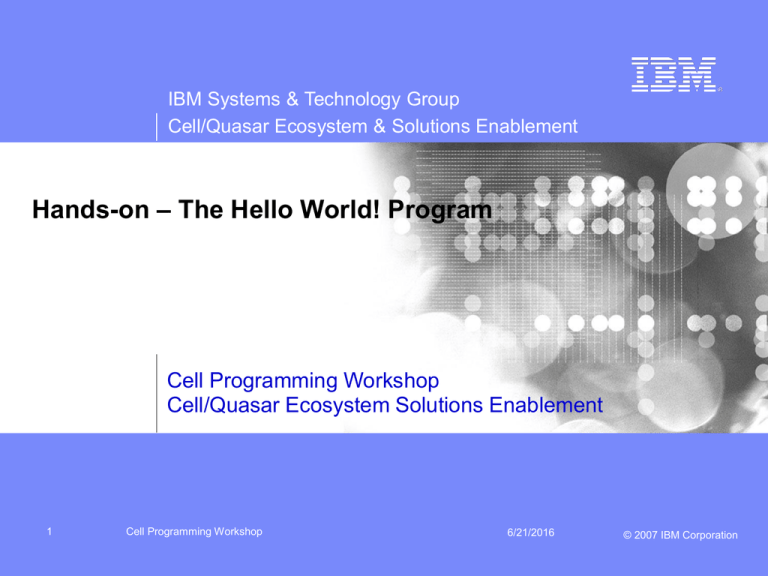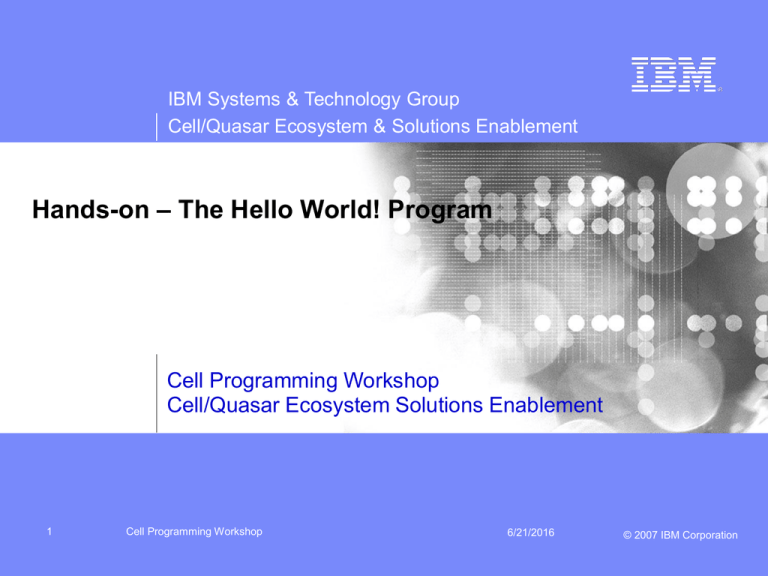
IBM Systems & Technology Group
Cell/Quasar Ecosystem & Solutions Enablement
Hands-on – The Hello World! Program
Cell Programming Workshop
Cell/Quasar Ecosystem Solutions Enablement
1
Cell Programming Workshop
6/21/2016
© 2007 IBM Corporation
IBM Systems & Technology Group – Cell/Quasar Ecosystem & Solutions Enablement
Course Objectives
You will learn how to write, build and run “Hello World!” on
the Cell System Simulator.
There are three different versions of “Hello World!” for the
PPE only, SPE only and for the Cell BE, i.e. using PPE and
SPE.
Trademarks - Cell Broadband Engine ™ is a trademark of Sony Computer Entertainment, Inc.
2
Cell Programming Workshop
6/21/2016
© 2007 IBM Corporation
IBM Systems & Technology Group – Cell/Quasar Ecosystem & Solutions Enablement
How to get “Hello World!”
Pre-requisites
– Toolchain
– Compiler
Build Process
Source Code
– Makefiles
– Source PPE
– Source SPE
Simulator
– Getting the binary into the simulator
– Running the binary
3
Cell Programming Workshop
6/21/2016
© 2007 IBM Corporation
IBM Systems & Technology Group – Cell/Quasar Ecosystem & Solutions Enablement
Three Different Versions of “Hello World!”
PPE only
SPE only
Synergistic PPE and SPE
4
Cell Programming Workshop
6/21/2016
© 2007 IBM Corporation
IBM Systems & Technology Group – Cell/Quasar Ecosystem & Solutions Enablement
“Hello World!” – PPE Only
PPU program
– just like any “Hello World!” program one would write
#include <stdio.h>
int main(void)
{
printf("Hello world!\n");
return 0;
}
Makefile
– make.footer included to set up compiler and compiler flags
– PROGRAM_ppu tells make to use PPC cross-compiler
PROGRAM_ppu tells make to use
PPC compiler
PROGRAM_ppu = hello_ppu
include $(CELL_TOP)/make.footer
5
Cell Programming Workshop
6/21/2016
© 2007 IBM Corporation
IBM Systems & Technology Group – Cell/Quasar Ecosystem & Solutions Enablement
“Hello World!” – SPE Only
SPU Program
#include <stdio.h>
int main()
{
printf("Hello world!\n");
return 0;
}
SPU Makefile
PROGRAM_spu tells make to
use SPE compiler
PROGRAM_spu := hello_spu
include $(CELL_TOP)/make.footer
6
Cell Programming Workshop
6/21/2016
© 2007 IBM Corporation
IBM Systems & Technology Group – Cell/Quasar Ecosystem & Solutions Enablement
“Hello World!” – Synergistic PPE and SPE
SPU program
– Same as for SPE only
SPU Makefile
PROGRAM_spu
:= hello_spu
LIBRARY_embed := hello_spu.a
include $(CELL_TOP)/make.footer
7
Cell Programming Workshop
6/21/2016
© 2007 IBM Corporation
IBM Systems & Technology Group – Cell/Quasar Ecosystem & Solutions Enablement
“Hello World!” – PPE and SPE (2)
PPU program
#include <stdio.h>
#include <libspe.h>
extern spe_program_handle_t hello_spu;
int main(void)
{
int speid, status;
speid = spe_create_thread (0, &hello_spu, NULL, NULL, -1, 0);
spe_wait(speid, &status, 1);
return 0;
}
PPU Makefile
DIRS = spu
PROGRAM_ppu = hello_ppu
IMPORTS = spu/hello_spu.a -lspe
include $(CELL_TOP)/make.footer
8
Cell Programming Workshop
6/21/2016
© 2007 IBM Corporation
IBM Systems & Technology Group – Cell/Quasar Ecosystem & Solutions Enablement
PPE and SPE Synergistic Programming
PPU
Code
#include <stdio.h>
#include <libspe.h>
extern spe_program_handle_t hello_spu;
int main(void)
{
int speid, status;
speid = spe_create_thread (0, &hello_spu, NULL, NULL, -1, 0);
spe_wait(speid, &status, 1);
return 0;
}
#include <stdio.h>
#include <cbe_mfc.h>
#include <spu_mfcio.h>
SPU
Code
9
int main(unsigned long long speid, unsigned long long argp,
unsigned long long envp)
{
printf("Hello world!\n");
return 0;
}
Cell Programming Workshop
6/21/2016
© 2007 IBM Corporation
IBM Systems & Technology Group – Cell/Quasar Ecosystem & Solutions Enablement
Creating Threads for the SPEs
A PPE module starts an SPE module running by creating a thread on the SPE,
using the spe_create_thread call, which calls an SPE runtime management
library
The spe_create_thread call loads the program image into the SPE local store
(LS), sets up the SPE environment, starts the SPE program, and then returns a
pointer to the SPE's new thread ID
10
Cell Programming Workshop
6/21/2016
© 2007 IBM Corporation
IBM Systems & Technology Group – Cell/Quasar Ecosystem & Solutions Enablement
speid_t spe_create_thread( spe_gid_t gid, spe_program_handle_t
*spe_program_handle, void *argp, void *envp, unsigned long *mask, int flags)
gid—The identifier of the SPU group to which the new thread will belong. SPU group
identifiers are returned by spe_create_group. The new SPE thread inherits memory access
privileges and scheduling attributes from the designated SPU group.
spe_program_handle - Indicates the program to be executed on the SPE. This is an opaque
pointer to an SPE Executable and Linking Format (ELF) image that has already been loaded
and mapped into system memory. This pointer is normally provided as a symbol reference to
an SPE ELF executable image that has been embedded into a PPE ELF object and linked
with the calling PPE program. This pointer can also be established dynamically by loading a
shared library containing an embedded SPE ELF executable, using dlopen(2) and dlsym(2),
or by using the spe_open_image function to load and map a raw SPE ELF executable.
argp—An optional pointer to application specific data. It is passed as the second parameter
of the SPU program.
envp—An optional pointer to environment specific data. It is passed as the third parameter of
the SPU program.
mask—The processor affinity mask for the new thread. Each bit in the mask enables (1) or
disables (0) thread execution on a CPU. At least 1 bit in the affinity mask must be enabled. If
equal to -1, the new thread can be scheduled for execution on any SPE.
flags—This is a bit-wise OR of modifiers that is applied when the new thread is created.
11
Cell Programming Workshop
6/21/2016
© 2007 IBM Corporation
IBM Systems & Technology Group – Cell/Quasar Ecosystem & Solutions Enablement
Quick review of the build process and transfer of binaries
from host to simulated systems
12
Cell Programming Workshop
6/21/2016
© 2007 IBM Corporation
IBM Systems & Technology Group – Cell/Quasar Ecosystem & Solutions Enablement
13
Cell Programming Workshop
6/21/2016
© 2007 IBM Corporation
IBM Systems & Technology Group – Cell/Quasar Ecosystem & Solutions Enablement
Build the code
CELL_TOP set to directory containing make header & footer
– make.footer contains all the complicated build rules
Place SPU code in a subdirectory of directory containing PPC code
– e.g. subdirectory name is ‘spu’
Makefile for PPC code:
– DIRS = spu
– PROGRAM_ppu = <PPU_executable_name>
– IMPORTS = <spu_executable-embed.a> -lspe
– include $(CELL_TOP)/make.footer
Makefile for SPU code:
– PROGRAM_spu := <SPU_executable_name>
– LIBRARY_embed = <spu_executable-embed.a>
– include $(CELL_TOP)/make.footer
14
Cell Programming Workshop
6/21/2016
© 2007 IBM Corporation
IBM Systems & Technology Group – Cell/Quasar Ecosystem & Solutions Enablement
How to Exchange Files between Host and Simulator
callthru
– A command issued from a simulated windows
– “backdoor” communication mechanism for the simulated environment to communicate
with the host environment
– Useful for bringing in files to the simulated environment without shutting down and
restarting the simulator
– Example: (binary host simulator)
• callthru source /opt/cell_class/Hands-on/hello_ppu/hello_ppu > hello_ppu
• chmod 755 hello_ppu
• ./hello_ppu
– Example (result file simulator host)
• callthru sink /home/systemsim-cell/results/result_file < cat result_file
• exporting result files out of the simulated environment for later inspection
15
Cell Programming Workshop
6/21/2016
© 2007 IBM Corporation
IBM Systems & Technology Group – Cell/Quasar Ecosystem & Solutions Enablement
Running the Binary
Start the simulator
– # cd /opt/ibm/systemsim-cell/run/cell/linux
– #../run_gui
– Hit “Go”
16
Cell Programming Workshop
6/21/2016
© 2007 IBM Corporation
IBM Systems & Technology Group – Cell/Quasar Ecosystem & Solutions Enablement
Execute Binary
From the simulated windows, bring executable into the simulator by
using the callthru utility, e.g.,
– callthru source /opt/cell_class/Hands-on/hello_ppu/hello_ppu >
hello_ppu
Execute binary
– chmod 755 hello_ppu
– ./hello_ppu
17
Cell Programming Workshop
Tip!
Copy binary to /tmp/´<exe> on
host to shorten the filename
6/21/2016
© 2007 IBM Corporation
IBM Systems & Technology Group – Cell/Quasar Ecosystem & Solutions Enablement
Building three types of the hello world! program
18
Cell Programming Workshop
6/21/2016
© 2007 IBM Corporation
IBM Systems & Technology Group – Cell/Quasar Ecosystem & Solutions Enablement
Directory Structure
/opt/cell_class/Hands-onExercise
hello_ppu
hello_spu
hello_be1
– spu
hello_be
– spu
19
Cell Programming Workshop
6/21/2016
© 2007 IBM Corporation
IBM Systems & Technology Group – Cell/Quasar Ecosystem & Solutions Enablement
Hands-on Exercise
1.
Create a directory hello_ppu, write a hello world ppu program and create a
Makefile, then compile and execute it as a standalone ppu program
2.
Create a directory hello_spu, write a hello world spu program and create a
Makefile, then compile and execute it as a standalone spu program
3.
Create a directory hello_be1, and write a ppu program that calls an spu
program to write hello world. Create all ppu and spu makefiles. Compile and
execute those programs to demonstrate the basic structure of a simple PPESPE software synergy model (PPE-single SPE model)
4.
Create a directory hello_be, and write a ppu program that calls 8 spu
programs, each spu program writes hello world.
20
Cell Programming Workshop
6/21/2016
© 2007 IBM Corporation
IBM Systems & Technology Group – Cell/Quasar Ecosystem & Solutions Enablement
Summary
Understand the basic differences between a ppu, spu, and BE program
Understand the embedded concept of a cellBE program
Understand the contents of different Makefile
Compile and execute different types of cell programs
21
Cell Programming Workshop
6/21/2016
© 2007 IBM Corporation
IBM Systems & Technology Group – Cell/Quasar Ecosystem & Solutions Enablement
hello world code examples
22
Cell Programming Workshop
6/21/2016
© 2007 IBM Corporation
IBM Systems & Technology Group – Cell/Quasar Ecosystem & Solutions Enablement
hello_ppu.c
#include <stdio.h>
int main()
{
printf("Hello World!\n");
return 0;
}
23
Cell Programming Workshop
6/21/2016
© 2007 IBM Corporation
IBM Systems & Technology Group – Cell/Quasar Ecosystem & Solutions Enablement
hello_spu.c
#include <stdio.h>
int main()
{
printf("Hello World!\n");
return 0;
}
24
Cell Programming Workshop
6/21/2016
© 2007 IBM Corporation
IBM Systems & Technology Group – Cell/Quasar Ecosystem & Solutions Enablement
hello world – PPE - SPE
hello.c
#include <stdio.h>
#include <libspe.h>
#include <sys/wait.h>
/* define the symbol "hello_spu" as an SPE
executable */
hello_spu.c
extern spe_program_handle_t hello_spu;
int main (void)
#include <stdio.h>
{
speid_t speid;
int status;
/* Load and start the hello_spu program on
an SPE */
speid = spe_create_thread (0,
&hello_spu, NULL, NULL, -1, 0);
int main(unsigned long long speid,
unsigned long long argp, unsigned long
long envp)
{
printf("Hello World!\n");
return 0;
}
spe_wait(speid, &status, 0);
return status;
}
25
Cell Programming Workshop
6/21/2016
© 2007 IBM Corporation
IBM Systems & Technology Group – Cell/Quasar Ecosystem & Solutions Enablement
hello world – PPE - multiple SPEs
hello.c
hello_spu.c
#include <stdio.h>
#include <libspe.h>
#include <sys/wait.h>
extern spe_program_handle_t hello_spu;
int main (void)
{
speid_t speid[8];
#include <stdio.h>
int main(unsigned long long speid, unsigned long
long argp, unsigned long long envp)
{
int status[8];
printf("Hello world (0x%llx)\n", speid);
int i;
return 0;
for (i=0;i<8;i++)
}
speid[i] = spe_create_thread (0,
&hello_spu, NULL, NULL, -1, 0);
for (i=0;i<8;i++)
{
spe_wait(speid[i], &status[i], 0);
printf ("status = %d\n",
WEXITSTATUS(status[i]));
}
return 0;
}
26
Cell Programming Workshop
6/21/2016
© 2007 IBM Corporation
IBM Systems & Technology Group – Cell/Quasar Ecosystem & Solutions Enablement
Special Notices -- Trademarks
This document was developed for IBM offerings in the United States as of the date of publication. IBM may not make these offerings available in
other countries, and the information is subject to change without notice. Consult your local IBM business contact for information on the IBM
offerings available in your area. In no event will IBM be liable for damages arising directly or indirectly from any use of the information contained
in this document.
Information in this document concerning non-IBM products was obtained from the suppliers of these products or other public sources. Questions
on the capabilities of non-IBM products should be addressed to the suppliers of those products.
IBM may have patents or pending patent applications covering subject matter in this document. The furnishing of this document does not give
you any license to these patents. Send license inquires, in writing, to IBM Director of Licensing, IBM Corporation, New Castle Drive, Armonk, NY
10504-1785 USA.
All statements regarding IBM future direction and intent are subject to change or withdrawal without notice, and represent goals and objectives
only.
The information contained in this document has not been submitted to any formal IBM test and is provided "AS IS" with no warranties or
guarantees either expressed or implied.
All examples cited or described in this document are presented as illustrations of the manner in which some IBM products can be used and the
results that may be achieved. Actual environmental costs and performance characteristics will vary depending on individual client configurations
and conditions.
IBM Global Financing offerings are provided through IBM Credit Corporation in the United States and other IBM subsidiaries and divisions
worldwide to qualified commercial and government clients. Rates are based on a client's credit rating, financing terms, offering type, equipment
type and options, and may vary by country. Other restrictions may apply. Rates and offerings are subject to change, extension or withdrawal
without notice.
IBM is not responsible for printing errors in this document that result in pricing or information inaccuracies.
All prices shown are IBM's United States suggested list prices and are subject to change without notice; reseller prices may vary.
IBM hardware products are manufactured from new parts, or new and serviceable used parts. Regardless, our warranty terms apply.
Many of the features described in this document are operating system dependent and may not be available on Linux. For more information,
please check: http://www.ibm.com/systems/p/software/whitepapers/linux_overview.html
Any performance data contained in this document was determined in a controlled environment. Actual results may vary significantly and are
dependent on many factors including system hardware configuration and software design and configuration. Some measurements quoted in this
document may have been made on development-level systems. There is no guarantee these measurements will be the same on generallyavailable systems. Some measurements quoted in this document may have been estimated through extrapolation. Users of this document
should verify the applicable data for their specific environment.
Revised January 19, 2006
27
Cell Programming Workshop
6/21/2016
© 2007 IBM Corporation
IBM Systems & Technology Group – Cell/Quasar Ecosystem & Solutions Enablement
Special Notices (Cont.) -- Trademarks
The following terms are trademarks of International Business Machines Corporation in the United States and/or other countries: alphaWorks, BladeCenter,
Blue Gene, ClusterProven, developerWorks, e business(logo), e(logo)business, e(logo)server, IBM, IBM(logo), ibm.com, IBM Business Partner (logo),
IntelliStation, MediaStreamer, Micro Channel, NUMA-Q, PartnerWorld, PowerPC, PowerPC(logo), pSeries, TotalStorage, xSeries; Advanced MicroPartitioning, eServer, Micro-Partitioning, NUMACenter, On Demand Business logo, OpenPower, POWER, Power Architecture, Power Everywhere, Power
Family, Power PC, PowerPC Architecture, POWER5, POWER5+, POWER6, POWER6+, Redbooks, System p, System p5, System Storage, VideoCharger,
Virtualization Engine.
A full list of U.S. trademarks owned by IBM may be found at: http://www.ibm.com/legal/copytrade.shtml.
Cell Broadband Engine and Cell Broadband Engine Architecture are trademarks of Sony Computer Entertainment, Inc. in the United States, other countries,
or both.
Rambus is a registered trademark of Rambus, Inc.
XDR and FlexIO are trademarks of Rambus, Inc.
UNIX is a registered trademark in the United States, other countries or both.
Linux is a trademark of Linus Torvalds in the United States, other countries or both.
Fedora is a trademark of Redhat, Inc.
Microsoft, Windows, Windows NT and the Windows logo are trademarks of Microsoft Corporation in the United States, other countries or both.
Intel, Intel Xeon, Itanium and Pentium are trademarks or registered trademarks of Intel Corporation in the United States and/or other countries.
AMD Opteron is a trademark of Advanced Micro Devices, Inc.
Java and all Java-based trademarks and logos are trademarks of Sun Microsystems, Inc. in the United States and/or other countries.
TPC-C and TPC-H are trademarks of the Transaction Performance Processing Council (TPPC).
SPECint, SPECfp, SPECjbb, SPECweb, SPECjAppServer, SPEC OMP, SPECviewperf, SPECapc, SPEChpc, SPECjvm, SPECmail, SPECimap and
SPECsfs are trademarks of the Standard Performance Evaluation Corp (SPEC).
AltiVec is a trademark of Freescale Semiconductor, Inc.
PCI-X and PCI Express are registered trademarks of PCI SIG.
InfiniBand™ is a trademark the InfiniBand® Trade Association
Other company, product and service names may be trademarks or service marks of others.
Revised July 23, 2006
28
Cell Programming Workshop
6/21/2016
© 2007 IBM Corporation
IBM Systems & Technology Group – Cell/Quasar Ecosystem & Solutions Enablement
Special Notices - Copyrights
(c) Copyright International Business Machines Corporation 2005.
All Rights Reserved. Printed in the United Sates September 2005.
The following are trademarks of International Business Machines Corporation in the United States, or other countries, or both.
IBM
IBM Logo
Power Architecture
Other company, product and service names may be trademarks or service marks of others.
All information contained in this document is subject to change without notice. The products described in this document are
NOT intended for use in applications such as implantation, life support, or other hazardous uses where malfunction could result
in death, bodily injury, or catastrophic property damage. The information contained in this document does not affect or change
IBM product specifications or warranties. Nothing in this document shall operate as an express or implied license or indemnity
under the intellectual property rights of IBM or third parties. All information contained in this document was obtained in specific
environments, and is presented as an illustration. The results obtained in other operating environments may vary.
While the information contained herein is believed to be accurate, such information is preliminary, and should not be relied
upon for accuracy or completeness, and no representations or warranties of accuracy or completeness are made.
THE INFORMATION CONTAINED IN THIS DOCUMENT IS PROVIDED ON AN "AS IS" BASIS. In no event will IBM be liable
for damages arising directly or indirectly from any use of the information contained in this document.
IBM Microelectronics Division
1580 Route 52, Bldg. 504
Hopewell Junction, NY 12533-6351
29
Cell Programming Workshop
The IBM home page is http://www.ibm.com
The IBM Microelectronics Division home page is
http://www.chips.ibm.com
6/21/2016
© 2007 IBM Corporation