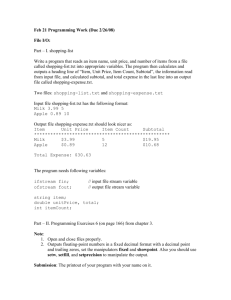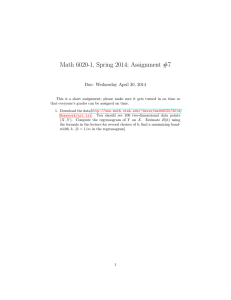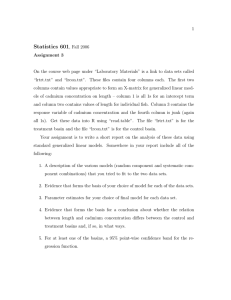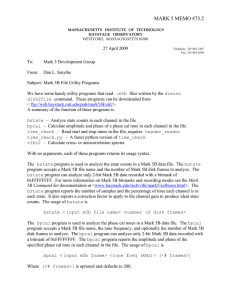Using the DBE1 and Mk5B+ with merged IF0 and IF1 (geodesy)
advertisement
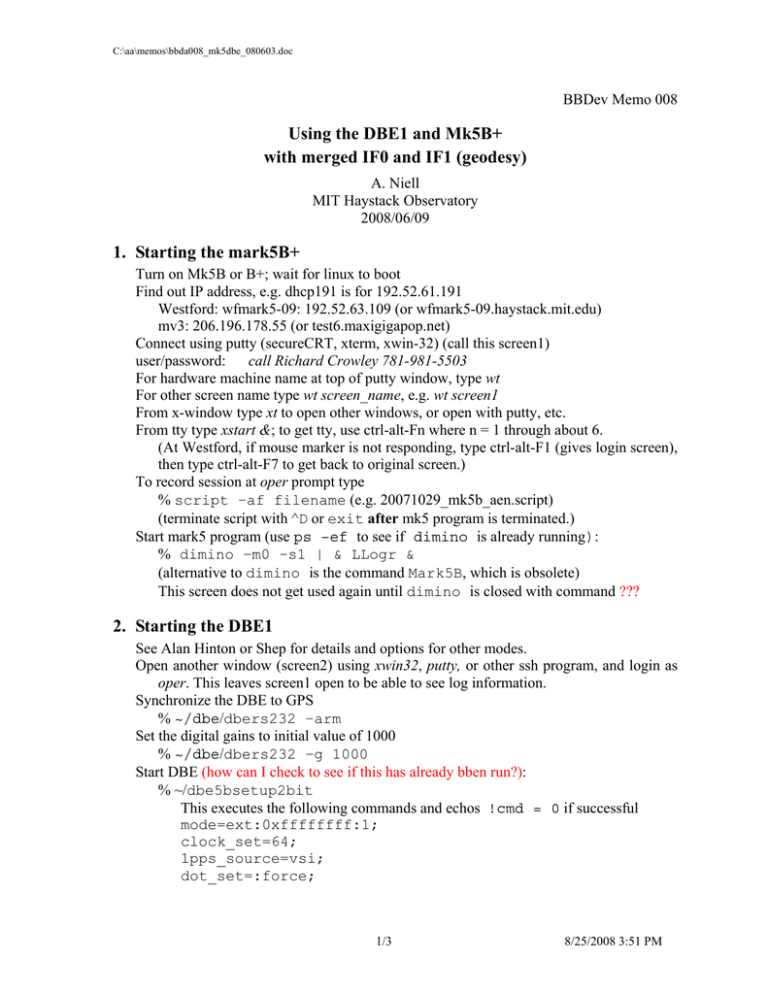
C:\aa\memos\bbda008_mk5dbe_080603.doc BBDev Memo 008 Using the DBE1 and Mk5B+ with merged IF0 and IF1 (geodesy) A. Niell MIT Haystack Observatory 2008/06/09 1. Starting the mark5B+ Turn on Mk5B or B+; wait for linux to boot Find out IP address, e.g. dhcp191 is for 192.52.61.191 Westford: wfmark5-09: 192.52.63.109 (or wfmark5-09.haystack.mit.edu) mv3: 206.196.178.55 (or test6.maxigigapop.net) Connect using putty (secureCRT, xterm, xwin-32) (call this screen1) user/password: call Richard Crowley 781-981-5503 For hardware machine name at top of putty window, type wt For other screen name type wt screen_name, e.g. wt screen1 From x-window type xt to open other windows, or open with putty, etc. From tty type xstart &; to get tty, use ctrl-alt-Fn where n = 1 through about 6. (At Westford, if mouse marker is not responding, type ctrl-alt-F1 (gives login screen), then type ctrl-alt-F7 to get back to original screen.) To record session at oper prompt type % script –af filename (e.g. 20071029_mk5b_aen.script) (terminate script with ^D or exit after mk5 program is terminated.) Start mark5 program (use ps –ef to see if dimino is already running): % dimino –m0 –s1 | & LLogr & (alternative to dimino is the command Mark5B, which is obsolete) This screen does not get used again until dimino is closed with command ??? 2. Starting the DBE1 See Alan Hinton or Shep for details and options for other modes. Open another window (screen2) using xwin32, putty, or other ssh program, and login as oper. This leaves screen1 open to be able to see log information. Synchronize the DBE to GPS % ~/dbe/dbers232 –arm Set the digital gains to initial value of 1000 % ~/dbe/dbers232 –g 1000 Start DBE (how can I check to see if this has already bben run?): % ~/dbe5bsetup2bit This executes the following commands and echos !cmd = 0 if successful mode=ext:0xffffffff:1; clock_set=64; 1pps_source=vsi; dot_set=:force; 1/3 8/25/2008 3:51 PM C:\aa\memos\bbda008_mk5dbe_080603.doc 3. Running the mark5B+ program and recording data Open another window (screen3) and login as oper. Start tstdimino (the interface to dimino) in order to make a test recording: %wfmark5-09:/usr2/oper/:> tstdimino > record=on: gain01 (this will be the scan name) > dot? reply should contain FHG_on and syncerr_eq_0 > record=off (> scan_set? (returns scan name in second field)) (> scan_check?) > scan_set= (needed to point to the just-written scan) > disk2file=::+10000000:; this writes from the StreamStore card to a file with the name from the record=on command, with “.m5b” appended, e.g. gain01.m5b. Files residing on the StreamStore card can be listed from screen2 with DirList (case-sensitive). Files that have been previously transferred can be listed from screen2 with ls *.m5b. 4. Setting the gains using bstate Move to screen2 so tstdimino can be left running in screen3. Run the bstate program % ./bstate/bstate gain01.m5b 100 |tee gain01_corr.txt This prints gain corrections to screen2 to the file gain01_corr.txt. cp gain01_corr.txt gain01_corr1.txt (for correction of IF1) cp gain01_corr.txt gain01_corr0.txt (to be modified for correction of IF0) vi gain01_corr0.txt (modify for IF0) swap 0 and 1; 2 and 3; …; 14 and 15 (e.g. using vi: dd,p,j,dd,p,j, …) renumber lines as 0, 1, 2, …15 Update gain settings for IF1 using gain corrections file gain01_corr1.txt: % ~/dbe/dbers232 –sgfile1 gain01_corr1.txt Update gain settings for IF0 using gain corrections file gain01_corr0.txt: % ~/dbe/dbers232 –sgfile0 gain01_corr0.txt RERUN bstate and update the gains if the state counts shown in the output of bstate are not distributed properly (approx 17% 33% 33% 17%), and if the gain adjustments are not near 1.00 (where near is +/- 0.03 as of 080602). 5. Cross- and auto-correlation After the gains are set, an autocorrelation can be done to check the bandpasses or to look for a test signal. In the ./corr directory is the correlation program vlbi2 To autocorrelate the recorded file: % ./corr/vlbi2 gain02.m5b gain02.m5b -2bit 1 –rev 1 where I’ve assumed that the second recording is acceptable. 2/3 8/25/2008 3:51 PM C:\aa\memos\bbda008_mk5dbe_080603.doc The option –rev 1 reverses the channel order. For NZ 2 this puts the lowest frequency channel at the left of the plot, although the band is still LSB with the highest frequency on the right-hand edge of the channel. The output postscript file is written to the oper home directory and named dd1.pos. I usually rename it xxx.ps where xxx is informative of the site and test being done, e.g. mv3_080414_gain02.ps. To display the file in an xterm window (if the operations are being done using xwin32) use % gs ~/xxx.ps (a new window will be opened by ghostscript) OR copy this file to another computer to plot, e.g. % scp xxx.ps franklin:~/ Then I copy to my PC and plot with ghostview. 3/3 8/25/2008 3:51 PM