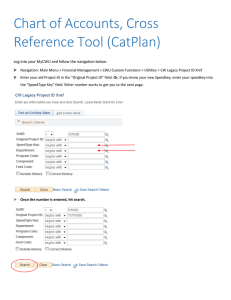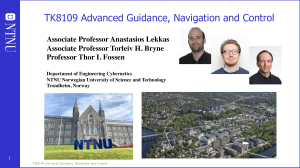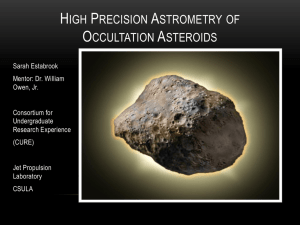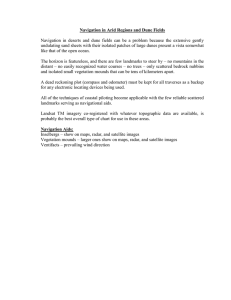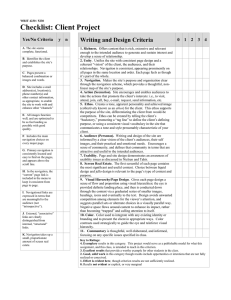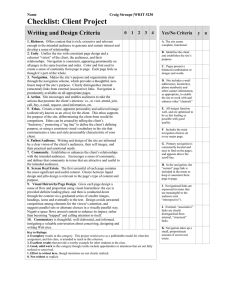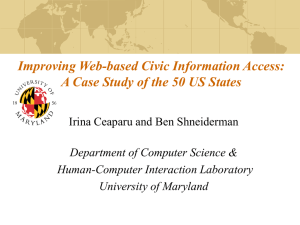Adding Links to Side (Green) Navigation.
advertisement
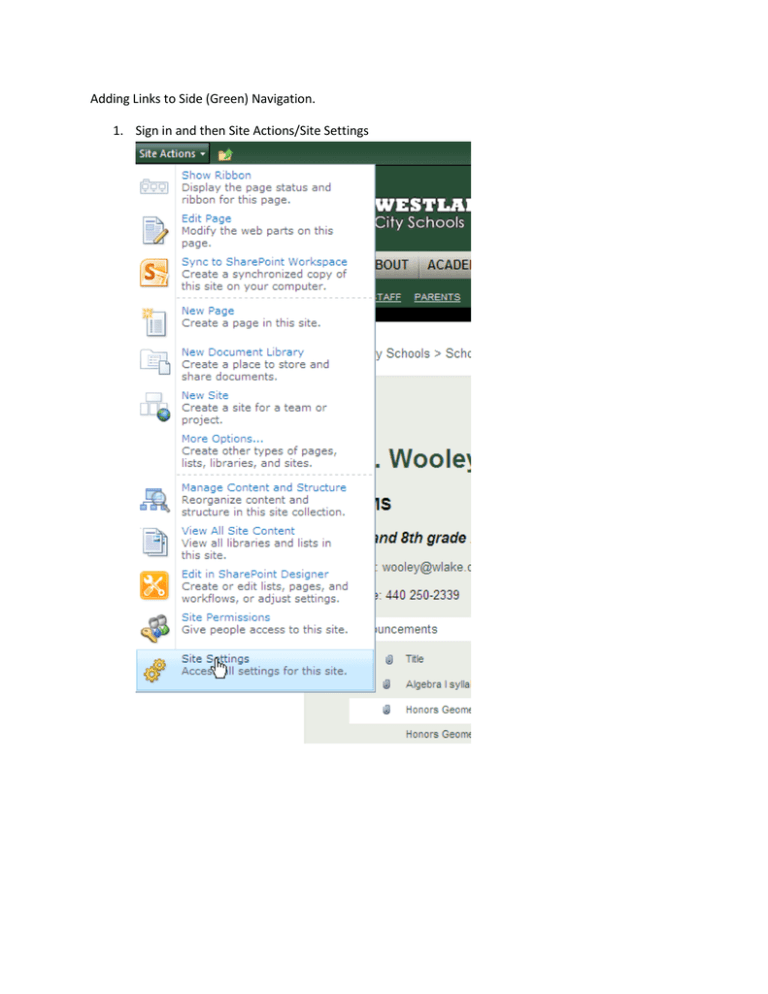
Adding Links to Side (Green) Navigation. 1. Sign in and then Site Actions/Site Settings 2. Click Navigation under Look and Feel – be careful, there is a lot of power on this screen. 3. Scroll down to Navigation Editing and Sorting. Here you should see your side navigation. You want to either add a heading or a link. A heading is also a link, choose heading if you plan to add sublinks under it, otherwise just select link. You can also move the links/headings up and down using the Move Up, Move Down options. Be sure to scroll down and hit OK at the bottom for your change to take effect.