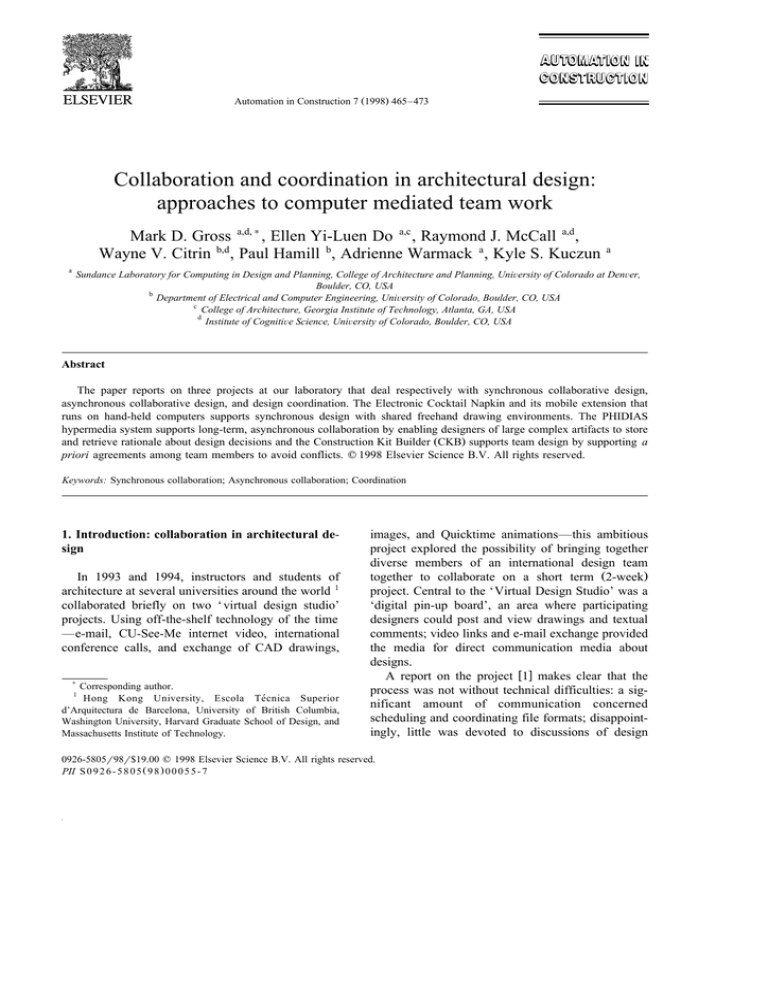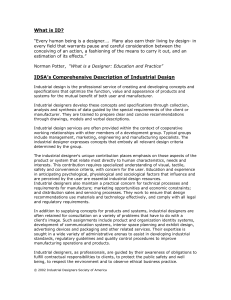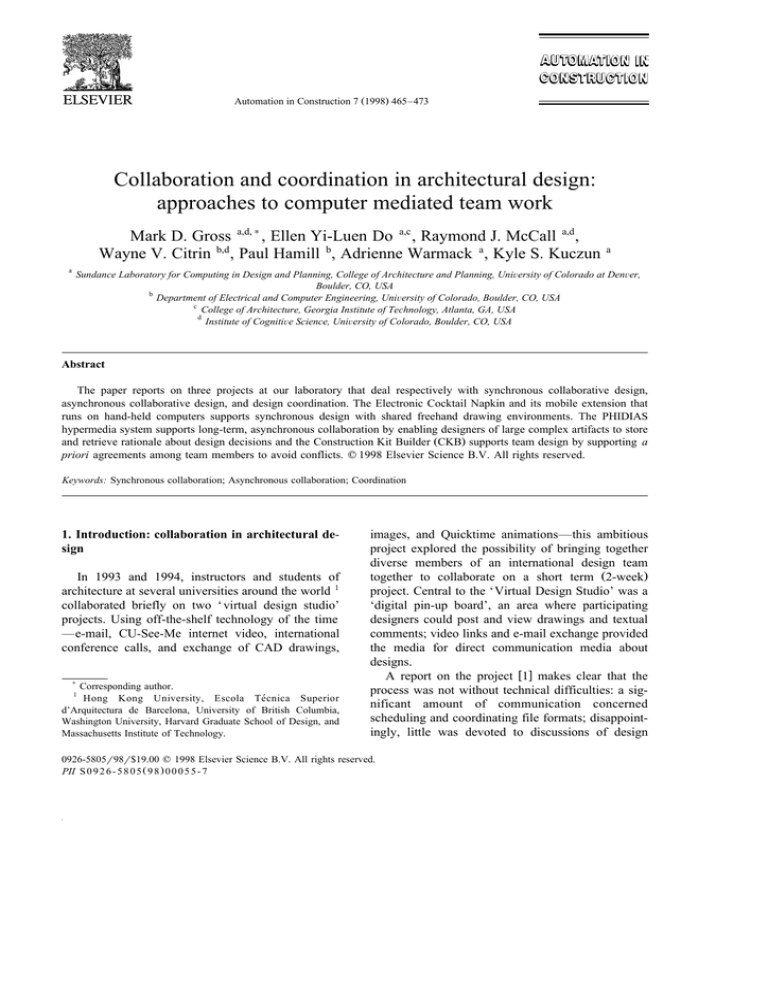
Automation in Construction 7 Ž1998. 465–473
Collaboration and coordination in architectural design:
approaches to computer mediated team work
Mark D. Gross a,d,) , Ellen Yi-Luen Do a,c , Raymond J. McCall a,d ,
Wayne V. Citrin b,d , Paul Hamill b, Adrienne Warmack a , Kyle S. Kuczun
a
a
Sundance Laboratory for Computing in Design and Planning, College of Architecture and Planning, UniÕersity of Colorado at DenÕer,
Boulder, CO, USA
b
Department of Electrical and Computer Engineering, UniÕersity of Colorado, Boulder, CO, USA
c
College of Architecture, Georgia Institute of Technology, Atlanta, GA, USA
d
Institute of CognitiÕe Science, UniÕersity of Colorado, Boulder, CO, USA
Abstract
The paper reports on three projects at our laboratory that deal respectively with synchronous collaborative design,
asynchronous collaborative design, and design coordination. The Electronic Cocktail Napkin and its mobile extension that
runs on hand-held computers supports synchronous design with shared freehand drawing environments. The PHIDIAS
hypermedia system supports long-term, asynchronous collaboration by enabling designers of large complex artifacts to store
and retrieve rationale about design decisions and the Construction Kit Builder ŽCKB. supports team design by supporting a
priori agreements among team members to avoid conflicts. q 1998 Elsevier Science B.V. All rights reserved.
Keywords: Synchronous collaboration; Asynchronous collaboration; Coordination
1. Introduction: collaboration in architectural design
In 1993 and 1994, instructors and students of
architecture at several universities around the world 1
collaborated briefly on two ‘ virtual design studio’
projects. Using off-the-shelf technology of the time
—e-mail, CU-See-Me internet video, international
conference calls, and exchange of CAD drawings,
)
Corresponding author.
Hong Kong University, Escola Tecnica
Superior
´
d’Arquitectura de Barcelona, University of British Columbia,
Washington University, Harvard Graduate School of Design, and
Massachusetts Institute of Technology.
1
images, and Quicktime animations—this ambitious
project explored the possibility of bringing together
diverse members of an international design team
together to collaborate on a short term Ž2-week.
project. Central to the ‘Virtual Design Studio’ was a
‘digital pin-up board’, an area where participating
designers could post and view drawings and textual
comments; video links and e-mail exchange provided
the media for direct communication media about
designs.
A report on the project w1x makes clear that the
process was not without technical difficulties: a significant amount of communication concerned
scheduling and coordinating file formats; disappointingly, little was devoted to discussions of design
0926-5805r98r$19.00 q 1998 Elsevier Science B.V. All rights reserved.
PII S 0 9 2 6 - 5 8 0 5 Ž 9 8 . 0 0 0 5 5 - 7
466
M.D. Gross et al.r Automation in Construction 7 (1998) 465–473
issues. Although it is clear that many of the minor
technical problems that inevitably plague a forwardlooking effort like the Virtual Design Studio will be
solved in the near term, the project also reveals the
need for research on software and design practices to
make computer-mediated design collaboration realize its attractive promise.
William J. Mitchell, dean of the MIT School of
Architecture and Planning, and a participant in the
Virtual Design Studio experiments, identified four
developing technologies that underlie the computermediated collaboration that the Virtual Design Studio experiment heralds. These are: pervasive computer networking, digital video, the integration of
video with computation, and hand-held wireless digital communication w2x. Mitchell sees these components changing the prevailing paradigm in
computer-aided design from traditional computer
graphics involving a single designer interacting with
a machine to construct CAD drawings and models,
to a process of computer-mediated negotiation among
multiple players.
Mitchell correctly identifies key hardware technologies that are making international design collaboration possible; most projects Žincluding ours. in
collaborative CAD do employ one or more of these
technologies. However, the Virtual Design Studio
project also makes it clear that effective design
collaboration demands more than merely connecting
the members of a team with the highest possible
bandwidth. Successful collaborative design also requires attention to the organization of design process
and product, that is, to the methods and representations used in design. In short, computer-mediated
collaboration will not succeed on the back of technology alone.
Therefore, to Mitchell’s four technologies, we add
three observations about their effective use in collaborative design. First, the interface that a collaborative
design system presents to its users is a critical determinant of its potential for success. Designers lack
extensive and sophisticated computing experience;
their productivity will correlate directly with the
usability of the interface. Ideally, a collaborative
design system should present as simple an interface
as the designer’s familiar pencil and paper. However,
it must also make it easy for a designer to access the
extended capabilities that computer support can pro-
vide: constraint checking, simultaneous work with
Žpossibly remote. other designers, filing and indexing, iterative changes and versioning, etc. As drawing remains a primary means of communication
among designers, we have begun there. In our discussion of synchronous collaborative work, we discuss drawing as an interface to collaborative design.
Second, as designers work, they produce a lot of
data and it is essential to find ways to capture,
structure, and index this data so that all members of
a team can use it. As one participant comments, ‘‘In
the VDS project a mountain of files were generated
by participants from different universities. It was a
difficult task determining which and how some of
these files related to each other. ŽWhich floor plan
goes with which section or surface model?.’’ w1x
ŽRenato Garcia, p. 34.. More is needed than a public
area where collaborators can post their work. Designers need to be able to quickly, easily, and in
some cases automatically construct links and annotations among these postings that capture the relationships among the individual drawings, photographs,
and comments that comprise the collaborative design
document. We take these issues up below in discussing our work on asynchronous collaboration and
the construction of digital design databases of artifacts and argumentation.
Finally, a design team must coordinate its efforts
explicitly: the effective functioning of a team requires designers to agree to work in certain ways. At
a basic level, the team must determine protocols for
communication Žturn-taking, file formats, scheduling.. At the level of the design artifact, the team
must agree about areas of design responsibility—who
will make what decisions and what rules shall govern the decisions designers make? We take up these
issues below, in describing our work on design
coordination.
In the following sections, we report on three
projects that deal respectively with synchronous collaborative design, asynchronous collaborative design,
and design coordination. In each of these sections,
we provide an overview of the project, directing the
interested reader to our more detailed reports on the
work. We conclude with a description of several
current efforts that suggest connections among these
projects, and perhaps a way to incorporate them into
a larger framework for collaborative design.
M.D. Gross et al.r Automation in Construction 7 (1998) 465–473
467
2. Synchronous collaborative design
Same time Žsynchronous. collaboration in design
is perhaps the most obvious form of collaboration
that computers can support and extend. In traditional
architectural design settings, design team members
sit together to hear a presentation, discuss design
issues, and sometimes, sketch a preliminary design
that can then be carried out in detail by one or more
team members after the meeting. Traditionally, these
meetings take place around a conference table, but
recently, technologies such as video teleconferencing, fax, Liveboard, and computer-mediated meeting
spaces have made it possible to hold meetings for
synchronous collaboration among design team members who are geographically dispersed. The earliest
efforts to support synchronous collaboration in architectural design employed video links between collaborating designers’ offices w3x; several other recent
projects have focused on integrating live video of
distributed team members with shared drawings and
text w4–6x. Like others w7,8x, we have concentrated
on freehand drawing because we believe it is a
natural and familiar way for designers to interact,
especially in the early stages of design.
The Electronic Cocktail Napkin is a program that
supports collaborative freehand sketching and drawing on digitizing pads with pens w9x. It combines
paint and draw features: users draw whatever they
want, unrestricted by menus of graphic primitives yet
marks users make can be selected, dragged, resized,
and rotated, and combined into groups or configurations. The Cocktail Napkin supports simulated tracing paper and underlays, constraint based drawing,
Fig. 1. Designers engaged in informal sketching with the Electronic Cocktail Napkin.
Fig. 2. Collaborative drawing with a wired Mac and a wireless
PDA connected by a radio frequency modem.
sketchbooks, and a pin-up bulletin board. Unlike
earlier shared drawing programs, the Napkin also
provides trainable recognition, user programmable
parsing, and contextual interpretation of diagrams as
input to simulation programs and visual libraries.
Thus, diagrams and sketches are primary means of
entering designs into ‘knowledge based’ tools and
arguing about them ŽFig. 1..
The Cocktail Napkin program provides several
collaborative drawing modes. First, two designers
can share a single drawing surface—a digitizing
tablet. The designers use digitizing pens that can be
distinguished by the software and the program tracks
authorship of different parts of the drawing. This
mode is similar to two designers sketching together
on a cocktail napkin or the back of an envelope in an
informal brainstorming session. In a second mode for
collaborative drawing, the designers still share a
drawing space, but each holds their own tablet and
pen. The third mode involves two programs running
on separate machines, connected Žpoint–point. over
a local area network. In this mode, both designers
run a version of the program on their own machines
and the programs exchange drawing and editing
commands using a protocol we devised for graphics
interchange. We have also built a version of the
collaborative drawing program that runs between a
hand-held wireless PDA Žpersonal digital assistant:
an Apple Newton. and a host, or between two PDAs,
providing a portable digital sketchbook, connected
with a central database or with other designers ŽFig.
2..
468
M.D. Gross et al.r Automation in Construction 7 (1998) 465–473
3. Asynchronous collaborative design
A rather different kind of support for collaborative design involves asynchronous work. Short-term
asynchrony enables people in different time zones or
on different schedules to participate at their own
convenience, rather than coordinating schedules to
hold an on-line design meeting at a specific time.
Long-term asynchrony enables the collaboration of
designers over an extended design calendar and over
the life cycle of a product, allowing designers who
join the team later to gain access to design rationale
of designers who participated earlier, but who have
left the project or moved on to other issues. To
support long-term asynchronous collaboration, it is
useful to provide an archive or repository for design
rationale and the means for designers to record the
reasons for certain decisions and to retrieve rationale
stored previously by others.
The PHIDIAS hypermedia system w10–12x is an
example of support for long-term asynchronous collaboration. PHIDIAS—Procedural Hierarchy of Issues Design Intelligence Augmentation System—enables designers of large complex artifacts to store
and retrieve rationale about design decisions. Storing
and retrieving design rationale enables designers engaged later in the design life cycle to understand the
reasons for what might otherwise be obscure decisions taken by earlier designers.
Commercial products such as Microstation’s
TeamMatee and Autodesk’s WorkCenter for the
Web w offer document and work flow management,
including shared use of drawings, version and update
control. TeamMatee uses ODBC ŽOpen Data Base
Connectivity. to support check-in and check-out of
documents, and change notification of text files and
drawings, at the document level. Likewise, AutoDesk’s WorkCenter helps design teams manage the
access, cataloguing, tracking, sharing, and distribution of project documents. By contrast, PHIDIAS
Žlike all hypermedia systems. is concerned with links
in a collection of design rationale, and has no concept of a document: PHIDIAS operates at the level
of words, sentences, and paragraphs. PHIDIAS is
designed to handle discussion about design projects,
not just to manage the design documents. In addition, PHIDIAS does not attempt to manage workflow
at all.
The PHIDIAS system is organized around Horst
Rittel’s scheme of an Issue Based Information System ŽIBIS. w13x: information about an artifact is
organized as a hierarchy of issues, answers, and
arguments ŽFig. 3.. PHIDIAS differs from other
issue based information systems such as gIBIS w14x
and SYBL w15x in its granularity—it is a fine grained
system—and that it stores not only textual information, but also drawings, photographs, and sequences
of digital audio and video as parts of the design
argument. Earlier work on PHIDIAS has resulted in
a single-user system that can be used to enter new
design rationale in the form of issues, answers, and
arguments. It included a structured editor for textual
design rationale, facilities for producing three-dimensional models and entering audio and video as nodes
in the hypermedia design argument structure. The
current PHIDIAS system has been extended to respond dynamically to queries received over the
worldwide web, providing design rationale on-the-fly
to Java-enabled clients.
PHIDIAS has been used to construct a large issue
base of design rationale about space-based habitation, providing NASA’s Man Space Information System documents in an electronic format, structured as
an issue base. To assist users in locating relevant
information in this enormous issue base, the system
supports ‘argumentative agents’ that detect overlaps
in the concerns of different participants in a design
process, notify these participants of overlapping con-
Fig. 3. The PHIDIAS HyperCAD system structures a database of
design artifacts and argumentation.
M.D. Gross et al.r Automation in Construction 7 (1998) 465–473
cerns, and enable and support sustained communication among these people to deal collaboratively with
the overlaps. Three kinds of argumentative agents
have been devised: advocates, knowledge-based critics that examine and critique partially-formed solutions; scouts, which watch for and report on new
information entered anywhere in the issue base; and
reporters, which report on activity in certain parts of
the issue base Žfor example, for attempts by other
designers to change parts of a design..
4. Design coordination
Orthogonal to the synchronous–asynchronous distinction of collaborative design outlined above is the
approach of design coordination. Our Construction
Kit Builder ŽCKB. project explores this way of
supporting team design under the premise that a
priori agreements among team members can avoid
many conflicts that otherwise might arise and need
to be resolved during designing.
Complex artifacts, e.g., buildings, are assemblies
of many different systems, each with its own particular characteristics, and each the responsibility of
different design team members. For example, one
designer might be in charge of laying out partition
walls, while another is to design the electrical distribution system, and a third will be responsible for
laying out the system of heating and ventilating
ducts. In a conventional CAD process, each subsystem layout will be done separately, then combined
together Žfor example, on separate layers of a CAD
drawing. and checked for interference conflicts either by hand or using a 3D interference checker built
into the CAD program. This process postpones the
discovery of conflicts until most of the design work
is complete, and therefore, resolutions and repairs
are likely to be ad hoc andror costly. Even if the
designers were networked, sharing a single CAD
database, physical interference problems could not
be detected until the second component is placed,
and resolutions would still be negotiated in a one off
manner.
To avoid this sort of conflict, the design team
members must reach agreements about the placement
of physical components into the design in the first
place. Before beginning to lay out the design, the
469
team must agree on allowable locations for the components of each system. As many of the systems are
pervasive—ventilating ducts must reach all parts of
the building—it is useful to establish a scheme of
three-dimensional zones that can be allocated to the
components of the various systems. For example, a
zone that occurs every 12 ft is allocated to carry the
ventilating ducts. Many of the ad hoc interference
conflicts can be avoided by using dedicated spatial
channels for each of the systems that must be laid
out in the building. Any interference conflicts that do
occur will happen at zone intersections, where the
condition can be anticipated and a standard resolution designed.
To support this scheme, each designer’s CAD
editor must be programmed with the rules for placement and assembly of their particular system. The
HVAC designer who is laying out a system of ducts,
fans, and vents works with a standard catalog of
components that go together in certain ways, and that
Žaccording to the team’s agreed-upon rules. can be
placed only in certain zones in the building. By
programming the CAD editor with these rules, the
HVAC designer can proceed fairly independently of
other system designers, knowing that interference
conflicts will be minimized and will only occur in
certain locations.
We have built a program to demonstrate these
ideas. Construction Kit Builder ŽCKB. w16,9,17x is a
CAD program that operates at two levels. At the
lower Žlayout. level, it is simply a design editor in
which a designer can select components from a
catalog and lay them out to make a design. However,
the designer is restricted to placing elements only in
certain locations Žzones. and assembling them in
certain ways. At the higher Žcoordination. level,
Construction Kit Builder enables the design team
coordinator to assign placement and assembly rules
to the components of each system Žfor example,
restricting ventilating components to one set of zones,
and electrical components to another. ŽFig. 4..
Design rules that enforce the placement of different systems’ components in different zones, and the
assembly of the components of each system are
implemented using algebraic constraints, which apply locally when the designer lays out components.
Placement constraints are attached to systems and
inherited by individual components and assembly
470
M.D. Gross et al.r Automation in Construction 7 (1998) 465–473
Fig. 4. Construction Kit Builder provides a design team the means to express and enforce rules to coordinate the placement and assembly of
the components of different systems.
constraints apply to specific pairs of components.
The constraint machinery is simple propagation,
though more sophisticated techniques naturally could
be applied. But sophisticated constraint solving is not
the point. Rather, we aim to show how the layout
concerns of a design team can be partitioned based
on simple a priori agreements about the placement of
components, thereby sidestepping what otherwise
might later become thorny conflicts.
To be sure, other kinds of conflicts than spatial
ones occur in a building design process, for example
originating from trade-offs among various functional
requirements. Construction Kit Builder makes no
attempt to represent functional requirements or indeed any requirements other than rules about placement and assembly. In that sense, the program leaves
all management of design goals and objectives in the
hands of the layout designer. The management of
spatial layout rules could be augmented by tools that
support other aspects of designing. For example, a
pipe routing system could be used to suggest optimal
paths, or a structural simulation could ensure that
positions and dimensions chosen for columns and
beams meet load requirements. But the aim of CKB
is merely to manage the spatial constraints, and leave
functional decision-making to the designer.
5. Current and future work
Several interesting connections between these
originally independent projects have emerged and we
are exploring the potential for combinations, some
described below. For example, in HyperSketch, we
explore the use of freehand sketches as nodes in a
hyper document. In Retrieving Cases with Diagrams,
we look at how drawings can be used as queries to
large design databases. And in Digital Design
Sketchbooks, we combine our work on collaborative
drawing work a design archive to support asynchronous collaboration.
5.1. Hypersketch— drawings as nodes in a CAD
hyper document
We have observed that in the course of a design
session, a single designer may produce as many as a
hundred sketches, generated sequentially. In team
work, several designers may work at this activity
more or less in parallel, and come together from time
to time to compare notes and integrate their designs.
Sketches are linked conceptually: often each successive sketch made by a single designer responds to
some perceived problem or opportunity in the previous drawing. In McCall’s HyperSketch prototype,
sketches are stored as nodes in a hyper document,
with links that indicate the sequence in which they
were made ŽFig. 5.. Additional links can also indicate relationships among sketches such as ‘design
alternative’, ‘fixes problem in’, ‘elaboration of’, and
‘abstraction of’. HyperSketch makes it easy for the
designer to specify these and other relationships
among sketches. Members of a design team working
separately can browse the sketches others have made
and establish labeled links between these sketches
and their own. The sketches themselves can be anno-
M.D. Gross et al.r Automation in Construction 7 (1998) 465–473
471
tated with text Že.g., arguments about and comments
on the designs., and the resulting structure of linked
and labeled sketches then shared as a repository of
information about the design.
Commercial redlining products Že.g., Autodesk’s
WorkCenter, Radian Systems ImageDOCS, and Intergraph’s DMrRedline. enable a designer to add
text and graphic annotations to drawing documents
without modifying the actual file. Some products
Že.g., Microstation Review. support pen based interface to allow quick freehand annotations. The functionality prototyped in Hypersketch would add to
these products’ functionality full, typed link service
between hand-drawn annotations on various drawings, as well as links from a sketch drawing to
supporting design rationale documents.
5.2. RetrieÕing cases with diagrams
Fig. 5. In HyperSketch, designers’ freehand drawings are linked as
nodes in a hyperdocument graph. ŽAbove: designers’ sketches
made in HyperSketch; Below: hypermedia structure..
We have used the Electronic Cocktail Napkin to
build a query-by-diagram retrieval scheme for
databases of designs and we have used the scheme to
index case bases of architectural post-occupancy
evaluation studies w18x and on-line libraries of technical data about heating, ventilating, and air-conditioning ŽHVAC. w19x. For data in which spatial
relations or physical form is salient, designers may
prefer to construct queries by drawing diagrams,
rather than constructing a textual query from key-
Fig. 6. In Retrieving Cases with Diagrams, sketches and diagrams are used to index relevant information from on-line design databases.
472
M.D. Gross et al.r Automation in Construction 7 (1998) 465–473
words. Our scheme employs simple visual bookmarking: A designer first draws diagrams to index
items in the case library. Later, those cases may be
retrieved by drawing similar diagrams ŽFig. 6..
In a large collaborative design database, sketches,
diagrams, drawings, and photographs will comprise a
significant fraction of the data. We can apply the
visual bookmarking scheme we developed for querying case libraries to design databases that are constructed collaboratively by a design team. We see
query by sketch as a valuable addition to text based
search and retrieval for designers participating in a
large collaborative project to find and retrieve design
information that others have stored in the database.
5.3. Digital Design Sketchbooks and mobile, wireless, graphical communication
We have experimented with a wireless mobile
sketchpad communicating with a wired host computer to support a team of distributed, collaborating
designers w20,21x. Each design team member works
with a Digital Design Sketchbook, a hand-held Personal Digital Assistant ŽPDA.. We are currently
using the Apple Newton Message Pad 130 with a
wireless modem. The Newton and a Macintosh running the Cocktail Napkin program communicate using a wireless Žradio frequency. modem connection
speaking Appletalk. A web site for the design team
serves as a shared repository and design history for
drawings, written comments, and photographs, contributed by each design team member Fig. 7Ža..
Drawings and text from the web site can be downloaded to the PDA, annotated locally, and the designer’s marked-up version uploaded to the web site
for others to consider ŽFig. 7a,b and c..
In our prototype, the mobile PDAs running our
SmartPad program communicate with the Electronic
Cocktail Napkin software running on a ‘host’ Macintosh. When the Napkin program receives a drawing
from one of the mobile PDAs, it saves the drawing
as a GIF file Fig. 7Žb., and copies the file to a
special directory on the web server. A CGI on the
web server polls this directory and whenever a new
file appears it adds the file to the design team’s web
page. A simple web browser running on the PDA
would enable a user to retrieve any drawings, pho-
Fig. 7. Ža. Documenting on-site conditions; Žb. Web server for the
design team stores drawings, comments, and other data the PDA
provides; Žc. Designer’s marked-up drawing on the PDA, uploaded to the server.
tographs, or text that other team members have
posted; the present version can only return drawings
originally made on the PDA or the Napkin. In a
future version, we plan to replace the generic web
serving software with a PHIDIAS-like server that
can help structure the emerging design as the team
works.
M.D. Gross et al.r Automation in Construction 7 (1998) 465–473
5.4. Summary
We have outlined three approaches to computer
support for collaborative design that we are exploring—shared drawing, an archive of rationale, and
coordination of decision-making. Correspondingly,
we believe—drawing is a primary medium in many
design domains, design tools should support not only
construction of the artifact but also the argument
about the artifact, and that computer tools should
help design teams, as well as manage and work
within explicit agreements about the design. The
interplay between these three approaches, and their
execution with various hardware and software technologies—mobile sketchpads, Java clients and backend servers, promise a fascinating, if fast-changing,
research program in collaborative CAD.
w6x
w7x
w8x
w9x
w10x
w11x
Acknowledgements
We gratefully acknowledge the following support
for the projects described in this report: NSF grant,
DMII 93-1316, ‘Avoiding interference conflicts in
architectural subsystem layout—a constraint based
approach’; a NASA SBIR contract with Johnson
Engineering, Boulder, ‘Using hypermedia and the
information superhighway to improve design of
spacecraft interiors’; NSF grant IRI 96-19856, ‘Back
of an envelope’; a grant from the Colorado Advanced Software Institute and US West Advanced
Technologies, ‘PDA-Based architectures for graphical interchange’; A University of Colorado President’s Educational Technology Grant, ‘Toolkit for
technology enhanced education’.
References
w1x J. Wojtowicz ŽEd.., Virtual Design Studio, Hong Kong Univ.
Press, Hong Kong, 1995.
w2x W.J. Mitchell, The Future of the Virtual Design Studio, in: J.
Wojtowicz ŽEd.., Virtual Design Studio, Hong Kong Univ.
Press, Hong Kong, 1995, pp. 51–59.
w3x S. Harrison, Computing and the social nature of design,
ACADIA Q. 12 Ž1. Ž1993. 10–18.
w4x S. Bly, S. Harrison, S. Irwin, Media spaces: bringing people
together in a video, audio and computing environment, Commun. ACM 36 Ž1. Ž1993. 26–45.
w5x H. Ishii, M. Kobayashi, J. Grudin, Integration of interpersonal space and shared workspace: Clearboard design and
w12x
w13x
w14x
w15x
w16x
w17x
w18x
w19x
w20x
w21x
473
experiments, in: S. Greenberg, S. Hayne, R. Rada ŽEds..,
Groupware for Real-Time Drawing, McGraw-Hill, London,
1995, pp. 96–125.
S.A.R. Scrivener, D. Harris, S.M. Clark, T. Rockoff, M.
Smyth, Designing at a distance via real-time designer-to-designer interaction, in: S. Greenberg, S.Hayne, R. Rada ŽEds..,
Groupware for Real-Time Drawing, McGraw-Hill, London,
1995, pp. 5–23.
S. Greenberg, S. Hayne, R. Rada, Groupware for Real-Time
Drawing, McGraw-Hill, London, 1995.
S.L. Minneman, S.A. Bly, Managing a` trois: a study of a
multi-user drawing tool in distributed design work, Conference on Human Factors in Computing Systems ŽCHI’91.,
ACM PressrAddison Wesley, New Orleans, LA, 1991, pp.
217–224.
M.D. Gross, The electronic cocktail napkin—working with
diagrams, Design Stud. 17 Ž1. Ž1996. 53–70.
R. McCall, PHIBIS: procedurally hierarchical issue based
information systems, Proceedings, International Congress on
Planning and Design Theory, American Society of Mechanical Engineers, 1987.
R. McCall, P. Bennett, P. d’Oronzio, J. Ostwald, F. Shipman,
N. Wallace, PHIDIAS: A PHI-based design environment
integrating CAD graphics into dynamic hypertext, European
Conference on Hypertext, 1990.
R.J. McCall, P. Bennett, E. Johnson, An Overview of the
Phidias II HyperCAD System, in: A. Harfmann, M. Fraser
ŽEds.., ACADIA ŽAssociation for Computer Aided Design in
Architecture., pp. 63–74.
W. Rittel, W. Kunz, Issues as elements of information systems, Working Paper 131, Center for Planning and Development Research, University of California, Berkeley, 1970.
J. Conklin, M. Begeman, gIBIS: a hypertext tool for exploratory policy discussion, Conference on Computer-Supported Cooperative Work, Association for Computing Machinery, 1988, pp. 140–152.
J. Lee, SYBL: a tool for managing group decision rationale,
Conference on Computer-Supported Cooperative Work,
ACM, 1990, pp. 79–92.
M.D. Gross, Avoiding conflicts in architectural subsystem
layout, Concurrent Eng.: Res. Appl. 2 Ž1994. 163–171.
M.D. Gross, Why can’t CAD be more like Lego?, Automation Construction 5 Ž1996. 285–300.
M.D. Gross, C. Zimring, E. Do, Using diagrams to access a
case base of architectural designs, in: J. Gero ŽEd.., Artificial
Intelligence in Design ’94, Kluwer, Lausanne, 1994, pp.
129–144.
E.Y.-L. Do, M.D. Gross, Reasoning about cases with diagrams, Third Congress on Computing in Civil Engineering,
American Society of Civil Engineers, 1996, pp. 314–320.
W.V. Citrin, M.D. Gross, Distributed architectures for penbased input and diagram recognition, ACM Conference on
Advanced Visual Interfaces, ACM, Gubbio, Italy, 1996, pp.
132–140.
W.V. Citrin, M.D. Gross, PDA-based graphical interchange
for field service and repair workers, Comput. Graphics 20 Ž5.
Ž1996. 641–650.