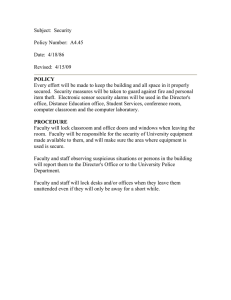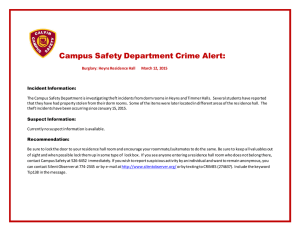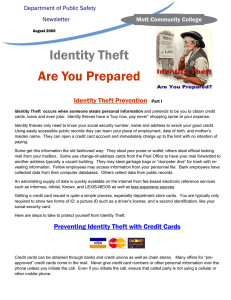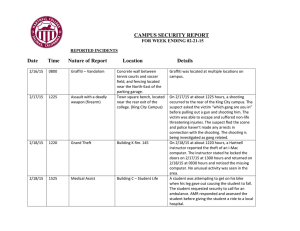Department of Public Safety Reducing Your Risk of Identity Theft Mott Community
advertisement
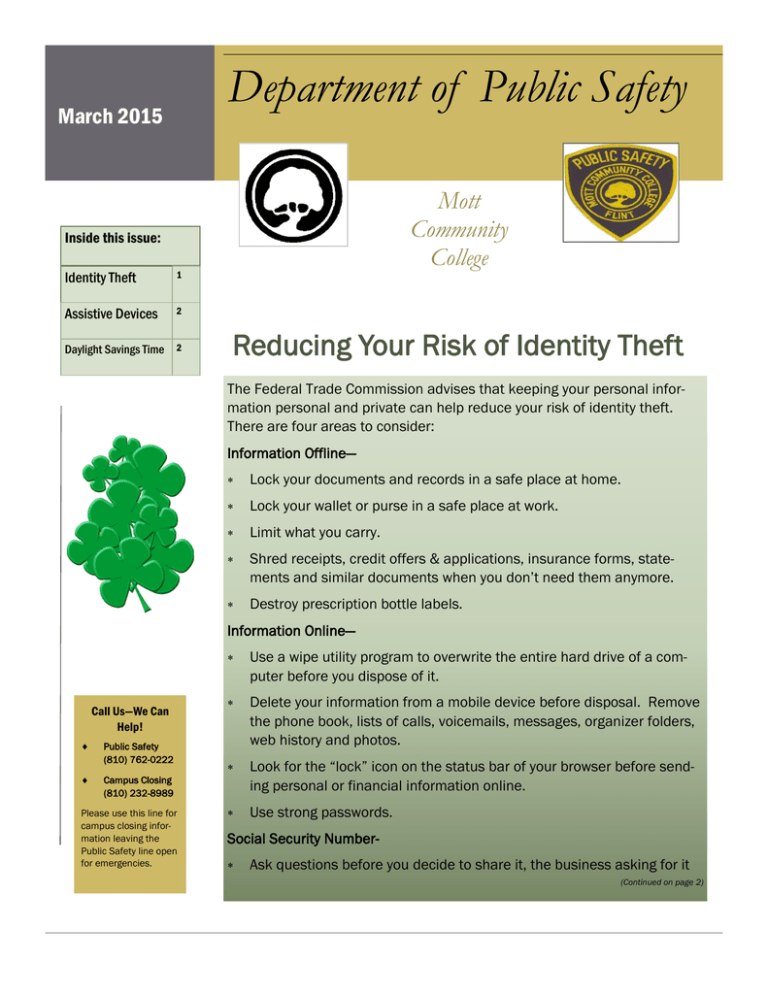
Department of Public Safety March 2015 Mott Community College Inside this issue: Identity Theft 1 Assistive Devices 2 Daylight Savings Time 2 Reducing Your Risk of Identity Theft The Federal Trade Commission advises that keeping your personal information personal and private can help reduce your risk of identity theft. There are four areas to consider: Information Offline— Lock your documents and records in a safe place at home. Lock your wallet or purse in a safe place at work. Limit what you carry. Shred receipts, credit offers & applications, insurance forms, statements and similar documents when you don’t need them anymore. Destroy prescription bottle labels. Information Online— Call Us—We Can Help! Public Safety (810) 762-0222 Campus Closing (810) 232-8989 Please use this line for campus closing information leaving the Public Safety line open for emergencies. Use a wipe utility program to overwrite the entire hard drive of a computer before you dispose of it. Delete your information from a mobile device before disposal. Remove the phone book, lists of calls, voicemails, messages, organizer folders, web history and photos. Look for the “lock” icon on the status bar of your browser before sending personal or financial information online. Use strong passwords. Social Security Number Ask questions before you decide to share it, the business asking for it (Continued on page 2) Page 2 Department of Public Safety Assistive Devices on Campus In the unseasonably cold weather we are wanting to move as quickly as possible to get out of the elements. Be mindful of those around you that may be using assistive devices such as a wheelchair, knee walker, crutches, etc for their mobility. Afford them a range of space that allows for the maneuvering of the device. Ask permission if it looks like you might be able to help them. Do not touch or lean on the device as this is considered part of that persons’ personal space. Utilize handicap accessible parking spaces only if you have the legal right to do so. If you notice barriers to accessibility or hazards on campus, report it to Public Safety at (810) 762-0222. (Continued from page 1) may accept a different kind of identification. Ask why they need it, how it will be used, how they will protect it Secure Devices Install anti-virus software, anti-spyware software and a firewall. Do not open files, click on links or download programs sent by strangers. Only send personal information over a secure wireless network. Always log off your laptop when you’re finished. Do not use an automatic login feature. Keep financial information on your laptop only when necessary. If you suspect you are the victim of identity theft, quick action is important. Start by calling one of the credit reporting companies and asking for an initial fraud alert on your credit report. Follow up with an internet visit to www.consumer.ftc.gov for more information on stopping and repairing your identity theft. Credit Reporting Companies Equifax 1-800-525-6285 Experian 1-888-397-3742 TransUnion 1-800-680-7289