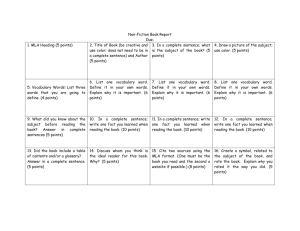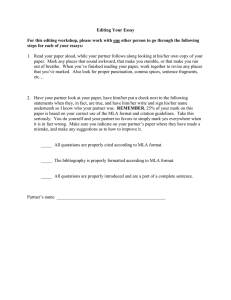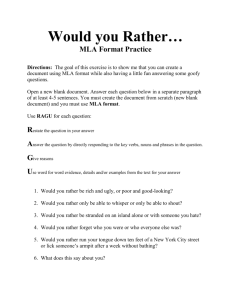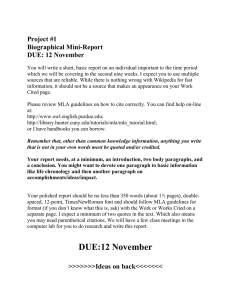Lesson Plan Template – Backwards Design Model
advertisement
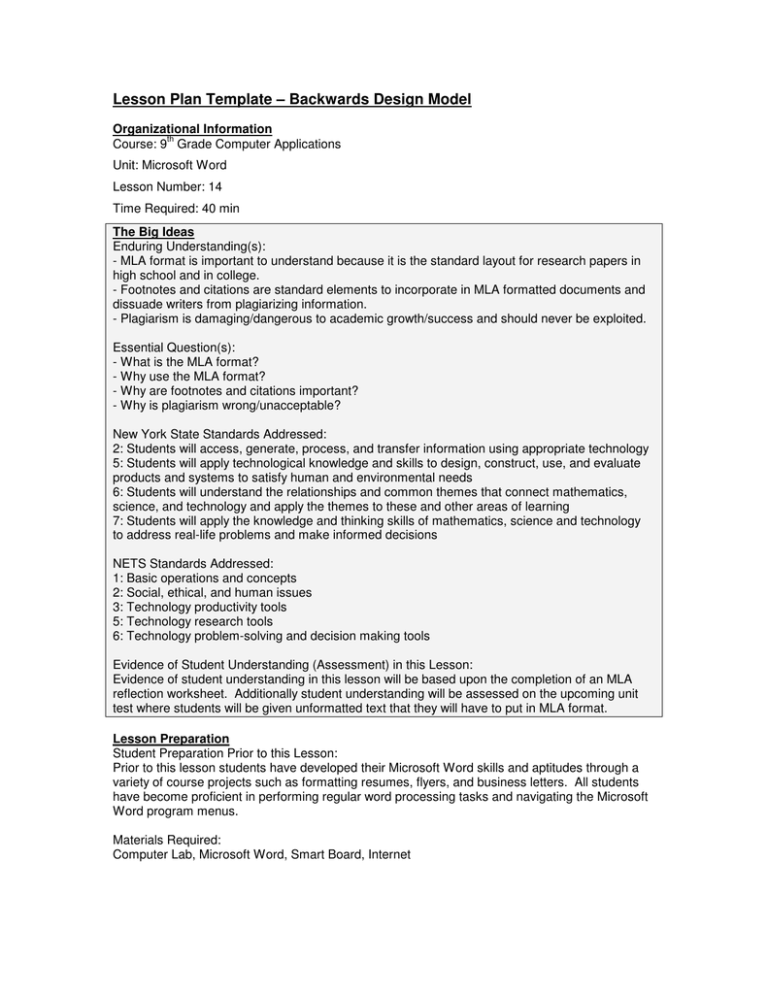
Lesson Plan Template – Backwards Design Model Organizational Information th Course: 9 Grade Computer Applications Unit: Microsoft Word Lesson Number: 14 Time Required: 40 min The Big Ideas Enduring Understanding(s): - MLA format is important to understand because it is the standard layout for research papers in high school and in college. - Footnotes and citations are standard elements to incorporate in MLA formatted documents and dissuade writers from plagiarizing information. - Plagiarism is damaging/dangerous to academic growth/success and should never be exploited. Essential Question(s): - What is the MLA format? - Why use the MLA format? - Why are footnotes and citations important? - Why is plagiarism wrong/unacceptable? New York State Standards Addressed: 2: Students will access, generate, process, and transfer information using appropriate technology 5: Students will apply technological knowledge and skills to design, construct, use, and evaluate products and systems to satisfy human and environmental needs 6: Students will understand the relationships and common themes that connect mathematics, science, and technology and apply the themes to these and other areas of learning 7: Students will apply the knowledge and thinking skills of mathematics, science and technology to address real-life problems and make informed decisions NETS Standards Addressed: 1: Basic operations and concepts 2: Social, ethical, and human issues 3: Technology productivity tools 5: Technology research tools 6: Technology problem-solving and decision making tools Evidence of Student Understanding (Assessment) in this Lesson: Evidence of student understanding in this lesson will be based upon the completion of an MLA reflection worksheet. Additionally student understanding will be assessed on the upcoming unit test where students will be given unformatted text that they will have to put in MLA format. Lesson Preparation Student Preparation Prior to this Lesson: Prior to this lesson students have developed their Microsoft Word skills and aptitudes through a variety of course projects such as formatting resumes, flyers, and business letters. All students have become proficient in performing regular word processing tasks and navigating the Microsoft Word program menus. Materials Required: Computer Lab, Microsoft Word, Smart Board, Internet Specific Purpose(s) or Objective(s): As a result of this lesson students will understand how to properly format an MLA document in Microsoft Word. The students will also learn new functions such as inserting a header and adding footnotes. Collectively the class activity will also illustrate the importance of citing secondary information, and the downfalls the plagiarism proposes to students. Lesson Sequence Anticipatory Set or Hook: (5 min) -Show students a list of research papers/topics that they could be writing when the next few years in high school. (Can also show students a list of research papers/topics that they might have to write if they go to college) Show students the front page of 3 different reports. Ask the students which they think is the “correct” one. Do you know what the correct/proper format is/looks like? Do you know any components that make up a correctly formatted research paper? MLA Format!.... Before we discuss what makes up MLA formatting lets take a quick look at this research paper…. -Read and excerpt from the “correctly” MLA formatted paper (on nuclear physics). *Role play with a student* -Pretend to be a teacher and ask the student questions about what he/she wrote…. Plagiarism: take someone elses thoughts/ideas/words and use them as your own One comedian using another comedian’s jokes Can even be like looking at another person’s answers on a test Today you will learn how to properly format an MLA document You will learn a fun and easy way to remember the steps of MLA formatting And you will learn some techniques on how to prevent plagiarizing information Step by Step Explanation of Activities: (30 min) Today you are going to learn how to properly create an MLA formatted document Use the acronym: Little, Monkeys, Have, Hairy, Tails, Itching, For, Weeks… L, M, H, H, T, I, F, W Use acronym TEAM: Together Everyone Achieve More, as an example Students open MLA document and follow teacher lead instruction on Smart Board: *After each letter is completed the corresponding letter is removed from the picture puzzle* 1. Line Spacing a. Double 2. Margins a. 1” on all sides 3. Header a. 25 September 2006 4. Heading a. Name, Teacher, Class, Date 5. Title 6. Indent (First Line of Paragraph) 7. Footnote -Point out an area of the text that has been copied directly from Wikipedia.com -Show on Wikipedia.com the exact area where the text was taken from -FOOTNOTES ARE COOL! Make the paper look professional -Footnotes keep you away from plagiarizing 8. Works Cited Title + Hanging Indent a. HANGING INDENT (hitting ENTER messes up the hanging indent) b. SORT CITATIONS ALPHABETICALLY - It is important to cite our resources because we are giving the writers credit - Citing is like checking out a book from the library - Not citing is like steeling a book from the library Another example (Coke copyright, patents for inventions) Closure Before the end of class I will verbally review what the acronym Little Monkeys Have Hairy Tails Itching For Weeks stands for. I will ask a different student to list one piece of the acronym starting with Line Spacing. After the students have reiterated the requirements of an MLA formatted document, questions regarding plagiarism will be proposed/discussed. If time permits the MLA reflection sheet will be distributed. If time is limited then the sheet will be completed in the beginning of class the following day. Accommodations for Students with Disabilities: Accommodations for students with disabilities have been considered in this lesson. The acronym I developed will help all students more easily remember what adjustments have to be made in order to format and MLA document properly. Additionally the “picture-puzzle” game integrated into the delivery of this lesson created added motivation, as it added entertainment and allowed the students to attach a visual association of two monkeys scratching, to the acronym (content) being covered. Reflection How did it go? What would I do differently next time? 1 Needs major overhaul. 2 OK but not as strong as this needs to be. 3 Overall lesson concept solid but some kinks to work out. 4 Powerful teaching and learning happened today! Name: _________________________________ MLA Worksheet Fill in the acronym that you learned: What does each word of the acronym represent in MLA formatting? Little _________________________ __ _____________________________ __ _____________________________ __ _____________________________ __ _____________________________ __ _____________________________ __ _____________________________ __ _____________________________ To add a Footnote to your document: Click ______________ move down to _______________ and then click _____________. How is a “Works Cited” page listed? ________________________________________________________________________ ________________________________________________________________________ ________________________________________________________________________ What is plagiarism? ________________________________________________________________________ ________________________________________________________________________ ________________________________________________________________________ Why is plagiarism bad? ________________________________________________________________________ ________________________________________________________________________ ________________________________________________________________________