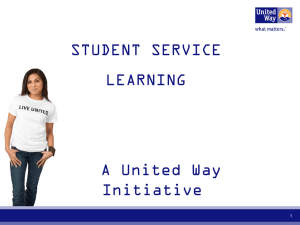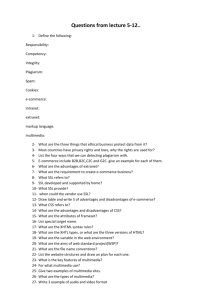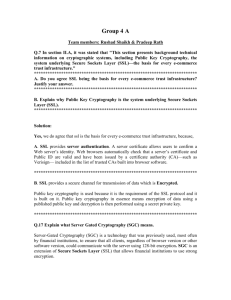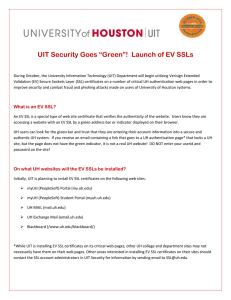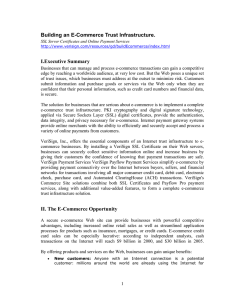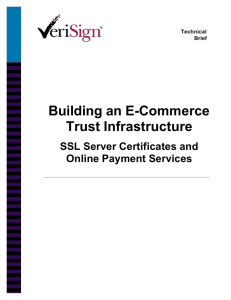Components of E-Commerce 1. Database
advertisement
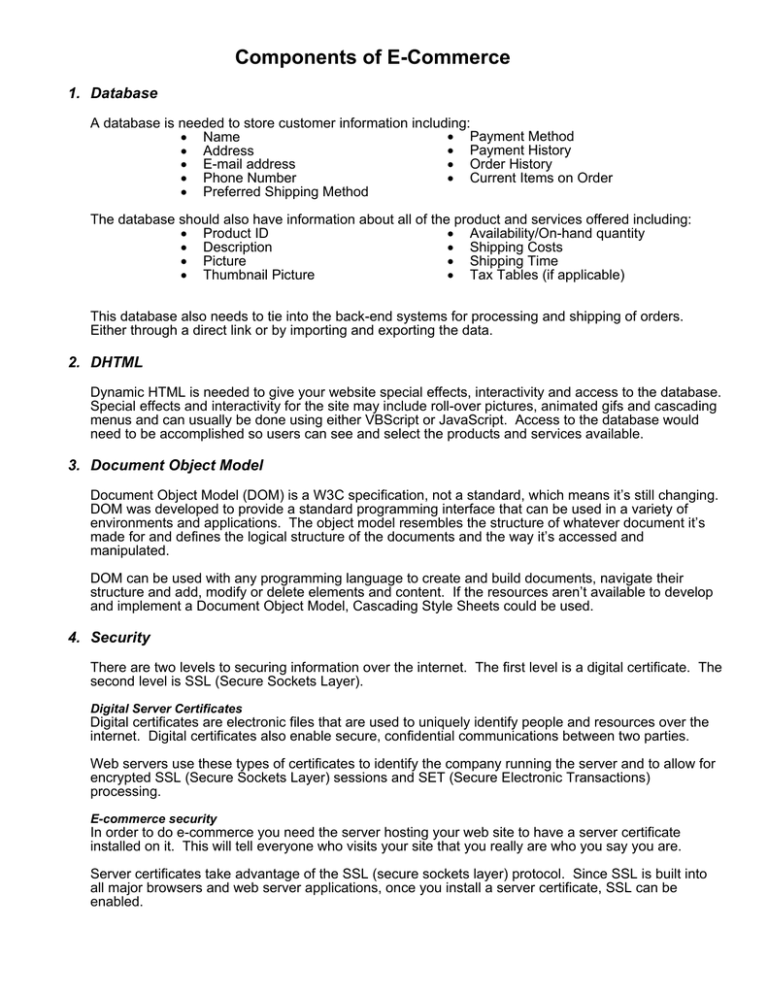
Components of E-Commerce 1. Database A database is needed to store customer information including: • Payment Method • Name • Payment History • Address • Order History • E-mail address • Current Items on Order • Phone Number • Preferred Shipping Method The database should also have information about all of the product and services offered including: • Availability/On-hand quantity • Product ID • Shipping Costs • Description • Shipping Time • Picture • Tax Tables (if applicable) • Thumbnail Picture This database also needs to tie into the back-end systems for processing and shipping of orders. Either through a direct link or by importing and exporting the data. 2. DHTML Dynamic HTML is needed to give your website special effects, interactivity and access to the database. Special effects and interactivity for the site may include roll-over pictures, animated gifs and cascading menus and can usually be done using either VBScript or JavaScript. Access to the database would need to be accomplished so users can see and select the products and services available. 3. Document Object Model Document Object Model (DOM) is a W3C specification, not a standard, which means it’s still changing. DOM was developed to provide a standard programming interface that can be used in a variety of environments and applications. The object model resembles the structure of whatever document it’s made for and defines the logical structure of the documents and the way it’s accessed and manipulated. DOM can be used with any programming language to create and build documents, navigate their structure and add, modify or delete elements and content. If the resources aren’t available to develop and implement a Document Object Model, Cascading Style Sheets could be used. 4. Security There are two levels to securing information over the internet. The first level is a digital certificate. The second level is SSL (Secure Sockets Layer). Digital Server Certificates Digital certificates are electronic files that are used to uniquely identify people and resources over the internet. Digital certificates also enable secure, confidential communications between two parties. Web servers use these types of certificates to identify the company running the server and to allow for encrypted SSL (Secure Sockets Layer) sessions and SET (Secure Electronic Transactions) processing. E-commerce security In order to do e-commerce you need the server hosting your web site to have a server certificate installed on it. This will tell everyone who visits your site that you really are who you say you are. Server certificates take advantage of the SSL (secure sockets layer) protocol. Since SSL is built into all major browsers and web server applications, once you install a server certificate, SSL can be enabled. SSL The SSL (Secure Sockets Layer) protocol provides communications privacy over the internet. SSL allows client/server applications to communicate with each other while preventing others from eavesdropping, tampering or forging the information. SSL allows the client and server to communicate with each other in a way that prevents the data being transmitted from being tampered with. SSL requires all information sent between a client and a server be encrypted (by the server) when sent and decrypted (by the client) when received. SSL also has the ability to detect data tampering. How SSL Works 1) A consumer enters a business’s site and accesses a secure page (indicated by a URL that starts with “https:”). 2) The server hosting the business’s site then sends the consumer it’s server certificate which authenticates the site. 3) The consumer’s browser generates a unique “session key” to encrypt all of the communications. 4) A secure session is now established. Depending on the browser being used, the consumer may see a padlock on their browser’s information bar. SSL server certificates come in two strengths: 40-bit encryption and 128-bit encryption. The higher the bit number the more difficult it is to break the encryption code. 5. Payment Processing As mentioned earlier, there are three different ways to process payments over the internet: Cash Model, Check Model and Credit Model Cash Model The Cash Model (e-cash) is the creation of electronic money or tokens, usually by a bank, which buyers and sellers trade for goods and services. Check Model In using the Check Model, the consumer presents a digital version of their check to a web storefront. Credit Model In the Credit Model the consumer enters their credit card information and the payment is processed by an accredited organization, usually a bank, using SET (Secure Electronic Transaction). SET, which stands for secure electronic transactions, is used with the credit model and is the most common method of payment over the internet since it uses the existing credit card processing system. After selecting the type of payment processing to use, the next step is to setup an Internet Merchant Account. The Internet Merchant Account needs to be setup with a financial institution that enables you to accept credit cards or purchase cards for payments over the internet and supports the following processors: • • First Data Merchant Service (FDMS) Paymentech (Salem) • • Vital Processing Services Nova Information Systems Obtaining an internet merchant accounts can take between two days and three weeks. Contact Information Linda Wokosin Digital Documents 920 West Ninth Avenue Oshkosh, WI 54902 (920) 235-9255 linda@dgtldocs.com