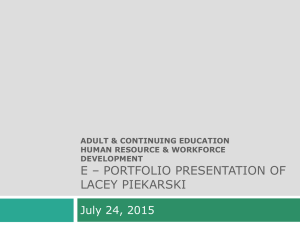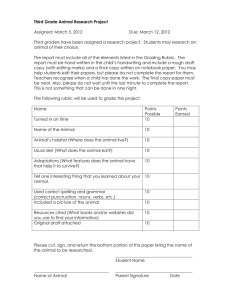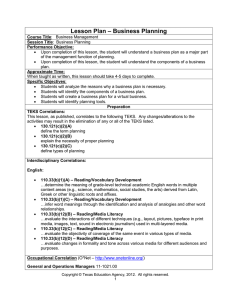– “Soft” Skills in the Lesson Plan-Communicating at Work Workplace
advertisement
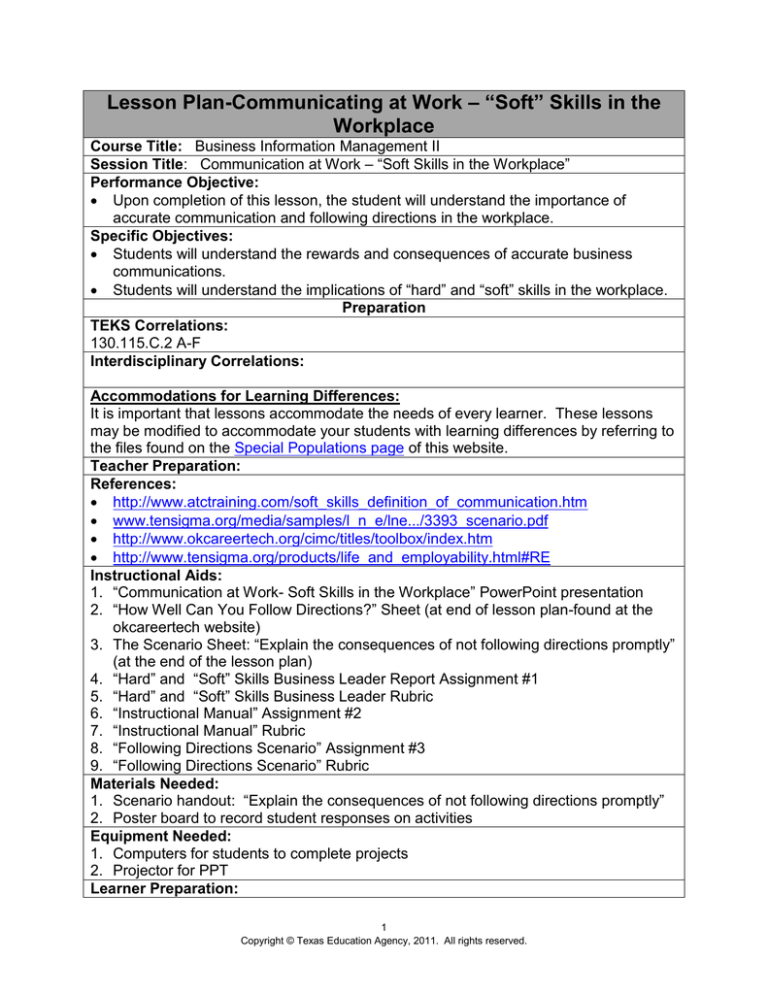
Lesson Plan-Communicating at Work – “Soft” Skills in the Workplace Course Title: Business Information Management II Session Title: Communication at Work – “Soft Skills in the Workplace” Performance Objective: Upon completion of this lesson, the student will understand the importance of accurate communication and following directions in the workplace. Specific Objectives: Students will understand the rewards and consequences of accurate business communications. Students will understand the implications of “hard” and “soft” skills in the workplace. Preparation TEKS Correlations: 130.115.C.2 A-F Interdisciplinary Correlations: Accommodations for Learning Differences: It is important that lessons accommodate the needs of every learner. These lessons may be modified to accommodate your students with learning differences by referring to the files found on the Special Populations page of this website. Teacher Preparation: References: http://www.atctraining.com/soft_skills_definition_of_communication.htm www.tensigma.org/media/samples/l_n_e/lne.../3393_scenario.pdf http://www.okcareertech.org/cimc/titles/toolbox/index.htm http://www.tensigma.org/products/life_and_employability.html#RE Instructional Aids: 1. “Communication at Work- Soft Skills in the Workplace” PowerPoint presentation 2. “How Well Can You Follow Directions?” Sheet (at end of lesson plan-found at the okcareertech website) 3. The Scenario Sheet: “Explain the consequences of not following directions promptly” (at the end of the lesson plan) 4. “Hard” and “Soft” Skills Business Leader Report Assignment #1 5. “Hard” and “Soft” Skills Business Leader Rubric 6. “Instructional Manual” Assignment #2 7. “Instructional Manual” Rubric 8. “Following Directions Scenario” Assignment #3 9. “Following Directions Scenario” Rubric Materials Needed: 1. Scenario handout: “Explain the consequences of not following directions promptly” 2. Poster board to record student responses on activities Equipment Needed: 1. Computers for students to complete projects 2. Projector for PPT Learner Preparation: 1 Copyright © Texas Education Agency, 2011. All rights reserved. 1. Give students a piece of paper and tell them they are going to do an activity. Read the directions on the “How Well Can You Follow Directions?” sheet. See how students do at the end by walking around the room and tallying correct and incorrect answers. Write on the board or document camera. Then discuss the results with the students. 2. Ask students if they have ever had to assemble something they purchased and had to read directions. What if the person (usually a “technical writer”) who wrote those directions had left out a step or had incorrectly labeled the parts? Discuss the consequences for different types of products from a shelving unit to automobile assembly lines. 3. Discuss the importance of instructional manuals for different types of products and the components of these manuals. Also, discuss with students the importance of training sessions on the job, for example, teaching employees how to use products or services so they may demonstrate to the customers. Lesson Plan Introduction (LSI Quadrant I) 1. Bring in samples of advertising, business letters, and instruction sheets or manuals for various products. If you do not have these at home, you can search the Internet for miscellaneous manuals. Point out different steps that, had they been erroneous or omitted, could cause negative consequences, such as: injury to a consumer, lost business for the company, defective products, or termination of the employee. 2. Provide students with samples of manuals for common products and give to each student. White out several steps. Have students fill in the missing steps. Exchange the directions with another student to see if the steps you filled in work in the assembly of the product. 3. Ask students to give examples of skills required at work and write a list on the board or document camera. As you write try to separate the responses into two columns so you can refer to them later as “hard” and “soft” skills in the workplace. Ask students in which category following directions would fit. Important Terms for this Lesson: Hard skills – skills that can be easily taught and measured such as computer skills, language skills, and machinery skills. Soft skills – usually called “people” skills such as communication, teamwork, and problem-solving skills; not as easily measurable Outline Outline (LSI Quadrant II) Instructors can use the PowerPoint presentation, slides, handouts, and the internet in conjunction with the following outline. MI Outline Notes to Instructor I. Workplace Skills Many skills are required to A. Hard skills obtain jobs and keep them. 1. Completing tasks Ask students what skills 2. Operating machinery or these may be and record equipment their responses. Then 3. Financial or mathematical place an “H” and an “S” skills next to the appropriate 4. Language skills skills. Explain to students 2 Copyright © Texas Education Agency, 2011. All rights reserved. 5. More easily measurable B. Soft skills 1. People skills 2. Communication skills 3. Teamwork 4. Customer service 5. Decision-making 6. Not as easily measurable II. Following Directions (a soft skill) A. Employment Policies B. Training or how-to Manuals C. Product User Guides the differences between the two types of skills. Explain that hard skills are usually measurable such as typing skills. They can also be more easily teachable or trainable. These skills are usually assessed before a potential is hired for a job. Soft skills are more difficult to measure and are basically only assessed before employment during an interview. Have students in pairs each think of an occupation and then ask each other to list and identify the hard and soft skills associated with those occupations. III. Rewards A. Increased teamwork and employee morale B.Increased productivity, creating increased sales and revenue C. Increased number of customers Ask students what employees can gain by following directions. They should respond with something similar to: employees are happier, therefore sales can increase and customers can be satisfied as well. IV. Consequences A. Employee reprimands or termination, decreased morale B. Loss of business, customers, and sales C. Possible defective products which could result in injury Following directions is one of the main reasons that employees are terminated from a job. Employees must follow employment policies. Ask students, again in pairs, each to identify a policy and the possible reward for following the policy as well as the consequence for not following the policy. Either a student or the teacher 3 Copyright © Texas Education Agency, 2011. All rights reserved. can record these responses on a poster board. Following directions externally with customers can be just as important. If an employee does not properly explain use directions for a product, injury can result as well as sales can dramatically decrease. Copy and Paste Multiple Intelligences Graphic in appropriate place in left column. Application Guided Practice (LSI Quadrant III): 1. Provide students with a list of topics (or students may come up with their own idea if the teacher approves) for which they will create their own visual version of a “how-to” instruction sheet on the computer using either a SmartArt or other version of a flowchart. Have them type each direction in a different shape in the proper order. Examples may be: how to make a pb & j sandwich, how to send a text message and attach a picture, how to create a spreadsheet in Excel with a formula, or how to parallel park a car. When they have completed their diagram, exchange with a partner and have them critique your steps to make sure you did not leave anything out. 2. Have students create a table in Microsoft Word with 3 columns and 5 rows. In the top row type the label “Occupation”, then “Hard”, and “Soft”. Ask for someone to volunteer the name of an occupation and type it in the first column. Then ask what skills are required for the career. You may also have this on your computer or document camera to guide students where to place their responses. Place their skill responses in the appropriate columns and continue with other career suggestions. They should start to see the meaning of “Hard” and “Soft” skills and how they apply to many different occupations. The last row should be reserved for a career in which they personally have an interest. Independent Practice (LSI Quadrant III): “Hard” and “Soft” Skills Business Leader Report Assignment #1 Have students conduct Internet research of business leaders who possess “hard” skills versus “soft” skills. Type a report which states the leader’s particular career and summarizes which skills his/her career requires as well as which skills that leader is best known to possess. Use appropriate report formatting. This report will be evaluated 4 Copyright © Texas Education Agency, 2011. All rights reserved. according to the related rubric. “Instructional Manual” Assignment #2 Create a detailed instructional manual (a “how-to” or User’s manual) for either assembling a product of your choice or performing a task (such as how to play a certain game). Get approval from your teacher first. Include proper report formatting, including double-spacing, 1” margins, and heading and paragraph styles. Sections should include, but are not limited to, an outline of your guide, parts description and appropriate labeling (use clipart and drawing shapes if necessary), supplies needed, and assembly steps or directional steps. Include illustrations as needed to help the reader understand the steps. Remember that grammar is very important for understanding the entire manual. This project will be evaluated using the related rubric. “Following Directions Scenario” Assignment #3 Use the “Explain the consequences of not following directions promptly” handout for the general directions for this assignment. In pairs students will complete the tasks stated in the directions. Then have them display their results on two different documents. Any application can be used but one document should contain the list of tasks, three per group as stated in the directions, using possibly a table, SmartArt Graphic, bulleted list or whatever the pair decides. The other document should be the timeline as described in the directions, as well as the possible consequences if any of the groups does not follow the directions for each task that the pairs have produced. Summary Review (LSI Quadrants I and IV): Q: What are “hard” skills and why are they important at work? A: They are the teachable skills such as computer skills and language skills that help us with the technical aspects of our jobs. Q: What are the “soft” skills are why are they important? A: They are called the “people” skills and, because every business has customers, these are the skills that attract and keep the customers. Q: Why is the soft skill of following directions important in business? A: If employees do not follow directions such as employment policies, they can lose their jobs. If directions are not clear, products can become defective or injuries can result. As a result, business can be lost. Evaluation Informal Assessment (LSI Quadrant III): 1. Instructor will observe students during Independent Practice. 2. Instructor will assist students as needed. Formal Assessment (LSI Quadrants III and IV): Use the assigned rubrics to evaluate the three Independent Practice Assignments. Extension/Enrichment (LSI Quadrant IV): 1. Interview two individuals regarding the skills that are required for their careers. Create a document of your choosing that summarizes their career, the skills required, and whether they are considered hard or soft skills. 2. Create a one-page report on the fastest-growing careers and the type of skills required for these careers (hard and soft). Also include the level of education or training required for these careers. 5 Copyright © Texas Education Agency, 2011. All rights reserved. 6 Copyright © Texas Education Agency, 2011. All rights reserved. 7 Copyright © Texas Education Agency, 2011. All rights reserved. 8 Copyright © Texas Education Agency, 2011. All rights reserved. Business Information Management – “Soft Skills in the Workplace” Independent Practice Assignment Sheet “Hard” and “Soft” Skills Business Leader Report Assignment #1 Have students conduct Internet research of business leaders who possess “hard” skills versus “soft skills”. Type a report which states the leader’s particular career and summarizes the skills that career requires as well as the skills that leader is best known to possess. Use appropriate report formatting. This report will be evaluated according to the related rubric. “Instructional Manual” Assignment #2 Create a detailed instructional manual (a “how-to” manual) for either assembling a product of your choice or performing a task (such as how to play a certain game). Get approval from your teacher first. Include proper report formatting, including: double-spacing, 1” margins, and heading and paragraph styles. Sections should include, but are not limited to: parts description and appropriate labeling (use clipart and drawing shapes if necessary), supplies needed, and assembly steps or directional steps. Include illustrations as needed to help the reader understand the steps. Remember that grammar is very important for understanding the entire manual. Create a table of contents automatically using the References Tab in Office 2007 or 2010 or manually by setting dot leader tabs. This project will be evaluated using the related rubric. “Following Directions Scenario” Assignment #3 Use the “Explain the consequences of not following directions promptly” handout for the general directions of this assignment. In pairs students will complete the tasks stated in the directions. Then have them display their results on two different documents. Any application can be used but one document should contain the list of three tasks as stated in the directions. Students can use a table, SmartArt or a bulleted list. The other document should be the timeline as described in the directions, The students should also list the consequences if any for not following the directions for each task that the pairs have created. 9 Copyright © Texas Education Agency, 2011. All rights reserved. Business Information Management II – Communicating at Work - Soft Skills in the Workplace “Hard” and “Soft” Skills Business Leader Report Assignment #1 Student Name: __________________________________ CATEGORY Required Elements Formatting 20 Report contains business leader name, career, hard and soft skills as well as additional information related to topic Report uses proper formatting and is neat and professional in appearance Mechanics No grammatical or punctuation errors Sufficiency of Information Excellent amount of research information provided that demonstrate business leader’s communication skills All communication skills in report relate to material discussed in class Examples related to project 15 Report contains business leader name, career, hard and soft skills with no additional information 10 Report is lacking some career or skill information 5 or less Report lacking career and skill information Report is neat in appearance but is missing a formatting element (could be heading style, double spacing, 1” margins) 1 grammatical or punctuation error Report is neat but lacks the majority of formatting Report incomplete and lacks most of the information Adequate amount of information provided that demonstrate business leader’s communication skills Most of the communication skills in the report relate to the classroom lesson 2-3 grammatical or punctuation error More than 3 grammatical or punctuation errors Little information Report provides provided as to very little hard and soft research at all skills of business leader selected Little information Report clearly presented, not related to purpose of objectives report difficult to understand Total Score ________ Maximum 100 Points 10 Copyright © Texas Education Agency, 2011. All rights reserved. Business Information Management II – Communicating at Work - Soft Skills in the Workplace Instructional Manual Assignment #2 Student Name: __________________________________ CATEGORY 20 Required Elements Manual contains all required sections-table of contents, labeling, supplies, and steps Layout Layout makes manual wellorganized, easy to read, very effective use of full pages Mechanics No grammatical or punctuation errors in document 15 Manual complete with minor omission of steps 10 Manual missing steps critical to completing the task 5 or less Manual missing entire section(s) Layout is organized, but ineffective use of full pages Layout seems unorganized and slightly difficult to follow Information in manual is spotty and follows no effective layout principles Minor grammatical or punctuation errors Amount of errors is unacceptable Organization Generally organized manual but 1-2 steps unclear or out of sequence Manual contains a few grammatical or punctuation errors A few instructional steps ambiguous or out of sequence Use of illustrations Excellent organizational skills demonstrated, order of processes clearly identified Very good use of illustrations that enhance the steps in the manual Good illustrations but not all necessarily enhancing the steps Very little, if any illustrations to help demonstrate the steps Total Score ________ Maximum 100 Points 11 Copyright © Texas Education Agency, 2011. All rights reserved. The steps that are present are out of sequence, making following them difficult Either no illustrations or illustrations that are present are unrelated to steps Business Information Management II – Communicating at Work - Soft Skills in the Workplace Following Directions Scenario Assignment #3 Student Name: __________________________________ CATEGORY 20 Required Elements Assignment contains both documents fully completed, all areas thoroughly addressed Creativity Original display of information on both documents, exceptional use of design elements Sequencing Sufficiency of Information Consequences Following Directions All tasks presented for each of the 4 groups are in a logical, organized order All possible consequences logical and well thought out Entire assignment relates to the topic of the importance of following directions 15 Both documents present with minor omissions of information 10 Only one document completed fully or both incomplete 5 or less Less than one partially completed document Original display of information on both documents with adequate use of design principles 1-2 tasks out of order between the 5-8 p.m. time frame Documents appear common, typical, with some design elements lacking 3-4 tasks out of order Documents contain no creativity or design elements Most consequences logical with one exception A majority of the assignment relates to the topic Several consequences described but some illogical Assignment product shows only a minor correlation to the topic Sketchy consequences provided and most illogical No understanding of the topic shown on this assignment Total Score ________ Maximum 100 Points 12 Copyright © Texas Education Agency, 2011. All rights reserved. More than a few tasks out of order