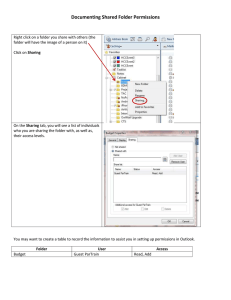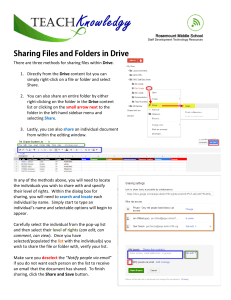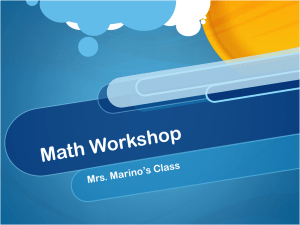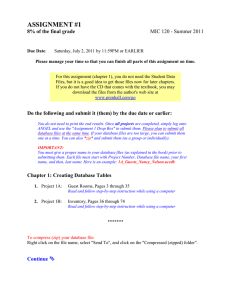Engr 123 Notes on handing in programming assignments
advertisement
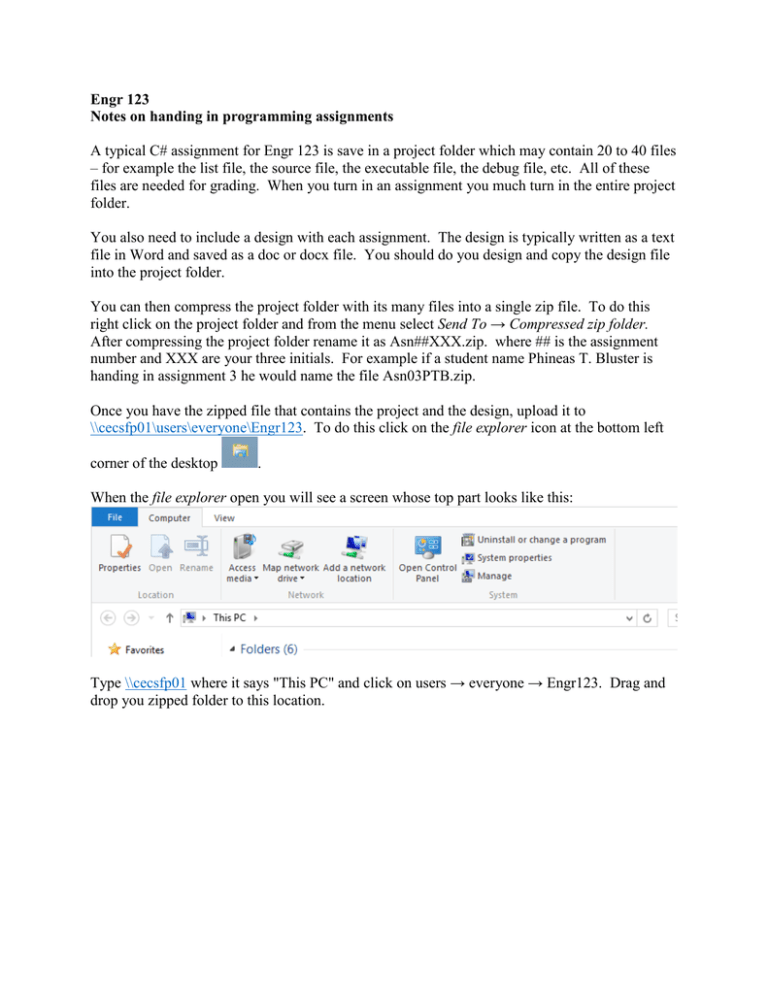
Engr 123 Notes on handing in programming assignments A typical C# assignment for Engr 123 is save in a project folder which may contain 20 to 40 files – for example the list file, the source file, the executable file, the debug file, etc. All of these files are needed for grading. When you turn in an assignment you much turn in the entire project folder. You also need to include a design with each assignment. The design is typically written as a text file in Word and saved as a doc or docx file. You should do you design and copy the design file into the project folder. You can then compress the project folder with its many files into a single zip file. To do this right click on the project folder and from the menu select Send To → Compressed zip folder. After compressing the project folder rename it as Asn##XXX.zip. where ## is the assignment number and XXX are your three initials. For example if a student name Phineas T. Bluster is handing in assignment 3 he would name the file Asn03PTB.zip. Once you have the zipped file that contains the project and the design, upload it to \\cecsfp01\users\everyone\Engr123. To do this click on the file explorer icon at the bottom left corner of the desktop . When the file explorer open you will see a screen whose top part looks like this: Type \\cecsfp01 where it says "This PC" and click on users → everyone → Engr123. Drag and drop you zipped folder to this location.