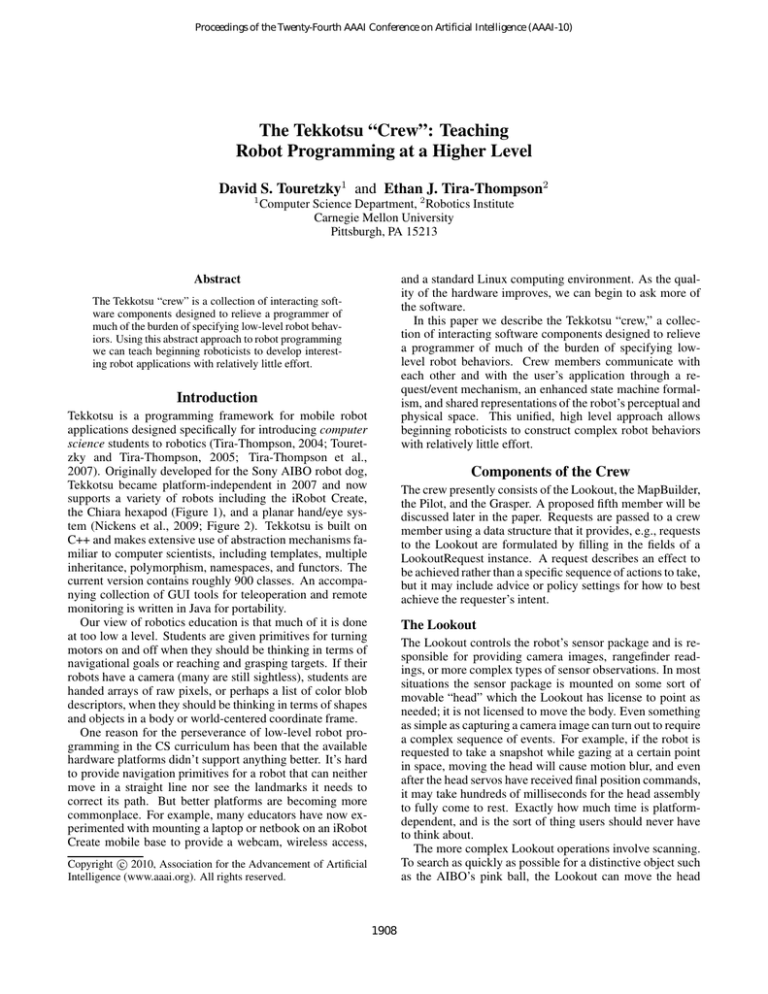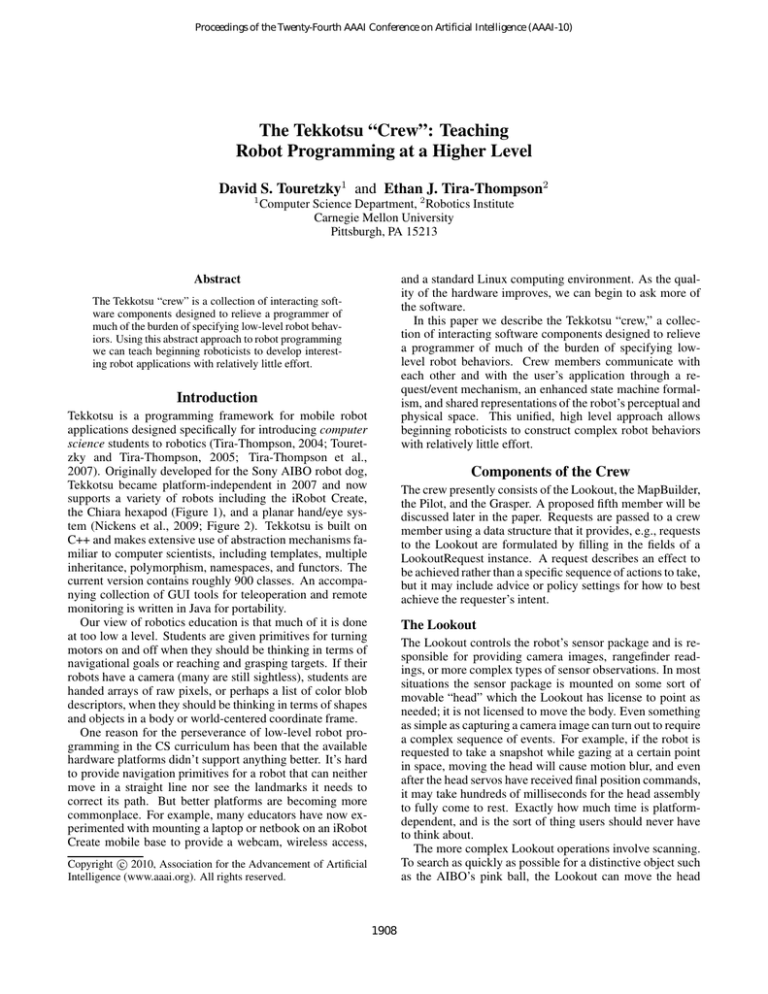
Proceedings of the Twenty-Fourth AAAI Conference on Artificial Intelligence (AAAI-10)
The Tekkotsu “Crew”: Teaching
Robot Programming at a Higher Level
David S. Touretzky1 and Ethan J. Tira-Thompson2
1
Computer Science Department, 2 Robotics Institute
Carnegie Mellon University
Pittsburgh, PA 15213
Abstract
and a standard Linux computing environment. As the quality of the hardware improves, we can begin to ask more of
the software.
In this paper we describe the Tekkotsu “crew,” a collection of interacting software components designed to relieve
a programmer of much of the burden of specifying lowlevel robot behaviors. Crew members communicate with
each other and with the user’s application through a request/event mechanism, an enhanced state machine formalism, and shared representations of the robot’s perceptual and
physical space. This unified, high level approach allows
beginning roboticists to construct complex robot behaviors
with relatively little effort.
The Tekkotsu “crew” is a collection of interacting software components designed to relieve a programmer of
much of the burden of specifying low-level robot behaviors. Using this abstract approach to robot programming
we can teach beginning roboticists to develop interesting robot applications with relatively little effort.
Introduction
Tekkotsu is a programming framework for mobile robot
applications designed specifically for introducing computer
science students to robotics (Tira-Thompson, 2004; Touretzky and Tira-Thompson, 2005; Tira-Thompson et al.,
2007). Originally developed for the Sony AIBO robot dog,
Tekkotsu became platform-independent in 2007 and now
supports a variety of robots including the iRobot Create,
the Chiara hexapod (Figure 1), and a planar hand/eye system (Nickens et al., 2009; Figure 2). Tekkotsu is built on
C++ and makes extensive use of abstraction mechanisms familiar to computer scientists, including templates, multiple
inheritance, polymorphism, namespaces, and functors. The
current version contains roughly 900 classes. An accompanying collection of GUI tools for teleoperation and remote
monitoring is written in Java for portability.
Our view of robotics education is that much of it is done
at too low a level. Students are given primitives for turning
motors on and off when they should be thinking in terms of
navigational goals or reaching and grasping targets. If their
robots have a camera (many are still sightless), students are
handed arrays of raw pixels, or perhaps a list of color blob
descriptors, when they should be thinking in terms of shapes
and objects in a body or world-centered coordinate frame.
One reason for the perseverance of low-level robot programming in the CS curriculum has been that the available
hardware platforms didn’t support anything better. It’s hard
to provide navigation primitives for a robot that can neither
move in a straight line nor see the landmarks it needs to
correct its path. But better platforms are becoming more
commonplace. For example, many educators have now experimented with mounting a laptop or netbook on an iRobot
Create mobile base to provide a webcam, wireless access,
Components of the Crew
The crew presently consists of the Lookout, the MapBuilder,
the Pilot, and the Grasper. A proposed fifth member will be
discussed later in the paper. Requests are passed to a crew
member using a data structure that it provides, e.g., requests
to the Lookout are formulated by filling in the fields of a
LookoutRequest instance. A request describes an effect to
be achieved rather than a specific sequence of actions to take,
but it may include advice or policy settings for how to best
achieve the requester’s intent.
The Lookout
The Lookout controls the robot’s sensor package and is responsible for providing camera images, rangefinder readings, or more complex types of sensor observations. In most
situations the sensor package is mounted on some sort of
movable “head” which the Lookout has license to point as
needed; it is not licensed to move the body. Even something
as simple as capturing a camera image can turn out to require
a complex sequence of events. For example, if the robot is
requested to take a snapshot while gazing at a certain point
in space, moving the head will cause motion blur, and even
after the head servos have received final position commands,
it may take hundreds of milliseconds for the head assembly
to fully come to rest. Exactly how much time is platformdependent, and is the sort of thing users should never have
to think about.
The more complex Lookout operations involve scanning.
To search as quickly as possible for a distinctive object such
as the AIBO’s pink ball, the Lookout can move the head
c 2010, Association for the Advancement of Artificial
Copyright Intelligence (www.aaai.org). All rights reserved.
1908
to travel (forward, sideways, and/or rotational for turns). A
more complex type of request is to ask the Pilot to navigate
to a shape in the world map by calculating a vector from the
robot’s present position to the destination, and then moving
the body along that vector. However, we have developed an
RRT-based path planner that calculates paths around walls
and obstacles. These paths can be displayed as polygons
in the world shape space for debugging. We are presently
working on better integrating the path planner with the Pilot.
Another important Pilot function is localization. Tekkotsu
includes a particle filter that can be used to localize the robot
with respect to landmarks defined on the world map and update the position and orientation of the agent shape. One
way to invoke this localization function is via an explicit request to the Pilot. However, we have also developed code
to trigger position updates as a side effect of moving, and to
use the world map to calculate gaze points for finding navigation markers. We are working on integrating this with the
Pilot as well.
The Pilot uses the MapBuilder to recognize landmarks,
and may invoke the Lookout directly to obtain other types
of sensor readings. An interesting aspect of Pilot request
programming is the idea of choosing among navigation policies. For example, the AIBO ERS-7 contains a downwardfacing IR rangefinder in its chest that the Pilot can use for
cliff detection. It’s up to the user to determine whether to
invoke this Pilot function while navigating. Similarly, the
head-mounted IR sensors on either the AIBO or the Chiara
can potentially be used for obstacle detection, but it is again
up to the user to determine when this is appropriate. A student has recently developed a wall following behavior for
the Create/ASUS robot (see Chiara-Robot.org/Create), and
we want to explore how to integrate wall following with
other Pilot functions. For example, the user might ask the
robot to traverse a maze by following walls until it recognizes a familiar landmark, and then report back.
Search functions are a particularly ripe area for further development. Pilot requests may include user-specified MapBuilder requests as components The Pilot’s current visual
search function allows the user to specify an exit test function that returns true to indicate the search has been successful. The Pilot will invoke the MapBuilder as specified by the
user, and then invoke the exit test. If the desired object has
not yet been found, it will turn the body by a specified angle
on the theory that the target might be behind the robot, and
then continue the search. In future work we would like to
extend this to a fully wandering search. Consider how easy
it will be for users to program complex behaviors when they
can just tell the Pilot to “search until you find an object that
meets these criteria.”
through a continuous path and take images on the fly. Although blurry, color image segmentation can still be performed, and any large pink region can immediately trigger a
slower and more deliberate examination.
On the Chiara, the Lookout can pan the head-mounted IR
rangefinder to scan a nearby wall, and by finding the head
angle that gives the minimum distance reading, it can determine the wall’s orientation.
The MapBuilder
The MapBuilder is responsible for building representations
of the world. Depending on the application, the user may
choose to work in any of three coordinate systems: camera space, local (body-centered) space, or world space. The
MapBuilder uses the Lookout to obtain the camera images
it needs. If the user is working in camera space then only a
single image is required, but building representations of local or world space typically requires the robot to integrate
information from multiple images.
One of the MapBuilder’s principal functions is to extract
shapes from images, thus converting an iconic representation to a symbolic one. It includes methods for recognizing lines, ellipses, polygons, generic blobs, and navigation
markers. There is experimental code, still in development,
for reocgnizing simple 3D shapes.
A second major function of the MapBuilder is to construct
body or world-centered representations from the shapes it
has recognized. To do this, it invokes Tekkotsu’s kinematics
engine to determine the camera pose based on the robot’s
posture. From this it can derive the coordinate transformation from camera-centric to egocentric space. To calculate
depth information from a single image, the MapBuilder normally assumes that shapes lie in the ground plane, although
it can also use other types of constraints instead, such as a
predetermined height for wall-mounted navigation markers.
Building an egocentric representation may require multiple camera images because objects often don’t fit within the
camera’s relatively narrow field of view (typically around
60◦ , vs. 200◦ for a person.) So, for example, if the MapBuilder sees a line running past the left edge of the camera
frame, it will ask the Lookout to glance further to the left and
take another image so that it can trace the line and determine
its endpoint.
Users invoke the MapBuilder by telling it which coordinate system they want to work in and what they want it to
look for, e.g., “find all the green lines and blue or orange ellipses in front of the robot and report their positions in bodycentered coordinates.” The results appear in a representation
called the local shape space which user code can then examine. Shape spaces can also be inspected by the user directly,
via a GUI tool, for debugging.
The world shape space serves as a map of the environment. The robot’s own position and orientation are represented using an “agent” shape in this space. In maze-type
environments, walls are represented as polygons (Figure 3).
The Grasper
On robots with an arm, the Grasper is responsible for manipulation. At the lowest level this means invoking an inverse
kinematics (IK) solver to calculate the joint angles necessary
to put the fingers at a specified point in space. But users typically have higher level operations in mind, such as grasping
an object, or moving an object from one point to another.
The Pilot
The Pilot is responsible for moving the body. Simple operations include setting a velocity or specifying a distance
1909
specific destination is expressed by putting the object shape
in a GrasperRequest instance, along with a point shape describing the destination.
A single tool, the SketchGUI, is used to interactively examine camera, local, and world spaces, which act as windows on the operations of the crew. For education or debugging purposes, users can create additional shapes to visualize crew operations. For example, the Grasper can be asked
to return the path it planned for moving the arm. (An arm
path is a series of vectors specifying joint angles.) As an exercise, we asked students to display this path by calculating
and plotting the sequence of wrist positions as a set of point
shapes in local space.
The advantage of our unified approach is simplicity: students can quickly master the framework and begin producing interesting applications. But we are working in a simplified domain. It’s unclear whether our unified approach can
scale up to more complex robotic systems such as UAVs or
planetary rovers, with more intricate perception and navigation subsystems, perhaps running on networks of processors.
These require path planning and obstacle avoidance. For example, if the Grasper doesn’t take into account the position
of the gripper’s fingers when reaching for an object, it could
end up knocking the object out of the way. Likewise, moving the object to a new location becomes complicated when
one must maneuver around other structures that should not
(or cannot) be moved.
Most of our manipulation work has been done using the
planar hand/eye system with a two-fingered gripper, which
simplifies grasp planning and path planning. We use an
RRT-based path planner to calculate arm trajectories. The
grasp planner uses the IK solver to find achievable wrist orientations that put the fingers around the object, and then
invokes the path planner to see if those configurations are
reachable from the present state.
We are presently working on extending the Grasper to
support manipulation on the Chiara. This robot has a
mostly-planar arm, except that the wrist can pitch downward
to perform an overhead grasp on an object such as a chess
piece. The robot’s legs provide additional degrees of freedom, such as translation along the z-axis.
Our focus on educational robots at tabletop scale constrains our use of mechanically or computationally expensive manipulators. By providing passive structural support
of the arm, planar arms allow accuracy and rigidity over
a large workspace without high-power (expensive) actuators. This also matches well with introductory path planning
coursework, which typically focuses on planar tasks. Giving
students an easy way to run these experiments on a physical
arm is good preparation for more demanding problems later.
Use of An Event-Based Architecture
Tekkotsu uses an event-based architecture with a publish/subscribe model and around three dozen event types.
These range from low level phenomena such as button
presses and timer expirations, to high level events such as
the robot’s arrival at a navigation destination.
Many types of actions produce completion events, which
simply indicate that the action has completed. For example, if the robot is asked to speak some text, a completion
event will be posted when the speech has finished playing.
But some crew members post more elaborate events as their
means of returning results to the requester. The Lookout
can post any of several different event types (all subclasses
of LookoutEvent) to report things such as the results of a
scan. The Grasper posts events indicating the termination
of a grasp operation, possibly including a failure code explaining why the operation was unsuccessful. If the user
requests to see the path the Grasper calculated, it is returned
in a GrasperEvent field.
The MapBuilder does not presently generate events of its
own because it deposits its results in one or more shape
spaces, but this could change in the future. Likewise, the
Pilot currently reports only success or failure (by posting either a completion event or a failure event), but this is likely
to change once we have intergrated the path planner and enhanced its search abilities.
Common Representation Scheme
Tekkotsu differs in philosophy from robotics frameworks
such as Player/Stage (Anderson et al., 2007) or ROS
(Quigley et al., 2009) that emphasize orthogonality of components. They take a “mix and match” approach to software configuration where components function independently and might even be written in different languages.
Instead, Tekkotsu takes an integrated approach where all
components use a common representational framework (the
shape space) and make full use of all the abstraction tools
C++ has to offer, thereby reaping benefits in both performance and ease of use, exploration, and extension.
Shapes were originally created to represent the symbolic
content of the dual-coding vision system (Touretzky et al.,
2007), but have evolved to serve other purposes as well. A
point shape can be used to specify a gaze point to the MapBuilder, and a polygon shape can specify a sequence of gaze
points for a visual search. A point shape can also specify
a navigation goal to the Pilot. The output of the navigation path planner can be displayed as a polygon shape in
the world map, and the walls of the environment are also
encoded as polygons. Navigation markers have their own
shape representation and are used by the MapBuilder, the
Pilot, and the particle filter. There is also a special shape
for representing the position and orientation components of
a particle, which can be used for visualizing the particle filter’s state on the world map (Figure 4). The Grasper operates on shapes as well; a request to move an object to a
Enhanced State Machine Formalism
Tekkotsu application programmers create robot behaviors by
writing state machines in C++. Tekkotsu provides an enhanced state machine formalism that provides for multiple
states to be active simultaneously, fork/join operations, hierarchical nesting of state machines, and message passing
as part of state transitions. Both state nodes and transitions
are instances of C++ classes and can listen for events, post
events, or execute arbitrary C++ code.
1910
bottle wrapped in green tape), then knocking it down by
walking into it. Although this simple task could be achieved
by a blob-chasing reactive controller instead of the MapBuilder and Pilot, more complex tasks the crew performs,
involving localization and path planning, are outside the reactive paradigm.
Originally users constructed state machines by first defining their own subclasses of standard state node types (and,
less frequently, their own transition types) and then manually instantiating each node and link. Productivity increased
dramatically when we introduced a state machine compiler,
written in Perl, that accepts definitions in a convenient shorthand notation and produces semantically correct C++ code.
The compiler handles all the boilerplate (e.g., automatically producing constructor definitions for node classes),
and takes care to register each state node instance with its
parent node, preventing the user from making simple errors
that can be difficult to track down.
We have used the state machine shorthand to support the
crew abstraction by introducing special node and transition
types for crew operations. For example, the user can subclass the MapBuilderRequestNode to fill in the fields of a
MapBuilderRequest and pass it on to the MapBuilder. A
=MAP=> transition can then be used to transfer control to
the next state node when the MapBuilder has satisfied the
request.
A state node is normally activated by invoking its DoStart
method, but if the user wants access to the event that caused
the transition into that state node, they can instead provide a
DoStartEvent method, in which case the event is passed as
an argument. Not all transitions are triggered by events (e.g.,
null and random transitions have no associated events, and
while timeout transitions are triggered by events, there is no
useful information to pass on), so sometimes only a DoStart
method makes sense. But in the case of, say, a Grasper invocation, the =GRASP=> transition will pass the triggering
GrasperEvent to the destination node, where its contents can
be examined.
Future Directions
As robots become more intelligent, robot “programming” is
likely to move further toward specifying policies and preferences rather than giving imperative commands. But the current crew design makes no provision for multitasking, where
the robot is simultaneously trying to navigate through the
world (tracking landmarks, checking for obstacles), maintain contact with an object, and perhaps keep an eye on the
humans it’s interacting with. Attempting to execute these
functions simultaneously runs into problems due to contention for the sensor package, which can only point in one
direction at a time.
We are therefore considering adding a fifth crew member,
the executive officer (XO), whose job is to coordinate and
schedule access to resources so that all tasks receive what
they need. For example, a wall following process may declare that it wants to recieve rangefinder readings at least
every six inches of travel. A human tracking process may
want to verify the human’s position every 10 seconds or so.
If the camera and rangefinder are both located on the robot’s
head, the XO must determine how to best schedule wallchecking and human-checking operations, based on hints
from the crew members about the urgency of their requests
and the costs of not meeting them. The wall follower might
decide to slow down, or even pause, if it is forced to wait for
a rangefinder reading. The human tracker may be willing
to have its request put off, but if the human moves during
this period, it may require more camera time in order to locate the human again later. Optimal scheduling is of course
a very difficult problem, but even suboptimal solutions will
likely be acceptable most of the time.
Most people have no conception of the myriad of complex algorithms that allow their cellphone to send a picture
to a friend on the other side of the planet. Robots are becoming far more complex than cellphones, but with appropriate
abstractions, they could be equally easy to use.
What Do Students Learn?
Proponents of traditional robotics courses may feel we’ve
taken all the fun out of robot programming. If students don’t
write their own Hough transform to extract lines from images, or their own particle filter to do localization, or their
own implementation of RRTs to do path planning for manipulation or navigation, they are indeed skipping some valuable educational opportunities. We feel there will always be
a place for courses that teach these algorithms, just as there
is still a place for a computer graphics course that teaches
anti-alising algorithms, 3D rendering, and GPU programming. But there are also courses that address graphics at
a higher level, such as game design, web page design, and
scientific visualization. We seek the same for robotics. The
crew concept is a step toward a repertoire of higher level
primitives for constructing robot behaviors by specifing effects rather than mechanisms.
Students in Tekkotsu-based robotics courses learn about
technologies for machine vision, localization, path planning,
manipulation planning, etc., all within a single semester (see
Table 1), beccause they don’t have to implement these algorithms themselves. As we continue to develop and refine the
crew, students will be able to construct even more elaborate
behaviors with even less effort.
Figure 5 shows some sample code in the state machine
shorthand notation for searching for a green pillar (a soda
Acknowledgments
This work was supported by National Science Foundation
award DUE-0717705 to DST. Many people have contributed
to the development of Tekkotsu over the years. Glenn Nickens wrote the first version of the Grasper, and Jonathan Coens the second version. Alex Grubb wrote the navigation
path planner, and reimplemented the particle filter and Create device driver. Owen Watson wrote the Create wall follower.
References
Anderson, M., Thaete, L., and Wiegand, N. (2007).
Player/Stage: a unifying paradigm to improve robotics ed-
1911
Figure 1: The Chiara hexapod robot.
Figure 2: The Tekkotsu planar hand/eye system.
ucation delivery. In Workshop on research in robots for education, at Robotics: Science and Systems conference.
Nickens, G. V., Tira-Thompson, E. J., Humphries, T., and
Touretzky, D. S. (2009) An inexpensive hand-eye system for
undergraduate robotics instruction. Proceedings of the Fortieth SIGCSE Technical Symposium on Computer Science
Education, Chattanooga, TN, pp. 423–427.
Quigley, M., Kergey, B., Conley, K., Faust, J. Foote, T.,
Leibs, J., Berger, E., Wheeler, R., and Ng, A. (2009)
ROS: an open-source Robot Operating System. OpenSource Software workshop of the International Conference
on Robotics and Automation (ICRA).
Tira-Thompson, E. J. (2004) Tekkotsu: A rapid development framework for robotics.
Master’s thesis,
Carnegie Mellon University, Pittsburgh, PA. Available at
www.Tekkotsu.org/media/thesis_ejt.pdf.
Figure 3: Navigation path planner output displayed as an
open blue polygon; maze walls form a closed pink polygon.
The green triangle is the agent shape representing the robot.
Other symbols show navigation markers.
Tira-Thompson, E. J., Nickens, G. V., and Touretzky, D. S.
(2007) Extending Tekkotsu to new platforms for cognitive
robotics. In C. Jenkins (Ed.), @i[Proceedings of the 2007
AAAI Mobile Robot Workshop], pp. 47-51. Technical Report WS-07-15. Menlo Park, CA: AAAI Press.
Touretzky, D. S., and Tira-Thompson, E. J. (2005) Tekkotsu:
A framework for AIBO cognitive robotics. Proceedings of
the Twentieth National Conference on Artificial Intelligence
(AAAI-05), volume 4, pp. 1741-1742. Menlo Park, CA:
AAAI Press.
Touretzky, D.S., Halelamien, N.S., Tira-Thompson, E.J.,
Wales, J.J., and Usui K. (2007) Dual-coding representations for robot vision in Tekkotsu. Autonomous Robots
22(4):425–435.
Figure 4: Particle shapes displayed on the world map illustrating the localization process.
1912
1.
2.
3.
4.
5.
Table 1: Labs in the authors’ undergraduate Cognitive Robotics course.
Teleoperating the robot; compiling and running code
6. Navigating with the Pilot
State machine formalism and Storyboard visualization tool
7. Vision: SIFT algorithm; simple gestalt perception
Vision programming: sketch (pixel-based) operations
8. Forward and inverse kinematics calculations
Vision programming: shapes and the MapBuilder
9. Human-robot interaction: LookingGlass tool
Body postures and motion sequences
10. Arm path planning with the Grasper
#nodeclass Lab6b : VisualRoutinesStateNode
#nodeclass FindGreenPillar : PilotNode($,PilotRequest::visualSearch) : DoStart
// Prepare a new MapBuilder request that will be passed to the Pilot.
// The pilot will delete it, so we can safely drop the pointer.
NEW_SHAPE(gazePoly, PolygonData,
new PolygonData(localShS, Lookout::groundSearchPoints(), false));
MapBuilderRequest *mapreq = new MapBuilderRequest(MapBuilderRequest::localMap);
mapreq->searchArea = gazePoly;
mapreq->addObjectColor(blobDataType,"green");
mapreq->addMinBlobArea("green",100);
mapreq->addBlobOrientation("green",BlobData::pillar);
pilotreq.mapBuilderRequest = mapreq;
pilotreq.exitTest = &checkForBlob;
pilotreq.searchRotationAngle = 1; // radians
#endnodeclass
// Returns true if there is at least one blob in local space
static bool checkForBlob() { return find_if<BlobData>(localShS).isValid(); }
#shortnodeclass HeadForGreenPillar : PilotNode(PilotRequest::goToShape) : DoStart
sndman->speak("Found a green pillar");
NEW_SHAPEVEC(blobs, BlobData, select_type<BlobData>(localShS));
NEW_SHAPE(biggestblob, BlobData, max_element(blobs,BlobData::AreaLessThan()));
pilotreq.targetShape = biggestblob;
#nodemethod setup
#statemachine
startnode: FindGreenPillar =PILOT=> HeadForGreenPillar
#endstatemachine
#endnodeclass
Figure 5: Sample code for searching for a green pillar (soda bottle) and knocking it over by walking into it.
1913