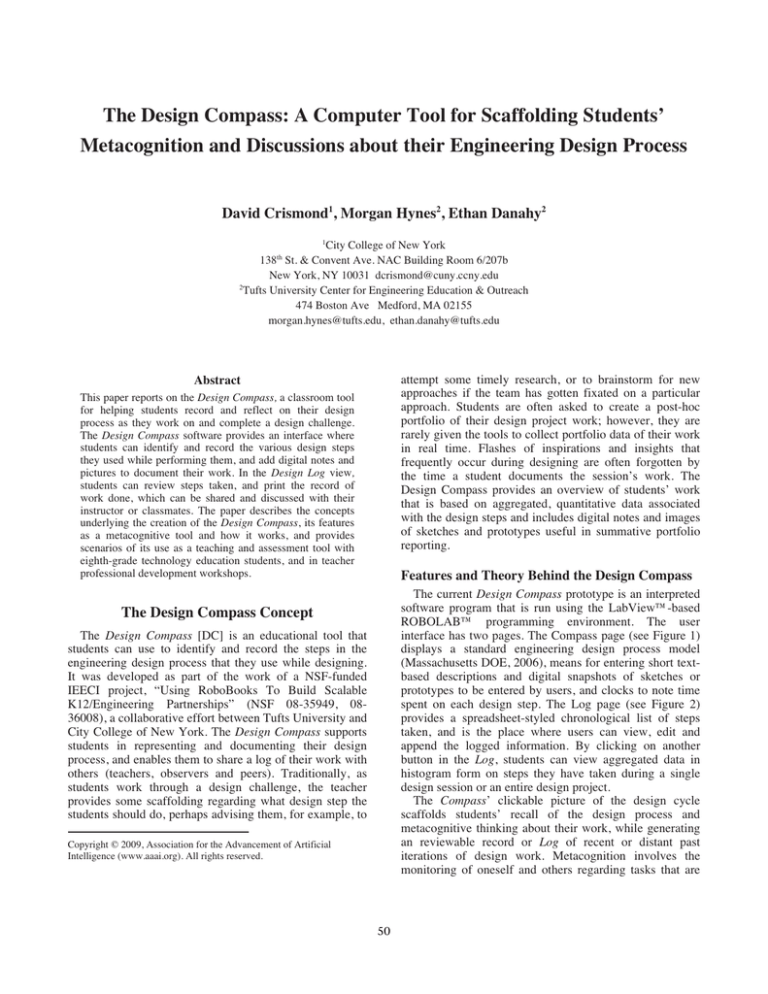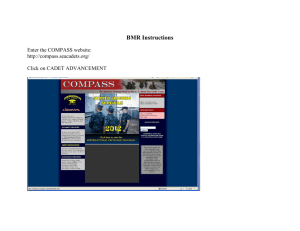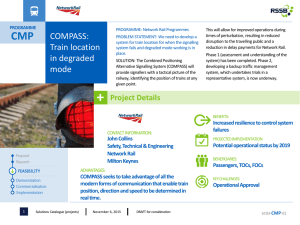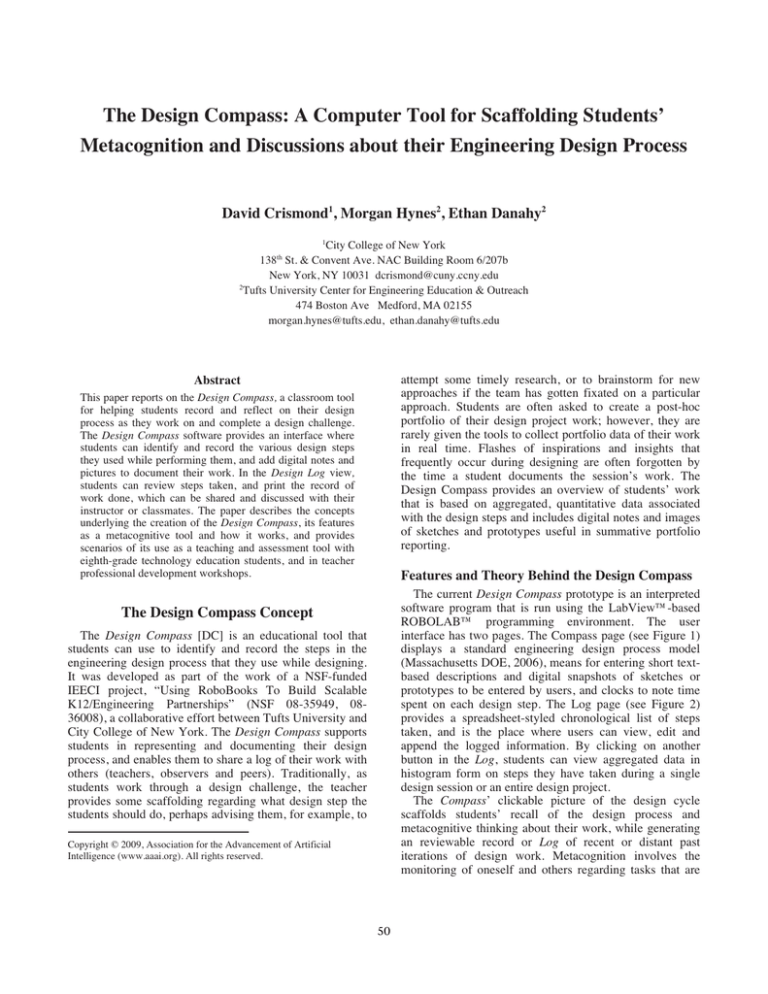
The Design Compass: A Computer Tool for Scaffolding Students’
Metacognition and Discussions about their Engineering Design Process
David Crismond1, Morgan Hynes2, Ethan Danahy2
1
City College of New York
138 St. & Convent Ave. NAC Building Room 6/207b
New York, NY 10031 dcrismond@cuny.ccny.edu
2
Tufts University Center for Engineering Education & Outreach
474 Boston Ave Medford, MA 02155
morgan.hynes@tufts.edu, ethan.danahy@tufts.edu
th
attempt some timely research, or to brainstorm for new
approaches if the team has gotten fixated on a particular
approach. Students are often asked to create a post-hoc
portfolio of their design project work; however, they are
rarely given the tools to collect portfolio data of their work
in real time. Flashes of inspirations and insights that
frequently occur during designing are often forgotten by
the time a student documents the session’s work. The
Design Compass provides an overview of students’ work
that is based on aggregated, quantitative data associated
with the design steps and includes digital notes and images
of sketches and prototypes useful in summative portfolio
reporting.
Abstract
This paper reports on the Design Compass, a classroom tool
for helping students record and reflect on their design
process as they work on and complete a design challenge.
The Design Compass software provides an interface where
students can identify and record the various design steps
they used while performing them, and add digital notes and
pictures to document their work. In the Design Log view,
students can review steps taken, and print the record of
work done, which can be shared and discussed with their
instructor or classmates. The paper describes the concepts
underlying the creation of the Design Compass, its features
as a metacognitive tool and how it works, and provides
scenarios of its use as a teaching and assessment tool with
eighth-grade technology education students, and in teacher
professional development workshops.
Features and Theory Behind the Design Compass
The current Design Compass prototype is an interpreted
software program that is run using the LabView™-based
ROBOLAB™ programming environment. The user
interface has two pages. The Compass page (see Figure 1)
displays a standard engineering design process model
(Massachusetts DOE, 2006), means for entering short textbased descriptions and digital snapshots of sketches or
prototypes to be entered by users, and clocks to note time
spent on each design step. The Log page (see Figure 2)
provides a spreadsheet-styled chronological list of steps
taken, and is the place where users can view, edit and
append the logged information. By clicking on another
button in the Log, students can view aggregated data in
histogram form on steps they have taken during a single
design session or an entire design project.
The Compass’ clickable picture of the design cycle
scaffolds students’ recall of the design process and
metacognitive thinking about their work, while generating
an reviewable record or Log of recent or distant past
iterations of design work. Metacognition involves the
monitoring of oneself and others regarding tasks that are
The Design Compass Concept
The Design Compass [DC] is an educational tool that
students can use to identify and record the steps in the
engineering design process that they use while designing.
It was developed as part of the work of a NSF-funded
IEECI project, “Using RoboBooks To Build Scalable
K12/Engineering Partnerships” (NSF 08-35949, 0836008), a collaborative effort between Tufts University and
City College of New York. The Design Compass supports
students in representing and documenting their design
process, and enables them to share a log of their work with
others (teachers, observers and peers). Traditionally, as
students work through a design challenge, the teacher
provides some scaffolding regarding what design step the
students should do, perhaps advising them, for example, to
Copyright © 2009, Association for the Advancement of Artificial
Intelligence (www.aaai.org). All rights reserved.
50
design step to employ; e.g., spend more time clarifying or
framing the problem before researching possible solutions.
The Design Compass provides opportunities for training
and assessing students in identifying design steps, when
the DC is used in conjunction with digital videos of other
teams doing design work. In one eighth-grade technology
education class in Baldwin, NY, students were introduced
to the Compass after they watched an ABC “Nightline”
program entitled “The Deep Dive” about the IDEO product
design firm. Students first watched the 21-minute sequence
without interruption, had a teacher-led discussion of the
company’s approach to design, and then used the Compass
to identify steps members of the IDEO design team used.
Students then watched videos of teams of middle-school
students solving a design challenge they themselves had
just faced, and used the DC to identify strategies teams
employed on the videos. Finally, students used the
Compass to document their own work in designing a
robotic shopping cart, a task from the Robocart curriculum.
The DC has potential as a tool for teacher professional
development. In a RoboCart Workshop held at Tufts
University in August 2009, Boston Public School teachers
used the DC while they designed a LEGO robot. Over the
course of the workshop, teachers working in teams of two
took turns serving the role of DC recorder, who is
responsible for recording design steps and documenting the
team’s work. At the end of the exercise, the teachers noted
that the DC would be a great tool for them to scaffold their
students dong the design process because it enable them to
monitor students’ progress, in what they called a “chaotic
LEGO environment”, in a more fine-grained manner. A
few teachers attending in August 2009 the Robocart
Summer Workshop held at Copiague, NY, commented that
middle-school students might be find using the DC overly
challenging. An area of future research should involve
testing the use and efficacy of DC by older users, including
high school and college students as they do engineering
design activities.
done and declarative and procedural knowledge used
(Flavell, 1979), and is at work when designers “stand
outside themselves and look in at their own designing”
(Kimbell & Perry, 2001). Metacognitive thinking is
associated with the production of higher quality design
products (Adams & Atman, 2000). Students tracking and
then reflecting on how they explored and solved a design
task can in particular influence two dimensions of
metacognition, knowledge of cognition and regulation of
cognition (Schraw, 1998). Students can gain knowledge of
their design process (or cognition) by recording how they
are going about solving the design challenge, which may
support their understanding when and why they do what
they do. Mapping their personal design process onto some
standard engineering design process can deepen students’
understanding of those design engineering design steps.
The DC log page displays a chronological listing of
tasks done with day, design step, task time, total time,
notes, images, and a histogram showing the total time
spent on each design step. Students are able to identify
how they moved from step to step, and the kind of work
they did associated with each step. The Log page includes
a tab for displaying a histogram of the time the students
spent on each step of the design process. This aggregated
view of the students’ design work may surprise students
and teachers alike with how much or little time they may
have spent on the various steps, and is designed to alert
students to patterns in their design process that might need
to be adjusted.
Design Compass in the Classroom & Teacher
Workshop
The Compass is designed to impact not only students’
thinking but classroom practice as well. In lab-based
design classes, teachers periodically visit design teams, and
ask for an accounting of recent design work. Such
conversations provide instructors with formative feedback
that can lead them to alter instruction or suggest different
design steps a team could take. The problem with such
conversations is that the data teams deliver to their
instructors is based on recalled events – the memory of
which is subject to distortions over time. Errors also arise
from students not properly identifying the steps they had
been using in the first place.
The DC Log and its histograms provide studentgenerated data that instructor and students can review
during a design meeting -- an improvement over relying
upon what students remember after the fact. Teacher
feedback can improve, given a more accurate accounting
of past work. There is also a chance to improve students’
regulation of and reflection on the design process. With
access to more accurate accounts of how long they spent
doing certain design steps, or how many times they
redesigned their prototypes, students can make plausible
inferences about what worked well regarding how they
completed the design, how they might allocate their time
better in the future, and be more strategic in selecting
References
Adams, R.S., & Atman, C.J. 2000. Characterizing
engineering student design processes: An illustration of
iteration. Proceedings of the ASEE Annual Conference,
Session 2330, June 18-21. St. Louis, MO.
Flavell, J.H. 1979. Metacognition and cognitive
monitoring: A new area of cognitive-developmental
inquiry. American Psychologist, 34(10), 906-911.
Kimbell, R., & Perry, D. 2001. Design and technology in
the knowledge economy. London: Engineering Council.
Massachusetts DOE. 2006. Massachusetts Science and
Technology/Engineering Curriculum Framework.
Massachusetts.
Schraw, G. 1998. Promoting General Metacognitive
Awareness. Instructional Science, 26, 113-125.
51