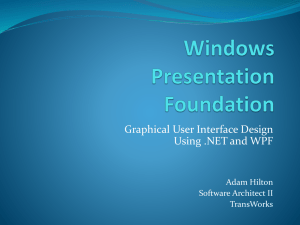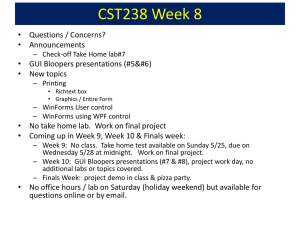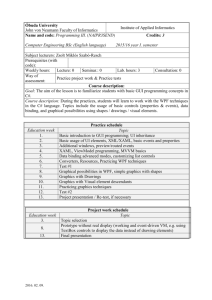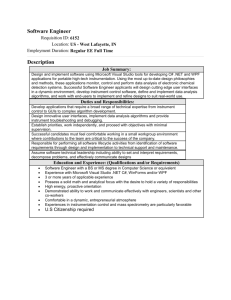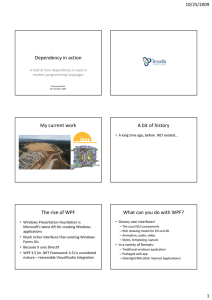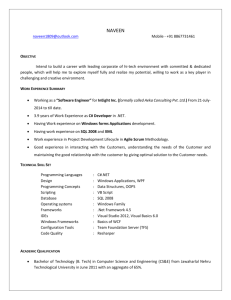Dependency in action A look at how dependency is used in
advertisement
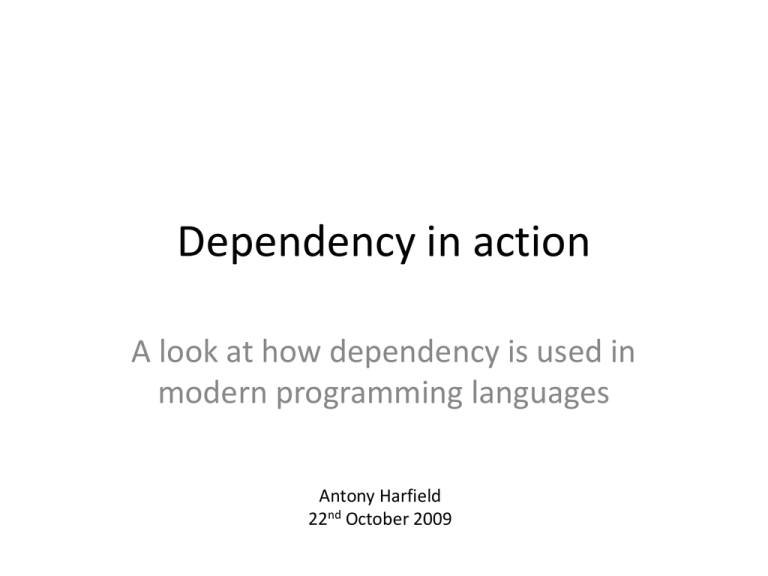
Dependency in action
A look at how dependency is used in
modern programming languages
Antony Harfield
22nd October 2009
My current work
A bit of history
• A long time ago, before .NET existed…
The rise of WPF
• Windows Presentation Foundation is
Microsoft’s latest API for creating Windows
applications
• Much richer interfaces than existing Windows
Forms UIs
• Because it uses DirectX
• WPF 3.5 (in .NET Framework 3.5) is considered
mature – reasonable VisualStudio integration
What can you do with WPF?
• Groovy user interfaces!
– The usual GUI components
– Rich drawing model for 2D and 3D
– Animation, audio, video
– Styles, templating, layouts
• In a variety of formats:
– Traditional windows application
– Packaged web app
– Silverlight RIAs (Rich Internet Applications)
How do you write WPF applications?
• User interfaces can be written in XML, using a
language called XAML
• Code behind in any of the CLR languages (C#,
VB.NET, etc)
• Or you could write it all in code – but XAML is
much cleaner and allows you to separate your
presentation logic from your business logic
WPF Example
<Window x:Class="CoolShapedWindow.Mickey"
xmlns="http://schemas.microsoft.com/winfx/2006/xaml/presentation"
xmlns:x="http://schemas.microsoft.com/winfx/2006/xaml"
Title=“Mickey" AllowsTransparency="True" WindowStyle="None"
Background="Transparent">
<Grid>
<Image Source=“famousmouse.png"
MouseLeftButtonDown="Image_MouseLeftButtonDown"
MouseRightButtonDown="Image_MouseRightButtonDown"/>
</Grid>
</Window>
EM technologies and WPF
• What is the connection between WPF and
EDEN/DOSTE/ADM?
• Dependency!
• Or more precisely, Microsoft’s implementation
of .NET dependency properties
Normal properties
• In OOP, classes usually have fields and methods
• But in .NET classes also have ‘properties’ that
wrap getters and setters:
private String name;
public String Name {
get { return name; }
set { name = Value; }
}
Dependency properties
• Look like normal properties, but…
• Support change notification -> dependency
– Bind one property to another
– Triggered actions
• Default value inheritance
• Efficient storage
Dependency properties
• Most properties in WPF are dependency
properties
• Therefore you can create dependencies
between almost every aspect of your GUI
• You can create dependency properties in your
custom classes so that you can make your GUI
‘depend’ upon your business objects
Binding
• A ‘binding’ is what creates the actual
dependency
• For example:
<Slider Name=“SourceSlider" Value="20" />
<TextBlock Name=“TargetTextBlock“
Text="Hello Warwick!“
FontSize="{Binding ElementName=SourceSlider, Path=Value}"/>
Binding
• Equivalent binding in code:
Binding binding = new Binding();
binding.Source = SourceSlider;
binding.Path = new PropertyPath(“Value”);
binding.Mode = BindingMode.OneWay;
TargetTextBlock.SetBinding(FontSize, binding);
• Binding is nothing new: it has been used to bind
domain objects to user interfaces for some time
• But (I think) WPF has brought out (or will bring out)
the power of binding…
Examples
•
•
•
•
Simple dependency
Two way dependency
Triggers
Animation
Examples
<Window …
Title="{Binding ElementName=MyTextBox, Path=Text}">
<StackPanel>
<TextBox Name="MyTextBox" />
<TextBlock Name="MyTextBlock" Text="{Binding
ElementName=MyTextBox, Path=Text}" />
…
Examples (two-way binding)
<Slider Name="FontSizeSlider" Minimum="10" Maximum="50"
Value="20" Margin="3" />
<TextBlock Name="MyTextBlock" Text="Hello World!"
FontSize="{Binding ElementName=FontSizeSlider, Path=Value,
Mode=TwoWay}" Margin="3" />
<StackPanel Orientation="Horizontal">
<Button Click="Click_SetSliderValue" Margin="5">Set Slider
Value</Button>
<Button Click="Click_SetTextBlockFontSize" Margin="5">Set
TextBlock FontSize</Button>
</StackPanel>
Examples (triggers)
<Style.Triggers>
<Trigger Property="Control.IsMouseOver" Value="True">
<Setter Property="Control.Foreground" Value="White" />
<Setter Property="Control.Background" Value="Red" />
</Trigger>
</Style.Triggers>
Examples (animation)
<Button Name="MyButton" HorizontalAlignment="Center" Width="100" Height="30">
<Button.Triggers>
<EventTrigger RoutedEvent="Mouse.MouseEnter">
<BeginStoryboard>
<Storyboard>
<DoubleAnimation Storyboard.TargetProperty="Width" To="120" Duration="0:0:1" />
<DoubleAnimation Storyboard.TargetProperty="Height" To="50" Duration="0:0:1" />
</Storyboard>
</BeginStoryboard>
</EventTrigger>
<EventTrigger RoutedEvent="Mouse.MouseLeave">
<BeginStoryboard>
<Storyboard>
<DoubleAnimation Storyboard.TargetProperty="Width" To="100" Duration="0:0:1" />
<DoubleAnimation Storyboard.TargetProperty="Height" To="30" Duration="0:0:1" />
</Storyboard>
</BeginStoryboard>
</EventTrigger>
</Button.Triggers>
Button 1
</Button>
<ProgressBar Minimum="100" Maximum="120" Value="{Binding ElementName=MyButton, Path=Width}" Height="20"/>
EM / WPF comparisons
1. Types of dependency
– WPF has 4 types of binding:
•
•
•
•
One time
One way
Two way
One way to source – nasty
– EM has one type of dependency
•
E.g. a = b + c
EM / WPF comparisons
2. Complexity of definitions
– WPF makes it easier to do one-to-one bindings,
but ‘multi-bindings’ require a bit code
•
If you want to do a = f(x,y,z) then you need to write an
IMultiValueConverter class for your function f
– EM languages allow functional definitions for
dependencies
•
Simply create a definition a = f(x,y,z)
EM / WPF comparisons
3. Triggered actions
– Unable you to write (ADM-like) definitions such as
‘when this condition occurs, make this state
change’
– WPF has good support (see button hover
example)
– Triggers are fundamental concepts in EM
EM / WPF comparisons
4. User interface layout
– WPF is really the first technology that encourages
laying out your user interface with dependency
•
Make the size and position of your components
dependent on each other
– EM has been doing this for a while, but the
graphics were quite primitive
•
Visual effects in WPF are impressive (full power of
DirectX)
EM / WPF comparisons
5. Transformations
– WPF has some support
•
E.g. ‘VisualBrush’ that uses dependency/binding to
paint components that are transformed
– In DoNaLD (Definitive Notation for Line Drawing),
there are transformations that fully use the
power of dependency
EM / WPF comparisons
6. Animations
– Very similar ways of doing animation
• Create an iterator
• Make positions, sizes, colours, styles dependent on the
iterator (or some other component that is dependent
on the iterator)
EM / WPF comparisons
7. Interactivity
– The biggest area of difference!
– WPF is compiled from XAML/C#
• The dependencies are fixed
– EM technologies are interactive environments
• Dependencies can be changed on-the-fly
EM / WPF summary
• WPF has excellent graphical capabilities
• WPF’s dependency properties allow
developers to build software artefacts a little
bit more like Empirical Modellers
• BUT…
• The complexity of the definitions and types of
dependency could be much better
• It is never going to be an interactive
environment
Flex has dependency too
But not dependency properties…
<?xml version="1.0" encoding="utf-8"?>
<mx:Application
xmlns:mx="http://www.adobe.com/2006/mxml"
layout="vertical">
<mx:TextInput id="input" />
<mx:Label text="{input.text}" />
</mx:Application>
Animation through dependency (Flex)
<?xml version="1.0" encoding="utf-8"?>
<mx:Application xmlns:mx="http://www.adobe.com/2006/mxml"
creationComplete="init()" layout=“absolute”>
<mx:Script>
[Bindable]
public var counter:int = 0;
public function init() {
setInterval(function(){ counter++; }, 1000);
}
</mx:Script>
<mx:Text text="Hello" x="{counter}" scaleY="{counter/10}“
color="{counter*1024}" />
</mx:Application>
Running the examples
• To run the WPF examples you will need Visual
Studio 2008
– Create new project -> WPF Application
• To run the Flex examples you can download a
trial version of Flex Builder from Adobe
More information
• Google: “wpf dependency properties” or “wpf
binding” or “flex binding”
• WPF – pick up a book
• Adobe Developer Connection:
http://www.adobe.com/devnet/flex/
• Flex After Dark:
http://www.flexafterdark.com/
Questions
Email: antony.harfield@tessella.com