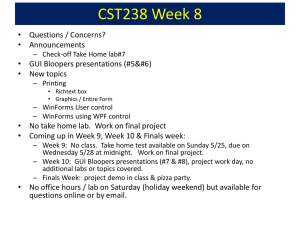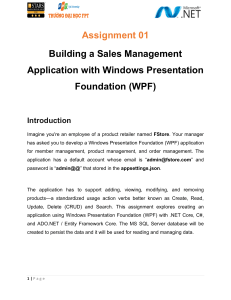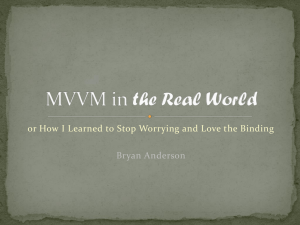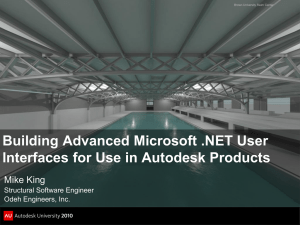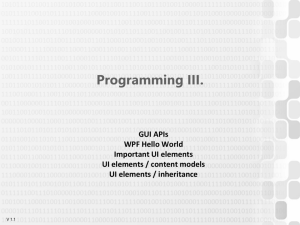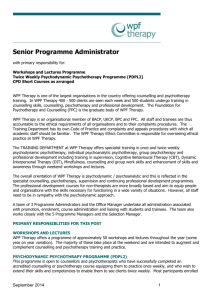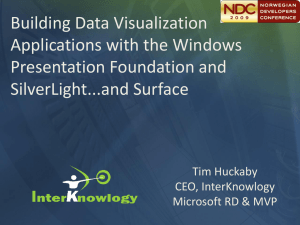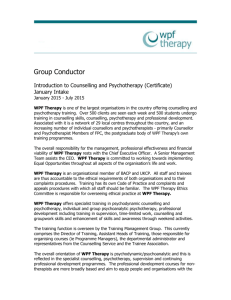Basic GUI Design Using Microsoft`s .NET Framework and WPF
advertisement
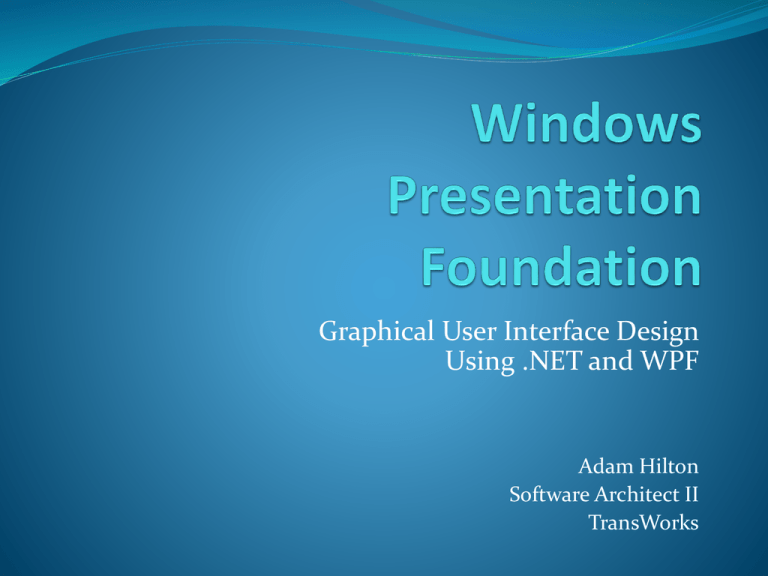
Graphical User Interface Design Using .NET and WPF Adam Hilton Software Architect II TransWorks What is a User Interface? The space where interactions between humans and programs occur Commands Data Programs need input Humans need output Command Line Interfaces (CLI) Textual commands in a specialized vocabulary Yes, CLI’s are still in wide use today Graphical User Interfaces (GUI) A system which uses a mouse, pointers, hypertext, and multiple windows Desktop WinForms WPF Web HTML Mobile Android iOS Desktop vs. Web Applications Thick/thin client Installation Latency Complexity Multitasking User experience Windows Desktop Applications Visual Basic (6.0) 1991 Still around, but losing support WinForms 2001 (.NET 1.0) VB upgradable Most widely used for legacy applications WPF 2006 (.NET 3.0) Most widely used technology for new applications Why WPF over WinForms? Extensibility Data binding Better performance 2D/3D Hardware acceleration Cross platform (Silverlight/XBAP) Learning curve WPF vs. WinForms - Extensibility WinForms - Extensibility WPF - Extensibility WPF - Extensibility The Lego pieces are called, “User Controls” XAML C# or VB in the background Containers vs. single child Example…. WPF - Data Binding Provides a simple and consistent way for applications to present and interact with data Modify the underlying data once All user controls consuming that data automatically update Example…. WPF - Designer “Visual Basic” style designing More control with raw XAML Toolbox Drag and drop XAML automatically written for you Visualizes control as they’re written Example…. WPF - Examples TimeBlox