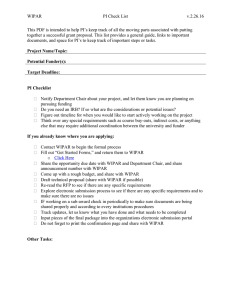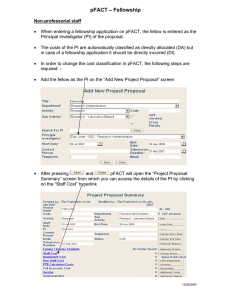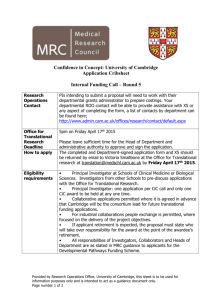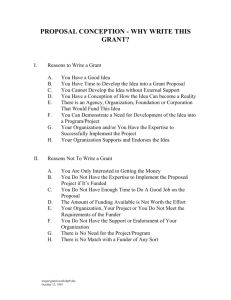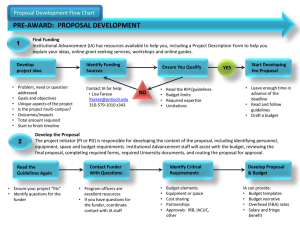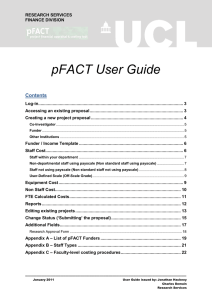pFACT – Reports Overview Submission Reports Je-S Submission
advertisement
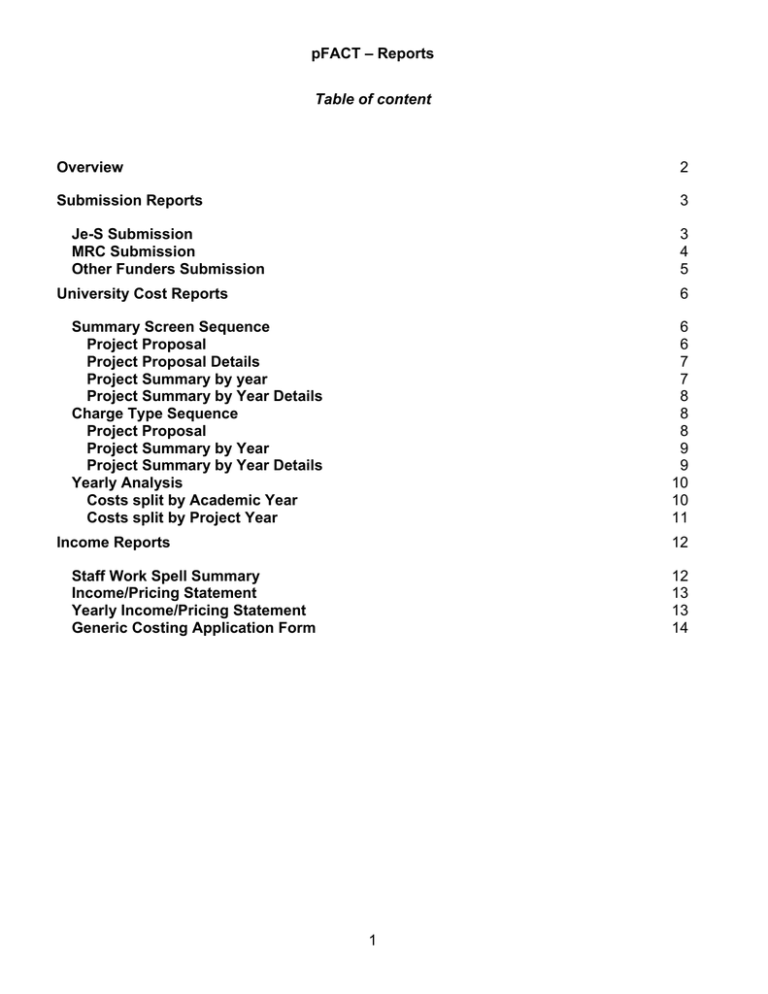
pFACT – Reports Table of content Overview 2 Submission Reports 3 Je-S Submission MRC Submission Other Funders Submission 3 4 5 University Cost Reports 6 Summary Screen Sequence Project Proposal Project Proposal Details Project Summary by year Project Summary by Year Details Charge Type Sequence Project Proposal Project Summary by Year Project Summary by Year Details Yearly Analysis Costs split by Academic Year Costs split by Project Year 6 6 7 7 8 8 8 9 9 10 10 11 Income Reports 12 Staff Work Spell Summary Income/Pricing Statement Yearly Income/Pricing Statement Generic Costing Application Form 12 13 13 14 1 pFACT – Reports Overview 2 pFACT – Reports Submission Reports These reports are developed to meet specific criteria of certain funders when submitting applications. The reports can be accessed from the menu on the left hand side of the “Project Proposal Summary” screen. The following reports are available: Je-S Submission This report should only be used for projects funded by research councils (except MRC) as it fulfils the requirements stipulated by the JeS system. Please note that if the report is used for projects funded by any other sponsor but research councils, all amounts are shown un-indexed and the recovery will always be 80% of fEC regardless of the funder record and income template chosen. 3 pFACT – Reports MRC Submission This report is specifically devised for submission to the Medical Research Councils (MRC) to be used for electronic applications through their EAA system. Please note the report shows all figures un-indexed and should therefore only be used for submission to the MRC. 4 pFACT – Reports Other Funders Submission This is a generic report which provides a resource summary, comparing the fEC of the project to the amounts recoverable from funder together with a yearly breakdown of all categories. The amounts recoverable from funder on this report are indexed figures depending on the funder of the project. 5 pFACT – Reports University Cost Reports These reports display information about the cost to UCL (fEC) and can be accessed through the menu option “Financial Reports” on the left hand side of the “Project Proposal Summary Screen”. The following reports are available: Summary Screen Sequence The layout of these reports follows the same sequence as the “Project Proposal Summary Screen”, i.e. Staff Cost, Equipment Cost, Non-Staff Cost, FTE Calculated Costs. Project Proposal Provides a high-level summary of costs, showing totals for each cost type covering the whole period of the project. 6 pFACT – Reports Project Proposal Details Shows a detailed breakdown of each cost category covering the whole period of the project. Project Summary by year Displays the cost of a project for each year of the project. When running this report pFACT asks for a start date which defaults to the start date of the project. This dates determines the years, the cost information will be shown. The user can override this date to obtain a yearly breakdown which is different to grant years. Example: Project start date is 1 August 2007, but the user would like to see a yearly breakdown for years starting on 1 October. Therefore the start date of the report needs to be overwritten to 1 October 2006. 7 pFACT – Reports Project Summary by Year Details Provides the same information as above but with a breakdown of each cost category. Charge Type Sequence These reports categorise the cost to UCL (fEC) by charge type, i.e. directly incurred, directly allocated and indirect cost. Project Proposal Provides a high-level summary of costs, showing totals for each cost type covering the whole period of the project. 8 pFACT – Reports Project Summary by Year Shows cost as a high level summary by year Project Summary by Year Details Provides the same information as above with further detail 9 pFACT – Reports Yearly Analysis These reports provide information on cost of a project broken down in years Costs split by Academic Year Provides details of cost of a project covering the whole period of the project by financial years, i.e. 1 August to 31 July. 10 pFACT – Reports Costs split by Project Year Provides the same details as above but shown in project years. 11 pFACT – Reports Income Reports These reports display information about income to UCL (amounts recoverable from funder as determined by the funder record and the income template) and can be accessed through the menu option “Financial Reports” on the left hand side of the “Project Proposal Summary Screen”. The following reports are available: Staff Work Spell Summary Provides a Resource Summary which shows the fEC against the amounts recoverable from funder together with a yearly breakdown of income of staff costs. 12 pFACT – Reports Income/Pricing Statement Presents a detailed breakdown of income for each of the categories (staff cost, equipment, non-staff cost, FTE calculated cost) covering the whole period of the project. Total income for each line is shown against the fEC for this line. It also shows the inflation factor applied for income computations which is taken from the funder chosen. Yearly Income/Pricing Statement Provides the same information as above on a yearly basis. 13 pFACT – Reports Generic Costing Application Form This report provides details about the fEC of a project compared to the amounts recoverable from funder together with a detailed breakdown in each cost categories. The report has been modelled on the requirements when submitting applications to the Wellcome Trust. 14