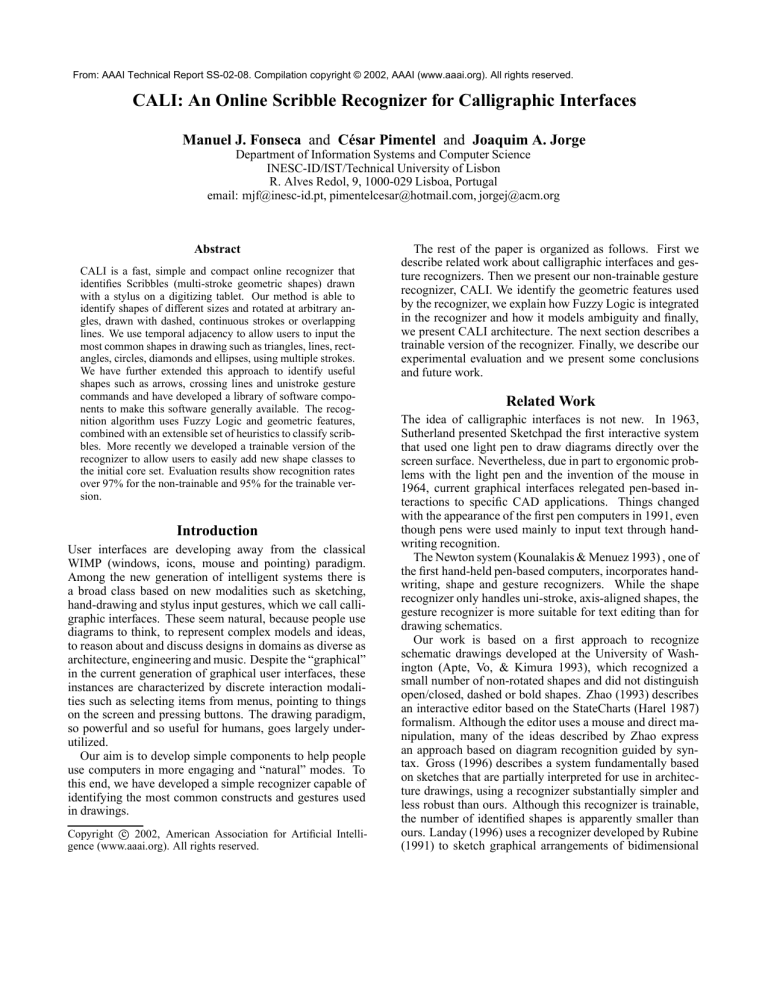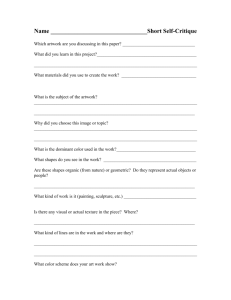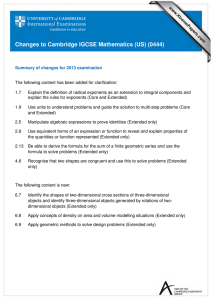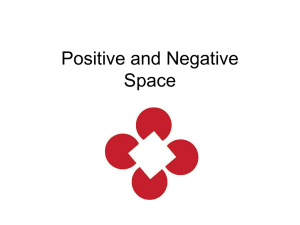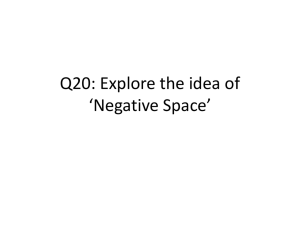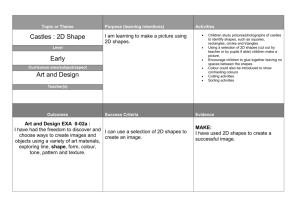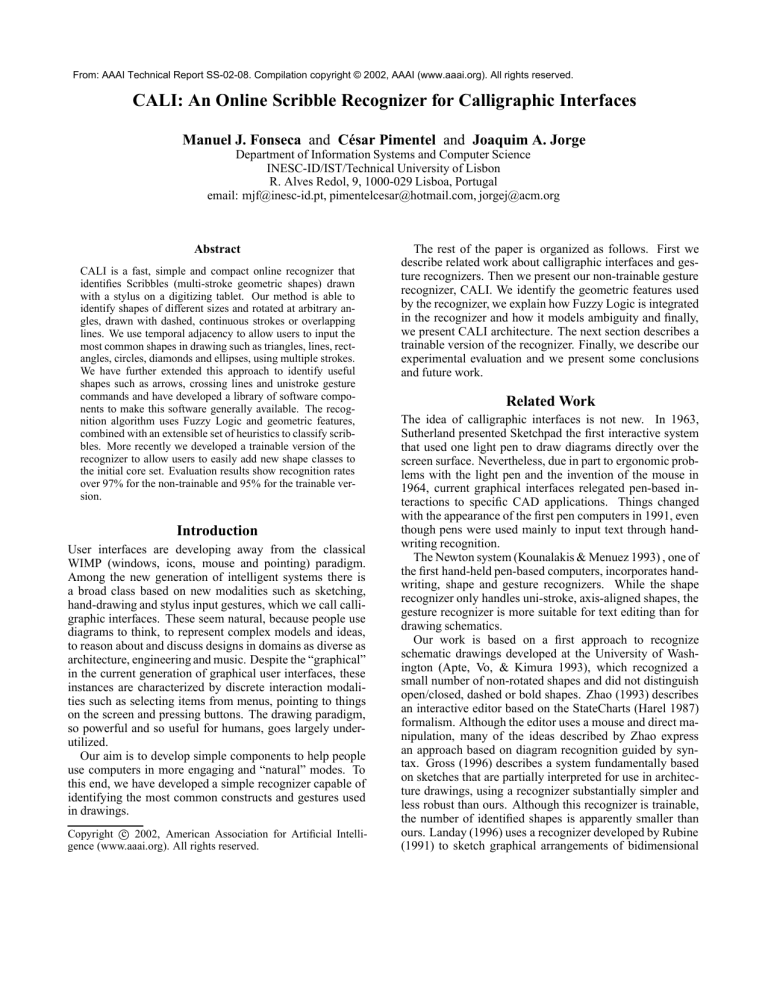
From: AAAI Technical Report SS-02-08. Compilation copyright © 2002, AAAI (www.aaai.org). All rights reserved.
CALI: An Online Scribble Recognizer for Calligraphic Interfaces
Manuel J. Fonseca and César Pimentel and Joaquim A. Jorge
Department of Information Systems and Computer Science
INESC-ID/IST/Technical University of Lisbon
R. Alves Redol, 9, 1000-029 Lisboa, Portugal
email: mjf@inesc-id.pt, pimentelcesar@hotmail.com, jorgej@acm.org
Abstract
CALI is a fast, simple and compact online recognizer that
identifies Scribbles (multi-stroke geometric shapes) drawn
with a stylus on a digitizing tablet. Our method is able to
identify shapes of different sizes and rotated at arbitrary angles, drawn with dashed, continuous strokes or overlapping
lines. We use temporal adjacency to allow users to input the
most common shapes in drawing such as triangles, lines, rectangles, circles, diamonds and ellipses, using multiple strokes.
We have further extended this approach to identify useful
shapes such as arrows, crossing lines and unistroke gesture
commands and have developed a library of software components to make this software generally available. The recognition algorithm uses Fuzzy Logic and geometric features,
combined with an extensible set of heuristics to classify scribbles. More recently we developed a trainable version of the
recognizer to allow users to easily add new shape classes to
the initial core set. Evaluation results show recognition rates
over 97% for the non-trainable and 95% for the trainable version.
Introduction
User interfaces are developing away from the classical
WIMP (windows, icons, mouse and pointing) paradigm.
Among the new generation of intelligent systems there is
a broad class based on new modalities such as sketching,
hand-drawing and stylus input gestures, which we call calligraphic interfaces. These seem natural, because people use
diagrams to think, to represent complex models and ideas,
to reason about and discuss designs in domains as diverse as
architecture, engineering and music. Despite the “graphical”
in the current generation of graphical user interfaces, these
instances are characterized by discrete interaction modalities such as selecting items from menus, pointing to things
on the screen and pressing buttons. The drawing paradigm,
so powerful and so useful for humans, goes largely underutilized.
Our aim is to develop simple components to help people
use computers in more engaging and “natural” modes. To
this end, we have developed a simple recognizer capable of
identifying the most common constructs and gestures used
in drawings.
Copyright c 2002, American Association for Artificial Intelligence (www.aaai.org). All rights reserved.
The rest of the paper is organized as follows. First we
describe related work about calligraphic interfaces and gesture recognizers. Then we present our non-trainable gesture
recognizer, CALI. We identify the geometric features used
by the recognizer, we explain how Fuzzy Logic is integrated
in the recognizer and how it models ambiguity and finally,
we present CALI architecture. The next section describes a
trainable version of the recognizer. Finally, we describe our
experimental evaluation and we present some conclusions
and future work.
Related Work
The idea of calligraphic interfaces is not new. In 1963,
Sutherland presented Sketchpad the first interactive system
that used one light pen to draw diagrams directly over the
screen surface. Nevertheless, due in part to ergonomic problems with the light pen and the invention of the mouse in
1964, current graphical interfaces relegated pen-based interactions to specific CAD applications. Things changed
with the appearance of the first pen computers in 1991, even
though pens were used mainly to input text through handwriting recognition.
The Newton system (Kounalakis & Menuez 1993) , one of
the first hand-held pen-based computers, incorporates handwriting, shape and gesture recognizers. While the shape
recognizer only handles uni-stroke, axis-aligned shapes, the
gesture recognizer is more suitable for text editing than for
drawing schematics.
Our work is based on a first approach to recognize
schematic drawings developed at the University of Washington (Apte, Vo, & Kimura 1993), which recognized a
small number of non-rotated shapes and did not distinguish
open/closed, dashed or bold shapes. Zhao (1993) describes
an interactive editor based on the StateCharts (Harel 1987)
formalism. Although the editor uses a mouse and direct manipulation, many of the ideas described by Zhao express
an approach based on diagram recognition guided by syntax. Gross (1996) describes a system fundamentally based
on sketches that are partially interpreted for use in architecture drawings, using a recognizer substantially simpler and
less robust than ours. Although this recognizer is trainable,
the number of identified shapes is apparently smaller than
ours. Landay (1996) uses a recognizer developed by Rubine
(1991) to sketch graphical arrangements of bidimensional
Figure 2: Polygons used to estimate features.
Figure 1: Shapes identified by the recognizer.
documents. Rubine’s recognizer is a trainable single-stroke
gesture recognizer that uses a classic linear discriminatortraining algorithm. One main advantage of our approach
over Rubine’s is that our method allows the user to draw
scribbles without any restriction and as close as possible to
the intended shapes. This way, we can recognize shapes
without the limitation of being single-stroked (i.e., without
having to rule out crosses or arrows).
Other authors have proposed more complex methods,
involving neural networks (Ulgen, Flavell, & Akamatsu
1995), to identify a small number of geometric shapes (rectangles, squares, circles, ellipses and triangles). These shapes
are recognized independently of size and rotation, but they
cannot be drawn using dashed or bold lines. Even though the
authors claim good performance for their method, the paper
does not present clear measurements to back their claims.
Non-Trainable Recognizer
The recognition method used in CALI is based on three
main ideas. First, we use entirely global geometric properties extracted from input shapes, because we are interested
in identifying geometric entities. Second, to enhance recognition performance, we use a set of filters either to identify shapes or to remove unwanted shapes using distinctive
criteria. Third, to overcome uncertainty and imprecision in
shape sketches, we use fuzzy logic (Bezdek & Pal 1992) to
associate degrees of certainty to recognized shapes, thereby
handling ambiguities naturally.
This algorithm recognizes elementary geometric shapes,
such as Triangles, Rectangles, Diamonds, Circles, Ellipses, Lines and Arrows, and five gesture commands, Delete, Cross, WavyLine, Move and
Copy, as depicted in Figure 1. Shapes are recognized independently of rotation, size or number of strokes.
The set of shapes selected and presented in Figure 1 are
the basic elements to allow the construction of technical diagrams such as electric or logic circuits, flowcharts or architectural sketches. These diagrams also require distinguishing between solid, dashed and bold depictions of shapes in
the same family. Typically, architects will use multiple overlapping strokes to embolden lines in sketches, a mechanism
commonly used in drawing packages. We are therefore interested in recognizing different renderings of a given shape
as illustrated in Figure 1. We are just interested in collecting
qualitative differences, not in obtaining precise values for attributes, without regard to different linestyles and widths.
The algorithm works by collecting strokes from a digitizing tablet. A stroke is the set of points from pen-down to
pen-up. We collect strokes into scribbles until a set timeout value is reached. Recognized scribbles are classified
as shapes. A shape associates a scribble with a class (e.g.
Triangle) and a set of geometric attributes, such as startand end-points and bounding box. The recognizer works by
looking up values of specific features in fuzzy sets associated to each shape. This process may yield a list of plausible
shapes ordered by degree of certainty. If the recognizer cannot associate any shape to the scribble, it will return the Unknown shape, together with some basic geometric attributes,
such as linestyle and “openness”.
Geometric Features
After collecting each scribble from the digitizing tablet, we
compute the convex hull (ch) of its points, using Graham’s
scan (O’Rourke 1998). We then use this convex hull to compute three special polygons. The first two are the largest
area triangle (lt) and quadrilateral (lq) inscribed in the convex hull (Boyce & Dobkin 1985). The third is the smallest area enclosing rectangle (er) (Freeman & Shapira 1975)
(see Figure 2). Finally we compute the area and perimeter
for each special polygon, to estimate features and degrees of
membership for each shape class.
To select features that best identify a given shape, we built
percentile graphics for each feature. These graphics illustrate the statistical distribution of feature values over the dif-
2 /A ratio.
Figure 3: Percentiles for the P ch
ch
Figure 4: Percentiles for the H er /Wer ratio.
ferent classes, extracted from sample drawings. For each
shape, the solid bar spans the 25% to 75% percentiles, while
the line extends from 10% to 90% of all observed values of
a given feature.
Our initial selection of features takes into account specific
properties of shapes to identify. Associated with these features we infer fuzzy sets from training data, which express
the allowable values of a feature for a given shape. Usually one feature alone is not enough to distinguish shapes,
yielding incorrect classifications. We then add extra features
(with corresponding fuzzy sets) to prevent unwanted classifications, yielding more complex rules as needed. The main
features we use are ratios between perimeters and areas of
the special polygons described above.
Figures 3 and 4 show the percentile graphics for features
2 /A
Pch
ch and Her /Wer . The first feature, Thinness ratio,
2 is its
where Ach is the area of the convex hull and P ch
perimeter squared, is used to distinguish Circles from
other shapes. The thinness of a circle is minimal, since it is
the planar figure with smallest perimeter enclosing a given
area, yielding a value near 4 (see Figure 3). In this figure
the thinness values for Lines and WavyLines lie outside
the range of values indicated. We chose not to indicate these
values in order to make the range of values for Circles
more visible.
We identify Lines using the aspect ratio, which compares the height of the enclosing rectangle (H er ) with its
width (Wer ). The Her /Wer ratio will have values near zero
for lines and bigger values for other shapes (see Figure 4).
The rest of the features were selected using a similar method
of analyzing all percentile graphics, to identify unique traits
for each shape.
tures. In general we tend to avoid using “too many” fuzzy
sets to characterize a shape. This requires careful data analysis and experimentation to find the “right values”, that is,
those yielding higher recognition rates and less misrecognitions (false positives). The simplest case is that of a line,
which is distinguished by thinness alone.
A fuzzy set is defined by four values, as depicted in Figure 5. After selecting the features for each shape, we compute these four values based on the percentiles. Values b and
c correspond to the 10% and 90% percentiles respectively,
and a and d to the “minimum” and “maximum” after we
have identified outliers in each distribution. Removing these
outliers minimizes confusion between different shape families, which rises from overlap in distributions. Thus, there is
a tradeoff in designing fuzzy sets from statistical data. If a
and d are set very wide apart the recognition rate increases,
as well as the number of false positives. “Narrower” values decrease the number of false classifications at the cost
of a much lower recognition rate. Abe (1996) discuss an
automated procedure for collecting this information using
activation and inhibition hyper-boxes. We chose to generate rules manually, since their approach is not sufficiently
flexible for our purposes.
Deriving Fuzzy Sets from Training Data
Deriving Results from Fuzzy Sets
To choose the “best” fuzzy sets describing each shape class
we use a training set developed by three subjects, who drew
each shape thirty times; ten times using solid lines, ten times
using dashed lines and ten times using bold lines. Based on
this training set we define several ratios, combining among
others the area and perimeter of the polygons described
above.
Each shape is defined by several fuzzy sets, some of
which identify the shape while others serve to avoid “wrong”
results. We do not use the same number of features for all
shapes. Some shapes require no more then one or two fea-
After collecting input points from the tablet and computing
the special polygons from scribble data, the recognizer calculates the degree of membership for each shape class. This
degree is the result of ANDing together degrees of membership for the relevant fuzzy sets.
In the following paragraphs we exemplify how to build
rules that classify shapes. The first rule identifies Lines
while the second defines Diamonds.
Figure 5: Definition of a fuzzy set.
IF Scribble IS VERY THIN
THEN
Shape IS A Line
Figure 6: Different types of Arrows.
IF
Alt /Alq IS LIKE Diamond AND
Alq /Ach IS NOT LIKE Ellipse AND
Alq /Aer IS NOT LIKE Bold Line AND
Alq /Aer IS NOT LIKE Rectangle
THEN
Shape IS A Diamond
The rule on the top is the simplest rule used in our recognizer. It ascertains that “very thin” (H er /Wer ' 0) scribbles
should be classified as Lines. A more complicated rule
recognizes Diamonds, where AND denotes the conjunction
of fuzzy predicates x (f AND g ) =min( x (f ); x (g )) and
NOT is defined by x (NOT f ) = 1 x (f ).
The algorithm distinguishes between Solid, Dashed
and Bold styles after identifying “basic” shapes. This enables us to treat linestyle as an attribute orthogonal to shape,
making the design of our recognizer more modular and easier to add different shapes in the future.
Re-segmentation
An approach based entirely on global geometric properties
has some limitations. Even though Arrows or Crosses
cannot be recognized using this approach, it would be useful if our recognizer identified them, since they are commonly used in most diagram notations. In order to recognize
these shapes we must look for new properties that characterize them. Among those, we can consider the small number
of strokes, or the existence of a stroke that uniquely identifies the shape, or a distinct spatial relation between strokes.
For example Arrows are built of a variable set of strokes
terminated by a last stroke which is either a Triangle or
a Move shape, as shown in Figure 6. Finally, a Cross consists of two intersecting strokes (that must be Lines).
The next two rules show how we classify these shapes.
The first rule identifies Arrows while the second defines
Crosses.
Figure 7: Ambiguity cases among shapes.
We perform the analysis of these new properties by resegmenting the original scribble and by applying the recognition process to some specific strokes, e.g. the last stroke in
the Arrow. Re-segmentation allows recognizing new gestures that could not be identified using just geometric properties.
Ambiguity
Considering the shapes identified by the recognizer, we
present four special cases which can yield ambiguous results. Ambiguity exists between Lines and WavyLines,
WavyLines and Deletes, Circles and Ellipses,
Diamonds and Rectangles. These cases are presented
in Figure 7.
Humans solve this natural ambiguity between geometric
shapes, by identifying more than one shape and making the
final distinction based on the surrounding context or using
feedback from others.
The recognizer described in this paper deals with ambiguity between shapes in a similar way, i.e. when it can not
uniquely identify a geometric shape, it returns a list of plausible candidates. The application can then choose the best
>
IF NumStrokes = 2 AND
(LastStrk IS LIKE Triangle OR
LastStrk IS LIKE Move)
THEN
Shape IS A Arrow
IF NumStrokes == 2 AND
FirstStrk IS LIKE Line AND
SecondStrk IS LIKE Line AND
FirstStrk INTERSECT SecondStrk
THEN
Shape IS A Cross
Figure 8: Fuzzy sets representing the ambiguity cases supported by the recognizer.
Figure 9: A simplified version of the CALI architecture
candidate using context information.
The ambiguities between shapes are modeled naturally
using fuzzy logic to associate degrees of certainty to recognized shapes. Figure 8 illustrates corresponding fuzzy sets
for the ambiguous cases shown in Figure 7.
Architecture
The CALI library was developed to be platform independent. Actually, there are two packages available (Fonseca &
Jorge 2000), one for Linux and another for MS Windows.
Figure 9 shows the main blocks of the recognizer as well
as the blocks to develop on the application side. One of the
blocks, on the application side, is responsible for collecting
the individual points of the strokes, while the other is responsible for receiving and manipulating the shapes returned by
the recognizer. The code developed on the application side
is machine dependent.
The first block of the recognizer receives strokes from the
application and computes the corresponding geometric features. The second identifies the correct shape based on the
values computed before. The recognized shapes are inserted
in a list, order by degree of certainty, and returned to the
application.
Class Description The following lines describe the main
interface classes exposed to clients of the CALI library (see
Figure 10).
CIRecognizer Main component of the library that interacts
directly with calligraphic applications identifying hand
drawn scribbles. This class implements a recognizer of
geometric shapes and gesture commands based mainly on
geometric information.
CIGesture Defines all the recognized entities, shapes and
commands. The objects of this class have the original
scribble and the recognition degree of certainty associated
to them.
CIShape A Shape is a special case of gesture, that models
all geometric shapes (Line, Circle, Rectangle, etc.). All
instances of this class have attributes, like open, dashed
or bold, and a geometric definition (a set of points).
CICommand A special case of gesture, but without attributes or geometric definition. Commands do not have a
Figure 10: Class diagram
visual representation and usually trigger an action.
CIScribble This class represents a scribble, which is built
from a set of strokes. From a scribble we can compute
some special polygons, like the Bounding Box, the Convex Hull, the Largest Triangle, etc., used during the recognition process.
CIStroke Defines a stroke composed by a set of points. It
has methods to add points, to know the number of points,
to get the points and to compute the total length of the
stroke.
CIPoint Models a bidimensional point with a time stamp.
Trainable Recognizer
While the simple approach we used on the non-trainable recognizer achieved fairly high recognition rates, it does not
allow users to specify new gestures, requiring hand-coding
and careful tuning to add new primitives, which is a tedious
and cumbersome task. This considerably limits the flexibility of CALI in accommodating new gestures and interaction
primitives. The trainable recognizer we present in this section is a considerable advance from the one described above.
Instead of limiting ourselves to using the pre-defined fuzzy
logic based method for a fixed number of different stroke
classes, it allows us to teach and use new classes of gestures.
Before implementing the trainable version of our recognizer, we evaluated three different training algorithms.
We chose three general approaches, K-Nearest Neighbors
(KNN) (Cover & Hart 1967), Inductive Decision Tree (ID3)
(Quinlan 1986; 1993) and Naı̈ve Bayes (NB) (Domingos &
Pazzani 1996), for their simplicity, flexibility and robust-
Figure 12: Confusion matrix (values in percentages).
Figure 11: Learning evolution.
ness.The first algorithm, KNN, revealed good classification
efficiency and a fast training time. However, large training
sets placed considerable demands in both computer memory
and classification time required. The second, ID3, presented
average classification efficiency and a very fast classification
response, due to its low computational complexity. Finally,
the Naı̈ve Bayes algorithm was very fast in training and
classifying, without sacrificing much on classification efficiency. We quickly noticed that the Naı̈ve Bayes algorithm
presents the highest classification efficiency (around 95%
when the number of training examples is high). This combined with very acceptable training and classification complexity, makes this algorithm the best suited for our trainable
recognizer.
The Naı̈ve Bayes algorithm uses probabilities estimated
from the training set. For a given instance (gesture), it computes the probability of each feature value belonging to each
class. Then it combines these probabilities, to discover to
which class the instance most likely belongs. This procedure assumes that there are no statistic dependencies between features. While generally this is not the case, the simplification is often acceptable and frequently we do not have
enough information about dependencies between features.
However, this algorithm requires discretizing features values. Even though the method cannot handle symbolic features, its classification efficiency in recognizing our gestures
was the highest among the algorithms we have tried.
Besides the recognition rate, we also evaluated the algorithm learning ability. We wanted to know how many examples of a gesture were required to ”teach” that gesture.
To this end, we plotted recognition rate against training set
size for the twelve solid shapes mentioned above. Relatively
speaking, we would say that Naı̈ve Bayes exhibited acceptable classification efficiency with 50 examples per class, and
tended to stabilize around 100 examples per class, as we can
see in Figure 11.
Experimental Results
In this section we describe the experimental evaluation and
recognition rates achieved by both recognizers. The experiments were geared at measuring ”positive” recognition
rather than ”negative” rejection. The rationale being that in
interactive applications it should be ”ease” to correct recognition errors, but user acceptance is related to positive recognition.
Non-Trainable Recognizer
To evaluate the recognition algorithm, we asked nine subjects to draw each multi-stroke shape 40 times, using solid,
dashed and bold lines, 30 times each uni-stroke shape and
a simple Entity/Relationship diagram with 22 shapes. All
these drawings yield a total of 4068 shapes. Subjects were
told that the experiment was meant to test recognition, so
they didn’t try to draw “unnatural” shapes.
We used a Wacom PL-300 LCD digitizing tablet and a
cordless stylus to draw the shapes. We gave a brief description of the recognizer to the users, including the set of
recognizable shapes. We also told them about the multistroke shape recognition capabilities and the independence
of changes with rotation or size. Novice subjects had a short
practice session in order to become acquainted to the stylus/tablet combination. During the drawing session the recognizer was turned off in order not to interfere with data
collection and to avoid any kind of adaptation from the user.
The recognizer successfully identified 95.8% of the scribbles drawn considering just the first shape identified. It is
fast: each scribble requires, on average, less than 50 ms (using a Pentium II @ 233 MHz) to be recognized, from feature
vector computation to final classification.
A cursory analysis of the confusion matrix, shown in Figure 12, reveals that Diamonds are often confused with
Rectangles, and have the lowest recognition rate. Arrows are other shape which exhibits low recognition rate.
The former is due to the ambiguity between Rectangles and Diamonds that favors Rectangles and the
latter is due to incorrect drawing (single-stroke) of arrows
by users. We can also identify other cases of confusion between shapes, such as Circles with Ellipses, Moves
with Triangles and finally WavyLines with Lines
and with Deletes. In fact, the confusion between these
shapes is both an acceptable and intuitive behavior.
Since ambiguity is one of the main characteristics of our
recognizer, we prefer to consider the top three shapes identified instead of just the most likely one. Using this, when we
lieve the recognizer will behave well for a broad variety of
classes. In summary, our recognizer performs considerably
well, presenting an overall classification efficiency of 93.3%
in this experiment.
In general, our observations confirmed that recognition
rates increase with training set size and decrease with number of classes. Indeed, a separate experiment with more samples (6022) and a different test set, exhibited 95.1% recognition rate for the NB approach when ignoring the styles.
Conclusions and Future Work
Figure 13: Confusion matrix (values in percentages).
take this route, the recognition rate increases to 97%.
Trainable Recognizer
To train and evaluate the different learning algorithms described above we used a set of sample data collected using
a Wacom PL-300 LCD digitizing tablet and a cordless stylus. We asked 22 subjects to draw each multi-stroke shape
twenty times using solid lines, ten times using dashed and
ten times using bold style. We also asked them to draw
30 times each uni-stroke shape. All these drawings yield
a total of 9944 shapes. For evaluation proposes we selected a subset of the data collected. The confusion matrix
shown in Figure 13 presents the recognition results from the
Naı̈ve Bayes algorithm considering the twelve solid shape
classes. We used 2610 scribbles to train the recognizer and
959 other scribbles (from a different set of users) to evaluate it. The recognizer successfully identified 93.3% of the
scribbles drawn.
As shown by the confusion matrix, sometimes Arrows
are classified as Crosses and vice-versa. This happens
because these scribbles have two strokes. The number of
strokes is one of the most important features for distinguishing Arrows and Crosses. Arrows are also sometimes
misclassified as Lines due to their geometrically similar
shape. Copies are seen as Ellipses when they are
drawn as a nearly closed shape. If Deletes are made a
bit longer than usual, there may be some confusion with
WavyLines. Many of the Ellipses are classified as
Circles, a very intuitive failure mode. Eight percent of
the Rectangles are taken as WavyLines (perhaps the
worst misclassification) because of the similarities between
their enclosing rectangles.
Finally, we wish to explain that ”strange” misclassifications such as mistaking a Rectangle for a WavyLine can
be easily solved by adding appropriate extra features. Such
features should present distant values on each gesture class.
The training algorithm will automatically handle the task of
using that feature to better distinguish the classes at stake.
The features we have chosen have proven useful for these
twelve classes, and since these are relatively diverse, we be-
We have described two approaches to recognize multi–
stroke geometric shapes. The non-trainable recognizer is
simple, fast and robust. The trainable version is more flexible, in that adding new classes is simpler, at the cost of
somewhat lower performance. Moreover, both the nontrainable and trainable recognizers, have good recognition
rates, 95.8% and 95.1% respectively.
The non-trainable recognizer uses fuzzy rules to classify
geometric shapes and introduced re-segmentation to identify higher-level patterns such as Arrows. Additionally, it
uses fuzzy logic to model ambiguities between shapes. The
trainable recognizer, uses a simple training algorithm, Naı̈ve
Bayes, which provides good performance and classification
rate.
While the non-trainable recognizer is already stable, the
trainable version is in a preliminary phase, but with promising classification rates (95.1%). However, the trainable classifier requires many samples to achieve this performance.
While this can be perfected, the amount of work required is
considerably less than the hand tuning required to add new
shapes to the non-trainable recognizer.
Our intent was to provide more a means to support calligraphic interaction rather than a totally robust and “foolproof” approach to reject shapes outside the domain of interest. An in-depth description of both approaches can be
found in (Fonseca & Jorge 2001) and (Pimentel, Fonseca, &
Jorge 2001), while the source code is publicly available at
http://immi.inesc-id.pt/cali.
The high recognition rates and fast response characteristic of both recognizers make them very usable in interactive
applications.
We are currently porting the non-trainable recognizer to
JAVA and we also plan to use a simple indexing structure
for high-dimensional data (Fonseca & Jorge 2002) as the
method to perform KNN. This way we expect to achieve
a better performance with the KNN algorithm than we
achieved with the Naı̈ve Bayes. Additionally, we could select a new set of features more suited for training algorithms
than the ones currently in use, which were selected for use
with classification rules and decision trees.
References
Abe, S., and Lan, M.-S. 1996. Efficient Methods for Fuzzy
Rule Extraction From Numerical Data. In C. H. Chen., ed.,
Fuzzy Logic And Neural Networks Handbook. IEEE Press.
7.1–7.33.
Apte, A.; Vo, V.; and Kimura, T. D. 1993. Recognizing
Multistroke Geometric Shapes: An Experimental Evaluation. In Proceedings of the ACM (UIST’93), 121–128.
Bezdek, J. C., and Pal, S. K. 1992. Fuzzy Models for
Pattern Recognition. IEEE Press.
Boyce, J. E., and Dobkin, D. P. 1985. Finding Extremal
Polygons. SIAM Journal on Computing 14(1):134–147.
Cover, T., and Hart, P. 1967. Nearest neighbor pattern
classification. IEEE Transactions on Information Theory
13:21–27.
Domingos, P., and Pazzani, M. 1996. Beyond independence: Conditions for the optimality of the simple bayesian
classifier. In Proceedings of the 13th International Joint
Conference on Machine Learning, 105–112.
Fonseca, M., and Jorge, J. 2000. CALI : A Software Library for Calligraphic Interfaces. INESC-ID, available at
http://immi.inesc-id.pt/cali/.
Fonseca, M. J., and Jorge, J. A. 2001. Experimental Evaluation of an on-line Scribble Recognizer. Pattern Recognition Letters 22(12):1311–1319.
Fonseca, M. J., and Jorge, J. A. 2002. A simple indexing
technique for variable–high–dimensional data. Technical
report, INESC-ID.
Freeman, H., and Shapira, R. 1975. Determining the
minimum-area encasing rectangle for an arbitrary closed
curve. Communications of the ACM 18(7):409–413.
Gross, M. D. 1996. The Electronic Cocktail Napkin - A
computational environment for working with design diagrams. Design Studies 17(1):53–69.
Harel, D. 1987. StateCharts: A visual formalism for complex systems. Science of Computer Programming 8:231–
274.
Kounalakis, M., and Menuez, D. 1993. Defying gravity:
The making of newton. Beyond Words Publishing Co.
Landay, J. A. 1996. Interactive Sketching for the Early
Stages of User Interface Design. Ph.D. Dissertation,
Carnegie Mellon University, Computer Science, Pittsburgh
- USA.
O’Rourke, J. 1998. Computational geometry in C. Cambridge University Press, 2nd edition.
Pimentel, C. F.; Fonseca, M. J.; and Jorge, J. A. 2001. Experimental Evaluation of a Trainable Scribble Recognizer
for Calligraphic Interfaces. In Proceedings of the Fourth
Int. Workshop on Graphics Recognition (GREC’01).
Quinlan, J. R. 1986. Induction of decision trees. Machine
Learning 1(1):81–106.
Quinlan, J. R. 1993. C4.5: Programs for Machine Learning. Morgan Kaufmann.
Rubine, D. H. 1991. The Automatic Recognition of Gestures. Ph.D. Dissertation, Carnegie Mellon University,
Computer Science, Pittsburgh - USA.
Sutherland, I. E. 1963. Sketchpad: A Man-Machine
Graphical Communication System. In Spring Joint Computer Conference, 2–19. AFIPS Press.
Ulgen, F.; Flavell, A.; and Akamatsu, N. 1995. Geometric
shape recognition with fuzzy filtered input to a backpropagation neural network. IEEE Trans. Inf. & Syst. E788D(2):174–183.
Zhao, R. 1993. Incremental Recognition in Gesture-Based
and Syntax-Directed Diagram Editors. In Proceedings of
the INTERCHI’93, 95–100.