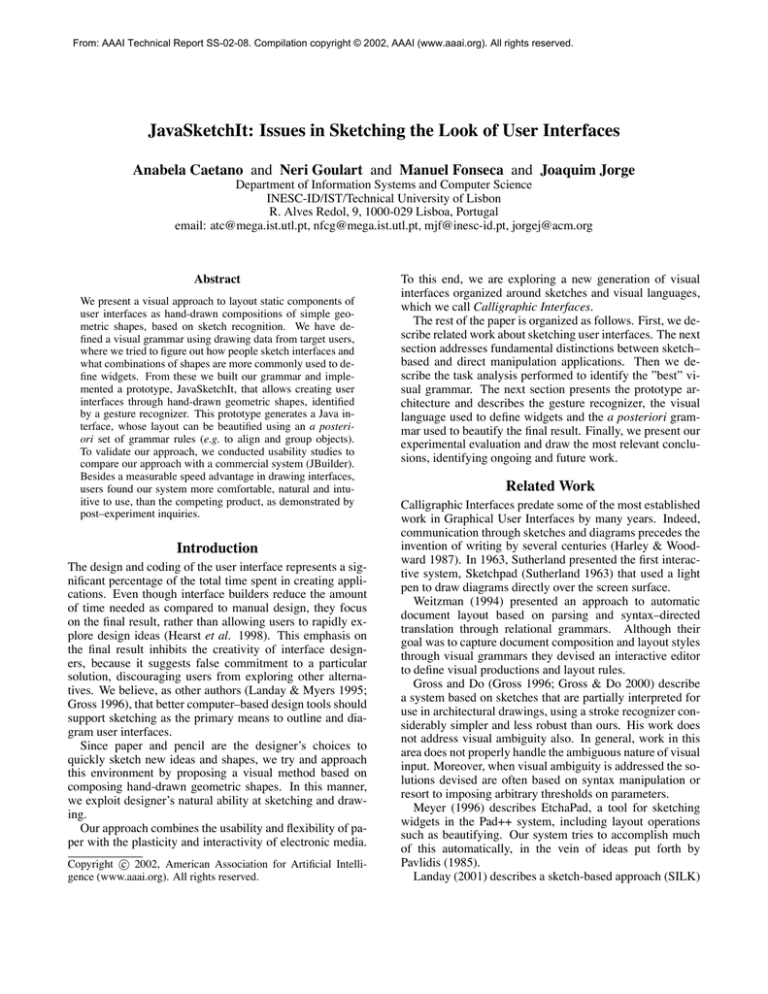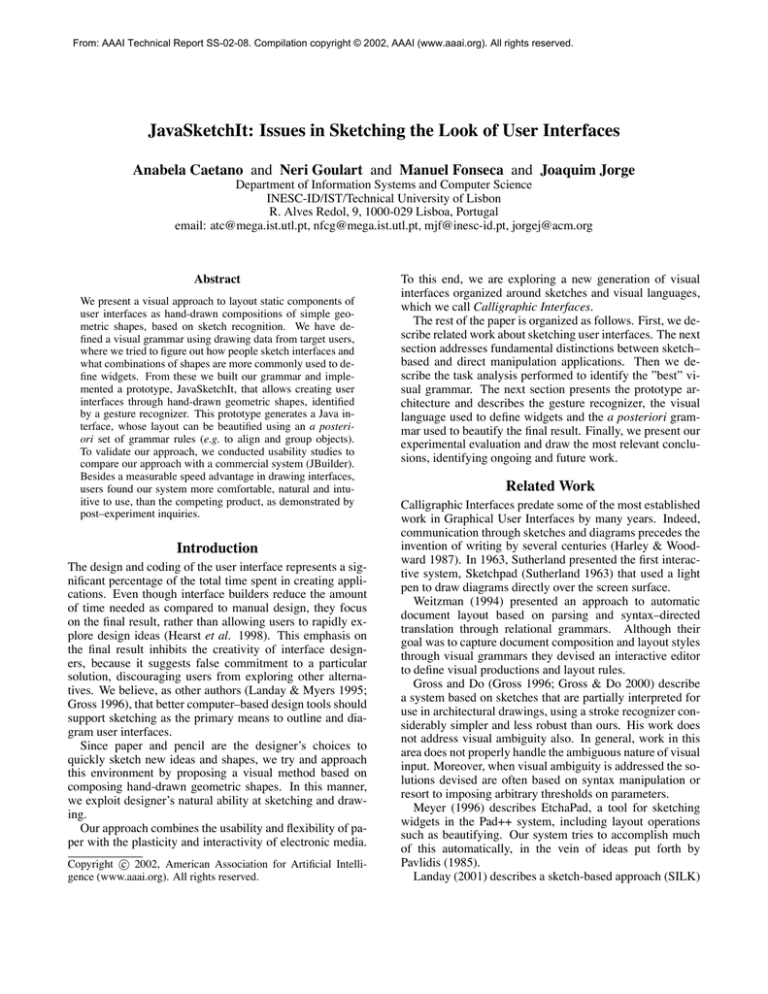
From: AAAI Technical Report SS-02-08. Compilation copyright © 2002, AAAI (www.aaai.org). All rights reserved.
JavaSketchIt: Issues in Sketching the Look of User Interfaces
Anabela Caetano and Neri Goulart and Manuel Fonseca and Joaquim Jorge
Department of Information Systems and Computer Science
INESC-ID/IST/Technical University of Lisbon
R. Alves Redol, 9, 1000-029 Lisboa, Portugal
email: atc@mega.ist.utl.pt, nfcg@mega.ist.utl.pt, mjf@inesc-id.pt, jorgej@acm.org
Abstract
We present a visual approach to layout static components of
user interfaces as hand-drawn compositions of simple geometric shapes, based on sketch recognition. We have defined a visual grammar using drawing data from target users,
where we tried to figure out how people sketch interfaces and
what combinations of shapes are more commonly used to define widgets. From these we built our grammar and implemented a prototype, JavaSketchIt, that allows creating user
interfaces through hand-drawn geometric shapes, identified
by a gesture recognizer. This prototype generates a Java interface, whose layout can be beautified using an a posteriori set of grammar rules (e.g. to align and group objects).
To validate our approach, we conducted usability studies to
compare our approach with a commercial system (JBuilder).
Besides a measurable speed advantage in drawing interfaces,
users found our system more comfortable, natural and intuitive to use, than the competing product, as demonstrated by
post–experiment inquiries.
Introduction
The design and coding of the user interface represents a significant percentage of the total time spent in creating applications. Even though interface builders reduce the amount
of time needed as compared to manual design, they focus
on the final result, rather than allowing users to rapidly explore design ideas (Hearst et al. 1998). This emphasis on
the final result inhibits the creativity of interface designers, because it suggests false commitment to a particular
solution, discouraging users from exploring other alternatives. We believe, as other authors (Landay & Myers 1995;
Gross 1996), that better computer–based design tools should
support sketching as the primary means to outline and diagram user interfaces.
Since paper and pencil are the designer’s choices to
quickly sketch new ideas and shapes, we try and approach
this environment by proposing a visual method based on
composing hand-drawn geometric shapes. In this manner,
we exploit designer’s natural ability at sketching and drawing.
Our approach combines the usability and flexibility of paper with the plasticity and interactivity of electronic media.
c 2002, American Association for Artificial IntelliCopyright !
gence (www.aaai.org). All rights reserved.
To this end, we are exploring a new generation of visual
interfaces organized around sketches and visual languages,
which we call Calligraphic Interfaces.
The rest of the paper is organized as follows. First, we describe related work about sketching user interfaces. The next
section addresses fundamental distinctions between sketch–
based and direct manipulation applications. Then we describe the task analysis performed to identify the ”best” visual grammar. The next section presents the prototype architecture and describes the gesture recognizer, the visual
language used to define widgets and the a posteriori grammar used to beautify the final result. Finally, we present our
experimental evaluation and draw the most relevant conclusions, identifying ongoing and future work.
Related Work
Calligraphic Interfaces predate some of the most established
work in Graphical User Interfaces by many years. Indeed,
communication through sketches and diagrams precedes the
invention of writing by several centuries (Harley & Woodward 1987). In 1963, Sutherland presented the first interactive system, Sketchpad (Sutherland 1963) that used a light
pen to draw diagrams directly over the screen surface.
Weitzman (1994) presented an approach to automatic
document layout based on parsing and syntax–directed
translation through relational grammars. Although their
goal was to capture document composition and layout styles
through visual grammars they devised an interactive editor
to define visual productions and layout rules.
Gross and Do (Gross 1996; Gross & Do 2000) describe
a system based on sketches that are partially interpreted for
use in architectural drawings, using a stroke recognizer considerably simpler and less robust than ours. His work does
not address visual ambiguity also. In general, work in this
area does not properly handle the ambiguous nature of visual
input. Moreover, when visual ambiguity is addressed the solutions devised are often based on syntax manipulation or
resort to imposing arbitrary thresholds on parameters.
Meyer (1996) describes EtchaPad, a tool for sketching
widgets in the Pad++ system, including layout operations
such as beautifying. Our system tries to accomplish much
of this automatically, in the vein of ideas put forth by
Pavlidis (1985).
Landay (2001) describes a sketch-based approach (SILK)
dom
1
Very
Thin
0
0
Thin
0.06 0.08
0.4 0.45
Her/Wer
Figure 2: Fuzzy sets representing Thinness.
Figure 1: Ambiguity in sketched shapes
for the early stages of user interface design. His work uses
electronic sketching to allow designers to quickly record design ideas in a tangible form, obviating the need to specify too much detail too early in the process. His electronic
sketches possess the advantages normally associated with
computer–based tools, making them well suited to user interface design. While the main focus of our work is the
static component of the interface, Landay focuses on the
dynamic part, using storyboards to illustrate sequences between screens. SILK keeps the initial sketch visible while
we identify the sketch and replace it by a beautified version
(but not the final widget) while editing.
Even though Landay’s tool supports the design of the
static component of the user interface, it is not very clear
how the grammar productions are defined for each widget
and what parsing approach is used. Also, it is not clear
how input errors and misrecognitions are handled, an ever–
present issue in recognition–based applications.
Sketching vs Direct Manipulation
Many of the systems reviewed above use a combination of
sketch recognition and direct manipulation commands to
achieve their results. Our approach is more “radical” in that
direct manipulation commands are only used to carry out
the most infrequent tasks (opening a file, saving, generating code, etc.). Almost everything else is operated through
gestures and sketch recognition.
However, this also poses problems from a parsing visual
languages standpoint in that conventional parsing cannot be
applied throughout. Indeed, visual grammars require that a
start symbol be eventually “recognized” to accept its corresponding visual sentence. This is not adequate for interactive input, in which users construct many different individually valid visual sentences but no coherent whole (visual
sentence) until the very last stages of a given design. So,
we decided to use what we call partial goals or fragments
of grammars that can be accepted separately. We address
then parsing as a two step phase. To recognize shapes and
combine these into widgets and compound widgets we use a
bottom–up approach. To recognize higher–level constructs
(and beautify layouts as side effect) we use a top–down separate step. The idea of partial grammars was suggested by
Wittenburg and Weitzman (1994).
One of the problems recognizing hand drawn sketches
lies in identifying individual shapes. This requires resolving ambiguous visually related shapes. Ambiguity exists, for instance, between Rectangles and Diamonds,
Ellipses and Circles, Lines and WavyLines, as
Figure 1 shows.
Composing geometric shapes using visual relationships
and constraints illustrates another source of ambiguity.
Quite often the evaluation of unary predicates that inspect
shape properties yields ambiguous results. For example, we
use the slope of a line to classify it as vertical, oblique or
horizontal.
Humans solve the natural ambiguity associated with individual visual symbols, its properties and its arrangements,
by identifying more than one possible characterization and
using context or feedback from other people to select one
interpretation.
To address these problems we use Fuzzy Relational
Grammars. These are described in (Jorge 1994) and in (Albuquerque, Fonseca, & Jorge 2000). Their main advantage
is to combine fuzzy logic and spatial relation syntax in a single unified formalism. We address imprecision and ambiguity both at the lexical and syntactical levels. At the lexical
level, our recognizer uses fuzzy logic to deal with ambiguous shapes as illustrated in Figure 1. For example the production below describes how to identify Lines, regardless
of rotation and scale:
IF Stroke IS VERY THIN
THEN
Shape IS Line
Fuzzy grammar rules allow us to quantify attributes
on objects such as VERY THIN through Linguistic Variables (Zadeh 1965). This particular instance describes the
fact that lines are geometrically thin (i.e. their enclosing rectangles have a very low Height (Her) to Width (Wer) ratio).
Figure 2 illustrates this. Contrarily to crisp logic rules which
depend on arbitrary thresholds, linguistic variables allow us
to model user and context variations in an elegant and flexible way.
We deal with visual ambiguity in a similar way, i.e. when
it is not possible to univocally identify a shape, the recognition subsystem returns a list of possible candidates. The
application can then choose the “best” candidate using context information.
Finally, at the syntax (grammar) level, fuzzy spatial relations allow us to deal with imprecise spatial combinations
of geometric shapes. E.g. the rules below describe productions used to identify the TextField and RadioButton
widgets.
IF X-Line INSIDE Rectangle
AND Rectangle IS THIN
AND X-Line IS HORIZONTAL
WHERE X-Line IS Line OR WavyLine
THEN
Widget IS TextField
IF X-Line RIGHT-OF X-Circle
AND Circle IS SMALL
AND X-Line IS HORIZONTAL
WHERE X-Line IS Line OR WavyLine
AND X-Circle IS Circle OR Ellipse
THEN
Widget IS RadioButton
In the productions above the spatial relation RIGHT-OF
maps spatial arrangements of objects into fuzzy sets to allow imprecisely drawn arrangements to be flexibly recognized. Figure 3 shows some of these arrangements, some of
which are recognized (a, b, c) and some (d, e, f) are not. d)
fails, because the Ellipse is not small. e) fails, because
the RIGHT-OF relation does not hold, contrary to c) since
the degree of spatial overlap is excessive. Finally, the Line
in f) is too slanted for the production to fire. Fuzzy logic
allows us to percolate degrees of certainty from the right–
hand–sides to the left–hand–side of productions and up a
parse tree to reflect a “goodness–of–fit” of sketches to grammar entities. Recognition of compound objects happens as a
side–effect of certain non–terminals being recognized by the
parser. We can handle ambiguity at the user interface level
by backtracking on the choice of symbols although this currently only works at the recognizer interface.
Fuzzy Logic and parsing alone cannot guarantee success
in addressing users’ drawing styles. To identify the “right”
visual grammars, we asked likely users of our system, as
described in the next section.
Task Analysis
Specifying user interfaces using a paper like interface can be
fast, easy and natural. However, to make it intuitive and easy
to learn, we must know how users sketch interface widgets.
Only then we can define a visual grammar which provides a
good match with users’ mental models.
We started our task analysis by inquiring ten likely users
of our system (undergraduate Comp Sci students) about
the best way to represent a widget using a combination of
sketches. The inquiry was composed of two parts. In the
first, we asked users to sketch a representation for each widget without any restriction. In the second part, we asked the
Figure 4: Shapes identified by the recognizer
same thing, but now restricted to a set of geometric shapes
(see Figure 4). From the responses we selected the two or
three most drawn combinations of figures for each widget
and we defined our visual grammar, which is depicted in
Figure 5.
Text
Text Field
Text Area
Button
RadioButton
CheckBox
ComboBox
Copy
Move
Delete
Figure 3: Valid and invalid sketches for RadioButtons
Figure 5: Visual grammar used to define widgets
100%
Strokes
75%
Interactive
Application
50%
Feedback
25%
Stroke
Recognizer
Shapes
Scrollbar
Menu
Image
Text Area
Text Field
ComboBox
Checkbox
RadioButton
Text
Button
0%
Bottom-up
Parser
Visual
Rules
Widgets
Top-Down
Parser
Java
Code
Java
Application
Beautification
Rules
Visual Grammar
Figure 6: Percentage of combinations made by users similar
to our grammar
After the implementation of the prototype we wanted to
check how intuitive our grammar was. To this end, we made
another evaluation with six subjects, who were asked to represent the set of widgets from Figure 5 using just combinations of shapes from Figure 4. Subjects were not aware of
which combinations of shapes we had selected for our grammar. After the inquiry we counted how many widgets drawn
by users, matched entries in our grammar. The results are
shown in percentage in Figure 6.
As we can see, in Figure 6 half of the widgets have more
than 50% of combinations similar to ours. Even though
some combinations from our grammar were different from
users’ selections, they found our grammar easy to learn. We
consider this result to be encouraging, proving there is a reasonable “user–independent” set of representations of widgets. Another usability test conducted with four users found
out that they retained over 90% of the shape combinations
after one month not using our system.
System Architecture
Our prototype identifies ten different widgets and supports
three edition commands (copy, move and delete).
The interaction sequence starts when the user sketches
shapes to compose an interface layout, using a pen on a digitizing tablet. The system tries to identify each shape as soon
as it is drawn, using a shape recognizer. After identifying a
shape, the system tries to combine it with previously inserted
shapes, using basic spatial and adjacency relationships.
This information about shapes and relationships is then
fed to a bottom–up parser system, which uses basic knowledge about the structure and patterns of user interface layout to infer which graphic element was intended. The inference rules are grouped into a grammatical specification
of a visual language for user interface design. In this visual language symbols are sketches built by combining simple shapes from a subset of those presented in Figure 4. A
visual grammar defines rules of composition of individual
elements as described in (Jorge 1994). Finally, the user interface as a whole is submitted to a top–down beautification
stage, which applies a set of beautification rules to group,
align or center widgets.
The system components and their relations are depicted
in Figure 7 and described in the following sections.
Figure 7: JavaSketchIt architecture
Stroke Recognizer
The stroke recognizer uses CALI (Fonseca & Jorge 2002), a
software library for developing Calligraphic Interfaces. It is
a fast, simple and compact approach to identify Scribbles
(multi-stroke geometric shapes) drawn with a stylus on a
digitizing tablet. The method is able to identify shapes of
different sizes and rotated at arbitrary angles, drawn with
dashed, continuous strokes or overlapping lines.
The recognizer has a recognition rate of 96%. It is fast:
each scribble requires, on average, less than 50 ms (using
a Pentium II @ 233 MHz) to be recognized, from feature
vector computation to final classification. The fast response
characteristic makes it very usable in interactive applications.
Beautification
Besides the composition rules defined for the interface layout, we also have a set of “beautification” rules to be applied a posteriori. These rules are defined also as grammar productions but they are parsed top–down rather than
bottom–up (as the grammar rules that identify widgets and
primitives). We thus employ a mixed strategy, in which top–
down and bottom–up phases are employed to parse a visual
sentence. According to previous experience, parsing unconstrained recursive productions can lead to exponential re-
Figure 8: Sketch of an user interface
Time (sec)
200
150
100
50
0
Task 2
JavaSketchIt
JBuilder
Task 3
Figure 11: Time spent building a simple(task 2) and a complex (task 3) user interface
Figure 9: Final user interface
source consumption, thus making it unpractical to use this
kind of productions for interactive parsing.
These rules are used to group widgets such as
RadioButtons or CheckBoxes (if they are near each
other), to align Text and TextFields or TextAreas,
to center a caption below its associated Image or to align
Buttons. Figure 9 shows the final result of an user interface sketched (see Figure 8) using our prototype.
Again these rules exemplify the flexibility and expressive
power afforded by Fuzzy Logic and approximate matching
in that we can naturally express concepts such as “A and B
are approximately aligned” or “B and C are approximately
concentric” where A and B are right–hand–side symbols
in a grammar production. The beautification occurs as a
side–effect of parsing after the left–hand–side is reduced, by
enforcing the spatial relationships to hold exactly, through
changing attributes of right–hand–side items. Code generation happens also as a side effect of parse–tree traversal: the
portion of the visual sentence, which forms a correct visual
sentence (i.e. is reachable from the start symbol) is traversed
to produce Java code for each non-terminal node in its corresponding parse–tree.
Experimental Evaluation
We performed an usability study to check the usability of
our prototype and to compare it with the JBuilder editor. The
study was done by six subjects (3 males and 3 females) using
a pen–based computer SONY VAIO LX900, which features
an integrated digitizing tablet and display screen.
Our usability study was performed in three steps. First,
a preliminary inquiry allowed us to get some information
about the users, their experience with pen–based interfaces
and how they sketched the different widgets using the set of
shapes shown in Figure 4. For the second part, users exercised our system and JBuilder. We provided them with
basic instructions about our prototype and about JBuilder.
After the training stage, users performed the same tasks using both systems. Finally, we asked them to fill in a post–
experiment questionnaire, to get feedback on diverse items
such as, satisfaction, preferences, comparative advantages,
disadvantages, etc.. During our study we measured the time
needed to complete each task, the number of errors and the
number of times a user had to consult the manual.
From the first questionnaire we learnt that half of the users
were not familiar with pen–based computers and that they
usually design user interfaces. Additionally, we confirmed
that our representation for widgets is reasonably intuitive,
since more than 50% of the sketches spontaneously drawn
matched ours (see Figure 6).
The practical part of our usability test revealed that for
simple tasks (see Figure 10) our system was as fast as
JBuilder, but for more complex interfaces (as the one in
Figure 9) users took less time to finish the task with JavaSketchIt. Figure 11 shows the time spent on each task using
both applications.
We also did a test to check the ease of learning (learnability) of our system. This test consisted in comparing the
time and the number of errors from Task 1 and Task 4. The
results, as we can see in Figures 12 and 13, show that users
took less time and made less errors in the last task. Though,
after using our system just for a while, users seemingly had
not trouble learning the visual grammar and were able to
create user interfaces without too many errors.
Finally, the last questionnaire revealed that on a subjective assessment, users considered our application very easy
to use and to learn and that the combination of figures (grammar) used to define widgets is reasonably intuitive. The
comparation of both applications revealed that JavaSketchIt
is more natural, more intuitive, easier to use and feels more
friendly and simpler than its commercial counterpart.
Conclusions and future work
Figure 10: UI built using JavaSketchIt and JBuilder
We described a prototype to sketch user interfaces using
combinations of simple shapes identified by a gesture recog-
Time (sec)
6.0
4.0
2.0
Task 1
Scrollbar
Menu
Image
Text Area
Field Text
ComboBox
Checkbox
RadioButton
Text
Button
0.0
Task 4
Figure 12: Time spent on the first task and on the last task,
showing the learning evolution
Figure 13: Errors made during the first and the last task
nizer. Before specifying the grammar that defines widgets,
we used task analysis to check how users combine shapes
to draw widgets. From the results of this study we built our
grammar and implemented a prototype. To validate our approach, we made a usability assessment and compared our
system with a commercial product, JBuilder. The results
shown that our system was very well accepted by users and
that they felt comfortable using it. Further, our sketch–based
approach was considerably faster than its commercial counterpart for the more complex drawings which we consider to
be an encouraging omen for calligraphic interfaces. We plan
to expand our system in the future to use richer shape combinations, improve interactive parsing of ambiguous constructs through backtracking at the parser level. Finally we
want to extend the beautification approach by a richer set
of productions, operators and the possible inclusion of constraint satisfaction mechanisms.
References
Albuquerque, M. P.; Fonseca, M. J.; and Jorge, J. A. 2000.
Visual Languages for Sketching Documents. In Proceedings of the IEEE Symposium on Visual Languages (VL’00).
Borning, A.; Lin, R.; and Marriott, K. 1997. Constraints
for the Web. In ACM Multimedia 97. ACM.
Fonseca, M. J., and Jorge, J. A. 2002. CALI: An Online
Scribble Recognizer for Calligraphic Interfaces. In Proceedings of the 2002 AAAI Spring Symposium.
Gross, M. D., and Do, E. Y.-L. 2000. Drawing on the back
of an envelope: a framework for interacting with application programs by freehand drawing. Computers & Graphics 24(6):835–849.
Gross, M. D. 1996. The Electronic Cocktail Napkin - A
computational environment for working with design diagrams. Design Studies 17(1):53–69.
Harley, J. B., and Woodward, D., eds. 1987. The History of Cartography, volume 1. Chicago, IL: University of
Chicago Press.
Hearst, M. A.; Gross, M. D.; Landay, J. A.; and Stahovich,
T. F. 1998. Sketching Intelligent Systems. IEEE Intelligent
Systems 13(3):10–19.
Jorge, J. A. 1994. Parsing Adjacency Grammars for Calligraphic Interfaces. Ph.D. Dissertation, Rensselaer Polytechnic Institute, Troy, New York - USA.
Landay, J., and Myers, B. 1995. Interactive Sketching for
the Early Stages of User Interface. In Proceedings of the
Conf. on Human Factors in Comp. Syst. (CHI’95), 43–50.
ACM Press.
Landay, J. A., and Myers, B. A. 2001. Sketching interfaces: Toward more human interface design. IEEE Computer 34(3):56–64.
Meyer, J. 1996. Etchapad - disposable sketch based interfaces. In Proc. ACM SIGCHI’96 - short papers.
Pavlidis, T., and Wyk, C. J. V. 1985. An automatic beautifier for drawings and illustrations. In SIGGRAPH’85 Proceedings, 225–234. ACM.
Sutherland, I. E. 1963. Sketchpad: A Man-Machine
Graphical Communication System. In Spring Joint Computer Conference, 2–19. AFIPS Press.
Weitzman, L., and Wittenburg, K. 1994. Automatic presentation of multimedia documents using relational grammars.
In ACM Multimedia 94. ACM Press.
Zadeh, L. A. 1965. Fuzzy sets. Information and Control
8:338–353.