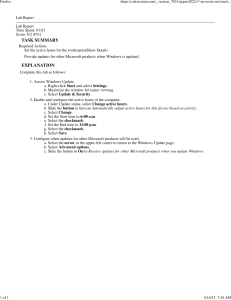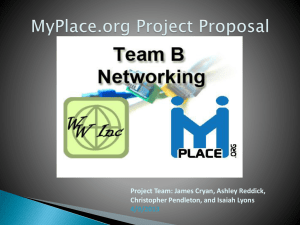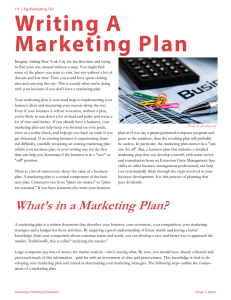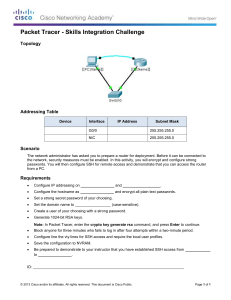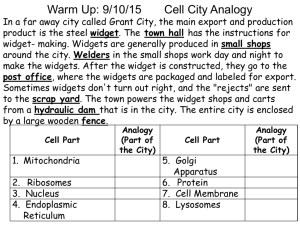Mobile ISIS - Faculty/Staff
advertisement
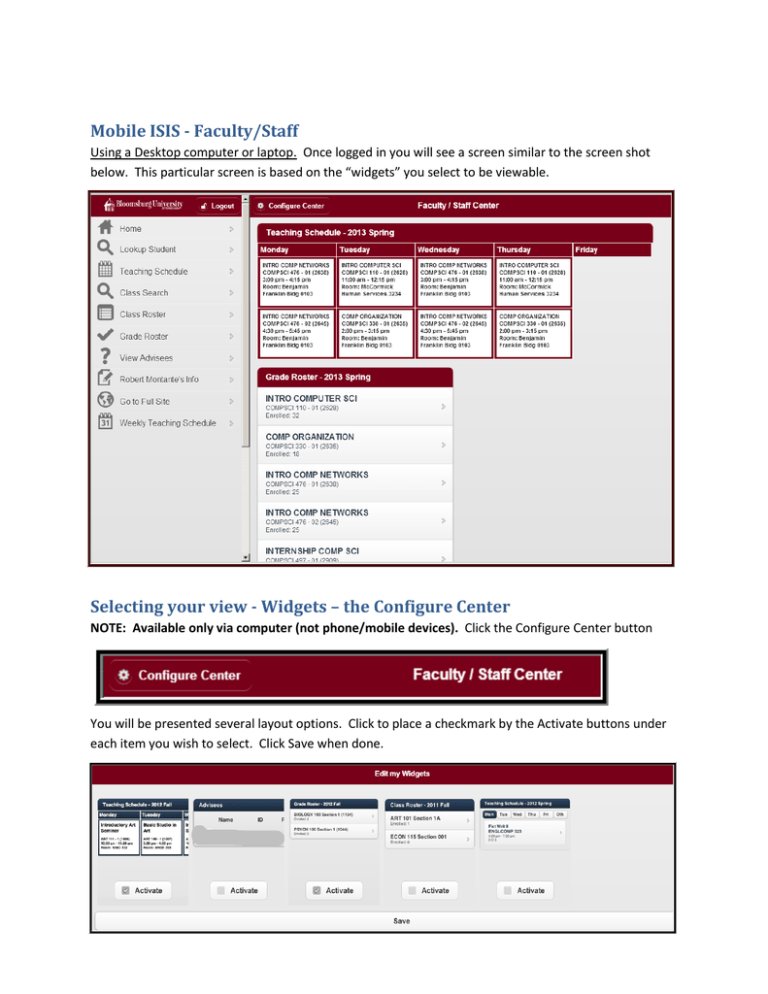
Mobile ISIS - Faculty/Staff Using a Desktop computer or laptop. Once logged in you will see a screen similar to the screen shot below. This particular screen is based on the “widgets” you select to be viewable. Selecting your view - Widgets – the Configure Center NOTE: Available only via computer (not phone/mobile devices). Click the Configure Center button You will be presented several layout options. Click to place a checkmark by the Activate buttons under each item you wish to select. Click Save when done.