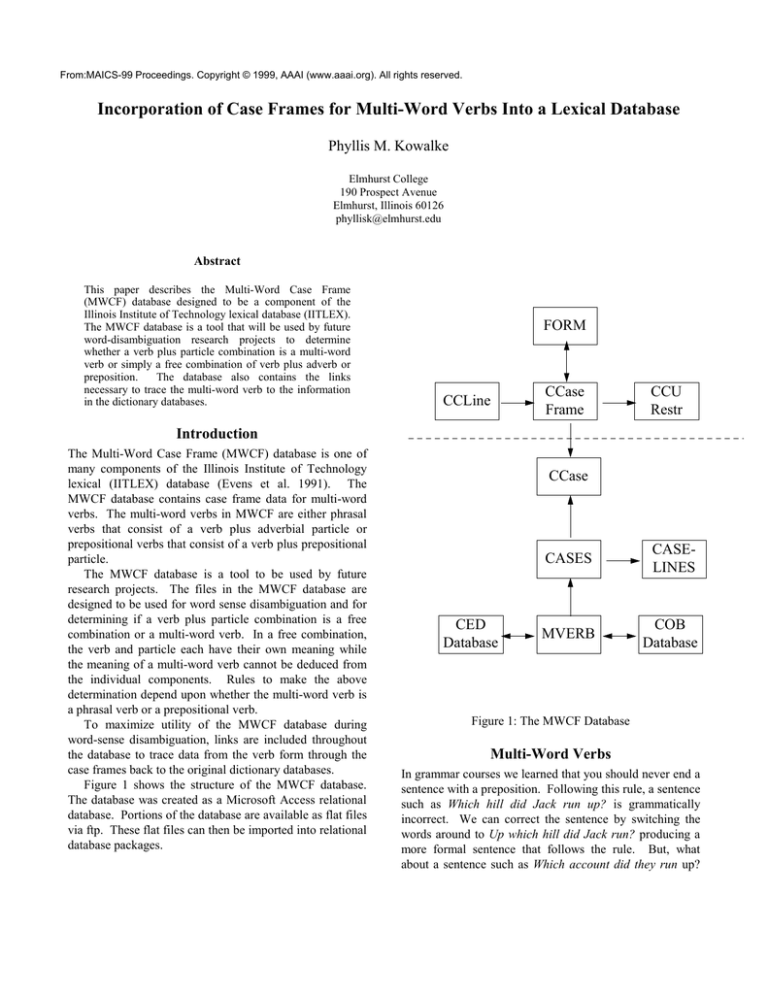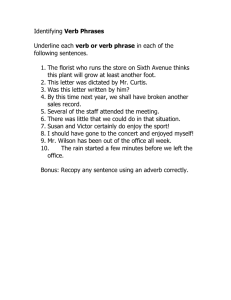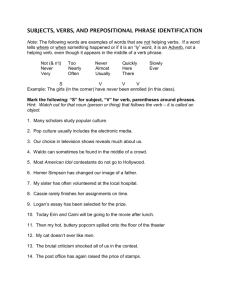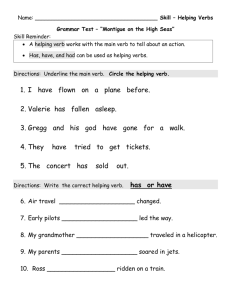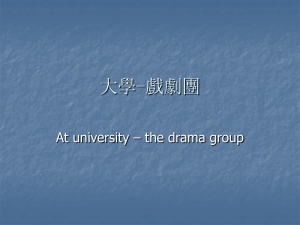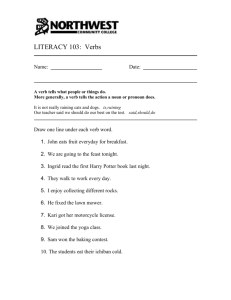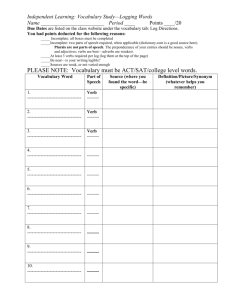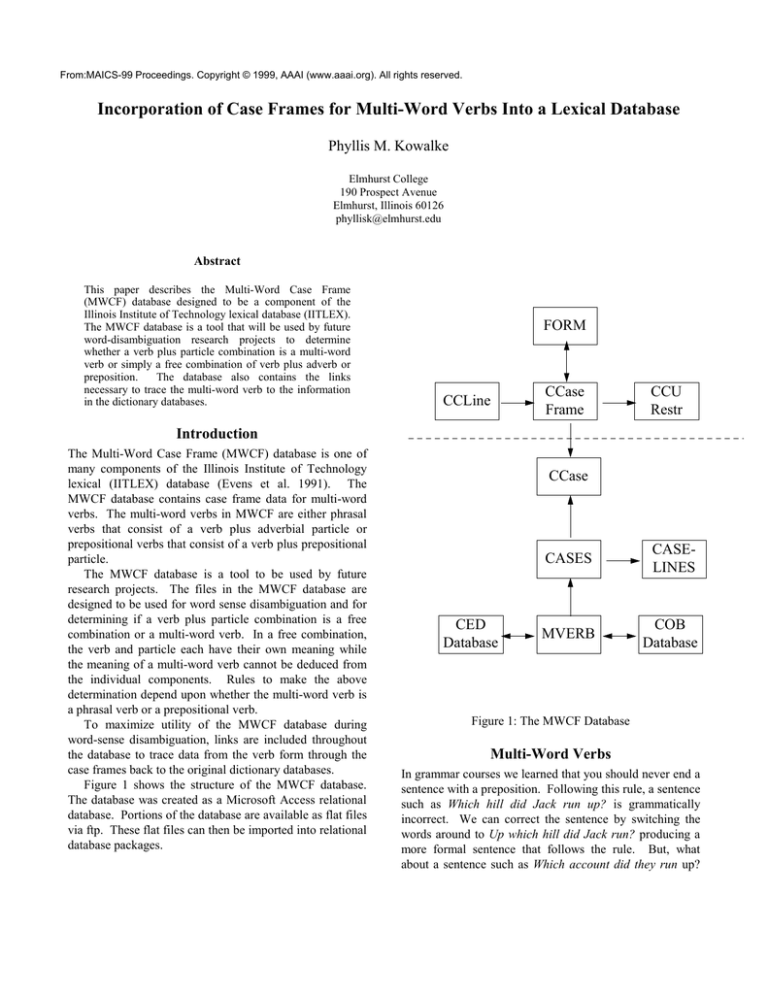
From:MAICS-99 Proceedings. Copyright © 1999, AAAI (www.aaai.org). All rights reserved.
Incorporation of Case Frames for Multi-Word Verbs Into a Lexical Database
Phyllis M. Kowalke
Elmhurst College
190 Prospect Avenue
Elmhurst, Illinois 60126
phyllisk@elmhurst.edu
Abstract
This paper describes the Multi-Word Case Frame
(MWCF) database designed to be a component of the
Illinois Institute of Technology lexical database (IITLEX).
The MWCF database is a tool that will be used by future
word-disambiguation research projects to determine
whether a verb plus particle combination is a multi-word
verb or simply a free combination of verb plus adverb or
preposition.
The database also contains the links
necessary to trace the multi-word verb to the information
in the dictionary databases.
FORM
CCLine
CCase
Frame
CCU
Restr
Introduction
The Multi-Word Case Frame (MWCF) database is one of
many components of the Illinois Institute of Technology
lexical (IITLEX) database (Evens et al. 1991). The
MWCF database contains case frame data for multi-word
verbs. The multi-word verbs in MWCF are either phrasal
verbs that consist of a verb plus adverbial particle or
prepositional verbs that consist of a verb plus prepositional
particle.
The MWCF database is a tool to be used by future
research projects. The files in the MWCF database are
designed to be used for word sense disambiguation and for
determining if a verb plus particle combination is a free
combination or a multi-word verb. In a free combination,
the verb and particle each have their own meaning while
the meaning of a multi-word verb cannot be deduced from
the individual components. Rules to make the above
determination depend upon whether the multi-word verb is
a phrasal verb or a prepositional verb.
To maximize utility of the MWCF database during
word-sense disambiguation, links are included throughout
the database to trace data from the verb form through the
case frames back to the original dictionary databases.
Figure 1 shows the structure of the MWCF database.
The database was created as a Microsoft Access relational
database. Portions of the database are available as flat files
via ftp. These flat files can then be imported into relational
database packages.
CCase
CED
Database
CASES
CASELINES
MVERB
COB
Database
Figure 1: The MWCF Database
Multi-Word Verbs
In grammar courses we learned that you should never end a
sentence with a preposition. Following this rule, a sentence
such as Which hill did Jack run up? is grammatically
incorrect. We can correct the sentence by switching the
words around to Up which hill did Jack run? producing a
more formal sentence that follows the rule. But, what
about a sentence such as Which account did they run up?
Switching the words to *Up which account did they run?
produces a grammatically incorrect sentence because run
up is a two-word verb meaning 'to increase' or 'to
accumulate'.
The verb run up is one of thousands of multi-word
verbs in the English language in which the particle is one of
the following:
•
always an adverb such as away in
[1] The dog ran away.
•
always a preposition such as with in
[2] Will you come with me to the store?
•
either an adverb or a preposition depending upon how
it is used in a sentence. The following well-known
examples illustrate this type of particle:
[3] The mouse ran up the wall.
[4] The soldiers ran up the flag (Cowie 1993).
The particle in [3] is a preposition while in [4] the particle
is an adverb. Up in this sense is called an adprep because
it can be used as either an adverb or a preposition.
The meaning of many, perhaps most, verb plus particle
combinations can be deduced from the individual
components as in the first three examples. The meaning of
[4] is not so easily deduced; we must know that this sense
of run up is synonymous with 'raise'. Verb plus particle
combinations that can be replaced by a single verb are
often idiomatic and the meaning of the combination cannot
be deduced from the individual components. Consider
these examples from Cowie:
[5] Someone in the office must have put that story about.
[6] The printer will run off three copies (Cowie 1993).
In these examples, put about can be replaced by the word
'circulate' while run off can be replaced by 'print'.
As we read the above statements, our minds go through
a process of choosing the correct meaning for each
sentence, often without being aware that such a process is
taking place. Computer programs that interface with
people, using natural language, must be able to perform the
same disambiguation process. The MWCF database is
designed to be a tool for researchers who are attempting to
duplicate the above disambiguation process in their
computer programs.
The MWCF Database
The MWCF database is designed to serve dual functions.
Figure 1 shows a dotted line to indicate the separation of
the files as they relate to the multiple functions. The files
above the dotted line, representing the Combined Case
Frames, facilitate disambiguation research by associating
all forms of a multi-word verb to case frames. The files
below the dotted line are designed to provide a link
between the case frames back to the data from the original
dictionary databases. The following sections describe the
database files.
The FORM File
The verb is stored in its base form throughout the lexical
database. The Form file allows the user to match any form
of a verb to the base verb in the lexical database. The
FORM File contains the following data entries:
• Mverb contains the verb plus particle combination for
a given form of the verb.
• Verb contains the verb form. This field can be used to
match the verb in a sentence to a verb in the lexical
database.
• Part contains the particle. This field can be used to
match particles in sentences to the lexical database.
• Hverb contains the head verb plus particle. This field
is used to link to the Case Frame files in the lexical
database.
• Verb Type contains the type of form. The codes are
B1 for the base form, 3P for third person singular, Past
for past tense, PrP for present participle and PaP for
past participle.
Combined Case Frames
Each verb sense can result in one or more case frames.
In the CASES and CASELINES files, described later in
this paper, at least one case frame was created for each
sense of each verb plus particle combination that appears in
either the Collins English Dictionary (Hanks 1979) or the
Collins COBUILD English Language Dictionary (Sinclair
1987). To reduce the amount of redundant data, the cases
were combined to create unique, combined occurrences of
the case frames. Three files contain the combined case
frames.
The CCLine File. Up to four verb arguments may be
described for each verb, depending upon the usage of the
verb. The CCLine file contains unique case line records
containing data about each of the verb arguments. The
fields in the CCLine file are:
• The CCLNum is a counter-generated field to uniquely
identify the records.
• SynRole identifies the syntactic role of the argument.
This field is used to indicate whether the argument is a
subject, direct object, indirect object, or other sentence
construct.
• Case identifies the case or thematic role of the
argument. Allen's (1995) cases are used in this field.
• Occurrence indicates whether the argument is
obligatory, optional, or elliptical.
The CCase Frame File. The CCase Frame file contains
unique cases. The fields in the CCase Frame file are:
• VCNum is a counter-generated field to be used to
uniquely identify the records.
• Entry contains the multi-word verb.
•
•
The CCL fields, one for each verb argument (CCL1,
CCL2, CCL3, CCL4) contain the CCLNum of the
record in CCLine that contains the associated SynRole,
Case, and Occurrence field.
Pass is the passivity of the verb.
The CCU Restr File. The CCU Restr file contains the
selectional-restriction fields for each combined case frame.
Selectional-restriction fields contain data to indicate the
restrictions placed on the verb arguments. For instance,
selectional-restrictions for the object of the verb run up
include clothing, debts, dress, flag and skirt. The CCU
Restr file contains the VCNum, CLine, and Restr fields.
CLine is the verb argument line number.
The three files can be linked together to obtain all the
data required for a case frame. The combined case frames
can also be used to create a Case Frame Report.
The report produced for the verb run up shows the
following data for the first line:
• VERB: run up
• SYN-ROLE: subject
• CASE: agent
• OCCURRENCE: obligatory
• SELECT-RESTRICTION: human
• PASS: P
and the following data for the second line:
• VERB: run up
• SYN-ROLE: obj-direct
• CASE: theme
• OCCURRENCE: obligatory
• SELECT-RESTRICTION:
clothing/debts/dress/flag/skirt
• PASS: P
Case Frames by Word Sense
The files above the line in figure 1 were combined to
eliminate redundant data. The files were created using
Microsoft Access queries to produce unique rows using the
CASES and CASELINES files.
The CASES and
CASELINES files contain one or more case frames for
each verb sense in either dictionary. The CASES file
contains information about the verb sense while the
CASELINES file contains information about the verb
arguments.
The CASES File. The fields in the CASES file include:
• CaseNum is a generated number to identify each case.
• BulkID is used to link the case frames back to the
dictionary entry.
• CNum is used to uniquely identify cases in the event
that there is more than one case frame per sense.
• Entry is the multi-word verb.
• MVType, used to indicate the multi-verb category, is
used to indicate if the verb is a phrasal verb,
•
•
•
prepositional verb, or a three-word phrasalprepositional verb. The MVType field identifies the
type of multi-word verb and can be used to assist in
disambiguation during future research projects.
PartType is used to indicate whether the particle is an
adverb, preposition, or adprep.
Passivity is used to indicate whether or not the verb
can be used in the passive voice for this verb sense.
Transitivity indicates whether the verb is transitive or
intransitive for this verb sense.
The CASELINES File. The CASELINES file contains up
to four lines for each CASES record. The CASELINES
file is used to describe the verb arguments and contains the
following fields:
• CaseNum used to associate the CASES and
CASELINES files.
• CLine contains a line number, one line each for up to
four arguments associated with the verb.
• SynRole identifies the syntactic role of the argument.
• Case identifies the case or thematic role of the
argument.
• Occurrence indicates whether the argument is
obligatory, optional, or elliptical.
• Each argument line contains four selectionalrestriction fields that can be used to specify restrictions
on the contents of the argument.
The case frames were automatically generated by
Microsoft Access queries and then manually corrected.
Auxiliary Files
Two auxiliary files were produced solely for the purpose of
establishing links in the database.
The CCase File. The CCase file links the records in the
CASES file to the records in the CCase Frame file. It
contains the CaseNum field from CASES and the VCNum
field from the CCase Frame file.
The MVERB File. The MWCF is designed to be
incorporated into IITLEX which uses the machine-readable
version of the Collins English Dictionary (Hanks 1979),
also called the CED in this paper, as its primary source.
While investigating the multi-word verbs prior to
generating the databases, I determined that information
included in the Collins COBUILD English Language
Dictionary (Sinclair 1987), also called the COB in this
paper, would be helpful in the creation of the case frames.
Using both dictionaries required an extensive manual
match of all senses of multi-word verbs in the CED and the
COB. The results of the match were stored in the MVERB
file, the only file in the database that specifically links the
verb senses from the two dictionaries. The fields in the
MVERB file include:
• MVID uniquely identifies each record in the file.
•
CED BulkID contains the identifier to link to the files
containing data from the Collins English Dictionary.
• COB BulkNum contains the identifier to link to the
files containing data from the Collins COBUILD
English Language Dictionary.
• Entry contains the multi-word verb.
• CED Sense.
• COB Sense.
• Main Verb contains the verb portion of Entry.
• Particle contains the particle from Entry.
Each record in the MVERB File contains both the CED
BulkID and the COB BulkNum. For a given sense of a
verb, entries in both fields indicates a match. A zero in one
of the fields indicates an unmatched verb.
The MVERB file contains 2089 multi-word verbs
represented in 4370 verb senses.
The CED Database
Strutz (1994) parsed the machine-readable version of the
CED to create the CED BULKs. The BULKs for run up
are shown below:
BEGIN_BULK:
BULK_ID: 1193933
VSEN: transitive
PARTICLE: adv
ENTRY: run up
WCNT: 2
POS: vb
SENSE: 1
TEXT: to amass or accumulate; incur
EXAM: to run up debts
END_BULK:
BEGIN_BULK:
BULK_ID: 1193934
VSEN: transitive
PARTICLE: adv
ENTRY: run up
WCNT: 2
POS: vb
SENSE: 2
TEXT: to make by sewing together quickly
EXAM: to run up a dress
END_BULK:
BEGIN_BULK:
BULK_ID: 1193935
VSEN: transitive
PARTICLE: adv
ENTRY: run up
WCNT: 2
POS: vb
SENSE: 3
TEXT: to hoist
EXAM: to run up a flag
END_BULK:
BEGIN_BULK:
BULK_ID: 1193936
ENTRY: run-up
WCNT: 1
HEAD: run up
POS: n
SENSE: 4
TEXT: an approach run by an athlete for a long jump,
pole vault, etc.
END_BULK:
The BULKs were used to create a Microsoft Access
database that contains all the information from the BULKs.
The CED database contains four major files: CED1, CED2,
CED3, and CEDTag.
CED1
CED3
CED2
CEDTag
Figure 2. CED Database Files
The CED1 file contains fields that occur only once for
each entry and that occur on most entries. The fields in the
CED1 file are:
• BulkID is a unique identifier for each sense in the
CED.
• Entry contains the multi-word verb.
• Homograph is the homograph number from the
dictionary.
• Sense is the sense number for this entry in the
dictionary.
• WCNT is the number of words in the Entry field.
• POS is the part-of-speech for this entry.
• Head is the head verb for this entry.
The CED2 and CED3 files contain fields that occur
more than once per entry or that do not occur often among
entries. The fields in the CED2 and CED3 files are:
• BulkID to link the record(s) to the corresponding
record in the CED1 file.
•
Tag Number to identify the type of data contained in
each record.
• Tag Count to be used when multiple records exist for
the same BulkID and Tag Number.
• Line Count to be used when more than one record is
required to contain all the data for a BulkID, Tag
Number, and Tag Count.
• Tag Text contains the contents of the dictionary entry
for this tag..
The data in the CED2 and CED3 files are identified by
a tag number that is associated with the CEDTag file.
CED1, CED2, and CED3 are related through a field named
BulkID which uniquely identifies each word sense. Both
CED2 and CED3 have concatenated keys of BulkID, Tag
Number, Tag Count, and Line Count.
The CEDTag File is used to keep track of the types of
information stored in CED1, CED2, and CED3. The
CEDTag file contains:
• Tag Number identifies the record and is used to link
the record to the CED2 or CED3 file.
• Database indicates whether the data is in CED1,
CED2, or CED3.
• Tag Text contains the data from the dictionary entry.
Case Frame Generation
The MWCF database was created in the reverse order of
the above description of the database files. The following
paragraphs briefly describe the process. For additional
details, see Kowalke (1998).
The first step was to generate the CED database from
the BULK flat files using a C formatting program. The
resulting files were then imported into Microsoft Access to
create the CED database files. The COB database was
created using a similar method.
A manual matching of the CED and COB multi-word
verbs at the sense level was conducted. The results of the
match were used to create the MVERB file. This step was
by far the most time-consuming task. However, the
resulting set of multi-word verbs with the associated data
produced a more comprehensive database.
The CASES and CASELINES files were created next in
two phases. Using Microsoft Access queries, the files were
automatically generated from the data in the two databases
and the MVERB file. The most difficult task was the
generation of the verb argument data in the CASELINES
file. The following paragraphs briefly summarize the
creation of the CASELINES file.
Since a subject is generally required for all sentences,
all entries for the subject argument on line one were given
the syntactic role of subject, a default case of agent, and a
default occurrence of obligatory.
The object line defaults were more difficult to generate.
For example, if the COB grammar note is V + ADV, no
additional lines were required. However, grammar notes
that include V + ADV + O or V + O + ADV require a
second line. The defaults for the direct object argument
were obj-direct for syntactic role, theme for case, and
obligatory for occurrence. If the grammar note includes V
+ PREP of V + ADV/PREP, the syntactic role was
assigned as obj-prep, the case field as theme, and the
occurrence as obligatory. The role of obj-prep was
temporary and was adjusted to the preposition plus "-np"
during the manual correction phase.
An adjunct is a noun group, a prepositional group, or an
adverbial group that expresses time, place, manner, or
condition.
Determining which line to automatically
generate depended upon whether or not an object line had
been generated. If line two had already been generated for
the direct object, the adjunct was placed in line three. If no
object had been generated, the adjunct was placed in line
two.
Many verb senses required the creation of more than
one case frame. For example an ergative verb can be both
transitive and intransitive in the same meaning and requires
two case frames. Case one was generated for the transitive
usage and contains a subject and an obj-direct line while
case two was generated for the intransitive usage and
requires only a subject line. For case one the generated
values for line one were subject for syntactic role, agent for
case, obligatory for occurrence. The generated values for
line two were obj-direct for syntactic role, theme for case,
and obligatory for occurrence. For case two, the generated
values for line one were subject for syntactic role, theme
for case, and obligatory for occurrence.
The automatically-generated case frames were then
manually corrected. After manual correction, the CASES
and CASELINES files were processed by Microsoft
Access queries to produce unique case frames which can be
used for word sense disambiguation. Finally, the CCase
file was created to link the CASES and CCase Frame file.
Conclusion
The MWCF database is designed as a tool to be used by
future word-disambiguation projects to determine if a verb
plus particle combination is a multi-word verb. This paper
has described the database and briefly summarized the
process used to generate the database. Throughout the
entire generation process, special care was taken to create
and preserve the links between the files to allow the user to
trace the use of a multi-word verb through the case frames
back to the dictionary databases. This flexibility will make
all of the data related to a multi-word available to the
researcher using the database.
As a preliminary test of the database, the combined case
frame files, those above the line in figure 1, were used to
determine if free combinations of a verb plus particle could
be syntactically eliminated. As an example, of 47
sentences from the Wall Street Journal that contain both
the word run and the word up, 24 were eliminated as free
combinations. Of the remaining 23 sentences, all but two
were phrasal verbs.
Copies of the "above the line" case frame files will be
available on request after the conference. Hard copy
versions of the case frame report can also be obtained.
References
Allen, J. 1995. Natural Language Understanding (Second
Edition), Menlo Park, CA: Benjamin Cummings Publishing
Company, Inc.
Cowie, A. 1986. Strategies for Dealing with Idioms,
Collocations, and Routine Formulae in Dictionaries. Paper
presented at Grosseto Workshop on the Lexicon.
Evens, M., Dardaine, J., Huang, Y., M. Li, S., Markowitz,
J., Rinaldo, F., Rinaldo, M., Strutz, R. 1991. For the
Lexicon That Has Everything. Proceedings of the Siglex
Workshop, Berkeley, CA, June, 1991. 179-187. An
extended version appeared in J. Pustejovsky and S.
Bergler, Eds.
Lexical Semantics and Knowledge
Representation. Berlin, Germany: Springer-Verlag. 219233.
Hanks, P., Ed.
1979.
Collins English Dictionary.
Birmingham: Collins Publishing.
Kowalke, P. M. 1998. Incorporation of Entries for
Phrasal Verbs Into a Lexical Database, Ph.D. diss.,
Computer Science Department, Illinois Institute of
Technology.
Sinclair, J., Ed. 1987. Collins COBUILD English
Language Dictionary.
London, UK: HarperCollins
Publishers.
Strutz, R. E. 1994. Construction of a General Purpose
Lexical Database and Access Tool. Ph.D. diss., Computer
Science Department, Illinois Institute of Technology.