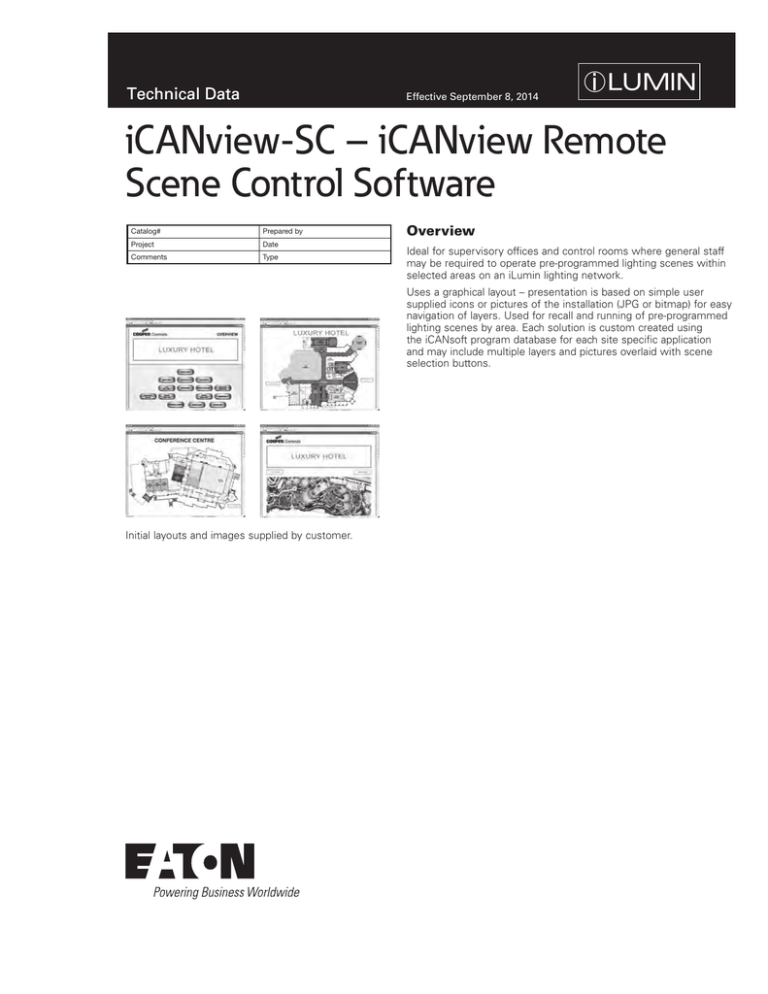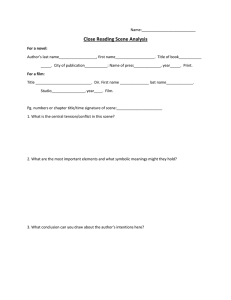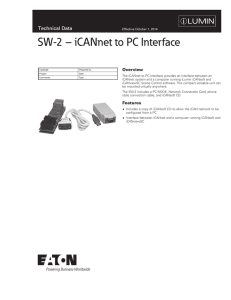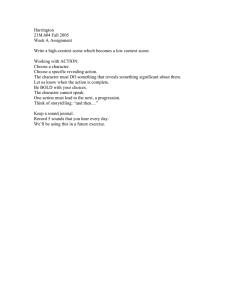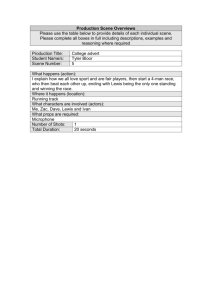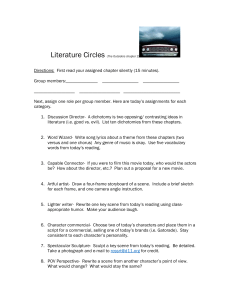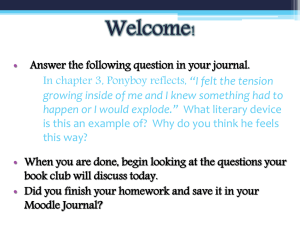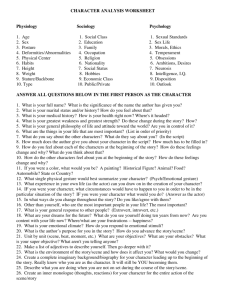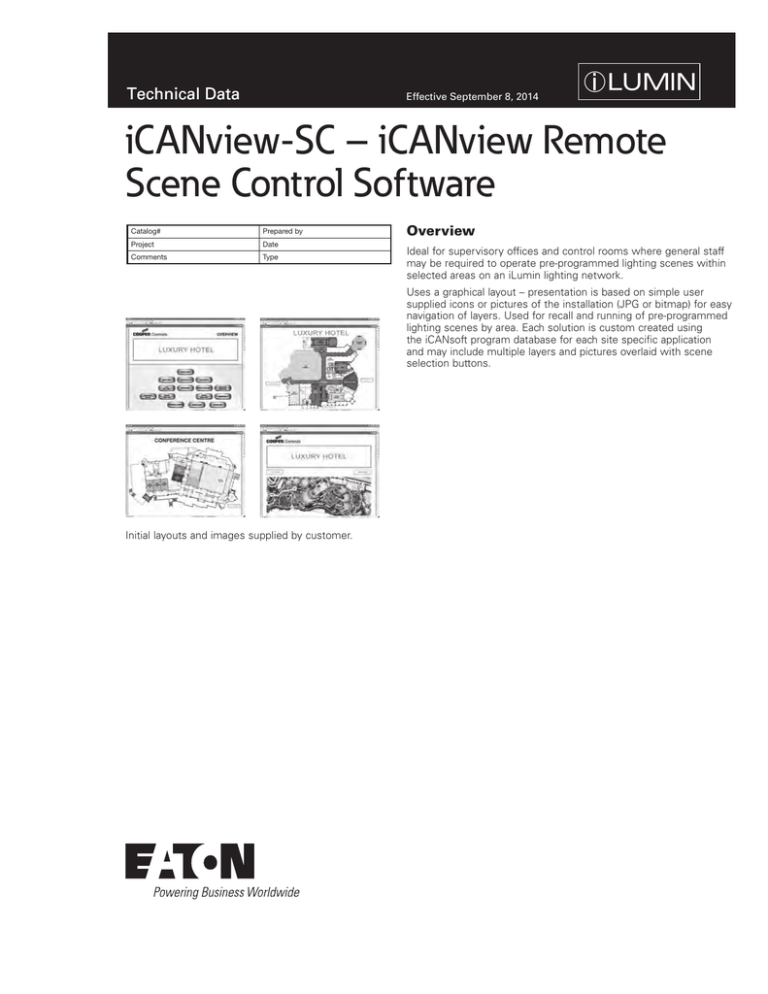
Technical Data
Effective September 8, 2014
iCANview-SC – iCANview Remote
Scene Control Software
Catalog#
Prepared by
Project
Date
Comments
Type
Overview
Ideal for supervisory offices and control rooms where general staff
may be required to operate pre-programmed lighting scenes within
selected areas on an iLumin lighting network.
Uses a graphical layout – presentation is based on simple user
supplied icons or pictures of the installation (JPG or bitmap) for easy
navigation of layers. Used for recall and running of pre-programmed
lighting scenes by area. Each solution is custom created using
the iCANsoft program database for each site specific application
and may include multiple layers and pictures overlaid with scene
selection buttons.
Initial layouts and images supplied by customer.
Technical Data
September 2014
iCANview-SC – iCANview Remote Scene Control Software
Features
General
Requirements
2
Simple intuitive operation ideal for general
staff
Clear navigation and labeling
Fast scene selection and replay by area
Adjustable fade times for scenes
Customized visual presentation based on
JPG or bitmap images
Locked for authorized users only
Windows XP (32 or 64 bit), Vista (32 or 64
bit) or Windows 7 (32 bit) O/S base PC,
monitor, keyboard, and mouse
SW-2 iCANnet to PC integration tool
Client shall provide floor plan drawings in
AutoCAD, JPG, or bitmap format
www.coopercontrol.com
Technical Data
iCANview-SC – iCANview Remote Scene Control Software
September 2014
System Topology
100 devices/addresses per physical segment on iCANnet
(BN-2-NA can be added to combine 100 device segments
together, up to 65,000 total)
SC277-12-UN-3P-ML-20
DRY CONTACT
CLOSURE
TUNGSTEN
COLD CATHODE
DISCHARGE
COLOR CHANGING
LED FITTINGS
24 CHANNELS
2, 3 & 4 WIRE
FLUORESCENT
AV
COMPONENTS
COLD CATHODE
CATS/BELDEN9729
SECURITY OCCUPANCY
SENSOR
SYSTEM
COLOR CHANGING
FIXTURES
CLS-4TSB-RL-W-IR
iCANview
LOCAL PC
SCD96-NA
DMX UNIT
CLS-3TLB-W-IR
UIG-2-NA
Scene 1
Scene 2
Scene 3
Scene 4
SI-2-NA
Scene 1
RS232
Scene 2
Scene 3
HH17IR
iCANnet
Cable type - Cooper LC Cable or Belden™ 1502R (NON PLENUM) or 1502P (PLENUM)
Maximum segment distance of 1000m/3200ft per segment
Ordering
Items included in license:
Single User - iCANview Scene Control, License, Layout design
service
Items not included in license:
Desktop Computer
SW-2
On-site Commissioning
On-site Training
Please enquire separately for multi-user and multi-site user licenses.
Model
Description
iCANview-SC-NA
iCANview Remote Scene Control Sofware
Required Accessory
Model
Description
SW2-*
iCANet to PC
Eaton
1000 Eaton Boulevard
Cleveland, OH 44122
United States
Eaton.com
Eaton’s Cooper Controls Business
203 Cooper Circle
Peachtree City, GA 30269
coopercontrol.com
© 2014 Eaton
All Rights Reserved
Printed in USA
Publication No. ACC140947
September 8, 2014
Eaton is a registered trademark.
All other trademarks are property
of their respective owners.
SW-2