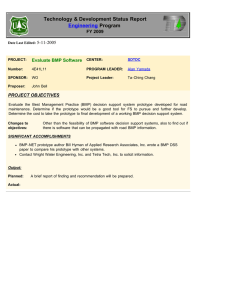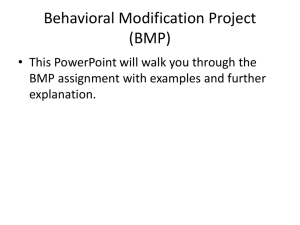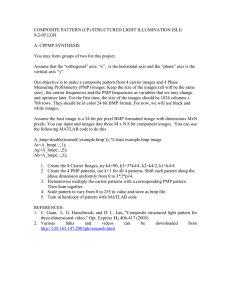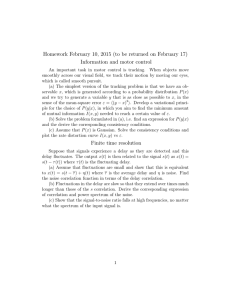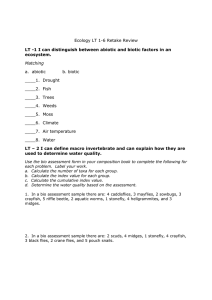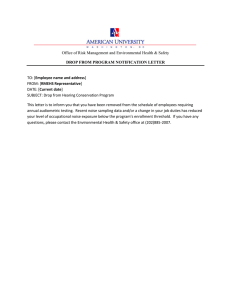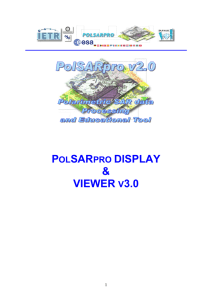PROJECT II A EE640 2003
advertisement
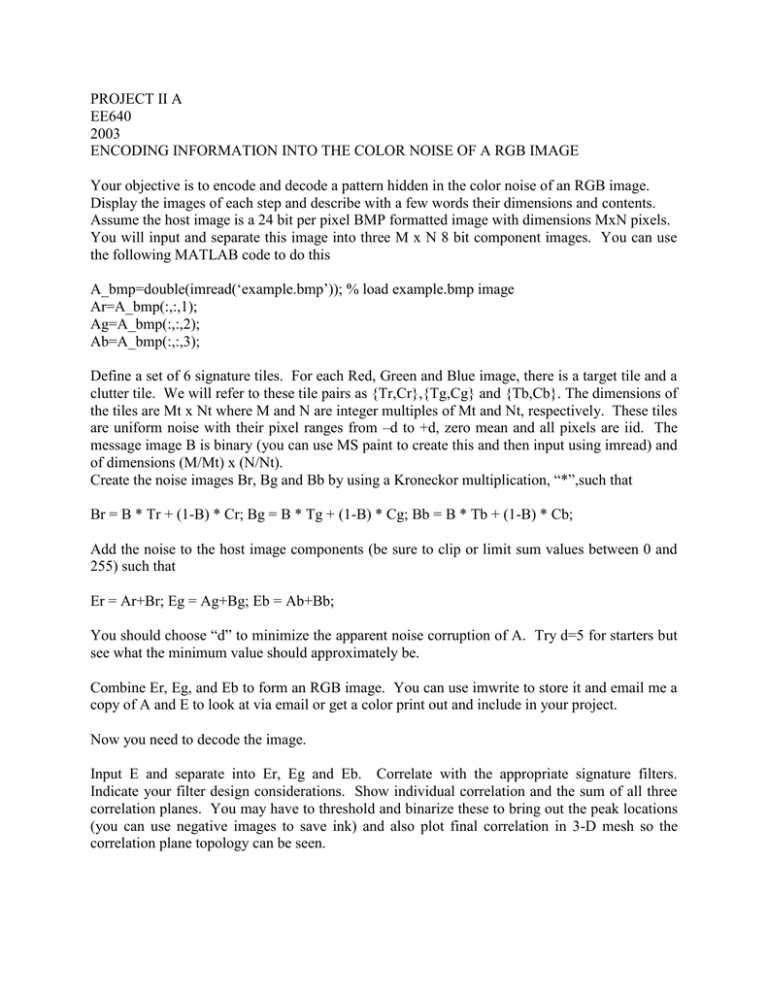
PROJECT II A
EE640
2003
ENCODING INFORMATION INTO THE COLOR NOISE OF A RGB IMAGE
Your objective is to encode and decode a pattern hidden in the color noise of an RGB image.
Display the images of each step and describe with a few words their dimensions and contents.
Assume the host image is a 24 bit per pixel BMP formatted image with dimensions MxN pixels.
You will input and separate this image into three M x N 8 bit component images. You can use
the following MATLAB code to do this
A_bmp=double(imread(‘example.bmp’)); % load example.bmp image
Ar=A_bmp(:,:,1);
Ag=A_bmp(:,:,2);
Ab=A_bmp(:,:,3);
Define a set of 6 signature tiles. For each Red, Green and Blue image, there is a target tile and a
clutter tile. We will refer to these tile pairs as {Tr,Cr},{Tg,Cg} and {Tb,Cb}. The dimensions of
the tiles are Mt x Nt where M and N are integer multiples of Mt and Nt, respectively. These tiles
are uniform noise with their pixel ranges from –d to +d, zero mean and all pixels are iid. The
message image B is binary (you can use MS paint to create this and then input using imread) and
of dimensions (M/Mt) x (N/Nt).
Create the noise images Br, Bg and Bb by using a Kroneckor multiplication, “*”,such that
Br = B * Tr + (1-B) * Cr; Bg = B * Tg + (1-B) * Cg; Bb = B * Tb + (1-B) * Cb;
Add the noise to the host image components (be sure to clip or limit sum values between 0 and
255) such that
Er = Ar+Br; Eg = Ag+Bg; Eb = Ab+Bb;
You should choose “d” to minimize the apparent noise corruption of A. Try d=5 for starters but
see what the minimum value should approximately be.
Combine Er, Eg, and Eb to form an RGB image. You can use imwrite to store it and email me a
copy of A and E to look at via email or get a color print out and include in your project.
Now you need to decode the image.
Input E and separate into Er, Eg and Eb. Correlate with the appropriate signature filters.
Indicate your filter design considerations. Show individual correlation and the sum of all three
correlation planes. You may have to threshold and binarize these to bring out the peak locations
(you can use negative images to save ink) and also plot final correlation in 3-D mesh so the
correlation plane topology can be seen.