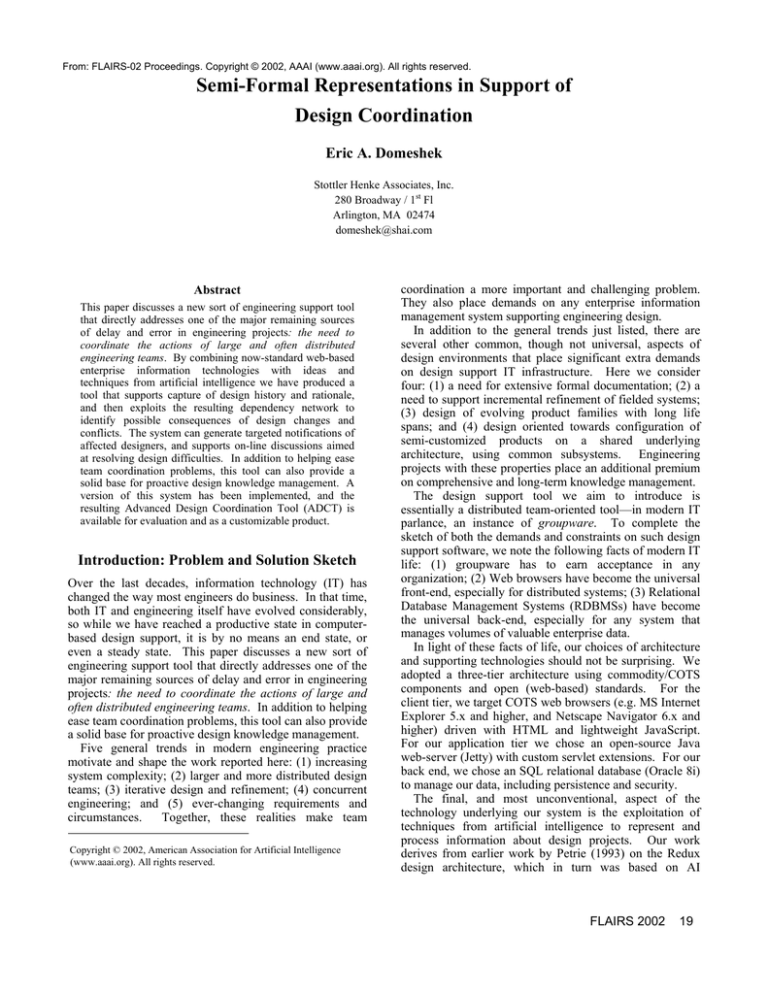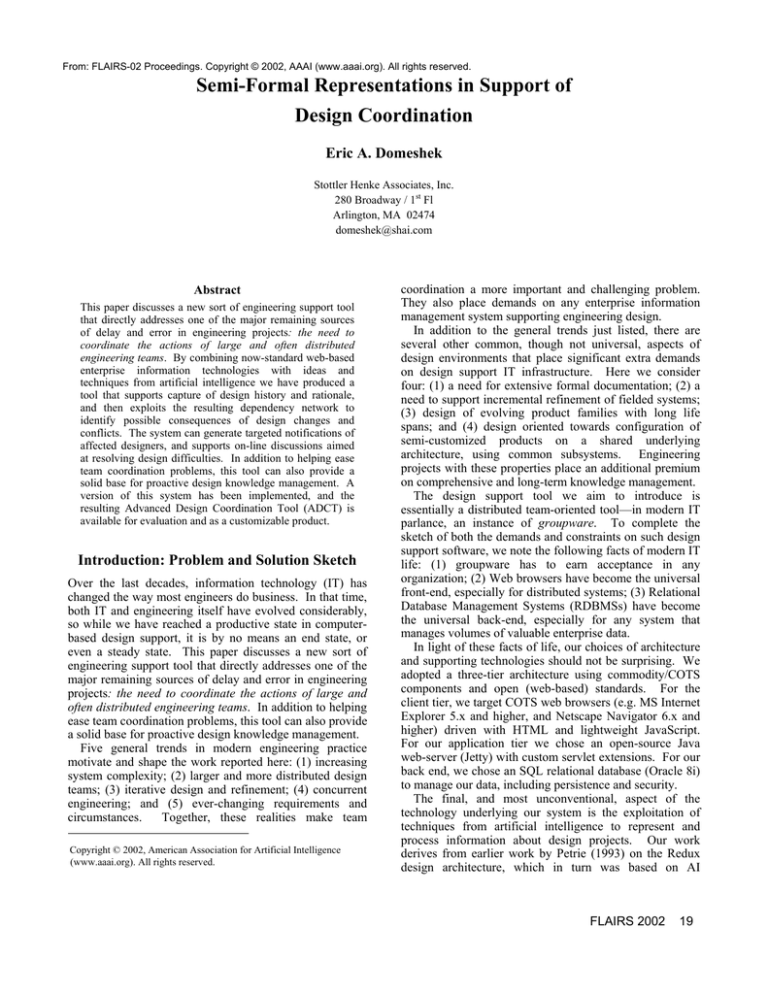
From: FLAIRS-02 Proceedings. Copyright © 2002, AAAI (www.aaai.org). All rights reserved.
Semi-Formal Representations in Support of
Design Coordination
Eric A. Domeshek
Stottler Henke Associates, Inc.
280 Broadway / 1st Fl
Arlington, MA 02474
domeshek@shai.com
Abstract
This paper discusses a new sort of engineering support tool
that directly addresses one of the major remaining sources
of delay and error in engineering projects: the need to
coordinate the actions of large and often distributed
engineering teams. By combining now-standard web-based
enterprise information technologies with ideas and
techniques from artificial intelligence we have produced a
tool that supports capture of design history and rationale,
and then exploits the resulting dependency network to
identify possible consequences of design changes and
conflicts. The system can generate targeted notifications of
affected designers, and supports on-line discussions aimed
at resolving design difficulties. In addition to helping ease
team coordination problems, this tool can also provide a
solid base for proactive design knowledge management. A
version of this system has been implemented, and the
resulting Advanced Design Coordination Tool (ADCT) is
available for evaluation and as a customizable product.
Introduction: Problem and Solution Sketch
Over the last decades, information technology (IT) has
changed the way most engineers do business. In that time,
both IT and engineering itself have evolved considerably,
so while we have reached a productive state in computerbased design support, it is by no means an end state, or
even a steady state. This paper discusses a new sort of
engineering support tool that directly addresses one of the
major remaining sources of delay and error in engineering
projects: the need to coordinate the actions of large and
often distributed engineering teams. In addition to helping
ease team coordination problems, this tool can also provide
a solid base for proactive design knowledge management.
Five general trends in modern engineering practice
motivate and shape the work reported here: (1) increasing
system complexity; (2) larger and more distributed design
teams; (3) iterative design and refinement; (4) concurrent
engineering; and (5) ever-changing requirements and
circumstances.
Together, these realities make team
Copyright © 2002, American Association for Artificial Intelligence
(www.aaai.org). All rights reserved.
coordination a more important and challenging problem.
They also place demands on any enterprise information
management system supporting engineering design.
In addition to the general trends just listed, there are
several other common, though not universal, aspects of
design environments that place significant extra demands
on design support IT infrastructure. Here we consider
four: (1) a need for extensive formal documentation; (2) a
need to support incremental refinement of fielded systems;
(3) design of evolving product families with long life
spans; and (4) design oriented towards configuration of
semi-customized products on a shared underlying
architecture, using common subsystems. Engineering
projects with these properties place an additional premium
on comprehensive and long-term knowledge management.
The design support tool we aim to introduce is
essentially a distributed team-oriented tool—in modern IT
parlance, an instance of groupware. To complete the
sketch of both the demands and constraints on such design
support software, we note the following facts of modern IT
life: (1) groupware has to earn acceptance in any
organization; (2) Web browsers have become the universal
front-end, especially for distributed systems; (3) Relational
Database Management Systems (RDBMSs) have become
the universal back-end, especially for any system that
manages volumes of valuable enterprise data.
In light of these facts of life, our choices of architecture
and supporting technologies should not be surprising. We
adopted a three-tier architecture using commodity/COTS
components and open (web-based) standards. For the
client tier, we target COTS web browsers (e.g. MS Internet
Explorer 5.x and higher, and Netscape Navigator 6.x and
higher) driven with HTML and lightweight JavaScript.
For our application tier we chose an open-source Java
web-server (Jetty) with custom servlet extensions. For our
back end, we chose an SQL relational database (Oracle 8i)
to manage our data, including persistence and security.
The final, and most unconventional, aspect of the
technology underlying our system is the exploitation of
techniques from artificial intelligence to represent and
process information about design projects. Our work
derives from earlier work by Petrie (1993) on the Redux
design architecture, which in turn was based on AI
FLAIRS 2002
19
research on truth maintenance systems (see Forbus and
deKleer, 1993 for a comprehensive survey). Our data
organization is based on a straightforward representation
covering design processes, products, and decision-making;
in addition, we support definition of domain-specific
ontologies for detailed formalization of design assertions.
It is the introduction of these AI-based techniques that
allow us to provide active design coordination capabilities.
System Metaphor
We set out to attack the problem of confusion, wasted
effort, and error generated by poor coordination among the
members of design teams. The only approach we could
see to the problem involved capturing and managing a
relatively detailed network of information about the
progress of a design project. A major question, then, was
how to get access to the information our system needed?
From interviews with practicing aerospace engineers,
we learned that the front-line mechanism for capturing
design information is the “engineer’s notebook.” Every
engineer we spoke with agreed there was such a thing, and
readily accepted the need to keep notes. However, even
within a single company, engineers could not agree on the
exact form or content of an engineer’s notebook: a
physical bound paper notebook, a loose-leaf binder, a rack
of binders kept in a central location, an on-line directory
structure of files, or, in a few cases, an on-line database.
Each of these diverse solutions had problems and
limitations. Paper-based systems generally do not easily
support effective indexed access, can only be in one place
at a time, and are prone to ending up nowhere at all (when
physical notebooks are misplaced, or their owners retire).
Computer-based systems may or may not provide adequate
search and browsing capabilities, and the information is
often opaque to the computer. Higher end systems tend to
be harder to learn and to use. For instance, we heard major
complaints from front-line engineers about the introduction
of PDM systems in their organization.
Based on this input, and on the need for groupware to
ease and earn its way into actual use, we chose to structure
our system around the metaphor of a shared library of online engineers’ notebooks. We offer an easy entry route
into the system: log in through a web browser, click to
create or open a notebook, then click and type to add new
notes to a book. Each note is a block of text, optionally
accompanied by attached files that might contain graphics,
supporting data, and so on. The system supports rich
search and browsing capabilities ranging from paging
through notebooks chronologically, to running attribute
(e.g. author and date) and text based searches within and
across notebooks.
The system also provides security
between projects, and privacy between users.
System Functionality
Making it easy to put generic textual notes on-line is just a
start. Our system also provides a useful taxonomy of note
types that reflect an analysis of design products, processes,
20
FLAIRS 2002
and decision-making; links among these typed notes can
capture the ways in which some aspects of an evolving
design depend on other facts and decisions. More
ambitious users, then, can start creating and interlinking
notes of these more specialized types, and begin to exploit
the more advanced features of the system. This section
introduces some of those features at a high level.
Capture, Organize, and Safeguard Design History &
Rationale. Our engineers’ notebooks promote capture not
just of design history, but also of design rationale. The
system provides notes to structure arguments and decisions
behind assertions. When you come back later and change
something about a design, it is a major advantage to know
why things were originally done in a particular way—what
other aspects of the design a feature depends on. When
you want to transfer aspects of a design from one context
to another, it is crucial to understand the dependencies on
the original context. Specialized note types and inter-note
linking mechanisms enable structured representation of
history and rationale. A web-based interface and databasebacked storage ease capture, and ensure reliable but
restricted access to information about past designs.
Encourage Formal Recording/Tracking of Decisions &
Dependencies. Our way of capturing decisions relies on
an interrelated set of specialized note types that together
allow users to characterize a structured decision process in
detail. We encourage users to frame issues, lay out
alternate options for resolving such issues, as well as sets
of criteria for evaluating the available options, and then to
evaluate each option on each criterion. We further
encourage users to link assertions about the design product
and process either as reasons why issues were framed and
options chosen, or as consequences of selecting particular
options. Finally, we allow many assertions to be expressed
as simple logical formulae referring to a domain-specific
language of engineering concepts. The result is essentially
a parallel structure: a set of human-readable notes
describing decisions with their reasons and consequences
on the one hand, and a formal dependency structure
linking semi-formal assertions on the other hand.
Exploit Dependency Structures to Proactively Manage
Team Coordination.
Given a formal dependency
structure, the system can make computations about the
possible effects of changes and conflicts, and generate
targeted notifications to appropriate team members based
on those computations (delivering such notifications in the
same on-line web-based environment where the users
manage their notebooks, notes, and related discussions).
When a support for some decision changes, the decision
itself may need to be revisited; when a decision is changed,
the assertions it supports may need to be revisited.
Whoever is responsible for the decisions or assertions can
be notified of the relevant changes. Links to data files
potentially allow the system trigger revision cascades
based on changes to such files (which might, for instance,
represent analysis results that help justify a decision).
Formalization of design assertions can ease detection of
design conflicts, and allow exploitation of the dependency
network to find those engineers implicated in conflicts, and
thus suggest an initial set of team members to be drawn
into discussions of how to resolve the conflict.
Support Structured Knowledge Management within
and Across Projects. Given both a formal decision
dependency structure and formalized assertions, it should
become possible to provide useful access to pieces of past
projects based on similarity in the requirements, prior
commitments, critical issues, and options. This is an area
we have only just begun to explore, so while the promise is
clear, we count it as future work. The final section
discusses this idea in somewhat more detail.
The next section provides detail on the implementation
of our ideas, focusing on design representation, and
notification generation, but including discussion of other
system features such as discussion groups and versioning.
The Advanced Design Coordination Tool
The current instantiation of the ideas outlined so far is the
Advanced Design Coordination Tool (ADCT). ADCT was
developed for NASA, as an exploration of how to address
the design support IT issues sketched in the Introduction.
During the system’s development, we worked especially
closely with engineers from Raytheon’s Knowledge Center
in their Missile Systems Division. The examples in this
section reflect the current state of ADCT (v3.2.3), and our
access to data on the Raytheon “microglider” design
exercise: an unmanned, unpowered surveillance platform.
Typed Notes
As suggested earlier, ADCT notes fall into two major
classes: product/process notes record what was considered
or decided, while rationale notes record why certain
decisions were reached.
Product/Process Notes Record “What”. Product/process
notes record possibilities about the design and the design
process. Specialized note types provide ways to capture
requirements, parts breakdowns, part specifications, team
structures, tasking assignments, and other information.
ADCT currently has fourteen common note categories for
products/processes; future versions will allow extensions.
Figure 1 shows relationships among several types of notes:
Part
Part Specification
There will be wings
Wing material =
aluminium
Part Decomposition
Wings will have a
deployment system
Task
Task Assignment
Design the wing
deployment system
Team X will design the
wing deployment system
Figure 1. Sample Product/Process Notes
In return for picking an appropriate note type, users get
some direct benefits. One advantage of putting types on
notes is that it becomes easier to find any particular piece
of information you might be looking for, as the system can
restrict searches based on note type—e.g. only look for
requirements. Another advantage of typed notes is that
they can carry specialized information. For instance the
kind of note that records the assignment of a task to a team
can store references to the team and the task.
Those data references, in turn, serve several purposes.
First, they allow the system to recognize the meaning of
the note: if the task is ever assigned to that team again, the
system can recognize the duplication; if the task is
assigned to a different team, the system can recognize the
conflict. Second, they provide another way for users to
browse and access information: when looking at a note
describing a team, it is easy to find the team’s tasks. When
looking at a note describing a task, it is easy to find the
team to which a task has been assigned. Finally, since
ADCT’s relational data store makes it relatively easy to
generate ad-hoc reports such as lists of tasks that have not
yet been assigned to any team.
Rationale Notes Record “Why”. Rationale notes let
designers record the reasoning behind the commitments
captured in product or process notes. Several kinds of
rationale notes work together to capture a structured
decision process:
• Issue Notes describe decision points—either major
ones that might be the focus of entire trade studies, or
minor ones that are resolved with a little thought by a
single engineer.
• Option Notes describe alternate possible resolutions
of Issues. A major Issue might have several wellanalyzed Options. A minor Issue might start out with
only a single recorded Option, but the Issue provides a
place to attach new Options, should the original
Option not pan out.
• Criteria Notes describe how the Options for an Issue
are to be evaluated. Criteria usually derive from
Requirements. The number of Criteria is likely to
vary with the importance of the Issue.
• Evaluation Notes fit in an Issue’s Option/Criteria grid
(see Figure 3). Each Evaluation records a discussion
and a heuristic rating of how a given Option fares with
respect to a given Criterion.
• Decision Notes provide a place to summarize why a
particular Option is chosen for some Issue; the
Decision serves to mark the Option as active. If
designers do not want to frame an entire Issue with
Options, Criteria, and Evaluations, ADCT provides a
view that focuses on Decisions and does not require
managing the other structures behind it.
• Conflict Notes exist to record problems caused by
mutually incompatible assertions. When a Conflict is
noted, Decisions that support the offending
product/process notes must be revisited.
Consider a set of rationale notes from the microglider
design. This unmanned, guided glider had to stow in and
FLAIRS 2002
21
deploy from a cylindrical canister. With requirements for
low cost, solid reliability, and a high lift/drag ration, wing
deployment became one of the major design issues.
Designers came up with eight possibilities for the wing
deployment, including wings that telescoped out, pivoted
forward, pivoted backward, or fanned out. Criteria
included packagability, cost, reliability, weight, and space.
Figure 2 shows a simplified version of the decision and
rationale to have wings pivot forward. Figure 3 shows this
Issue’s Options, Criteria, and Evaluations in a grid layout.
Requirement
Requirement
Decision
Fits in 8 cm tube
Lift/Drag > 9
Choose forwardpivoting wings
Option
Pivot forward
Option
Fan out
Issue
Option
How to deploy
wings?
Pivot backward
Evaluation
Option
Packagabilty of
telescoping wing
Telescope
notes that introduce pivots and position them with respect
to the wings and body.
These dependency links can be used to maintain
consistency as the repository contents change.
Product/process and rationale notes can be either active or
inactive. To preserve a complete record of the design
process, ADCT does not delete notes; it marks them as
inactive. If any of the product/process notes leading to an
Issue become inactive, that Issue may no longer be
relevant and might also need to become inactive. If an
Issue becomes inactive, its Options should become inactive
as well.
If an Option becomes inactive, the
product/process notes it leads to may deserve to be inactive
as well. But since aspects of product and process design
can be supported by more than one Option, the rule here is
that all the supports for such a note must become inactive
before it is reasonable to make the note itself inactive.
Issue
How to deploy
wings?
Decision
Choose fanning
out wings
Unfold
Criterium
Packagability
Adequate
lift/drag
Figure 2. Rationale Notes for Wing Deployment Issue
Fan out
Part Spec
Wing planform =
delta triangle
Option
Criterium
Option
Part Spec
Decision
Wing planform =
rectangle
Choose Clarke-Y
wings
Option
Issue
Rectangular
Clarke-Y wings
Conflict
Wing planform
= ???
What shape for
wings?
Figure 4. Incompatible Decisions Leads to Conflict
Figure 3. Rationale Grid for Wing Deployment Issue
Linking “What” & “Why”
Product/process notes capture “what” is possibly be true
about the design or design process, while rationale notes
capture “why” decisions were reached. To complete this
picture, these two kinds of notes need to be linked. The
linked structure is called a dependency network. Key
rationale items—notably Issues and Conflicts—depend on
prior product/process assertions, and such assertions, in
turn, can depend on rationales—most especially Options.
Conjunctions of product/process notes can raise design
Issues. In the microglider example, Requirements for
packaging and reliability combine to raise the Issue of
wing deployment.
Each Option has one or more
product/process assertions that result if the Option is
chosen. The “forward-pivoting wings” Option supports
22
FLAIRS 2002
A Conflict, like an Issue, exists because of some
combination of facts about the project. In this case, the
facts don’t simply present a challenge to be solved.
Instead, they represent an inconsistency to be resolved by
removing some subset of the conflicting facts.
Dependency links to Conflicts and the optional links to
Options and from Issues play into the activity calculations
as well. Figure 4 shows how incompatible decisions for
two design issues can lead to a design conflict.
Specifically, the Decision to deploy wings by fan out
implies a delta-shaped wing which conflicts with a
previous Decision to use a rectangular wing planform. A
Conflict note identifies the two conflicting Part
Specification notes.
Designers can create, edit, link, and visualize notes
using browser displays for each note type. When a note
has links to other notes, the titles of the referenced notes
appear in the display, and are clickable, allowing easy
browsing to connected notes. In this way, the structure of
ADCT’s network of notes is of direct value to designers
trying to learn about the status and history of a project.
Design Change Notification
Versioning for Concurrent Design
Automatic change notifications are the other major payoff
of a well-organized, fully linked set of design notebooks.
Using dependency information ADCT automatically routes
change notifications to appropriate team members. Such
notifications trigger a flashing icon in the user’s display.
Users can review pending notifications, and easily jump to
the relevant Notes. So when are notifications generated?
The rules using dependency links to determine
active/inactive status give a feel for the mechanism. When
any team member rescinds a Decision, the corresponding
Option becomes inactive. This may mean that some of the
Option’s dependent product/process notes no longer have
any active support. In that case, the authors of those notes
are notified and encouraged to make them inactive. If a
product/process note is removed from active status, any
Issues or Options it supports may need to be revisited, so
their authors can also be notified.
ADCT also lets users turn such active/inactive decisions
over to the system on an item-by-item basis. In that case,
the system will not stop to notify an author that the status
of an item might need to be changed; it will go ahead and
change the status itself, then notify the author that the
change has been made. In these situations, the effects of
changes can ripple forward in the dependency network.
When a Conflict is noted, the system identifies relevant
parties by searching backward through the network. Each
of the product/process notes implicated in the Conflict is
traced to the active Options that support it, and the authors
of those Options’ Decisions are notified of the Conflict.
The decision-makers are subscribed to a discussion group
on the Conflict. Conflicts will normally be resolved when
one of the decision-makers rescinds one of the Decisions.
By exploiting dependencies, ADCT greatly improves
project coordination. Its notification mechanism ensures
that all the right people find out, in a timely manner, about
changes and conflicts that impact their work.
Its
discussion group mechanism provides automated support
for asynchronous and distributed resolution of conflicts.
In combination with the versioning mechanisms discussed
below, dependency processing enables explorations of
alternate designs (“what ifs”) when changes are necessary.
With the general demise of the old-style waterfall design
method, design teams need the freedom to explore
alternatives and iteratively refine all aspects of the design,
as additional information is generated. To support iterative
and concurrent design, ADCT supports a branching model
for storing multiple versions of all designs. Any user can
split a branch off a previous version. Users can designate
any version as their current working version, and so long
as that version is unlocked they can perform edits that
register in that version. Each version only records its
differences from prior versions.
In a future release, we plan to add support for exporting
work from a branch back to a main-line version. We are
currently working on exploiting this versioning capability
to support incremental extensions to the system’s
underlying design ontology on a per-project basis; the
export capability then will facilitate ontology merging for
evolution of a comprehensive installation-wide ontology.
Formalization & Proactive Case Retrieval
We have ambitious plans for ADCT’s future development.
Here we focus on a cluster of issues requiring further
application of AI technology. Inclusion of capabilities for
developing and applying ontologies make more sense as
more use is made of the formal assertions. Example uses
include detecting and avoiding duplication of content,
detecting and reporting conflicting assertions, and
automatically interoperating with formal analysis tools.
One additional way increased formalization can help—a
way that represents a promising and powerful application
of the materials accumulated in ADCT—is using formal
design records as a mine for reusable design fragments and
lessons learned. Using techniques from the Case Based
Reasoning literature (e.g. Kolodner, 1993) we believe that
it will prove possible to detect recurring causal patterns
and retrieve design decisions that have worked out well in
the past. Likewise it should prove possible to pick out
patterns that have led to design conflicts and proactively
offer advice on their resolution. Once we have reasonably
complete records of some initial designs we will begin to
explore this direction for exploiting ADCT’s data.
Discussion of Designs and Changes
Conflict discussion groups are just one example of
ADCT’s general facility for managing threaded discussion
attached to Notes. If a Note is public, team members are
free to view it and to post public comments. ADCT stores
the history of such discussions along with the basic Note.
Conflict discussions are special: they are automatically
launched with a selected group of users who are then
notified of new postings. Conflict discussions also allow
inclusion of other users into the group: either authors of
other Decisions further upstream in the dependency
network, or managers of those already in the discussion.
Escalation of a Conflict discussion is useful when the
original notified group cannot settle on a resolution.
References
Forbus, K. D., and de Kleer, J. 1993. Building problem
solvers. Cambridge, MA: MIT Press.
Grudin, J. 1994. Groupware and Social Dynamics: Eight
Challenges for Developers. Communications of the ACM,
37, 1, 92-105.
Kolodner, J.L. 1993. Case-Based Reasoning.
San
Francisco, California: Morgan Kaufmann..
Petrie, C. (1993). The Redux' Server. Proceedings of the
International Conference on Intelligent and Cooperative
Information Systems (ICICIS), Rotterdam, May.
FLAIRS 2002
23