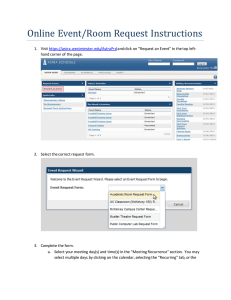ADAPTIVE COMPUTER BASICS CSIS 572 MICROSOFT WORD
advertisement
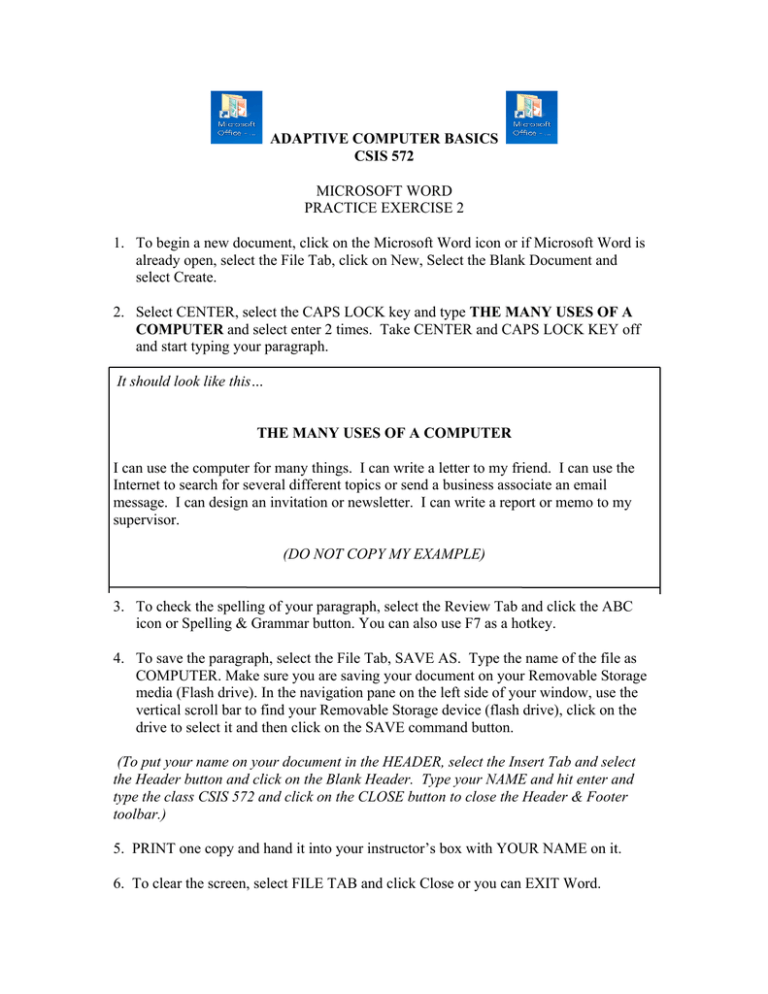
ADAPTIVE COMPUTER BASICS CSIS 572 MICROSOFT WORD PRACTICE EXERCISE 2 1. To begin a new document, click on the Microsoft Word icon or if Microsoft Word is already open, select the File Tab, click on New, Select the Blank Document and select Create. 2. Select CENTER, select the CAPS LOCK key and type THE MANY USES OF A COMPUTER and select enter 2 times. Take CENTER and CAPS LOCK KEY off and start typing your paragraph. It should look like this… THE MANY USES OF A COMPUTER I can use the computer for many things. I can write a letter to my friend. I can use the Internet to search for several different topics or send a business associate an email message. I can design an invitation or newsletter. I can write a report or memo to my supervisor. (DO NOT COPY MY EXAMPLE) 3. To check the spelling of your paragraph, select the Review Tab and click the ABC icon or Spelling & Grammar button. You can also use F7 as a hotkey. 4. To save the paragraph, select the File Tab, SAVE AS. Type the name of the file as COMPUTER. Make sure you are saving your document on your Removable Storage media (Flash drive). In the navigation pane on the left side of your window, use the vertical scroll bar to find your Removable Storage device (flash drive), click on the drive to select it and then click on the SAVE command button. (To put your name on your document in the HEADER, select the Insert Tab and select the Header button and click on the Blank Header. Type your NAME and hit enter and type the class CSIS 572 and click on the CLOSE button to close the Header & Footer toolbar.) 5. PRINT one copy and hand it into your instructor’s box with YOUR NAME on it. 6. To clear the screen, select FILE TAB and click Close or you can EXIT Word.