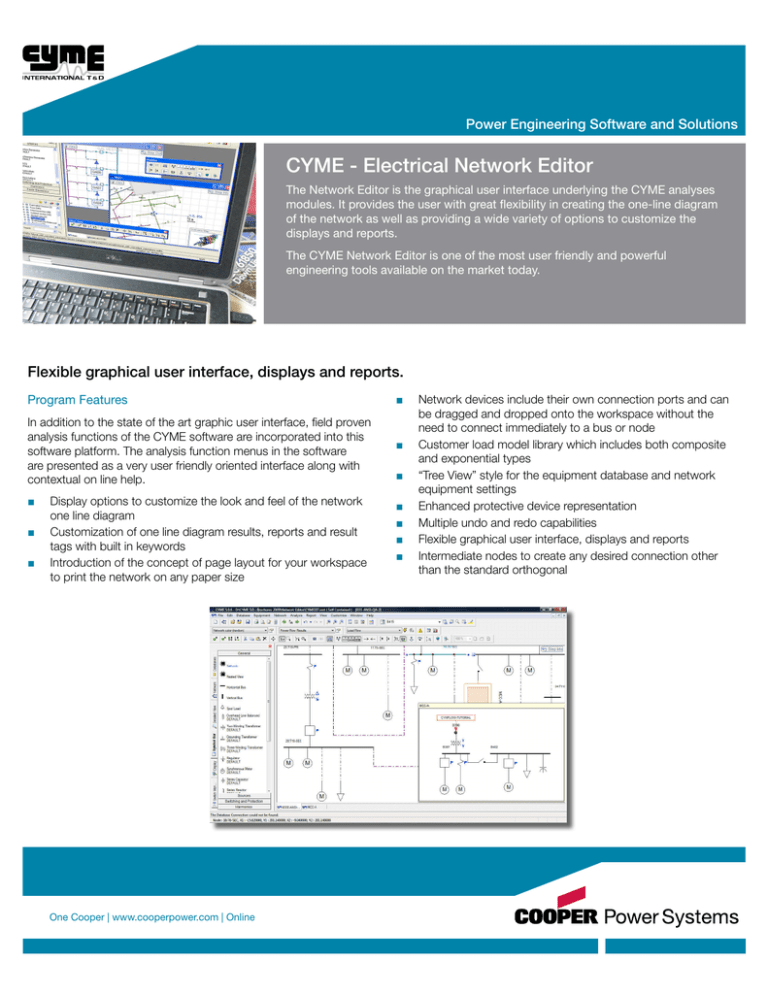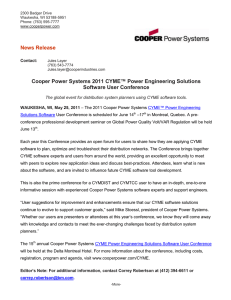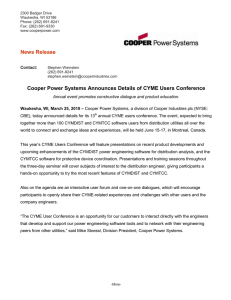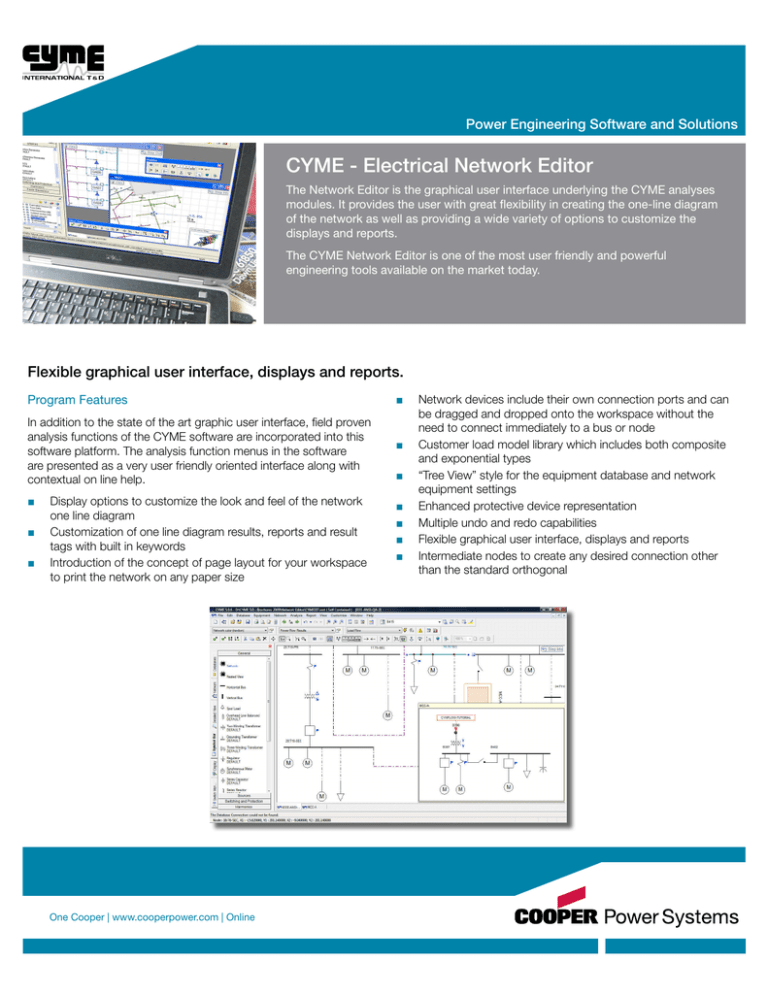
Power Engineering Software and Solutions
CYME - Electrical Network Editor
The Network Editor is the graphical user interface underlying the CYME analyses
modules. It provides the user with great flexibility in creating the one-line diagram
of the network as well as providing a wide variety of options to customize the
displays and reports.
The CYME Network Editor is one of the most user friendly and powerful
engineering tools available on the market today.
Flexible graphical user interface, displays and reports.
Program Features
In addition to the state of the art graphic user interface, field proven
analysis functions of the CYME software are incorporated into this
software platform. The analysis function menus in the software
are presented as a very user friendly oriented interface along with
contextual on line help.
■■
■■
■■
Display options to customize the look and feel of the network
one line diagram
Customization of one line diagram results, reports and result
tags with built in keywords
Introduction of the concept of page layout for your workspace
to print the network on any paper size
One Cooper | www.cooperpower.com | Online
■■
■■
■■
■■
■■
■■
■■
Network devices include their own connection ports and can
be dragged and dropped onto the workspace without the
need to connect immediately to a bus or node
Customer load model library which includes both composite
and exponential types
“Tree View” style for the equipment database and network
equipment settings
Enhanced protective device representation
Multiple undo and redo capabilities
Flexible graphical user interface, displays and reports
Intermediate nodes to create any desired connection other
than the standard orthogonal
CYME Electrical Network Editor
■■
Program Features (cont’d)
■■
■■
■■
■■
■■
■■
■■
Enhanced snap-to-grid functionality
Representation of nested networks
Group properties and commands
Extensive database of equipment such as
cables, conductors, generators and motors
A database manager that includes electrical
equipment parameter estimation functions
for all types of equipment such as induction
and synchronous motors as well as
generators
Transmission line positive and zero
sequence impedance calculation as per
user defined geometrical line spacing
configuration
Computation of underground single and/
or three-core cable impedance parameters
with either sheath or ground return
CYME International
1485 Roberval, Suite 104
St-Bruno, QC Canada J3V 3P8
Flexible graphical user interface, displays and reports.
Network symbol editor to create a user
defined library of symbols
■■ Import of existing PSAF study files
through a built in database and network
connectivity conversion program
■■ Import of AutoCAD® drawing files and
placed as background maps to trace the
electrical network diagram over
■■ Export of reports to MS-Excel® or Internet
Explorer®
The CYME program includes hands-on tutorials
with examples which familiarize the user with
software functionality and customization.
These tutorials include both the required
documentation and the corresponding self
contained study file.
P: 450.461.3655
F: 450.461.0966
P: 800.361.3627 (Canada/USA)
www.cyme.com
info@cyme.com
One Cooper | www.cooperpower.com | Online
B1170-12025 • 0712
Cooper Power Systems, CYME, all CYME modules names and PSAF are valuable trademarks of Cooper Industries in the U.S. and other countries.
You are not permitted to use the Cooper Trademarks without the prior written consent of Cooper Industries.
©2012 Cooper Industries. All Rights Reserved.