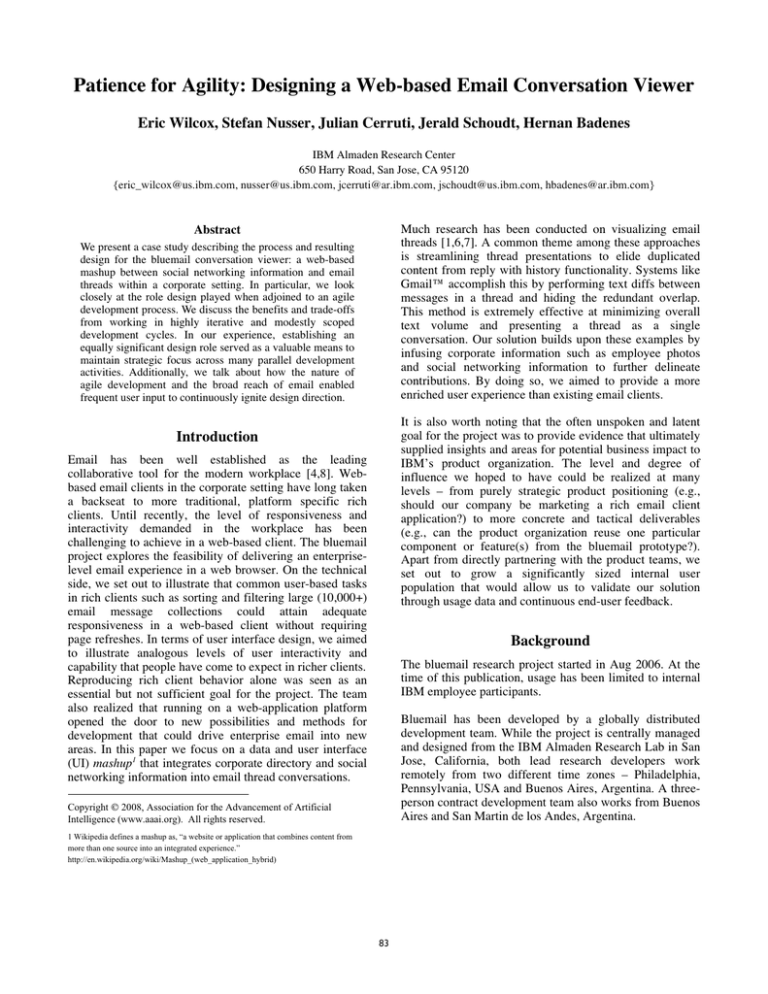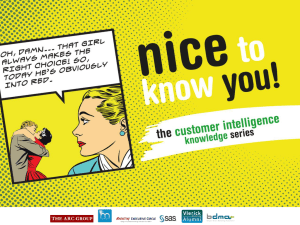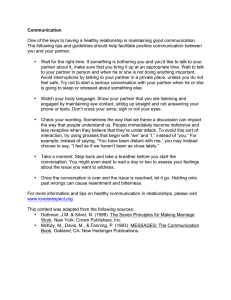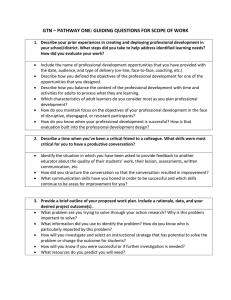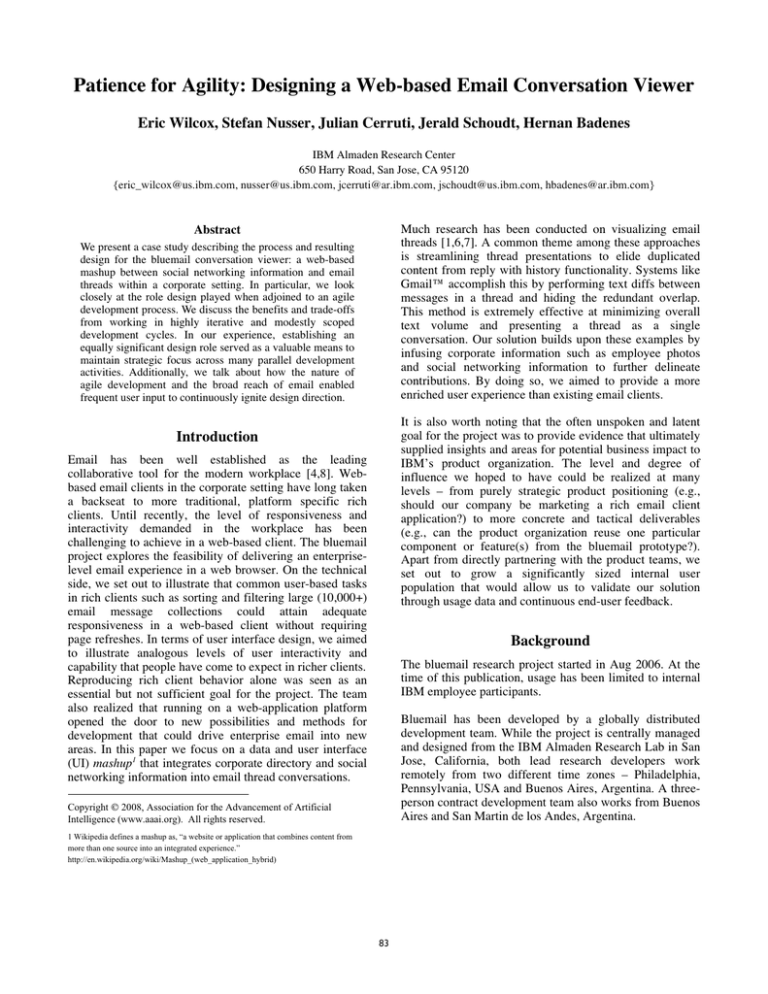
Patience for Agility: Designing a Web-based Email Conversation Viewer
Eric Wilcox, Stefan Nusser, Julian Cerruti, Jerald Schoudt, Hernan Badenes
IBM Almaden Research Center
650 Harry Road, San Jose, CA 95120
{eric_wilcox@us.ibm.com, nusser@us.ibm.com, jcerruti@ar.ibm.com, jschoudt@us.ibm.com, hbadenes@ar.ibm.com}
Much research has been conducted on visualizing email
threads [1,6,7]. A common theme among these approaches
is streamlining thread presentations to elide duplicated
content from reply with history functionality. Systems like
Gmail™ accomplish this by performing text diffs between
messages in a thread and hiding the redundant overlap.
This method is extremely effective at minimizing overall
text volume and presenting a thread as a single
conversation. Our solution builds upon these examples by
infusing corporate information such as employee photos
and social networking information to further delineate
contributions. By doing so, we aimed to provide a more
enriched user experience than existing email clients.
Abstract
We present a case study describing the process and resulting
design for the bluemail conversation viewer: a web-based
mashup between social networking information and email
threads within a corporate setting. In particular, we look
closely at the role design played when adjoined to an agile
development process. We discuss the benefits and trade-offs
from working in highly iterative and modestly scoped
development cycles. In our experience, establishing an
equally significant design role served as a valuable means to
maintain strategic focus across many parallel development
activities. Additionally, we talk about how the nature of
agile development and the broad reach of email enabled
frequent user input to continuously ignite design direction.
It is also worth noting that the often unspoken and latent
goal for the project was to provide evidence that ultimately
supplied insights and areas for potential business impact to
IBM’s product organization. The level and degree of
influence we hoped to have could be realized at many
levels – from purely strategic product positioning (e.g.,
should our company be marketing a rich email client
application?) to more concrete and tactical deliverables
(e.g., can the product organization reuse one particular
component or feature(s) from the bluemail prototype?).
Apart from directly partnering with the product teams, we
set out to grow a significantly sized internal user
population that would allow us to validate our solution
through usage data and continuous end-user feedback.
Introduction
Email has been well established as the leading
collaborative tool for the modern workplace [4,8]. Webbased email clients in the corporate setting have long taken
a backseat to more traditional, platform specific rich
clients. Until recently, the level of responsiveness and
interactivity demanded in the workplace has been
challenging to achieve in a web-based client. The bluemail
project explores the feasibility of delivering an enterpriselevel email experience in a web browser. On the technical
side, we set out to illustrate that common user-based tasks
in rich clients such as sorting and filtering large (10,000+)
email message collections could attain adequate
responsiveness in a web-based client without requiring
page refreshes. In terms of user interface design, we aimed
to illustrate analogous levels of user interactivity and
capability that people have come to expect in richer clients.
Reproducing rich client behavior alone was seen as an
essential but not sufficient goal for the project. The team
also realized that running on a web-application platform
opened the door to new possibilities and methods for
development that could drive enterprise email into new
areas. In this paper we focus on a data and user interface
(UI) mashup1 that integrates corporate directory and social
networking information into email thread conversations.
Background
The bluemail research project started in Aug 2006. At the
time of this publication, usage has been limited to internal
IBM employee participants.
Bluemail has been developed by a globally distributed
development team. While the project is centrally managed
and designed from the IBM Almaden Research Lab in San
Jose, California, both lead research developers work
remotely from two different time zones – Philadelphia,
Pennsylvania, USA and Buenos Aires, Argentina. A threeperson contract development team also works from Buenos
Aires and San Martin de los Andes, Argentina.
Copyright 2008, Association for the Advancement of Artificial
Intelligence (www.aaai.org). All rights reserved.
1 Wikipedia defines a mashup as, “a website or application that combines content from
more than one source into an integrated experience.”
http://en.wikipedia.org/wiki/Mashup_(web_application_hybrid)
83
result. However, extending the team in such a way shifted
focus towards more general architectural issues and away
from focusing on the conversation viewer development.
Challenge
The original design brief for the conversation viewer was
to create a useful and meaningful mashup between
bluemail, corporate directory information, and a
concurrently developed social network service in IBM
research. Based on trends in commercially available clients
such as Gmail™ and Mac OS X Mail, we decided to focus
on threaded email conversations as the primary context
where we would surface integration. The realization for
this brief was constrained by the following factors:
Core email versus new territory: Shifting priorities to
illustrate performance and core email functionality to
product groups slowed down the development and
deployment for the conversation viewer. For the overall
project success these trade-offs were vital, however, in
terms of really focusing and refining this one capability,
the time from design to deployment was longer than other
major features passing through the same agile process.
Agile development process: Although we found great
flexibility and efficiency in employing such a process,
there were drawbacks in terms of constantly limiting the
scope for developing the conversation view when balanced
against prioritizing other features. This led to a slower
design, build, and validate cycle than originally intended.
Process
Our development process borrows freely from the Agile
family of methodologies [2]. Since bluemail was being
developed as a web application, we further tailored our
practices to take advantage of how hosted applications are
deployed and used. We focused on continuous deployment
and rapid exploration of ideas. As illustrated in Figure 1,
newly implemented features become robust by moving
from sandboxes to more stable instances of our application.
Along the way, the internal team and our users exercise
emerging features. More stable instances at the end of the
development pipeline serve larger audiences. Introducing a
bug later in the chain has more severe implications. Thus,
update cycles become longer as a change migrates from a
sandbox through the development instance and the
prerelease instance to our production server.
Time to develop basic threading support: A complete
threading architecture where all associated messages in an
email thread can be gathered for operations in the UI was
not going to be ready in a shortened timeframe to support
the idealized design. As a consequence, we based the
design on the available content in a single message and
later scaled upward to incorporate complete threading
content. The team saw this early trade-off as acceptable
since many email clients by convention automatically
append conversation history when using reply options.
Dependencies on outside services: The social networking
service we planned to leverage was being re-factored at the
time we were exploring the conversation view in bluemail.
Depending heavily on the availability of an outside service,
hence, introduced a level of risk since we were forced to
balance our design to regard the other project’s changing
trajectory. Fortunately, the development for this service
was folded together with bluemail. This alleviated
concerns about aligning the two systems, but ultimately led
to more time spent re-factoring the service. Many benefits
such as improved UI component reuse were realized as a
The agile process has benefited our development team by
providing a high degree of transparency. The team and our
user community have, at any point in time, complete
insight into the status of all development activities.
Project Dynamics
One consequence of the geographically distributed,
iterative, and parallel development style we’ve described is
that we found maintaining a coherent direction for the
project to become increasingly difficult as more concepts
matured. Strategic design played a central role in
addressing this issue by frequently cutting across
sandboxes and by anticipating the integration of
concurrently ongoing feature development efforts with the
help of storyboards and design mockups [5].
Bi-weekly team meetings further harmonized ongoing
team progress by engaging the greater team in discussion
around major feature development efforts in corresponding
sandboxes. Typically, there was a lead developer for each
feature who acted as the owner of the sandbox and leader
for discussion. Design partnered with each sandbox leader
to set the user experience direction. A resulting, often very
loosely defined specification was maintained collectively
in a wiki. Both email and instant messaging were used
Figure 1: The bluemail agile development process. Major
extensions are developed independently in parallel
sandboxes. As features mature, they are folded into more
widely deployed application instances.
84
Figure 2: the original mashup design was limited to the message header. Clicking on the small arrows near the image would toggle to
view more information on the person. It was determined that this control was too subtle.
heavily for resolving design issues and the wiki was
updated frequently to reflect any changes.
click on a small icon that toggled the mail header to show
additional profile information.
Scoping and Development
To address these concerns, we decided to completely
redesign the user interface for the conversation viewer,
with the objective of providing access to profile
information for all the main actors in a mail thread.
Therefore, we focused on a view that would target and take
advantage of full threading support. Following the process
outlined in the previous section, a lead developer was
assigned and a separate sandbox created for this effort.
In the early stages of development many of the team’s
resources were still working on developing basic email and
calendar functionality such as folder support, message
composition, and a basic calendar day view. As a result,
the beginnings for the conversation viewer mashup started
out as a quick means to illustrate viewing of senders’
corporately stored photos in the mail message header. We
subsequently added a small control that toggled the
message header to replace mail information with the
sender’s profile information (see Figure 2). This feature
was added rather quickly to meet the deadline for an
upcoming demonstration and the original design proposal
was focused on facilitating an easy integration. One
downside to the initial solution was that information was
only presented for the sender of a message. We found that
on many messages we wished to view information for
other participants as well.
As development got underway and a working prototype
took form, we interviewed 8 users as they experienced
their own email from within the fully functional sandbox.
During this study we asked participants to open their
inboxes and navigate to a number of recent email
conversations to solicit direct feedback on the design.
Additionally, we discussed their familiarity with tagging
and asked them to envision how they might best use people
tagging in the context of email. We inquired how
incorporating such functionality might change their email
behavior. All interviews were conducted in an informal
manner with half taking place over phone and web
conference. It’s worth noting that the choice in participants
was not random. Half of participants we questioned were
thought leaders in the product and company’s CIO
organizations. In addition to gaining the insights from our
users, we also aimed to use the interviews as a secondary
way to both inform and gather business strategy insights
from the participants who represented potential
Once we deployed this functionality to our production site,
we started tracking how our greater user population
utilized this new capability. Surprisingly, the usage was
extremely low with most of the events we captured being
caused by our own developers or other people who were
close to the project. This gave rise to the realization that
the people were simply not aware of the functionality in its
current form. People were not aware of the capability to
85
stakeholders. These conversations often started out by
focusing on the task and discrete usage of the bluemail
conversation viewer but quickly grew to encompass more
strategic concerns. These included discussions about
parallel efforts in the company and seeking insights for
potential areas impact for the bluemail project in general.
Solution
Figures 3 and 4 show the conversation view interface in the
context of a bluemail message preview. The reply and/or
forwarded structure in an email message is flattened and
each contribution in the chain is shown as an individual
section. Sections are displayed in alternating white/grey
background colors (see Figure 3). A global toggle is
available to view the unparsed mail message.
During the interviews, we started to understand that the
integration of people tagging with email was a promising
direction to explore. Several of our interviewees were
active people taggers who were able to conceptually devise
ways to leverage people tags within bluemail. However,
keeping with our iterative development goal, we concluded
that it would be best to build and deploy the basic
conversation view first, taking into account their
suggestions in a separate round of development.
Nevertheless we decided to prominently feature people
tags in the user interface in anticipation of future
extensions that would leverage this capability.
The core features of the conversation viewer included:
The view consists of a parsed and flattened reply-chain
based on a single-message body. This functionality was
a source of uncertainty since we needed to first
understand performance and scalability implications of
performing this operation, which involves parsing each
message in HTML and devising a set of rules and
expressions to detect message boundaries.
Figure 3: the conversation view. Each response in a reply
chain is displayed in sections with alternating
background colors. Hovering over a person tile displays a
business card containing additional contact and
job role information.
People information was extracted from message headers
and shown in the form of person tiles that show a picture
and provide a limited actions menu. Again, the
implications of such a user interface with this
complexity were not well understood. We decided to
make this feature part of the initial set of changes to face
head-on whether we would be approaching such a
solution would be feasible.
The left column for each section contains a person tile (see
Figure 4). Each tile represents a grounding point to gain
more insight on an individual. If the sender has uploaded a
photo to the corporate directory, it is shown in the body of
the tile (see Figure 4A). People without photos on file
(such as external contacts to the company) are represented
by an empty pattern image. Clicking on the photo opens a
new browser window showing the sender’s profile
information if it exists. Hovering the mouse over a tile
from an internal mail sender reveals a small business card
of corporate directory information including job title,
division, phone, email address, and online instant
messaging status.
Finally, we provided a way for users to readily toggle
back to the original unparsed text. The importance of
this feature lies primarily in that it provided us a means
to statistically judge the adoption of the conversation
viewer and allow users to opt to a more traditional view
if desired.
As discussed earlier, the actual design envisioned
additional steps in the evolution of the interface. Namely,
being able to tag people in place using our social network
service and being able to filter and view mail by clicking
on a person or a tag. Clicking on a tag would aggregate all
mail from people associated with that tag. However, these
two additional extensions were seen as relying on other
core functionality for dynamically filtering the inbox that
was not yet under development. We therefore decided to
defer the implementation to a later phase.
In addition to standard directory information, the tiles also
incorporate data from a corporate social networking
service named Fringe [3]. If two people have agreed to
connect to each other, a small sillouette icon is displayed
on the tile (see Figure 4B). One of the key capabilities this
service provides is the ability to tag anyone in the company
with one or more keywords. In Fringe, these tags are
aggregated across all contributers and displayed as an
augmented profile page. For example, Steve can tag Sandra
as ‘blogger’ and that tag will be reflected on Sandra’s
86
Feedback from the early interviews also saw integrating
people tagging as a generally useful addition to the
interface. Participants ranged greatly in their experience
profile. If more people tag Sandra in a similar manner, a
cloud of entries is socially built up on her profile. As a
first pass, we chose to limit the conversation view to only
surface tags personally applied to a sender. Entries are
listed directly beneath the tile (see Figure 4D). Clicking on
a tag will open a new browser window into the social
networking application that lists all the people tagged with
the same keyword across the company. In a future release
we plan to change this behavior to filter a user’s mail by
people matching the clicked on tag.
Each tile also has a dropdown menu (see Figure 4C) that
provides an action list. The list includes actions relating to
each service in the mashup. One menu item allows a user
to start a new. Another navigates to the person’s profile. In
a later iteration, the user can also add and modify person
tags directly from the tile.
Figure 5: usage data by feature. Each colored segment
corresponds to number of clicks recorded across all users during a
3 month period. To the bottom of the graph is a graph of counts
corresponding to the number of unique people logging into
bluemail each day. The valleys in the data correspond to reduced
usage during weekend days.
and expectations for tagging other people. One user was an
avid tagger, and used tags in the social network application
as a way to group co-workers for later communication. She
saw bringing this functionality closer to email as a positive
way to cut down on the steps she must now take to cut and
paste from the service to compose email. Other
participants, however, expressed concerns about publicly
sharing tags entered from their private email. They pointed
to a need for clear distinctions and capabilities to allow
tags to remain private. Even given these concerns, these
users felt tagging in this manner would begin to offer more
direct personal value as opposed to tagging for purely
altruistic purposes in the existing system.
Figure 4: The person tile incorporates information from both
the corporate directory and social networking service. A) the
photo from a user’s corporate profile, B) an icon to represent
a mutual connection from this person to the user, C) a dropdown menu to take actions associated to this person, and D)
tags personally attributed to this person by the user.
Results
Feedback from the early round of 8 interviews on the
conversation viewer was positive. Utilizing photos to
quickly scan, parse, and visually weight contributions to
the discussion was seen as a valuable addition. One
participant noted that our company had reached a point
where seeing pictures is becoming second-nature, making
an extension like this in mail felt natural. Another
participant noted concerns that in certain professional
situations, the use of imagery might lead to decreased
perception of credibility. He felt that users in authority
roles with abstract images (e.g., a picture of their pet, or a
cartoon image) might result in employees taking a written
message less seriously. Another participant noted that
having photos and hover information helped her realize the
geographic location for someone she had only interacted
with via email – something she saw as increasingly more
common in global work environments. This participant
recently joined the organization and found the views to be
helpful in putting names to faces.
Before deploying the conversation viewer to our
production level server, we added an event logging
mechanism that allowed us to track user actions taken on
the people tiles and associated tags. The graph in Figure 5
summarizes user activity over a 3 month period. A
dashed line indicates an initial 3-week period over which
we originally intended to evaluate the usage patterns.
After this initial period we modified the design to take into
account the behaviors noted below. We have included the
subsequent usage to show how the initial trends we
investigate continued in the subsequent 15 weeks. Taking a
closer look at this usage and contrasting against the earlier
interviews, we have come to the following realizations:
Take better advantage of the widely used hover – the most
used function was the hover-over business card display
from the people tiles. In this iteration, we displayed simple
87
ultimately resulted in a more grounded and stable
development. Design therefore had the tacit role of
strategically tying together parallel work streams. This
turned out to require a delicate balance that allowed the
team to properly scope and leverage the contracting
developers skills without necessarily weighting them down
with the more political and strategic decisions.
contact and job role information. Moving forward, we feel
there is opportunity to design a fully rounded business card
that integrates more of the dynamic social networking
information such as community attributed people tags.
Users will need explicit onramps to tagging - During the
data collection period, only four clicks ever occurred on a
tag beneath a person tile. It turned out upon later reflexing
that problems with authenticating to the social networking
service prevented the majority of users from seeing people
tags in the interface. Even once this problem was
addressed, people tagging adopting from email has yet to
meet our users needs or desires. Future plans include
incorporating address book functionality where we hope to
revisit the role people tagging can play.
Our general conclusion is that design and development
become more tightly coupled as result from using the agile
process. The smaller scale iterations minimized many
tensions brought on by more traditional up-front design
methods. The one caveat that we offer is that the team must
remain patient, even in such a highly iterative setting. Finegrained functionality was able to steadily evolve, but this
does not remove the responsibility of design to maintain a
strategic stance and comprehensive project awareness. In
hindsight, it’s now apparent that the conversation viewer
development grew beyond the scope of a single sandbox.
As a result, the feature by itself suffered in terms of the
amount of time and attention between inception and
release, however, the overall grounding and integration
with other work streams have led to a more sound
architecture. This provides a more scalable solution to
build and iterate upon moving forward.
Consider better visualization integration – The link we
added that navigates the user to a social network graph
visualization in the Fringe application got more usage than
we originally anticipated. This had led us to consider
lighter-weight ways to surface such visualization directly
into bluemail.
Toggle activity: good or bad? – We were unsure how to
best interpret the levels of toggle activity between the
conversation view and the original message format.
Depending on the origin of the message, bluemail is
sometimes unable to display the message body, which may
have resulted in users toggling to see the original format.
To gain a better understanding of this behavior, we have
decided to add more data points to our logging capabilities
to investigate if there is a common characteristic among
the messages toggled.
References
[1] Bellotti, V., Ducheneaut, N., Howard, M., and Smith, I. 2003.
Taking email to task: the design and evaluation of a task
management centered email tool. Proceedings of CHI 2003 (Ft.
Lauderdale, Florida, USA, April 05 - 10, 2003).
[2] Cockburn, A., Agile Software Development, Addison Wesley,
2002.
[3] Farrell, S., Lau, T., Wilcox, E., Nusser, S., and Muller, M.,
Socially augmenting employee profiles with people tagging.
UIST 2007 (Newport, Rhode Island, USA, October 7-10,
2007).
Discussion
The agile development process we chose to follow
provided many benefits to the team and served in a positive
way to keep progress moving forward across many
complex and intertwined features. The implications for
design in comparison to a more traditional waterfall
development models were experienced as positive. The
lightweight manner and naturally limited scope inherit
from working in sandboxes allowed designs to quickly
transfer into development hands. Shortened cycles allowed
designs to be built and more quickly adjusted based on
usage. The freeform flow of a wiki was sufficient for the
designer to anchor a solution for development and then
work through frequent communication to iterate on details.
The main drawback we experience when developing the
conversation viewer was that all sandboxes were not
necessarily created equally. In the end, the actual solution
for the conversation viewer spanned a number of different
sandboxes. The process we followed had no formal way to
encode this type of progression. Design in this regard
served as an overarching integration reminder. There were
cases where individual benefits could be seen (e.g., waiting
to integrate with more general filtering capabilities) that
[4] Fisher, D and Moody, P. Studies of Automated Collection of
Email Records. University of Irvine, Technical Report, UCIISR-02-4, 2001.
[5] Gabrielli, S. and Zoels, J. Creating imaginable futures: using
human-centered design strategies as a foresight tool.
Proceedings of the 2003 Conference on Designing For User
Experiences (San Francisco, California, June 06 - 07, 2003).
[6] Gruen, D., Rohall, S. L., Minassian, S., Kerr, B., Moody, P.,
Stachel, B., Wattenberg, M., and Wilcox, E. Lessons from the
reMail prototypes. In Proceedings of the 2004 ACM
Conference on Computer Supported Cooperative Work
(Chicago, Illinois, USA, November 06 - 10, 2004).
[7] Smith, M., Cadiz, J. J., and Burkhalter, B. Conversation trees
and threaded chats. In Proceedings of the 2000 ACM
Conference on Computer Supported Cooperative Work
(Philadelphia, Pennsylvania, United States).
[8] Whittaker, S. and Sidner C., Email Overload: Exploring
Personal Information Management of Email. Proceedings of
CHI 1996 (Vancouver, April 1996), ACM, pp. 276-283.
88