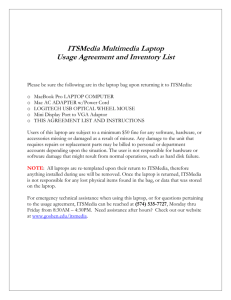Laptop Support Procedures
advertisement
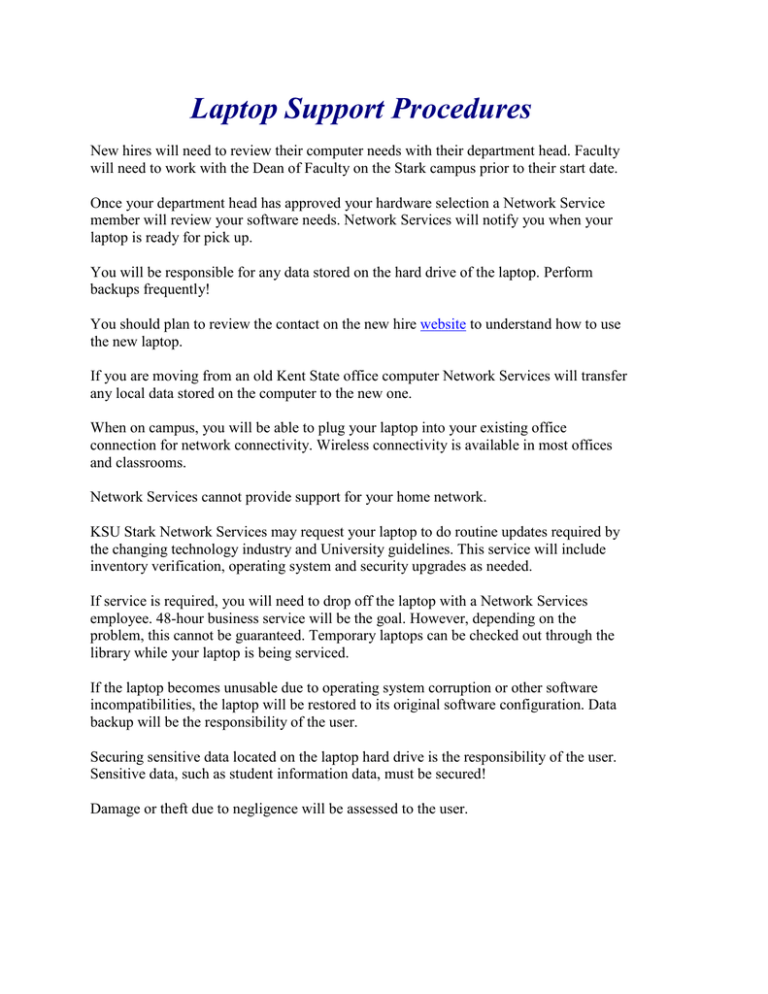
Laptop Support Procedures New hires will need to review their computer needs with their department head. Faculty will need to work with the Dean of Faculty on the Stark campus prior to their start date. Once your department head has approved your hardware selection a Network Service member will review your software needs. Network Services will notify you when your laptop is ready for pick up. You will be responsible for any data stored on the hard drive of the laptop. Perform backups frequently! You should plan to review the contact on the new hire website to understand how to use the new laptop. If you are moving from an old Kent State office computer Network Services will transfer any local data stored on the computer to the new one. When on campus, you will be able to plug your laptop into your existing office connection for network connectivity. Wireless connectivity is available in most offices and classrooms. Network Services cannot provide support for your home network. KSU Stark Network Services may request your laptop to do routine updates required by the changing technology industry and University guidelines. This service will include inventory verification, operating system and security upgrades as needed. If service is required, you will need to drop off the laptop with a Network Services employee. 48-hour business service will be the goal. However, depending on the problem, this cannot be guaranteed. Temporary laptops can be checked out through the library while your laptop is being serviced. If the laptop becomes unusable due to operating system corruption or other software incompatibilities, the laptop will be restored to its original software configuration. Data backup will be the responsibility of the user. Securing sensitive data located on the laptop hard drive is the responsibility of the user. Sensitive data, such as student information data, must be secured! Damage or theft due to negligence will be assessed to the user.