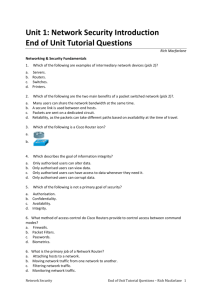A quick guide to the Internet David Clark 6.978J/ESD.68J
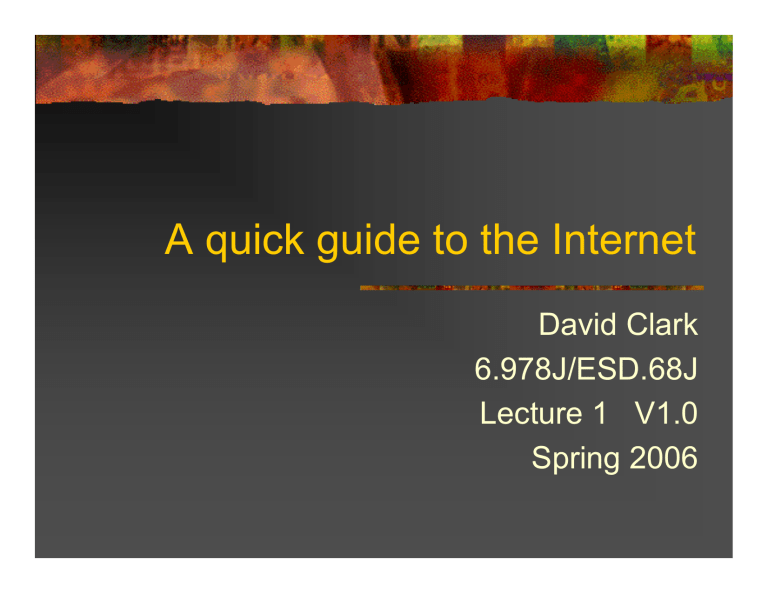
A quick guide to the Internet
David Clark
6.978J/ESD.68J
Lecture 1 V1.0
Spring 2006
Why should you care?
“People” say: “Why doesn’t the Internet…”
Protect me from spam.
Control porn
Keep terrorists from plotting
Etc.
We need to translate from a cry of pain to realistic expectations.
Must understand (in general terms) the technology to make realistic policy.
Defining the Internet
It is not the applications:
Web
VoIP
It is not the technology
Ethernet
WiFi
Fiber optics
So what is it?
A nice picture
A range of applications operating over a range of technologies, by means of a single interface -- the Internet
Protocol IP.
Figure removed for copyright reasons.
See http://www.nap.edu/openbook/0309050448/html/53.html
Figure 2.1 in National Research Council. "Realizing the Information
Future: The Internet and Beyond." National Academies Press, 1994.
What is a network?
Or…what is the problem we are solving?
A shared medium of communications.
Why?
To share expensive resources
Cannot afford a wire between “everywhere.”
To facilitate general communication-information sharing.
How to share?
Computer traffic is bursty.
Older sharing method (circuit switching) was inefficient.
About 30 years ago, the need for a new mode of sharing was felt.
PACKETS!
What is a packet?
Packet:
• Some data with an address on the front.
Specified maximum size
• Sent serially across a link.
• Use a computer (a ”router” or “packet switch”) to manage the link.
• Statistical sharing.
A neat idea that has stood the test of time.
A simple view of the Internet
User
User
User
User
User
Router
Router
Router
Router
Router
Router
“The Internet”
Router
Router
User
User
User
An (over) simple packet picture
Header
A packet
Data
Stuff…Destination/Source/Length…stuff
A packet header
Addresses: written in the form 18.26.0.166
What a router does
When it gets a packet:
Check that it is not malformed.
Check that it is not going in circles.
Look at its destination address.
Pick the best link over which to forward it.
In the background:
Computes the best routes to all destinations.
What was at the edge?
The slide said “user”.
It is a “host”, or a “PC”, or a “server”, or a
“computer” or an “end node”.
The place where application code runs.
There might be a person there.
Get back to this later…
Implications
Inside the network there are only packets.
There is no understanding of higher-level intentions.
There is nothing like a “call”, or “placing a call”, in the router’s design.
The routers have a limited view of what it means to “operate correctly”.
The service model
The other half of the Internet specification:
What is the commitment when I send a packet?
Answer: very little.
The Internet tries it best, but makes no promises.
It can lose, reorder, delay, or duplicate packets.
Usually they arrive in good order.
If they don’t--you have no complaint.
Called the “best effort” service.
Is this such a good idea?
Weak expectation means Internet can run over “anything”.
Makes the application’s job harder, but not impossible.
So, yes, it is a good idea.
But now under attack.
Congestion
More than you want to know in one slide…
What happens if too many packets get sent?
In the short run, queues form in routers.
In the longer run, senders (are supposed to) slow down.
Why does this work?
Application are expected to tolerate it.
But if senders do not slow down?
Out of aggression, or because they cannot.
A raging debate among designers.
Quality of Service (QoS)
Four options.
Demand and expect them to slow down.
Benign socialist
Police them and punish them if they don’t slow down.
Police state
Let them pay to keep going fast.
Capitalist
Over-provision so net is “never” congested.
Pragmatic
What was at the edge?
The slide said “user”.
It is a “host”, or a “PC”, or a “server”, or a
“computer” or an “end node”.
The place where application code runs.
There might be a person there.
What a “host” does
Runs the application code
Web, email, voip, ssh, doom, etc.
Runs software that helps cope with packets and the best effort service model
Example: Transmission Control Protocol, or
TCP.
What is a protocol?
Protocol: A specification of what can be sent when and in what format.
A very general term, used to describe many aspects of networking.
• The voltage to represent a 1 or 0 on a link.
• The bit sequence to represent characters (e.g. ASCII).
• The format of the address on the front of the packet.
• How one reports a lost packet.
From the Greek: "Glued on the front."
What does TCP do?
Breaks a chunk of data (what the application wants to send) into packets at the sender.
Numbers the packets.
Keeps sending them until it gets an acknowledgement.
Puts them in order at the receiver.
Passes the date to the right application.
Provides a very simple failure model.
Host vs. router
Applications
NTWT *
TCP
Internet
Router knows about
Technologies
* Not the whole truth
Host knows about
A (less) simple packet picture
Header Data
A packet
Stuff…Destination/Source/Length…stuff
Link Dest/Src/Length/NxtHdr SN/NxtHdr (app)
IP header TCP header
The end-to-end arguments :
The lower layers of the network are not the right place to implement application-specific functions. The lower layers of the network should implement basic and general functions, and the applications should be built “above” these functions, at the edges.
E.g. move functions “up and out”.
This causes function migration to the end-node.
The network should be “as transparent as technology permits”.
Benefits of end-to-end
User empowerment.
Run what you please.
Flexibility in the face of unknown applications.
A network to hook computers together.
Lower cost in core of network.
Eliminate special “features”.
Rely on edge-node equipment.
More robust applications.
No unexpected failures of third-party nodes.
An example of “getting it wrong”: make the network reliable.
Summary
What “the Internet” does is very simple:
If forwards packets.
It is oblivious to the purpose of the packets.
Packets allow effective/efficient sharing.
Lots of applications run on the Internet
And there will be more tomorrow.
Each has its own design.
There is a tension/tradeoff as to where functions are placed.
The Internet can exploit lots of technologies.
How about the phone system?
How does it different from the Internet?
And why?
What are the implications for policy?
A simple view of the Internet
User
User
User
User
User
Router
Router
Router
Router
Router
Router
“The Internet”
Router
Router
User
User
User
A simple view of the phone system
Phone
Switch
Switch
Phone
Switch
Phone
Phone
Phone
Phone
Switch
Switch
Phone
Switch
Switch
“The phone system”
Switch
Phone
The differences?
Switches are powerful, because phones are simple.
The knowledge of what the phone system is for is embedded in the switches.
It “knows” that its purpose is to carry voice.
Routers are simple, because end-points are powerful.
The knowledge of what the Internet is for is embedded in the end-points.
And…?
The phone system has no open interface for complementers.
No easy way to attach new applications.
Compare the generality of a voice circuit and packet carriage.
Very different view of layering. There is no
“voice” layer.
Next lecture
How we design applications.
Technical design issues.
Implications for policy and for industry structure.
Options for shaping tussle among stakeholders.
Multiple views of system
Topology view:
Routers as expression of physical distribution.
Layered view:
What is the role of each “box”.
What does this imply about limits to action?
Administrative view.
Who owns/operates each part?
Who controls what talks to what?
A more realistic picture
User
User
User
User
User
Little
ISP
Campus
User
Backbone
(big ISP)
User
Little
ISP
Backbone
(big ISP) User
User
Corp
User
Backbone
(big ISP)
The ISP lives here..
Little
ISP
The ISP does not live at the end-points.
User