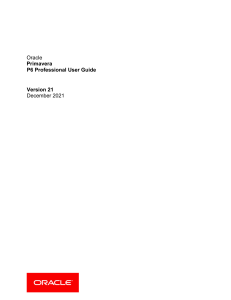Tips for Tips for Graphing in Excel Graphing in Excel
advertisement
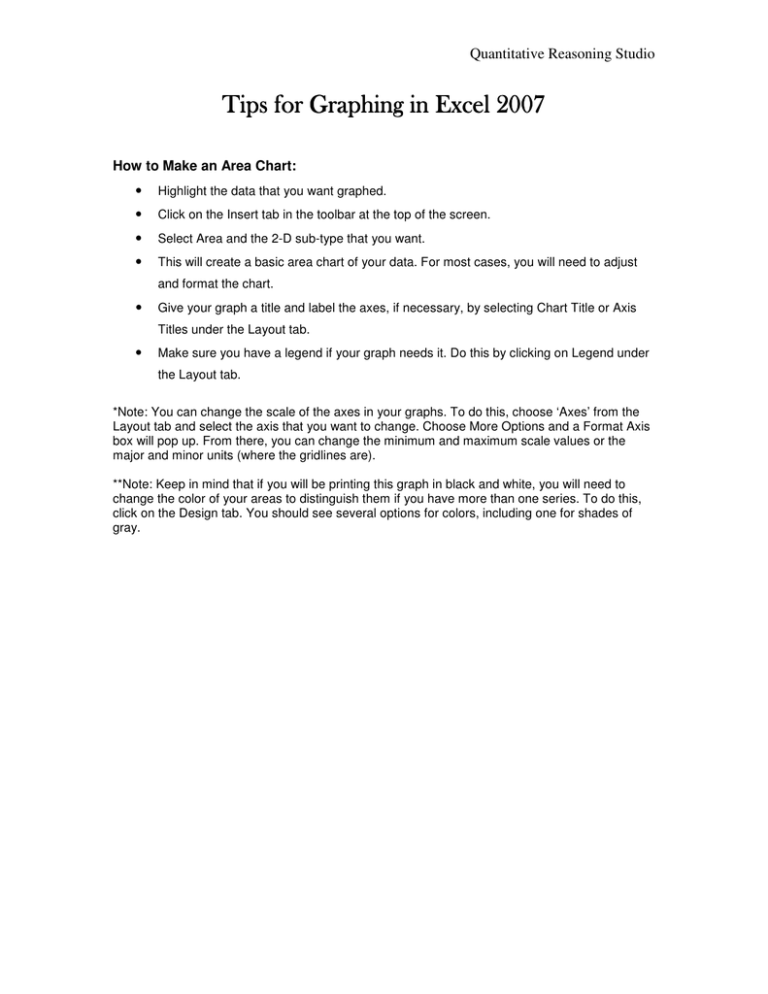
Quantitative Reasoning Studio Tips for Graphing in Excel 2007 How to Make an Area Chart: • Highlight the data that you want graphed. • Click on the Insert tab in the toolbar at the top of the screen. • Select Area and the 2-D sub-type that you want. • This will create a basic area chart of your data. For most cases, you will need to adjust and format the chart. • Give your graph a title and label the axes, if necessary, by selecting Chart Title or Axis Titles under the Layout tab. • Make sure you have a legend if your graph needs it. Do this by clicking on Legend under the Layout tab. *Note: You can change the scale of the axes in your graphs. To do this, choose ‘Axes’ from the Layout tab and select the axis that you want to change. Choose More Options and a Format Axis box will pop up. From there, you can change the minimum and maximum scale values or the major and minor units (where the gridlines are). **Note: Keep in mind that if you will be printing this graph in black and white, you will need to change the color of your areas to distinguish them if you have more than one series. To do this, click on the Design tab. You should see several options for colors, including one for shades of gray.