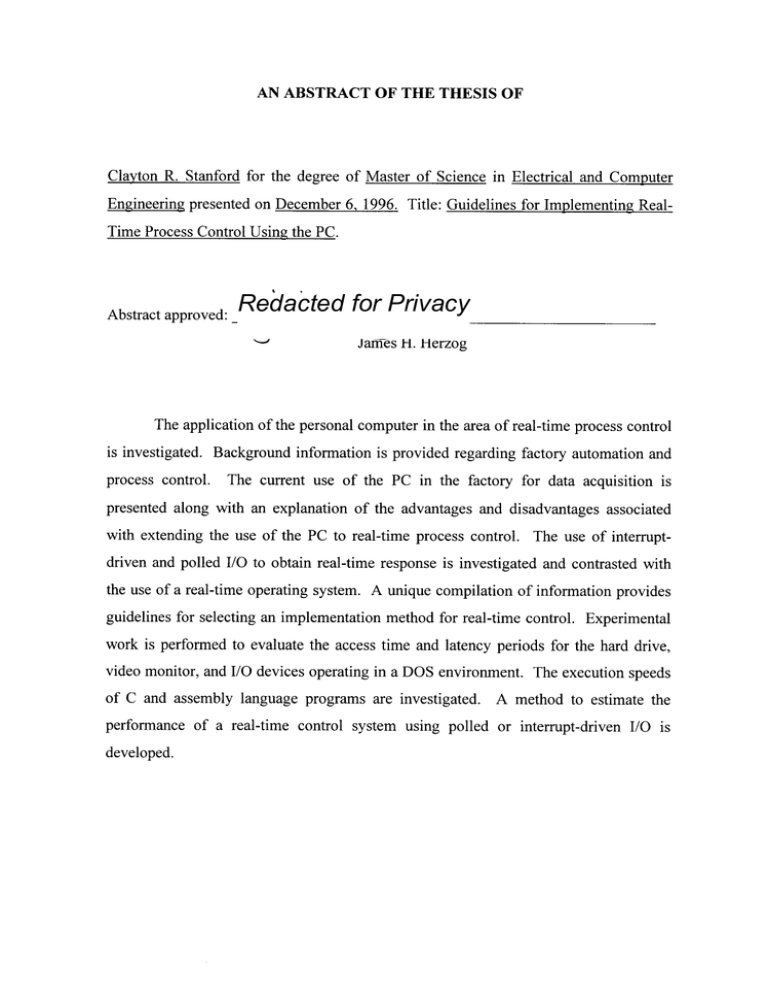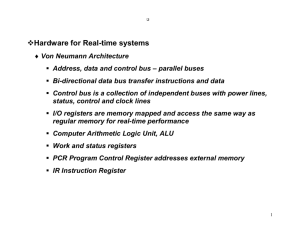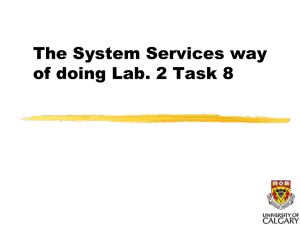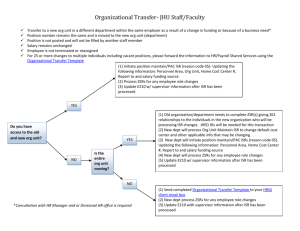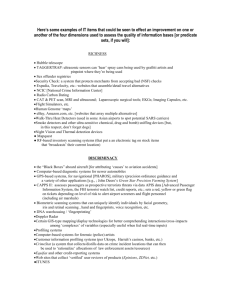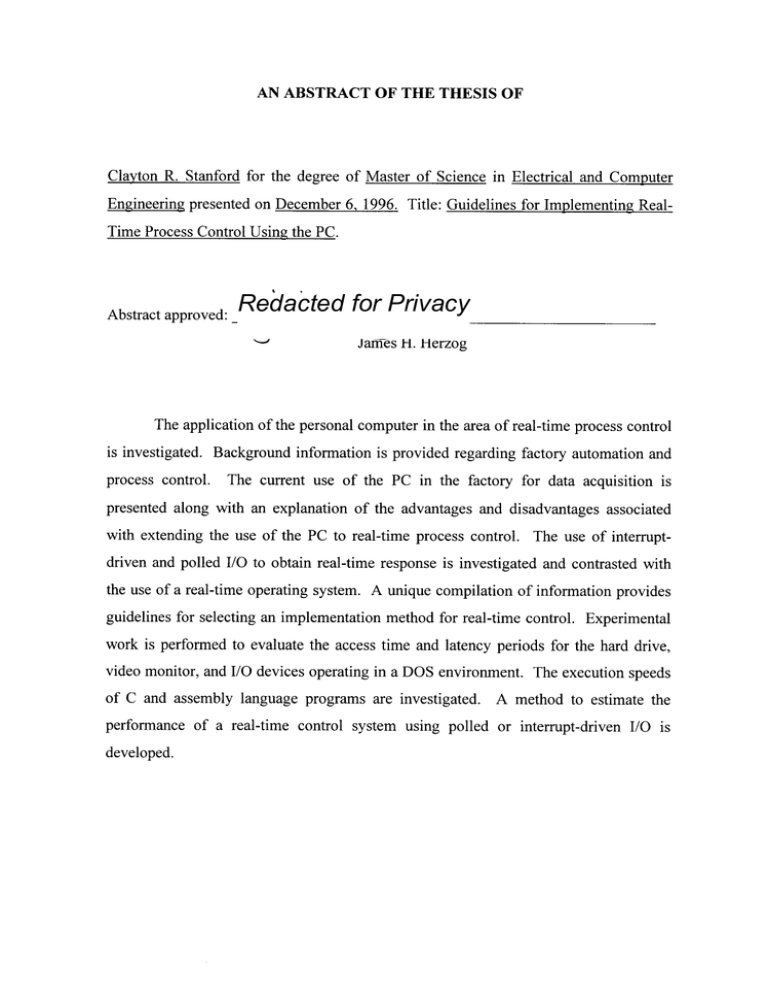
AN ABSTRACT OF THE THESIS OF
Clayton R. Stanford for the degree of Master of Science in Electrical and Computer
Engineering presented on December 6, 1996. Title: Guidelines for Implementing RealTime Process Control Using the PC.
Abstract approved:
Redacted for Privacy
James H. Herzog
The application of the personal computer in the area of real-time process control
is investigated. Background information is provided regarding factory automation and
process control.
The current use of the PC in the factory for data acquisition is
presented along with an explanation of the advantages and disadvantages associated
with extending the use of the PC to real-time process control. The use of interruptdriven and polled I/O to obtain real-time response is investigated and contrasted with
the use of a real-time operating system. A unique compilation of information provides
guidelines for selecting an implementation method for real-time control. Experimental
work is performed to evaluate the access time and latency periods for the hard drive,
video monitor, and I/O devices operating in a DOS environment. The execution speeds
of C and assembly language programs are investigated. A method to estimate the
performance of a real-time control system using polled or interrupt-driven I/O is
developed.
©Copyright by Clayton R. Stanford
December 6, 1996
All Rights Reserved
Guidelines for Implementing Real-Time Process Control Using the PC
by
Clayton R. Stanford
A THESIS
submitted to
Oregon State University
in partial fulfillment of
the requirements for the
degree of
Master of Science
Presented December 6, 1996
Commencement June 1997
Master of Science thesis of Clayton R. Stanford presented on December 6, 1996
APPROVED:
Redacted for Privacy
Majorr-Wofessor, re
g
lectrical and Computer Engineering
Redacted for Privacy
Head of Department of Elec rical and Computer Engineering
Redacted for Privacy
Dean of Graduat
chool
I understand that my thesis will become part of the permanent collection of Oregon
State University libraries. My signature below authorizes release of my thesis to any
reader upon request.
Redacted for Privacy
Clayton R. Stanford, Author
ACKNOWLEDGMENTS
I wish to thank my wife, Aninha Soule Brill, for her enduring support of my
work on this research project. Without her guidance and motivation, this work would
not have been possible.
My children, Evan and Maya, have also been very
understanding and patient during the long hours of research and editing in which I was
unable to be with them. My family deserves the merits of this thesis as much as I.
Professor James Herzog has provided excellent technical and editorial input on
this thesis. His support and assistance were key to the successful completion of this
effort.
Jim provides the students of Oregon State University with a balance of
theoretical and practical knowledge in electrical engineering, which is integral to
success in the real world.
TABLE OF CONTENTS
Page
1.0 INTRODUCTION
1.1
Background
1
1
1.2 Objectives
4
1.3 Motivation
5
1.4 History and Literature Review
5
2.0 REAL-TIME SYSTEMS
2.1
Purpose
12
12
2.2 Response Time Classification
13
2.3 Performance Measures
16
2.4 Architecture
17
2.5 Fault Tolerance
19
3.0 THE PERSONAL COMPUTER IN REAL-TIME CONTROL
21
3.1 Advantages
21
3.2 Disadvantages
23
4.0 SELECTING AN IMPLEMENTATION METHOD
FOR REAL-TIME CONTROL
4.1 Design Approach
28
28
TABLE OF CONTENTS (Continued)
Page
4.2 Applying the PC to Real-Time Control
29
4.2.1 Basic Limitations
29
30
32
4.2.2 Local Control
4.2.3 Supervisory Control
4.3 Software Structures for Control
33
4.3.1 Polled I/O
34
36
42
4.3.2 Interrupt-Driven I/O
4.3.3 Multitasking Operating Systems
5.0 EXPERIMENTAL PROCEDURE
5.1
48
Goals
48
5.2 Controlling Peripherals
5.2.1
49
Hard Drive Performance
5.2.2 Video Monitor
5.2.3 Parallel Port
5.2.4 Serial Port
52
54
54
55
5.3 Operating Overhead
56
5.4 Program Execution Rates on the PC
58
Execution Rate of C Code
5.4.2 Execution Rate of Assembly Language
5.4.1
...
59
61
5.5 Estimating the Performance of a Control System
68
5.6 Design Example
70
TABLE OF CONTENTS (Continued)
Page
6.0 CONCLUSION
6.1
Summary
79
79
6.2 Limitations
80
6.3 Future Work
80
REFERENCES
82
APPENDIX
89
LIST OF FIGURES
Figure
Page
1.1
Process control
1
1.2
Hierarchical design of factory control systems
3
1.3
Data acquisition using the PC
6
2.1
Typical RS-232 interface between the computer and the process
14
2.2
Signals associated with process control
15
2.3
Interrupt structure using programmable interrupt controller
18
3.1
Relative performances of PC and minicomputer
22
3.2
Price-Performance ratio of PC & minicomputer
22
3.3
PC hardware/software architecture
25
4.1
Polled I/O
35
4.2
Interrupt-Driven I/O
37
4.3
Interrupt structure of the personal computer
39
4.4
Methods of installing ISR into memory
41
4.5
Multitasking operating system
43
5.1
Test setup used to measure access time of peripherals
50
5.2
Test setup for measuring disabled hardware interrupts
51
5.3
Test results for reading hard drive
53
5.4
Test results for writing to hard drive
53
LIST OF FIGURES (Continued)
Figure
Page
5.5
Test results for writing to video monitor
54
5.6
Test results for reading and writing to parallel port
55
5.7
Execution rate of C code for various programs
60
5.8
Instruction mix and clock cycle usage for Intel processors
62
5.9
Assembly language code execution rate
65
5.10 Measured execution rate of individual instructions on the 386
66
5.11 Normalized performance of Intel architectures
68
5.12 Flowchart-transmitter foreground program
72
5.13 Flowchart-transmitter ISR
73
5.14 Flowchart-receiver foreground program
74
5.15 Flowchart-receiver ISR
75
5.16 Estimated performance of 486DX 50 MHz
76
5.17 Asynchronous processes of communication program
77
GUIDELINES FOR IMPLEMENTING REAL-TIME
PROCESS CONTROL USING THE PC
CHAPTER 1
INTRODUCTION
1.1 Background
The concept of process control (Figure 1.1) appears in every discipline of
engineering. In many applications it is mandatory that the controller respond to external
events within a limited time determined by the dynamics of the process. This type of
controller is termed a real-time controller. When the response time of the controller
must be minimized to keep pace with a high-speed process, stringent requirements are
placed on the computer system implementing the control function.
+Disturbances
Manipulated
variables -111°.
Process
+
Unmeasured outputs
Controller
Set points
+
Figure 1.1. Process control.
h_ Measured
P'" outputs
2
Factory automation techniques make extensive use of real-time control [1-4].
The conventional approach for implementing a control system within a factory uses a
hierarchical design (Figure 1.2). At the lowest level, a programmable logic controller
(PLC) provides local control for a process.
The PLC consists of an embedded
microprocessor with multiple control ports and a single interface for high-level
communication.
The PLC is required to perform real-time process control while
maintaining high reliability.
The next layer of control is typically implemented using a minicomputer or
workstation to provide supervisory control over the PLCs, forming a loosely-coupled
system. The minicomputer is connected to the PLCs through a variety of interfaces
with
point-to-point
communications
commonly
using
RS-232
and
network
communications commonly using proprietary PLC protocols. Tasks performed at this
level are more global in nature, such as orchestrating the start up and ongoing
synchronization of an automated assembly line. The minicomputer must provide a
reliable interface to all the processes of the production line simultaneously. This
requirement of providing fault tolerant, real-time, multitasking control creates a
technical and economic bottleneck that limits the application of process control to high
production/high value processes.
In the most advanced automated factories a mainframe computer will reside
above the minicomputers, communicating with them using standard computer networks.
This computer is involved in database management, performing tasks such as trend
analysis. The mainframe is not required to possess real-time capabilities, and is not
involved in the local process control.
The involvement of the personal computer (where personal computer refers to
the 486 and Pentium-based machine) in process control has been minimal up to this
point. Less than 3% of the PCs in the factory are actually being used for process
control, instead they are finding use in process monitoring [5]. An entire industry
3
PROCESS MANAGER
Mainframe
Not real time
Response times: seconds to minutes
Primary data base manager
Not hardened
Performs data processing and data management
Often a mainframe
Communications and fairly standard interfaces
Standard Communications Network
SUPERVISORY CONTROL
Close to real time
Response times: 100 mS to 1.0 S
Hardened
Some data base management
Event processing and data processing combined
Diverse applications environment
Possibly some machine control requirements
Communications are nonstandard, highly diverse
Minicomputer
or
Workstation
RS-232
LOCAL CONTROL
Real time
Response times in low mS
Dedicated to a machine
Hardened
Proprietary PLC Network
PLC
PLC
1-1-1
PLC
VT,
PROCESS
Figure 1.2. Hierarchical design of factory control systems.
4
supports the use of the PC for process monitoring and data acquisition by providing
software and plug-in cards which enable the PC to perform a wide variety of data
acquisition functions at affordable prices. The use of the PC for data acquisition has
been successful, but up until recently the limited computing power of the early PCs
combined with a lack of a multitasking operating system has precluded the use of the
PC in advanced control applications. This is changing rapidly. GM and Ford Motor
Company recently announced massive plans to replace PLCs in their factories with PC-
based controllers[6]. PC-based control will permeate the control market for embedded
systems and remain the dominant architecture until another desktop-computer
architecture overcomes the PC's massive market foothold[7].
1.2 Objectives
The objectives of this research project are to:
Provide background material on real-time control in factory
automation, investigating the current use of the PC in industrial
control and limitations in the use of the PC for real-time control.
Provide guidelines for implementing real-time process control
using the personal computer.
Perform tests on the DOS operating system to determine the
access time and latency for the hard disk. video, I/O, and clock
services. (Latency created by disabled interrupts is a significant
impediment to real-time control user DOS.)
Provide a quantitative method to estimate the performance of a
real-time control system using the PC.
5
1.3 Motivation
The motivation for this research is based on the desire to use the economic
advantage of the PC to displace more expensive computer systems in control
applications. A fully configured Pentium PC is selling for less than $2000 [8] as
compared to workstations selling for $10,000 to $20,000. It has been estimated that
reducing the cost of the computer for real-time multitasking control to less than $5000
would provide 30,000 small businesses in the U.S. with access to the process
automation they desire[5].
1.4 History and Literature Review
The application of the PC for control has been an extension of using the PC for
data acquisition (Figure 1.3). During the first half of the 1980s, the validity of data
acquisition using the PC was established by companies such as National Instruments,
Metrabyte, and Data Translation[9-11]. The first products to gain wide acceptance were
plug-in modules that typically included A/D and D/A converters and several digital I/O
lines. The performance of these products was only moderate, but their flexibility and
price made them popular.
For example, in 1984 Data Translation marketed the
DT2801, a 12-bit, 13 KHz A/D converter combined with a 26 KHz D/A converter for
$1195[12].
Previous to this, the least expensive method to implement computer-
controlled data acquisition was through the use of a minicomputer. The combination of
the PC and a data acquisition board provided engineers with an inexpensive tool for
monitoring laboratory experiments and production processes.
Since that time the
selection of data acquisition products has grown in both performance and variety.
Today A/D conversion is readily available with 18-bit resolution, sampling rates of 100
MHz, and multi-channel inputs[13-17].
6
I
DMA
CPU
I---
PERSONAL
COMPUTER
Disk
RAM
PC Bus
Timers
Counters
Digital I/O
GPIB or
Serial
ND
A
Analog
signal
conditioning
Computer
controlled
instruments
Digital
interface
Voltmeters
Spectrum
analyzers
Analog sensors
Thermocouples
pH Meters
Pressure sensors
nnn
nn
PROCESS
Counters
Switches
nnn
Figure 1.3. Data acquisition using the PC.
7
After fifteen years of development, the data acquisition industry has refined it's
product offerings.
Today there are plug-in modules to perform a wide variety of
functions ranging from motor control to image processing. For the majority of data
acquisition and control tasks, the availability of off-the-shelf modules offers a troublefree method to provide the hardware interface between the PC and the process.
While the majority of issues involved in the physical connection of the PC have
been resolved, there are several major weaknesses in PC-based data acquisition and
control systems: the cost and complexity of systems integration, the inability of
DOS/Windows to perform multitasking, the compatibility and stability of computer
hardware, and the quality and reliability of PC platforms.
Effort is needed in the industry to provide a simplified method to implement
complex data acquisition and control systems. Presently the incompatibility between
different vendor's products is impeding the application of the PC for data acquisition
and control[7]. There is an IEEE standard (996) for the PC/AT bus, but it only covers
the bus architecture and fails to address the system level standardization needed.
Systems integrators are forced to write non-reusable software or eliminate additional
features in order to keep costs down. The solution to this problem will require an open
systems approach to product design and marketing[18]. The automotive industry is
probably the largest user of factory automation equipment and is leading the way
toward an open architecture [7, 19-20]. The open systems approach requires standard
hardware and software interfaces from all vendors.
implemented in a modular, object-oriented manor.
In addition, programs are
Included with each application
program will be a configuration program. The configuration program allows the user to
tailor the general purpose program to their application by selecting a subset of the
functions provided. This method allows the vendor to market one program to a wider
market and simultaneously allows the user to apply the program to specialized
applications.
8
The lack of a multitasking operating system is the primary factor limiting wide
spread use of PCs for real-time control. There has been a desire for a more robust
operating system since the popularity of the PC was established in the early 1980s [6,
21-22]. When multitasking systems started to appear on the market, most had evolved
from home-grown code used to solve a particular problem which were then packaged to
sell to the general public. These systems tended to be very limited in utilities and were
only applicable to narrowly defined tasks [18]. There were two general approaches to
implementing the multitasking function. To retain DOS compatibility and continue to
use the large base of application programs, a shell program was written that presided
over DOS. For higher performance applications, DOS compatibility was eliminated and
a new multitasking operating system was created [22].
Since that time many
multitasking operating systems have appeared on the market.
Some of the more
significant systems that have been developed over the years include iRMX by Intel,
OS/2 by IBM, and several flavors of UNIX [23].
iRMX by Intel was one of the earliest multitasking operating systems to appear.
In addition to being multitasking, iRMX provided real-time response capabilities and
included a complete development and execution environment.
It was used for
embedded control applications but had no market value outside of the industrial arena
since it was not compatible with DOS. iRMX was both complicated to use and
expensive, limiting its popularity initially. Despite these limitations, iRMX is one of
the key true real-time operating systems available today. In 1991, Intel released iRMX
II which is capable of coexisting with Windows 3.11[6, 24].
OS/2 by IBM received a great deal of attention when it was introduced in 1987.
While most vendors working on multitasking attempted to provide a solution that was
compatible with the current design of the PC, IBM redesigned the entire PC, naming the
new architecture Microchannel and the new operating system OS/2. The new design
was a vast improvement over the original PC and though IBM's target was geared
toward the business market, the controls industry was just as excited about the new
9
platform [25-28]. OS/2 and Microchannel together provided a solid design base for the
development of the next generation of multitasking personal computers.
The
architecture of Microchannel separated the hardware from the software so that future
hardware improvements could be implemented without affecting the software.
Microchannel provided the first implementation of the plug and play concept, with plug
in boards not requiring any jumper or switch settings.
There was one major
shortcoming in the OS/2 operating system. OS/2 could only run one DOS application at
a time. This was due to IBM's decision to write OS/2 for the 286 processor instead of
the 80386 which supports the virtual 8086 mode. OS/2 did not sell as well as was
anticipated due to a combination of its inability to run multiple DOS applications, high
cost, introduction of Windows 3.0, and the competition of other bus architectures such
as VESA local bus and PCI. Today OS/2 has a small but dedicated following in the
real-time control arena[29].
UNIX has been ported to the PC platform by many vendors over the years
including IBM (AIX), Microsoft (Xenix), AT&T (V/386), Santa Cruz Operations (SCO
UNIX) and Quantum (QNX). The merits of UNIX are well known. Some analysts
predicted that PC based UNIX would become the dominant operating system as the
386/486 architecture provided enough computing power needed for these systems[30].
This never occurred principally due to the hostile user interface and the high cost of the
hardware. Standard UNIX has a poor real-time response but several vendors including
Santa Cruz Operations and Quantum have modified the UNIX scheduler to create real-
time versions of UNIX[31-33]. These operating systems offer high quality real-time
performance applicable to high-end applications.
Though not technically operating systems, Windows 3.11 and Windows 95
present the most tempting approach in which to base a control system architecture.
Unfortunately, neither interface provides the response time or robustness necessary for
any serious control application [34]. If one application within Windows hangs up, the
entire system freezes. This lack of a recovery routine excludes Windows from use in
10
any high performance real-time application. Nevertheless, several vendors have used
the attractive GUI of Windows as a high level executive and embedded a real-time
application running under Windows [35-39]. These embedded real-time programs
typically have major shortcomings when applied to advanced control applications.
Windows NT is also receiving a lot of attention from the controls industry.
Though Microsoft states that NT is not a real-time operating system, many of the real-
time OS vendors have NT up and running in the lab for evaluation [6]. NT has true
multitasking capability and is understood to have more robust error recovery routines.
Windows NT does carry a lot of operating overhead, but for slower real-time
requirements, this overhead may be tolerable. An interesting point was made by Mike
Gonzalez, president of Wonderware [7]. Gonzalez speculated that in two years a PC
with a desktop operating system may be able to outperform the currently available PLCs
with respect to response time and deterministic behavior. If this occurs, it would then
be a rather straight-forward task to use the PC for control applications.
From the hardware end, the most important changes for control applications
have to do with I/O rates currently being limited by the system bus. Up until 1987, the
ISA bus was the only bus standard. The ISA bus is incredibly slow, yet has endured an
amazing number of years. With the arrival of 386 based machines, it was necessary to
expand that 16-bit bus to 32 bits. Nine clone vendors joined together to create a
backward-compatible bus that supported the 80386 and also solved other limitations of
the PC-AT bus [40-42]. The Extended Industry Standard Architecture (EISA) was the
result. When introduced, EISA appeared that it would play a significant role in the
development of the PC for control applications. The most significant improvement
effecting data acquisition and control applications was the increase in the DMA transfer
rate from 0.8 to 33 Mbytes/second. As is common in the PC industry, EISA has
received competition from other bus architectures and has never attained significant
popularity.
11
The most recent bus architecture to hit the PC market, PCI appears to be making
a significant improvement in the archaic data rate of the ISA bus [43].
With data rates
of 132 Mbytes/sec, the PCI bus will allow transfer of data from I/O cards into system
memory without the need for on-card storage facilities. This improves the data capture
performance of I/O cards while also reducing the price.
The latest interface method, PC-MCIA was first introduced into the notebook
market. This interface has received good market acceptance and it is estimated that by
1998, 70% of desktop PCs will contain the PC-MCIA interface [44]. PC-MCIA offers
the option of a small, low power interface which can be valuable for embedded PC
applications.
The use of embedded PCs is expanding rapidly. This solves one of the earlier
physical constrains of attempting to install industrial PCs into harsh environments.
Applications that were once the domain of the PLC are quickly being invaded by
embedded PCs [45]. Diskless DOS and packaging standards like the PC/104 bus are
helping engineers apply the power of the PC into embedded control applications. The
PC/104 bus is a miniature 104 pin stackable bus architecture coming on strong as a
standard method to package the PC for small harsh applications[45]. Diskless versions
of DOS provide PC compatible operating systems for use in industrial environments
previously reserved for PLCs[46].
Today the hardware portion of a PC-based control system can be purchased for
under $5000. A systems integrator can buy a Pentium PC developed for the personal
computer market that has enough computing power for almost any control application.
Plug-in cards can be purchased off-the-shelf from the data acquisition industry to
interface the PC to most any process. But in comparison, the performance of software
packages for control is lacking [21, 33, 48]. The systems integrator is faced with
relying on software from a selection of relatively immature real-time operating system
products, or developing custom programs; an expensive proposition.
12
CHAPTER 2
REAL-TIME SYSTEMS
2.1 Purpose
The purpose for using a real-time control system is to provide the ability to
interact with the real world in a predictable and bounded manner. Digital control
systems are characterized by feedback loops in which states of the process are sampled
and fed to the control computer for processing. The computer then calculates the
control signal to input into the process in order to obtain the desired output. The delay
between the sampling of the state and the output of the control signal has a direct effect
on the control characteristics. If that delay is unpredictable, then the process control is
also unpredictable.
As an example of the importance of predictable and bounded response time, one
may consider a computer controlling two tasks simultaneously.
Task 1 requires
servicing every 1.0 +/- 0.1 second. The control computer completes service of task 1 at
t = 0, and then waits in a loop until task 1 or 2 needs servicing. At t=.9 seconds, an
interrupt is asserted requesting service of task 1. If the computer is busy servicing task
2 and does not get to task 1 within .2 second, the timing requirement is violated. This
failure may result in a degradation or destruction of the materials involved in the
process.
A time-sharing system such as UNIX is unacceptable for real-time control
because there is no provision to preempt system calls[32]. If the second task in the
example above executes an extended system call such as file creation, interrupts are
disabled while the system call is being executed. This type of instruction can take
13
several seconds to complete, and in the example above would cause a failure in the
timing of task 1. It is only with a preemptive kernel that a predictable response time can
be assured.
2.2 Response Time Classification
Real-Time systems are driven by the external world which imposes demands on
the controller to meet time deadlines. The controller can be given a speed classification
based on these response time constraints[3].
Low-speed applications are characterized by a control system that does not need
to hurry in order to service the process. Inefficient programming techniques suffice to
meet process deadlines which are in the range of seconds to minutes.
Room
temperature control is an example of a low speed application.
Medium-speed applications require some optimization of program execution in
order to keep up with the process. The computer is kept busy servicing the process and
prioritizing of tasks may be required. Response times are in the milliseconds to seconds
range.
High-speed applications require response times nearly equal to the capacity of
the computer. The program must be completely optimized and servicing of the process
is often very simple out of necessity.
Response times in the microseconds to
milliseconds range are common. Applications include digital signal processing and
servo loops.
The response time classifications above are relative to the throughput of the
controlling computer.
This indicates that the response time of a controller can be
improved by using a faster computer to execute the control function. This is a valid
14
assumption to an extent, but I/O often limits controller throughput.
Figure 2.1
illustrates a typical interface between a process and a control computer in which the I/O
is the limiting factor determining throughput. In this example the 1200 baud I/O link
passes one 16-bit word every 17 mS, not including idle time. If the computer can
calculate the new value to send to the input before the next output sample arrives, then
the controller response time will be limited by the data link and not the computer.
Therefore both the CPU throughput and 110 bandwidth are important in high-speed
applications.
The speed classifications above are also dependent on the complexity of the
control algorithm. For example, in Figure 2.2 the controller samples the error signal
and then calculates an appropriate control signal to drive the output to the desired set
Interface circuit
D/A Converter
WEI Circuit
Filters
Driver
1200 baud
Serial data link
Sensor
Output
Signal conditioning
A/D Converter
Interface circuitry
1200 baud
Serial data link
_ _ RS-232 UART
(1 of 4 places)
Figure 2.1. Typical RS-232 interface between the computer and the process.
15
point. The rate at which the samples must be taken is dependent on the process time
constant. A common method to derive the control signal from the error signal is
proportional-integral-derivative (P1D) control in which the control signal is defined as:
control signal = Kp*error + Ki*ferror dt + Kd*d(error)/dt.
The constant K controls the proportional feedback, Ki controls the integral feedback,
and Kd the differential feedback.
This method minimizes the error but requires a
minimum of three multiplications, three additions, and one subtraction[49].
For applications in which the process time constant is short, it may be difficult to
perform the computations within the allocated sample period. In contrast the simplest
Process
Control
signal
Error
signal
HController
Set
point
Figure 2.2. Signals associated with process control.
Output
16
control algorithm, on-off control, determines the control signal by executing the
following code:
if ( error > 0 )
control_signal = K;
else
control_signal = 0;
Thus in this example, the computation has been reduced to one conditional branch in
exchange for less sophisticated control. Therefore it may be possible to ease the speed
requirement of the system by reducing the control algorithm complexity.
2.3 Performance Measures
To quantify the performance of a real-time system, the following three
performance measures are used:
Interrupt-response time or interrupt latency: The time required from the
receipt of an interrupt until the interrupt service routine (ISR) is invoked is called the
interrupt-response time. This includes the time to save the program counter, vector to
the ISR, and begin execution. The worst-case value would include the longest period in
which interrupts are disabled.
Context-switching or Task-switching time: The time required to switch
between two tasks in a multitasking operating system is called the context switching
time. This is the overhead time associated with the time multiplexing of several tasks
and includes the time to save the state of the current task, locate the new task, and load
the new task. The worst-case time must include the longest period in which interrupts
are disabled.
17
Task-response time: The time spent from receipt of a hardware interrupt until
the operating system dispatches the high priority task requested is called the taskresponse time. Task-response time includes the interrupt-response time, the time to
process the ISR, the time to evaluate the priority level, and the task-switching time.
This is the most important measure of a real-time system. The task-response time must
be predictable to insure the integrity of a real-time system.
These performance measures provide a quantitative method to evaluate real-time
operating systems. Each vendor may use slightly different definitions of these indices;
therefore, when evaluating an operating system it is important to understand the exact
definition used. In particular, close attention must be paid to average values versus
worst-case values, where the worst-case values are typically of greatest significance. It
is also important to understand that for some systems, the latencies are a function of the
number of tasks being executed. Evaluating real-time operating systems is a difficult
and time consuming task [50].
Performing a thorough evaluation for a particular
application may require experimentation with sample programs.
2.4 Architecture
Many real-time applications use standard computer hardware with the
specialization incorporated into the software. Nevertheless, certain architectural forms
are desirable.
The most important hardware attribute of a real-time computer is a flexible,
multilevel interrupt structure since interrupts are the main method of interfacing the
CPU to the process.
The interrupt structure is usually implemented using a
programmable interrupt controller or PIC (Figure 2.3). The PIC accepts multiple
interrupts from the I/O devices and processes the interrupts according to a priority rating
before allowing an interrupt to divert execution of the CPU. The lower priority
18
interrupts are held in a queue for processing if the CPU is busy with a higher priority
interrupt.
The programmable nature of the PIC also allows the user to mask off
interrupts and rearrange the priority levels. In conventional computers there are usually
eight to sixteen interrupt lines entering the PIC. If the computer must interface with
more devices than there are interrupt lines, the interrupts are chained to allow two
devices to share one interrupt line. During the interrupt service routine each device is
polled to determine which device requested servicing.
Chained interrupts are
undesirable in real-time systems due to the added time required to service the interrupts
and the variability in the interrupt-response time. It is therefore desirable to have
individual interrupt lines for each device that the computer will control. This can be
accomplished by incorporating multiple PICs in a hierarchical configuration.
Memory protection is used to provide security against accidental corruption of
data or program code in a multitasking environment. The protection consists of
hardware that prohibits a task from writing to any memory outside of its allocated
address space. With this hardware protection, an error in one software module can not
Data bus
C
P
U
Interrupt
Interrupt
acknowledgement
II
Hardware
interrupt
lines
4-- IRQO
Programmable
interrupt
controller
(PIC)
4
IRQ1
IRQ2
IRQn
Address bus
Figure 2.3. Interrupt structure using programmable interrupt controller.
19
damage the operating system or any other task in the computer. This improves system
integrity by eliminating a potential cause of a system crash and helps to contain errors
within a restricted area.
A real-time clock is used in process control to schedule events at fixed times.
There are two common methods to schedule events: either the clock is programmed
with the desired time and supplies an interrupt to the CPU to implement the task, or the
clock is used only to supply the current time and event scheduling is handled by the
CPU directly. The first method unloads some of the real-time task scheduling from the
CPU and places the responsibility on the clock, but requires a more complex clock. The
second method forces the operating system to monitor time in case an event requires
initiation.
2.5 Fault Tolerance
The controllers just discussed are often involved in governing processes of
significant value or processes that operate with hazardous materials. For this reason the
issue of fault tolerance is of concern to the control engineer[51]. In any computer
system hardware or software failures can result in an abrupt end to the computer
operation. Real-Time systems have an added failure mechanism if they do not meet the
time deadlines imposed by the process time constant. In this case the result will be a
degradation or loss of control.
To increase the reliability of control systems, hardware and software redundancy
is employed.
Hardware redundancy uses multiple computer systems operating in
parallel with a voting mechanism at the output. Software redundancy is implemented
by independently developing two or three control programs and then executing them in
parallel and voting on the output. As long as the failures are independent, hardware and
software redundancy can improve the fault tolerance of the system.
20
Transients such as power line noise or EMI can cause correlated failures for
which parallel redundancy is unable to provide protection. Fault tolerance in the event
of correlated failures requires the use of time redundancy. In this type of fault tolerance
the system design allows for the transient event to occur, and then implements a
recovery algorithm to bring the system back under control. For time redundancy to
work the system design must allow for slack time so that the controller can regain
control.
21
CHAPTER 3
THE PERSONAL COMPUTER IN
REAL-TIME CONTROL
3.1 Advantages
The use of the personal computer for process control is worthy of consideration
because of the economic benefits it can provide. The high volume production of the
personal computer along with intense competition between clone vendors promotes
technological innovation while simultaneously driving prices down.
Today the
performance gap between the PC and the workstation has narrowed to the extent that the
distinction between the two is difficult to discern (Figure 3.1) [52]. At the same time
the price-performance ratio of the PC and associated peripherals is superior to that of
the workstation, making the use of the PC in new applications very attractive (Figure
3.2) [53]. When considering the personal computer for real-time control applications,
there are definite advantages the PC can offer:
Inexpensive computing power: The availability of inexpensive computing
power can be used as a new means to solve difficult control problems. In the past it was
necessary for the engineer to spend a considerable amount of time optimizing code in
the critical paths of a high-speed control application. As software costs increase, the
engineer may find it economical to buy a more powerful computer to solve speed
problems. In the future, an inexpensive fault-tolerant computer system might be created
using three PCs with a voting mechanism. The economical PC would be particularly
advantageous in this application since hardware redundancy tends to drive the system
price up but would not be a big factor in a PC-based system.
22
Figure 3.1. Relative performances of PC and minicomputer.
10
0
co
cr
1
oa
a.01
1980
1982
1984
1988
1988
1990
1992
Figure 3.2. Price-Performance ratio of PC & minicomputer.
1994
23
Maintainability: Whether or not fault-tolerant techniques are employed, a goal
of all systems is to minimize down time, and in this regard a system based on the PC
has the advantage of easy maintenance.
In the case of a computer failure, the modular
design of the PC combined with its prevalence in the work place makes it a simple
matter for a technician to swap components in order to get the main system up and
running quickly. This can lead to significant time and cost savings as compared to
having to maintain a service contract with the minicomputer manufacturer.
Software development costs: The popularity of the PC provides the benefit
that software costs are reduced due to mass marketing. As the sophistication of control
systems has increased, the software costs are becoming the major expense. The PC
offers the following software advantages: inexpensive development tools, a large base
of application programs available, the convenience of being able to develop applications
on the target machine, and a greater availability of computer programmers for the PC as
compared to other platforms.
Data acquisition interface modules: The other major advantage to using the
PC comes from the development work already performed by the data acquisition
industry which offers interface cards for virtually any application.
These include
motion control cards, A/D and D/A boards, and communication cards for GPIB,
Ethernet, and RS-232 protocols.
3.2 Disadvantages
The personal computer also has some disadvantages that affect its applicability
to control tasks:
DOS operating system: The single-tasking operating system of the personal
computer creates the biggest obstacle in the application of the PC for control. While the
24
hardware portion of the PC has steadily increased in performance, little change has
occurred in DOS. The 286 microprocessor, which incorporated memory protection to
facilitate multitasking was implemented into the IBM AT in 1984, yet only recently has
significant use of multitasking occurred.
Nonreentrant code:
Many of the service routines within DOS contain
segments of nonreentrant code. A service routine that is nonreentrant stores variables in
memory instead of on the stack or in registers. If the service routine is called again
while the current routine is active, the second routine will become nested within the
first. Due to this method of storing variables, the context of the first routine will be
overwritten by the second, usually resulting in a system crash. (For a more detailed
discussion of reentrancy refer to [22, 54-56].) As a single-tasking operating system this
was not a significant problem. Now that there is interest in multitasking, the nonreentrancy of DOS creates a significant functional limitation. To avoid reentrancy
conflicts, interrupts must be disabled during system calls. This can result in long,
unpredictable periods of latency before an external interrupt is serviced, thereby
violating one of the basic requirements of a real-time system.
Operating system support:
The PC is arranged with the lowest level of
programming services stored in ROM-BIOS and the next higher level incorporated into
DOS (Figure 3.3).
Operating system services should be designed to support the
applications programmer by providing a buffer to separate the hardware from the
program for portability.
The services that were provided in the original PC were
inadequate to support hardware such as the video display and the serial port. This has
caused programmers to write directly to the hardware in order to achieve higher
performance.
Having to support the hardware within application programs adds a
significant burden to the programmer's job, and consequently increases development
costs. Windows 3.11 and 95 have attempted to solve this problem, but at the cost of
added complexity and slower speed.
25
Applications Software
Windows 3.11, '95
DOS
Accessed through int 21h DOS
functions and other interrupts
BIOS
V
Accessed through BIOS functions
by way of several interrupts
IBM PC Hardware
Accessed at I/O ports and/or memory locations,
depending on the specific hardware item
Figure 3.3. PC hardware/software architecture.
26
System integrity: The PC is assembled from subsystems manufactured by many
different vendors. Considering that there are few specifications defining the hardware
and software interfaces, these subsystems fit together surprisingly well.
For high
reliability applications, the lack of a tightly integrated system creates certain risks. The
typical user of a PC in an office environment can select software and hardware from a
wide range of sources and combine them together with a good probability that the system
will work. If an interface problem occurs, the user can find a different combination of
resources to perform the task. In process control more assurance is needed that the
system will perform without errors.
In contrast to the PC, companies like Hewlett
Packard have an advantage in that they control all aspects of their minicomputer
development from architectural design to the coding of the operating system. This
provides them with more confidence that their system will work without failures.
Number of interrupts: A basic hardware limitation facing the PC when applied
to process control is a lack of interrupts. The ISA bus has eleven edge-triggered
interrupt lines which EISA modified to be configurable as edge- or level- triggered. An
advantage of level triggering is that multiple sources can use a single interrupt line by
tying all the interrupts together, creating a logical OR function.
This
is an
improvement, but still creates limitations since it becomes necessary to poll each
possible interrupt source to find the requesting unit, causing a delay in servicing.
Radiated EMI: The last hardware issue of importance is regarding the noise
EMI problem of the PC. Microprocessor systems are notorious for radiating EMI. The
original PC design did not properly address radiated noise in the physical configuration
of the bus. Strict EMI requirements such as the European CE mark[57] will help
address the environment external to the PC, but do nothing for the environment internal
to the PC chassis. Low level signals that are processed using plug-in modules inside the
PC are susceptible to corruption due to the high levels of EMI within the chassis. It is
common to see Faraday shields mounted on plug-in boards to protect sensitive signals
from corruption.
Another method to solve this problem is to provide external
27
amplification of the signals to raise the noise level above the internal noise of the PC.
Either method adds cost, complexity, and in some cases compromises system
performance.
28
CHAPTER 4
SELECTING AN IMPLEMENTATION METHOD
FOR REAL-TIME CONTROL
4.1 Design Approach
The design approach for a control system must start with an analysis of the
process needs and end with the selection of a computer system. A common mistake is
to specify a hardware platform without giving careful consideration to the software
details necessary to complete the system.
The following guide may be used to
determine the best approach to a particular control problem.
Define the process and operator needs: This should be the first objective.
Consult with the process engineers and the plant floor operators to determine the
important variables and controls in the process.
Select a control architecture: The design should address the process interface
as a high priority. In implementing the control hierarchy of Figure 1.1, consider that the
number of levels of control can vary from one to six or more. If the control system is
implemented with multiple layers, the design will provide for a graceful degradation in
performance if there is equipment failure, but the communication needs will be more
involved. A tradeoff between the extent to which the supervisory computer is involved
in the control function of each node and the number of nodes the supervisor oversees
must be made. It is usually best to balance the loads on a controller so each task
requires a similar amount of computer involvement and time.
All control options
including manual control, smart sensors, PLCs, single-board computers, specialty
controllers, plug-in boards, coprocessors, PCs, and workstations should be kept in
29
mind when selecting an architectural form. (Refer to [58] for an overview of the
various controllers available.)
Select control hardware: The selection should be based principally on the
availability of software that will perform the required functions.
Writing custom
software has become very expensive and should be avoided. Unless the application is
very simple, highly specialized, or will be installed in many locations, the use of
commercial software is important in order to keep costs down. The second
consideration in hardware selection should be an analysis of the communication
requirements of the project. The lower layers of the hierarchy, where real-time response
is critical require a predictive communication network such as a token passing network
like IEEE 802.4 [59]. This type of network, though possibly slower than a network
such as Ethernet, provides a known worst case response time. In addition, factory
control systems need to be flexible and expandable. It is important to have a method of
expansion available with either reserved computing power or a method to add more
processors as necessary.
4.2 Applying the PC to Real-Time Control
During the design phase, consideration of the personal computer for a particular
application will need to be addressed. When selecting the PC as a candidate, the
following guidelines will help evaluate whether the PC is an appropriate choice.
4.2.1 Basic Limitations
Before discussing general guidelines for using the personal computer in process
control, it is necessary to address some applications for which the PC is not suited.
30
Life critical applications: The reliability of the PC does not warrant use in any
application where endangerment to life could occur. In any control application it is
important to ensure that a hazardous condition does not develop in the event of a
computer failure.
High-reliability processes: The personal computer can not be depended on for
the more demanding fault-tolerant applications in which a failure in the control system
would be disastrous to the control of a process.
Hostile environments: The packaging of the conventional PC precludes
operation in unprotected factory environments. For more demanding applications an
industrial PC can be used, but these units tend not to differ significantly from consumer
PCs. (Refer to [60] for a detailed discussion of hardened personal computers.) If the
local process I/O is handled by a PLC which is hardened, the PC can be located in a
protected environment a distance from the process.
Technically demanding applications: If the best technology available in the
controls industry to perform the desired process control is marginal or insufficient, then
the PC should not be considered for the application. The ability of the PC to perform
control functions is only average as compared to specialized controllers, therefore the
PC is not a good choice when technological limits are being pushed.
4.2.2 Local Control
The PC has the ability to fit into the control hierarchy at several levels, from
local cell controller to higher level supervisory positions. There may be one or more
places in which the PC can provide a viable solution. The following guidelines may be
utilized to assess whether the PC is appropriate for local process control.
31
The PC may be employed for local control of process variables by interfacing
the PC to the process with plug-in modules from the data acquisition industry. This
approach provides the least expensive solution to simple control problems.
The
interface boards typically have low point counts and rely on the PC to provide each
operation. The following issues will need to be addressed:
Number of controllable points: The number of points a PC can control is
dependent on the time constant of the process, the amount of computation required, the
data rate and resolution of the interface, the computer throughput, and the control
method selected. For a high-speed application, a single variable will be all that can be
controlled. For a low-speed application such as temperature control, perhaps up to
twenty points may be controlled. A method to estimate the number of points a PC can
control is presented in chapter 5.
Hardware/software integration:
Difficulties in integrating hardware and
software subsystems is a leading cause of problems in the implementation of a control
system. Careful attention must be paid to the compatibility between the products of
various vendors. In particular, the requirements for integrating device drivers into the
selected application program should be noted; writing new device drivers can be
expensive.
Sensor interfacing: The sensor signals in a local control configuration are
brought into the PC chassis for processing. If any of the signals contain low-level
analog information it is necessary to take precautions to insure that these signals are not
corrupted by radiated EMI from the PC. Signal shielding will be required and in the
more sensitive applications external
preprocessing may be necessary.
The
preprocessing would consist of amplification to raise the noise level of the signal above
that in the PC, or performing the A/D conversion externally. In the case of external A/D
conversion, a sharp reduction in sampling rate may occur if DMA is not employed. In
either case the added expense will be significant due to the external hardware.
32
Environmental considerations: It is generally necessary for the PC to be
located close to the process to avoid the expense of running long sensor wires. This
means that a protected area must exist for the PC or the use of an industrial PC is
required.
When the use of the PC for direct control creates a situation in which some
aspect of the control application can not be implemented due to a limitation in
performance of the PC, the addition of a PLC, dedicated controller, or a coprocessor
should be considered. For example, if the control application consists of two low-speed
processes and one high-speed process, by using a dedicated controller for the high-speed
process the load on the PC can be balanced and it may then be possible to perform the
control functions at the rate desired.
The off-loading of responsibilities to local
controllers leads to the use of the PC for supervisory control.
4.2.3 Supervisory Control
In Figure 1.1 the upper layer of the control hierarchy uses a supervisory
controller to oversee the actions of multiple local controllers. The supervisor provides
the local controllers with information like start times, set points, and process recipes,
and receives information like process status and alarm conditions. While the local
controllers are positioned close to the process, the supervisor is typically located some
distance away and communicates with the local controllers via RS-232, GPIB, and
proprietary computer networks. The characteristics of the PC make it more suitable for
supervisory control than for local control. The following topics address the important
issues in evaluating the use of the PC for supervisory control:
Number of controllable points: When operating as a supervisor, the PC can
oversee more points than when operating as a local controller.
The supervisor is
relieved from the intense I/O and stringent response-time requirement associated with
33
local process control. Depending on the scan rate required, this allows the PC to
oversee between five and thirty local controllers. Refer to chapter 5 for a method to
estimate the number of local controllers the PC can supervise.
Hardware/software integration:
With supervisory control, the principal
interfacing is between the PC and the local controllers through plug-in communication
cards.
Compatibility issues between the equipment of different vendors should be
anticipated.
Each PLC vendor uses a different communication network commonly
referred to as a data highway. The vendor will supply a plug-in card for the PC which
provides the hardware link and a device driver for the software link, but a compatibility
problem may occur if the control software running on the PC does not support
communications on the data highway of the PLC vendor. In addition, the low-speed
nature of the RS-232 serial protocol, which is the most common method to connect
general purpose equipment, may limit the throughput of control functions.
Environmental considerations:
In supervisory control the environmental
requirements are relaxed because the computer can be located away from the process in
a protected area. In most applications a standard PC can be used without the need of
protective measures.
4.3 Software Structures for Control
There are three basic choices in software structure for implementing real-time
control on the personal computer: polled I/O, interrupt-driven I/O, and the real-time
operating system. Each method has inherent advantages and disadvantages that affect
the application of the PC for process control.
34
4.3.1 Polled I/O
The simplest software structure for real-time control is polled I/O. This method
implements a software loop which continuously interrogates (polls) each of its inputs to
determine if service is required (Figure 4.1). Each input reads the status of a process to
determine if service is requested. If servicing is necessary, the program provides the
service before continuing the polling loop.
Application: Polled I/O is most appropriate for low-speed systems or systems
in which the PC is only servicing a few points. In the case where the PC is dedicated to
servicing a single point, polled I/O is very efficient.
As the control complexity
increases, polled I/O becomes inefficient and results in a highly variable response time.
For these reasons, polled I/O is not suited for applications involving higher point counts.
An exception to this may be an application in which the PC is servicing a system with
multiple points wherein each point requires an equal and fixed service time.
Simplicity of implementation: Polled I/O has the advantage of being the most
straight-forward control method to code. Standard programming practices can be used
and polled I/O can be implemented in DOS without difficulty. It is not necessary to
understand the details of the operation of the PC to work with polled I/O systems.
Overhead: Polled I/O generally makes poor use of computer resources. As the
program loops around, polling each point to inquire if service is needed, CPU time is
being wasted. It is usually necessary to keep the CPU under utilized in order to have the
capacity to service the worst-case situation in which all points need attention
simultaneously. Therefore a large amount of time is often wasted with the CPU looking
for work, rather then performing a control function. It should be noted that polled I/O is
an efficient method of control for one high-speed task. In the case of a high-speed
application, servicing is needed nearly 100% of the time, making the overhead of
polling minimal.
35
Variable response time: As the program goes through its polling loop, the
fastest response occurs when only one point needs servicing and the slowest response
occurs when all the points need servicing. The response time variation is a function of
the number of points in the loop and their complexity, so that there is a tradeoff between
consistent response time and the size of the loop.
Control output
4-1
Control
outputi4
Control output k
Yes
Management
output
Figure 4.1. Polled I/O.
In most applications the
36
system must be designed for the worst-case response time, so the majority of the time
the computer is under utilized. If an application can tolerate occasional late servicing of
its control points, then the use of polled I/O without reserve computer power may be
acceptable.
Lack of synchronization: The polled I/O program does not offer an efficient
method to synchronize external events. This makes it unusable for applications needing
real-time synchronization. In the case that internal program timing is important, such as
with a sampled data system, a method to create consistent timing is required. For
slower applications, use of the system clock may be acceptable. Some applications
require the various loops of the program to be balanced using NOP statements to create
a fixed sampling period. This method is tedious and the sample period becomes a
function of the execution speed of the microprocessor.
4.3.2 Interrupt-Driven I/O
The interrupt-driven (also known as foreground/background) method is probably
the most generally useful software structure. A foreground program executes a low
priority program the majority of the time but is interrupted periodically by a higher
priority background program (Figure 4.2).
The interruption is implemented using a
hardware interrupt line in conjunction with an interrupt service routine (ISR). When an
interrupt occurs, control is transferred to the ISR. The ISR maintains control of the
CPU until the servicing is complete and then returns control to the foreground program.
Interrupt-driven I/O has the advantage that good real-time performance can be obtained
from DOS. A common application of this structure uses the background program to
provide real-time service to a communication channel and places the incoming data into
a buffer. The foreground program operating in a non-real-time mode can then pull data
off the buffer for processing. This is how most I/O is handled in conventional computer
systems.
37
Application: Interrupt-driven I/O is suited for applications in which there are a
small number of tasks that require fast servicing using a priority ranking. The tasks
should not require extended CPU time and the use of disk or video services should be
minimized. Interrupt-driven I/O is the most efficient method to implement real-time
response because the only overhead is associated with saving the registers of the
foreground program.
This method is also compatible with DOS so that standard
applications can run in the foreground while the ISR operates in the background.
Response time: The response time of an ISR is generally very fast, typically
less then 10 uS for a modern 486 or Pentium PC. There are two exceptions that can
delay servicing. If the program running in the foreground disables the interrupts, most
likely during a system call, then the ISR will not be executed until after the interrupts
have been reenabled. During some of the longer system calls this extends to 10 mS
more. This problem degrades the performance of an otherwise excellent response time.
To alleviate this problem it is necessary to control the instructions that are executed in
the foreground program to insure that an extended system call does not disable the
( start
Hardware
interrupt
Initialize
Save context
Data logging
Service I/O
Operator display
4,
Restore context
Low-speed control
Foreground program
( Return
Background program (ISR)
Figure 4.2. Interrupt-Driven I/O.
38
interrupts for an excessive period of time. Avoiding the use of system calls limits the
functionality of the foreground program. It is also difficult to know when extended
DOS services are being executed if the foreground program is written in a high-level
language since the compiled assembly code is not visible to the programmer. The other
time that servicing of an ISR can be delayed is when there is already a higher priority
ISR being executed. The higher priority routine always runs to completion, thereby
delaying the execution of any other program. If there are multiple ISRs, the worst-case
response will occur if all the tasks request service simultaneously. For this reason it is
desirable to keep ISRs as short as possible. The minimum necessary to service the
interrupt should be performed in the ISR, and the remainder of the task performed in the
lower priority foreground program.
Preemptive/priority execution: The structure of the interrupt system on the PC
(Figure 4.3) allows an ISR to preempt CPU execution based on a priority system. As
long as interrupts are enabled, a hardware interrupt can preempt program execution. If
an ISR is already executing when a second hardware interrupt occurs, the higher priority
interrupt receives immediate control. The PIC maintains a queue, and all ISRs will
eventually execute. Interrupt 0 (IRQO) has highest priority and IRQ8 lowest priority. A
slave PIC was added to later models of the PC and the slave interrupts all have priority
over IRQ3 -8.
Complexity: ISRs are implemented at the lowest level of the PC architecture
and require care to insure correct system operation.
To implement an ISR it is
necessary to thoroughly understand the microprocessor operation, the interrupt structure
operation, system calls and reentrancy, and the sequence of events that occur during an
interrupt in order to successfully save the context of the current program, execute the
ISR, and then reinstate the preempted program.
Errors made while attempting to
implement an ISR will usually crash the system without leaving a clue as to the cause of
the error. To add to the complexity, ISRs are usually written in assembly language for
speed and hardware manipulation. For these reasons, implementing a control function
39
using the interrupt-driven method is more complex than the polled method and added
development time should be anticipated.
Maximum number of tasks: The number of tasks that can be serviced using
interrupt processing is limited. Installing more than five ISRs becomes difficult because
of the complexity involved, the limit of five available interrupts on the PC, and the
increase in response time in the event that all of the ISRs are requested simultaneously.
Limited ISR programming resources: It is difficult to use DOS services from
within an ISR. The execution of an ISR can occur at any time and may occur while the
foreground program is executing a DOS service.
The fact that DOS contains
IRQ8 -o
IRQ9 -0
IR010-
IRQ11 -0 8259A
Slave
IR012
IR013-o
PIC
I R014-0,
IR015-o,
Maskable
hardware
interrupts
Non-maskable
interrupt
Interrupt
A
IRQO
IR01-
-01R02 -
Interrupt
logic
IRQ3 - 8259A
IRQ4-ip Prime Interrupt
IRQ5-
PIC
CPU
1RQ6-o.
IRQ7-
Interrupt
acknowledgement
Program
instruction
(INTn)
Program
instruction
INTO
Divide
error
Type 0
Figure 4.3. Interrupt structure of the personal computer.
Single
step
TF = 1
40
nonreentrant code means that if one DOS service becomes nested inside another DOS
service, the system can crash. If the ISR uses a DOS service after interrupting the
execution of a DOS service by the foreground program, a reentrancy violation will
occur, possibly causing the system to crash. Disk and video services are the most
valuable DOS services affected by the reentrancy problem. To use a DOS service
within an ISR it is necessary to test for a reentrancy conflict prior to executing the
service by checking the value of the in-DOS flag [21, 55].
This flag is an
undocumented feature of DOS and is therefore risky to use because the feature could be
dropped on future versions of DOS and there may be undocumented side effects from
using this flag. If the in-DOS flag is set, it indicates that the ISR interrupted a DOS
service. The ISR will not be able to use any DOS services during this interrupt and
must have an alternative method to complete the ISR. The BIOS services are available,
but are too primitive to be of value for advanced programming. If possible, it is better
to write data to a buffer and after exiting the ISR store or display the information as
necessary. The lack of DOS services, use of assembly language, and the requirement
that the ISR execute quickly limits the complexity of functions that can be implemented
via interrupt-driven I/O.
Implementation method: Before an ISR can be executed it must be installed
into memory (Figure 4.4). The ISR can reside in memory in four different forms: as
part of the foreground program, as a terminate-and-stay-resident program (TSR) [21,
55], as a device driver [61], or as a BIOS routine [62]. The most common approach is
to include the ISR with the foreground program. This is the easiest method and has the
advantage that the ISR always follows the application, not needing to be loaded
separately during setup or removed after execution. The TSR approach is the simplest
way to install the ISR separately from the application program. The device driver is a
more complex method of installing the ISR, but has the benefit that device drivers have
been standardized by Microsoft as the official method to install software interfaces. The
device driver has two disadvantages: access to the ISR occurs in two stages and is thus a
little slower to execute, and it is never possible to use DOS services from within the
41
driver because the device driver is itself a DOS service. The last method to install the
ISR is by incorporating it into the ROM-BIOS. The design of the PC anticipated user
expansion of the BIOS and dedicated a memory address block for this purpose. To
physically install the ROM would require the use of a custom plug-in card. The BIOS
approach would find application in a diskless controller and might have the benefit of
higher reliability. The TSR, device driver, and BIOS methods have the advantage that
once they are installed, they can continue to service the process even when the user
needs to access the foreground program to download data or modify the program. In
comparison, if the ISR is part of the foreground program or polled I/O is used, the
process has to be shut down in order to access the program.
OP
Foreground
program
ISR
4-110.
I/O
110
Foreground
TSR
ISR
41
I/O
DOS
DOS
BIOS
BIOS
ISR as part of
foreground program
ISR as a TSR program
Foreground
program
Foreground
program
Device
DOS
110 driver 411- I/O
DOS
ISR
BIOS
411-10.
BIOS
ISR as a device driver
ISR as part of BIOS
Figure 4.4. Methods of installing ISR into memory.
I/O
42
Data sharing: A disadvantage of interrupt-driven systems is that the sharing
and protection of data is difficult. Data must usually be made public to the entire
system and this opens the door to accidental corruption.
4.3.3 Multitasking Operating Systems
For applications that only involve a few tasks, interrupt-driven and polled I/O
are the best methods to implement the control function. As the number of tasks increase
these simplistic methods become too restrictive, limiting the functionality of the control
program and making program maintenance difficult.
The solution for more
sophisticated control applications is to replace DOS with a real-time multitasking
operating system (Figure 4.5).
A multitasking operating system relieves the
programmer from having to be concerned about the timing of task execution and instead
allows the programmer to concentrate on the functionality of the individual tasks.
The key element of a multitasking operating system is the task dispatcher which
is responsible for scheduling the execution of tasks.
There are many different
algorithms used to implement multitasking, but they typically use a routine similar to
the following: as tasks are created in response to external interrupts or in response to
internal requests, they are placed on the execution queue which determines the order in
which tasks will run. The task dispatcher is responsible for scheduling tasks according
to their priority ranking. When a new task is created, the task manager places the new
task on the queue in front of all tasks which have a lower priority. Meanwhile the CPU
executes all tasks with equal priority in a round-robin manner via time multiplexing,
thus preventing a long task from preventing quick response to other equally important
tasks.
In order to insure a predictable response time, a multitasking operating system
must be able to perform preemptive scheduling. If the task currently being executed is
43
of lower priority than the task which has just arrived, the operating system should
terminate execution of the current task and replace it with the higher priority task. It is
the use of preemptive scheduling that insures predictable and bounded response to
external events. Not all multitasking operating systems perform preemptive scheduling.
If preemptive scheduling is not employed the response time will suffer because a lower
priority task may retain control of the CPU for an extended period of time while a
higher priority task waits.
I
I
Utility and application programs
Task
Task
Task
Task
A
Task
D
C
B
E
Command interpreter
File system
Logical I/O
Memory management
Device Drivers
Kernel:
Multi-tasking operations
Task Queue
A
B
A
B
I/O Interrupt
servers
A
C
D
Priority
Task
A
1
(highest)
B
1
C
2
D
10
E
10 (lowest)
Task B
complete
Task C
complete
Task A
complete
Figure 4.5. Multitasking operating system.
nn
E
D
E
Time
Task E
complete
44
In a real-time operating systems interrupts are processed in two stages. The
immediate servicing of an interrupt is handled with an ISR in the same manor that
interrupt-driven I/O services interrupts. Once the interrupt request has entered the
computer, the task dispatcher evaluates the priority level of the request. If the request is
of low priority, it is simply placed on the queue and execution continues with the task
that was in progress prior to the interrupt. If the request is of high priority, the task
manager suspends the current task and begins executing the task requested via the
interrupt.
For the highest performance, care is taken to insure that interrupts are not
disabled for extended periods of time. In operating systems like DOS and UNIX,
interrupts can be disabled for tens of milliseconds while extended system calls like
string operations or block moves are executed. If this is allowed to occur in a real-time
operating system the requirement for fast, predictable response time is destroyed. To
avoid long periods of latency, these extended services are broken down into stages. The
extended service checks back with the operating system after executing each stage to
see if a higher priority task must preempt the current execution.
In this way the
operating system can maintain fast response to high priority tasks.
The various tasks executing in the PC require a method to communicate among
themselves in order to share data and synchronize the execution of inter-related tasks.
Data sharing between tasks is implemented by allocating a common block of memory
for the data. Access to this block is controlled by the memory protection hardware to
allow the specified tasks to read and/or write to the block, while prohibiting access by
unauthorized tasks. Since time multiplexing of task execution is occurring, a task may
start to modify the memory block but not finish the modification during one time slice.
If a subsequent task attempted to read this memory, the task would receive invalid data.
To prevent this, the operating system uses semaphores as flags to indicate the condition
of the data. If the semaphore is zero, the memory is being accessed by another task and
the requesting task is placed on a queue. Message passing, another form of the
45
semaphore construct, is used to provide a method of synchronization between tasks.
Messages are placed in a queue called a mailbox while they wait to be received. If tasks
are waiting for messages they are placed into a separate queue. The operating system
matches up the tasks with the messages, providing a method for one task to signal
another in order to synchronize their execution.
Real-Time process control requires the programmer to be able to implement
functions that are not included in standard high-level languages. The unique features
that are required of a real-time programming language are:
timely response to real world events
direct manipulation of hardware resources
running synchronous processes that must communicate with each
other
having extraordinary error processing and recovery mechanisms
for high reliability [59].
To address these needs several real-time multiprocessing languages have
evolved.
Modula2 is an extension of Pascal and is one of the older multitasking
languages. It introduced the concept of the module which encapsulated the data and the
procedure to provide security and a higher level of abstraction. Ada, developed for the
Department of Defense, is based on Modula2 and was intended for embedded real-time
systems. It is a large and complex language with many desirable features and benefits
from being defined by a formal specification. The major criticism of Ada is that only
experienced programmers can use it safely due to its complexity. The features of C that
have made it popular for conventional programming have also made it popular for
multitasking operations. But unlike the multitasking languages discussed so far, C does
not contain any instructions to handle the unique needs of real-time multitasking.
Instead, it is necessary to provide instructions directly to the operating system for these
functions. This is a disadvantage because it creates more opportunity for error.
46
Application:
Using a personal computer in combination with a real-time
operating system offers the highest performance for control applications. This approach
should be considered for applications in which the number of tasks, inter-task
communication, and task synchronization requirements are beyond the abilities of the
polled and interrupt-driven methods. The advantages offered by a real-time operating
system can quickly outweigh the simplicity of polled and interrupt-driven I/O methods
for applications of only moderate complexity. (Refer to the difficulties encountered by
[59]). If the application appears to border between the use of a real-time operating
system and the simpler methods, it would be wise to select the real-time operating
system to anticipate unforeseen complexity and to provide the ability to allow for
expansion of the control functions.
Complexity:
Implementing a control function using a real-time operating
system is certain to be more complex than using interrupt-driven I/O. There is always a
learning curve associated with a new operating system, and a multitasking system is
more complex then conventional systems.
Depending on the product selected, the
operator interface may be elaborate using a menu system as in the case of OS/2, or very
rudimentary like some of the less developed operating systems[63, 64]. The added
complexity of using a real-time system is offset by the improved performance that will
result.
Response time: Most vendor data sheets rate the response times in the low
microseconds. Comparing different operating systems is very difficult as there are no
standard methods used. For the highest performance, the best choice is an operating
system that does not provide DOS compatibility. If DOS compatibility is important,
expect the response time to suffer greatly. This occurs because of the basic limitations
present in DOS service routines. Real-Time operating systems compatible with DOS
can create the best performance by rewriting the DOS system calls. This approach then
leads to a new problem, a lack of true DOS compatibility.
47
Maximum number of controllable tasks: The use of a real-time operating
system should be considered as the number of tasks that require concurrent processing
exceeds five. For applications with ten or more tasks, a real-time system is probably the
only method to consider. The maximum number of tasks controllable on the PC is
limited by the capability of the operating system, typically in the range of 64 to 128
tasks.
Overhead: The use of a real-time operating system adds significant overhead to
the process control as compared to implementations under DOS. It has only been with
the introduction of more powerful processors like the Pentium that the use of the PC for
higher performance control has been feasible.
The overhead will be inversely
proportional to the services provided. An operating system like OS/2 that supplies good
hardware support is also one of the larger and slower systems.
Evaluating operating system choices: The selection of an operating system for
a particular application is very difficult, yet it is one of the most critical decisions in the
design process[65]. In addition to evaluating the response time and system resources
such as disk services, consider the development tools that are available. With software
costs being the number one expense in control applications, the lack of good
programmer's aids can significantly effect project cost. Another major difficulty in
system development concerns the lack of software support of hardware modules. Pay
particular attention to the quality of the device drivers supplied with hardware.
48
CHAPTER 5
EXPERIMENTAL PROCEDURE
5.1 Goals
In order to select the computer system for a particular control application
requires a comparison between the throughput of the computer and the control needs of
the process. The work presented here is an analysis of the time required to execute
programs and the time to perform various storage and I/O functions on the PC. With
this analysis, it will be possible to estimate the attainable performance of a process
control application running on a PC.
This analysis has focused on three aspects of the personal computer: the
performance of peripheral devices controlled by the DOS operating system, the amount
of time that is consumed in overhead functions, and the execution rate of C and
assembly language programs.
The results consist mainly of measured execution times for various tasks
performed by the PC. These measurements are directly related to the hardware platform
on which the tests were run. Testing has been performed on 386, 486, and Pentium
platforms. (Detailed information on the hardware configurations is contained in the
appendix.) To apply these results to a particular application will require a scaling of
these performance measures to the new platform.
49
5.2 Controlling Peripherals
This section focuses on the performance of three common PC peripherals: the
hard drive, video monitor, and the parallel port. The access time and the maximum time
period that interrupts are disabled has been measured as they relate to applications in
real-time control. The results that are presented here are a function of the performance
of the peripheral hardware, the performance of the DOS operating system, the speed of
the microprocessor, and in some cases, the efficiency of the C compiler that generated
the test code. The test programs were all compiled as .COM files; both the code and the
data were contained within a single 64 Kbyte segment.
The test setup shown in figure 5.1 was designed to measure the access time of
the peripheral under test. The PC was programmed in a loop to continuously exercise a
peripheral such as the hard drive. As a means to provide test points to external timing
equipment, pin 5 of the parallel port was toggled during each pass of the loop. Pin 5
(peripheral_busy) indicated when the peripheral started an I/O function by going high
and indicated the completion of the I/O by going low again. When the peripheral_busy
signal was high, the I/O function was in process. The time in which the peripheral_busy
signal was high was equivalent to the time necessary for the peripheral to perform an
I/O function. The looping program then provided a repetitive signal to display on an
oscilloscope.
For example, when testing the time to write to the hard drive, the
following sequence of events occurs:
write peripheral_busy to high
start writing to hard drive
end writing to hard drive
write peripheral_busy to low
repeat above.
50
To test for disabled interrupts the test setup of figure 5.2 was used. The PC was
operated similar to the setup of figure 5.1 but in addition, an ISR was resident in the test
program. A rising edge on hardware interrupt 7 (IRQ7) caused the CPU to vector to the
ISR. The ISR executed a small program that output a pulse on pin 3 of the parallel
port. Using this test setup it was possible to investigate when hardware interrupts were
disabled. With the test program exercising the peripheral in a continuous loop, the
oscilloscope displayed the time window in which the peripheral was performing an I/0
function on channel 1. Starting with zero delay, channel 2 displayed the isr_on signal,
indicating that the ISR was executing and hardware interrupts were enabled. As the
delay was increased, the ISR executed at a later time within the peripheral_busy
window. As long as hardware interrupts were enabled, the isr_on signal was present.
As the ISR was scanned across the window, there were periods of time when the isr_on
signal would disappear, indicating that IRQ7 was not being recognized and therefore
hardware interrupts were disabled. The maximum length of time that interrupts were
disabled, or the "dead time" was the most important quantity being measured.
Of
secondary importance was the percentage of time that hardware interrupts were
disabled.
OSCILLOSCOPE
CH1 0
}
CH2 0
/
PARALLEL PORT
Figure 5.1. Test setup used to measure access time of peripherals.
51
rOSCILLOSCOPE
CH1
0i
CH2
0
)
3
10
a.
PARALLEL PORT
PULSE
GENERATOR
___,..
IN ER
TRIGGER
PIN 3
PIN 5
r-
ISR_ON
PERIPHERAL_BUSY
PIN 10 IRQ7
DELAY
J
PERIPHERAL_BUSY
BUSY
VARIABLE DELAY
VIA PULSE GENERATOR
IRQ7
ISR_ON
INOT BUSY
n
Figure 5.2. Test setup for measuring disabled hardware interrupts.
52
5.2.1 Hard Drive Performance
The test setups of figures 5.1 and 5.2 were assembled in order to measure the
performance of the hard drive. Reading from the hard drive was tested by executing the
test program FILEREAD.C. (Refer to program listings in the appendix.) This program
continually read files
from the drive while also generating the test signal
peripheral_busy. The hard drive performance was tested with file sizes of 1K, 100K,
and 895K bytes. The results of those tests are displayed in Figure 5.3.
In order for this program to properly test the hard drive performance it was
necessary to insure that the file being read was actually residing on the hard drive, and
not resident in drive cache memory. If a single file were read repeatedly, the hard drive
would pull the file into the cache and then access it directly from the cache. In order to
avoid this, DISKREAD.0 read ten different files sequentially. For comparison purposes,
the time to read a 1 Kbyte file resident in cache memory was 9.6 mS (386 platform).
Data is located in a somewhat random order on hard drives due to track and sector
locations. To handle this variable, test results show minimum, maximum, and average
access times. The time period hardware interrupts are disabled was also measured and
is displayed in figure 5.3.
The time required to write a file was also measured using the test program
FILE WRT.C. In this program files were opened, written to, and then closed again.
Files from 1 byte to 1 Mbyte in length were measured. The results are given in figure
5.4. The write time for different files did not show as much variation as the read time,
but the write time was much longer than the read time. The test for disabled interrupts
found interrupts disabled for much longer periods and more often than when reading
files as summarized in figure 5.4.
These results give a quantitative measure of the amount of time that will be
required to allow reading or writing to the hard drive. For example, as can be seen from
53
File
Size
(bytes)
1K
10K
985K
Time Required to Read Hard Drive
386 (20 MHz)
Pentium (75 MHz)
Min.
Max.
Avg.
Min.
Max.
Avg.
10.0 mS
100.0 mS
35.6 mS :3.5 mS'
9.0 mS2
8.0 mS
1.0 S
2.0 S
1.4 S
10 mS3
32 mS
25 mS
9.8 S
11.2 S
10.4 S
2.0 S
2.2 S
2.1 S
Interrupt Performance (10 Kbyte file)
Longest Period Interrupts Disabled
Percent Time Interrupts Disabled
386 (20 MHz)
15 uS
Pentium (75 MHz)
15 uS
5%
Notes:
Drive cache memory in use
2
First file, therefore no use of cache memory
3
Estimate, unable to observe fastest file access due to test equipment limitation
3%
Figure 5.3. Test results for reading hard drive.
File
Size
(bytes)
1
1K
10K
985K
Time Required to Write Hard Drive
386 (20 MHz)
Pentium (75 MHz)
Min.
Max.
Avg.
Min.
Max.
Avg.
300 mS
350 mS
325 mS 680 mS
780 mS
720 mS
-- mS'
-- mS'
-- mS' 620 mS
420 mS
550 mS2
300 mS
600 mS
450 mS 380 mS
420 mS
400 mS2
3750 mS
4250 mS
4000 mS 2300 mS 2900 mS 2700 mS
Interrupt Performance (1 byte file)
Longest Period Interrupts Disabled
Percent Time Interrupts Disabled
386 (20 MHz)
1.7 mS
60 %
Pentium (75 MHz)
<2 mS
Notes:
Unable to measure due to failure of 386 motherboard.
2 Unexplained decrease in access time as files become larger.
1
Figure 5.4. Test results for writing to hard drive.
5%
54
the results, it takes about two seconds to read a 1 Mbyte file from the hard drive on the
Pentium system, but interrupts are only disabled for 15 uS periods. This time period
needs to be contrasted with the requirements of the process control to determine how the
PC will perform all tasks in a timely manner.
5.2.2 Video Monitor
The performance of the VGA video monitor was also measured. Using the same
test setups as in figures 5.1 and 5.2, the test program SCREEN.0 was executed. This
program wrote 80 characters to the screen. The results are summarized in figure 5.5.
Again the time periods measured here must be contrasted with the requirements of the
control system to determine if both tasks can be carried on simultaneously.
Video Performance
Video Write Time (80 Characters)
Longest Period Interrupts Disabled
Percent Time Interrupts Disabled
386 (20 MHz)
21.5 mS
10 mS
20 %
Pentium (75 MHz)
13.4 mS
0 mS
0%
Figure 5.5. Test results for writing to video monitor.
5.2.3 Parallel Port
The parallel port is mapped as a register within the I/O space. For control
applications the parallel port can be used as an inexpensive method to provide parallel
I/O. The performance measures given here for the parallel port would also apply to any
device that is accessed as a register in the I/O space.
55
The test programs PORT_WRT.0 AND PORTREAD.0 were used to test the
parallel port. This test program was written in C. As a comparison of the time necessary
to perform the same task in assembly language, the test programs PRTRDASM.0 and
PRTWRAS.0 were used to write and read the parallel port using assembly language. The
interrupts were not disabled during these I/O functions.
The results, given in both
elapsed time and processor clock cycles, are summarized in figure 5.6. From the Pentium
results, it appears that the I/O bus bandwidth is limiting the performance. This access
time, though taking many CPU clock cycles, is very fast and not likely to be the limiting
factor in simple control problems.
5.2.4 Serial Port
The serial port is the most common interface used in PCs. Unlike the peripherals
above, the I/O rate is determined by the baud rate selected for communication. Once a
serial port is configured, transmission occurs simply by writing bytes to a register in the
I/O space. The time required to write to this register is equivalent to the access time for
the parallel port as just discussed.
The baud rate is the number of bits per second
transmitted and is the rate that the bits are serially shifted out of the I/O register.
Standard
serial
Language
C
Assembly
communication
requires
a
header
and
tail
on
each
Parallel Port Read and Write Time
Pentium (75 MHz)
386 (20 MHz)
Read
Write
Write
Read
5 uS
2 uS
2 uS
5.5 uS
(100 clocks)
(150 clocks)
(110 clocks)
(150 clocks)
1 uS
(20 clocks)
1.1 uS
(22 clocks)
1.8 uS
(135 clocks)
1.8 uS
(135 clocks)
Figure 5.6. Test results for reading and writing to the parallel port
56
byte transmitted creating an overhead of 2 to 4 bits (depending on parity and stop bit
protocol) for every byte of data. For example, if an interface used 19.2 Kbaud, 8 data
bits, no parity, 1 stop bit, one bit would be transmitted every 52 uS. When the overhead
is taken into account, the transfer rate is:
RS-232 19.2 Kbaud serial transfer rate =
19.2 K bits/second * 1 byte data/ ( 8 + 2 ) total bits =
1920 bytes/second or 1 byte/521 uS.
In this example, the control program would need to write to the serial port one byte
every 521 uS in order to keep the serial line from going idle. The CPU has plenty of
time to perform other tasks. Therefore, in this example the baud rate is limiting the I/O
rate of the computer system. This is an example of how the serial port is an extremely
slow transfer method.
The serial port can not be used for demanding, high speed
applications.
5.3 Operating Overhead
There are two miscellaneous functions performed routinely by the PC that could
have an effect on applications involving real-time control: the servicing of the timer and
the amount of time needed to perform a context switch.
The time-of-day clock used in personal computers is implemented with a
combination of hardware and software functions. The 8253-5 clock/timer chip provides
a countdown lasting 54.9 mS. Each time the timer completes a countdown, it interrupts
the CPU using hardware interrupt number 8. The CPU services the timer using an ISR
that resets the counter and adds 54.9 mS to the memory location storing the time of day.
This is continuously occurring during normal computer operation. Therefore 18.2 times
per second (1/54.9 mS) this ISR is executed by the PC. This ISR took 48 uS to execute
on the 386 and 21 uS on the Pentium platform (refer to TIMER.C). In applications
57
involving high speed control it would be necessary to consider how this ISR will affect
system timing and if a conflict exists, the timer may need to be disabled.
Whenever a computer is required to execute an ISR, the current state of the CPU
must be stored in order for the CPU to be able to return to the current task upon
completion of the ISR. This change of state is referred to as a "context switch". The
time required to perform a context switch can be of importance if the context switch
time approaches the execution time of the ISR.
In the personal computer when a hardware interrupt is received, the sequence
of events leading up the context switch involves a series of handshakes between the
microprocessor and the programmable interrupt controller (PIC).
The following
sequence of events occurs:
1) The 8259A PIC screens the interrupt for masking and priority as
predefined during initialization of the PIC.
If the interrupt line
within the PIC has been enabled (unmasked) during initialization,
and there are no higher interrupts pending, the interrupt is relayed to
the interrupt (INT) line of the microprocessor.
2)
If interrupts are enabled within the CPU, the CPU checks the
interrupt status at the end of each instruction.
3) If an interrupt is present, the CPU pushes the flags register onto the
stack.
4) The CPU disables further interrupts within the CPU.
5) The CPU pushes the code segment (CS) and instruction pointer (IP)
onto the stack.
6) The CPU acknowledges the interrupt by raising the interrupt
acknowledge (INTA) line of the PIC.
7) The PIC places the interrupt number on the data bus.
8) The CPU reads the interrupt number off the data bus.
58
9) The CPU calculates the entry number for the interrupt vector table
based on the interrupt number received (entry number = interrupt
number * 4).
10) The CPU reads the address contained in the interrupt vector table
corresponding to the interrupt number.
11) The CPU loads the new address into the CS and IP registers.
12) The CPU jumps to the ISR located at CS:IP.
13) The ISR is now executing and the first task of the ISR is to save the
current state of the machine by pushing the registers onto the stack.
The entire sequence above must occur before any servicing within the ISR can
occur. The time to perform the above tasks was measured using the test program
CONTEXT.C. This test program measures the time to enter the ISR including the time
to save the registers of the machine. The test does not measure the time to save the
context which is performed within the ISR code. The 386 took 6.5 uS and the Pentium
3.4 uS. (For this test, overhead needed to toggle the parallel port used for timing
purposes was significant and was subtracted out of the results. The overhead was
measured using the test program CONTXTOH.C.)
5.4 Program Execution Rates on the PC
Another issue that affects the performance of the PC-based control system is the
rate at which lines of program code can be executed. A typical control program will
collect a measurement from the controlled process and then compute the next output
value based on a mathematical or logical algorithm.
Therefore, in addition to
performing fast I/O the control computer must be able to execute program code quickly.
The analysis presented here provides a method to estimate the time required to execute
program code written in either C or assembly language.
59
A well known problem present when measuring the performance of processors is
selecting an instruction mix for testing. The actual instruction mix selected can skew
the results in either direction based on the complexity of the instructions used. For
example, an instruction set biased toward instructions such as moves and logical
manipulations will execute much faster than a set containing a majority of floating point
operations. The goal of the instruction mix should be to simulate code used in realworld applications. Unfortunately, this goal is not easily met due to the variation of
instruction content in real world programs.
This variation is perhaps even more
pronounced in control applications.
5.4.1 Execution Rate of C Code
The ideal method to calculate the execution rate of C code on the PC would be
to obtain the assembly language translation of each C instruction, and then analyze the
execution rate of the resulting assembly code. Unfortunately, the manufacturers of C
compilers do not provide this information. Therefore, a different approach must be
taken. The method chosen here was to count the lines of C code in a sample program
and then measure the time required to execute that program. This provides a simple
measure of the computer performance while avoiding the problem of access to compiler
translation code.
Obtaining a measure of the code execution rate for a high level language in this
method is complicated by both the instruction mix problem and the method of counting
the lines of code. One example of the line counting problem is evident when a loop
instruction is encountered. If the loop instruction is counted as a single line of code, the
execution rate is a function of the number of loops, and for an infinite loop, which is
common in control application, the execution rate would be zero. The solution for
counting lines of code that involve loops is to count each pass through the loop
separately. Another variable that enters the calculation of the number of lines of code
60
occurs when a library function is used. Here, one line of code will cause the compiler to
link an external procedure to the program. In the case of linked library functions, the
software vendor does not provide the source code of the library function, and therefore
the size of the function can not be determined.
These library calls add significant
execution time to the program, but appear as a single line of code. In this instance, the
most appropriate solution is to count the library function as a single line of code,
realizing that this adds an unavoidable variable to the measurements.
Figure 5.7 presents the results of C execution rates for several programs. The
description column defines what was present in each program. Program 1 and 2 were
essentially the same program with the library functions removed for program 2.
Therefore, the increase in execution rate was due to the removal of the library function.
Program 3 was a completely different program, and although it contained 2 library
functions, ran considerably faster. This difference is an example of the variation
resulting from differing instruction mixes. The results are given in clock cycles per line
of C code.
Using clock cycles/line removes the clock rate parameter from the
performance measure. Therefore, the differences in the average execution rate are due
to improved microprocessor architecture in the more advanced designs. While these
three programs exhibit a wide ranged of execution rates, the results are still useful for
estimating the time needed to perform an algorithm computation in a control
File Name
File Description
C_ RATE 1 File transfer program with library calls
C_ RATE 2 File transfer program with no library calls
C_ RATE 3 Drystone benchmark
Average Execution rate
Normalized Execution rate
I
I
Execution Rate
(Clock cycles per line of C code)
386
486SX
Pentium
(20 MHz) (33 MHz) (75 MHz)
250
166
87
208
58
38
73
17
9.5
177
80
45%
45
100%
Figure 5.7. Execution rate of C code for various programs.
25%
61
application. It should be noted that these programs did not perform any I/O functions.
I/O was purposely omitted from these test programs due to the work presented early
giving I/O times.
5.4.2 Execution Rate of Assembly Language
Calculating the execution rate of assembly language provides the opportunity to
perform more accurate studies than are possible with high level languages since the
uncertainty associated with the high level compiler is eliminated. For this analysis an
instruction mix was selected and then the theoretical execution rate was calculated
based on clock cycle usage information provided by Intel. To check the results, test
programs were written that implemented the instruction mix.
When measuring the execution rate of assembly language programs, the
selection of the instruction mix is still an issue just as in the C timing presented earlier.
For this testing the instruction mix selected was based on work by Adams and
Zimmerman[66]. In their work, Adams and Zimmerman monitored the execution of
Turbo C, MASM, and Lotus programs running on the PC and tabulated the instruction
usage. This is probably a good approach to defining an instruction mix for an office
environment, but one would wonder how this compares to an instruction mix used in
control applications. Nevertheless, Adam and Zimmerman's instruction mix was used
for this analysis.
Figure 5.8 lists the most commonly used instructions and gives the average
instruction usage of all three programs as calculated by [66]. The clock cycle usage for
each instruction per Intel's Programmer's Reference Manual[67] is given in the third
column. The clock cycle usage includes two numbers for conditional instructions: one
for the branch taken and the other for the branch not taken. The m in several entries is
associated with the conditions under which the current instruction is being executed.
Notes:
1. Average clock cycle usage is based on work by [66].
List includes instructions used more often than 1.5%.
2. Average clock cycle usage = (average usage) X
(instruction clock cycle usage).
3. "m" is dependent on conditions in which instructions
are executed.
Consult [68] for details.
4. "r/m" refers to ratio of register usage to memory usage.
5. The theoretical performance is for the 386 processor
and assumes the following test conditions:
instruction has been prefetched and decoded and
is ready for execution
bus cycles do not require wait states
no logical bus hold requests delaying processor
access to bus
no exceptions are detected during instruction
execution
memory operands are aligned
if an effective address is calculated, it uses use 2
general purpose registers (see [46?], Volume II,
p. 5-380)
operating in real mode (note: task switching takes
a long time)
all branch/jump destinations are coded as
immediate data
Figure 5.8a. Instruction Mix and Clock Cycle Usage for Intel Processors
Instruction
JCC
(jmp conditional)
CALL, CALLF
RET, RETF
Clock Cycle Usage
m = memory, r = register
Avg.
Usage'
10%
4%
7+m (m=2)4 if taken
3 not taken
7+m (m=2)
10+m (m=1)
11 + m (m = 2)
7 + m (m = 2)
JMP
CMP
4%
4%
2%
7%
SAL, SHR, RCR
5%
SAL & SHR r/m = 3/7
RCR r/m = 9/10
ADD
3%
r/m = 2/7
OR, XOR
3%
3%
2%
6
1%
3
1%
27%
3%
7%
5%
2
LOOP
INC, DEC
SUB
CBW
TEST
MOV
LES
PUSH
POP
TOTALS
Average Clock Cycle Usage
(5% X 9) + (5% X 3) = .60
(4% X 9) = .36
(4% X 11) = .44
(4% X 13) = .52
(2% X 9) = .18
(4% X 2) + (3% X 5) = .23
r/m 5= 2/5
SAL/SHR (2% X 3) + (I% X 7) = .13
(1% X 9) + (1% X 10) =.19
(2% X 2) + (1% X 7) = .11
(3% X 6) = .18
(3% X 2) = .06
I% X 2) + (1% X 7) = .09
2
r/m = 2/7
(1% x 3) = .03
(1% X 2) = .02
r/m =2/4
(13 X 2)+(I4 X 4)=.82
(3% x 7) = .21
(4% X 2) + (3% X 5) = .23
(5% X 5) = .25
7
r/m = 2/5
5
Assumptions'
1/2 conditional jumps taken,
1/2 conditional jumps not taken
1/2 taken, 1/2 not taken
4/7 register compare
3/7 memory compare
instruction mix ratio:
3/5 SAL & SHR, 2/5 RCR
register/memory usage
SAL & SHR 2/3 r, 1/3 m
RCR 1/2 r, 1/2 m
register/memory usage
2/3 r, 1/3 m
r to m ORing
register usage only
1/2 immediate to r
1/2 immediate to m
immediate to r
13/27 rtor, 14/27 m tor
4/7 r, 3/7 m
100% m
91% of
instruction
usage
4.65 clocks per instruction (considering 91 % of instruction usage)
4.65 X
100/91
= 5.11 clocks per instruction (average)
Figure 5.8b. Instruction Mix and Clock Cycle Usage for Intel Processors
64
Consult the Intel data book [68] for details. The clock cycle usage quoted by Intel is
valid under conditions that in essence create a "best case" condition. The notes given at
the bottom of figure 5.8 specify the conditions under which the Intel values are valid.
The forth column gives the average clock cycle usage and is derived by
multiplying the average usage times the clock cycle usage.
This is the theoretical
percentage of time the PC would be executing each particular instruction.
Several assumptions concerning the ratio of taken to not taken branches, register
versus memory usage, and the ratio of each instruction within a particular instruction
category were necessary for this testing. These assumptions are defined in column 5 of
figure 5.8.
The instructions listed account for 91% of the execution time in this instruction
mix, with the remaining time using instructions with less than 1.5% occurrence. The
average clock cycle usage of the 91% is obtained by summing column four of figure 5.8.
The result, 4.65 clock cycles per instruction, is adjusted up to 100% by multiplying by
100/91.
4.65 X (91/100) = 5.11 clock cycles per instruction.
This performance measure is a function of the efficiency of the processor
architecture and does not include the clock rate. Therefore these results are easily scaled
to any processor clock rate. The clock cycles per instruction information is from the Intel
386 data book and only applies to that processor architecture.
Testing has been
performed that will compare the 386 architecture to the 486 and Pentium processors.
To compare the calculated performance to the measured performance, the test
program INST_MIX.ASM was used. For the instructions in table 5.8, INST_MIX.ASM
executes each instruction repeatedly up to the value corresponding to average instruction
65
usage. The program executes 91 instructions total, and the execution time was measured
in order to calculate the execution rate. For more accuracy, the overhead used by the test
program to signal the start and stop of testing was subtracted out. The results are shown
in figure 5.9. From the results it shows that the measured performance was almost a
factor of two poorer than the theoretical performance.
In order to take a closer look at why the measured performance did not compare to
the calculated performance, a more detailed test method was used. This revised test
presented in figure 5.10 measured the performance of each instruction separately. For
each instruction, a test program was written that executed that instruction 100 times in a
row. This approach was used for two reasons. The first concern was that the instruction
pipeline wa§ not being used efficiently. Intel's conditions for calculating the performance
assume an uninterrupted pipeline.
The second reason for testing each instruction
separately was to allow an instruction-by-instruction analysis of the measured vs.
theoretical performance.
Looking more closely at figure 5.10, the instruction set and the average
instruction usage values from figure 5.8 are repeated in columns one and two. The
execution time was measured, the equivalent clock cycle usage calculated, and the
Architecture
386 theoretical performance
386 measured performance
486SX measured performance
Pentium measured performance
Performance (disturbed pipeline)
(average clk. cycles per assy. instruction)
5.1 (51%)
9.9 (100%)
4.2 (42%)
3.2 (32%)
Figure 5.9 Assembly language code execution rate.
Instruction
Average
Usage'
JCC
(jmp conditional)
CALL, CALLF
RET, RETF
LOOP
JMP
CMP
SAL, SHR, RCR
ADD
OR, XOR
INC, DEC
SUB
CBW
TEST
MOV
LES
PUSH
POP
10%
TOTALS
4%
4%
4%
2%
7%
5%
3%
3%
3%
2%
1%
1%
27%
3%
7%
5%
91% of
instruction
usage
386DX
Measured
Clock Cycle
Usage
7.2
386DX
Avg.
Clock
Cycle
.72
9.3
9.3
12.5
10.8
.37
.37
.50
.22
.45
.50
6.45
10.0
3.7
.11
.63
21
2.0
11.6
2.9
2.2
2.2
.06
.23
.03
.02
.60
.26
.18
.12
8.5
2.5
2.5
5.37 X (100/91)
= 5.9 clock
cycles per
instruction (ave.)
(100%)
Notes:
1. Instruction mix is per [86] as in figure 5.8.
486SX
Measured
Clock Cycle
Usage
12.5
4.6
4.6
6.9
5.0
2.0
5.6
5.0
2.0
1.1
5.4
3.2
486SX
Avg.
Clock
Cycles
Pentium
Measured
Clock Cycle
Usage
Pentium
Avg. Clock
Cycles
1.3
7.5
.75
COND JMP.ASM
.18
.18
1.6
.06
.06
.42
.04
.14
.20
.14
.22
.14
.10
.03
CALL&RET.ASM
note 2
LOOP.ASM
JMP.ASM
CMP_MIXD.ASM
SHIFT.ASM
ADD_MIXD.ASM
OR.ASM
INC.ASM
SUB.ASM
CBW.ASM
TEST.ASM
MOV.ASM
LES.ASM
PUSH&POP.ASM
note 3
.23
.10
1.9
.14
.28
.15
.06
.03
2.0
4.0
4.8
7.5
4.8
5.0
.11
.03
1.2
.01
1.1
.30
.18
.06
.04
5.9
0.8
0.8
1.6
10.5
3.38X (100/91)
= 3.7 clock cycles
per instruction
(ave.) (63%)
3.1
0.6
1.1
4.2
0.4
0.4
.01
.30
.13
.03
.02
Test Program
2.79X (100/91)
= 3.1 clock cycles
per instruction
(ave.) (52%)
2. Measurements for call and return were combined. 3. Measurements for push and pop were combined.
Figure 5.10. Measured execution rate of individual instructions on the 386.
67
resulting measured clock cycle usage was obtained as presented in column three. To
calculate the average clock cycle usage for this instruction mix, the average usage was
multiplied by the measured clock cycle usage and entered in column four. As in figure
5.8, the average clock cycle usage is summed, and adjusted up to 100% and a new
measured average clock cycle usage of 5.9 clocks per instruction was obtained.
As can be seen from the test results in figure 5.10, the measured execution rate
of 5.9 clock cycles per instruction compared well with the theoretical value of 5.11
cycles per instruction. The improved correlation is believed to be a result of using the
pipeline more efficiently. Also of interest is the higher performance of the 486 and
Pentium architectures.
The normalized performance is summarized in figure 5.11. There are two
interesting points to notice. The 386 performance improves significantly going from the
disturbed to the undisturbed pipeline while the Pentium shows little change. This
indicates the Pentium pipeline design is more robust and tolerant of disturbances. Also
note that the C code performance tracks the disturbed assembly code performance,
indicating typical C code also disturbs the pipeline.
The calculations presented in figure 5.8 provide a method to calculate the
execution rate of assembly language programs for control applications. The testing
presented in figures 5.9 and 5.10 verify this performance and bring up a practical aspect
of the Intel performance. When the pipeline was not fully utilized, as in the testing of
figure 5.9, the performance decreased by a factor of 2 for the 386.
The lower
performance is probably more typical of real world performance and certainly needs to
be anticipated in a control application.
68
Architecture
386 theoretical performance
386 measured performance
486SX measured performance
Pentium measured performance
Performance
(execution time normalized to 386 )
Disturbed
Undisturbed
C Code
Pipeline
Pipeline
100%
194%
82%
63%
100%
116%
72%
61%
- - --
100%
45%
25%
Figure 5.11. Normalized performance of Intel architectures.
5.5 Estimating the Performance of a Control System
With the work that has been presented in this chapter, it is now possible to
estimate the performance of a PC-based real-time control application. The performance
measure will be dependent on the application and since each application uses a different
performance measure, the method of analyzing the performance will also vary.
Guidelines are presented here that will provide a general approach for estimating
the performance of a PC-based control system. Because the method to estimate the
expected performance will depend on the specific control application, it would be
difficult to provide a single formula for all applications. Instead guidelines will be
given and an example will demonstrate the method.
1. Identify the basic computational requirement of the system: The first
quantity to identify is a basic requirement of the control system that must be performed.
There will be some aspect of the control function that must be performed that is fixed
and is not available for modification. For example, in a communications application,
there might be a required manipulation of the communication packet.
In a DSP
69
application, there might be a required frequency response of the digital filter. In a
multi-point control application, the complexity of the control algorithm may be fixed.
2. Identify the performance measure that is a function of the control
computer:
The next aspect to identify is the performance measure that will be
dependent on the control computer. This is the quantity that will vary depending on
how fast the computer can perform the basic requirements identified in guideline 1. In
the communications example, the performance would be measured by the data transfer
rate. In the DSP example, the performance would be based on the complexity of the
filter that can be implemented. In the multi-point control example, the performance
would be based on the number of controllable points.
3. Scale these performance measures to the new platform:
Since the
computer used for the control application will differ from the one used in this research,
the execution speed of the new computer must be estimated. For each function needed
in the control application, scale the execution times to the new platform. With the
results of the 386 and Pentium testing, it is possible to interpolate or extrapolate the data
as necessary to apply to other platforms. If more accurate correlation is needed, the
actual testing performed here can be repeated on the platform in question.
4. Estimate the maximum performance attainable:
Using the scaled
performance measures, calculate the time required to perform the computations
identified under guideline 1. Using the performance measure identified in guideline 2,
calculate the estimated performance. This is typically the inverse of the execution time.
In the communication example, after calculating the execution time to input the packet,
perform the required packet manipulation, and output the packet, the data transfer rate
can be obtained as the inverse of the execution time. In the DSP example, after
calculating the time required to update the filter coefficients, the maximum sample rate
is the inverse of the update rate. For the feedback loop example, after estimating the
time required to calculate the new control values and update the feedback signal, the
70
performance would be the inverse of the execution time.
It is suggested that a
computing safety margin of 5 to 10 be maintained at the early design stage to
compensate for the inaccuracies of the performance analysis and to allow room for
incorporating unexpected tasks or design improvements.
For synchronous applications, once the computational time is known, a
relatively exact estimate of the performance can be obtained. On the other hand, many
applications involve an asynchronous response to a system. In this case an additional
performance variable arises. In asynchronous systems, the analysis must go beyond the
execution time and consider the probability of completing the computation, the average
idle time waiting for request for service, the consequence of missing a response, etc.
This is beyond the scope of this work but is important to consider in real-world
applications.
Any particular control application can be approached in a variety of ways. For
example, in the DSP application the engineer could select the filter order (complexity)
to be the basic computational requirement and allow the frequency response to be the
performance measure. The point here is that there are many approaches to a control
problem. The intent of these guidelines is to present a concept, and not attempt to
define an exact method.
5.6 Design Example
As a demonstration of the method proposed for estimating the performance of
the PC in a control application, a communication task between two PCs will be
analyzed. The data transfer rate will be estimated and the result will be compared to the
measured performance.
71
In this example, it is desirable to provide communication between two PCs via
their parallel ports.
This communication link will have programs running
simultaneously on two machines, with one machine configured as a transmitter and the
other as a receiver. The transmitting machine will use a foreground task (figure 5.12) to
generate data and store the data in a circular buffer, calling an ISR (figure 5.13) via a
software-generated interrupt. The ISR handles low-level transmission, pulling data off
of the circular buffer, sending it to the parallel port, and triggering the receiver IRQ7.
The receiver foreground task (figure 5.14) will read the data from the circular buffer and
display it on the screen after the ISR residing on the receiver (figure 5.15) captures the
data and places it on a circular buffer.
1. Identify the basic computational requirement of the system: The first step
in the analysis is to identify the basic physical limitations of the application that are not
available for modification. For this example, it will be assumed that using the parallel
port, generating the data on the transmission side, and displaying the data on the
receiver side is required.
2. Identify the performance measure that is a function of the control
computer: In this application the performance measure will be the rate at which data
can be transferred between machines.
3. Scale the performance measures to the new platform: In this application
the transmitter will use a 50 MHz 486DX based PC. It is therefore necessary to scale
the measured performance parameters to this new platform. Figure 5.16 provides a
summary of the performance measures of interest and an estimation of the 486DX
performance based on performance of 386, 486SX, and Pentium platforms.
The receiver will use a 75 MHz Pentium based PC. Therefore it will not be
necessary to scale performance for this platform.
72
Start
Initialize
Flush
Buffer
Restore
Interrupt
Ve tors
Generate
Data
1
Move Data
to Buffer
14
Set SW
Interrupt
I
Write Status
to Screen
I
Figure 5.12. Flowchart-transmitter foreground program.
73
Increment
Pointer
Send Data
to Port
1
Set Flag for
Receiver
4
Send
Interrupt to
Receiver
Figure 5.13. Flowchart-transmitter ISR.
74
Start
I
Initialize I
Flush
Buffer
Write Status
to Screen
Restore
Interrupt
Vectors
Yes
Read Out
Data
Figure 5.14. Flowchart-receiver foreground program.
75
Read in
Data
4
,
Check for
Data
Alignment
1
Interrupt
Transmitter
Figure 5.15. Flowchart-receiver ISR.
76
Performance Measure
C code execution rate
(lines/c1k)
Assy. code execution
rate (inst./elk)
Parallel port access time
(uS)
Video write time (80
char.) (mS)
ISR context switch
(uS)
386
(20 MHz)
486 SX
(33 MHz)
177
486 DX
(50 MHz)
Pentium
(75 MHz)
80
80
45
5.9
3.7
3.7
3.1
1.1
--
2
1.8
21.5
--
15
13.4
6.5
--
5
3.4
Estimated
Figure 5.16. Estimated performance for 486DX 50 MHz.
4. Estimate the Maximum Performance Attainable: In order to estimate the
performance of an application such as this communication program requires an analysis
of each of the simultaneous processes occurring in the computers. There are four
asynchronous processes running together as depicted graphically in figure 5.17. The
transmitter foreground program is generating data and placing bytes on the circular
buffer. The transmitter ISR is pulling bytes off of the circular buffer and sending them
to the parallel port. The receiver ISR is capturing data from the parallel port and placing
them on the circular buffer and the receiver foreground program is pulling data off of
the circular buffer and displaying the results.
In order to estimate the performance, the execution time of each of these
processes must be estimated as follows:
Transmitter foreground program:
100 lines of C code X 80 clocks/line X 1/50 MHz clock = .16 mS
20 characters to screen X 15 mS/80 char. (interpolated) = 3.75 mS
TOTAL
3.9 mS
77
Transmitter
Foreground
Program
Execution Time
Estimated 3.9 mS
Measured 1.6 mS
Transmitter ISR
-I,
11---
Execution Time
Estimated 20 uS
Measured -- uS
Execution Time
Estimated 15 uS
Measured 15 uS
Receiver ISR
1
Receiver
Foreground
Program
Execution Time
Estimated 6.6 mS
Measured 7.0 mS
Figure 5.17. Asynchronous processes of communication program.
78
Transmitter ISR:
= 5 uS
context switch
100 lines assy code X 3.7 clks/instr. X 1/50 MHz clock = 7.4 uS
4 parallel port accesses X 2 uS/port access
TOTAL
= 8 uS
20 uS
Receiver foreground program:
100 lines of C code X 45 clocks/line X 1/75 MHz clock = .06 mS
40 characters to screen X 13 mS/80 char. (interpolated)
TOTAL
6.5 mS
6.6 mS
Receiver ISR:
context switch
= 3.4 uS
100 lines assy code X 3.1 clks/instr. X 1/75 MHz clock
= 4.1 uS
4 parallel port accesses X 1.8 uS/port access
= 7.2 uS
TOTAL
15 uS.
With each of the four execution times estimated, it is now possible to estimate
the maximum obtainable performance.
From figure 5.17, it is obvious that the
execution times of the ISR are insignificant. Therefore the foreground programs will
dominate the performance.
Based on the receiver execution time of 6.6 mS, the
maximum transfer rate is estimated at 150 nibbles/second (1/6.6 mS).
The measured transmission rate was 120 nibbles/second. For a more detailed
analysis of the accuracy of the estimates, the performance of each of the processes in
figure 5.17 was measured to compare with the estimated performance. The largest error
was a factor of 2.4 in the transmitter foreground program. This is within the expected
accuracy of this technique and points to the requirement of allowing a factor of 5 to 10
in computer performance headroom during the design phase.
The programs used throughout this section along with detailed documentation
are available from the author for any interested parties.
79
CHAPTER 6
CONCLUSION
6.1 Summary
The work presented here has been an attempt to provide a method to estimate PC
performance during the design phase of a process control project. With this analysis, it
is possible to determine what functions of a process can be controlled and at what
performance levels. Designers will have a good grasp of the timing issues in a PC-
based control application prior to entering the lab to start prototype testing. This
method will be most applicable when a small number of I/O points needs to be
controlled with a relatively high bandwidth as compared to using a real-time operating
system.
This method differs from conventional performance analysis in that basic
computer functions are measured to form a building block approach.
With these
building blocks, performance estimates of complex applications can be analyzed by
assembling a group of basic computer functions. There is an added benefit in that it
provides the designer with more insight into PC performance. With the performance of
each basic function of the PC quantified, the designer can modify the control approach
as necessary to avoid computing bottlenecks that might otherwise limit overall
performance. This method of viewing PC performance will give the designer a new
tool for evaluating throughput issues. The designer can compare measured performance
to estimated performance and pinpoint which functions are consuming more CPU time
than anticipated. This can be particularly helpful during the debugging phase, when
80
unexpected delays in software modules can be traced to malfunctions and
misconceptions about computing rates.
The work presented here highlights the common problem of I/O bottlenecks in
computer architectures. This can be seen in the of the performance of the Pentium as
compared to the 386. The code execution rate of the 75 MHz Pentium is 15 times
faster than the 20 MHz 386, but both computers write to the parallel port at
approximately the same rate. The PC industry is addressing I/O performance with faster
busses and smarter I/O chips, but for control applications it appears that I/O bandwidths
will continue to limit the ultimate performance.
6.2 Limitations
This work will have limitations in more complex control applications. As the
size of tasks becomes larger, the estimates necessary for this approach will not have the
accuracy to provide meaningful results. This method can still be useful for providing a
first cut at estimating performance and then, along with laboratory measurements, the
estimates can be corrected to keep the accuracy within reasonable limits.
6.3 Future Work
This thesis work has provided the basic foundation for a new approach to sizing
a control application to the PC. From the work presented here, opportunities for further
research in this area have become evident. Some of the more interesting areas are
summarize below:
81
Provide a more comprehensive
characterizations.
set of software and hardware
For example, graphics, DMA transfers, BIOS
performance, and a wider selection of PC platforms.
Create a standard test for PC platforms that could be universally used to
allow market-wide evaluation of vendor products. Integrate testing into
an application program for automated performance measurement.
Compare these measurements with other benchmark tests and vendor
data sheets to provide correlation of results.
Standard Performance
Evaluation Corporation (SPEC) [69] and PC magazine provide test suites
for quantifying computer performance.
Investigate the use of the PC for high-reliability redundant computer
systems. The low cost of the PC solves a significant hurdle typically
found in redundant system design.
Perform analysis of instruction mixes used in control applications.
Contrast this instruction mix with that commonly used in the office
environment and investigate the differences in performance that can be
expected.
Use the techniques of chapter
5
to investigate the architectural
performance of different processor families.
82
REFERENCES
[1]
S. Tzafestas and J .K. Pal, eds., Real Time Microcomputer Control of Industrial
Processes, Kluwer Academic Publishers, Dordrecht, The Netherlands, 1990.
[2]
S. Bennett, Real-Time Computer Control: An Introduction, Prentice Hall
International, Hertfordshire, UK, 1988.
[3]
S. Savitzky, Real-Time Microprocessor Systems, Van Nostrand Reinhold, New
York, NY, 1985.
[4]
S. Bennett and D. A. Linkens, eds., Real-Time Computer Control, Peter Peregrinus
Ltd., London, UK, 1984.
[5]
D. J. Larin, "Cell Control: Widespread Use Awaits Technology Improvements,"
Chilton's I & CS, Vol. 61, No. 10, Oct. 1988, pp. 63-65.
[6]
E. Bassett, "Detroit Auto Makers Driving Real-Time PC Control," In Tech, Vol. 42,
No. 4, April 1995, pp. 85-89.
[7]
D. Shear, "Embedded Systems Developers Embrace the PC Architecture," EDN
(European Edition), Vol. 39, No. 5, March 3, 1994, pp. 39-40, 42, 44-45.
[8]
W. Crawford, "PC Price and Performance: The Values Just Keep Improving,"
Library High Tech, Vol. 13, No. 1-2, 1995, pp. 123-144.
[9]
J. Purvis,
"The Personal Computer as Instrument Controller,"
Measurement World, Vol. 6, No. 2, Feb. 1986, pp. 42-51.
Test and
83
[10]
J. Pinto, "Industrial Microcomputers Gain Still More Ground," Chilton's I & CS,
Vol. 61, No. 11, Nov. 1988, pp. 27-29.
[11]
Keith ley Metrabyte, "Microcomputer Busses-Overview," Tech Tips #2, pp. 1-14.
[12]
Data Translation, "Retrospective," 1990 Data Acquisition Handbook, pp. 13.2513.26.
[13]
Data Translation, 1996 Data Acquisition Handbook.
[14]
Keith ley Metrabyte, Data Acquisition & Control, 1996.
[15]
Analogic, Full Line Catalog, 1996.
[16]
Gage Applied Scientific, Databook 1995.
[17]
Industrial Computer Source Book, 1996.
[18]
R. Midyett, "Industrial PC Software: The Driving Force is Openness," Chilton's I &
CS, Vol. 63, No. 4, Apr. 1990, pp. 41-45.
[19]
S. Van Ty le, "Bringing Standards to Embedded Systems Design," Electronic
Design, Vol. 44, No. 9, May 1996, pp. 37-38, 40-41.
[20]
LP Electonik GmbH, "Requirements of Open, Modular Architecture Controllers for
Applications in the Automotive Industry," Version 1.1, Dec. 13, 1994,
http://www.lp-elektronik.com.
[21]
C. A. Wiatrowski, "Using PC-DOS for Real-Time Control," Chilton's I & CS, Vol.
59, No. 8, Aug. 1986, pp. 51-54.
84
[22]
R. M. Foard, "Multitasking Methods," PC Tech J., Vol. 3, No. 3, Mar. 1986, pp.
49-61.
[23]
R. H. Rehrig and E. J. Minger, "Prodding the PC To Perform Real-Time
Multitasking," Mech. Eng., Vol. 109, No. 10, pp. 53-55.
[24]
R. Lampman and J. Franklin, "New Operating Systems, Standards Ease Control
System Design and Use," Chilton's I & CS, Vol. 62, No. 2, Feb. 1989, pp. 41-47.
[25]
S. Davis, "PC-Based Automation Provides Real-Time Performance," Control
Engineering, Vol. 40, No. 3, Mid-Feb., 1993, pp. 8-12.
[26] F. A. Putnam, "A Firsthand Look at OS/2," Chilton's I & CS, Vol. 61, No. 10, Oct.
1988, pp. 57-60.
[27] J. Heaton, "A New Solution to Real-Time Plant-Floor Control," Chilton's I & CS,
Vol. 61, No. 9, Sept. 1988, pp. 57-60.
[28] J. Heaton, "Microchannel: The Changing PC Architecture," Chilton's I & CS, Vol.
61, No. 9, Sept. 1988, pp. 57-60.
[29] J. Heaton, "Simplifying the Interfacing Task," Chilton's I & CS, Vol. 61, No. 12,
Dec. 1988, pp. 35-38.
[30]
J. Loo (Loo@luc.edu), "Papers on Real Time with Win95/NT?, " Newsgroup
comp.realtime, May 23, 1996.
[31] Data Pro Research, "An Overview of Microcomputer Operating Systems," Data Pro
Reports on Microcomputers, Vol. 3, 1989, pp. (CM55.005.0) 51-60.
85
[32]
I. Singh, "UNIX and Real-Time: A Force-Fit That Works," Chilton's 1 & CS, Vol.
62, No. 2, Feb. 1989, pp. 49-56.
[33] C. T. Cole, "Real-Time UNIX: Fact or Fantasy?" UNIX Review, Vol. 8, No. 9, Sept.
1990, pp. 40-45.
[34]
W. Barcikowski, M. Hawryluk, "Comparative Evaluation of SCO UNIX and QNX
Operating Systems With Respect of Real-Time Issues," Real-Time Systems '95
Proceedings of the 2nd Conference on Real-Time Systems, Sept. 1995, pp. 191-203.
[35]
T. Dayan (tal@netcom.com), "Papers on Real Time with Win95/NT?, "Newsgroup
comp.realtime, May 5, 1996.
[36]
T. Knutson (tomknutson@usa.pipeline.com),
"Papers
on Real Time with
Win95/NT?," (See also info@pharlap.com) Newsgroup comp.realtime, May 24,
1996.
[37]
S. Jones (stephen jones@simphonics.com), "Real-Time Windows 95," (See also
http://www.simphonics.com/realtime.htm) Newsgroup comp.realtime, Jan. 1, 1996.
[38] D. Lui, "Windows 95-Based CNC Controls," Autofact 95 Conference Proceedings,
Chicago IL, Nov. 13-16, 1995, Dearborn, MI, Society of Manufacturing Engineers,
1995, Vol. 4, pp. 53-66.
[39]
C. Watts, "Predictable I/O for Windows Systems," Electronic Product Design, Vol.
16, No. 11, Nov. 1995, pp. 51-52.
[40] H. Munz (LP.Office@t-online.de), "GUI and Real Time Control With Windows
NT," (See also http://www.lp-elektronik.com) Newsgroup comp.realtime, Nov. 14,
1996.
86
[41] P. Cleveland, "Just What is EISA?" Chilton's I & CS, Vol. 62, No. 9, Sept. 1989,
pp. 91-94.
[42] A. F. Harvey, "High Performance Data Acquisition: EISA Bus Opens PC Data-
Transfer Bottlenecks," Electronic Component News, Vol. 10, No. 12, Dec. 1989,
pp. 55-58.
[43]
W. Labs, "PC Factions Queue Up for Control," Chilton's I & CS, Vol. 62, No. 4,
Apr. 1989, pp. 37-40.
[44]
S. Leibson, "PCI: Real Versus Ideal," EDN (European Edition), Vol. 40, No. 22,
Oct. 26, 1995, pp. 59-62, 64, 66.
[45] J. Novel lino, "Changing Technology Boost Data Acquisition," Electronics Design,
Vol. 43, No. 13, June, 1995, pp. 141-142, 144.
[46]
G. Koble, "PC-Based Control: Does it Start at the End of the Line?," Control
Engineering, Vol. 43, No. 3, Mid-Feb. 1996, pp. 41-42, 44, 46-53.
[47] D. Shear, "Desktop DOS Goes Under Cover to Run Embedded Systems," EDN
(European Edition), Vol. 39, No. 16, August 4, 1994, pp. 43-44, 46, 48.
[48] V. A. Price, ed., "Control System Design Part 3: The PC-Based System," Intech,
Vol. 36, No. 7, July 1989, pp. 28-33.
[49] C. Yu, "Implementation of a Digital PID Controller in a Hierarchical Distributed
Control System," Thesis, O.S.U. - Electrical and Computer Engineering, 1987.
[50] P. Matthews and B. Furht, "Evaluating Real-Time UNIX," Embedded Systems
Programming, Vol. 4, No. 7, July 1991, pp. 28-36.
87
[51]
C. M. Krishna and Y. H. Lee, "Real-Time Systems," I.E.E.E. Computer, Vol. 24,
No. 5, May 1991, pp. 10-11.
[52] J.
L. Hennessy and D. A. Patterson, Computer Architecture: A Quantitative
Approach, Morgan Kaufmann Publishers, Inc., San Mateo, CA, 1990.
[53] Hewlett Packard, "HP 1000 Specifications," Test and Measurement Catalog, 1982,
1986, and 1988.
[54] K. W. Christopher, B. A. Feigenbaum, and S. 0. Saliga, Developing Applications
Using DOS, John Wiley & Sons, Inc., New York, 1990.
[55] J. Prosise, "Tutor," PC Magazine, Vol. 9, No. 11, Aug. 1990, pp. 167-170.
[56]
M. Hyman, "Advanced DOS," MIS: Press, New York, 1988.
[57]
J. Wright, "CE Marking Not Just a Rumor," Compliance Engineering, Vol. 13, No.
2, 1996, pp. 9-10, 12.
[58] G. T. Kaplan, "What Are Your Control System Options?" Chilton's I & CS, Vol.
61, No. 6, June 1988, pp. 45-48.
[59]
S. Srivastava, "Real-Time System Design Using the Personal Computer," Thesis,
Univ. of Arizona-Department of Electrical and Computer Engineering, 1988.
[60] B. Zoeliner, "When is an Industrial Personal Computer a Must?" Chilton's I & CS,
Vol. 61, No. 10, Oct. 1988, pp. 67-68.
[61] R. S. Lai, Writing MS-DOS Device Drivers, Addison-Wesley Publishing Co.,
Reading, MA, 1987.
88
[62] P. Norton, Inside the IBM PC, Access to Advanced Features and Programming,
Brady Books, New York, NY, 1986.
[63] Byte-BOS Integrated Systems, "Multitasking Operating System Specification," San
Francisco, CA.
[64]
Micro Digital, Inc., "SMX, Simple Multitasking Executive Specification," Cypress,
CA.
[65]
P. G. Schreier, "Whether for Development or as a Target, Real-Time Environments
take to PCs in Increasing Numbers," Personal Engineering & Instrumentation
News, Vol. 8, No. 7, July 1991, pp. 25-32.
[66] T. Adams and R. Zimmerman, "An Analysis of the 8086 Instruction Set Usage in
MS DOS Programs," Proc. Third Symposium on Architectural Support for
Programming Languages and Systems, April 1989, pp. 152-161.
[67]
Intel 386DX Microprocessor Programmer's Reference Manual, 1990, ISBN 155512 -131 -4
[68] Intel 386DX Microprocessor Hardware Reference Manual, 1990, ISBN 1- 55512111-X
[69]
T. Yager, "Bringing Benchmarks Up to SPEC," Byte Magazine, Vol. 21, No. 3,
March, 1996, pp. 145-146.
89
APPENDIX
90
APPENDIX
Test Platform Hardware Summary
Processor:
Clock speed:
Cache
memory:
Motherboard:
Memory:
BIOS:
System bus
type:
Video card:
Video RAM:
Hard drive:
Platform 1
Pentium
75 MHz
256 KB
Platform 2
486DX
50 MHz
256 KB
Platform 3
Platform 4
Trenton
Terminals
16 MB
AMI 10/10/94
ISA
unknown
unknown
unknown
4 MB
AMI 11/11/92
VESA Local
Bus
Intergra
2 MB
AMI
ISA
8 MB
AMI
ISA
Headland
Technology
256 KB
Seagate 20 MB
Trident
Headland
Technology
256 KB
Maxtor 540 MB
1 MB
Maxtor 340 MB
386DX
20 MHz
0 KB
486SX
33 MHz
256 KB
1 MB
Maxtor 540
MB
Program Listings
Program listings are too long for print out in this document. The referenced programs
are available from the author at 103063.47@CompuServe.com.