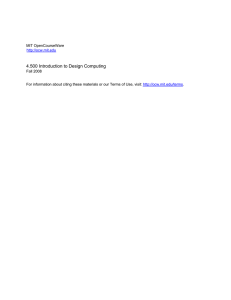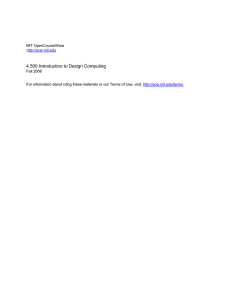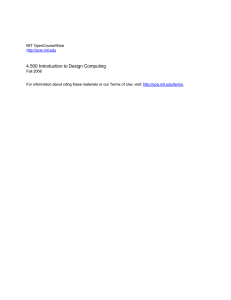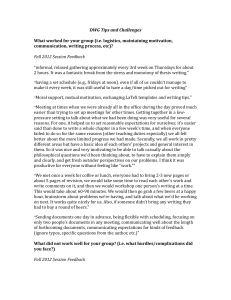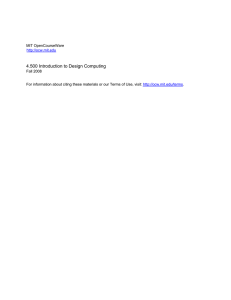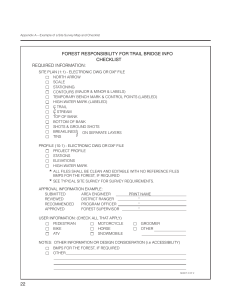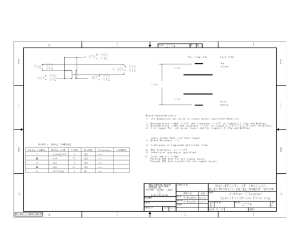4.500 Introduction to Design Computing MIT OpenCourseWare 8 Fall 200
advertisement
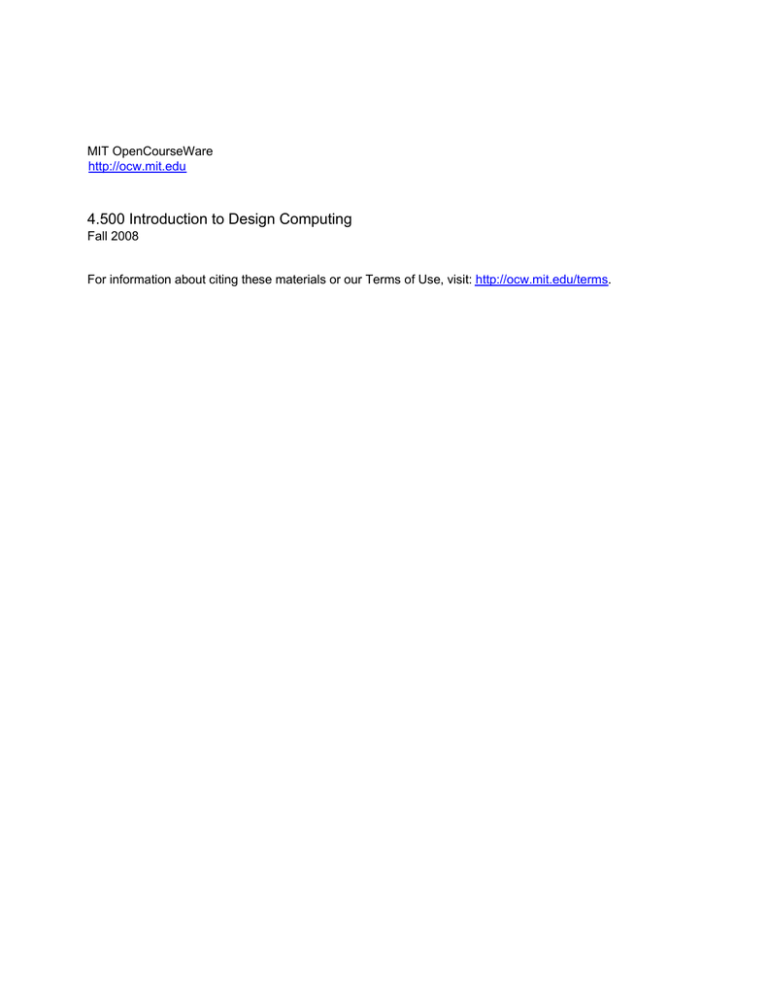
MIT OpenCourseWare http://ocw.mit.edu 4.500 Introduction to Design Computing Fall 2008 For information about citing these materials or our Terms of Use, visit: http://ocw.mit.edu/terms. Massachusetts Institute of Technology Department of Architecture 4.500 INTRODUCTION TO COMPUTATION Assignment 7 April 4, 2005 Digital Fabrication - Design Model This assignment is due in lecture on Tuesday, April 11 Reading Reference: Residential Framing: A Homebuilder's Construction Guide by William P. Spence This assignment is part 1 of three assignments focused on the physical representing your CAD models using rapid prototyping devices. Your job will be to build a physical model of an area of your dorm room using rapid prototyping technologies in this case the laser cutter and 3D printing. For this assignment you are required to turn in a 3D model of and a printout on paper for lecture similar to fig a and c, of a detailed area of your model. The model will be physically built in two stages. The first stage represents the top part of the building to be build of acrylic sheet substituted for wood on the laser cutter (assignment #8). And the lower part will be built with the 3D printer of plaster used to represent the ground plane and supporting blocks (assignment #9). The goal of the assignment will be to learn how to work with fairly precise rapid prototyping devices and to learn a few construction techniques. You will be graded on: 1) Fabrication Accuracy a. Sloppy models will be graded lower b. Model has to stand on its own) 2) Fittings and use of glue (less is better) 3) Composition of model – Section Cut through building Massachusetts Institute of Technology Department of Architecture 4.500 INTRODUCTION TO COMPUTATION Follow these steps to prepare the model for both 3D printing and laser cutting a) Create a copy of your model and rename the copy to suite the purpose. For example your original model should be lableled: lsass_cottage_original.dwg Your copy should be labeled: lsass_cottage_lasercut.dwg You may want to go back and re-label .dwg files based on the purpose of file. lsass_cottage_original.dwg lsass_cottage_render.dwg lsass_cottage_radiosity.dwg (this one contains the exploded geometry) Etc. b) In real space make a box 8’ x 8’ x 8’ box. Use the box to find an are to build, best to find complex unresolved areas (figure a) 1 Command: “Slice” – Select area – choose yz or zx to slice. 2 Create a boxed area around your model and erase all unused model material 3 Remove all un-necessary layers from your model. (figure b) 8’ 8’ 8’ Fig. a) 14’ boxed area Fig. b) Model with geometry removed Massachusetts Institute of Technology Department of Architecture 4.500 INTRODUCTION TO COMPUTATION c) Scale the model so that each leg of the 8’ box equals 4” d) Extend 4” square base in the negative direction ¼” The model must contain the following: 1) Concrete foundation 2) Some space for a person 3) Base 4) Cut through a door or window ¼ “ base 4” Fig. C) Design Model 4” 4.500 INTRODUCTION TO COMPUTATION PAPER TURNIN Page 1: Page 2 Print out of boxed area from the original model – Figure a (exactly like figure a – with the box) Print out of 4” square design model - Figure c ONLINE TURNIN AutoCAD design model - Scaled to fit a 4” base (.dwg) Massachusetts Institute of Technology Department of Architecture