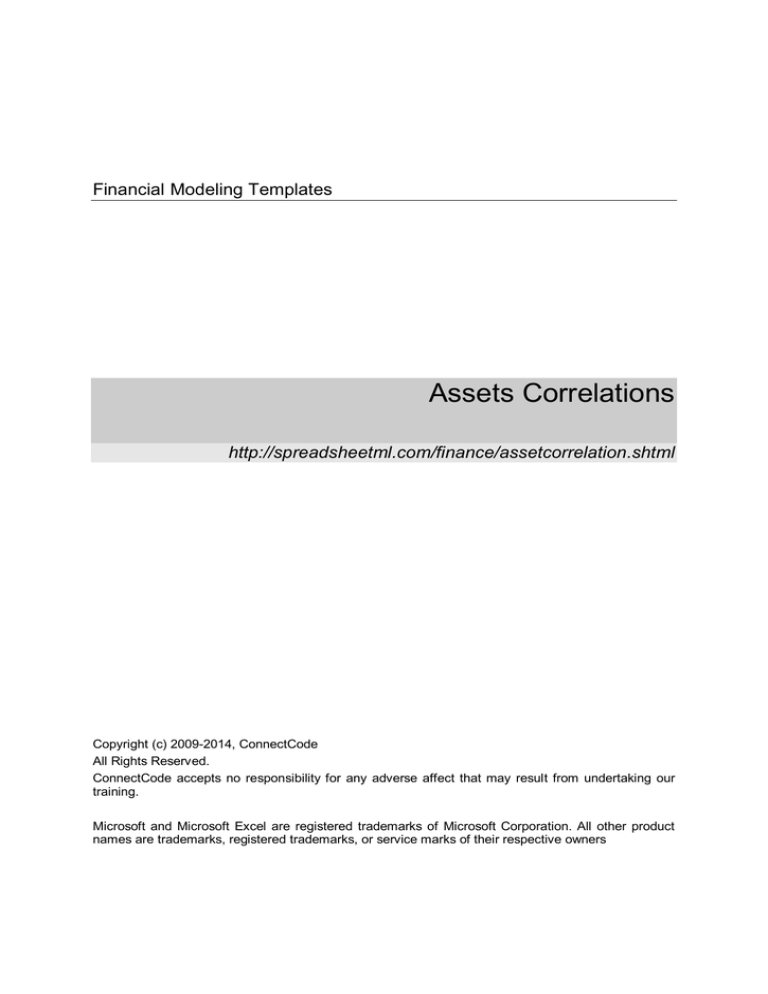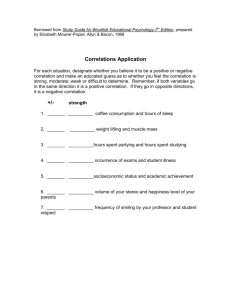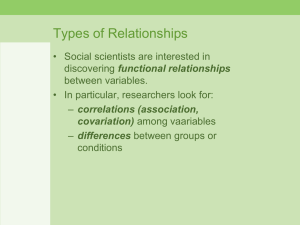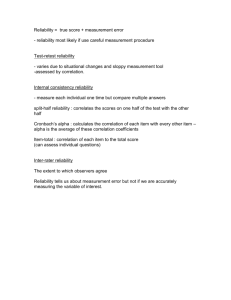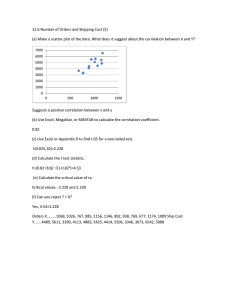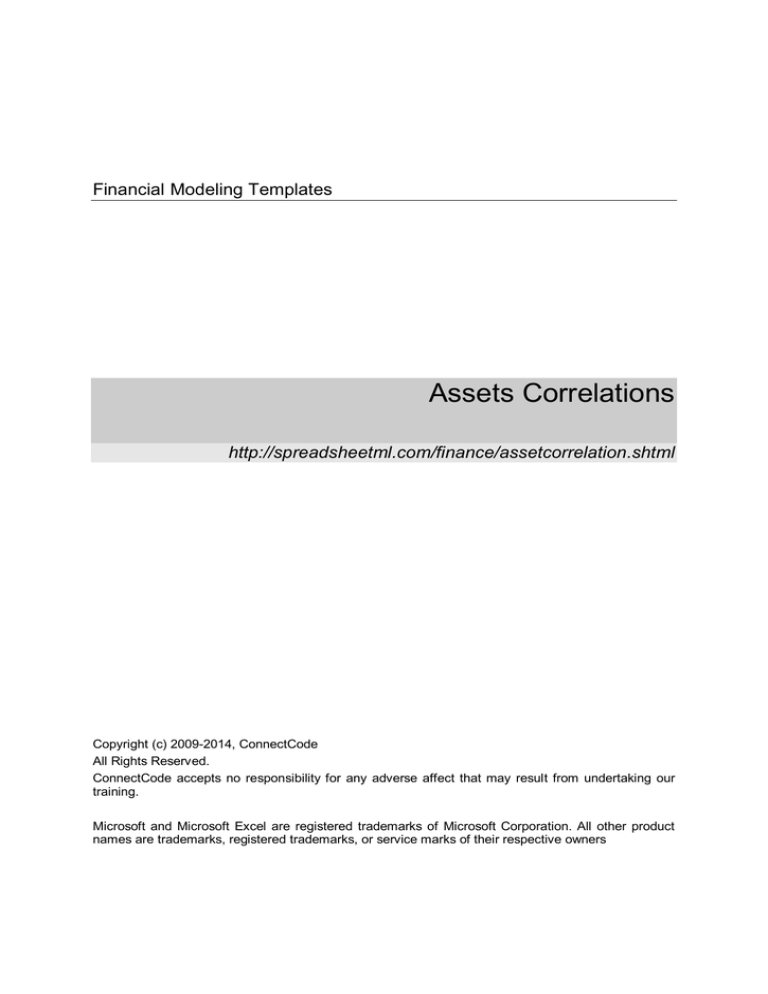
Financial Modeling Templates
Assets Correlations
http://spreadsheetml.com/finance/assetcorrelation.shtml
Copyright (c) 2009-2014, ConnectCode
All Rights Reserved.
ConnectCode accepts no responsibility for any adverse affect that may result from undertaking our
training.
Microsoft and Microsoft Excel are registered trademarks of Microsoft Corporation. All other product
names are trademarks, registered trademarks, or service marks of their respective owners
Table of Contents
1.
Assets Correlations ......................................................................................................... 1-1
1.1
Correlation............................................................................................................. 1-1
1.2
Calculating the Correlation Coefficient ................................................................... 1-1
1.3
Assets Correlations Spreadsheet ........................................................................... 1-1
1.3.1 Inputs........................................................................................................ 1-2
1.3.2 Outputs ..................................................................................................... 1-2
Pg ii
Assets Correlations
Version 1.0
ConnectCode’s Financial Modeling Templates
Have you thought about how many times you use or reuse your financial models? Everyday, day
after day, model after model and project after project. We definitely have. That is why we build all
our financial templates to be reusable, customizable and easy to understand. We also test our
templates with different scenarios vigorously, so that you know you can be assured of their
accuracy and quality and that you can save significant amount of time by reusing them. We have
also provided comprehensive documentation on the templates so that you do not need to guess or
figure out how we implemented the models.
All our template models are only in black and white color. We believe this is how a professional
financial template should look like and also that this is the easiest way for you to understand and
use the templates. All the input fields are marked with the ‘*’ symbol for you to identify them
easily.
Whether you are a financial analyst, investment banker or accounting personnel. Or whether you
are a student aspiring to join the finance world or an entrepreneur needing to understand finance,
we hope that you will find this package useful as we have spent our best effort and a lot of time in
developing them.
ConnectCode
Pg iii
Assets Correlations
Version 1.0
1.
1.1
Assets Correlations
Correlation
Correlation is defined in statistics as the relationship between two or more variables. The
relationship is established by observing the values of the variables. When used in finance,
correlation is typically used to measure how the prices of two assets move in relation to each
other. In the calculation of Portfolio Optimization, correlation is used to find stocks which have a
low or negative correlation with each other for diversification purposes. Other than asset prices,
some analysts use correlation to find the relationship between asset prices and the various
fundamental indicators. An example is the relationship between the S&P 500 earnings with the
U.S. Gross Domestic Product (GDP).
1.2
Calculating the Correlation Coefficient
To calculate the correlation basically requires the values of two or more variables. If we have two
set of values x and y, the following formula can be used.
Correlation = Sum((x - Mean of x)*(y - Mean of y)) / SQRT(Sum((x - Mean of x)^2) * Sum((y Mean of y)^2)
where x is each of the values of x and y is each of the values in y.
In Microsoft Excel, the Correl(x,y) function can be used to calculate the correlation quickly and
easily.
1.3
Assets Correlations Spreadsheet
This spreadsheet downloads stock price data from http://finance.yahoo.com and calculates the
correlation between the different stocks specified automatically. It is useful for finding correlations
between different assets to use in the construction of an optimum portfolio. The free version
supports up to 2 stocks while the professional version supports up to 7 stocks. When the
correlations of more than two assets are required, a correlation matrix is used.
Pg 1-1
Assets Correlations
Version 1.0
1.3.1
1.3.2
Inputs
Start Date (MM/DD/YYYY) - Start date to download the stock price.
End Date (MM/DD/YYYY) - End date to download the stock price.
Stock Quotes Frequency - Download the Monthly, Weekly or Daily stock prices.
Stock Symbols - The stock symbol of the stock to download the stock price.
Outputs
Average Returns - The stock prices are downloaded for a specified frequency as mentioned
in the inputs. Based on the specified frequency, the average returns will be calculated. For
example, if the frequency chosen is "Monthly", then monthly stock prices will be
downloaded. The returns each month will be calculated automatically in the background.
After which, the average returns of each month will be calculated as follows:
Returns from January to February = (Price in February- Price in January) / Price in
January
Returns from February to March = (Price in March - Price in February) / Price in
February
Average Returns = (Returns from January to February + Returns from February to March) / 2
For other types of download frequency, the average returns will be calculated in a similar
manner.
Standard Deviation - The standard deviation of the returns is calculated in this field.
Correlation - The correlation of the returns are calculated in this field. If two stocks have a
tendency to move in the same direction, it will be shown as a positive number. If two
stocks do not have a tendency to move in the same direction, it will be shown as a
negative number or a very small positive number.
Pg 1-2
Assets Correlations
Version 1.0