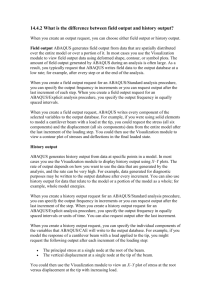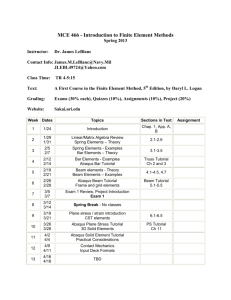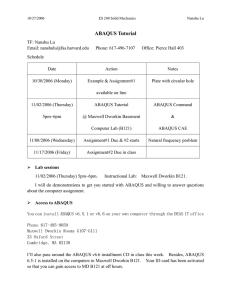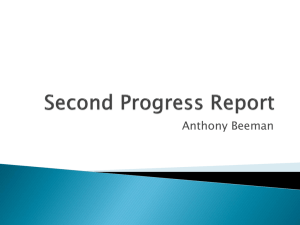ABAQUS Tutorial
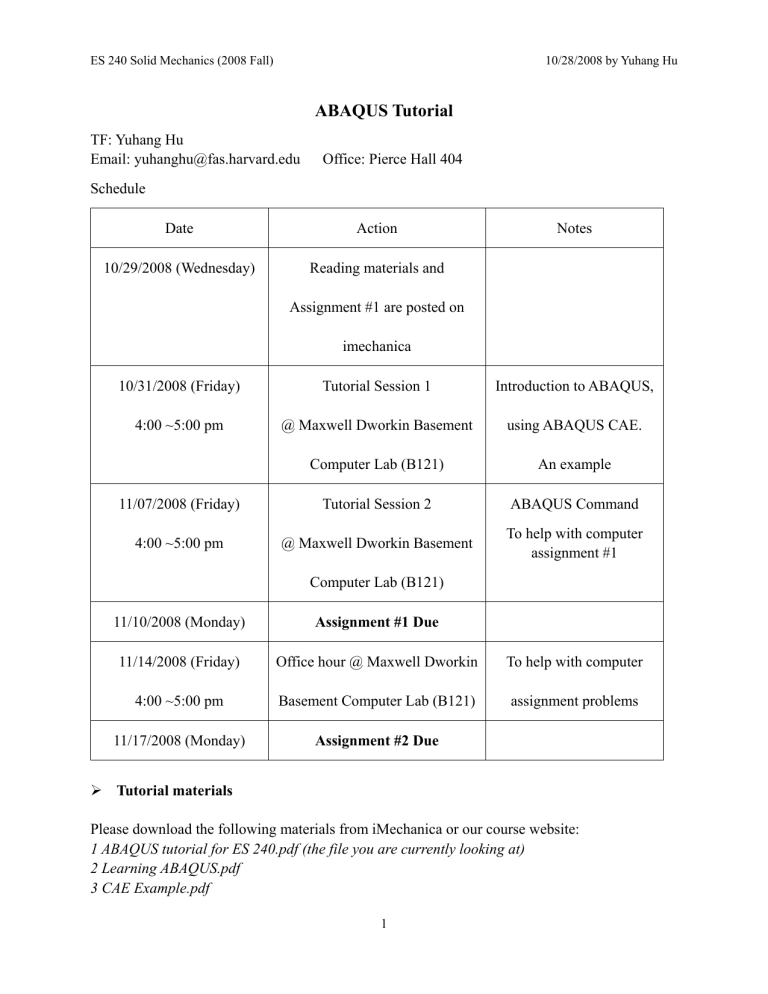
ES 240 Solid Mechanics (2008 Fall)
ABAQUS Tutorial
TF: Yuhang Hu
Email: yuhanghu@fas.harvard.edu Office: Pierce Hall 404
Schedule
10/28/2008 by Yuhang Hu
Date Action Notes
10/29/2008 (Wednesday) Reading materials and
Assignment #1 are posted on imechanica
10/31/2008 (Friday)
4:00 ~5:00 pm
11/07/2008 (Friday)
4:00 ~5:00 pm
Tutorial Session 1
@ Maxwell Dworkin Basement
Introduction to ABAQUS, using ABAQUS CAE.
Computer Lab (B121)
Tutorial Session 2
@ Maxwell Dworkin Basement
Computer Lab (B121)
An example
ABAQUS Command
To help with computer assignment #1
11/10/2008 (Monday)
11/14/2008 (Friday)
4:00 ~5:00 pm
Assignment #1 Due
Office hour @ Maxwell Dworkin To help with computer
Basement Computer Lab (B121) assignment problems
11/17/2008 (Monday) Assignment #2 Due
¾
Tutorial materials
Please download the following materials from iMechanica or our course website:
1 ABAQUS tutorial for ES 240.pdf (the file you are currently looking at)
2 Learning ABAQUS.pdf
3 CAE Example.pdf
1
ES 240 Solid Mechanics (2008 Fall) 10/28/2008 by Yuhang Hu
¾ Access to ABAQUS
ABAQUS 6.5-1 is installed on the computers in Maxwell Dworkin B121. Your ID cards have been activated so that you have access to MD B121 at off hours.
¾ ABAQUS users’ manuals
ABAQUS 6.6 documentation is online. The website is http://www.hlrs.de/organization/aw/services/struct/app/abaqus/Documentation/docs/v6.6/index.h
tml.
You do not need to read them all. Nobody does. However, take a look at the “Getting Started
Manual”. You may also want to look at the “Example Manuals” at some point. You will get an idea of the scope of ABAQUS, and may even get ideas for your project.
¾
Starting ABAQUS/CAE
Windows system: start
Æ
All programs
Æ
ABAQUS 6.5.1
Æ
ABAQUS CAE
Unix system: type abaqus cae.
¾
Steps in running ABAQUS
Create an input file. ABAQUS works by reading and responding to a set of commands (called
KEYWORDS) in an input file. The keywords contain the information to define the mesh, the properties of the material, the boundary conditions and to control output from the program. Now
ABAQUS CAE can automatically generate this input file for you.
Post processing. There are two ways to look at the results of an ABAQUS simulation. You can ask the program to print results to a file, which you can look at with a text editor. This is painful.
Alternatively, you can use a program called ABAQUS/Post, which can be used to plot various quantities that may be of interest.
Please have a look at the examples in the File 1-2 Learning ABAQUS and 1-3 CAE example you will have a much clearer idea to start with ABAQUS.
2