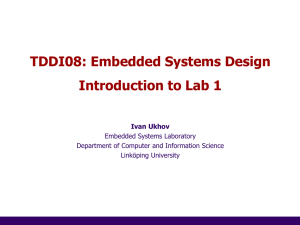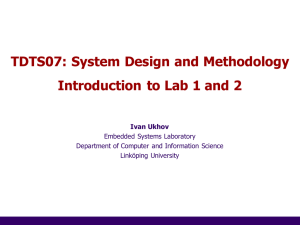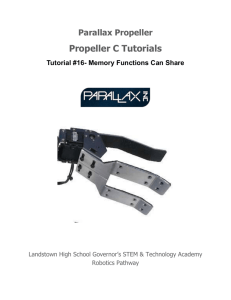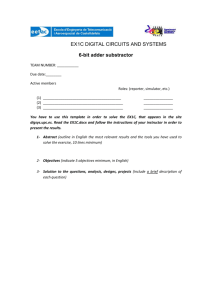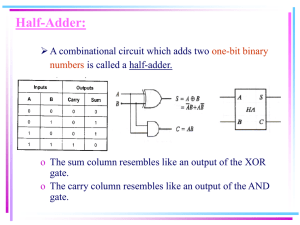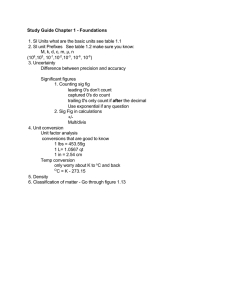TDDI08: Embedded Systems Design Introduction to Lab 1 Ivan Ukhov Embedded Systems Laboratory
advertisement
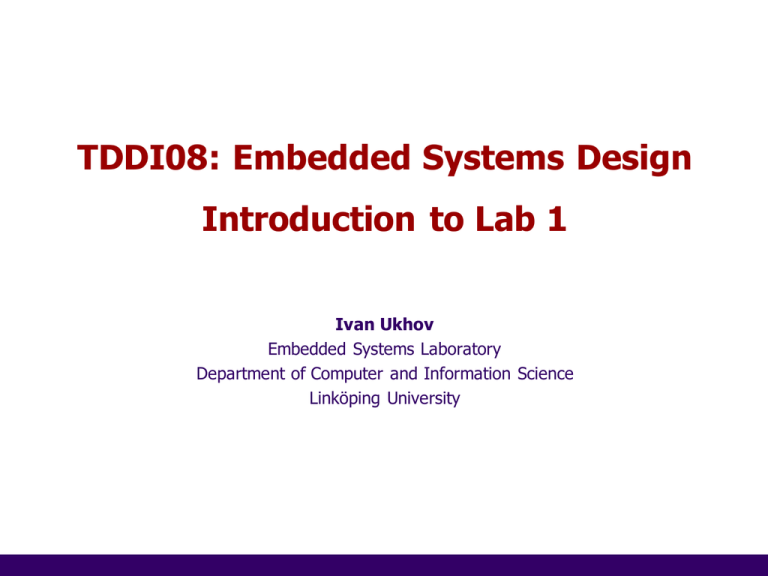
TDDI08: Embedded Systems Design
Introduction to Lab 1
Ivan Ukhov
Embedded Systems Laboratory
Department of Computer and Information Science
Linköping University
‹#› of 14
Contacts
Petru Eles (lectures)
Office: Building B 329:220
Email: petru.eles@liu.se
Ivan Ukhov (lessons)
Office: Building B 329:228
Email: ivan.ukhov@liu.se
Adrian Horga (labs)
Office: Building B 329:198
Email: adrian.horga@liu.se
‹#›
‹#› of 14
Outline
Today
Organization
Lab 1
Next time
Lab 2
‹#›
‹#› of 14
Organization
Lab groups
Webreg groups A and B
Web page
https://www.ida.liu.se/~TDDI08
Check for detailed information and links to tutorials
Organization
2 lessons (including this one)
7 two-hour lab sessions
Lab assignments
1. Modeling and simulation with SystemC
2. Design-space exploration in MPARM
‹#›
‹#› of 14
Organization
Choose a lab partner and sign up in Webreg
https://www.ida.liu.se/webreg3
Deadline for registration: January 31
Register as soon as possible
Deadline for labs: March 27
This is the last day for handing in (emailing) lab reports
After the deadline, your assistant will correct the
remaining lab reports at his earliest convenience
Rules: Please read them (see the labs’ page)
‹#›
‹#› of 14
Structure
1. Modeling and simulation with SystemC
2. Design-space exploration with MPARM
Each lab has a tutorial. Please read it and be
prepared before you attend the lab session. We
want to work efficiently during the supervised lab
sessions.
‹#›
‹#› of 14
Examination
Written report for each lab (pdf)
Present your solution to the lab exercises
Explain your design and implementation choice in detail
Present and discuss your results and simulations
Prepare an archive with the report (pdf) and the code
(where any) and email it to your group’s assistant (CC
both lab partners)
Grades:
Passed
Intermediate: revise your solution and report according to your
assistant’s comments
‹#›
‹#› of 14
Lab 1: SystemC Modeling and Simulation
‹#›
‹#› of 14
Simulation
Based on executable models of the system
Generate input stimuli
Permits a quick and shallow evaluation of the
design quality
Good for finding bugs
Not suitable for finding subtle errors
‹#›
‹#› of 14
SystemC
Compare to VHDL and Verilog
Contains structures for modeling HW components and
their interaction
Comes with a simulation kernel
It’s a unified HW-SW design language
What do we need to model systems?
time
modules
concurrent processes
events
channels
ports
‹#›
‹#› of 14
SystemC – Time
Data type sc_time (a C++ class)
Use like an ordinary basic C++ data type (int,
double)
sc_time t1(9,SC_MS);
sc_time t2 = sc_time(5,SC_SEC);
if (t1<t2) cout << t1*3 << endl << t2+t2;
Many of the standard operators are defined for sc_time
The underlying representation is based on 64-bits
unsigned integer values
The representable time is limited (discrete time)
Depends on the time resolution
Default: 1 picosecond
Can be set by the user through the function
sc_set_time_resolution
‹#›
‹#› of 14
SystemC – Modules
Modules:
Basic building blocks in SystemC
Contains ports, concurrent processes, internal data
structures, channels, etc.
Created with the macro SC_MODULE
Concurrent processes (SC_THREAD or
SC_METHOD)
Use wait statements to advance time (or event
notification)
Sensitive to events (sc_event) or value changes in
channels
Input and output ports to communicate with the
environment
‹#›
‹#› of 14
Example: Adder
a
b
Adder
sum
‹#›
‹#› of 14
SystemC Module Example
#include <systemc.h>
#include <iostream>
void print_method() {
cout << sc_time_stamp()
using std::cout;
<< ”:Sum=” <<sum_p
using std::endl;
SC_MODULE(Adder) {
sc_in<int> a_p;
sc_in<int> b_p;
sc_out<int> sum_p;
<< endl;
}
SC_CTOR(Adder) {
sum_p.initialize(0);
SC_METHOD(add_method);
sensitive << a_p << b_p;
sc_event print_ev;
void add_method() {
sum_p = a_p + b_p;
print_ev.notify(SC_ZERO_TIME);
}
SC_METHOD(print_method);
dont_initialize();
sensitive << print_ev;
}
}; // END Adder
‹#›
‹#› of 14
Generate Inputs
a
Generator
b
Adder
sum
‹#›
‹#› of 14
SystemC – Input Generator
SC_MODULE(Generator) {
SC_CTOR(Generator) {
sc_out<int> a_p;
a_p.initialize(0);
sc_out<int> b_p;
b_p.initialize(0);
SC_THREAD(gen_thread);
void gen_thread() {
for (;;) {
}
}; // END Generator
wait(1,SC_SEC);
a_p = a_p + 1;
b_p->write(b_p->read() + 1);
}
}
‹#›
‹#› of 14
SystemC – Test Bench
// Definition of an input generator (next slide)
int sc_main(int argc, char *argv[]) {
sc_set_default_time_unit(1,SC_SEC);
sc_signal<int> a_sig, b_sig, sum_sig; // create channels
Adder adder_module(”Adder_1”); // create an instance
adder_module(a_sig, b_sig, sum_sig); // connect ports to
channels
Generator gen(”Generator_1”);
gen(a_sig, b_sig);
sc_start(30,SC_SEC);
return 0;
}
‹#›
‹#› of 14
Simulation Run
$ ./adder.x
SystemC 2.1.v1 --- Dec 22 2014 16:12:32
Copyright (c) 1996-2005 by all Contributors
ALL RIGHTS RESERVED
0 s: Sum=0
1 s: Sum=2
2 s: Sum=4
3 s: Sum=6
4 s: Sum=8
5 s: Sum=10
6 s: Sum=12
7 s: Sum=14
8 s: Sum=16
9 s: Sum=18
10 s: Sum=20
11 s: Sum=22
.
.
.
‹#›
‹#› of 14
Simulator Kernel
1. Initialize: each process is executed once; it’s possible
to disable this phase for methods.
2. Evaluate: select a ready-to-run process and execute or
resume it; immediate notification may happen (e.notify()).
3. Repeat Step 2 until there are no more processes to run.
4. Update: values assigned to channels in the previous
evaluation cycle are updated.
5. Steps 2–4 = delta-cycle; if Step 2 or 3 resulted in delta
event notifications (e.notify(0) or wait(0)), go to Step 2
without advancing the simulation time.
6. Advance to the next time with pending events.
7. Determine processes ready to run and go to Step 2.
‹#›
‹#› of 14
Simulator Kernel – Delta-Cycle Example
//inside a process
sc_signal<int> sig_int;
//assume current value
//of sig_int is 0
sig_int.write(1);
int value = sig_int.read();
cout << value << endl;
wait(SC_ZERO_TIME);
value = sig_int.read();
cout << value << endl;
0
1
‹#›
‹#› of 14
Try the Example
You can find the example at:
/home/TDTS07/tutorials/systemc/adder
Copy it to your home directory
Two files:
adder.cc (implements the two modules + the test
bench)
Makefile (helps you compile and build the program)
Type make at the command line assuming you are in the
correct directory
Creates an executable adder.x
After building the example, type ./adder.x to
run it
Study the source code together with the tutorial
‹#›
‹#› of 14
Lab Assignment
Study the lab material linked from the web pages
In the document you will find the lab assignment
Design and implement a traffic light controller
For details: SystemC Language Reference Manual
http://accellera.org
‹#›
‹#› of 14
Thank you!
Questions?
‹#›
‹#› of 14