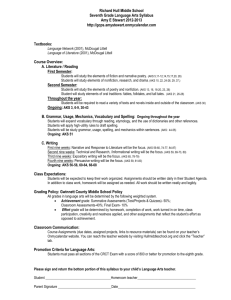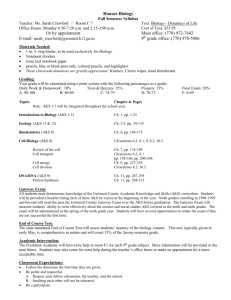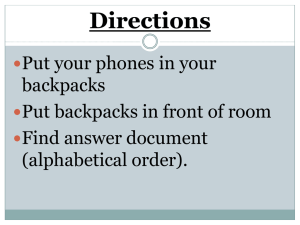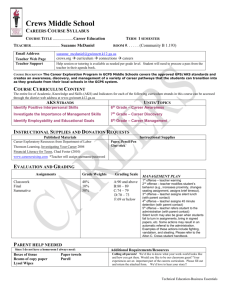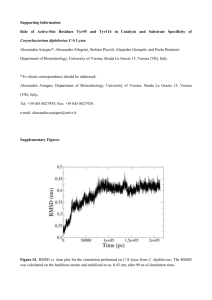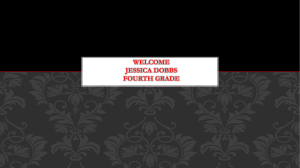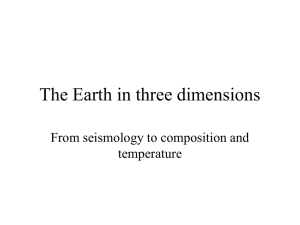EUROPEAN COMPUTER DRIVING LICENCE / INTERNATIONAL COMPUTER DRIVING LICENCE ADVANCED DATABASE
advertisement
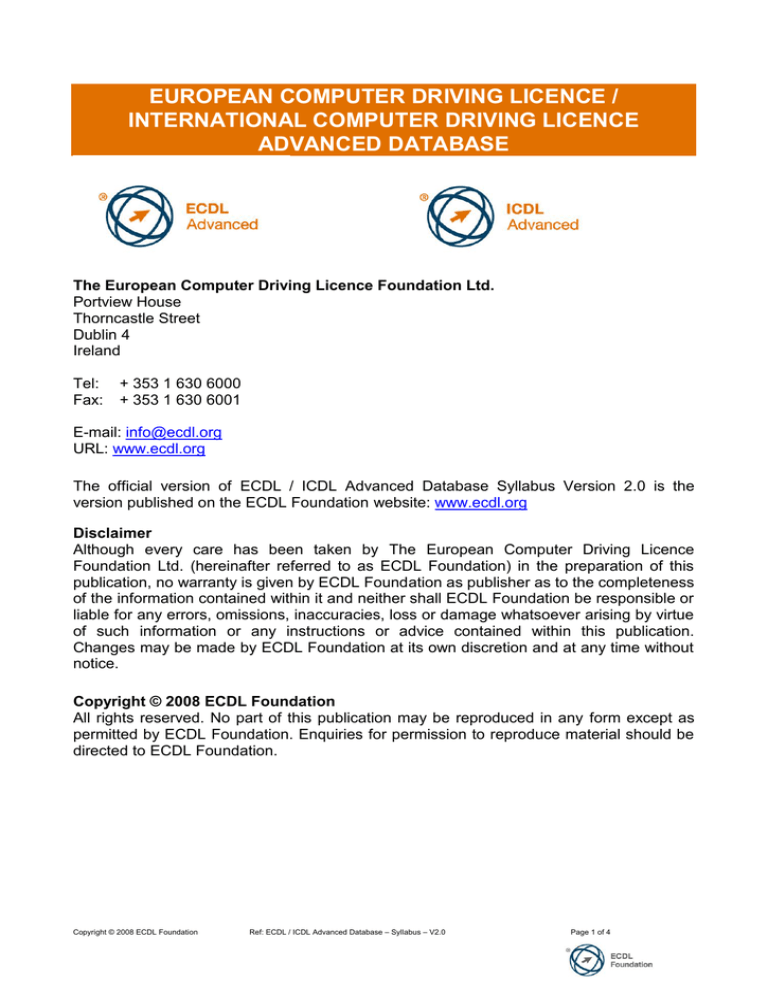
EUROPEAN COMPUTER DRIVING LICENCE / INTERNATIONAL COMPUTER DRIVING LICENCE ADVANCED DATABASE The European Computer Driving Licence Foundation Ltd. Portview House Thorncastle Street Dublin 4 Ireland Tel: Fax: + 353 1 630 6000 + 353 1 630 6001 E-mail: info@ecdl.org URL: www.ecdl.org The official version of ECDL / ICDL Advanced Database Syllabus Version 2.0 is the version published on the ECDL Foundation website: www.ecdl.org Disclaimer Although every care has been taken by The European Computer Driving Licence Foundation Ltd. (hereinafter referred to as ECDL Foundation) in the preparation of this publication, no warranty is given by ECDL Foundation as publisher as to the completeness of the information contained within it and neither shall ECDL Foundation be responsible or liable for any errors, omissions, inaccuracies, loss or damage whatsoever arising by virtue of such information or any instructions or advice contained within this publication. Changes may be made by ECDL Foundation at its own discretion and at any time without notice. Copyright © 2008 ECDL Foundation All rights reserved. No part of this publication may be reproduced in any form except as permitted by ECDL Foundation. Enquiries for permission to reproduce material should be directed to ECDL Foundation. Copyright © 2008 ECDL Foundation Ref: ECDL / ICDL Advanced Database – Syllabus – V2.0 Page 1 of 4 Advanced Database (AM5) The following is the Syllabus for Advanced Database, which provides the basis for the module’s theory and practice-based test. The Syllabus for AM5 is over and above the skills and knowledge contained within ECDL / ICDL Module 5, Using Databases. Advanced Database anticipates that the candidate has already acquired the skills and knowledge outlined in ECDL / ICDL Module 5. Module Goals Advanced Database requires the candidate to understand key database concepts and use a relational database application to create an advanced database structure and outputs. The candidate shall be able to: Understand key concepts of database development and usage. Create a relational database using advanced table creation features and complex relationships between tables. Design and use queries to create a table, update, delete and append data. Refine queries using wildcards, parameters and calculations. Use controls and subforms to enhance forms and improve functionality. Create report controls to perform calculations. Create subreports and enhance report presentation. Enhance productivity by working with macros and use linking and importing features to integrate data. CATEGORY AM5.1 Database Concepts AM5.2 Tables and Relationships Copyright © 2008 ECDL Foundation SKILL SET AM5.1.1 Database Development and Use AM5.2.1 Fields/Columns REF. TASK ITEM AM5.1.1.1 Know that different types of database models exist like: hierarchical, relational, object-oriented. AM5.1.1.2 Know the life cycle stages of a database: logical design, database creation, data entry, data maintenance, information retrieval. AM5.1.1.3 Recognize common business applications of databases like: dynamic website, customer relationship management systems, enterprise resource planning systems, website content management systems. AM5.1.1.4 Know the term SQL (structured query language) and understand its main use in querying database content. AM5.2.1.1 Create, modify, delete a lookup in a field/column. Ref: ECDL / ICDL Advanced Database – Syllabus – V2.0 Page 2 of 4 CATEGORY SKILL SET REF. AM5.2.1.2 Create, modify, delete an input mask in a field/column. AM5.2.1.3 Set data entry for a field/column: required, not required. AM5.2.2 Relationships and AM5.2.2.1 Joins AM5.3 Queries AM5.3.1 Query Types AM5.3.2 Refining a Query Copyright © 2008 ECDL Foundation TASK ITEM Create, modify, delete a one-to-one, one-to-many relationship between tables. AM5.2.2.2 Create, modify a many-to-many relationship using a junction table. AM5.2.2.3 Apply referential integrity between tables. AM5.2.2.4 Apply automatic update of related fields. AM5.2.2.5 Apply automatic deletion of related records. AM5.2.2.6 Apply, modify an inner join, outer join. AM5.2.2.7 Create, modify a subtract join. AM5.2.2.8 Apply a self join. AM5.3.1.1 Create, run a query to update data in a table. AM5.3.1.2 Create, run a query to append records to a table. AM5.3.1.3 Create, run a query to delete records in a table. AM5.3.1.4 Create, run a query to save selected data as a new table. AM5.3.1.5 Create, run a crosstab query. AM5.3.1.6 Create, run a query to show duplicated records within a table. AM5.3.1.7 Create, run a query to show unmatched records in related tables. AM5.3.2.1 Create, modify, run a one, two variable parameter query. AM5.3.2.2 Use wildcards in a query: [ ], !, -, #. AM5.3.2.3 Show highest, lowest range of values in a query. AM5.3.2.4 Create and name a calculated field that performs arithmetic operations. Ref: ECDL / ICDL Advanced Database – Syllabus – V2.0 Page 3 of 4 CATEGORY AM5.4 Forms AM5.5 Reports SKILL SET AM5.4.1 Controls AM5.5.1 Controls AM5.5.2 Presentation AM5.6 Enhancing Productivity AM5.6.1 Linking, Importing AM5.6.2 Automation Copyright © 2008 ECDL Foundation REF. TASK ITEM AM5.3.2.5 Group information in a query using functions: sum, count, average, max, min. AM5.4.1.1 Create, modify, delete bound controls: text box, combo box, list box, check box, option groups. AM5.4.1.2 Apply, remove bound control properties like: limit to list, distinct values. AM5.4.1.3 Create, modify, delete unbound controls containing arithmetic, logical expressions. AM5.4.1.4 Modify sequential tab order of controls on a form. AM5.4.1.5 Create, delete a linked subform. AM5.5.1.1 Format arithmetic calculation controls in a report: percentage, currency, to a specific number of decimal places. AM5.5.1.2 Apply a running sum for a group, over all. AM5.5.1.3 Concatenate fields in a report. AM5.5.2.1 Insert, delete a data field in group, page, report headers and footers. AM5.5.2.2 Sort, group records in a report by field(s). AM5.5.2.3 Force page breaks for groups in a report. AM5.5.2.4 Create, delete a linked subreport. AM5.6.1.1 Link external data to a database: spreadsheet, text (.txt, .csv), existing database files. AM5.6.1.2 Import spreadsheet, text (.txt, .csv), XML, existing database files into a database. AM5.6.2.1 Create a simple macro like: close an object and open another object, open and maximize an object, open and minimize an object, print and close an object. AM5.6.2.2 Assign/attach a macro to a command button, object, control. Ref: ECDL / ICDL Advanced Database – Syllabus – V2.0 Page 4 of 4