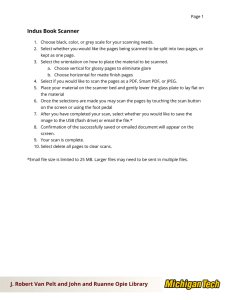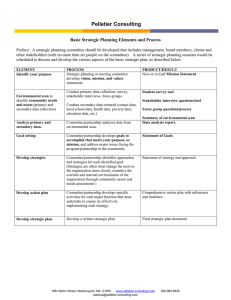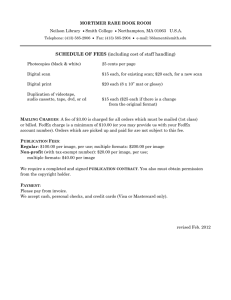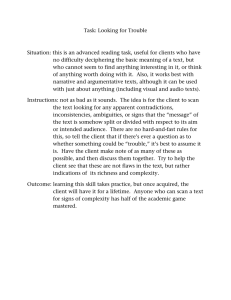How Trend Micro CAN really protect you.
advertisement
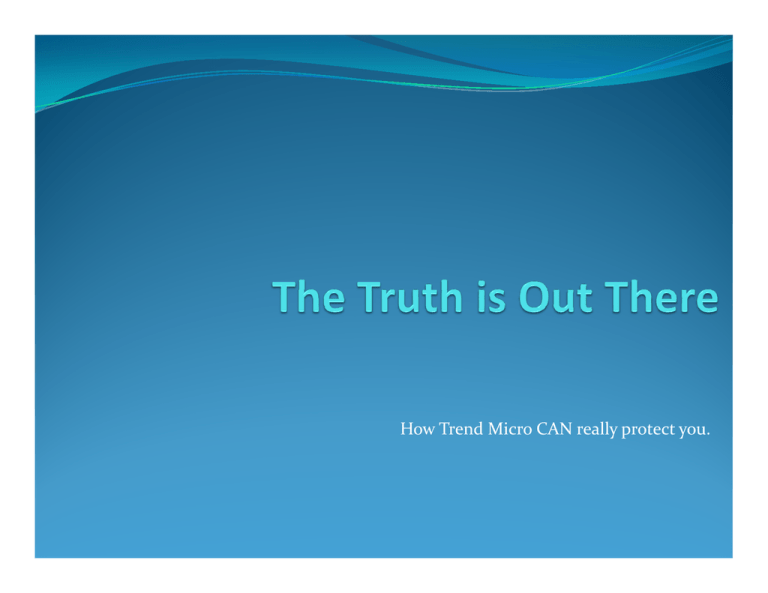
How Trend Micro CAN really protect you. Topics Configuration Strategies and Best Practices for OSCE 8.0 • Scan Configuration, Scan Actions • OSCE Real‐time Scan Configuration and Intellitrap • Heuristic/Generic Pattern • GeneriClean • Service Pack 3 Features and Mitigation Strategies • Web Reputation Service (WRS) • Outbreak Prevention Policy (OPP) Incident Assistance • How to submit a virus to Shea or TM • How to submit a TM ticket Configuration Strategies and Best Practices Service Packs and Patches Service Packs and Patches http://www.trendmicro.com/download/product.asp?productid=5 Service Pack 1 Patch 3‐ 3 Build 3243 (3/25/09) 3 43 3 5 9 Scan Configurations Scan Configurations Manual Scan All Scanable Files Use Specific Actions U S ifi A ti Real‐Time Scan Created/Modified and Retrieved Intelliscan Intellitrap Use Specific Action Scheduled Scan All S bl Fil All Scanable Files Enable Intellitrap, scan boot area Medium CPU usage p Specific Scan Action Scan Actions Generic and Heuristic Scan Can identify by name Possible_ Possible Cryp_ Xxxx_xxxxx.gen X Xxx_generic i Default Action=NoNothing After 2 weeks, loaded into the engine and it becomes , g detected. Recommendation‐ Enable a Scan Action (see Best Practices Document) Scan Actions GeneriClean Technology Referential cleaning –Automatically removes malicious files and restores system modifications Removes or cleans registry entries 90% malware samples received were cleaned by Genericlean Requirement OSCE 8.0 SP1 Please refer to the Best Practices for details on registry keys E i G iCl i i d i ill i ll Every time GeneriClean is triggered, it will automatically modify these registry keys and set the value. If you do not y want the keys to be modified, set the value to 0. Service Pack 3 Scheduled Scan Enhancements Postpone Scheduled Scan Skip and Stop Scheduled Scan Resume Scheduled Scan Scan Reminder Product Enhancements %i variable in alert messages (IP) Different update schedules for online and offline clients Lots and Lots of issues resolved refer to readme Lots and Lots of ‘issues’ resolved refer to readme Features and Mitigation Strategies Web Reputation Services Stops web‐based threats based on the URL Access to a URL is allowed or denied based on TM global web reputation database l b l b i d b Does not discriminate based on content. Focus is exclusively on scoring URLs according to their threat potential Web Reputation Uses in memory cache if an existing rating exists. If new site OfficeScan queries rating server by sending request to osce80-en.url.trendmicro.com Web Reputation Security Level High Threshold‐80 Medium Threshold‐70 Default in external policy D f l i l li Medium‐Low Threshold‐60 Default internal policy Low Threshold‐50 Threshold 50 Web Reputation Approved list URLs listed will not go through server lookup Maximum URLs: 50 Client Alert Messages Customize alert messages C t i l t WR Logs Can enable so that list of block sites is created in OfcUrlf.log. Outbreak Prevention Proactively prevents and contains outbreaks Can Limit/Deny Access to shared folders Block Ports Deny Write access to files and folders D W it t fil d f ld Specify time frame and notification message Incident Assistance How to Submit Virus Run SICTool http://www.trendmicro.com/download/sic.asp Send SICLOG and SUSPECT.ZIP to Shea McGrew or Harvard Townsend. Password protect the file. How to submit ticket Trend Micro technical support Phone: (888) 608‐1009 Hours: Mon‐Fri, 5 a.m.‐5 p.m., U.S. Pacific Time i S P ifi i (except on holidays) To submit a case: http://kb.trendmicro.com/solutions/Srf/questionEntr y.asphttp://esupport.trendmicro.com/support/viewxm l.do?ContentID=EN‐121922&id=EN‐121922 **You will need the OfficeScan activation code to complete a ticket that code is: Thanks!!! IntelliTrap Product : OSCE 8.0 Pattern used – tmblack and tmwhite p p gp Intellitrap is capable of detecting packed files It only scans these 2 folders * IE Temp Folder C:\Documents and Settings\%LoginUserID%\Local \ g\ g \ Settings\Temporary Internet Files\ * Outlook temp folder ( Outlook 2000, XP, 2003 and 2007 ) C:\Documents and Settings\%LoginUserID%\Local S tti \T I t t Fil \%OLKB %\* * Settings\Temporary Internet Files\%OLKB5%\*.* Can it be configured to scan a different directory (i.e. c:\, c:\windows or d:\) = NO Detected as trend as PAK_Generic.001 D d d PAK G i