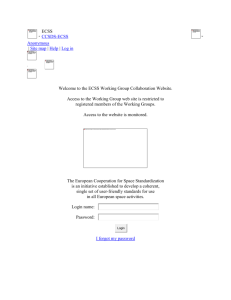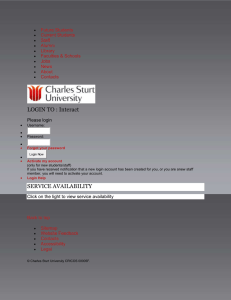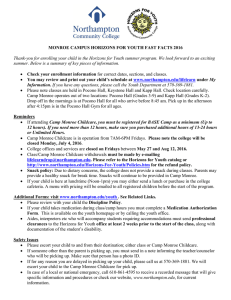ONLINE Registration Directions In Your Own Home! No wait — 24/7
advertisement
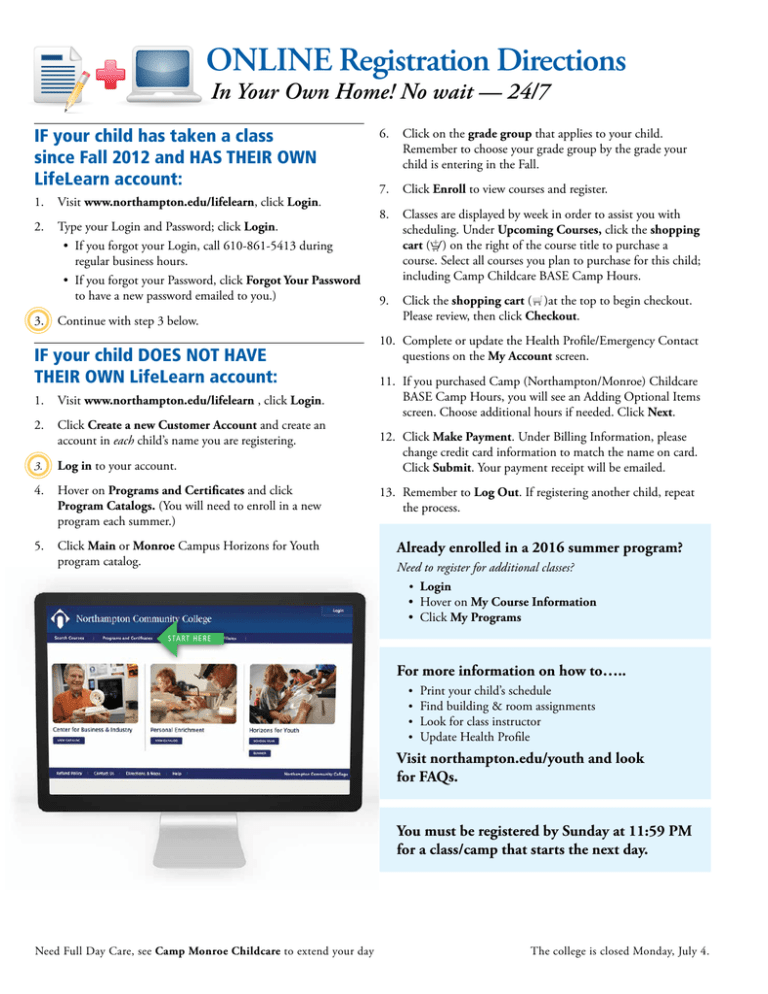
ONLINE Registration Directions In Your Own Home! No wait — 24/7 IF your child has taken a class since Fall 2012 and HAS THEIR OWN LifeLearn account: 1. Visit www.northampton.edu/lifelearn, click Login. 2. Type your Login and Password; click Login. • If you forgot your Login, call 610-861-5413 during regular business hours. • If you forgot your Password, click Forgot Your Password to have a new password emailed to you.) 3. Continue with step 3 below. IF your child DOES NOT HAVE THEIR OWN LifeLearn account: 6. Click on the grade group that applies to your child. Remember to choose your grade group by the grade your child is entering in the Fall. 7. Click Enroll to view courses and register. 8. Classes are displayed by week in order to assist you with scheduling. Under Upcoming Courses, click the shopping cart ( ) on the right of the course title to purchase a course. Select all courses you plan to purchase for this child; including Camp Childcare BASE Camp Hours. 9. Click the shopping cart ( )at the top to begin checkout. Please review, then click Checkout. 10. Complete or update the Health Profile/Emergency Contact questions on the My Account screen. 11. If you purchased Camp (Northampton/Monroe) Childcare BASE Camp Hours, you will see an Adding Optional Items screen. Choose additional hours if needed. Click Next. 1. Visit www.northampton.edu/lifelearn , click Login. 2. Click Create a new Customer Account and create an account in each child’s name you are registering. 3. Log in to your account. 4. Hover on Programs and Certificates and click Program Catalogs. (You will need to enroll in a new program each summer.) 13. Remember to Log Out. If registering another child, repeat the process. 5. Click Main or Monroe Campus Horizons for Youth program catalog. Already enrolled in a 2016 summer program? 12. Click Make Payment. Under Billing Information, please change credit card information to match the name on card. Click Submit. Your payment receipt will be emailed. Need to register for additional classes? • Login • Hover on My Course Information • Click My Programs S TA RT H E R E For more information on how to….. • • • • Print your child’s schedule Find building & room assignments Look for class instructor Update Health Profile Visit northampton.edu/youth and look for FAQs. You must be registered by Sunday at 11:59 PM for a class/camp that starts the next day. Need Full Day Care, see Camp Monroe Childcare to extend your day The college is closed Monday, July 4.