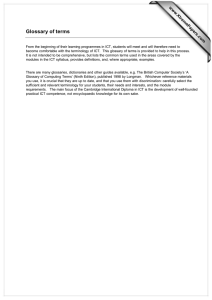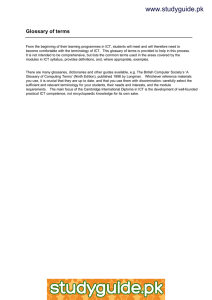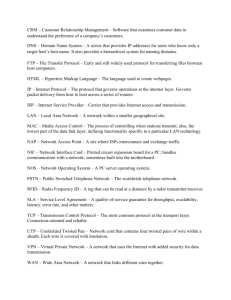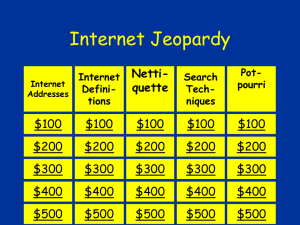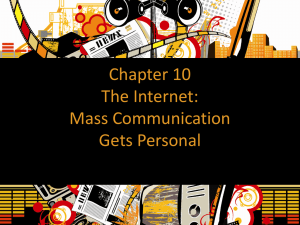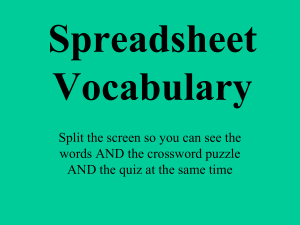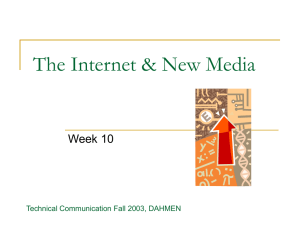Glossary of terms www.XtremePapers.com
advertisement
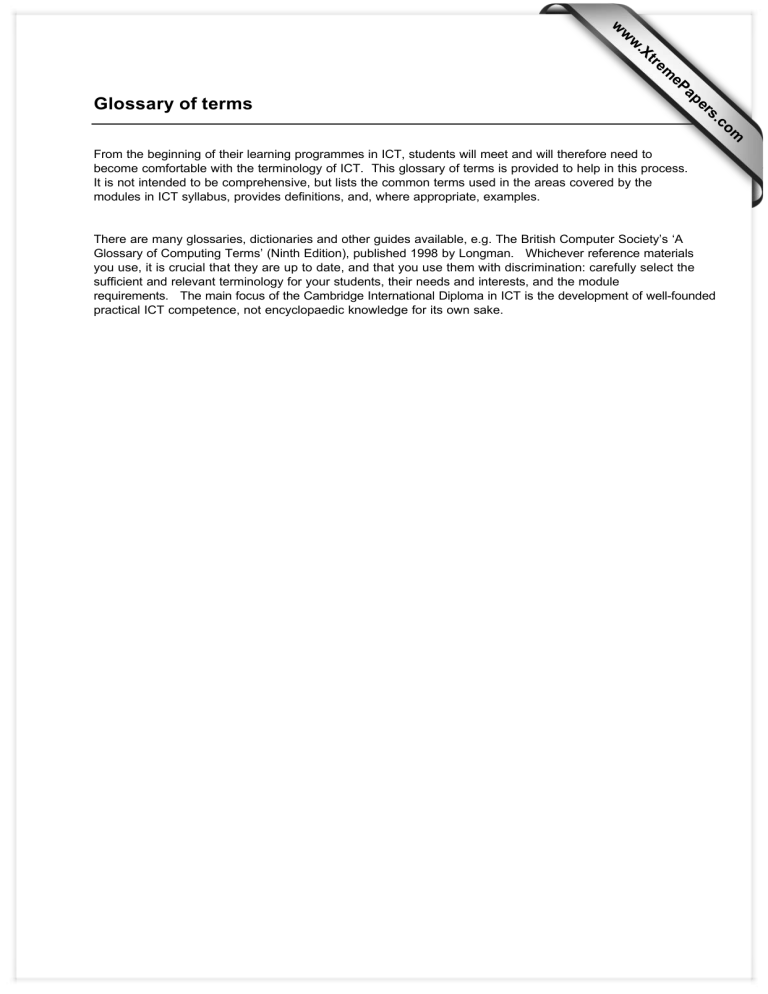
w w ap eP m e tr .X w om .c s er Glossary of terms From the beginning of their learning programmes in ICT, students will meet and will therefore need to become comfortable with the terminology of ICT. This glossary of terms is provided to help in this process. It is not intended to be comprehensive, but lists the common terms used in the areas covered by the modules in ICT syllabus, provides definitions, and, where appropriate, examples. There are many glossaries, dictionaries and other guides available, e.g. The British Computer Society’s ‘A Glossary of Computing Terms’ (Ninth Edition), published 1998 by Longman. Whichever reference materials you use, it is crucial that they are up to date, and that you use them with discrimination: carefully select the sufficient and relevant terminology for your students, their needs and interests, and the module requirements. The main focus of the Cambridge International Diploma in ICT is the development of well-founded practical ICT competence, not encyclopaedic knowledge for its own sake. DOCUMENT PRODUCTION Term Definition Example blocks Sections of text, which can, for example, be moved and copied as a single unit. bold A type style that makes the text to which it is applied heavier than the surrounding text. Normal bold bullet Mark used to set off a small block of text or individual items on a list. l u clip art Collections of pre-prepared graphics which can be imported into other applications, e.g. word processing. clipboard A special area of memory for temporary storage of data, a holding place where data, can be stored for further action, e.g. in cutting and pasting. Its contents are automatically replaced when you place new data there. copy To take a copy of the currently selected data, e.g. text crop To chop out a section of an image. cut To take a copy and remove the currently selected data, e.g. text delete To delete currently selected data, e.g. text dictionary the list of allowable words which can be used in a particular application : standard, personal export/import creating a data file using one piece of software so that it can be read by a different piece of software footer A design element that is repeated at the bottom of each page. format (i) The structure or appearance of a part of a document. Page numbers cf: header (ii) To change the appearance of selected text. font A set of characters available in the same typeface, style, size and stroke weight. grammar checker A tool that checks the grammar within a document and usually tries to provide guidance as to correct usage. header A piece of text which is repeated at the top of every page. insert To insert new data, e.g. in a selected position Arial Wingdings Wingdings Module 101 Issue 3.0 Chapter titles cf. footer italic A type style in which the characters have a more cursive appearance than in a normal typeface and are evenly slanted towards the right. justification arranging characters so that they align with margins in specified way (left, right, full, centred) mailmerge combining a document and a data file so that copies of the document for different people are suitably different, e.g. personalised, with correct address margins The margins set round the edge of a page, top, bottom, left, right. Within the top margin a header margin can be set and within the bottom margin a footer margin can be set. menu command Command selected from a drop down menu. merge To combine two or more documents into a single document. move To move selected data, e.g. text from one position to another in a document. orphan A single line of text at the bottom of a page. outline A word processing facility which allows the user to concentrate on the structure and organisation of a document (rather than its format). page A division of whole of the display which will fit onto the print paper size specified for the file. page layout The layout of the page with regard to features such as margins, headers, footers, page length, page width and page number. paste To insert a previously copied or cut section. print preview This allows you to look at the pages of your spreadsheet as they will appear when they are printed out. ruler Facility which shows the scaled position of the cursor. sans serif A typeface with a more geometric appearance than a serif typeface; that is, it does not contain serifs. Used more frequently in display type such as headlines. scale To change the size of an image in proportion to the original. search The software looks for a specific combination of characters from a point selected by the user. (Matched words may be replaced with another combination.) (search and replace) italic cf: widow Arial typeface cf: serif serif A typeface whose characters contain short lines or ornaments at the upper and lower ends of the stroke. Considered easier to read for large bodies of text. Times New Roman cf: san serif spell-checker A tool that checks the spelling within a document and usually tries to provide guidance as to correct usage. subscript Text, usually in a smaller point size, positioned below the normal base line. superscript Text, usually in a smaller point size, positioned above the normal base line. template A pre-formatted page layout which can contain headers, footers and embedded objects. thesaurus A word processing facility that allows the user to find alternatives to a given word. toggle To alternate between two states toolbar A pictorial menu of buttons. typeface A specific named design of a set of printed characters. Times New Roman widow A single line of text at the top of a page or column. cf: Orphan word wrap Automatic wrapping of a sentence onto the next line without the need for a carriage return. This facility breaks lines automatically between words, so that when the text being entered on the line reaches beyond the righthand margin, the whole of the last word is transferred to the beginning of the next line zoom in/out Viewing a window at different levels of magnification. script sub super script Bold on – bold off DATA MANIPULATION Term Definition Example absolute reference A reference to a specific cell, that the application cannot automatically adjust cf: relative reference alignment The way in which the contents of a cell are arranged as flush left, centre or flush right. ascending sort The sorting of a list with the lowest numerical value or lowest alphanumeric character first. cell A unit (single box) on a spreadsheet matrix into which can be input, via the keyboard, data - text, numbers or formulae. Each cell is located by reference to its column and row (its address). cell border The boundary of a cell or range which may be highlighted with an outline box. cell name A name given to a cell which can be used in formulae or to locate the cell. Outgoings Income cell reference The unique description/address of a cell, identifying its location in the spreadsheet. R3C2 clear The action of deleting the contents of a cell or range of cells. column The vertical lines of cells which run down the length of a spreadsheet which are sometimes labelled with letters. column header The unique identifier of a column. copy To copy the contents of a cell or range of cells into others to avoid repetitive typing. When copying cell references they are automatically altered to keep in step with the appropriate row or column unless the cell contains an absolute reference. cut To delete the contents of a cell or cells and store them in a temporary memory buffer. The contents can be returned to a chosen location of the spreadsheet matrix with the paste command. descending sort The sorting of a list with the highest numerical value or highest alphanumeric character first. error value A value in a cell displayed when the application cannot calculate the formula for that cell. file A collection of related records. ant bee cow 100 234 5678 = A3 + $B$3 = A4 + $B$3 = A5 + $B$3 cow bee ant 5678 234 100 fill down To copy the contents of a cell or row range down a column or columns. When copying cell references they are automatically altered to keep in step with the appropriate row or column unless the cell contains an absolute reference. fill right To copy the contents of a cell or column range across a row or rows. When copying cell references they are automatically altered to keep in step with the appropriate row or column unless the cell contains an absolute reference. footer A design element that is repeated at the bottom of each page. page numbers cf: header formula A calculation which may include functions, operations or references to other cells. = IF(A3 = 0, 0, B3/A3) font A set of characters available in the same typeface, style, size and stroke weight. Frankenstein Wingdings Wingdings freeze titles To lock the top row or rows and or the left most column or columns so that they remain fixed in position on the screen or page as the rest of the screen display is scrolled. function A functions simplifies and shortens lengthy calculations. It is a special type of formula represented by a key word which denotes the function followed by parentheses. Within the parentheses is the argument, often a range of cells, on which the function is to be performed. grid-line Some spreadsheet applications allow you to display or print the lines which mark out the cells of the matrix. header A piece of text which is repeated at the top of every page. justification The way in which the contents of a cell are arranged as flush left, centre or flush right. label The descriptive word or words used to describe the contents of ranges of cells. Monthly Expenditure lookup A function which looks up an entry in a reference table and returns either a matching entry or an error code. Lookup (3, Y1:Z3) = C = sum (A3:C3) Module 102 Issue 2.2 Chapter titles cf: footer Y Z 1 1 D 2 3 C 3 5 E macro A sequence of frequently performed, repetitive tasks and calculations that can be recorded and then automatically performed when activated by defined keystrokes. margins The margins set round the edge of a page, top, bottom, left, right. Within the top margin a header margin can be set and within the bottom margin a footer margin can be set. numeric format The way in which a number is displayed in a cell. There are a number of common formats such as fixed, currency, comma, percent, leading zeros, true/false, time/date. 123.45 £123.45 123.45% operator These perform all the basic actions on numbers or characters. There are three basic groups, mathematical (e.g. +), relational (e.g. =) and logical (e.g. AND). = A3 + B3 = IF (A3 = B3, "Same", "Different") = IF (AND(A3 = B3,A3 = C3), "Same", "Different") page A division of whole of the display which will fit onto the print paper size specified for the file. page layout The layout of the page with regard to features such as margins, headers, footers, page length, page width and page number. paste Pasting the contents from a copy or cut action onto the screen at a specified location. print preview This allows you to look at the pages of your spreadsheet as they will appear when they are printed out. range An area of the spreadsheet made up of a group of neighbouring cells which form a solid block as selected with the mouse or keyboard. range name The name given to a range which can be used in formulae or to locate the range. relative reference A reference to a cell which is relative to the current cell's position, that is automatically adjusted when you copy formulas that refer to the cell replicate To repeat or copy the same formula in other cells without altering cell references. row The horizontal strips of cells which run across the width of a spreadsheet which are usually labelled with numbers. row header The unique label of a row, usually a number. scrolling The action of moving around to view the portions of a spreadsheet when only a part of the spreadsheet is visible on the screen at any one time because of its size. sort A utility which allows rows or columns to be put into alphabetical or numerical order. cf: absolute reference spreadsheet A computer program which processes text, numbers and formulae stored in a matrix of rows and columns. text format The appearance of text in relation to font (e.g. Times New Roman), font size (e.g. 12 point), font style (e.g. bold) or font position (e.g. subscript). Times New Roman CREATING CHARTS axis label/title The text to describe the type of data represented by the axis of a graph or chart. chart A chart or graph is a graphical representation of a set of values, e.g. bar chart, pie chart, line graph. data label This shows the spreadsheet value from which a category in a pie chart, for example, is calculated. legend A key on a graph or chart to tell you what the patterns, colours or markers mean that fill areas of the display. COMMUNICATION Term Definition attachment a file attached/included in an e-mail message bookmark A method of storing addresses, i.e. saving pointers to frequently visited locations on the global network. bps Bits per second, the unit of speed of transmission of data between two modems browser a program which enables Internet users to retrieve information interactively from the Internet, and to download and display Web documents copy To make a copy of a highlighted item and store it in a temporary memory buffer. The contents can be returned to a chosen location with the paste command. cut To delete the contents of a cell or cells and store them in a temporary memory buffer. The contents can be returned to a chosen location with the paste command. download To transfer a file from a remote computer to your own computer for display or saving. e-mail Electronic Mail – mail sent between users electronically. e-mail address The unique private address to which your email is sent, e.g. Userid@domain.name.country The part of the e-mail address to the right of the @ symbol is called the domain name and is sufficient for any ISP to find another ISP on the Internet. The part to the left is called the userid. This is the user’s account name. fax modem A modem which can send and receive faxes. frequently asked question (FAQ) A document that allows users to quickly access the answers to commonly accessed questions. gateway A software program or device which translates data from one protocol into another, so that for example someone on a Macintosh can send e-mail to someone on a PC. graphical user interface The interface using WIMP, windows, icons, pull-down menus. home page A main page associated with a person, organisation or topic. Example e.g. J.Smith@bbcnc.org.uk. hypertext Text which incorporates associative links which enable the user to jump around the text. A key word is linked to another section of text. By selecting the keyword, usually a double click with a mouse, the jump is made to the linked part of the text. Most hypertext application packages allow links to be made between different files as well and on the WWW links can be made between different IP sites. And just to complete the scene, key pictures, as well as key words, can be used as the jumping off point in a hypertext link. hypertext mark-up language (HTML) A way of turning ordinary documents into hypertext as used on the WWW, this involves the inclusion of special code relating to the format of the document and any hypertext links. hypertext transfer protocol (HTTP) The protocol for transmitting HTML across the Internet. integrated services digital network (ISDN) An international standard system for sending digital signals over a phone line giving faster transmission than analogue connections. Internet The collection of interconnected networks and gateways that allow communication between computers. Internet protocol addressing (IP addressing) The 32 bit numerical addressing system which is assisted to each unique host on the Internet. 4 8 bit numbers expressed as decimal numbers in the range 0 – 255 make up an IP address e.g. 124.54.32.9. Internet service provider (ISP) An organisation which allows users to connect their computers via a modem to the Internet. An ISP has a dedicated connection to the Internet. link A link is a reference to another document, so that clicking on a link in a browser, for example, will retrieve that document for display or download local access An ISP connection point which is accessed via a local call. local system The computer system that a user is using. mailing list A list of e-mail addresses which will all be sent the same messages. modem A device for enabling digital information to be converted into analogue information and back again. Computers work with digital signals, normal telephone lines work with analogue signals. netiquette A term used to explain the expected behaviour of users of the Internet. From the words network and etiquette. Bad etiquette is to type in capitals as this implies that you are shouting. newsgroup An electronic noticeboard or bulletin board from which messages can be read and to which messages can be sent. PDF Portable Document Format. A file type which retains the original formatting. search engine A WWW site for finding pages on the Internet. surfing Browsing the WWW moving from site to site via hypertext links. universal/uniform resource locator (URL) An accepted way of expressing a web site’s location on the Internet. uploading Copy files from local host to the remote host. userid That part of an e-mail address unique to the user. web browser A software application to allow a user to access the hypernet environment of the WWW using a graphics user interface. web page A HTML document to be found somewhere on the WWW. web server An IP site on the WWW. world wide web (WWW) The hypertext based system for linking information and files on different computers around the Internet. WWW hypertext links A link can contain commands to access another part of the document, another file on an IP site or commands to make FTP connections, or commands to display video, audio or graphics. zip and unzip A means of compressing and decompressing files before transmission. URL’s include http, ftp, gopher, telnet and mail-to and news . DATA ANALYSIS Term Definition Example condition Statement definining particular circumstances - ‘if … - under which action may or may not follow. data model A model of a situation/hypothesis involving variables, encoding the logic for that situation/hypothesis, which can then be used to test varying values/scenarios. formula A calculation which may include functions, operations or references to other cells. = IF(A3 = 0, 0, B3/A3) function A functions simplifies and shortens lengthy calculations. It is a special type of formula represented by a key word which denotes the function followed by parentheses. Within the parentheses is the argument, often a range of cells, on which the function is to be performed. = sum (A3:C3) pivot table A feature of spreadsheet and database software which enables the user to summarise and crosstabulate fields of data test model A model in which real/actual data is entered to see what effect this has on the outcome of the interaction of variables in the data model. PRESENTATION GRAPHICS Term Definition Example audience Those for whom the presentation is intended. cf: presenter bold A type style which makes the text to which it is applied heavier than the surrounding text. Normal bold build Where a slide is constructed from a number of parts. bullet Mark used to set off a small block of text or individual items on a list. l u elements Any entity which can be defined as a standalone item within a broader context. picture element - pixel print element - part of a daisy wheel format (i) The structure or appearance of a unit of data. (ii) To change the appearance of selected material. font A set of characters available in the same typeface, style, size and stroke weight. frame (i) The discrete images which form the presentation. (ii)A term used in computer graphics referring to an outline or boundary. handout hard copy versions of the presentations to give to the audience for reference heading A word or group of words at the top of a section. image A picture in digitised format which can be placed in the presentation. italic A type style in which the characters have a more cursive appearance than in a normal typeface and are evenly slanted towards the right. landscape The orientation of a sheet of paper when the paper is wider than it is tall. line spacing Distance between adjacent base lines. page layout The layout of the page with regard to features such as margins, headers, footers, page length, page width and page number. paper size The size of the paper in the chosen output device. point size (pt) Unit of measure (usually 1 72 of an inch) used to indicate character height and the amount of space between lines of text. Frankenstein Wingdings Wingdings italic cf: portrait Type Type A4, B4, A3 12 point 15 point portrait The orientation of a sheet of paper where it is taller than it is wide. cf: landscape presenter The person controlling the presentation. cf: audience reference copy Hard copy for the speaker, e.g. for reference during the presentation sans serif A typeface with a more geometric appearance than a serif typeface; that is, it does not contain serifs. Used more frequently in display type such as headlines. Arial typeface cf: serif serif A typeface whose characters contain short lines or ornaments at the upper and lower ends of the stroke. Considered easier to read for large bodies of text. Times New Roman cf: san serif slides See frame (i). timing The period of time a slide stays on the screen - useful for both live and unattended presentations. transition The process of moving from one slide to the next. This may involve moving one slide off the screen and bringing the next on, or a process of fading or dissolving from one to the next. typeface A specific, named design of a set of printed characters. Times New Roman WEB SITE DESIGN Term Definition domain names The expression of IP addresses using words instead of numbers e.g. ucles.org.uk. When a user types in a domain name the DNS converts it into an IP address by cross referencing. DNS Domain Name System. The system of the Internet for mapping the location of the IPs. It is a collection of large databases which are used by computers on the Internet to locate other Internet computers. download To transfer a file from a remote computer to your own computer for display or saving. e-mail Electronic Mail – mail sent between users electronically. e-mail address Userid@domain.name.country The part e.g. J.Smith@bbcnc.org.uk. of the e-mail address to the right of the @ symbol is called the domain name and is sufficient for any ISP to find another ISP on the Internet. The part to the left is called the userid. This is the user’s account name. frequently asked question (FAQ) A document that allows users to quickly access the answers to commonly accessed questions. home page A main page associated with a person, organisation or topic. hypertext Text which incorporates associative links which enable the user to jump around the text. A key word is linked to another section of text. By selecting the keyword, usually a double click with a mouse, the jump is made to the linked part of the text. Most hypertext application packages allow links to be made between different files as well and on the WWW links can be made between different IP sites. And just to complete the scene, key pictures, as well as key words, can be used as the jumping off point in a hypertext link. hypertext mark-up language (HTML) A way of turning ordinary documents into hypertext as used on the WWW, this involves the inclusion of special code relating to the format of the document and any hypertext links. hypertext transfer protocol (HTTP) The protocol for transmitting HTML across the Internet. Internet The collection of interconnected networks and gateways that allow communication between computers. Example Internet service provider (ISP) An organisation which allows users to connect their computers via a modem to the Internet. An ISP has a dedicated connection to the Internet. jumping off point A section of hypertext which when activated takes the user to another WWW site. links A word or phrase in a hypertext document that when selected leads the user to another part of the document or a different document. mailing list A list of e-mail addresses which will all be sent the same messages. marking-up The process of adding HTML tags to a text document. netiquette A term used to explain the expected behaviour of users of the Internet. From the words network and etiquette. newsgroup An electronic noticeboard or bulletin board from which messages can be read and to which messages can be sent. search engine A WWW site for finding pages on the Internet. surfing Browsing the WWW moving from site to site via hypertext links. tables A set of HTML ‘tags’ that allows definition of rows and columns of data. tags The basic formatting codes that specify the layout of a HTML document. Tags are enclosed in <> brackets. universal/uniform resource locator (URL) An accepted way of expressing a web site’s location on the Internet. web browser A software application to allow a user to access the hypernet environment of the WWW using a graphics user interface. web page A HTML document to be found somewhere on the WWW. web server An IP site on the WWW. world wide web (WWW) The hypertext based system for linking information and files on different computers around the Internet. WWW hypertext links A link can contain commands to access another part of the document, another file on an IP site or commands to make FTP connections, or commands to display video, audio or graphics. Bad etiquette is to type in capitals as this implies that you are shouting. URL’s include http, ftp, gopher, telnet and mail-to and news . COMPUTER AIDED DESIGN Term Definition Example absolute co-ordinates The process of entering co-ordinates by using x and y locations on predefined axes. 100,800 cf: relative co-ordinates arrow heads A pre-defined collection of lines that produce an arrow head when called up by the user. Also, by convention, used to indicate logic flow on a flow diagram when this is upwards or right to left. auto-dimensioning The process by which dimensions are automatically added to an object as it is drawn. captions Text linked to a particular object in a diagram. May be presented vertically or horizontally. chamfer The process by which a corner is produced between two lines. cf: fillet co-ordinate referenced movement To move a group of objects to a location determined by the co-ordinates supplied. defined angle construction Construction of items in a diagram which are drawn in relation to predetermined angles. digitise To convert a diagram into computer readable form, sometimes using a graphics tablet. drag To move a group of objects around the screen by grabbing them and pulling them to the new location. end snap Joining a new element of a drawing to the end point of an existing element. fillet The process by which a corner is rounded off when two straight lines meet. ãáä cf: chamfer geometric functions Functions which allow construction of regular shaped elements. circle, ellipse, rectangle and triangle hatch patterns The pattern used to fill spaces in a diagram. last snap Joining a new element of a drawing to the last point drawn of an existing element. layers A way of splitting a diagram into logical portions which can be worked on independently of the whole diagram. library symbols Symbols provided either with the package or as a separate library which consist of commonly used symbols. line deletion Selected line only deleted. cf: window deletion line type The style in which a line is drawn. solid, dashes, dots mirror To reproduce a number of elements that are reflections of the original by reference to some axis. overlay The process by which different elements of a drawing are placed on top of existing elements. pan The process by which the image displayed on screen can be moved over the whole diagram. parameter Information held about an object. A circle's parameter may be centre, radius, line style. cf: attribute plotter An output device used to produce charts, diagrams or other line based graphics. flatbed plotter drum plotter point-to-point snap Objects can only be drawn so that each point of the object is exactly on a grid point. polar co-ordinates The process of entering co-ordinates by distance and angle from current point. precision The accuracy to which the diagram is to be drawn. relative co-ordinates The process of entering co-ordinates by reference to the last point entered. R (-50, +50) rotate To turn a number of elements so that they are viewed at a different angle. Æ Ê rubber banding The method of drawing whereby a number of points are joined by a line which changes as each new point is added. toggle A process by which an object or menu option is changed between two states. user defined symbols Symbols defined by the user for future use. window deletion All elements within a window are deleted. x, y co-ordinates A reference to a unique position using a predetermined axis. snap on snap off cf: line deletion