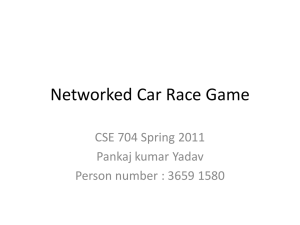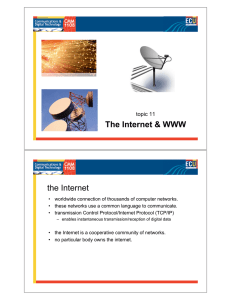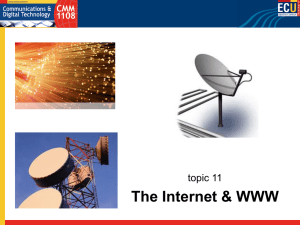Internet Architecture Lecture 3: How TCP/IP Works Understanding the Internet's
advertisement
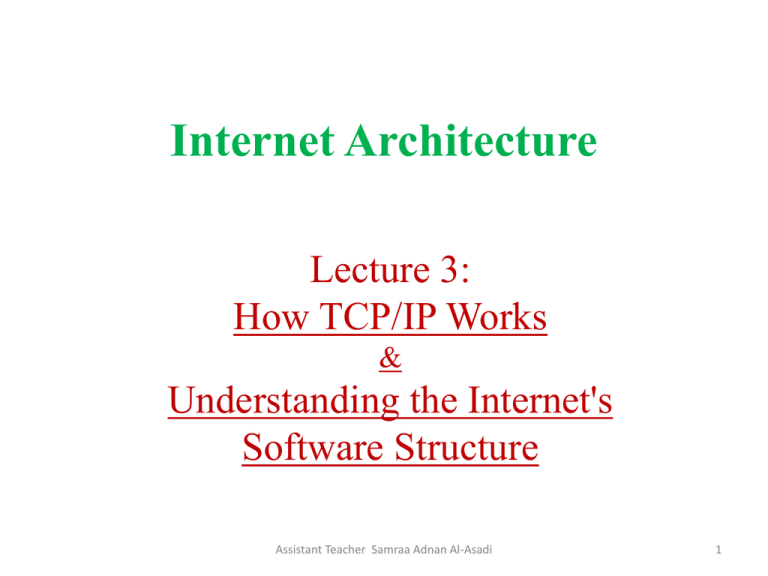
Internet Architecture Lecture 3: How TCP/IP Works & Understanding the Internet's Software Structure Assistant Teacher Samraa Adnan Al-Asadi 1 How TCP/IP Works Packet: A piece of data broken down into pieces for transmitting over the Internet or another network. Packet switched network: A network in which there is no unbroken connection between sender and receiver; instead data is broken into packets, sent, and then reassembled when received. The Internet is a packet switched network. Socket: Software that understands and interprets TCP/IP commands. Assistant Teacher Samraa Adnan Al-Asadi 2 How TCP/IP Works A simple set of ideas makes it possible for computers and networks all over the world to share information and messages on the Internet. Assistant Teacher Samraa Adnan Al-Asadi 3 How TCP/IP Works Break up every piece of information and message into pieces called packets, deliver those packets to the proper destinations, and then reassemble the packets into their original form after they've been delivered so the receiving computer can view and use them. That's the job of the two most important communications protocols on the Internet: the Transmission Control Protocol (TCP) and the Internet Protocol (IP). They are frequently referred to as TCP/IP. TCP breaks down and reassembles the packets, whereas IP is responsible for ensuring the packets are sent to the right destination. Assistant Teacher Samraa Adnan Al-Asadi 4 How TCP/IP Works TCP/IP is used because the Internet is what is known as a packet-switched network. In a packet-switched network, there is no single, unbroken connection between sender and receiver. Instead, when you send information across the Internet from your computer to another computer, the data is broken into small packets. A series of devices called routers sends each packet across the Net individually. After all the packets arrive at the receiving computer, they are recombined into their original, unified form. Assistant Teacher Samraa Adnan Al-Asadi 5 How TCP/IP Works By contrast, the telephone system is a circuitswitched network. In a circuit-switched network, after a connection is made (as with a telephone call, for example), that part of the network is dedicated only to that single connection. Assistant Teacher Samraa Adnan Al-Asadi 6 How TCP/IP Works For personal computers to take full advantage of the Internet, they need to use special software that understands and interprets the Internet's TCP/IP protocols. This software is referred to as a socket or a TCP/IP stack, and it is built in to any computer that you buy, so you don't need to do anything special to access it. For PCs, the software is called Winsock. For Macintoshes, the software is called MacTCP. In both cases, this software serves as an intermediary between the Internet and the personal computer. Assistant Teacher Samraa Adnan Al-Asadi 7 How TCP/IP Works Two protocols do the work of breaking the data into packets, routing the packets across the Internet, and then recombining them on the other end: The Internet Protocol (IP), which routes the data, and the Transmission Control Protocol (TCP), which breaks the data into packets and recombines them on the computer that receives the information. Assistant Teacher Samraa Adnan Al-Asadi 8 How IPv6 Works Because IPv4 uses only 32 bits for its IP addresses (called its address space), the number of total unique IP addresses is limited. IPv4 addresses are four numbers, separated by dots. Each number can only be up to 256. One example of an IPv4 address is 69.37.119.8. When the Internet was first designed, its creators never imagined that the address space would ever fill up, which is why they designed it the way they did. Understanding the Internet's Software Structure The Internet works on the client/server model of information delivery. In a client/server model, the client computer connects to a server computer on which information resides; the client depends on the server to deliver information. In effect, the client requests the services of the server computer. These services can involve searching for information and sending it back to the client, such as when a database on the Web is queried. Other examples of these services are delivering web pages and handling incoming and outgoing email. Whenever you use the Internet, you're connected to a server computer and requesting the use of that server's resources. Understanding the Internet's Software Structure Typically, the client is a local personal computer or the software that runs on it, and the server is usually a more powerful computer that houses the data and/or server software. servers and clients can be of many makes and manufacturers and run a wide variety of operating systems. Understanding the Internet's Software Structure The connection to the server is made in many ways via a LAN (local area network), via a phone line, via a cable modem or DSL modem, wirelessly, or any one of other ways. A primary reason to set up a client/server network is to allow many clients to access the same applications and files that are stored on a server. These clients can be any one of many types of computers accessing the Internet in many ways. Understanding the Internet's Software Structure In the case of the Internet's World Wide Web, the client is actually the browser on your PC and the server is a host computer located somewhere on the Internet. Typically, the browser sends the server a request for a specific web page. The server processes that request and sends an answer back to the browser (again, most often in the form of a web page). Understanding the Internet's Software Structure The connection between the client and server is maintained only during the actual exchange of information. Thus, after a web page is transferred from the server computer, the HTTP connection between that computer and the client is broken. (HTTP stands for Hypertext Transfer Protocol; it's the protocol used by the World Wide Web.) Even though the HTTP connection is closed, the ISP maintains the TCP/IP connection to the Internet. Understanding the Internet's Software Structure The client/server model enables the desktop PC to run the browser software to search the Web, yet still access host servers around the Internet to execute search and retrieval functions. Many of these functions are accomplished through technology called the Common Gateway Interface (CGI). In essence, this architecture enables the Web to be conceived of as a limitless file storage medium and database, distributed among thousands of host computers, all accessible by any individual device with Internet access. Understanding the Internet's Software Structure Keep in mind that all other resources on the Internet run on the client/server model as well. For example, in email transactions the client would be the email software on your computer, whereas the server would be the email server to which you connect. How Client/Server Architecture Works The PC-based browser software controls the client end of the Web application. Using TCP/IP, the browser issues HTTP requests to the host server. The browser can request a specific web page, or it can ask the host server to perform a database query. In either instance, the request is broken into HTTP packets that are sent across the Internet's TCP/IP communications infrastructure to the host computer. Hypertext Transfer Protocol (HTTP) - The Hypertext Transfer Protocol (HTTP) is an application protocol for distributed, collaborative, hypermedia information systems. HTTP is the foundation of data communication for the World Wide Web. - HTTP defines how messages are formatted and transmitted, and what actions Web servers and browsers should take in response to various commands. For example, when you enter a URL in your browser, this actually sends an HTTP command to the Web server directing it to fetch and transmit the requested Web page Hypertext Transfer Protocol (HTTP) HTTP functions as a request-response protocol in the client-server computing model. In HTTP, a web browser, for example, acts as a client, while an application running on a computer hosting a web site functions as a server. The client submits an HTTP request message to the server. The server, which stores content, or provides resources, such as HTML files, or performs other functions, returns a response message to the client. A response contains completion status information about the request and may contain any content requested by the client in its message body. Thank you Assistant Teacher Samraa Adnan Al-Asadi 30