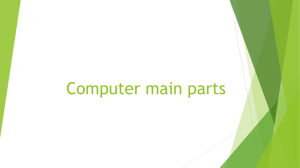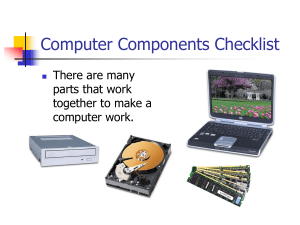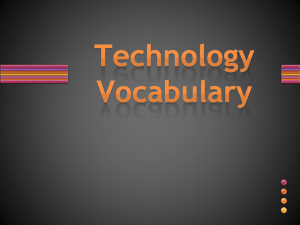IS Technologies: 1. Hardware:
advertisement
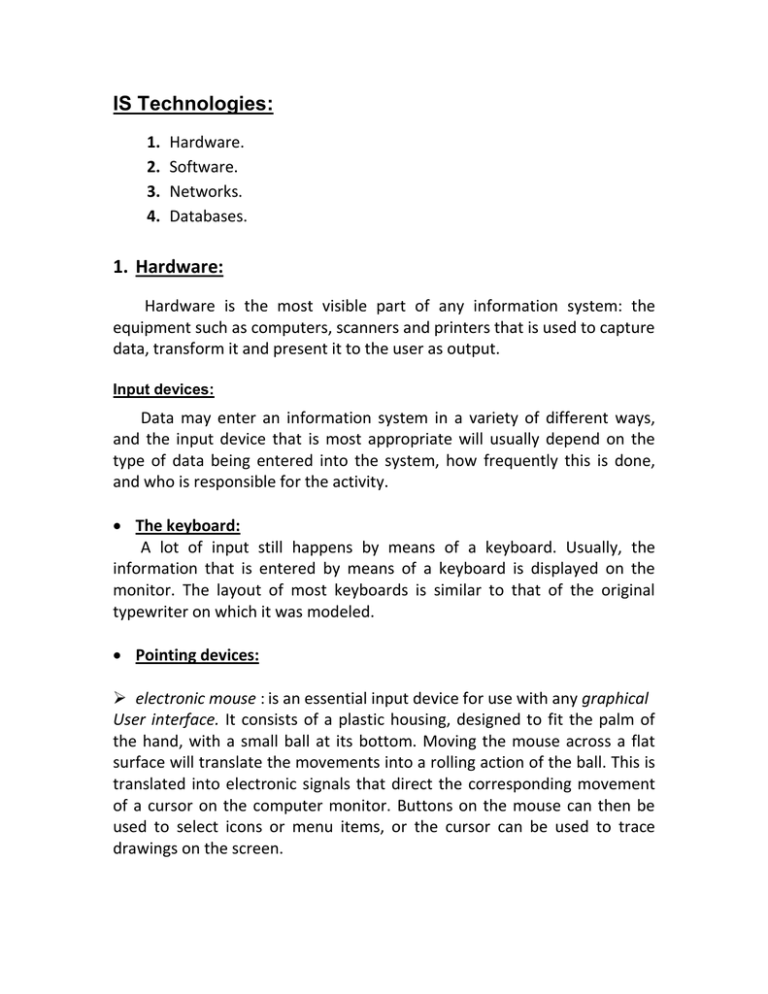
IS Technologies: 1. 2. 3. 4. Hardware. Software. Networks. Databases. 1. Hardware: Hardware is the most visible part of any information system: the equipment such as computers, scanners and printers that is used to capture data, transform it and present it to the user as output. Input devices: Data may enter an information system in a variety of different ways, and the input device that is most appropriate will usually depend on the type of data being entered into the system, how frequently this is done, and who is responsible for the activity. The keyboard: A lot of input still happens by means of a keyboard. Usually, the information that is entered by means of a keyboard is displayed on the monitor. The layout of most keyboards is similar to that of the original typewriter on which it was modeled. Pointing devices: electronic mouse : is an essential input device for use with any graphical User interface. It consists of a plastic housing, designed to fit the palm of the hand, with a small ball at its bottom. Moving the mouse across a flat surface will translate the movements into a rolling action of the ball. This is translated into electronic signals that direct the corresponding movement of a cursor on the computer monitor. Buttons on the mouse can then be used to select icons or menu items, or the cursor can be used to trace drawings on the screen. Trackball: operates exactly like an “upside-down” mouse except that the ball is much larger and, instead of the mouse being moved over a surface, the user manipulates the ball directly. Originally Trackball is popular in educational laboratory settings and for laptop computers. Touch-screens: are computer monitors that incorporate sensors on the screen panel itself or its sides. The user can indicate or select an area or location on the screen by pressing a finger onto the monitor. Light and touch pens: Touch pens are more commonly used with handheld computers such as personal organizers. They have a penbased interface whereby a touch pen (a pen without ink) is used on the small touch-sensitive screen of the handheld computer, mainly by means of ticking off pre-defined options. Data glove: It looks like a hand glove but contains a large number of sensors and has a data cable attached to it. The glove is currently used in virtual reality simulators where the user moves around in an artificially environment projected onto tiny LCD screens. The computer generates various imaginary objects, which the user can “pick up” and manipulate by means of the glove. Optical Scanners: General-purpose scanners are used with personal computers to scan in images or text. Biometric devices are used to verify personal identity based on fingerprints, iris scanning. A scanning device is used to capture key measurements and compare them against a database of previously stored information. voice input devices With voice control, the computer recognizes a very limited number (50 or less) of frequently used, programmable system commands (“save”, “exit”, “print”…) from a variety of users. Central Processing Unit (CPU): Once data has been entered into a computer, it is acted on by the CPU, which is the real brain of the computer. The CPU takes specific program instructions, applies them to the input data and transforms the input into output. The CPU is an electronic device based on microchip technology; hence it is also often called the microprocessor. The CPU has two major components: The Arithmetic and Logic Unit (ALU) executes the actual instructions. It knows how to add or multiply numbers, compare data, or convert data into different internal formats. The Control Unit ensures that the instructions are processed on time, in the proper sequence, and operate on the correct data. Main Memory: The function of main memory is to provide temporary storage for instructions and data during the execution of a program. Main memory is usually known as RAM, which stands for Random Access Memory. Two important types of RAM are: 1. Cache memory is ultra-fast memory that operates at the speed of the CPU. Access to normal RAM is usually slower than the actual operating speed of the CPU. To avoid slowing the CPU down, computers usually incorporate some more expensive, faster cache RAM that sits in between the CPU and RAM. This cache holds the data and programs that are needed immediately by the CPU. Although today’s CPUs already incorporate an amount of cache on the circuit itself. 2. Flash RAM or flash memory consists of special RAM chips on a separate circuit board within a tiny casing. It fits into many notebooks, hand-held computers and digital cameras. Unlike normal RAM, flash memory is non-volatile i.e. it holds its contents even without external power, so it is also useful as a secondary storage device. Read-Only Memory (ROM) Since it is difficult or impossible to change the contents of ROM, it is typically used to hold program instructions that are unlikely to change during the lifetime of the computer. The main application of ROM is to store the so called boot program: the instructions that the computer must follow just after it has been switched on to perform a self-diagnosis and then tell it how load the operating system from secondary storage. Secondary Storage Devices: Since the main memory of a computer has a limited capacity, it is necessary to retain data in secondary storage between different processing cycles. Most secondary storage devices in use today are based on magnetic or optical technologies. Disk drives: The disk drive is the most popular secondary storage device; the floppy diskette consists of a flexible, magnetic surface coated inside a thin, non-removable, plastic cover. Magnetic tape: The main drawback of magnetic tape is that it is not very efficient for accessing data in any way other than strictly sequential order. Optical disk: Optical disks, are rapidly becoming the storage medium of choice for the mass distribution of data/programs and the backup of data. Similar to disk storage, information is stored and read from a circular disk. However, instead of a magnetic read head, a tiny laser beam is used to detect microscopic pits burnt onto a plastic disk coated with reflective material. A popular Optical Disk format is the Compact disk (CD) and the Digital Video Data (DVD). Output Devices: The final stage of information processing involves the use of output devices to transform computer-readable data back into an information format that can be processed by humans. Display screens The desk-based computer screen is the most popular output device. The standard monitor works on the same principle as the normal TV. With fast-growing technology another type of screens will appear in the market today, is the liquid crystal display (LCD) LCDs that increasing in resolution, contrast, and color quality. Their main advantages are lower energy requirements and their thin, flat size. Printers and plotters Printers are the most popular output device for producing permanent, paper-based computer output. Laser printers are quickly growing in market. Laser printers can now handle color printing, double-sided printing. Thermal printers use heat to print. The older thermal printers used heatsensitive paper, similar to the special fax paper. A slight heat or pressure will leave a darker area. Plotters are mainly used for engineering and architectural drawings. A plotter consists of one (or several – in the case of color plotters) pen(s) affixed to an arm. As the arm moves across the sheet of paper, the pen draws lines onto the paper. It is ideal for line drawings such as plans, especially in cases where the paper size exceeds the normal size for the other types of printers. Sound output Speakers are the most popular hardware using for sound output.