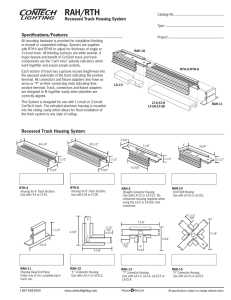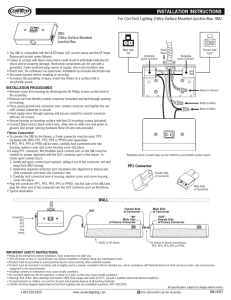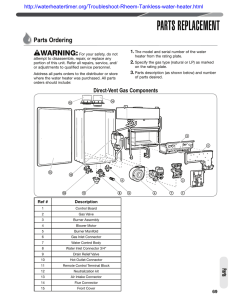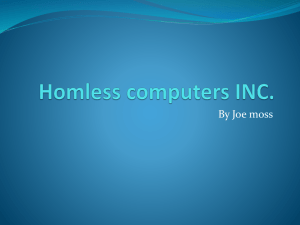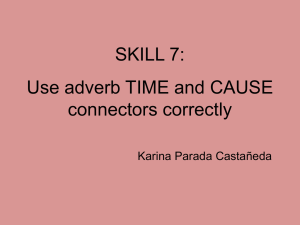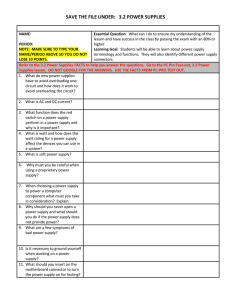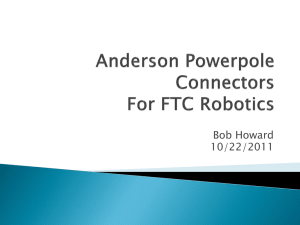For ConTech Lighting 2-Wire Surface Mounted Junction Box: SMJ SMJ: Junction Box
advertisement
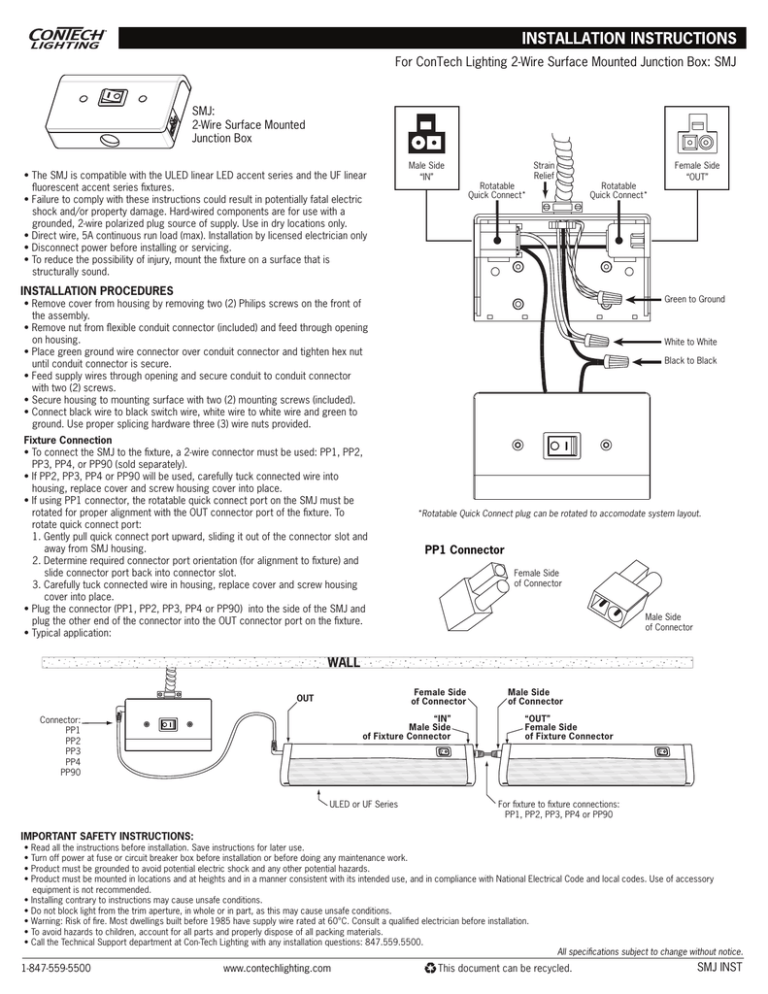
For ConTech Lighting 2-Wire Surface Mounted Junction Box: SMJ SMJ: 2-Wire Surface Mounted Junction Box • The SMJ is compatible with the ULED linear LED accent series and the UF linear fluorescent accent series fixtures. • Failure to comply with these instructions could result in potentially fatal electric shock and/or property damage. Hard-wired components are for use with a grounded, 2-wire polarized plug source of supply. Use in dry locations only. • Direct wire, 5A continuous run load (max). Installation by licensed electrician only • Disconnect power before installing or servicing. • To reduce the possibility of injury, mount the fixture on a surface that is structurally sound. Male Side “IN” Rotatable Quick Connect* Strain Relief Rotatable Quick Connect* INSTALLATION PROCEDURES Green to Ground • Remove cover from housing by removing two (2) Philips screws on the front of the assembly. • Remove nut from flexible conduit connector (included) and feed through opening on housing. • Place green ground wire connector over conduit connector and tighten hex nut until conduit connector is secure. • Feed supply wires through opening and secure conduit to conduit connector with two (2) screws. • Secure housing to mounting surface with two (2) mounting screws (included). • Connect black wire to black switch wire, white wire to white wire and green to ground. Use proper splicing hardware three (3) wire nuts provided. Fixture Connection • To connect the SMJ to the fixture, a 2-wire connector must be used: PP1, PP2, PP3, PP4, or PP90 (sold separately). • If PP2, PP3, PP4 or PP90 will be used, carefully tuck connected wire into housing, replace cover and screw housing cover into place. • If using PP1 connector, the rotatable quick connect port on the SMJ must be rotated for proper alignment with the OUT connector port of the fixture. To rotate quick connect port: 1. Gently pull quick connect port upward, sliding it out of the connector slot and away from SMJ housing. 2. Determine required connector port orientation (for alignment to fixture) and slide connector port back into connector slot. 3. Carefully tuck connected wire in housing, replace cover and screw housing cover into place. • Plug the connector (PP1, PP2, PP3, PP4 or PP90) into the side of the SMJ and plug the other end of the connector into the OUT connector port on the fixture. • Typical application: Female Side “OUT” White to White Black to Black *Rotatable Quick Connect plug can be rotated to accomodate system layout. PP1 Connector Female Side of Connector Male Side of Connector WALL Female Side of Connector OUT “IN” Male Side of Fixture Connector Connector: PP1 PP2 PP3 PP4 PP90 ULED or UF Series Male Side of Connector “OUT” Female Side of Fixture Connector For fixture to fixture connections: PP1, PP2, PP3, PP4 or PP90 IMPORTANT SAFETY INSTRUCTIONS: • Read all the instructions before installation. Save instructions for later use. • Turn off power at fuse or circuit breaker box before installation or before doing any maintenance work. • Product must be grounded to avoid potential electric shock and any other potential hazards. • Product must be mounted in locations and at heights and in a manner consistent with its intended use, and in compliance with National Electrical Code and local codes. Use of accessory equipment is not recommended. • Installing contrary to instructions may cause unsafe conditions. • Do not block light from the trim aperture, in whole or in part, as this may cause unsafe conditions. • Warning: Risk of fire. Most dwellings built before 1985 have supply wire rated at 60°C. Consult a qualified electrician before installation. • To avoid hazards to children, account for all parts and properly dispose of all packing materials. • Call the Technical Support department at Con-Tech Lighting with any installation questions: 847.559.5500. All specifications subject to change without notice. 1-847-559-5500 www.contechlighting.com This document can be recycled. SMJ INST