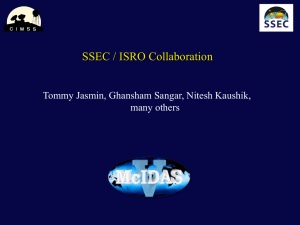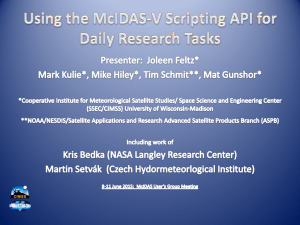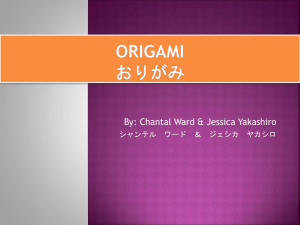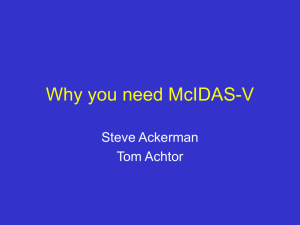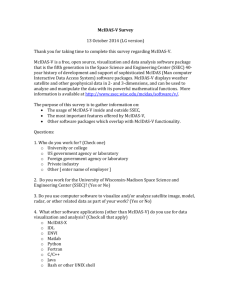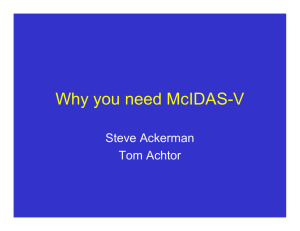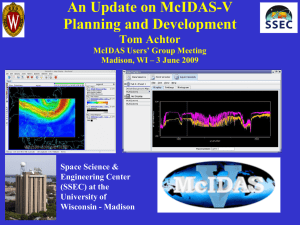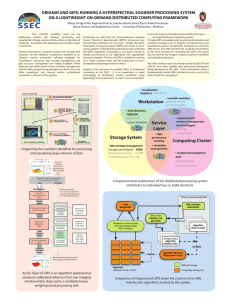Origami: Scientific Distributed Workflow in McIDAS-V Maciek Smuga-Otto, Bruce Flynn
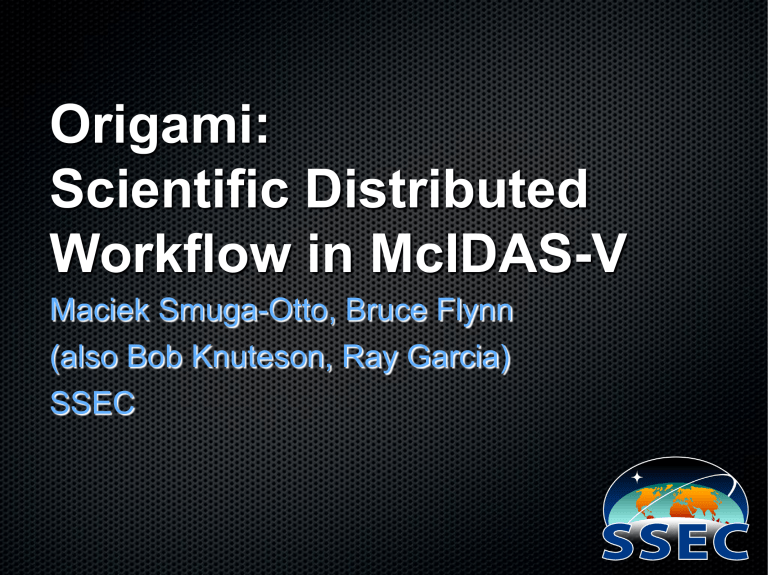
Origami:
Scientific Distributed
Workflow in McIDAS-V
Maciek Smuga-Otto, Bruce Flynn
(also Bob Knuteson, Ray Garcia)
SSEC
1. Motivation and Concepts new remote sensing instruments new computing resources need for science workflow dealing with data
New Remote Sensing
Instruments higher spatial, temporal, spectral resolutions enormous data volume complex calibration procedures
Example: IASI hyperspectral sounder
New Computing Resources compute clusters distributed storage of large data volumes
SAN (Storage Area Network) cluster file systems (such as LUSTRE)
SRB (Storage Resource Broker) emerging computational grids
Dealing with Data
Desired actions with data: search for data by time/location search for data by feature share results with community data volumes too unwieldy to store locally
QuickTime™ and a
GIF decompressor are needed to see this picture.
Need for Science Workflow
Management solving the same problem over and over search for relevant data run time-intensive computation (perhaps in parallel) collect/visualize results repeat with different data/parameters publish
First Impulse: “Do it all
Yourself”
A New Architecture
• integrate existing components
• build where necessary
• glue with flexible scripts
2. Origami use lightweight scripting environment (python) to prototype distributed scientific workflow make capabilities accessible from
McIDAS-V manage the workflow relying on existing tools develop metadata standards as “glue” develop tools to manipulate and use the metadata
The Origami Workflow
McIDAS-V and Origami
Part of the power of McIDAS-V lies in the external resources it can harness: access to large remote data volumes access to remote computation farms potential to control this environment from the desktop
Demo of Origami on
McIDAS-V today: demonstrating mockup of functionality concentrating on McIDAS-V integration previous web interface version ran a simple example algorithm to calculate relative humidity from T WV fields.
Step 0: Register Algorithm user registers algorithm with system either a standalone executable or as a library within a deployment framework (GEOCAT, LEOCAT) or as python source code relying on common numerical/science libraries attach description of algorithm interface in
XML format
Step 1: Get Data user selects registered algorithm, searches for data data search constrained by algorithm interface (so irrelevant data are automatically excluded) currently, only search by time/location interactive interface: “rubber band box selection” can also browse data manually
Step 1a: Create Work
Order user specifies how the job is to run (which data on what executables)
McIDAS-V front-end to a generic web service can be accessed by other applications or can submit a XML description file
Steps 2, 3: Compute!
in background:
2. job is dispatched to compute nodes
3. data is delivered to nodes as needed
Step 4: Track Progress user queries progress of jobs system notifies user of completed job user can browse description of current and past jobs
Step 5: Gather data,
Visualize, Etc.
system routes product to desktop visualization environment using OPeNDAP for the data registers product along with metadata for future searches and downstream processing
Questions, comments
Team: Bob Knuteson, Ray Garcia, Bruce Flynn,
Maciek Smuga-Otto contact: maciek@smuga-otto.com
Thanks!