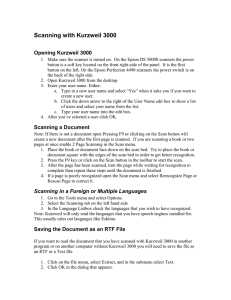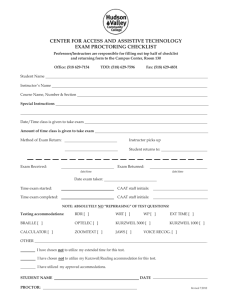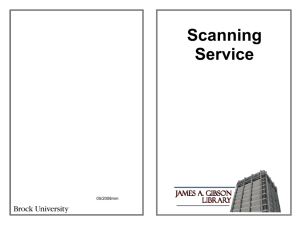KU URZW
advertisement
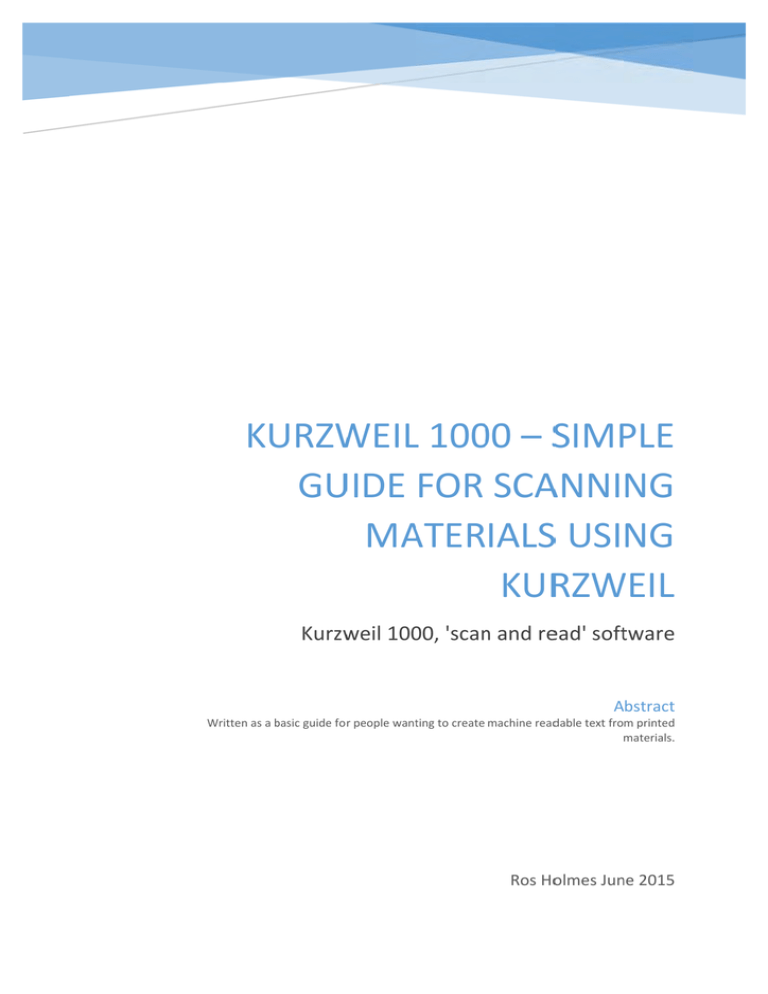
KU URZW WEILL 100 00 – SIMP PLE UIDE FOR SCA ANNING GU MA ATERIALSS USING RZW WEIL KUR Kurzw weil 100 00, 'scan n and reead' softtware Abstract Written as a basic guide fo r people wantting to create machine readdable text from printed materials. Ros Hoolmes Jun ne 2015 Contents What is Kurzweil?................................................................................................................................2 How to use Kurzweil ........................................................................................................................... 2 Scanning .............................................................................................................................................. 4 Saving Files. ......................................................................................................................................... 5 Using read options .............................................................................................................................. 7 Trouble shooting .................................................................................................................................8 Sound .............................................................................................................................................. 8 Scanner not working ..................................................................................................................... 10 1 | P a g e What is Kurzweil? This ‘sc can and read’ softwa are makes printed or electroniic text acccessible to e who are blind or visually imp paired. people The sofftware allo ows you to scan in prrinted mate erial, using g OCR tech hnology, an nd to save th he scanned d material in a format (usually Word) thatt can be ussed with otther assistiv ve software e or within Kurzweil i tself. Onc ce the docu ument has been scan nned he software e reads all navigation n panes. the sofftware will read the content. Th It is offten used by supportt workers to converrt printed text into a readable,, electro onic format. How to o use Kurzzweil e that the scanner is s switched on first. Ensure n to the co omputer in the usuall way. Log on e function insert the headphon nes before e you If you are planning to use the voice launch Kurzweil.. ktop icon for Kurzwe eil Click on the desk ay, if the machine has just be een re-boo oted, be presented w ith a licencing You ma ss carriage e return. screen. Ignore this – pres 2 | P a g e You will be prese ented with h the scree en below which is a tutorial. U nless you u want to use this, press cancel. There is a help func ction on th he tool barr at the to op or an onliine manua al which may be eassier to use. Click on Cancel 3 | P a g e You will be prese ented with h a blank p age and just the to ool bar Scanning canner and d select ‘Start New Scan’ or press PF9 Insert material into the sc You will hear the e scanner working a nd in a few moments the textt will appe ear on the scrreen. 4 | P a g e ns for sca anning. Option If you then scan another page Kurzw weil will automatically append d it to the open ophisticate ed options s – I have never had d file. There are a number of more so e ask abou ut them – they are a ll describ bed in the online guide – see link at anyone the end of the document. For exam ple, you can set it to repeat s canning so that ving x seco onds betw ween each full scan ( perhaps helpful it automatically scans leav y pages as s it saves you pressing the scan requesst each tim me). if scanning many k, providin ng there is s room on the scann ner bed, yo ou can If you are scanning a book w o pages at a time and Kurzw w eil will kn n ow to app p end one p age unde e r the scan tw other. Savingg Files. e normal Windows manner. Select File and then Save As, in the Whilst you can save to the e desktop,, only do this as a te emporary measure! You may be e best to save the fiile to a me emory stic ck for exam mple, or y our H driv ve. Change the file name if yo ou wish 5 | P a g e File ty ypes: It will, by default save it as a KES fo ormat but you can choose Wo ord, Text, Daisy, Braille etc. ext scan will be put into a new w file. If you If you save and close the file the ne en the nex xt scan wi ll be appended to th he currentt one. leave the file ope 6 | P a g e Using read optio ons e headphones are in and soun nd is adjus sted. Ensure Select Read and then Starrt Reading g (or press s PF5). Ku urzweil wil l now read d out the file e content. It will als so read ou ut all the navigation tabs etc. a s you mo ove d. around If you want Kurz zweil to stop reading g out the content off the docum ment pres ss PF5 7 | P a g e Trouble shooting Sound If you cannot he ear anythin ng check t hat the he eadset is a default d evice thro ough ws controll panel Window 8 | P a g e 9 | P a g e Check that the sound leve el is correcct by clicking on the Windows speaker icon on the botttom rightt hand corner of the e screen. g these things you sttill have no sound th hen try clo osing the If afterr checking applica ation and re-opening g it. If yo u do not have the headphone es plugged d in ation was opened th hen you may find the sound d oes not work. when the applica Scanneer not worrking If you cannot ge et the scan nner to wo ork/ if it is not recognised ged in and switched on before e launching g Kurzweill Check it is plugg Go to Settings and then se elect Scan nning…. 10 | P a g e n 900F (se elect from drop Make sure your Scanner source is s et to WIA CanoScan down list). NOT T the WIA WIA CanoScan 900F F. d then OK.. If you co ome out of Kurzweil and then go back in, you Press Apply and eed to res set the Sca anner Source. may ne 000F Mar NB: fo or room 309 the sc canner nee eds to be set to Can noScan 90 rk11 (WIA) ) 11 | P a g e There is a very comprehensive manual which is large but helpful. Go to page 113 for scanning section, to page 39 for reading sections. http://www.kurzweiledu.com/files/k1000%20v12/Kurzweil%201000%20v12%2 0Reference%20Guide.pdf Always helpful to google problems, or do ‘how do I questions’ Make sure you specify Kurzweil 1000 as Kurzweil 3000 is a different product. Please ask at the Library helpdesk if you need assistance. 12 | P a g e