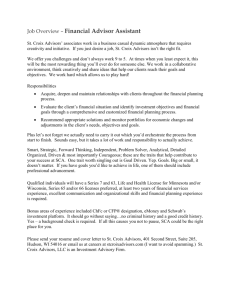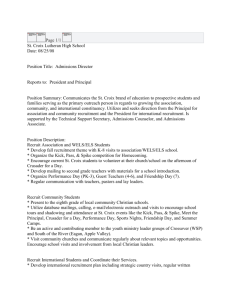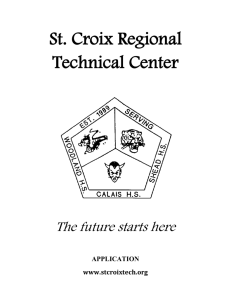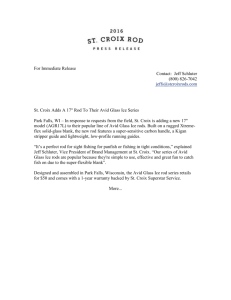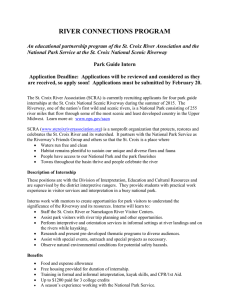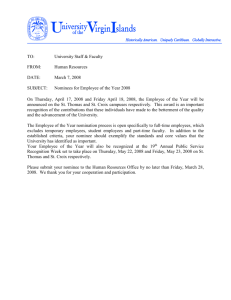Section I: Website Evaluation Tool
advertisement
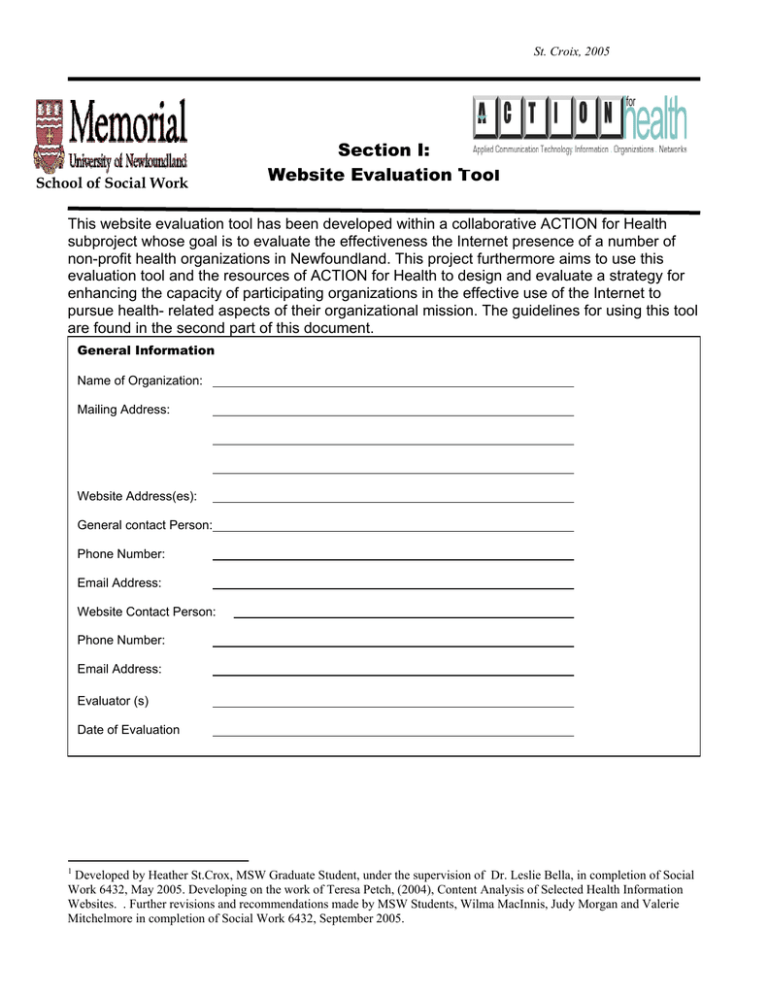
St. Croix, 2005 School of Social Work Section I: Website Evaluation Tool This website evaluation tool has been developed within a collaborative ACTION for Health subproject whose goal is to evaluate the effectiveness the Internet presence of a number of non-profit health organizations in Newfoundland. This project furthermore aims to use this evaluation tool and the resources of ACTION for Health to design and evaluate a strategy for enhancing the capacity of participating organizations in the effective use of the Internet to pursue health- related aspects of their organizational mission. The guidelines for using this tool are found in the second part of this document. General Information Name of Organization: Mailing Address: Website Address(es): General contact Person: Phone Number: Email Address: Website Contact Person: 1 Phone Number: Email Address: Evaluator (s) Date of Evaluation 1 Developed by Heather St.Crox, MSW Graduate Student, under the supervision of Dr. Leslie Bella, in completion of Social Work 6432, May 2005. Developing on the work of Teresa Petch, (2004), Content Analysis of Selected Health Information Websites. . Further revisions and recommendations made by MSW Students, Wilma MacInnis, Judy Morgan and Valerie Mitchelmore in completion of Social Work 6432, September 2005. St. Croix, 2005 Section 1 Purpose This section will examine the purpose of the website by reviewing the information presented in the website. Purpose 1.Health Promotion a. Lifestyle b. Social Determinants of health c. Strategies Yes No Comments 2.Prevention a. Injury b. Violence Yes No Comments 3.Service Delivery Yes No Comments 4.Health Care System Yes No Comments 5.Condition/ Disease Management a. Physical b. Mental c. Self Help/Self Care d. Surveillance e. Organizations & Publications Yes No Comments 6.Health Protection Yes No Comments 7.News a. Government (policy, hc system) b. Hot Topics c. Conferences & Health Events Yes No Comments St. Croix, 2005 8.Social Support a. Support Group Information b. Virtual with Organization c. Virtual with Professionals d. Virtual with Others Yes No Comments 9.Complimentary and Alternative Health Yes No Comments 10.Promotions a. Selling a product b. Advertising a product or service Yes No Comments 11.Medications Yes No Comments 12.Evaluate Health Information Yes No Comments 13.Procedures and Tests Yes No Comments 14.Consumer Participation Yes No Comments 15.Gender Based Research Yes No Comments Review the website and indicate which of the following are contained in the website. Statement of purpose Mission Goals St. Croix, 2005 Objectives Is the purpose clear from reviewing the Website? Summary Notes for Organization’s Report: St. Croix, 2005 Section 2 Audience This section will examine if both the content and the presentation of the website reflect the target audience. 1.Content Group 1.Children (0-12) 2.Youth (12-24) 3.Men 4.Women 5.Transgender 6.Same Sex relationships 7.Seniors /Aging 8.People with Disabilities 9. Aboriginal Peoples 10.Ethnic Sub–Population 11.Immigrants 12.Health Professionals 13.Educators/Teachers 14.Parents 15.Rural Inhabitants 16.General Yes No Appropriateness to audience St. Croix, 2005 2.Presentation (visual Look) Is the design of the website reflective of the organization’s identity or culture? Are there identifiable links for subgroups? Summary Notes for Organization’s Report: St. Croix, 2005 Section 3 Accessibility 1.Reading Level The reading level will be assessed using the Flesch Reading Ease Score and the FleschKincaid Grade Level Score. Select 3 different paragraphs from the Website and apply the Readability Tool. Flesch Reading Ease Score Standard Score 60-70 Flesch-Kincaid Grade Level Score Standard Grade Score 7.0-8.0 Average the scores for an overall all readability score. Flesch Reading Ease Score Flesch-Kincaid Grade Level Score Summary Notes for Organization’s Report: St. Croix, 2005 2.Ease of use Yes No Comments: Toolbar Link to Site’s Homepage Title on each page 3.Helpful Features Search Feature On-line Glossary Toll Free Number Language (other then minority) a. All Information b. some information Font Size (at least size 10) Identified Personal Contact Plain Background Visitor Counter Yes No Comments: St. Croix, 2005 4.Engine Search Ranking Identify the site/location where you will complete the search.2 ____Privately Owned Computer ____Privately Owned Computer + Security Feature ____Public Access Computer ____Public Access Computer + Security Feature ____Workplace Computer ____Workplace Computer + Security Feature Engine Key word (s) Key word(s) + NL Org Name Org Name + NL Google http://www.google.ca/ Yahoo http://ca.yahoo.com/ MSN http://sympatico.msn.ca/ Ask Jeeves http://www.ask.com/ Summary Notes for Organization’s Report: 2 Note the location of the public access computer and work place computers. Ask administrator for information regarding security features (ie. Net Nanny or other software). St. Croix, 2005 Section 4 Credibility 1.Currency Comments: When was it last updated? Are there any dead links? 2.Authority Comments: Can you identify the author (s)? Are the credentials of the author(s) noted? Does the author(s) have relevant expertise? Is there clear link to sponsoring organization on every page? Is the information supported? (Bibliography, recent research findings, cited sources) Are there any glaring mistakes or Misstatements of facts? St. Croix, 2005 3.Hidden Bias Is the mission statement reflected consistently throughout the content of the website? Summary Notes for Organization’s Report: Comments St. Croix, 2005 School of Social Work Section II: Website Evaluation Tool Coding Guidelines Heather St.Croix3 September 2005 Note: To increase the reliability of the tool and to complete the analysis, Inter-Rater Reliability can be used as a method of measuring the agreement among evaluators. It is suggested that at least two evaluators review each website. Section 1 Purpose Indicate what the purpose of the web site is. 1. Health Promotion: In order for a web site to be "health promoting," it should reflect a broad view of health, recognizing both lifestyle and social determinants of health and support a variety of strategies to maintain or improve one's health. Report on whether the web site offers information regarding all or any of the three features of health promotion. (Yes/No) a. Lifestyle - disease/condition prevention, nutrition, exercise, sexuality" Smoking, substance use/abuse, behavior change, etc. b. Social determinants - of health -housing, education, food, income, social status, social support networks, stable ecosystems, employment, working conditions, social justice and equity. c. Strategies - community development, building and working in partnerships, advocacy. 2. Prevention: Prevention can refer to both injury and violence. Report on whether the website offers either both types of preventative information. (Yes/ No) 3 Developed by Heather St.Croix, MSW Graduate Student, under the supervision of Dr.Leslie Bella,in completion of Social Work 6432, May 2005. Developing on the work of Teresa Petch, (2004), Content Analysis of Selected Health Information Websites. Further revisions and recommendations made by MSW Students, Wilma MacInnis, Judy Morgan and Valerie Mitchelmore in completion of Social Work 6432, September 2005. St. Croix, 2005 Note: Disease and condition prevention is categorized under the above question as part of lifestyle. a. Injury - offers advice on how to avoid getting hurt, such as: wearing a seatbelt, drinking and driving, diving, playing sports without the proper equipment (e.g. helmet, pads, etc.), b. Violence - sexual abuse, family violence, child abuse, hate crime, etc. 3. Service Delivery: Report on whether the web site offers information regarding service delivery provided by the organization(s) sponsoring the selected web site or by others. Information could be presented regarding what services are offered, when they are offered, where they are offered and who is eligible to receive the service. Examples include: physiotherapy, homecare services in the area, telehealth, etc. (Yes/No) 4. Health Care System: Report on whether the web site offers information concerning the health care system. Possible examples of this include: reports and documents (fact sheets) addressing issues in relation to the health care system, such as: outlining the responsibilities of the various actors involved in health care (provincial and federal responsibilities in health care), annual reports on the state of health care in Canada, the Canada Health Act, etc. (Yes/No) 5. Conditions/Diseases: Report whether the web site provides information on specific conditions or diseases. Possible ways of presenting this information could include: fact sheets or an A-Z index including specific conditions or diseases; reports/publications discussing the prevalence or handling of outbreaks and disease; and information organizations in charge of tracking disease. a. Physical - disease and conditions that affect one's physical body. (Yes/No) b. Mental -mental health, such as depression, anxiety, stress, schizophrenia, etc. (Yes/No) c. Self-help/self-care -does the web site offer information or advice on what steps a visitor to the site could take to restore their health (i.e. self treatment). (Yes/No) d. Surveillance - tracks the prevalence of disease, offers information for travelers. (Yes/No) c. Organizations and Publications: agencies that track and report on the prevalence of disease and epidemics. (Yes/No) 6. Health Protection: Report on whether the web site offers information intended to protect the health of readers. However, this category is not to be confused with prevention or lifestyle. For example, applying suntan lotion to avoid sunburn is prevention, not health protection. St. Croix, 2005 Health protection could include: warnings and advisories about disease, environmental health, drug products, consumer products, medical devices, biotechnology. (Yes/No) 7. News: Report on whether there is a section on the web site that is devoted to news (new information regarding a disease, condition, policy, health care service, conference, etc.) Indicate which type or topic of news, if any, is offered. a. Government - Policy information, reports on the healthcare system, change in government personnel (i.e. change in ministers), news from the ministry/government. (Yes/No) b. Hot topics - News events that change daily or weekly regarding a specific disease or condition, a social determinant of health or strategy, or a story that is relevant to a time of year. For example, the importance of wearing sun block in the summer time. (Yes/No) c. Conferences and health events - For example, conferences regarding research, health topics, the healthcare system, or a health fair. (Yes/No) 8. Social Support: Report on whether the web site offers information regarding social support services, such as information about support groups or offers virtual support groups or chat groups. Virtual support groups provide an opportunity for the visitor of the web site to interact with the provider of the site, with professionals, or with other visitors. a. Support group information -Information about local or national support groups (contact information). (Yes/No) c. Virtual support with organization - An opportunity to interact with the provider of the site. (Yes/No) b. Virtual support with professionals - An opportunity to interact with a professional who can offer medical and emotional support to the visitor of the site. (Yes/No) c. Virtual support with other visitors - An opportunity to interact with other visitors to the site. (Yes/No) 9. Complimentary and Alternative Health: Report on whether the web site offers information about complimentary and alternative health treatments, such as: homeopathic medicine, naturopathic medicine, Ayurveda (traditional Chinese medicine), chiropractic medicine, reiki, massage, etc. (Yes/No) St. Croix, 2005 10. Promotions: Report on whether the web site contains material designed to encourage visitors to purchase products or services, or participate in research programs. a. Selling a product or service directly. (Yes/No) b. Advertising a product or service. (Yes/No) 11. Medication Information: Report on whether the web site offers information about medications, such as: how medications work, possible side effects, and generic names of prescription drugs. 12. Evaluate Health Information: Report on whether the web site contains information (i.e. a checklist) explaining to Internet users how to critique (assess) web-based; health information. (Yes/No) 13. Procedures and Tests: Report on whether the web site contains material outlining various procedures and tests, such as: colonoscopy, pap smear, ultrasounds, etc. (Yes/No) 14. Consumer Participation: Report on whether the web site contains material related to Consumer participation in the health care sector. This may involve being a part of a government committee specifically set up with the intention of soliciting consumer participation, or involve participating on an advisory committee for a non-profit or for-profit organization that is lobbying the government for health care change. (Yes/ No) 15. Gender Based Analysis/Research: Report on whether the website employs a gender based analysis approach. The Women’s Health Bureau at Health Canada defined gender based analysis as "a method of evaluation and interpretation which takes into account social and economic differences between women and men, whether applied to policy and program development, or general life activities such as work/family roles." 4A web site may explicitly utilize this approach (i.e. state that their research is grounded within a feminist framework) or they may implicitly work from this perspective. However, for the purposes of this tool (because it is difficult to assess whether or not a web site is implicitly conducting gender-based analysis) a web site must state that they are" conducting gender based analysis, or talk about the importance of working from this perspective. (Yes/No) Statement of Purpose Review the website (moving within two links of the homepage) and record sections which clearly reflect the purpose of the website. These sections can include sections related to the mission, goals or objectives that give the viewer a clear idea about the purpose of the website. 4 Women’s Health Bureau, Health Canada. Gender-based analysis. Retrieved March 23,2004, from http:www.hcsc.gc.ca/English/women/facts_issues/facts_gender.htm St. Croix, 2005 Section 2 Audience 1. Content • • • Review the website to see who the website is targeting as the audience. Analysis to see if the content is appropriate to this target group. Record observations and comments about the appropriateness of the website to the target group. 2. Presentation (visual look) a. Is the design of the website reflective of the organization’s identity or culture? • Review the purpose of the organization. • Review the website to see if the presentation of the website is reflected in the visual appearance. • Record observations and comments. b. Are there identifiable links for the subgroup? (i.e. Target audience) • Review the website and identify if there are specific icons for each target group, (i.e. “Professionals Enter Here) Section 3 Accessibility 1. Readability STEP 1: Cut a paste a piece of text from the website into Microsoft Word. STEP 2. On the Tools menu, click Options, and then click the Spelling & Grammar Tab. STEP 2. Select the Check grammar with spelling check box. STEP 3. Select the Show readability statistics check box, and then click OK. STEP 4. On the Standard toolbar (toolbar: A bar with buttons and options that you use to carry out commands. To display a toolbar, click Customize on the Tools menu, and then click the Toolbars tab.), click Spelling and Grammar . Note: If using word perfect, use the same process with Grammatik. When Microsoft Word finishes checking spelling and grammar, it displays two key scores that you will record. Each readability score bases its rating on the average number of syllables per word and words per sentence. St. Croix, 2005 Complete the steps using three different pieces of selected text. Record an average score. Explanation of the Readability Scores 1. Flesch Reading Ease score Rates text on a 100-point scale; the higher the score, the easier it is to understand the document. For most standard documents, aim for a score of approximately 60 to 70. The formula for the Flesch Reading Ease score is: 206.835 – (1.015 x ASL) – (84.6 x ASW) where: ASL = average sentence length (the number of words divided by the number of sentences) ASW = average number of syllables per word (the number of syllables divided by the number of words) St. Croix, 2005 2. Flesch-Kincaid Grade Level score Rates text on a U.S. school grade level. For example, a score of 8.0 means that an eighth grader can understand the document. For most documents, aim for a score of approximately 7.0 to 8.0. The formula for the Flesch-Kincaid Grade Level score is: (.39 x ASL) + (11.8 x ASW) – 15.59 where: ASL = average sentence length (the number of words divided by the number of sentences) ASW = average number of syllables per word (the number of syllables divided by the number of words) 2. Easy to Navigate: Report whether the selected web site is easy to navigate. a. Toolbar - Is there a toolbar offered on every page with navigational links and consistent icons? (Y /N) b. Link to site's homepage - Is there a link to the web sites homepage on every page? (Y/N) c. Title on each page - Is there a title on each page identifying the focus or subject of the page? (Y/N) 3. Helpful Features a. Search Feature - Is there a search feature? (Y/N) b. On-line glossary - Is there an on-line glossary? (Y/N) c. Other means to access information- Is there a toll-free number offered so people without the proper software can get the information they need in another format free of charge? (Y/N) St. Croix, 2005 Note: The number must correspond with the web site page (i.e. be a toll-free number for the information provided on the web site not to another health information service such as telehealth). d. Language - Report whether the information on the web site is offered in another language. If yes, please record which language(s). (i). Is all of the information offered in another language? (ii). Is part of the information (e.g. information regarding certain diseases or conditions) offered in another language? e. Font size - Is the font size of the information at least 10 point font size? To check the font size follow the steps: 1) choose a word(s) that appear to be written in the smallest font; 2) highlight and copy the word(s) and paste them into a Word document; 3) put the cursor on the word(s) and see what the font size is by looking at the top of the screen, in the toolbar. f. Identified Contact Person- Review the website and indentify if there is a contact person. Is the position of the contact person identified? Is the contact information up to date, i.e call the number, test the email address. g. Plain Back Ground: Is the background plain or is there a pattern imprinted in the background. Select yes if the background is plain. (patterned backgrounds can impede readability) (Y/N) h. Visitor Counter: Search the website and identify if there is a visitor counter. (Y/N) 4. Search Engine Ranking 1. Identify the location of the computer from which you administered the Search component: • • • Privately Owned Computer Workplace Computer Public Access Computer Record if the computer has a security feature, identify if this impacted the search process. 2. To assess the ability to locate the website: St. Croix, 2005 • Select Key Word(s) and complete the search using the identified search engine, giving an ordinal ranking as it appears upon completion of the search. For example: after searching Google for the Memorial University school of Social Work you will be given the following information: Results 1 - 10 of about 198,000,000 for School of Social work . (0.24 seconds) What is displayed on the screen bellow this is the top 10 hits/websites. Search that list and give the ordinal ranking. • Select Key word(s) + Province (using full name Newfoundland and Labrador) and complete search, recording ordinal ranking. • Select organization’s full name and complete search, record ordinal ranking. • Select organization’s full name + Province (using full name Newfoundland and Labrador) and complete search, record ordinal ranking. • Using the above noted criteria determine the ability to locate the site using a search engine. Section 4 Credibility 1. Currency a. When was it last updated? • Review the website to see if there is an icon identifying when the website was last updated. If identified, record the date. b. Are there any dead links? • Enter the links on the home page and indicate if the links have expired and if you are redirected to the homepage. 2. Authority a. Can you identify the author? • Scan the page to see if the author is listed, indicate Yes or not able to identify. b. Are the credentials of the author noted? • If the author is identified, scan to see if his/her credentials are listed, indicate yes. • If the author is not identified, indicate not able discern. St. Croix, 2005 c. Does the author have relevant expertise? • Review the objectives and the mission of the website and identify if the author has relevant expertise in the subject/content presented in the website. • If you are unable to determine the relevant expertise of the author, identify, not able to discern. d. Is there clear link to credible organization on every page? • Indicate Yes/No or not able to discern, if there is a clear link to the organization on every page. e. Is the information supported? (Bibliography, recent research findings, cited sources) • Indicate if the information id supported, identify how the information is supported, ie. Bibliography. f. Are there any glaring mistakes or Misstatements of facts? • Review the website to see if there are any obvious mistakes or misstatement of facts. 3. Hidden Bias a. Is the mission statement reflected consistently throughout the content of the website? • Review the website and indicate if there is any information through the document which is not consistent with the purpose as indicated by the information presented in the homepage. Example: The website presents on the homepage as “Decision Making & Pregnancy” however additional links present overt messages regarding the moral nature of abortion.