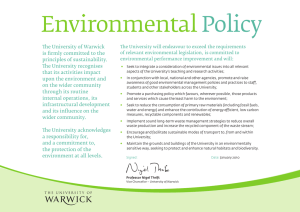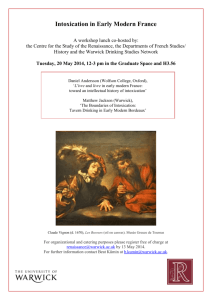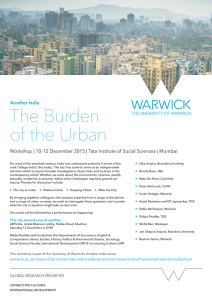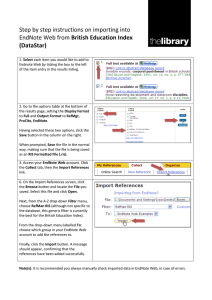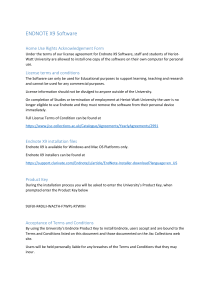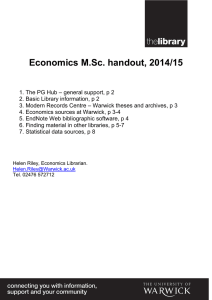How w do I set t up
advertisement
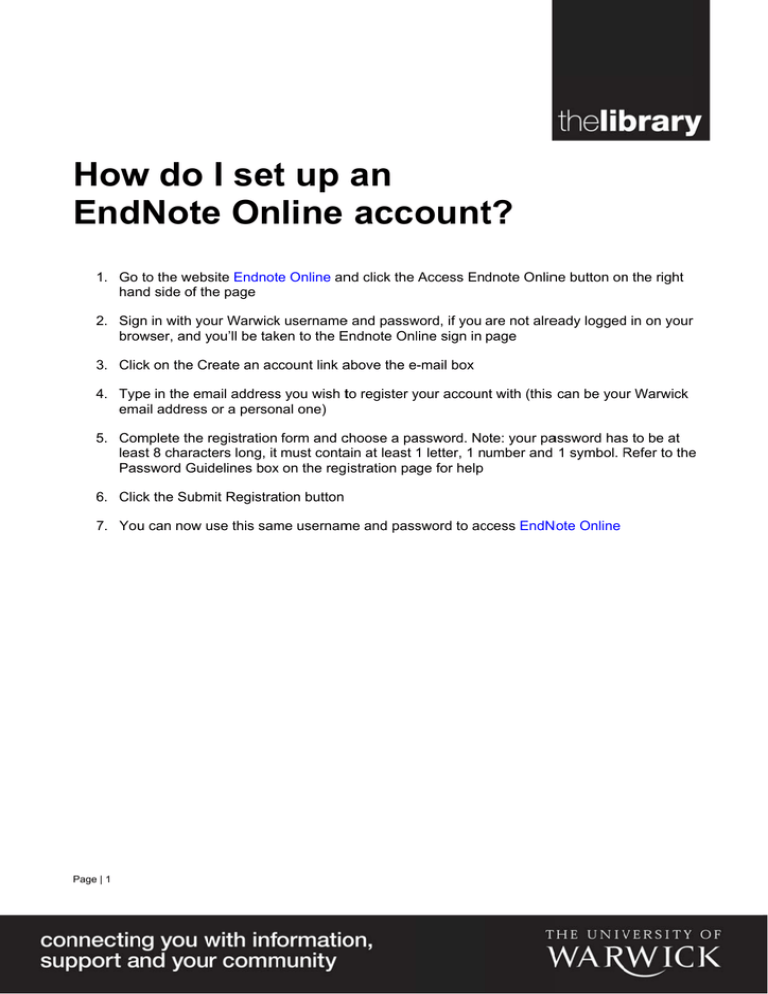
How w do I sett up an End dNote e On nline acco ountt? 1. Go to the webssite Endnotte Online an nd click the Access Endnote Onlinne button on n the right han nd side of th he page 2. Sig gn in with yo our Warwick k username e and passw word, if you are not alreeady logged d in on yourr bro owser, and you’ll y be tak ken to the E Endnote Online sign in page 3. Clicck on the Create an ac ccount link a above the e-mail e box 4. Typ pe in the em mail address s you wish tto register your y accoun nt with (this can be you ur Warwick email address or a person nal one) 5. Com mplete the registration form and cchoose a pa assword. No ote: your paassword has s to be at leasst 8 charactters long, it must conta ain at least 1 letter, 1 number and 1 symbol. Refer R to the e Passsword Guidelines box x on the reg istration page for help 6. Clicck the Subm mit Registra ation button 7. You u can now use u this sam me usernam me and pass sword to ac ccess EndN Note Online Page | 1