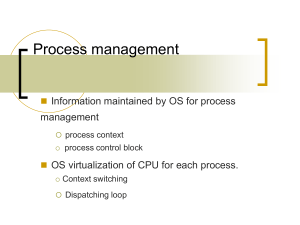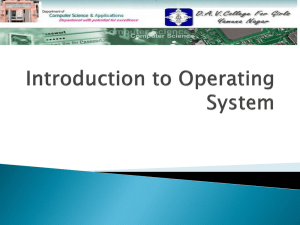Process management Information maintained by OS for process management
advertisement
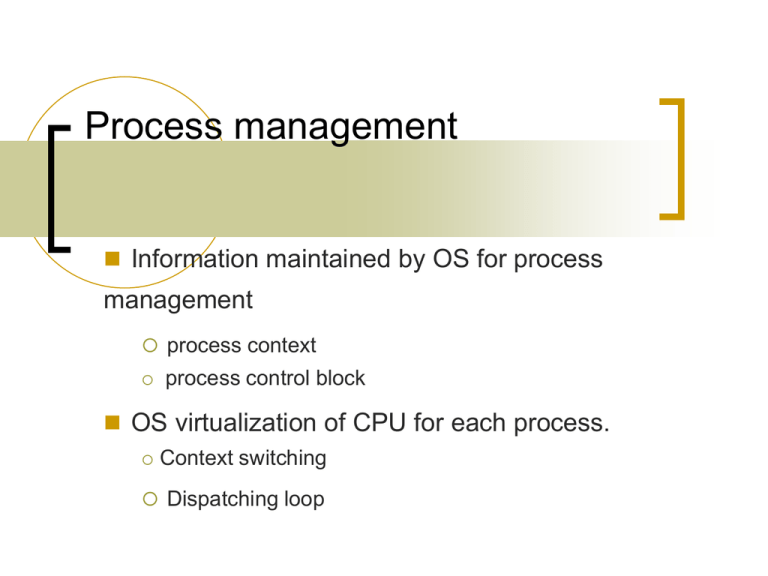
Process management
Information maintained by OS for process
management
process context
process control block
OS virtualization of CPU for each process.
Context switching
Dispatching loop
Process
a program in execution
We should know about processes by now.
How does the OS correctly run multiple
processes concurrently?
What kind of information to be kept?
What does the OS have to do in order to run
processes correctly.
Process context
MAX
stack
Contains all states
necessary to run a
program
The information the
process needs to do
the job: code, data,
stack, heap.
heap
data
This is known as User
level context.
text (code)
0
Process in memory
User level contextMAX
…
int aa;
char buf[1000];
void foo() {
int a;
…
}
main() {
int b;
char *p;
p = new char[1000];
foo();
}
(b, *p) - main
(a) - foo
heap (p)
(char[1000])
data (aa, buf)
text (code)
0
Process memory
stack
Process context
Contains all states
necessary to run a
program
Is the user level
context sufficient?
Only if the system runs
through one program at
a time
The system typically
needs to switch back
and forth between
programs.
P1
P2
R0 = 1
R0 = 2
R2 = R0 + 1
R2 = R0
• R2 in P1 is wrong. How to make
It correct?
• Save R0 in P1 before switching
• Restore R0 in P1 when switching
from P2 to P1.
• Registers should be a part of process
context: the register context!
Process context:
User level context
Code, data, stack, heap
Register context (R0, R1,…, PC, stack
pointer, PSW, etc).
What else?
OS resources. E.g open files, signal related
data structures, etc.
Why is process context
important?
To run a process correctly, the process
instructions must be executed within
the process context!
Where is the process context stored?
User level context is in memory.
Other context information is stored in a data
structure called process control block.
The OS has a process control block table. For
each process, there is one entry in the table.
Process control block also contains other
information that the OS needs to manage the
processes.
Process status (running, waiting, etc)
Process priority
……
An example PCB
Figure 3.3
OS CPU abstraction
Hardware reality:
One CPU runs the fetchexecute algorithm
OS abstraction:
Each process has one
CPU, running the fetchexecute algorithm for the
process.
Each process executes
within its context.
Load PC;
IR = MEM[PC];
While (IR != HALT) {
PC ++;
Execute IR;
IR = MEM[PC];
}
OS CPU abstraction
What does the OS have to do?
Embed the process instruction sequence
into hardware instruction sequence.
Process X instructions: x0, x1, x2, ….
Process Y instructions: y0, y1, y2, …
Process Z instructions: z0, z1, z2, …
Hardware instructions? x0, x1, x2, y0, y1, y2, z0, z1, z2, x3, x4, x5, …
Does this embedding work?
No!! Instructions in a process should only
be executed within the process’s context to be correct.
OS CPU abstraction
Process X instructions: x0, x1, x2, ….
Process Y instructions: y0, y1, y2, …
Process Z instructions: z0, z1, z2, …
x0, x1, x2, [store X’s context], [restore Y’s context] y0, y1, y2…
OS must do this to keep programs execute
within its context: Context switching
Dispatching Loop
The hardware view of the system
execution: dispatching loop
LOOP
Context
Switch:
Dispatcher
code
Run process
Save process states
Choose a new process to run
Load states for the chosen process
Scheduling
Simple? Not Quite…
How does the dispatcher (OS) regain
control after a process starts running?
What states should a process save?
How does the dispatcher choose the
next thread?
How Does the Dispatcher
Regain Control?
Two ways:
1.
Internal events
2.
A process is waiting for I/O
A process is waiting for some other process
Yield—a process gives up CPU voluntarily
External events
Interrupts—a complete disk request
Timer—it’s like an alarm clock
What States Should a process
save?
Anything that the next process may
trash
Program counter
Registers
Etc.
How Does the Dispatcher
Choose the Next process?
The dispatcher keeps a list of
processes that are ready to run
If no processes are ready
Dispatcher just loops
Otherwise, the dispatcher uses a
scheduling algorithm to find the next
process.
Process States
A process is typically in one of the
three states
1.
2.
3.
Running: has the CPU
Blocked: waiting for I/O or another
thread
Ready to run: on the ready list, waiting
for the CPU
Figure 3.2