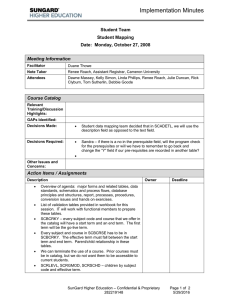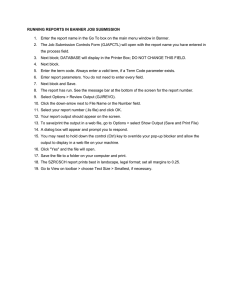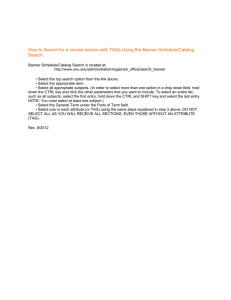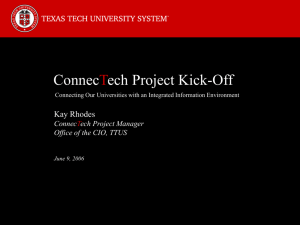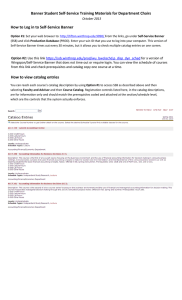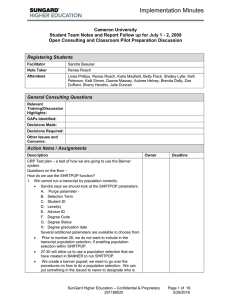Implementation Minutes Student Team Schedule
advertisement
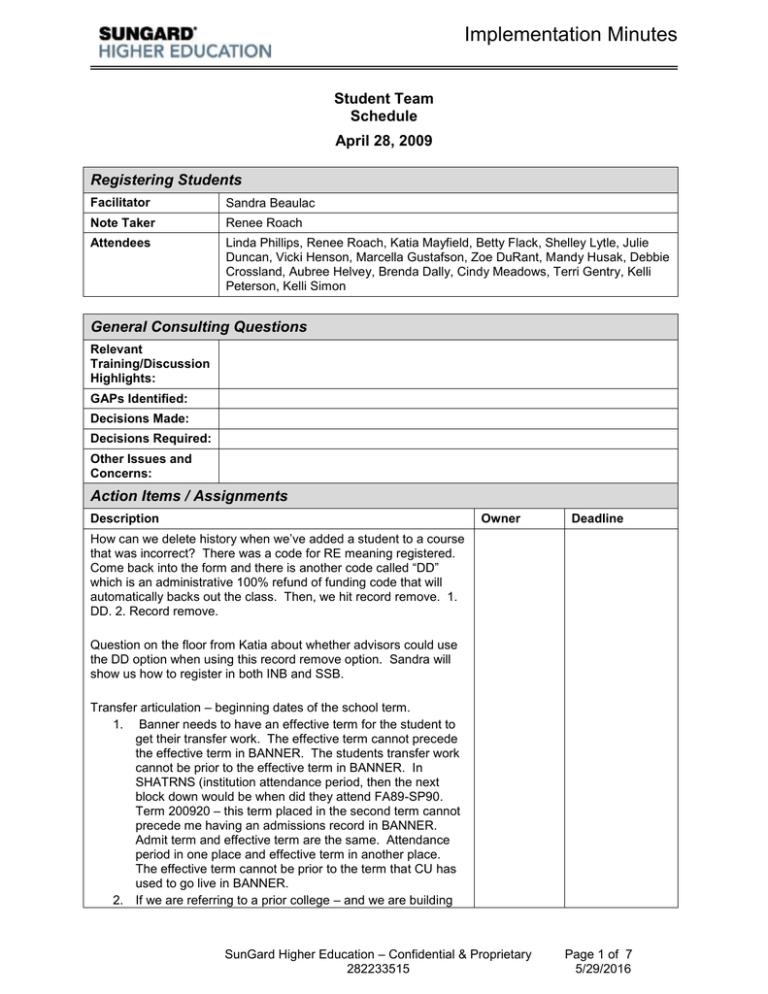
Implementation Minutes Student Team Schedule April 28, 2009 Registering Students Facilitator Sandra Beaulac Note Taker Renee Roach Attendees Linda Phillips, Renee Roach, Katia Mayfield, Betty Flack, Shelley Lytle, Julie Duncan, Vicki Henson, Marcella Gustafson, Zoe DuRant, Mandy Husak, Debbie Crossland, Aubree Helvey, Brenda Dally, Cindy Meadows, Terri Gentry, Kelli Peterson, Kelli Simon General Consulting Questions Relevant Training/Discussion Highlights: GAPs Identified: Decisions Made: Decisions Required: Other Issues and Concerns: Action Items / Assignments Description Owner Deadline How can we delete history when we’ve added a student to a course that was incorrect? There was a code for RE meaning registered. Come back into the form and there is another code called “DD” which is an administrative 100% refund of funding code that will automatically backs out the class. Then, we hit record remove. 1. DD. 2. Record remove. Question on the floor from Katia about whether advisors could use the DD option when using this record remove option. Sandra will show us how to register in both INB and SSB. Transfer articulation – beginning dates of the school term. 1. Banner needs to have an effective term for the student to get their transfer work. The effective term cannot precede the effective term in BANNER. The students transfer work cannot be prior to the effective term in BANNER. In SHATRNS (institution attendance period, then the next block down would be when did they attend FA89-SP90. Term 200920 – this term placed in the second term cannot precede me having an admissions record in BANNER. Admit term and effective term are the same. Attendance period in one place and effective term in another place. The effective term cannot be prior to the term that CU has used to go live in BANNER. 2. If we are referring to a prior college – and we are building SunGard Higher Education – Confidential & Proprietary 282233515 Page 1 of 7 5/29/2016 Implementation Minutes the college information in the transfer articulation module, we need to build equivalencies for transfer courses. ENG 101 is the equivalent of ENGL 1113. 200920 is the first term in the catalog in BANNER. Banner will not recognize anything prior to this term for equivalencies. We do not have a catalog out there that begins at the beginning of time. We would have to manually enter the course equivalency if we enter all zeros for the entry term. We are still building an equivalency in the forms, and can apply it to other student’s record when it has been entered. SHATRNS form is where we enter attendance period and school, ID. We are on a student’s particular record at this point. This will stay with this particular student and will not be transferred to the entire equivalency catalog. What is the impact of rolling and un-rolling? If it hasn’t been rolled, it goes to the worksheet. We do not want to do this when FINANCIAL AID is in the middle of dispersal. Question on transfer catalog – beginning & end dates may be all zeros when you’re putting in the college, not the student. We would never want to set the catalog to the beginning of time because it would make all of the converted courses be validated against the catalog. Are we only going to enter the transfer institutions from golive forward? We can possibly do the same think in SHATRNS. What if we started the transfer equivalency catalogs with the go-live term forward? What is the issue with that? SOABGTA & SHATGRD – are the two tables that will be set to the beginning of time. Preparation work done in the registration control form. In the Banner student user’s manual, Chapter 12 for Registration Controls. Process speaks to setting up banner for each term of registration. Typically the registrar/registrar’s office will take care of this. Do we have to change any hard copy documentation to get this set up? We are looking at security, (update, view, no view). How to create our procedures manual. How will we have to change any hard copy things that we are doing. How will we configure the CRP’s for registration with students? There is a procedure in the user’s manual on how to set it up? Yes! As long as the designee SOATERM is a big control form that controls everything for CU. The registration fee assessment portion will need input from the business office and the financial assistance office to make sure the form is set up correctly. One up number is created here for all courses each term. Prior to the CRP and any testing in the test database, we will need to set up the registration piece. 1. Will we allow in-progress courses to satisfy the SunGard Higher Education – Confidential & Proprietary 282233515 Page 2 of 7 5/29/2016 Implementation Minutes pre=requisites. We want to test to see if when we register for 2 terms, summer and fall. We want to register for summer and fall (prereq in summer) and for fall for 2 different parts of term. We can also use mass entry (drop/add) for those missing prerequisite courses and also for cancelled courses. There is a job in banner that we can run which will indicate if a student has failed a course. We can process mass drop/entry for these courses. SFRRGAM – Registration Admin Messages – this is the form that we would check to see if students have passed the pre=requisite courses. Re-Admit – Enter term student must have attended by to register. Re-Admit term is the last term registration had to have occurred in the system. Was there registration for a specific term? If not, a readmit will have to be reapplied. Registration error checking: 1. Duplicates – looks for course such as CJ 4493 – taken twice? Duplicate checking is the duplicate course? Is there a way that the system can override? If we knew in advance, we can do an override by student, but on SSB, they will get stopped by this flag. 2. Links – Biology & Lab courses that need to go together (lecture and lab). Either fatal or no checking. This must be enabled if we have particular sections linked to a lab course. It can be overridden in INB, not in SSB. 3. Co-requisites 4. Pre-requisites 5. Minimum Hours 6. Maximum Hours 7. Time – time conflict. We can override them in INB, but in SSB, this will be a fatal error. These are to the second. Section Options 1. Approval – set up at the section level, not built at catalog. Codes must be on SSASECT form. Section must have approval – if there is no approval, you can’t get into the section. This is a term based control form. Yes! 2. Capacity – we want this to be fatal! We need to make sure of those who have override maintenance to this form that they DO NOT override capacity. 3. Do we want field of study/department? This could be on the specific class? 4. Department – when we create curriculum rules, we SunGard Higher Education – Confidential & Proprietary 282233515 Page 3 of 7 5/29/2016 Implementation Minutes 5. 6. 7. 8. 9. 10. can put a department on the major as they are created in BANNER. In SOACURR – we have built program codes that have majors and departments attached to them. Level/classification Repeat hours – how many times we can repeat the hours HOLD – that stops registration? Do we want it to be fatal? Repeat limit? We can associate by student attribute – must be international student. Campus/degree/program/ Student attribute/cohort = these are typically set to no on registration error checking. Control Settings – master web term control, make sure that it is checked and saved and double check and include in one of the start of term processes. 11. Class Option change controls – will we allow a level to be changed by the faculty advisor or student. No! We don’t want to change that. 12. Change grade mode/ change credit hours -?? No, we don’t want them to be able to change it. 13. Faculty & Advisor controls – display schedule, display class list, allow approval/overrides (already created for a section)? 14. Drop/add – will we allow faculty & advisors to register students on the web? 15. Have we looked at the catalog/schedule and see these in self service to look at these. We will pretend we are registering as ourselves. 16. Catalog search controls – b y level, schedule type, lecture, lab, college, division, department, course attribute, long course title, long course description. SOAWDSP – will show these drop downs of this information. 17. Grade display controls – will we allow the grade detail to display? Will we want them to see all grades? 18. WEBCAPP controls – has nothing to do with degree audit. We want both to be enabled because it will prevent them from showing in SSB. 19. Schedule Search controls – This will determine how things are shown in self service banner. SOAWDSP – is the form that guides what we will see on the SOATERM control form. Web display list customization form. If we flip the flag, we have to have something listed in this form. We will need to know about this in case we cannot see certain types of the form. This is just for the validation tables that are listed on SOATERM. We cannot add anything to it. SunGard Higher Education – Confidential & Proprietary 282233515 Page 4 of 7 5/29/2016 Implementation Minutes 20. Part of term – part of term grading is on this form SOATERM – faculty midterm, faculty final, faculty wait list options. Setting up all of the parts of term and mini sections that are eligible for enrollment during the term. For the CRP, would the dates be logical? NO- we need to make sure that there is data in there that will be able – Round 2 will include the Fall 2009 schedule which will include dates that are more accurate. When we are building the section for the CRP, we are including a part of term. Date ranges are pulled from SOATERM. This has to be done so that we have the correct data in there for the CRP. We might be able to ask on the list serv. IN CRP, there are multiple parts of term that we will need for testing. We have to have actual CRP dates in the SOATERM unless there will be a script. 21. Web registration dates SFAMHRS – registration minimum/maximum hours; we could use this for our international and athlete students. We will be testing this afternoon in this particular section. SFAESTS & SFARSTS – SFAREGS - -we can register and override restrictions in this particular form. We should override them one at a time, or we can do “ALL” if we need to. This will send a schedule to a sleep/wake printer (IT staff will set up this for us). The enrollment information block is controlled by SFAESTS. If we do next block to the course information, this will be the SFARSTS. Enrollment, ESTS is the whole student. RSTS is the dropped, oops, etc. We have to set this up in advance as far as the date codes. Registrar & bursar are the areas that normally have maintenance access to the form. If we have an active general student record, the code would be EL for eligible for register. SFRSTCR (for Dawne only). If someone was inactivated in Legacy and converted into BANNER, can we think of any issues? We can process block registration for up to 5 courses. This is not part of the win implementation. We could look in the workbooks. If there are oops in RSTS – DD means a 100% refund. This is mainly for the oops factor. Most of these forms will auto fill when the CRN. Registration form is a 2-fold form. We can’t change the field of study/program if the student has registration. Which means the change of major can’t be completed. We have to do the change of major behind the registration form instead of the general student SunGard Higher Education – Confidential & Proprietary 282233515 Page 5 of 7 5/29/2016 Implementation Minutes form. There are prerequisite, co requisite and registration restriction. Roll attribute to help restrict who in the department has access. Holds – does fine grain access stop this type of access as well? Cu IT staff needs to talk with SunGard HE about this type of restriction on holds. STVHLDD. SFAESTS and STARSTS must be set up for every term. The date range (term start & end) must be set up before anyone can get the EL code for enrollment. The bursar’s office will have to establish this in the second part of the form. STVESTS – form that possibly FINAID may have made some changes to. SFARSTS is by part of term. STVRSTS – auto grade – this is what we want for our audited courses. Do not set the system indicator. Start of term in the user’s manual. Affect by student status – we don’t want to mess with course refunding. Course refunding status. SFARGTC – third party registration time controls; we can limit who can register and when based on any of these combinations. SSB – requires ID and pin number to enter the secure area. An alternate pin is used for advisement purposes. Do not let the student register unless they go to the advisor and request and alternate pin number. SPAAPIN – alternate personal identification number – the student’s alternate pin. A chair can ask the IT folks for all of the alternate ID numbers for a particular set of students (by major, etc.). We want to see if faculty members could have view capability to this form so that they could see the alternative pin numbers for each student. GUAPPRF – pin preferences. The length, whether email generated or not. What tables will allow pin creation. This is typically restricted by the IT staff. SFARMSG – registration error messages. This is the set up that actually explains the message that a staff member, adjunct, etc, may receive for various error messages. We see on INB, others see on SSB. SFASTCA – student course registration audit which shows by term, an ID everything that happened in registration. It will say who did it, when to 10th of a second. All errors will show up here. Registrar’s SunGard Higher Education – Confidential & Proprietary 282233515 Page 6 of 7 5/29/2016 Implementation Minutes office use to check errors. Vicki will want access to this form. REGISTRATION INSTRUCTIONS 1. SPAIDEN 2. SAAQUIK 3. CHECK SGASTDN 4. SFAREGS IT folks will set up sleep/wake process on the transcripts. We currently have network printers in most of our offices. Sleep/wake makes this a one-process step. We can backdate the date on SFAREGS. Yes! If there are any exceptions, this will be shown. It will show the actual date the action happened, and what the backdate was as well. The backdate will be shown on the SFAREGS form. Vicki will need maintenance to the registration form and to the ones where access is complete. We do not want to allow the override portion too many - especially for min/max hours. We want to make sure these forms are set up for the entire term (each term, not just one). Similar to regterm in legacy. We can create codes that are similar to our own. Steps for registration: 1. SOATERM 2. MIN/MAX rules 3. SFATMST – time status rules SHACRSE – all course registration for a particular student. SOAIDNS – shows person search detail. This would be where to look to see if there registration is active or inactive. TSICSRV – customer service inquiry page which will show financial information for a student for a specific term. Close DD down before refunding begins to alleviate problems. SFAREGS – our current location code in legacy. GTVSDAX = REGACCTIME currently set to .5 (this is how long we have to wait after a student leaves the registration form). SunGard Higher Education – Confidential & Proprietary 282233515 Page 7 of 7 5/29/2016