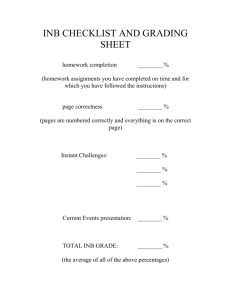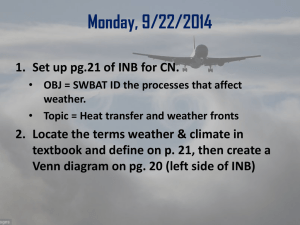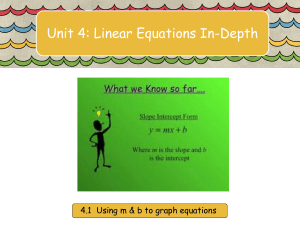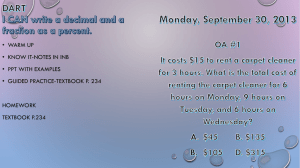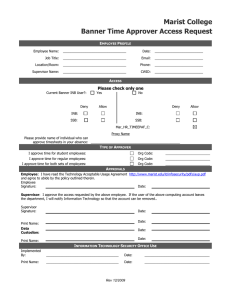Registration Errors on SFAREGS (INB – Banner) Error Message Description How to Resolve
advertisement
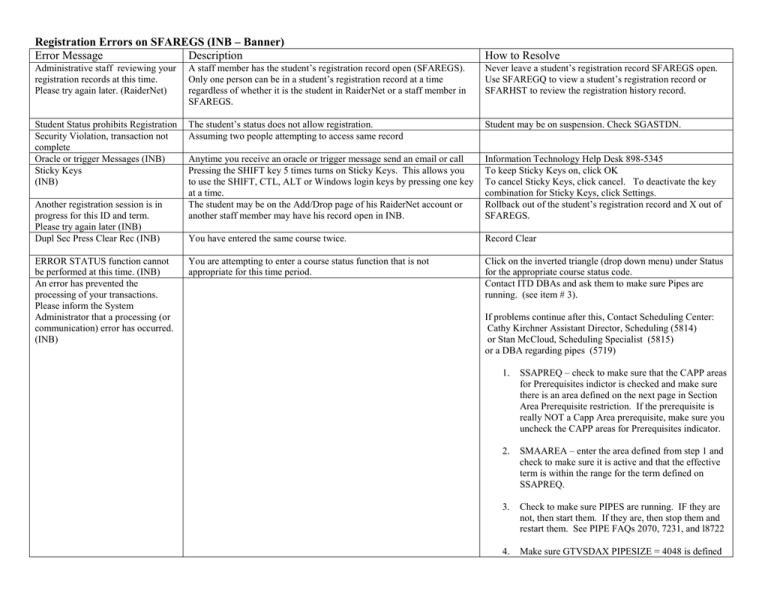
Registration Errors on SFAREGS (INB – Banner) Error Message Description How to Resolve Administrative staff reviewing your registration records at this time. Please try again later. (RaiderNet) A staff member has the student’s registration record open (SFAREGS). Only one person can be in a student’s registration record at a time regardless of whether it is the student in RaiderNet or a staff member in SFAREGS. Never leave a student’s registration record SFAREGS open. Use SFAREGQ to view a student’s registration record or SFARHST to review the registration history record. Student Status prohibits Registration Security Violation, transaction not complete Oracle or trigger Messages (INB) Sticky Keys (INB) The student’s status does not allow registration. Assuming two people attempting to access same record Student may be on suspension. Check SGASTDN. Anytime you receive an oracle or trigger message send an email or call Pressing the SHIFT key 5 times turns on Sticky Keys. This allows you to use the SHIFT, CTL, ALT or Windows login keys by pressing one key at a time. The student may be on the Add/Drop page of his RaiderNet account or another staff member may have his record open in INB. Information Technology Help Desk 898-5345 To keep Sticky Keys on, click OK To cancel Sticky Keys, click cancel. To deactivate the key combination for Sticky Keys, click Settings. Rollback out of the student’s registration record and X out of SFAREGS. You have entered the same course twice. Record Clear You are attempting to enter a course status function that is not appropriate for this time period. Click on the inverted triangle (drop down menu) under Status for the appropriate course status code. Contact ITD DBAs and ask them to make sure Pipes are running. (see item # 3). Another registration session is in progress for this ID and term. Please try again later (INB) Dupl Sec Press Clear Rec (INB) ERROR STATUS function cannot be performed at this time. (INB) An error has prevented the processing of your transactions. Please inform the System Administrator that a processing (or communication) error has occurred. (INB) If problems continue after this, Contact Scheduling Center: Cathy Kirchner Assistant Director, Scheduling (5814) or Stan McCloud, Scheduling Specialist (5815) or a DBA regarding pipes (5719) 1. SSAPREQ – check to make sure that the CAPP areas for Prerequisites indictor is checked and make sure there is an area defined on the next page in Section Area Prerequisite restriction. If the prerequisite is really NOT a Capp Area prerequisite, make sure you uncheck the CAPP areas for Prerequisites indicator. 2. SMAAREA – enter the area defined from step 1 and check to make sure it is active and that the effective term is within the range for the term defined on SSAPREQ. 3. Check to make sure PIPES are running. IF they are not, then start them. If they are, then stop them and restart them. See PIPE FAQs 2070, 7231, and l8722 4. Make sure GTVSDAX PIPESIZE = 4048 is defined Registration for DSP classes will affect financial aid eligibility. Federal regulations limit payment of financial aid to 30 semester units. Please inform the student. Do you wish to continue? SFAREGS/INB Your financial aid award is based on a certain enrollment status. If you enroll in fewer credits than required for that status you may be ineligible for some or all of the aid for the term. Below you will see your award for the term, the enrollment status awarded amount was based upon, your current enrollment status and your current eligibility for the awarded aid. Warning Student is required to respond to Disease Control Information Error Registration prohibited by Immunization Registration Restriction Repeat Grade Restriction Student attempting to register for more than 30 hours of developmental courses (not prescribed courses). Inform the student. Student should contact Financial Aid. Student will see this in RaiderNet under a heading “Term Enrollment and Award Eligibility” when they access Add/Drop page. Inform the student. Student should contact Financial Aid. Student has earned A, B, P, or I in this course previously. Students cannot repeat a course with a grade of A, B, P, or I. Duplicate course with sec ##### Student is already registered for another section of this course. Break in attempt You have attempted to access a disabled page. You have not done anything wrong. Student has not been enrolled since the readmit term on SOATERM. Readmit Term Prohibits Registration Student must complete online Hepatitis B and Meningococcal Meningitis form or complete a paper form and Health Services will update SZAITRK record. Student must complete online Hepatitis B and Meningococcal Meningitis form or complete a paper form and we update SZAITRK record Any exceptions require a letter sent from the dean of the college of the student’s major to the Records office. Note: All graduate students attempting to repeat a course will receive the “Repeat Grade Restriction” error message. They must receive permission from the college of Graduate Studies to repeat a course. A form is located on their website. The first course must be dropped before this class can be added. Navigate away from this page and continue processing. Student must re-enroll.