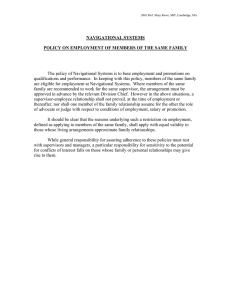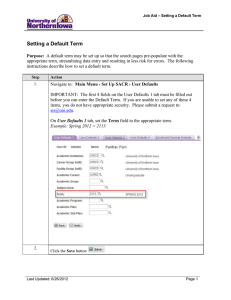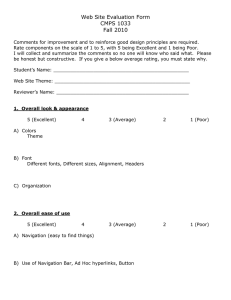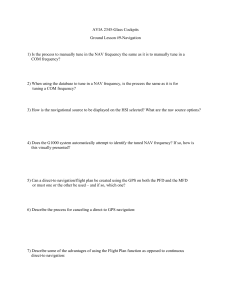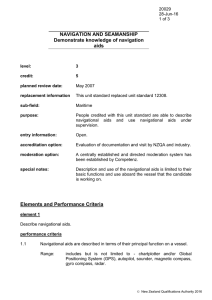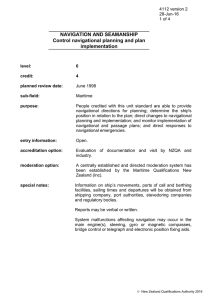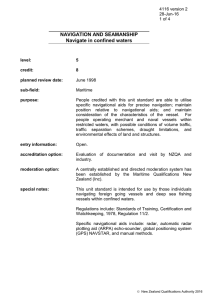Universal Design Principles
advertisement
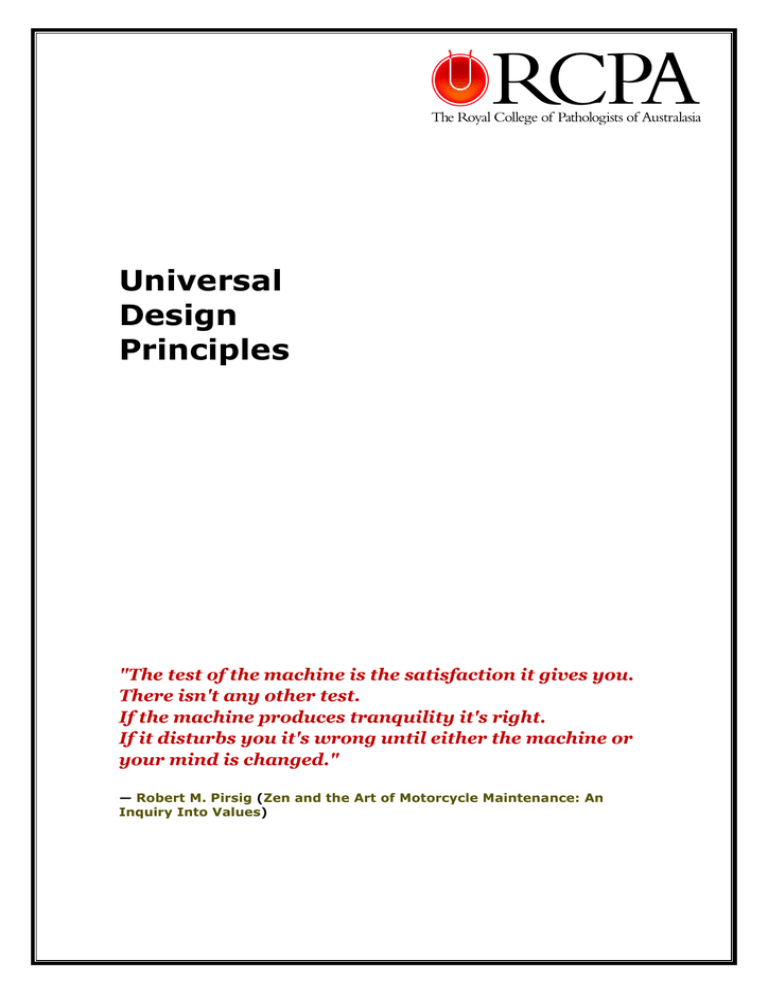
Universal Design Principles "The test of the machine is the satisfaction it gives you. There isn't any other test. If the machine produces tranquility it's right. If it disturbs you it's wrong until either the machine or your mind is changed." — Robert M. Pirsig (Zen and the Art of Motorcycle Maintenance: An Inquiry Into Values) 1. Nothing whatsoever should ever need to be entered twice – unless required for verification. 2. Nothing whatsoever should ever require human entry, which the computer should be capable of synthesizing from known information. 3. Navigational key strokes or mouse clicks must: a. Have the minimum number and complexity required for the task. b. Be consistent throughout the system c. Conform to standards d. Utilise defaults where appropriate e. Allow user definable combinations or defaults 4. Log on to either computer or ELIS should: a. Require a minimum number of keystrokes and minimum complexity compatible with the required level of security b. Require a minimum number of thresholds or compartments compatible with the required level of security. Authorisation should be passed from one area to another within a given level of access. c. Be maintained for the maximum length of time compatible with the required level of security, taking into account the workplace environment and user workflow. 5. Screen layouts must: a. Maintain consistency throughout the system b. Maintain position and appearance of: i. Navigation buttons ii. Key navigational data c. Facilitate intuitive navigation throughout the system d. Use buttons of sufficient size and optimal position to facilitate mouse strokes e. Conform to standards f. Be optimised for eye tracking by utilisation of groupings and blank space g. Be attractive 6. On screen previews and printed documents must be: a. Readily accessible b. WYSIR&TWYG (Really and Truly) c. Dynamically linked back to the underlying discrete data to enable rapid correction prior to authorisation 7. In functioning, the system (hardware and software) must be: a. Stable b. Responsive c. Fast d. Explanatory if delays are unavoidable e. SMART – as information is entered into the system it should be used intelligently in a knowledge “cascade” to enable machine driven: i. Data synthesis ii. Use of, and navigation to - appropriate Screens, Templates, Proformas, Value lists and decision support tools including Knowledge sources 8. The computer should become an invaluable assistant, always on, always connected and able to help focus all available knowledge and tools on the current task – in short, a friend.